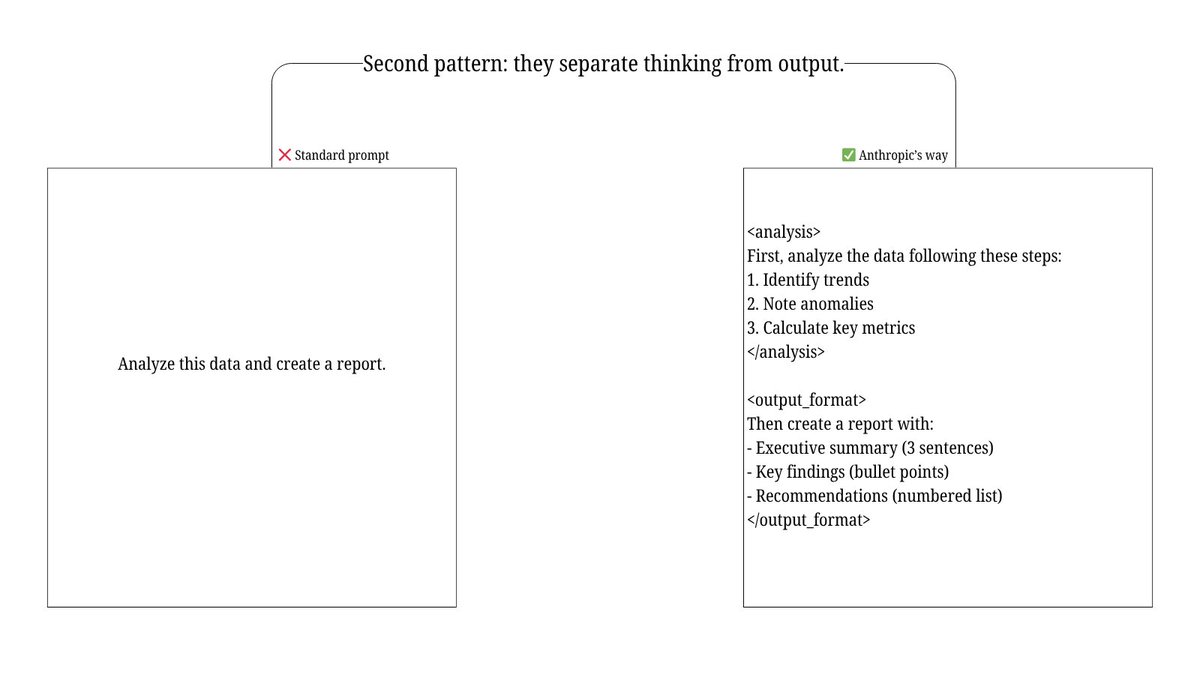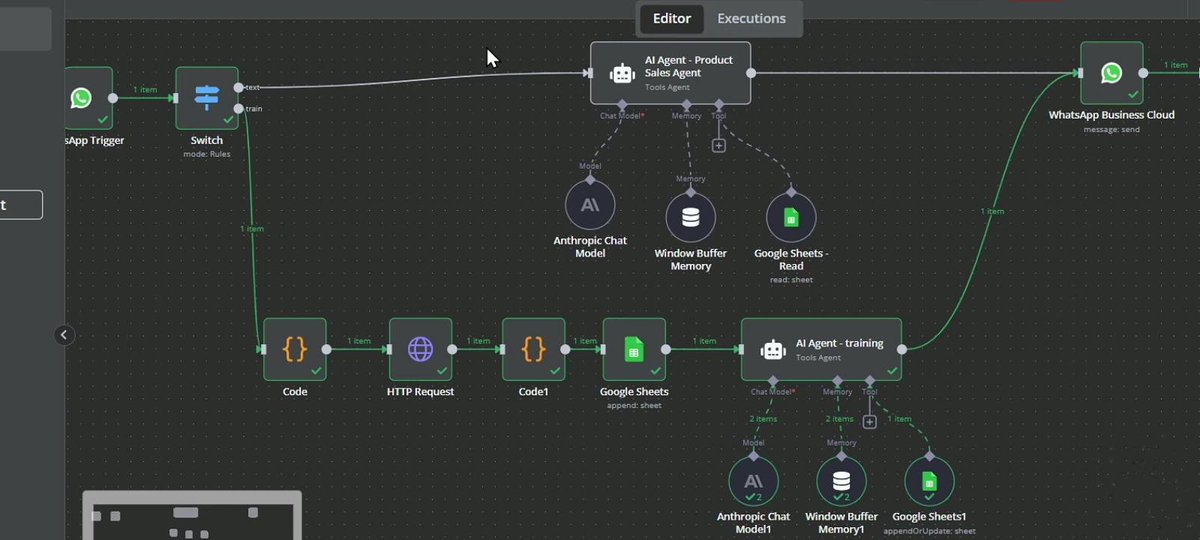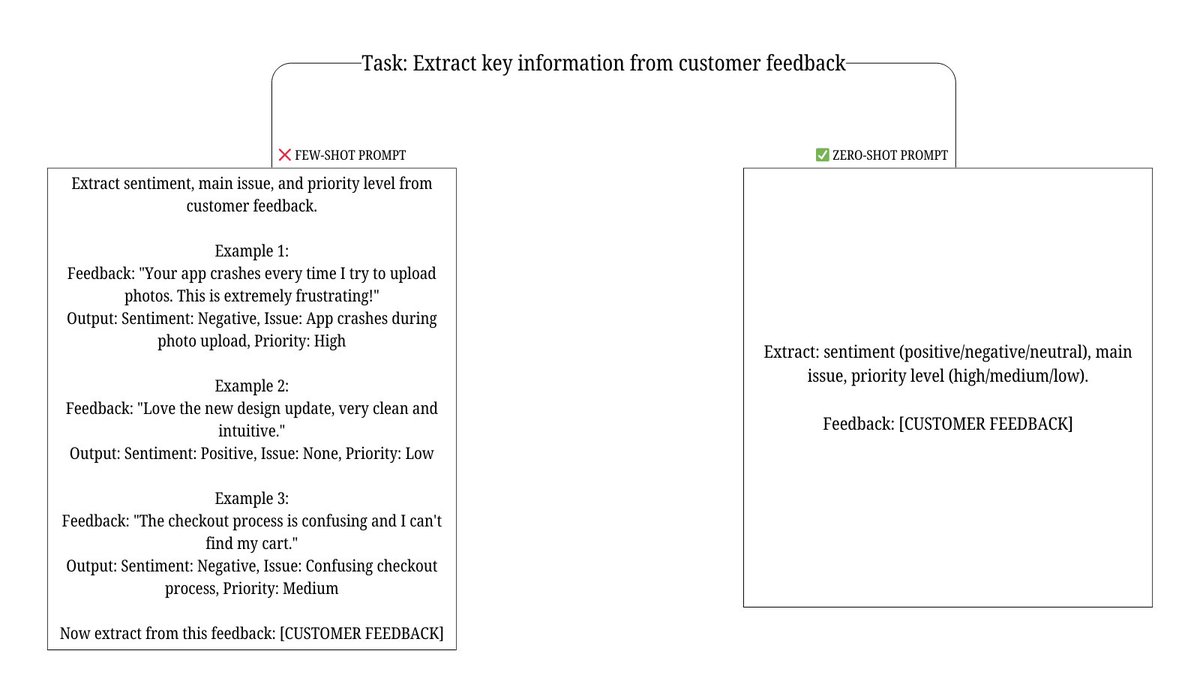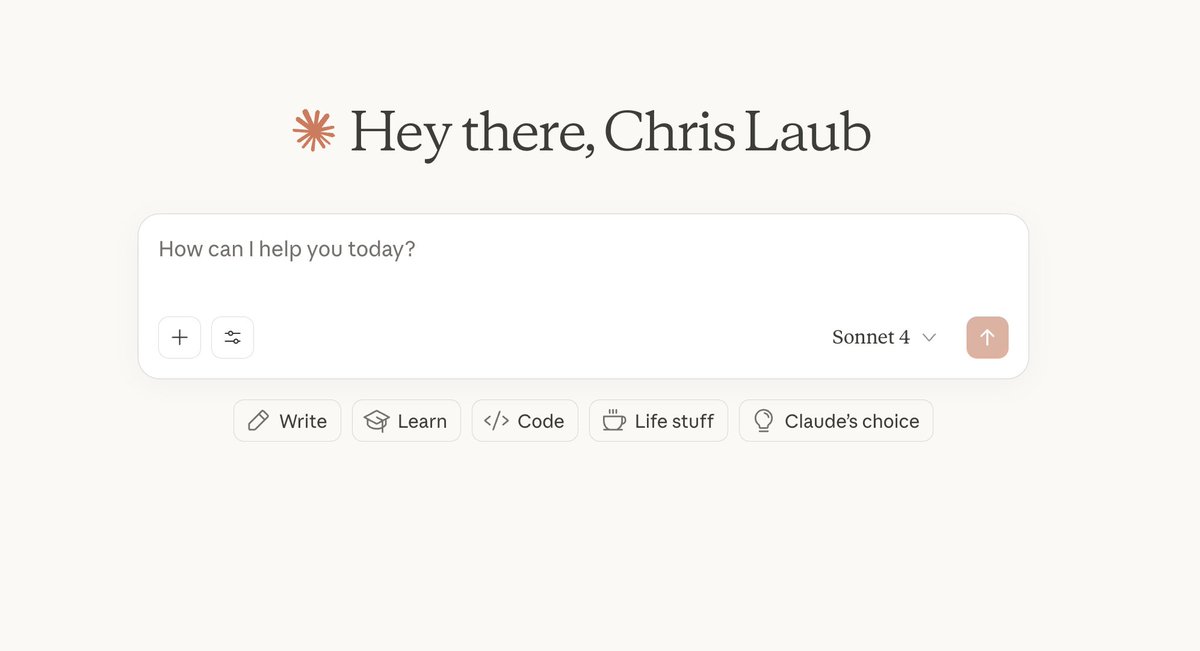R.I.P Google Scholar.
I'm going to share the 10 Perplexity prompts that turn research from a chore into a superpower.
Copy & paste these into Perplexity right now:
I'm going to share the 10 Perplexity prompts that turn research from a chore into a superpower.
Copy & paste these into Perplexity right now:

1. Competitive Intelligence Deep Dive
"Analyze [company name]'s product strategy, recent feature releases, pricing changes, and customer sentiment from the last 6 months. Compare against top 3 competitors. Include any executive statements or strategy shifts."
"Analyze [company name]'s product strategy, recent feature releases, pricing changes, and customer sentiment from the last 6 months. Compare against top 3 competitors. Include any executive statements or strategy shifts."
2. Technical Paper Breakdown
"Explain this paper [paste arxiv link or title] like I'm a senior engineer. Focus on: novel contributions, implementation feasibility, benchmark comparisons, and whether claims hold up under scrutiny. Skip the background fluff."
"Explain this paper [paste arxiv link or title] like I'm a senior engineer. Focus on: novel contributions, implementation feasibility, benchmark comparisons, and whether claims hold up under scrutiny. Skip the background fluff."
3. Regulatory Impact Analysis
"What are the latest regulations affecting [industry] in [region]? Summarize key compliance requirements, deadlines, penalties for non-compliance, and how major companies are responding."
"What are the latest regulations affecting [industry] in [region]? Summarize key compliance requirements, deadlines, penalties for non-compliance, and how major companies are responding."
4. Funding & Investment Trends
"Show me all funding rounds in [sector] from the last quarter. Include amounts, lead investors, valuations when available, and emerging patterns. Which sub-sectors are getting the most capital?"
"Show me all funding rounds in [sector] from the last quarter. Include amounts, lead investors, valuations when available, and emerging patterns. Which sub-sectors are getting the most capital?"
5. Technical Benchmark Synthesis
"Compare performance benchmarks for [technology/framework] across: latency, throughput, resource usage, cost efficiency. Use data from official docs, third-party tests, and production case studies."
"Compare performance benchmarks for [technology/framework] across: latency, throughput, resource usage, cost efficiency. Use data from official docs, third-party tests, and production case studies."
6. Executive Briefing Generator
"Create an executive summary on [topic] covering: current state, key players, market size, growth trajectory, risks, and strategic implications. Keep it under 500 words. Focus on actionable insights."
"Create an executive summary on [topic] covering: current state, key players, market size, growth trajectory, risks, and strategic implications. Keep it under 500 words. Focus on actionable insights."
7. Patent & IP Landscape
"Research recent patents filed for [technology] in the last 2 years. Identify key patent holders, common approaches, white space opportunities, and potential infringement risks for building in this space."
"Research recent patents filed for [technology] in the last 2 years. Identify key patent holders, common approaches, white space opportunities, and potential infringement risks for building in this space."
8. Academic Consensus Finder
"What's the current scientific consensus on [topic]? Include peer-reviewed meta-analyses, systematic reviews, contradictory findings, and where researchers disagree. Flag studies with methodological issues."
"What's the current scientific consensus on [topic]? Include peer-reviewed meta-analyses, systematic reviews, contradictory findings, and where researchers disagree. Flag studies with methodological issues."
9. Market Entry Analysis
"Evaluate entering [market/geography] for [product type]. Cover: market size, growth rate, key competitors, regulatory barriers, distribution channels, pricing expectations, and cultural considerations."
"Evaluate entering [market/geography] for [product type]. Cover: market size, growth rate, key competitors, regulatory barriers, distribution channels, pricing expectations, and cultural considerations."
10. Real-time Event Monitoring
"Track all major developments related to [company/technology/event] from the last 48 hours. Prioritize primary sources, official announcements, and verified reports over speculation."
"Track all major developments related to [company/technology/event] from the last 48 hours. Prioritize primary sources, official announcements, and verified reports over speculation."
The difference between ChatGPT and Perplexity?
ChatGPT guesses based on training data.
Perplexity searches the current web, cites sources, and updates in real-time.
For research, that's everything.
ChatGPT guesses based on training data.
Perplexity searches the current web, cites sources, and updates in real-time.
For research, that's everything.
• • •
Missing some Tweet in this thread? You can try to
force a refresh