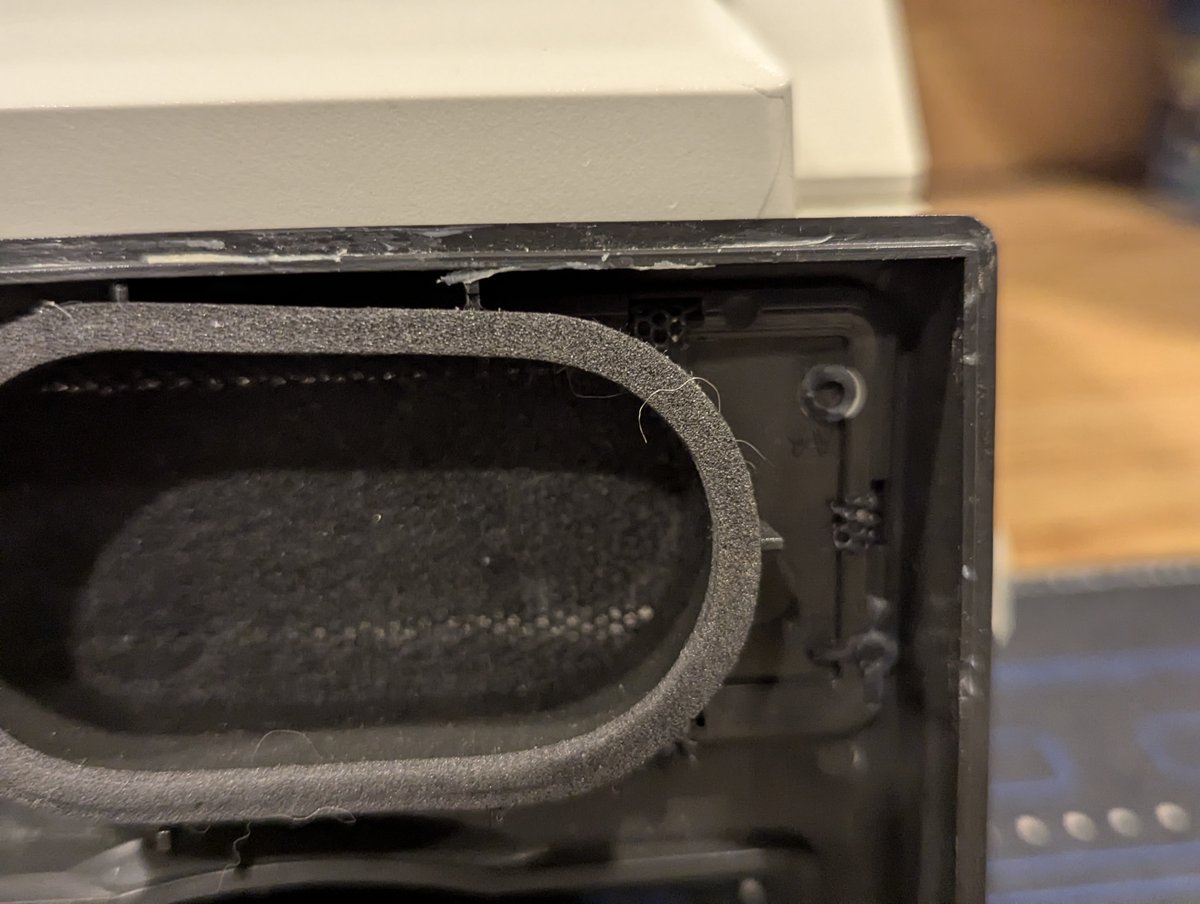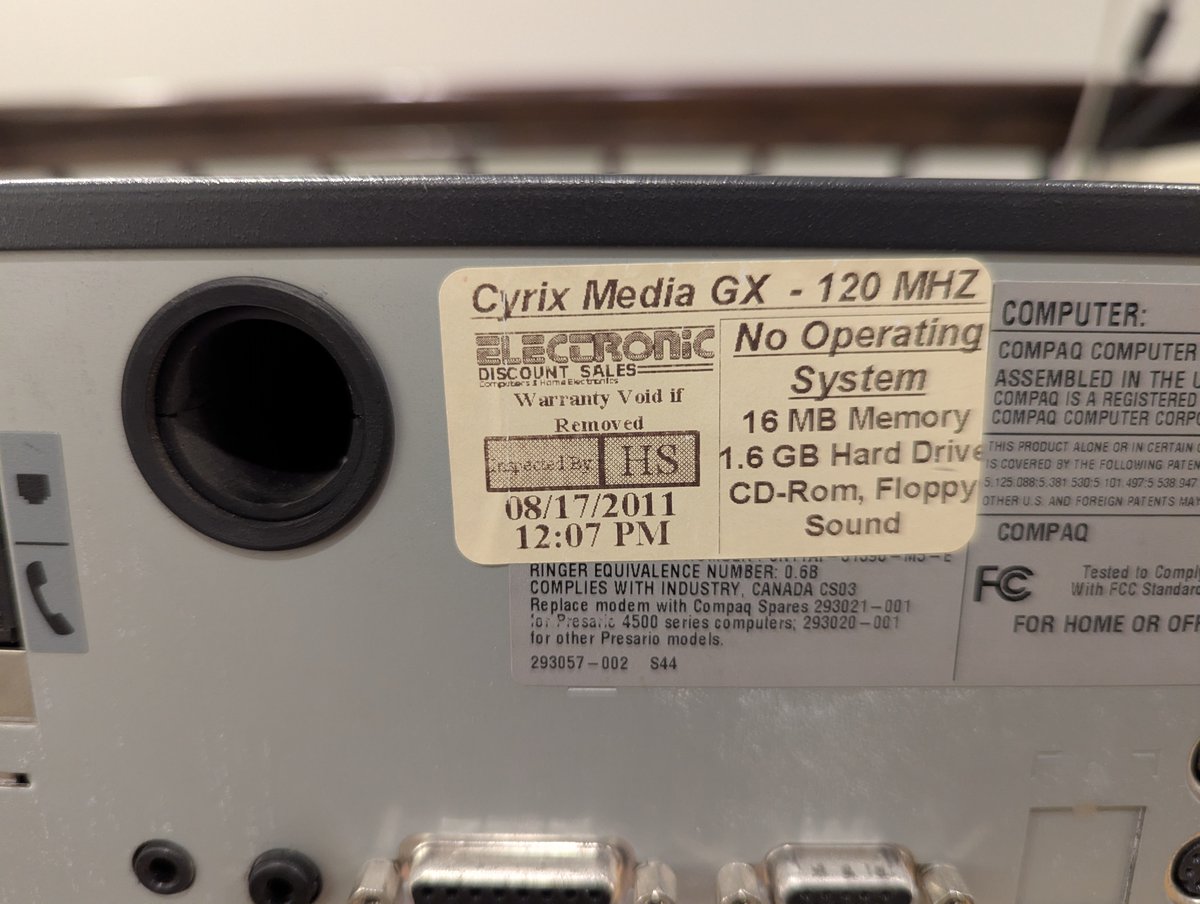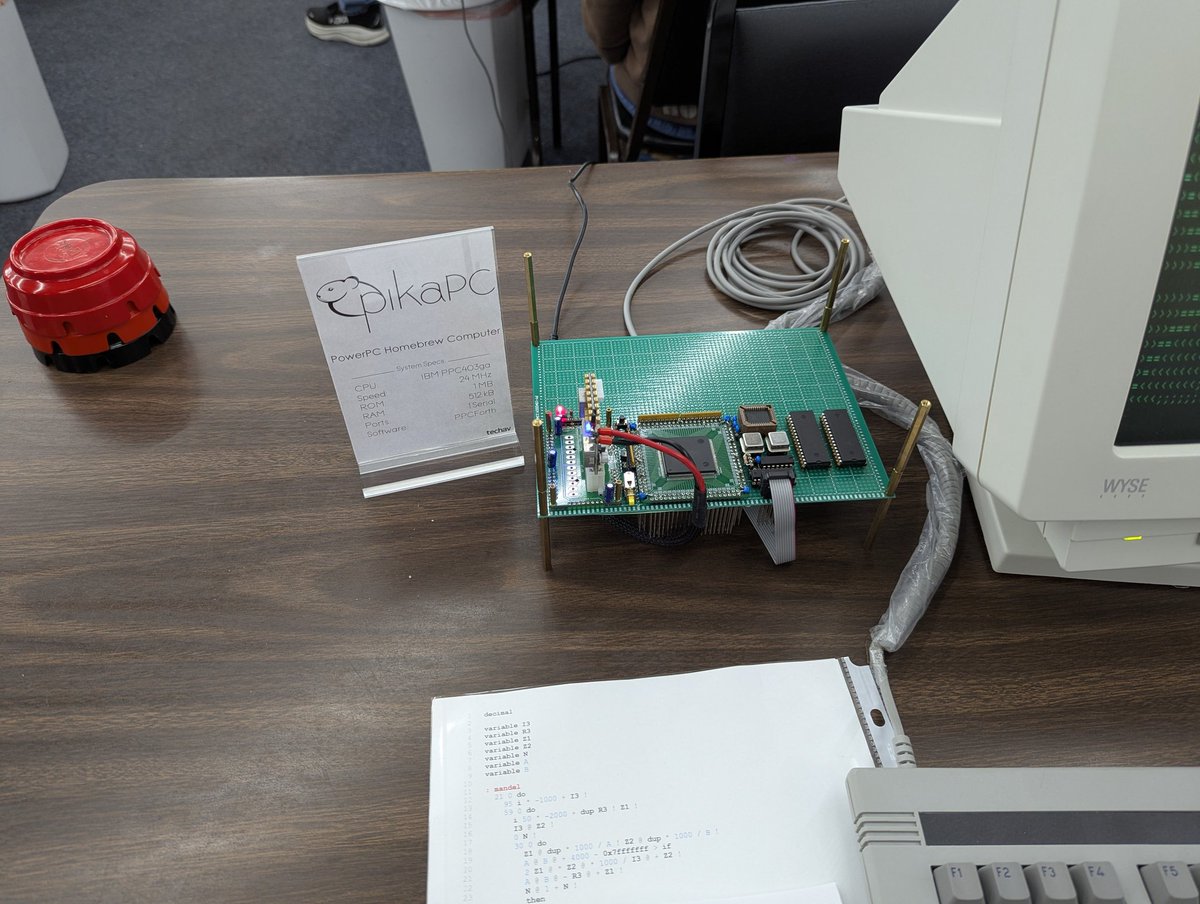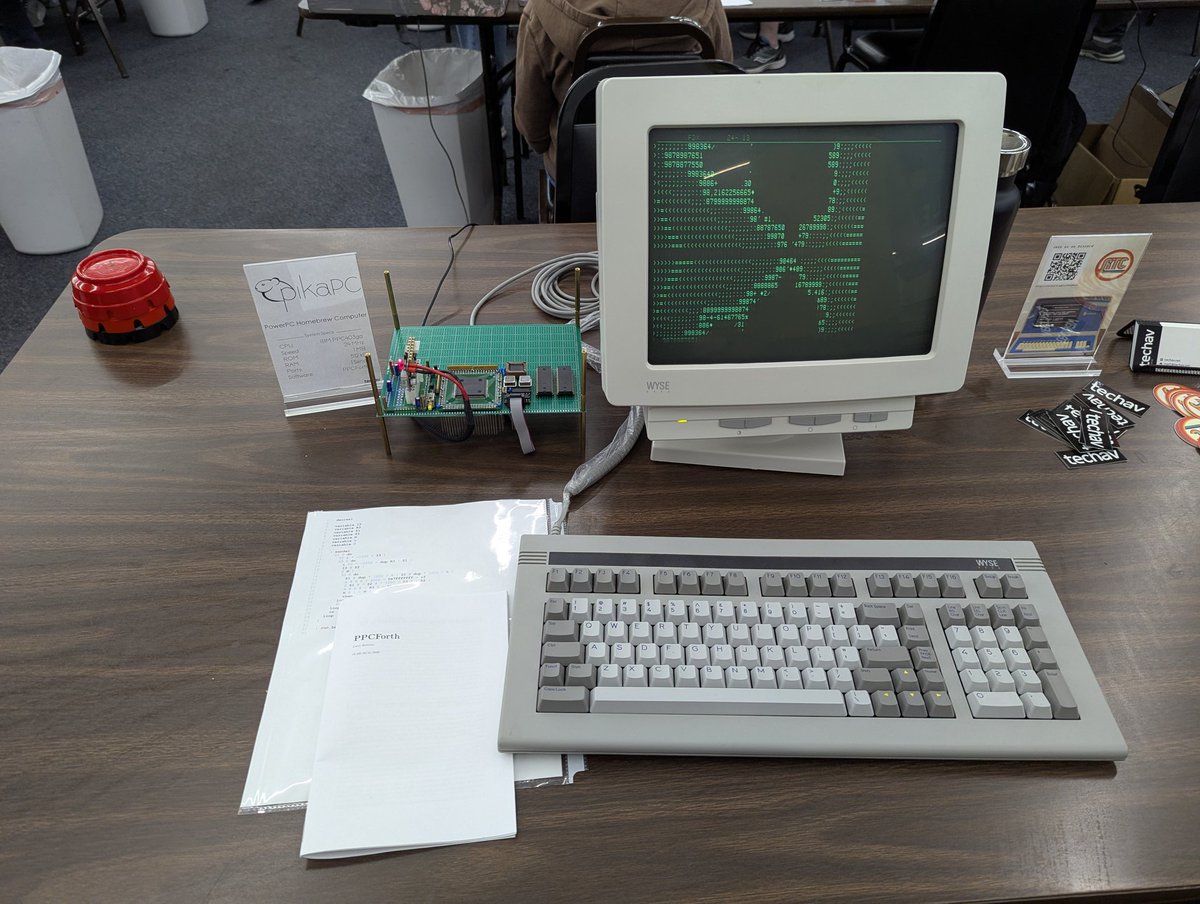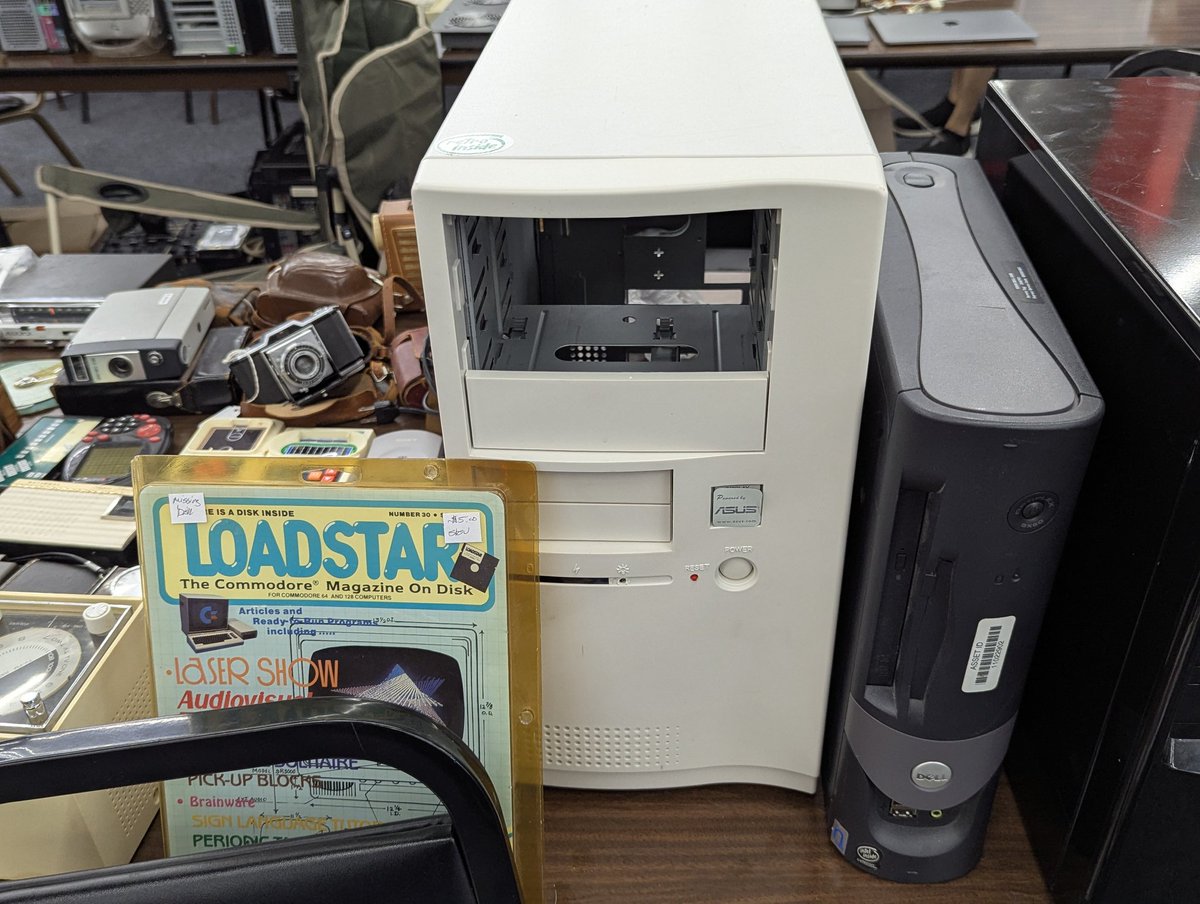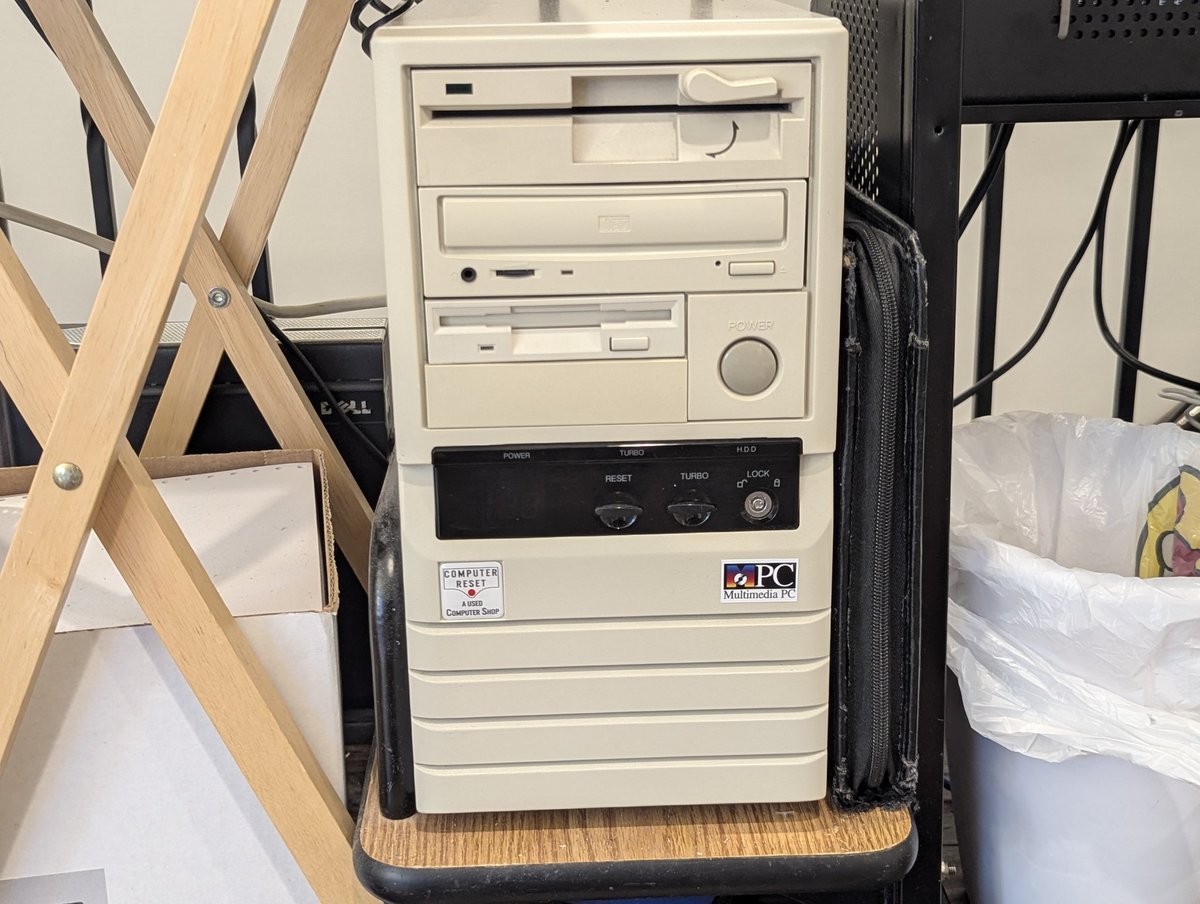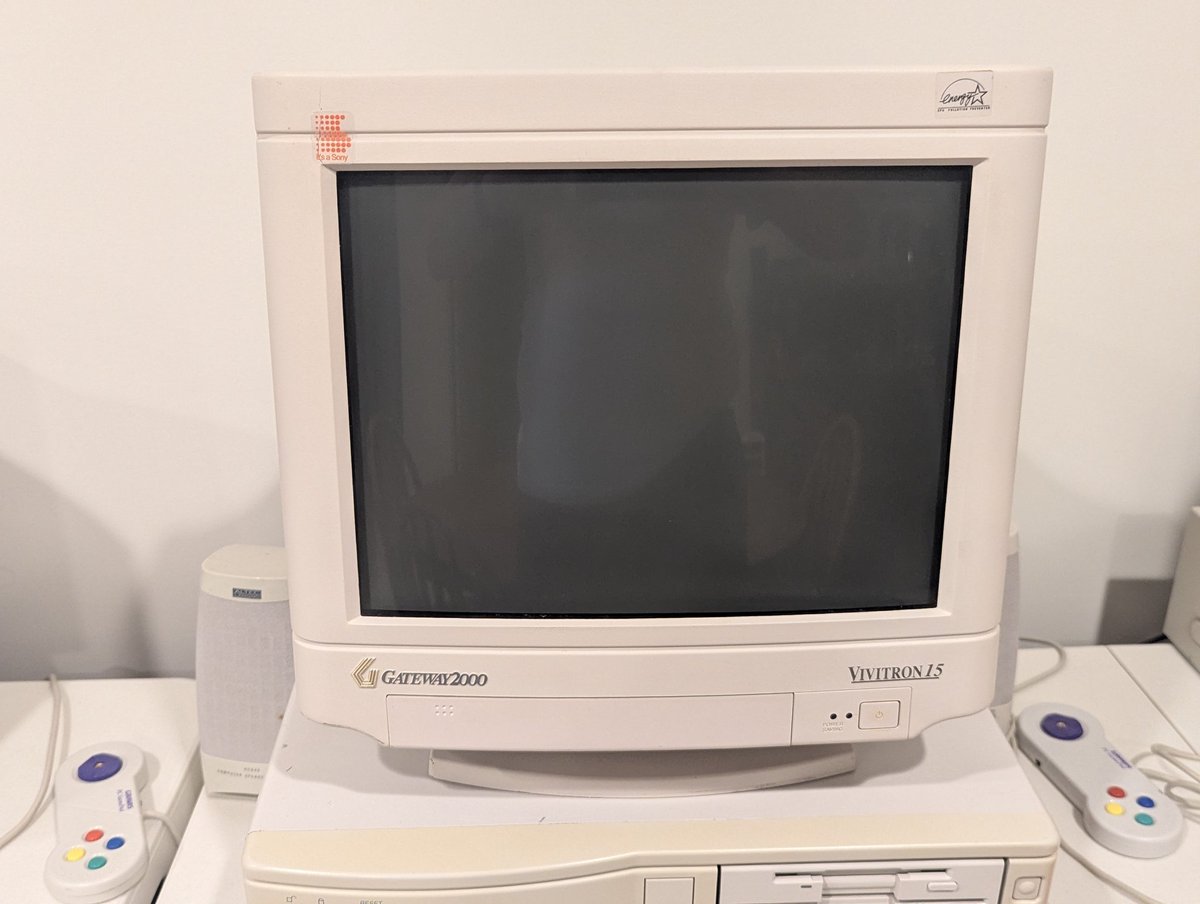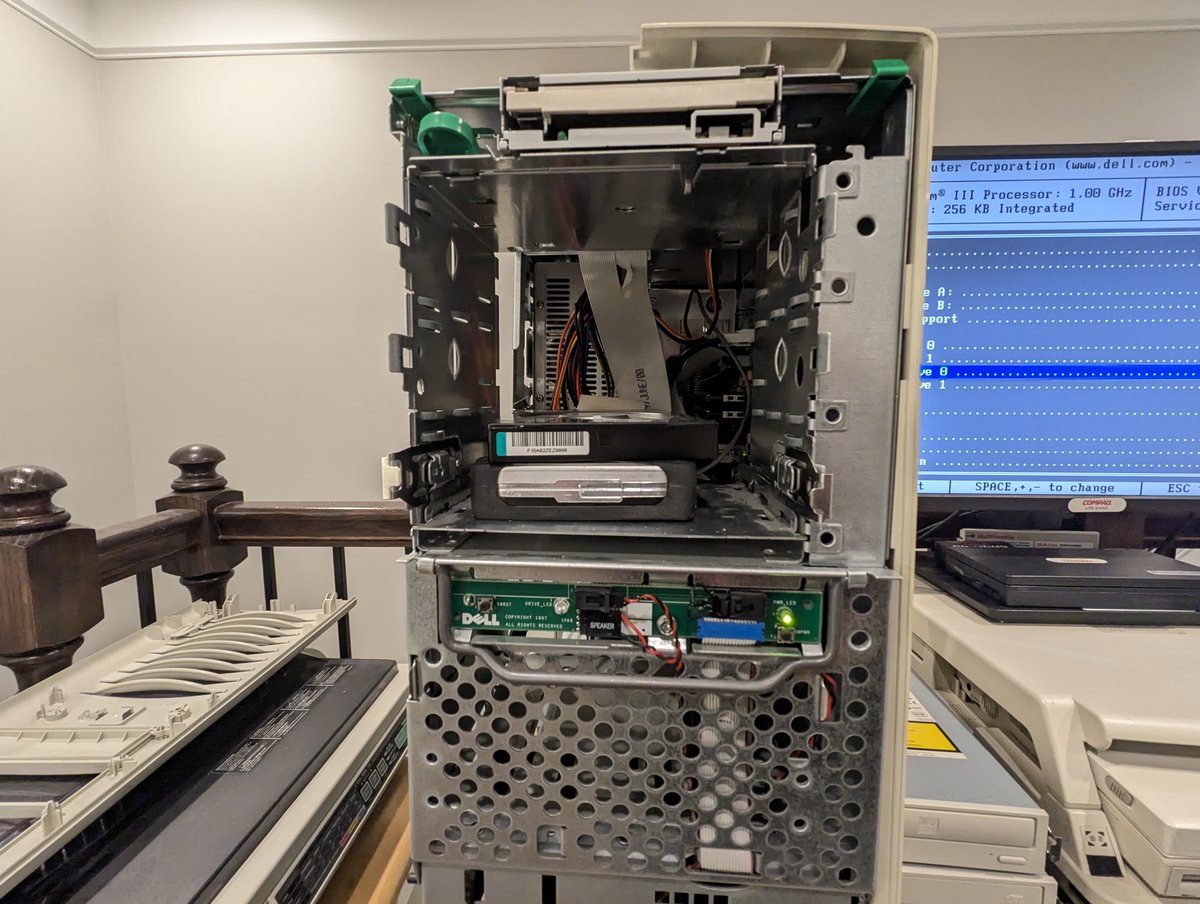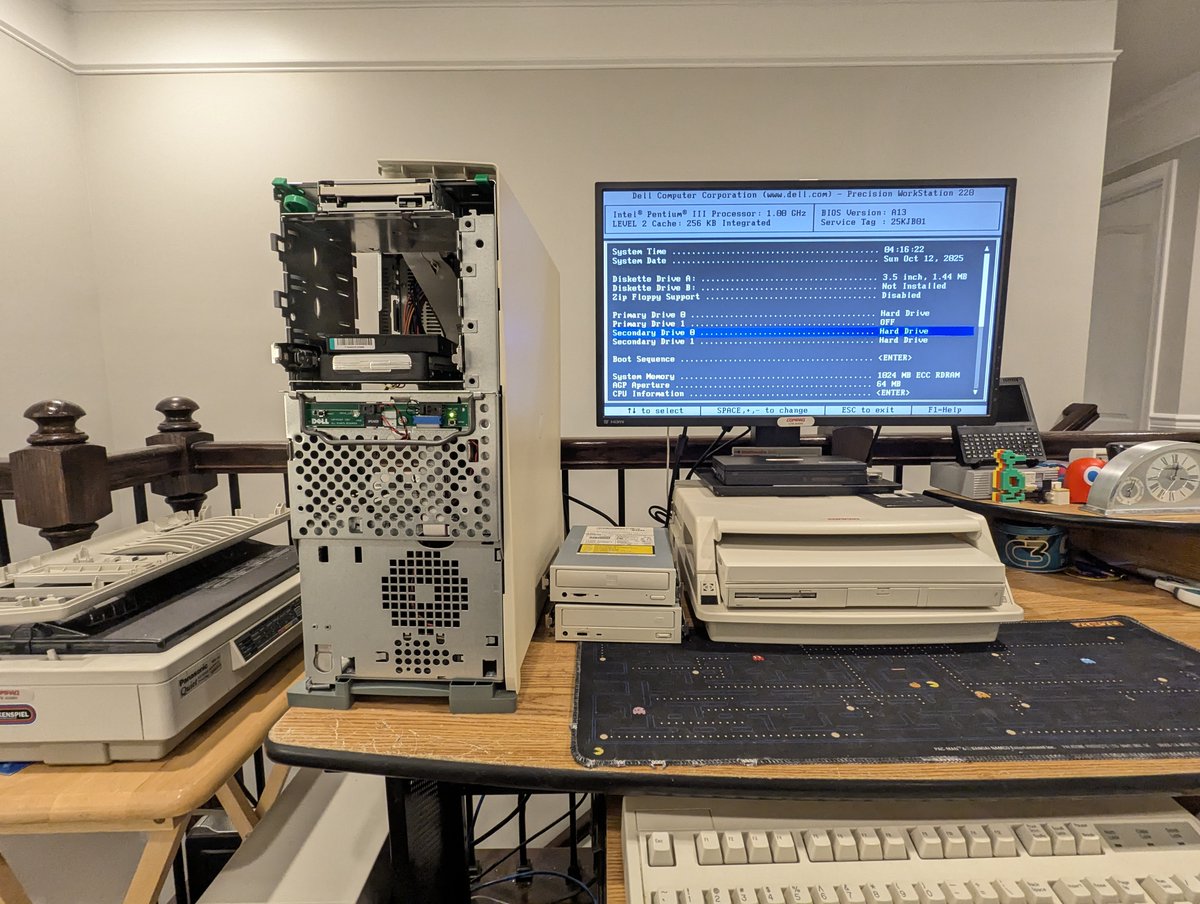Let's test a few things that I picked up at the DFW swap meet this weekend! We'll use the trusty Dell Precision 220 Workstation as the test rig, along with Windows 2000. Time for a 🧵 

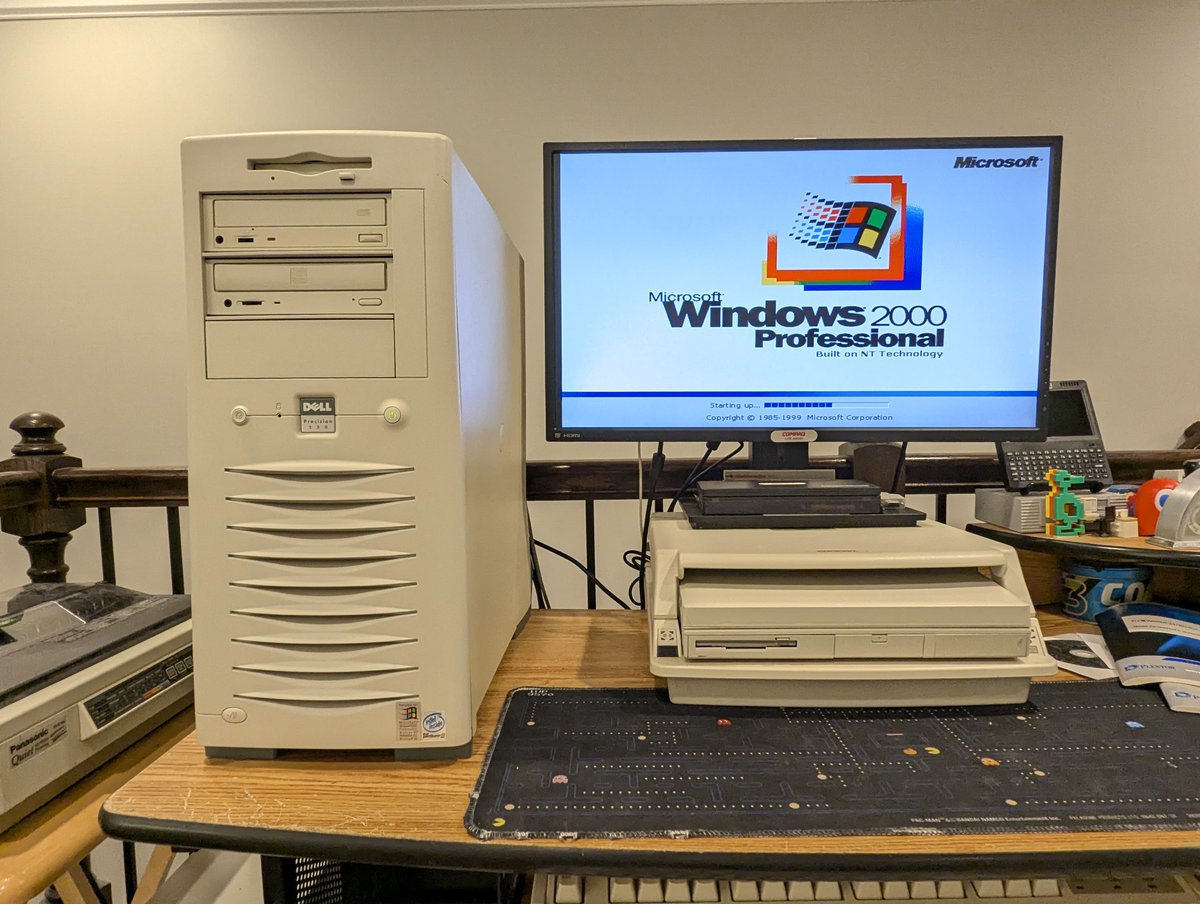
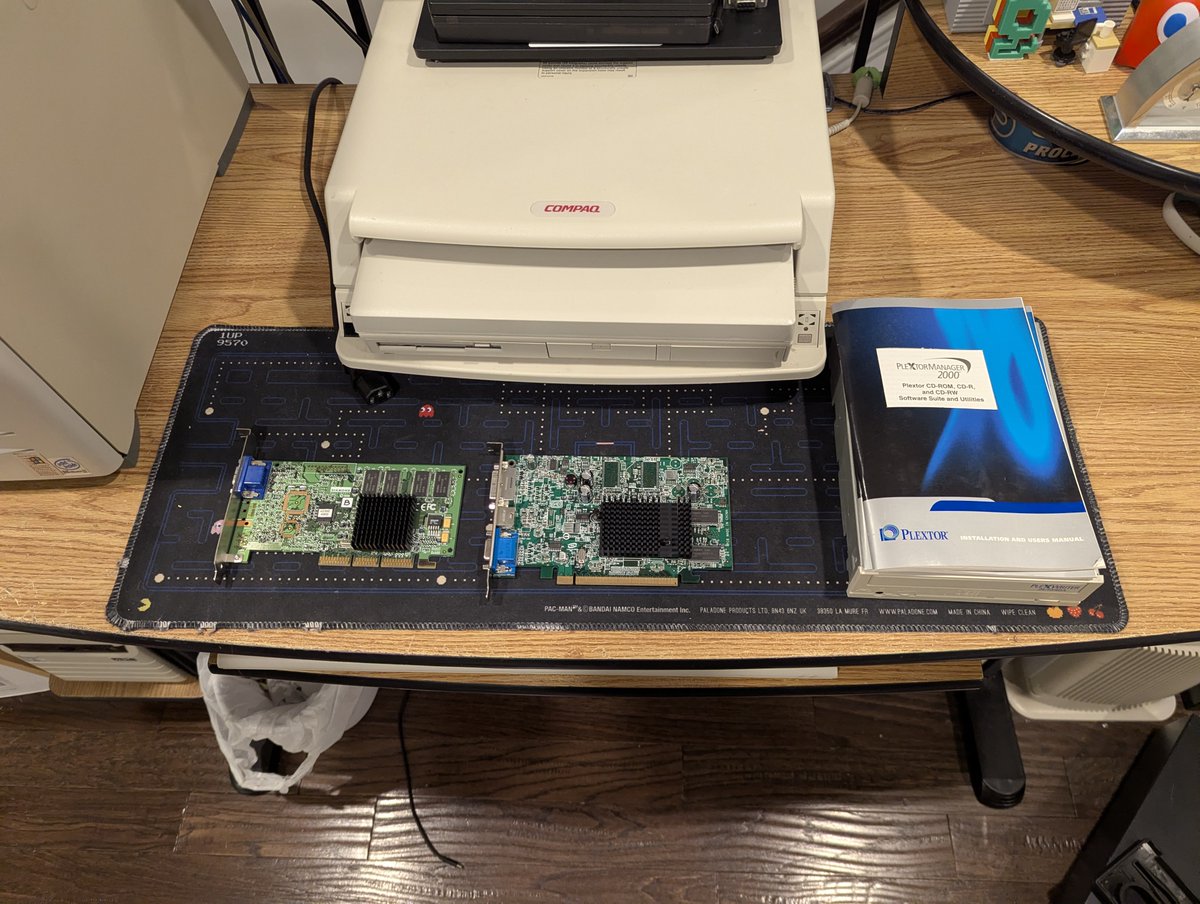
So, first we'll test the Diamond AGP card. It's an OEM card, and after some searching, I THINK it is a Diamond Speedstar A200, with the S3 Savage4 PRO chipset. In it goes! And I lied, I used Windows XP to test this one, I forgot 😂. Anyway, it checks out ✅ 


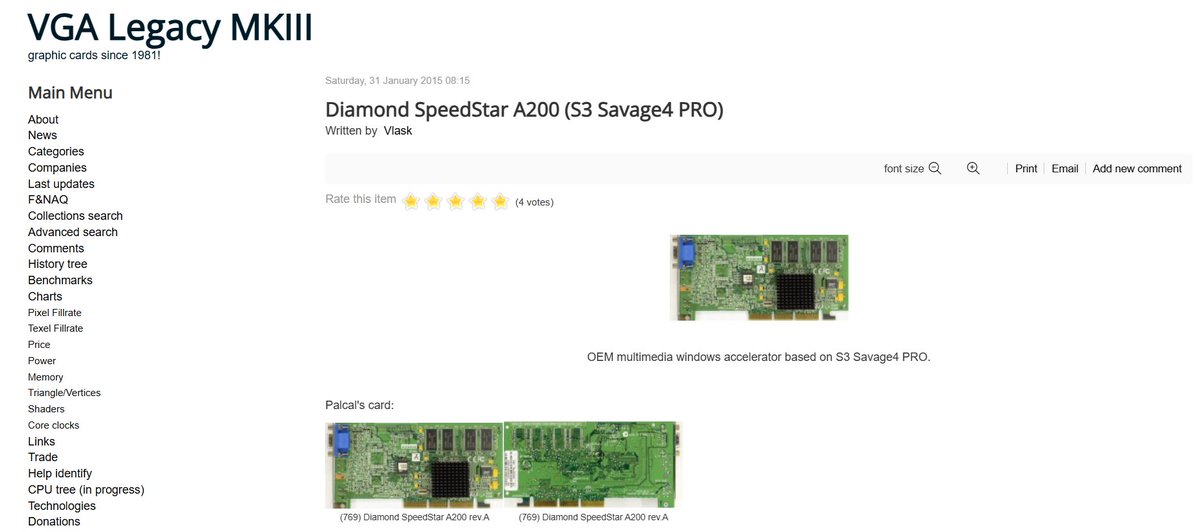
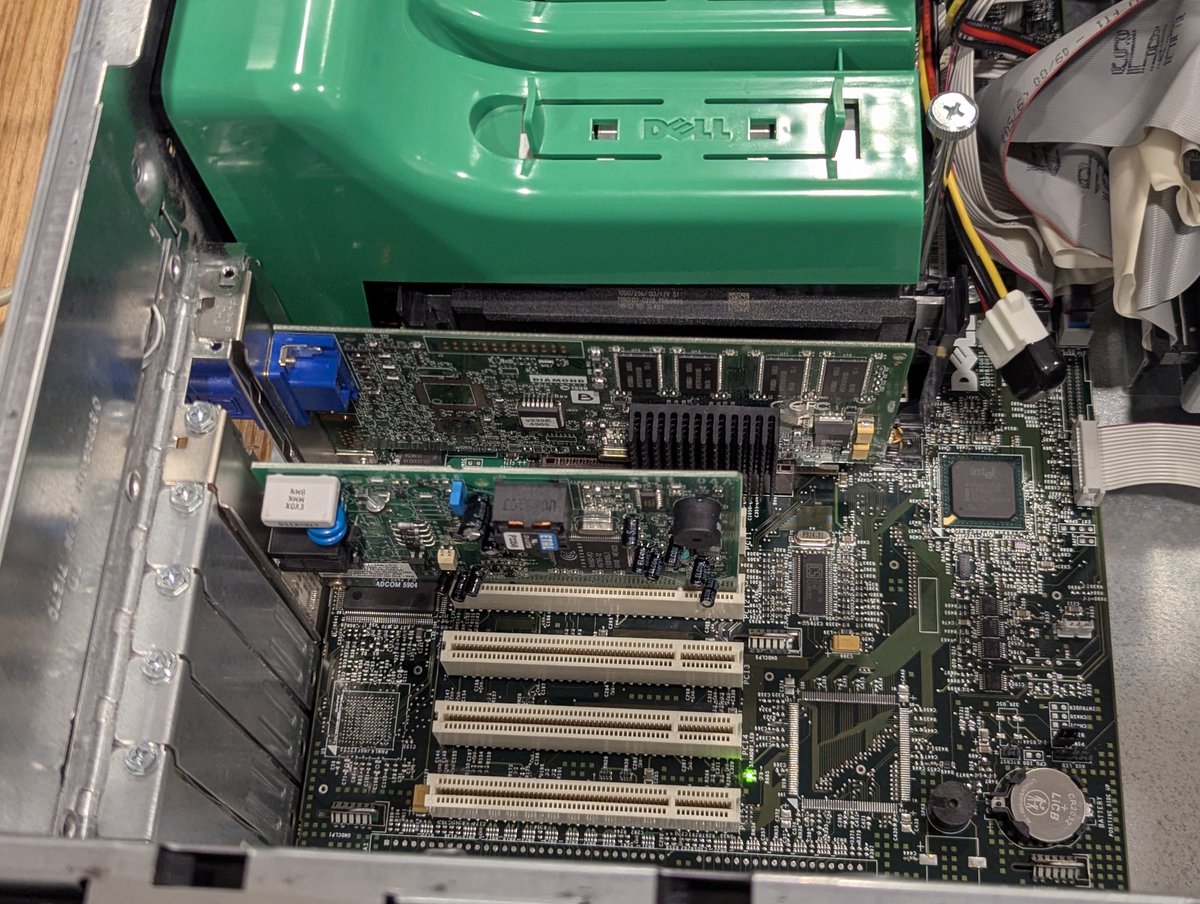
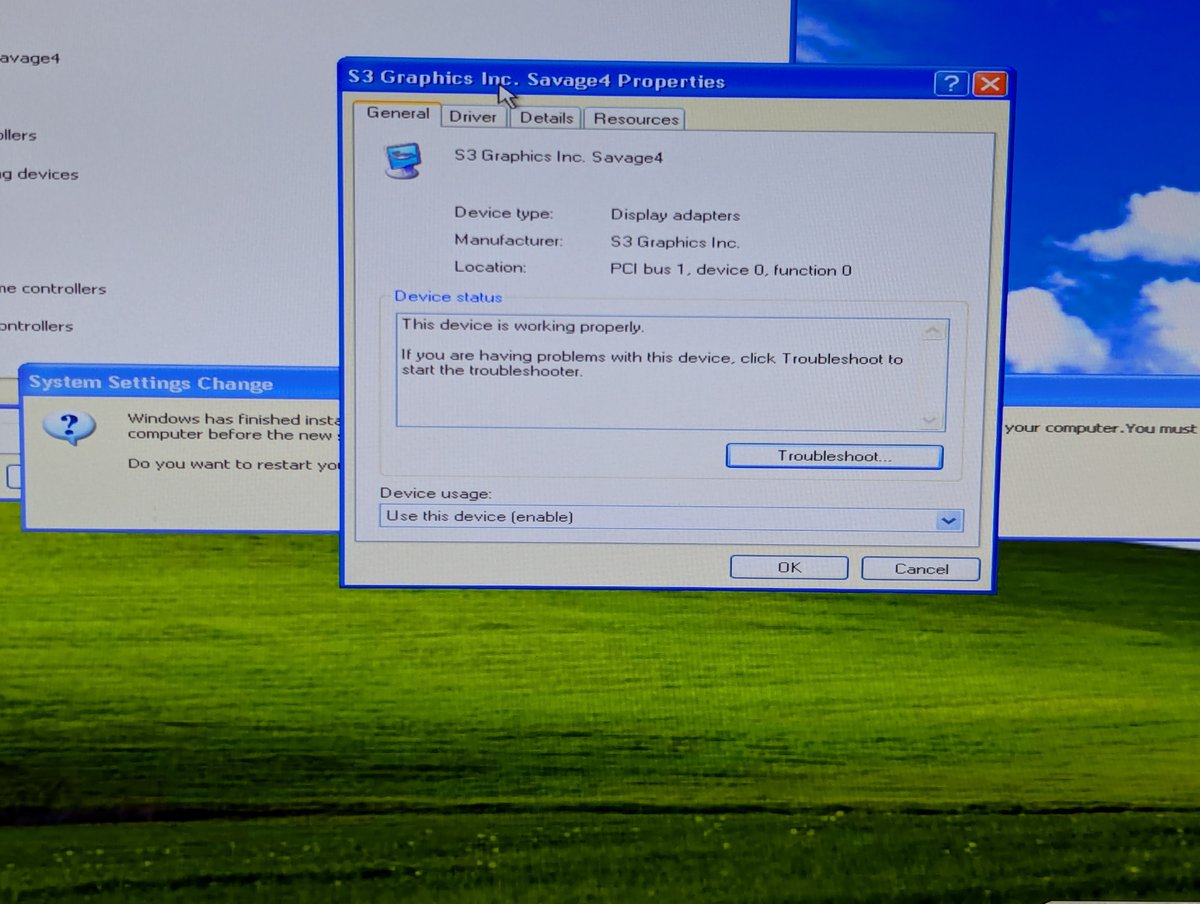
Next, we have this card here, I think it's an Nvidia card. Foolishly, I thought it was PCI, but it's PCI Express. I have no use for this! It'll go on the free table at the next event I attend, whatever that is! 
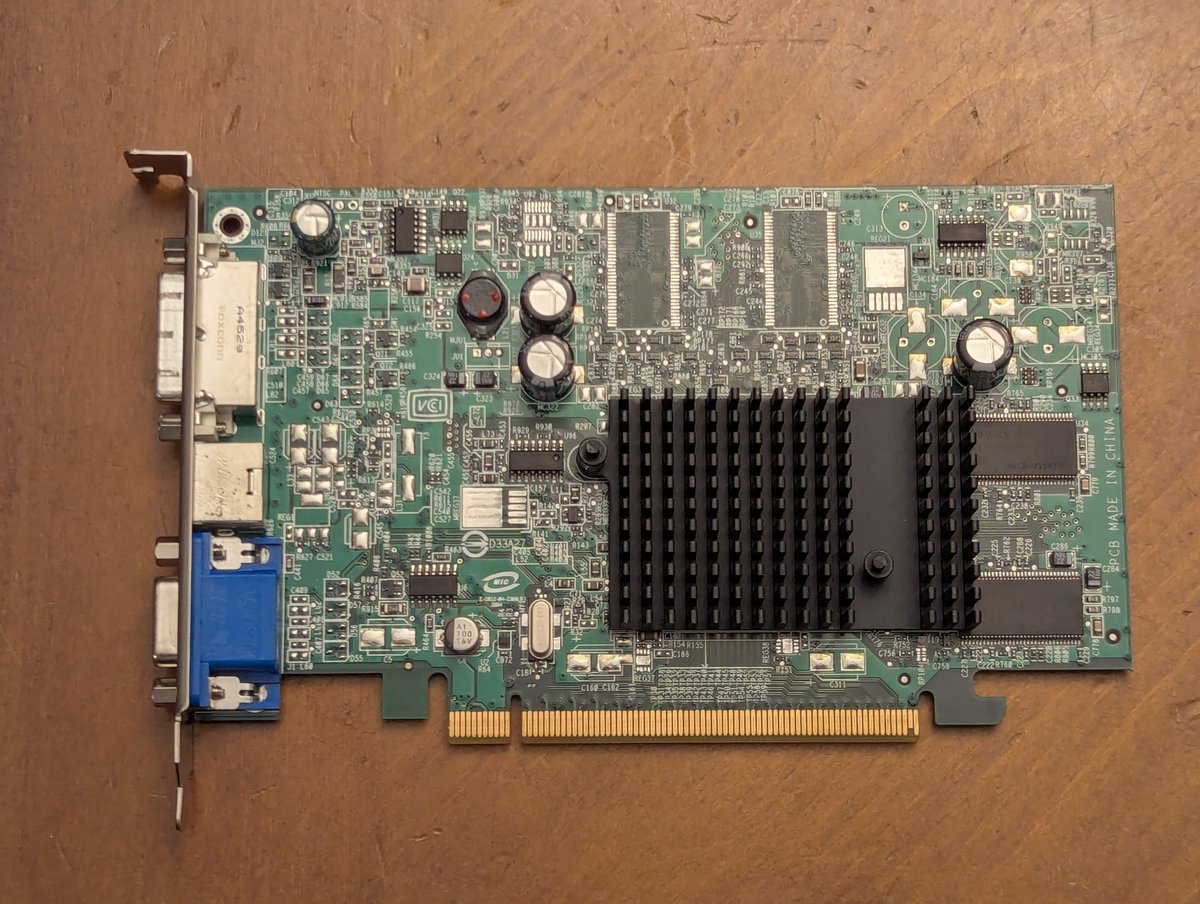
Alright, let's check out that Plextor optical. It's a beautiful PlexWriter 24/10/40A, and I even have the manuals for it! We'll use the GCW Companion disc I have to test it! 

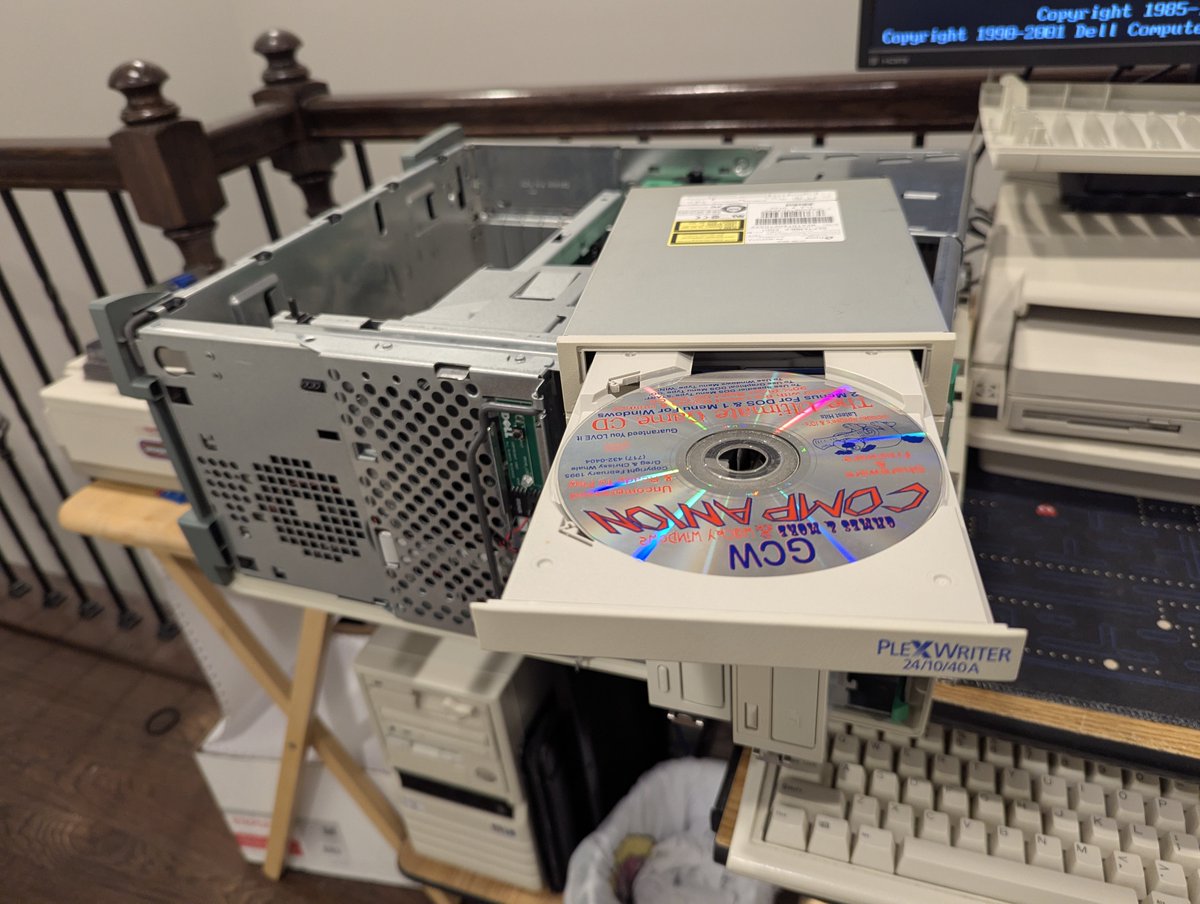

Hmm, what's going on here? What's this all about? Not detected AT ALL??? I have it jumpered to master, and I also tried Cable Select. Weird. 

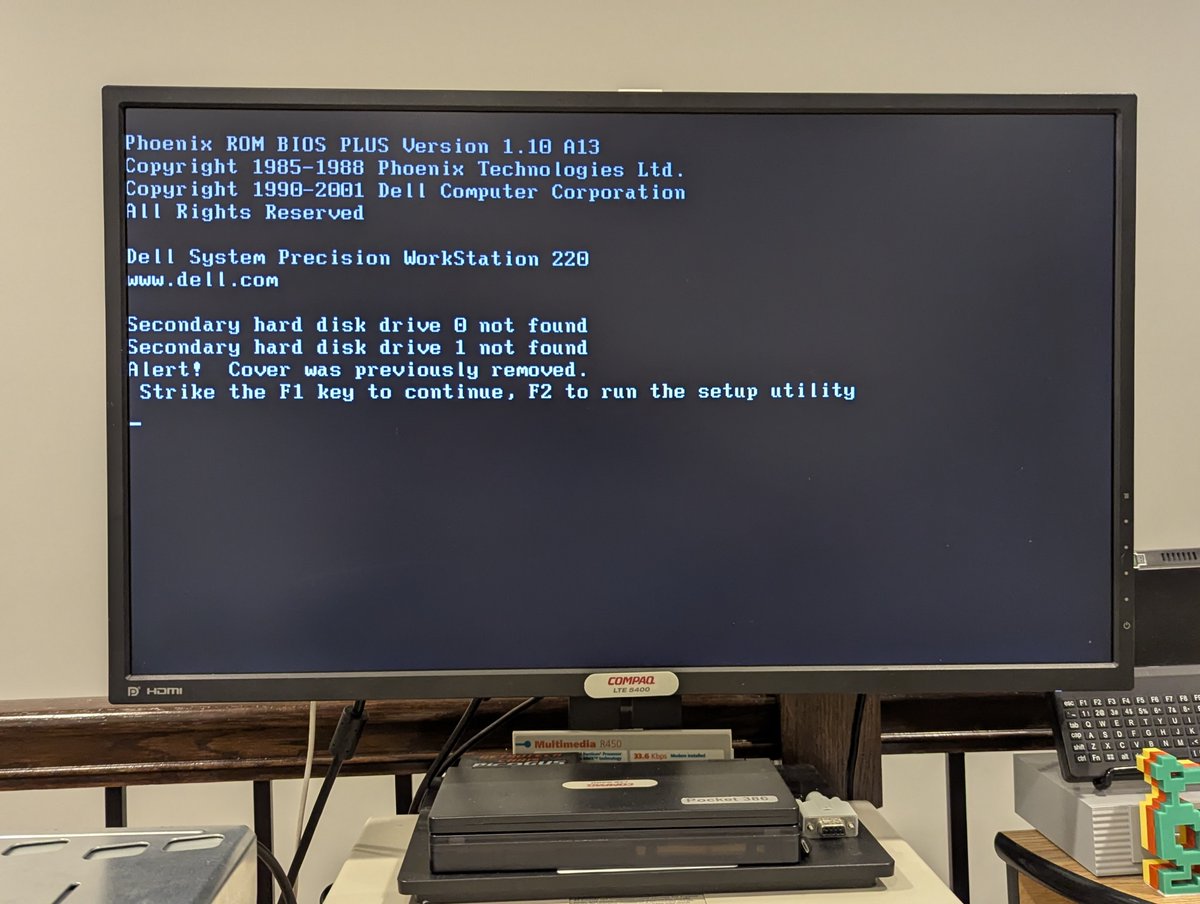
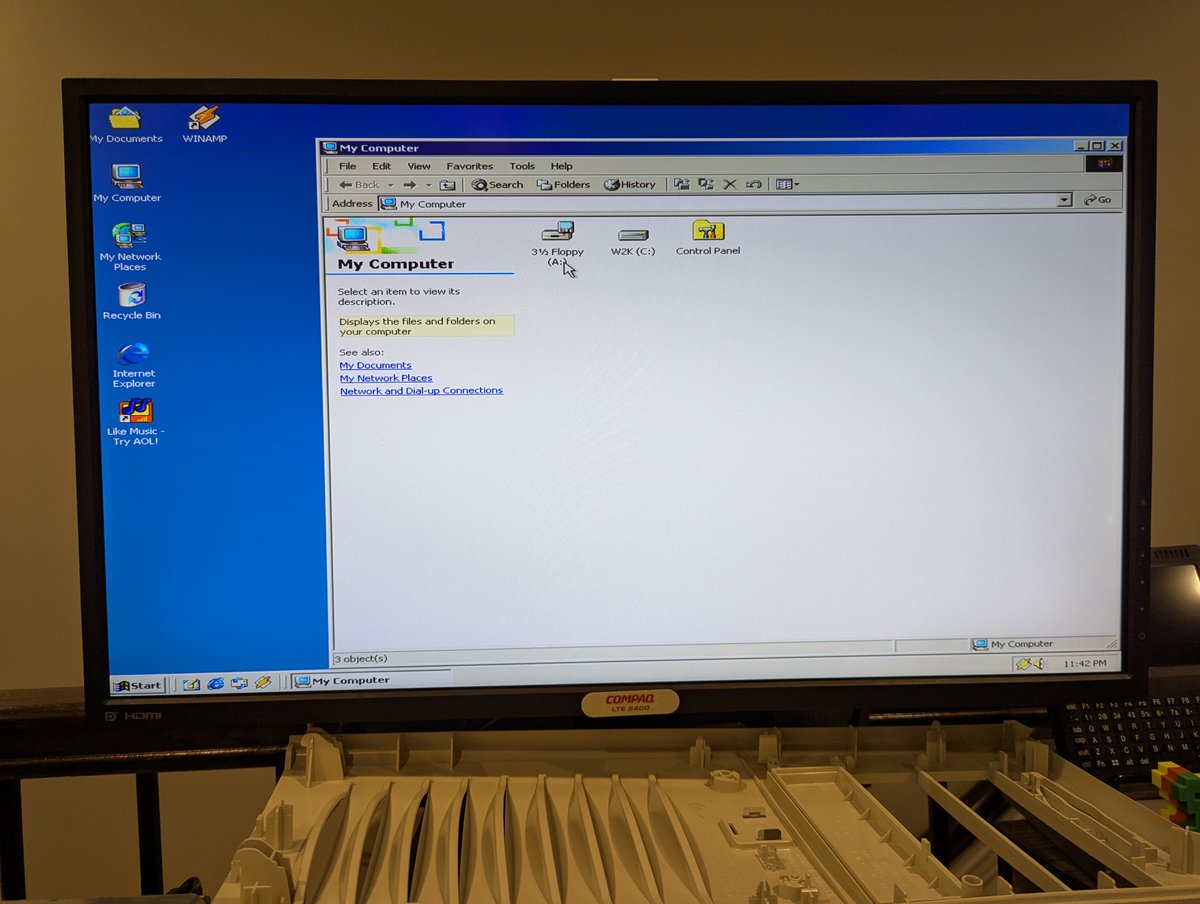
Alright, how about slave? I even consulted the manual. Wait a minute... now it detects as master? Alright, fine, let's just keep moving 🤷♂️ 



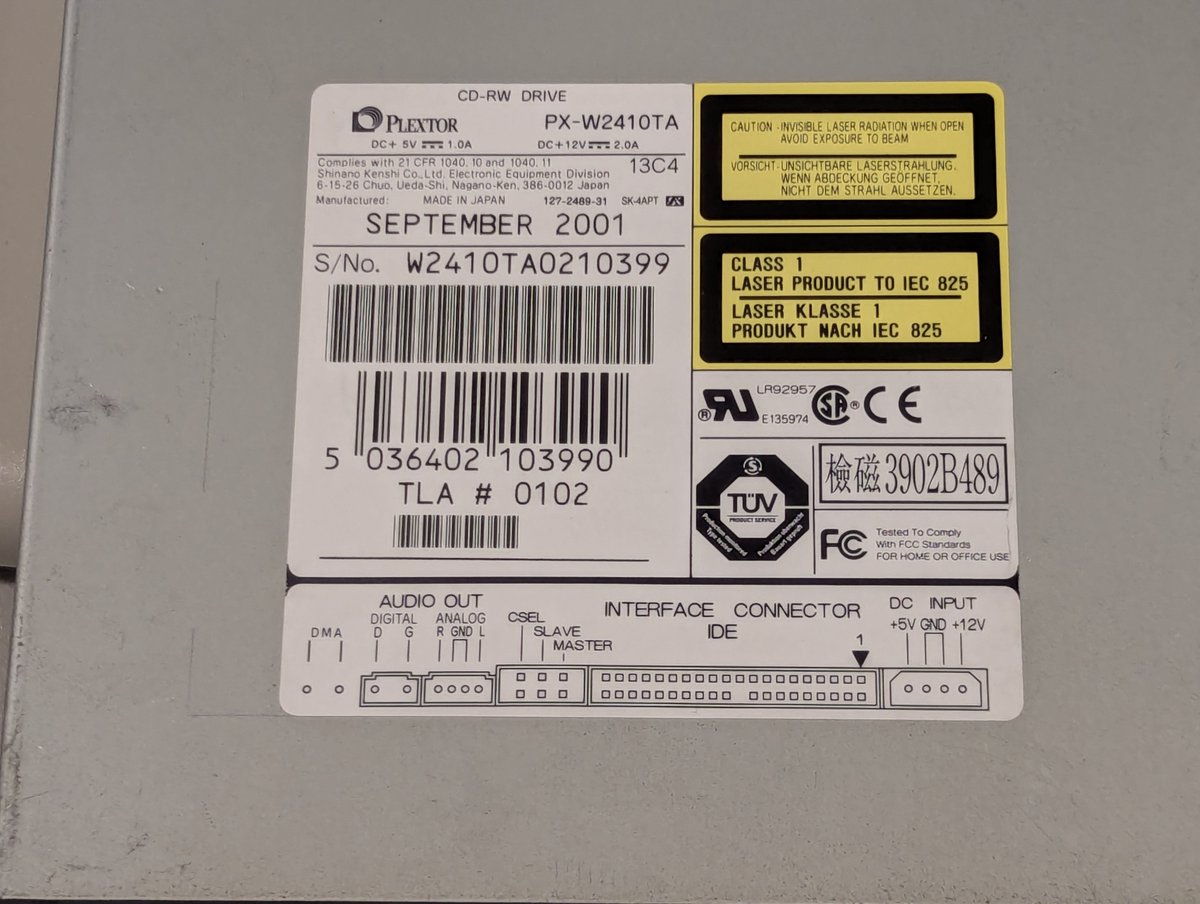
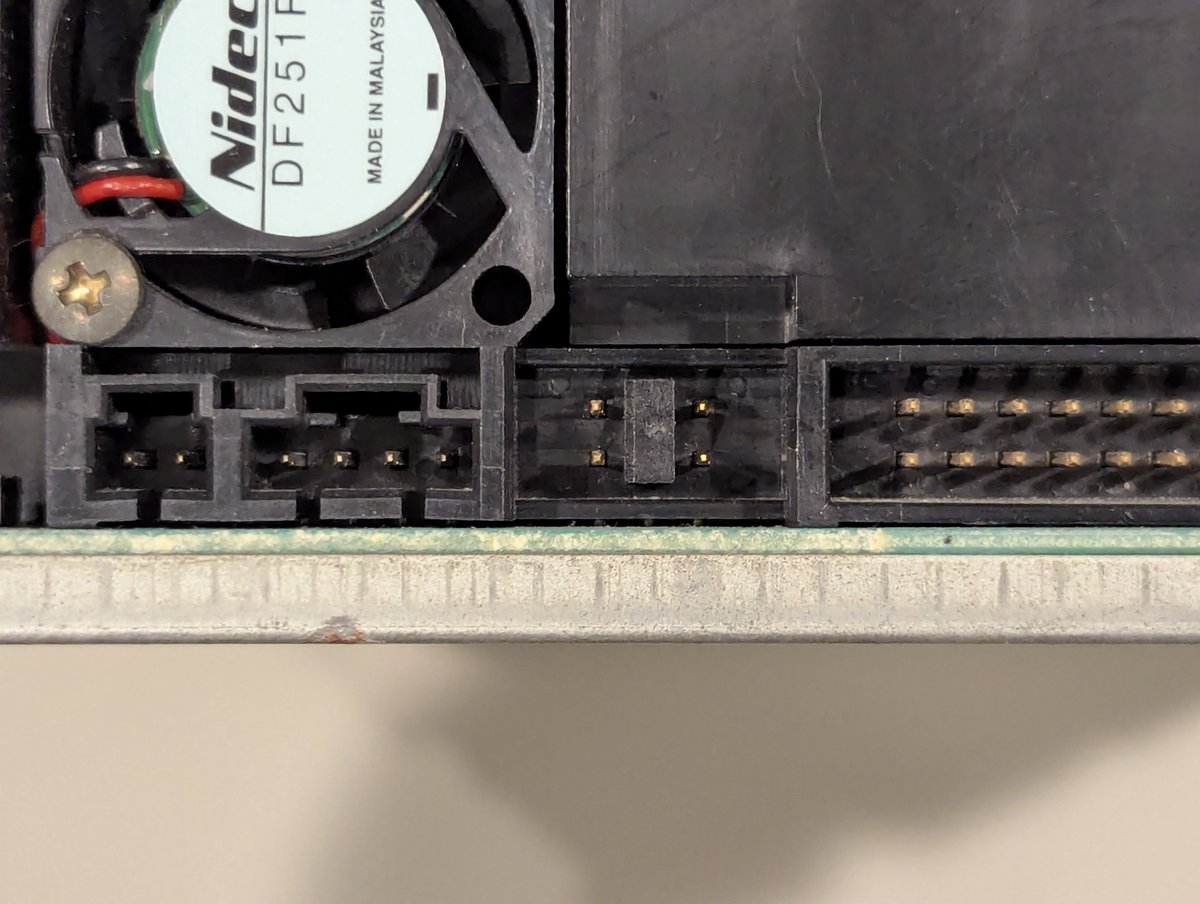
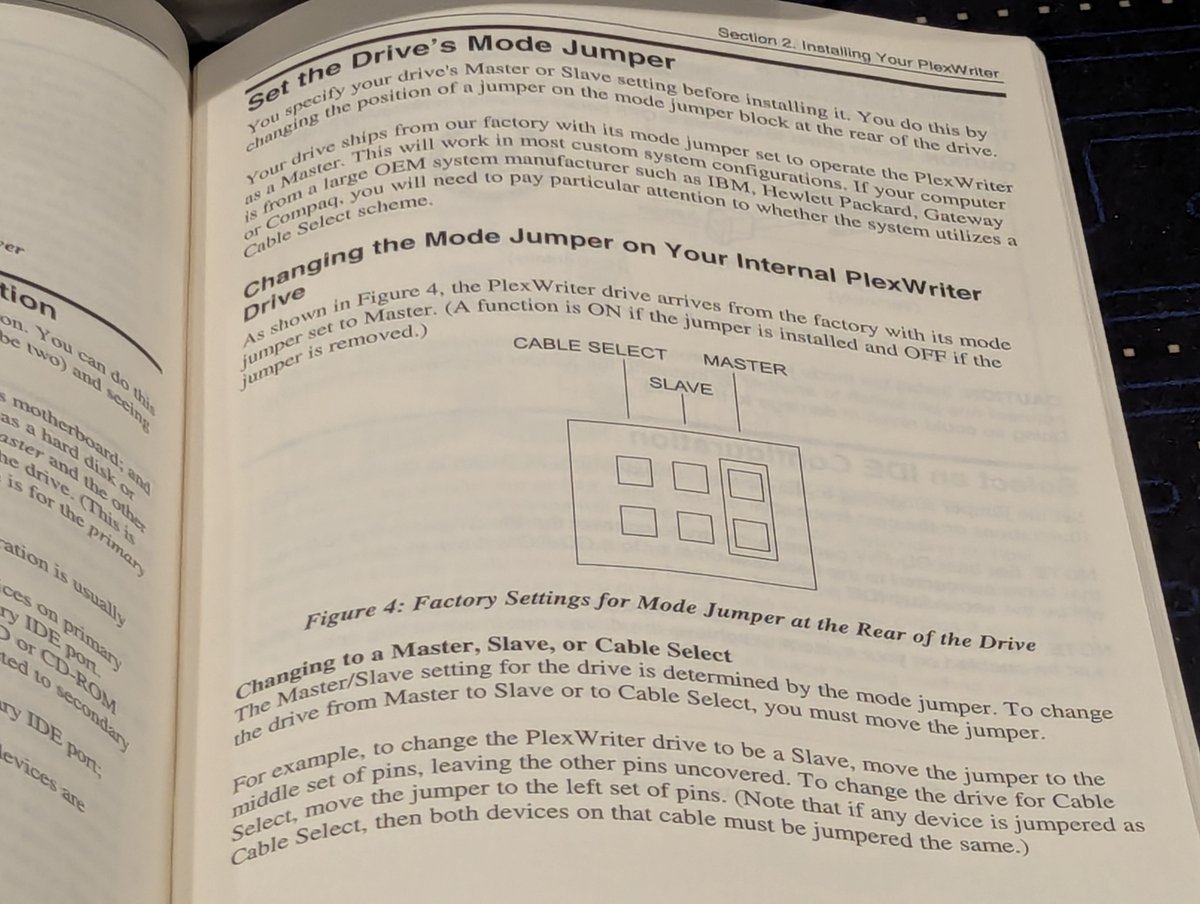
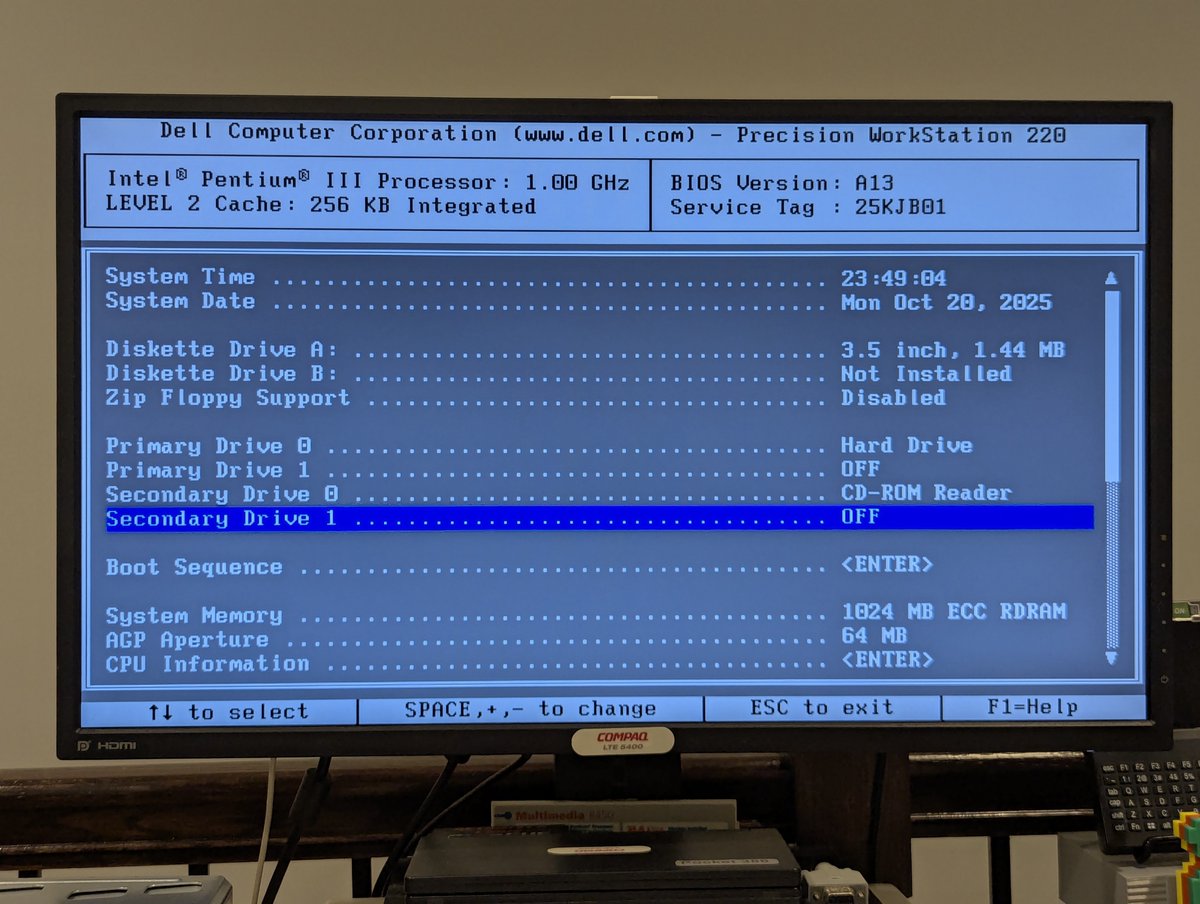
Alright, I see the drive, let's copy some files! Okay, what is going on? Can we launch a program from the CD? Yes. Good. Okay, let's keep copying. CRC error? Let's try another disc. 



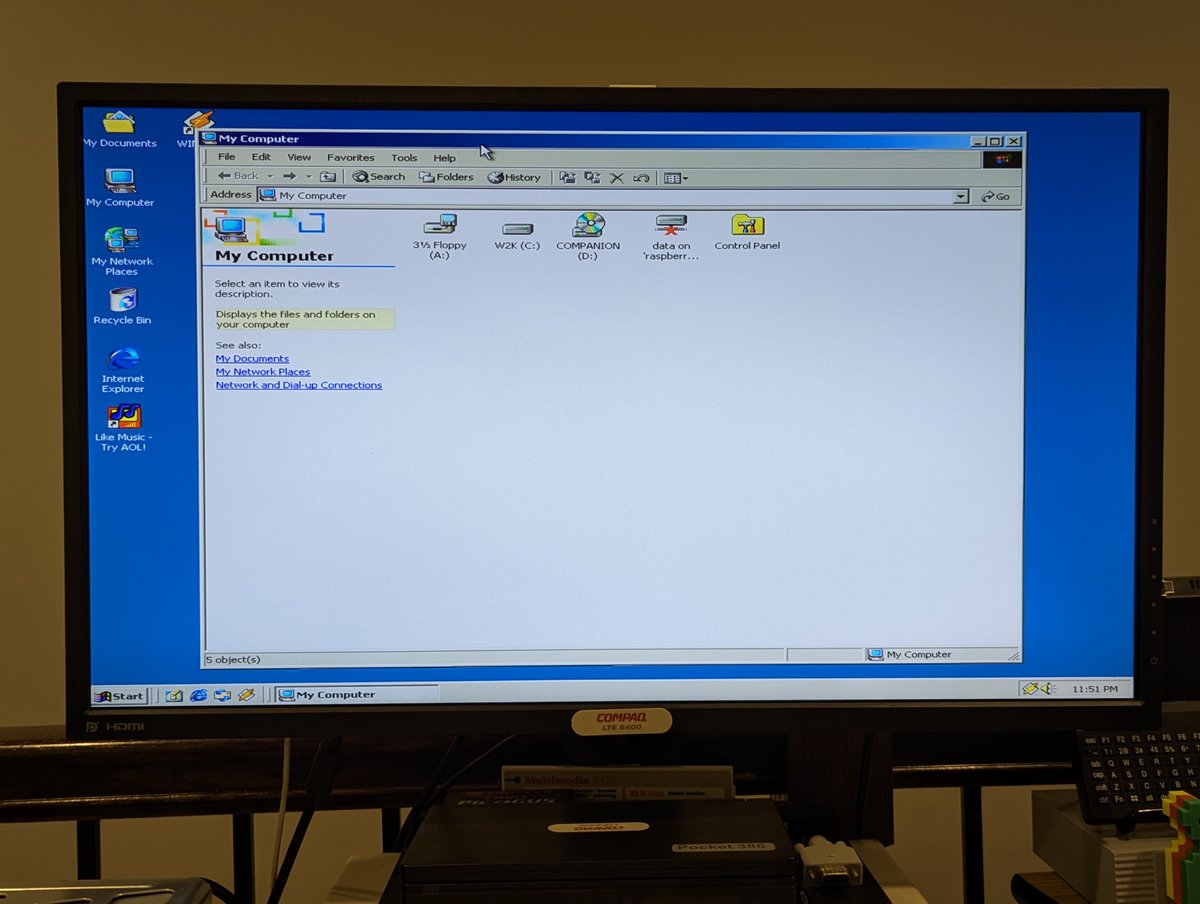
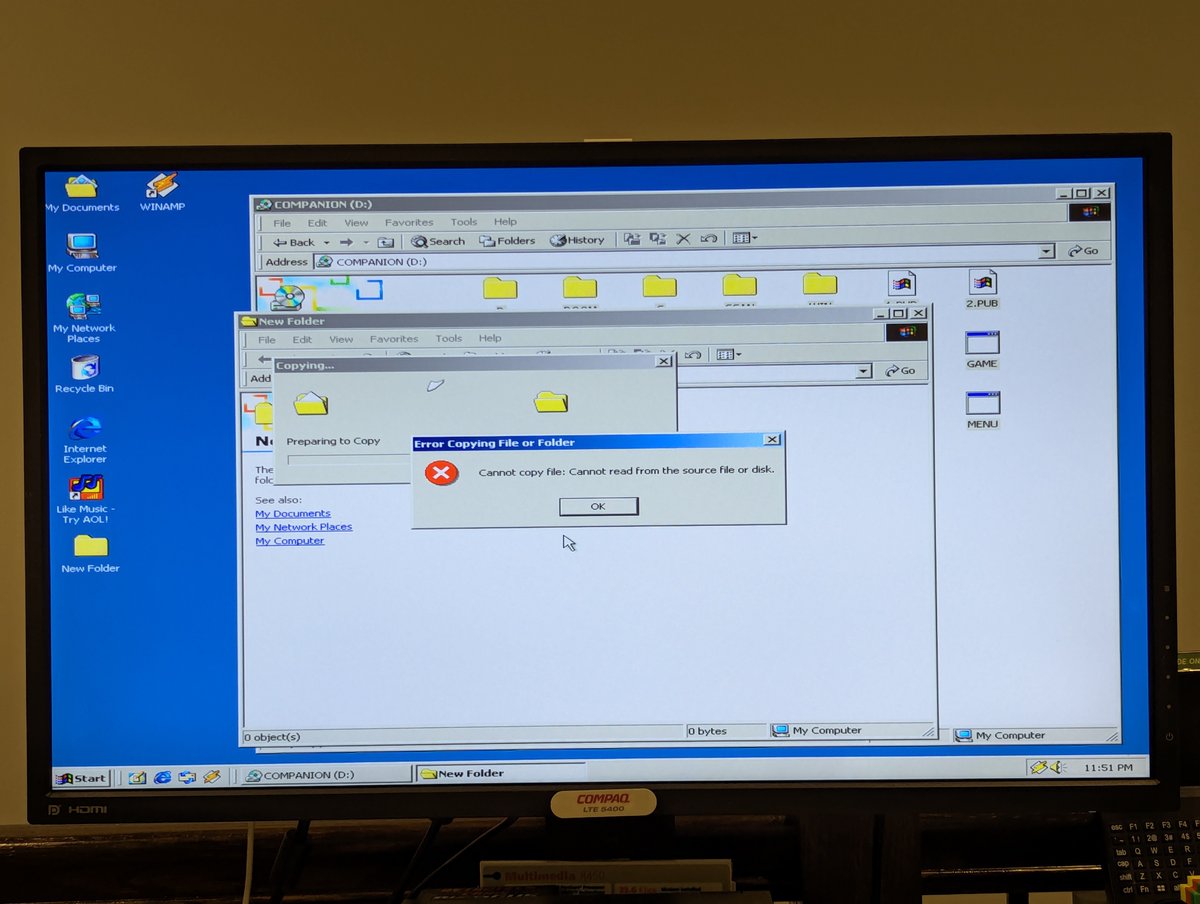
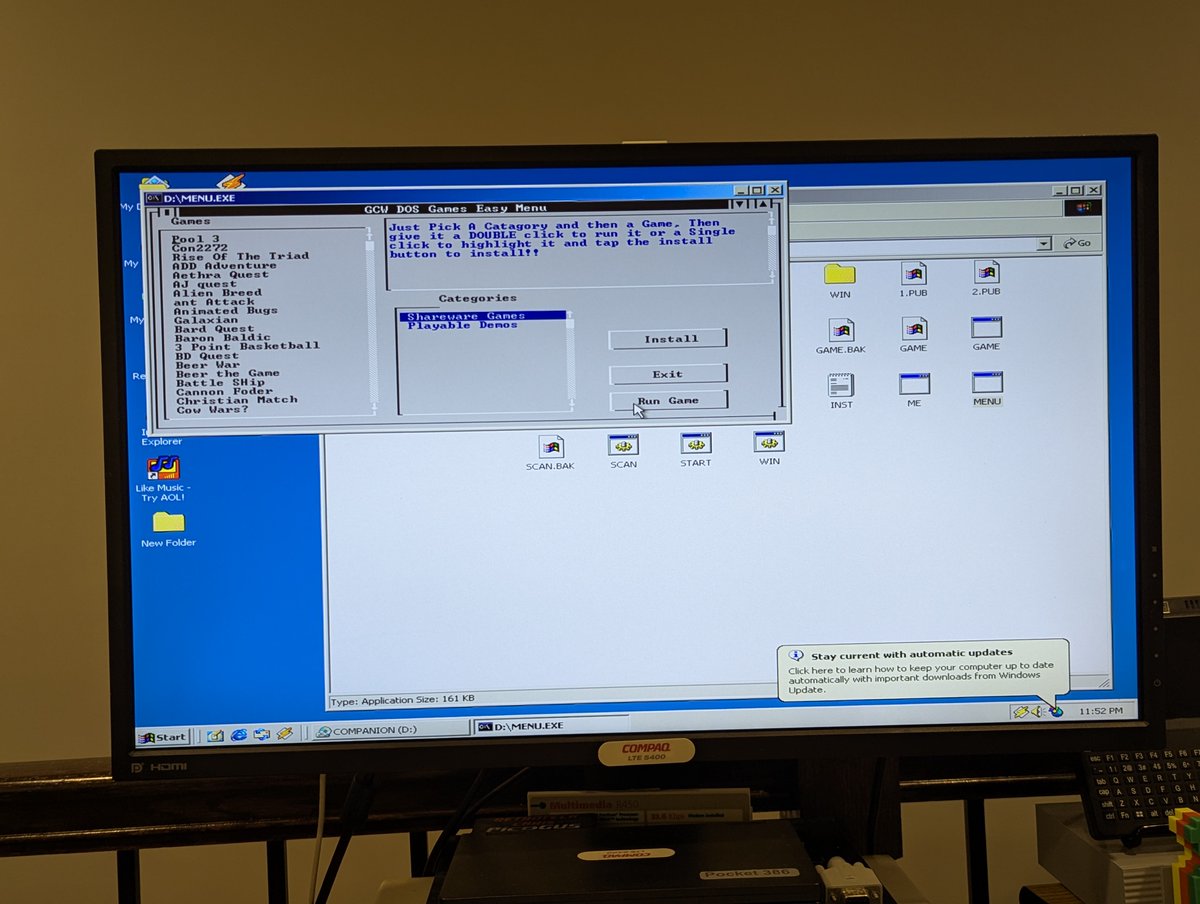
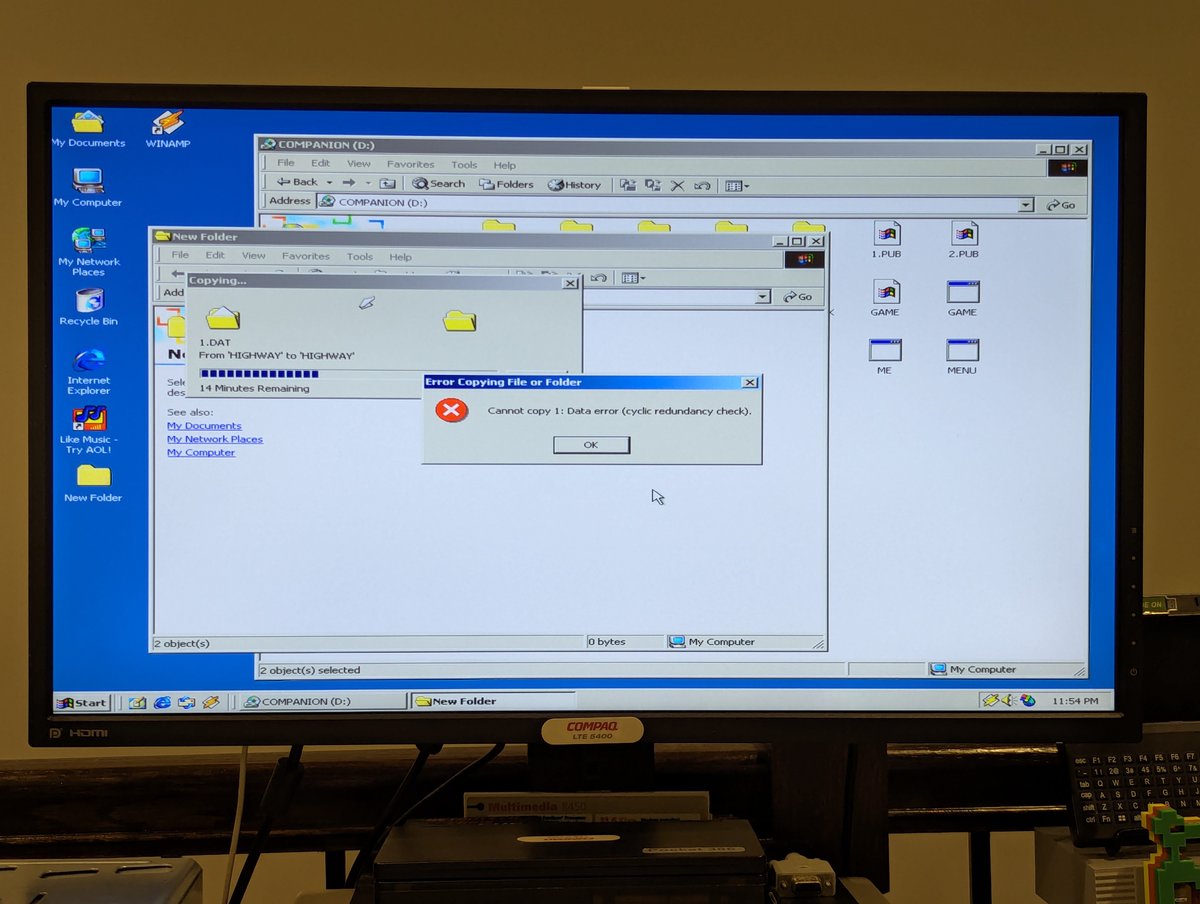
Okay, things are looking better! Files are copying, but looks like we ran out of disk space 😂. I can live with that. And maybe this Dell is just weird with the whole master/slave jumper thing. We might try this on another PC later... then again, maybe not 🤣.

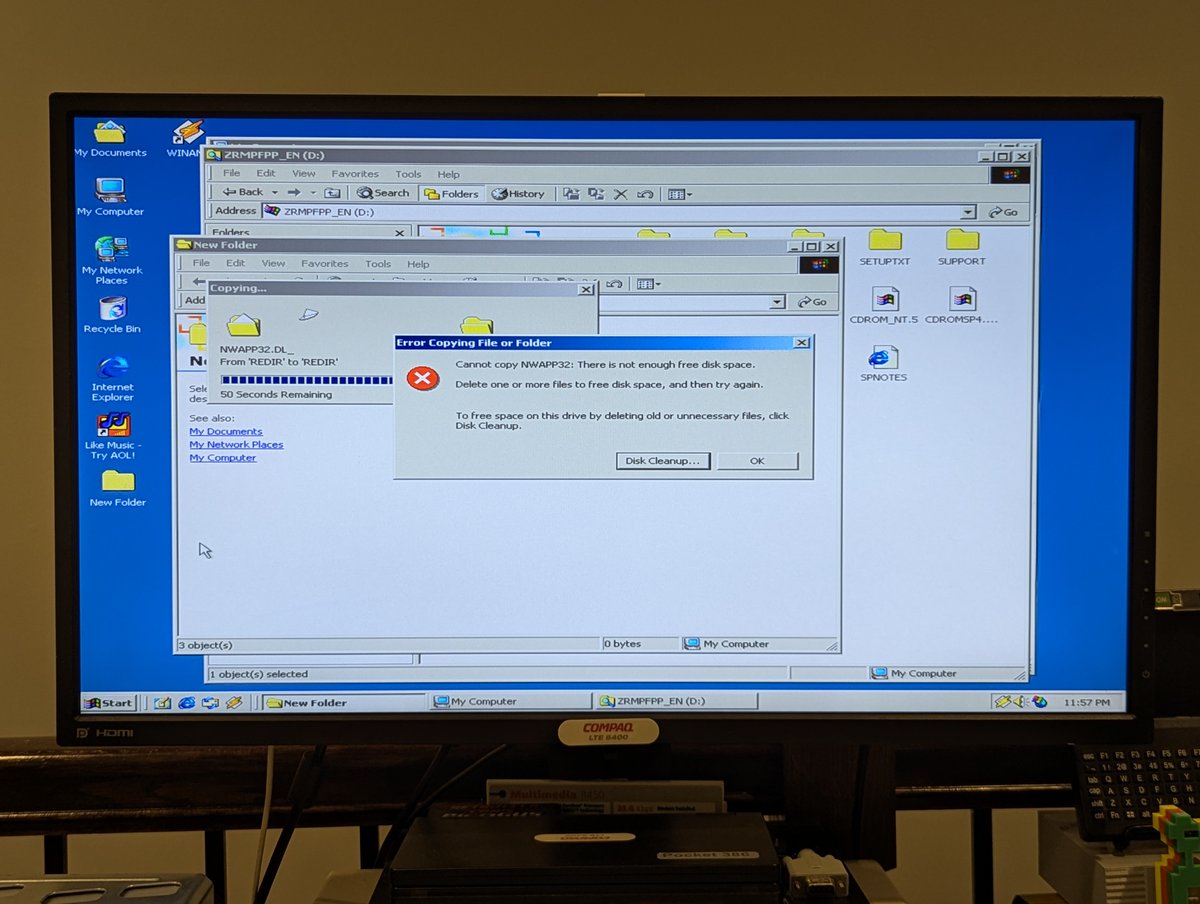
So, yea, despite picking up one item that is completely useless to me, I think we are good! It's always fun to buy and test parts. But in any event, that will do it for this thread, so thanks for following along!
@threadreaderapp unroll
@threadreaderapp unroll
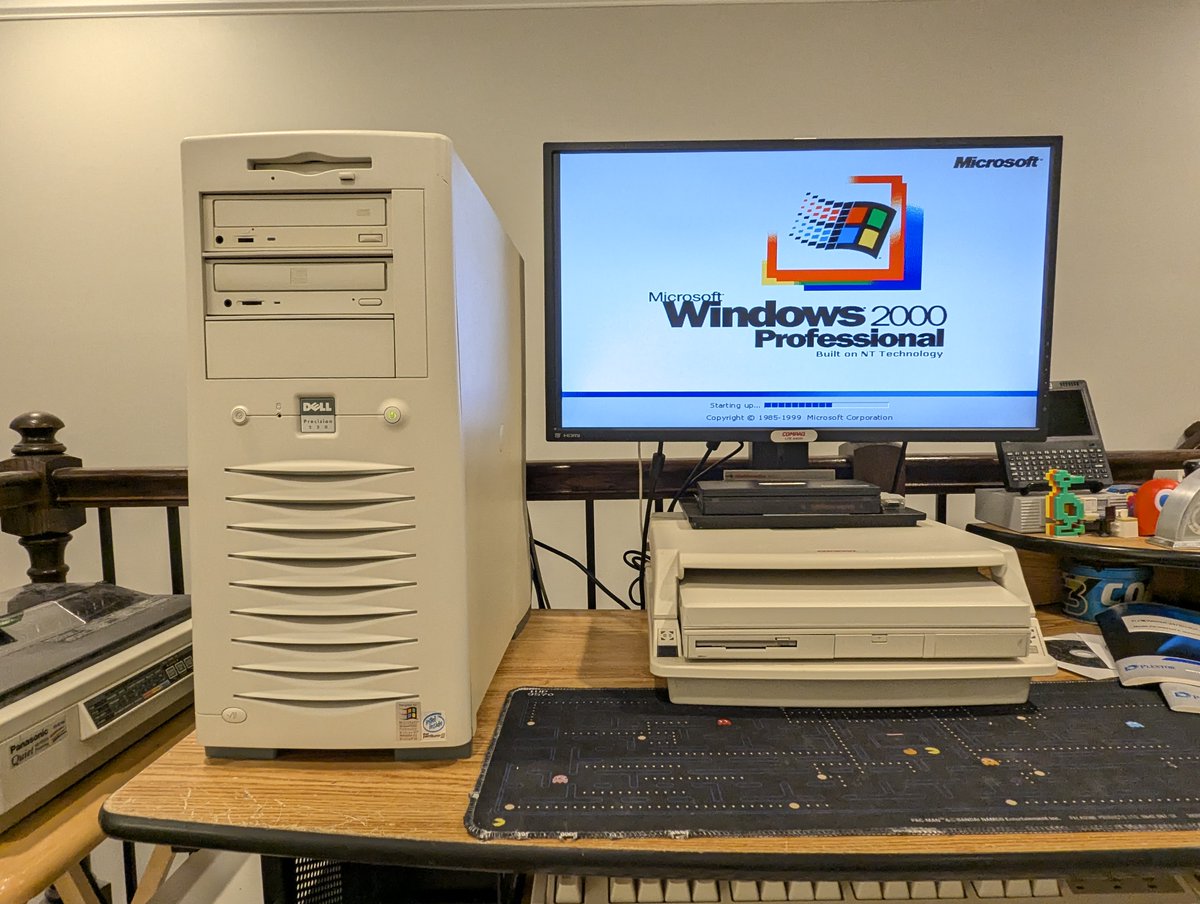
• • •
Missing some Tweet in this thread? You can try to
force a refresh