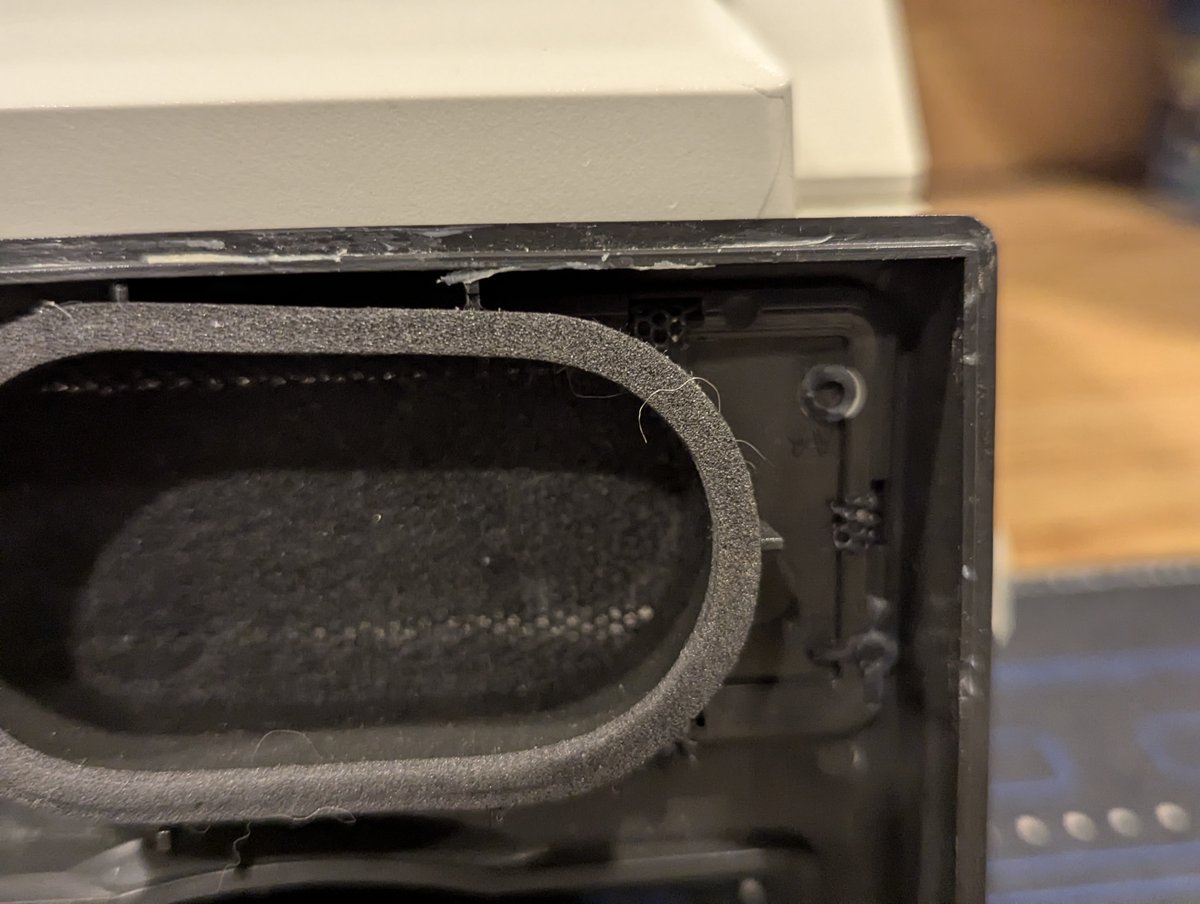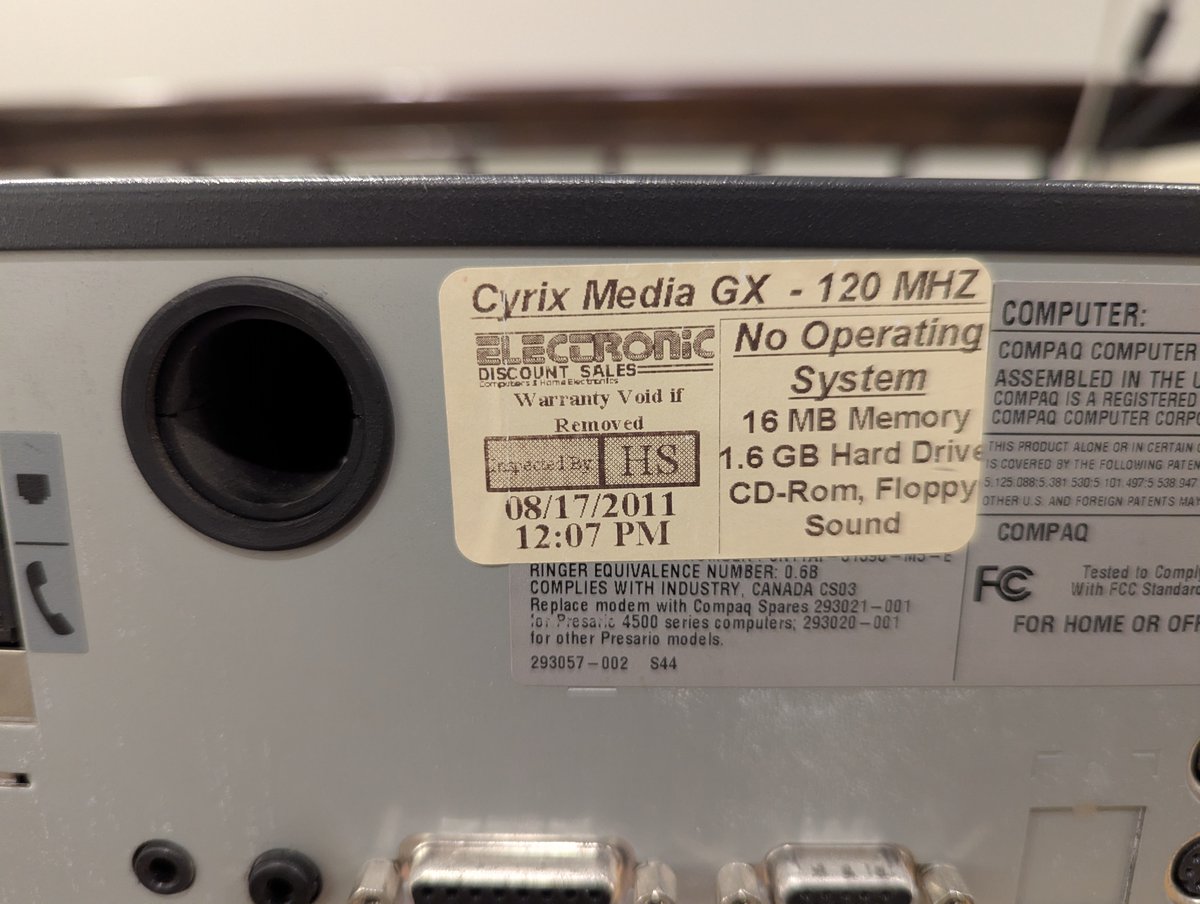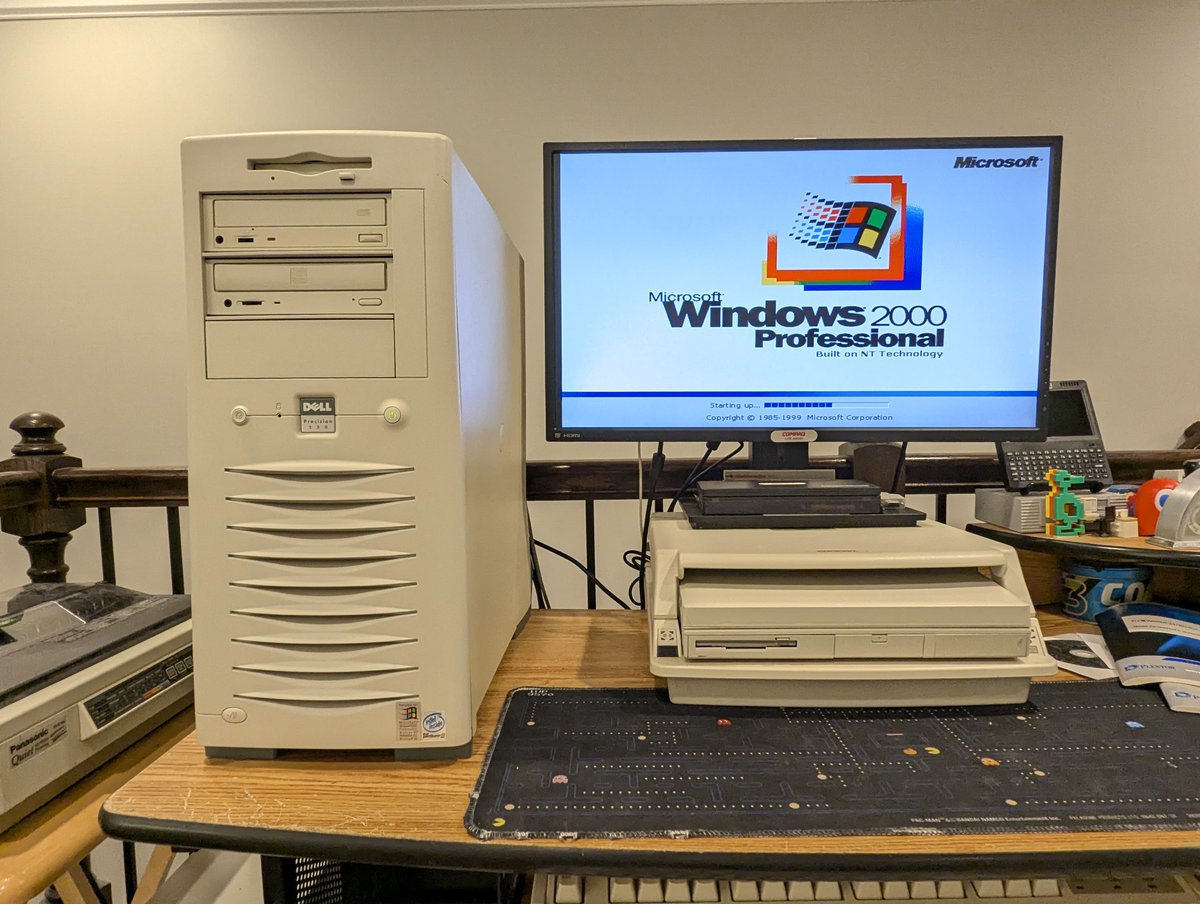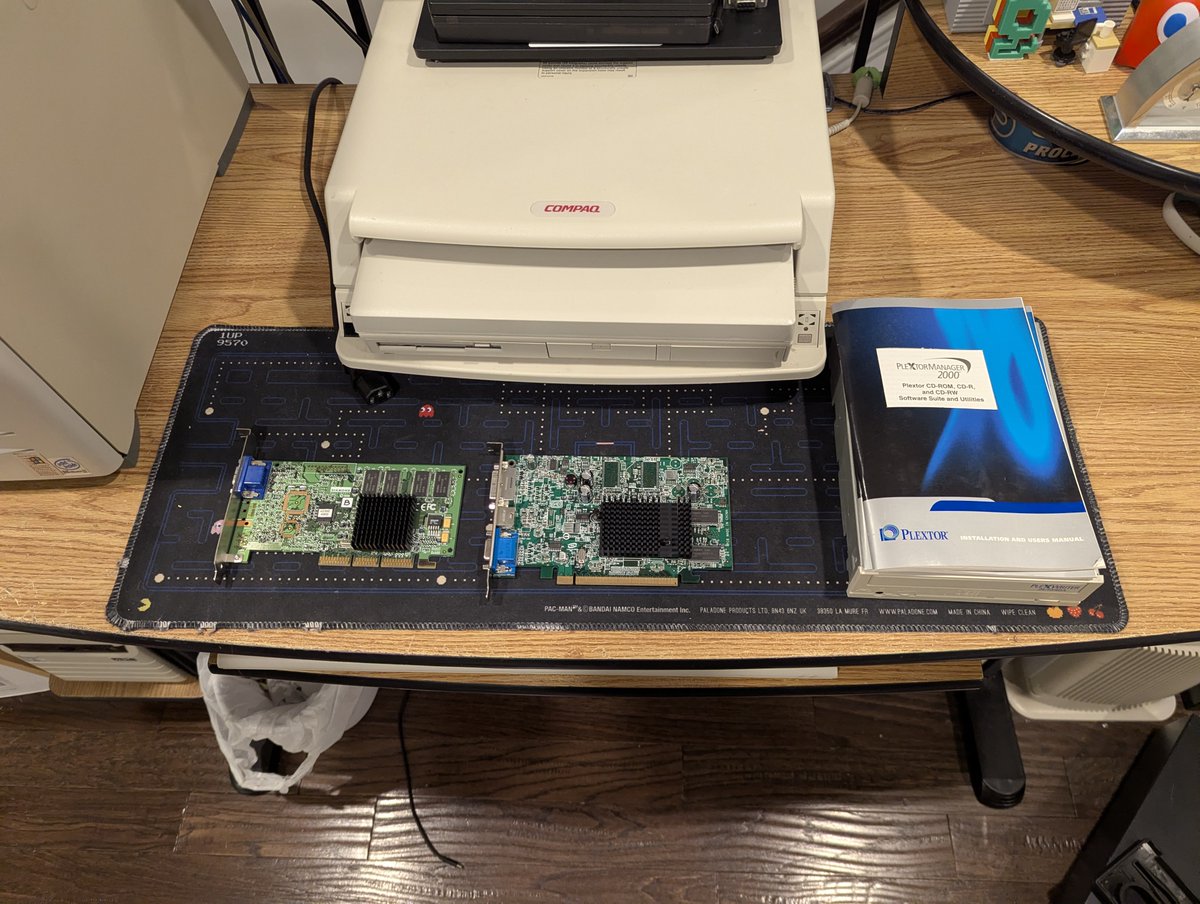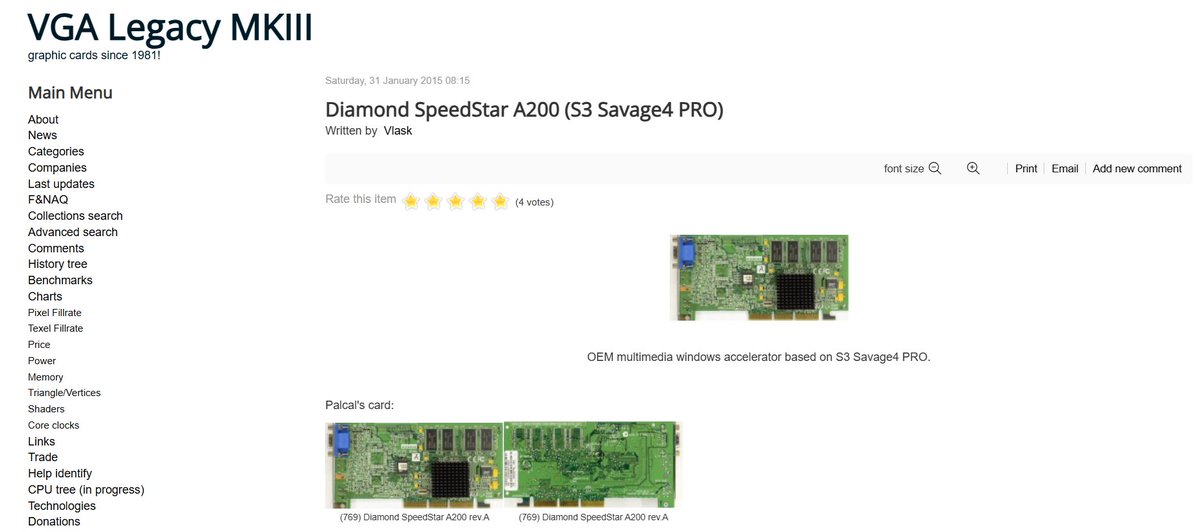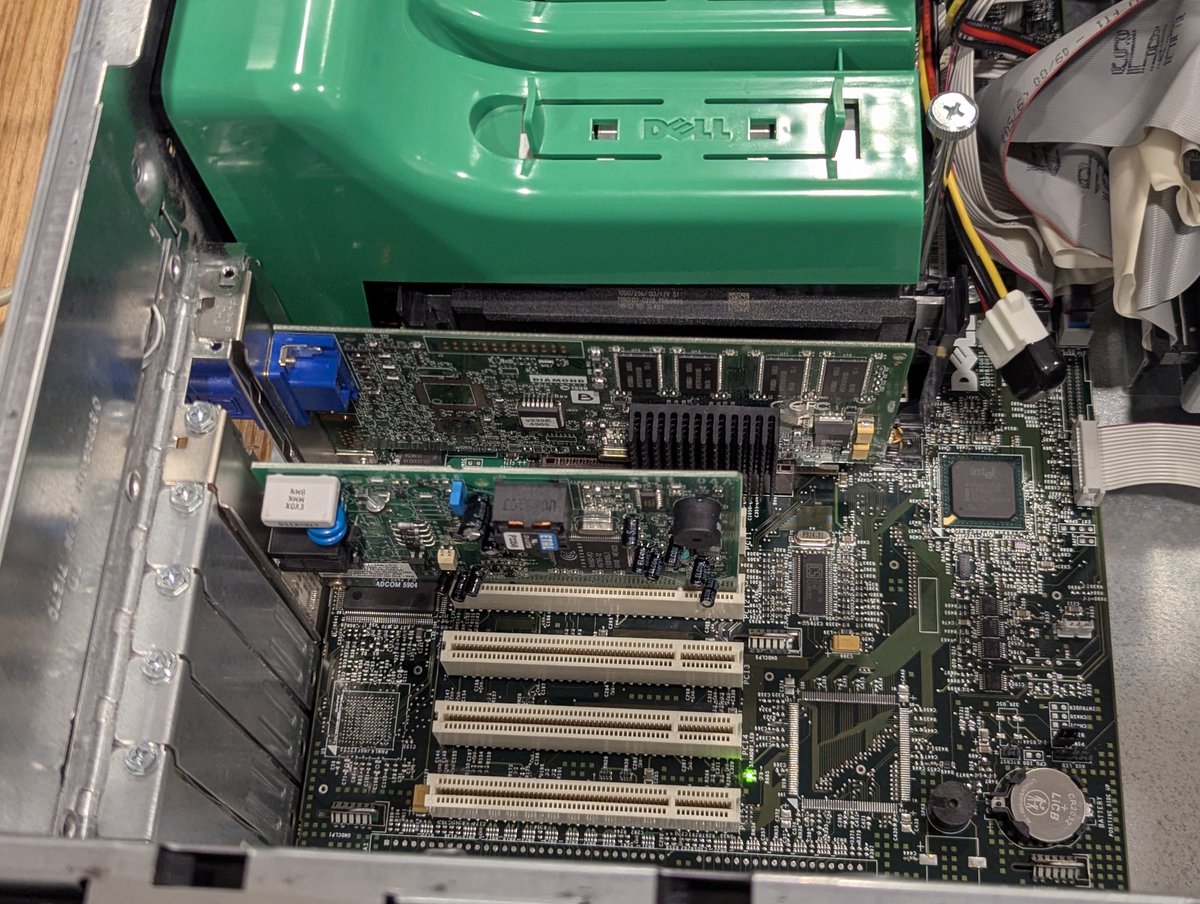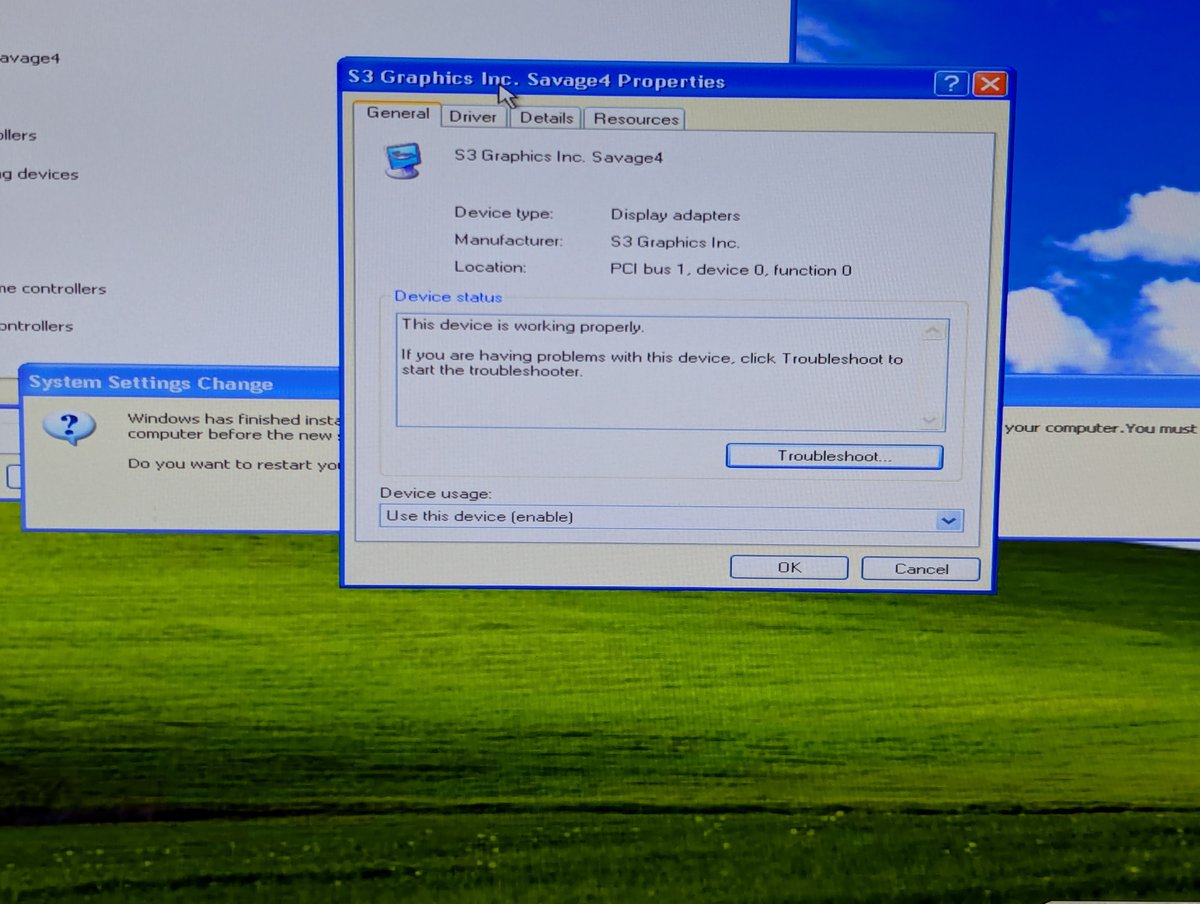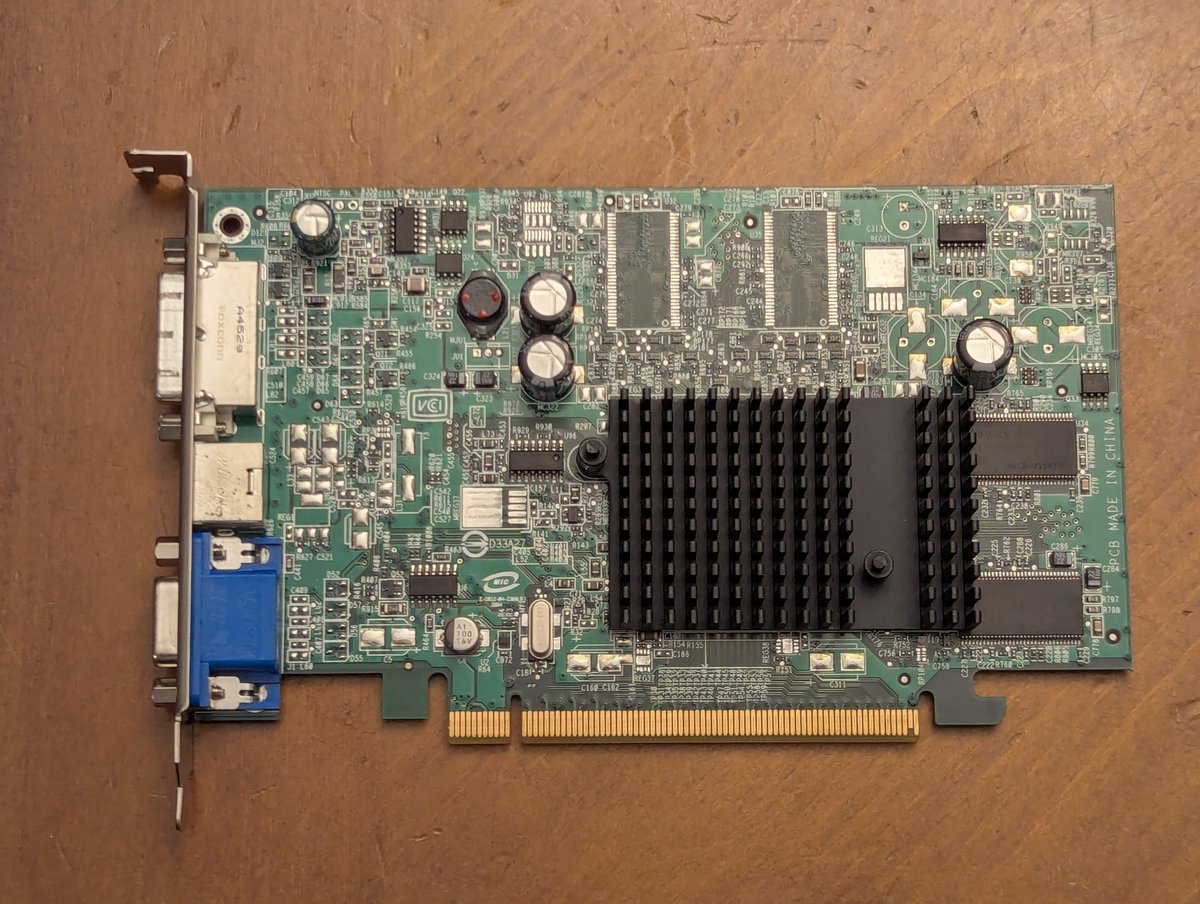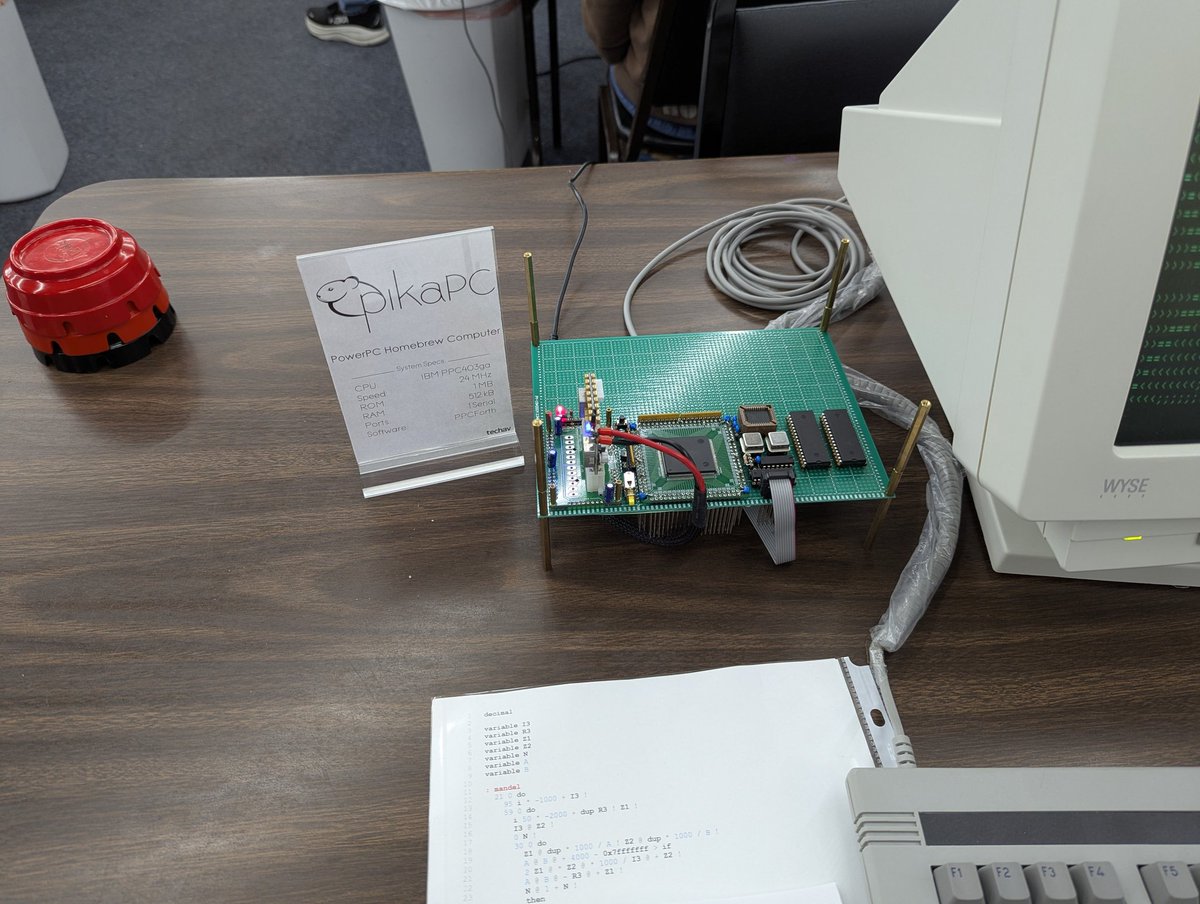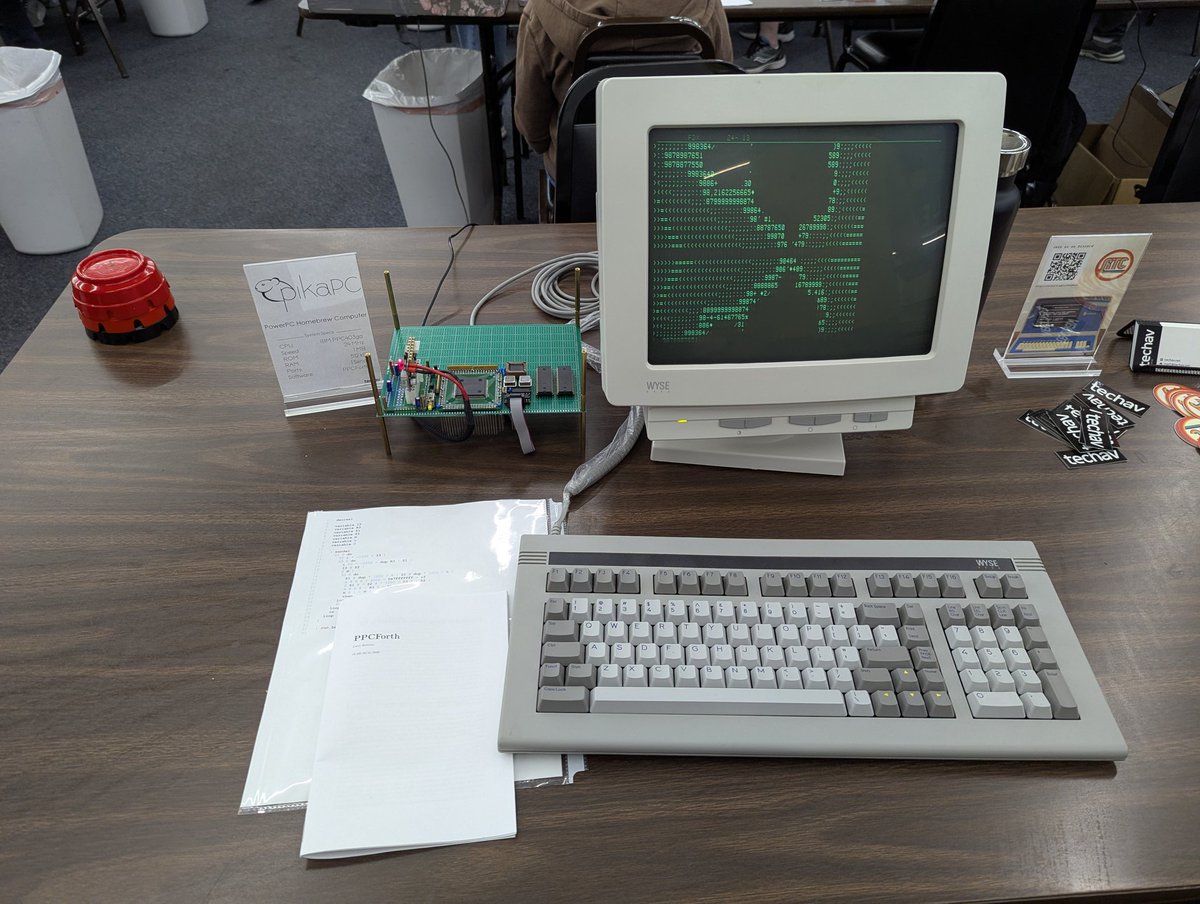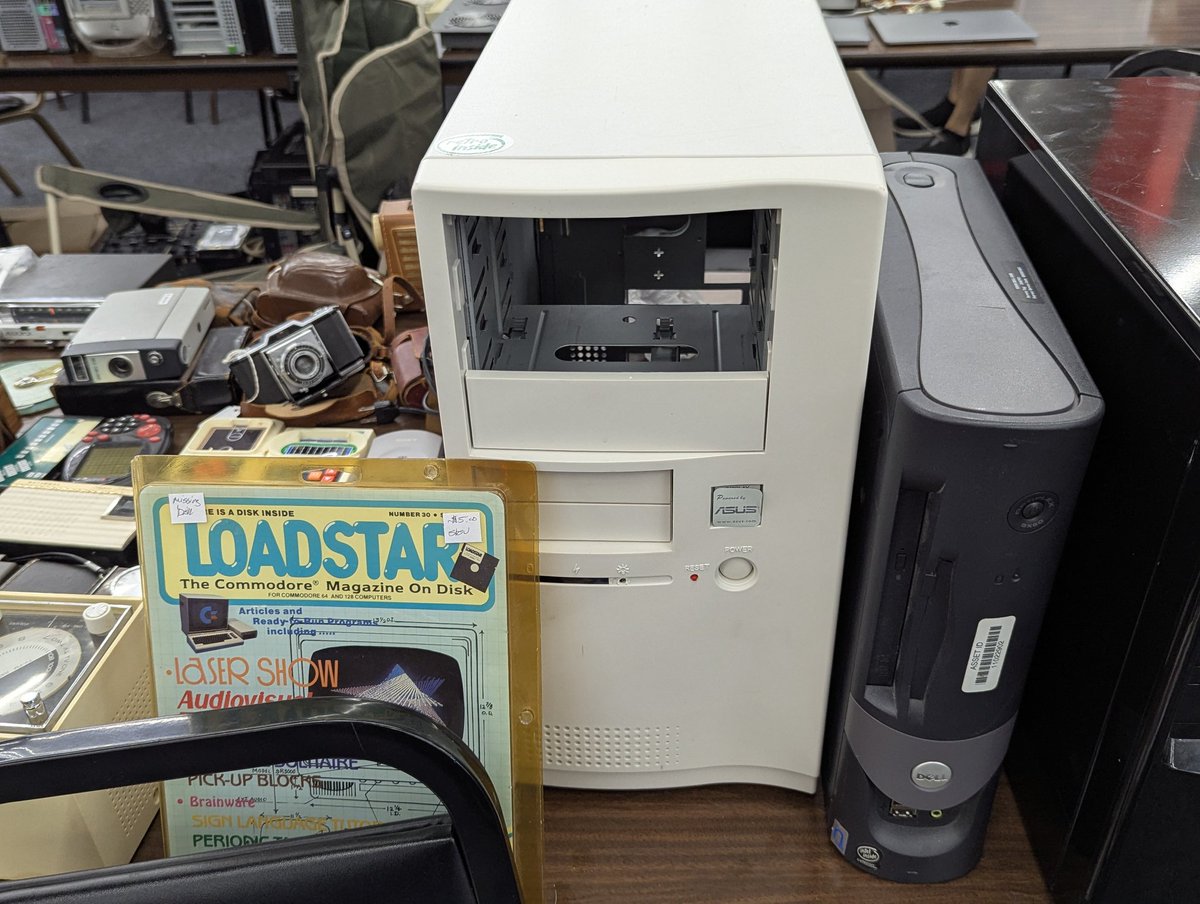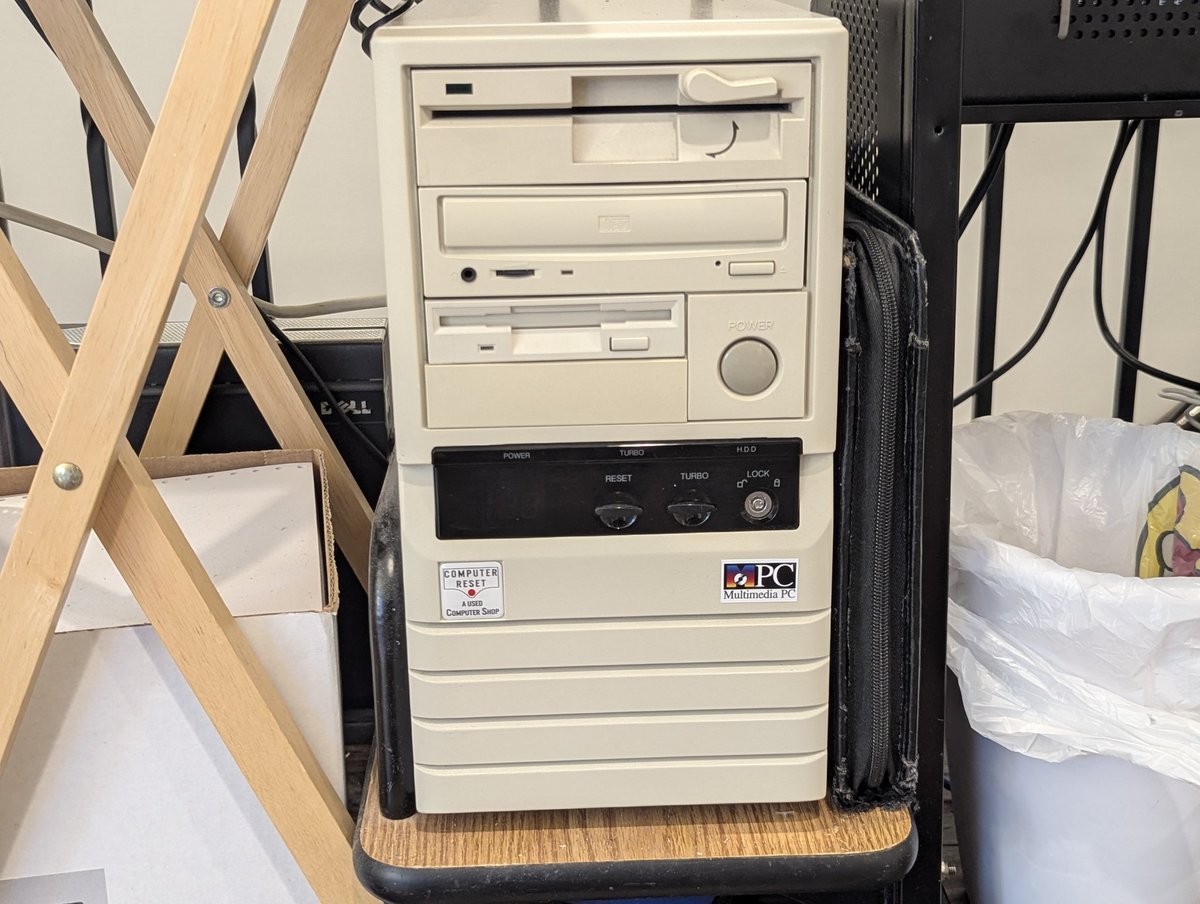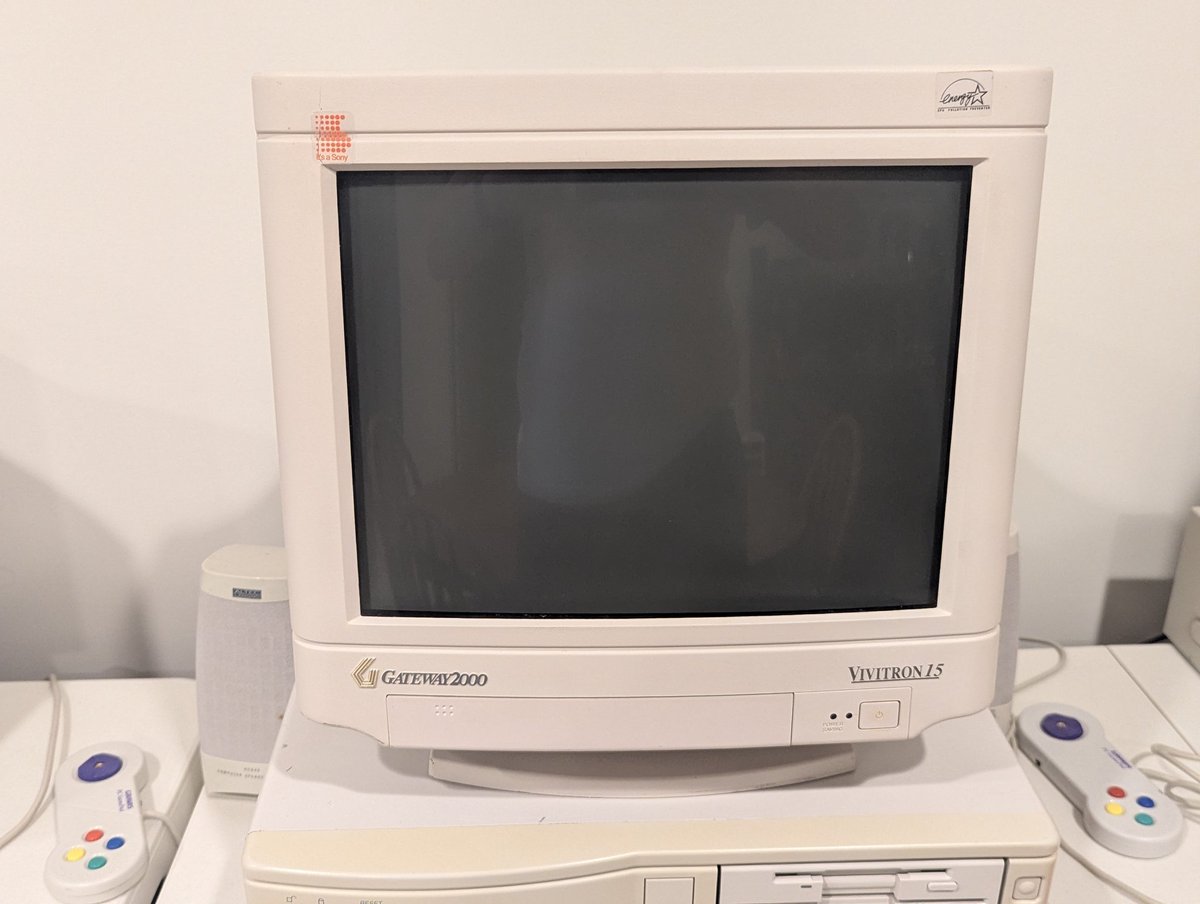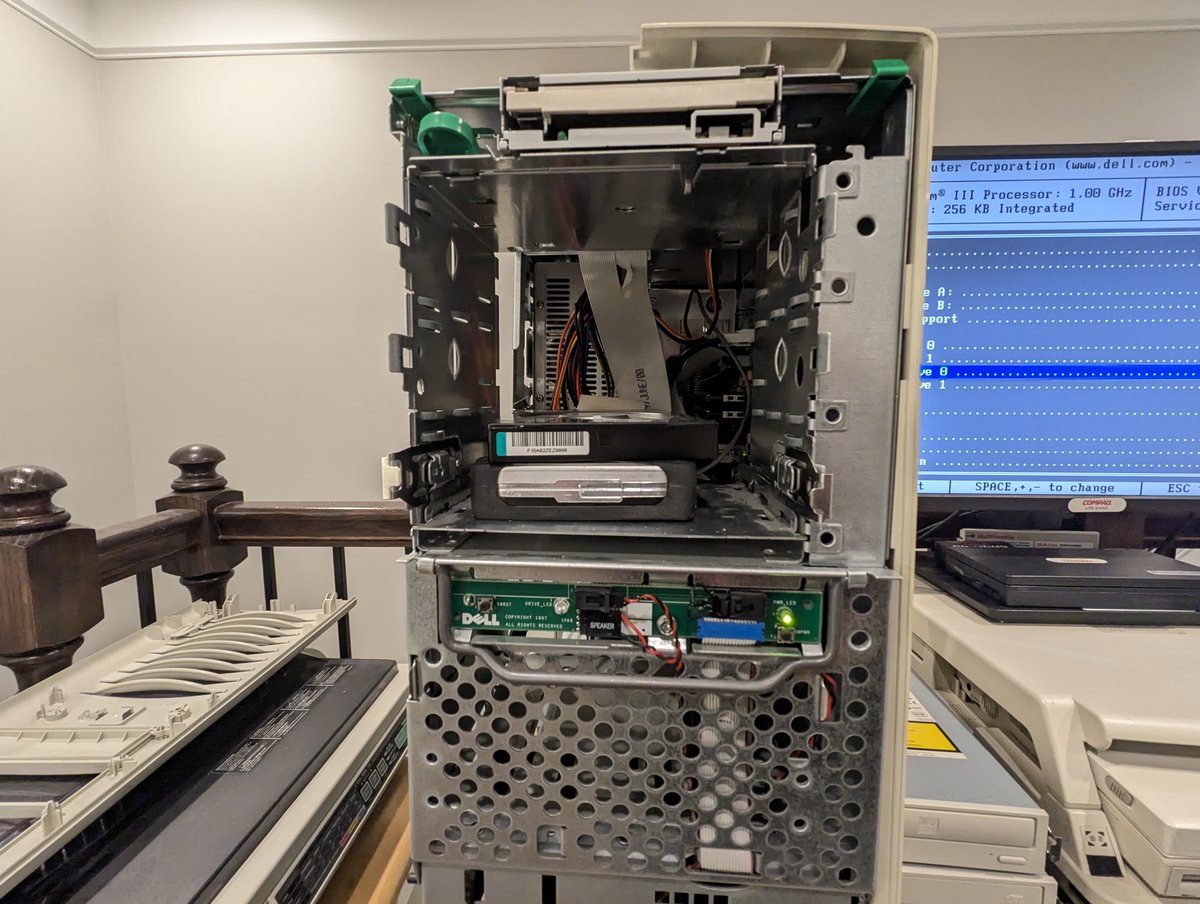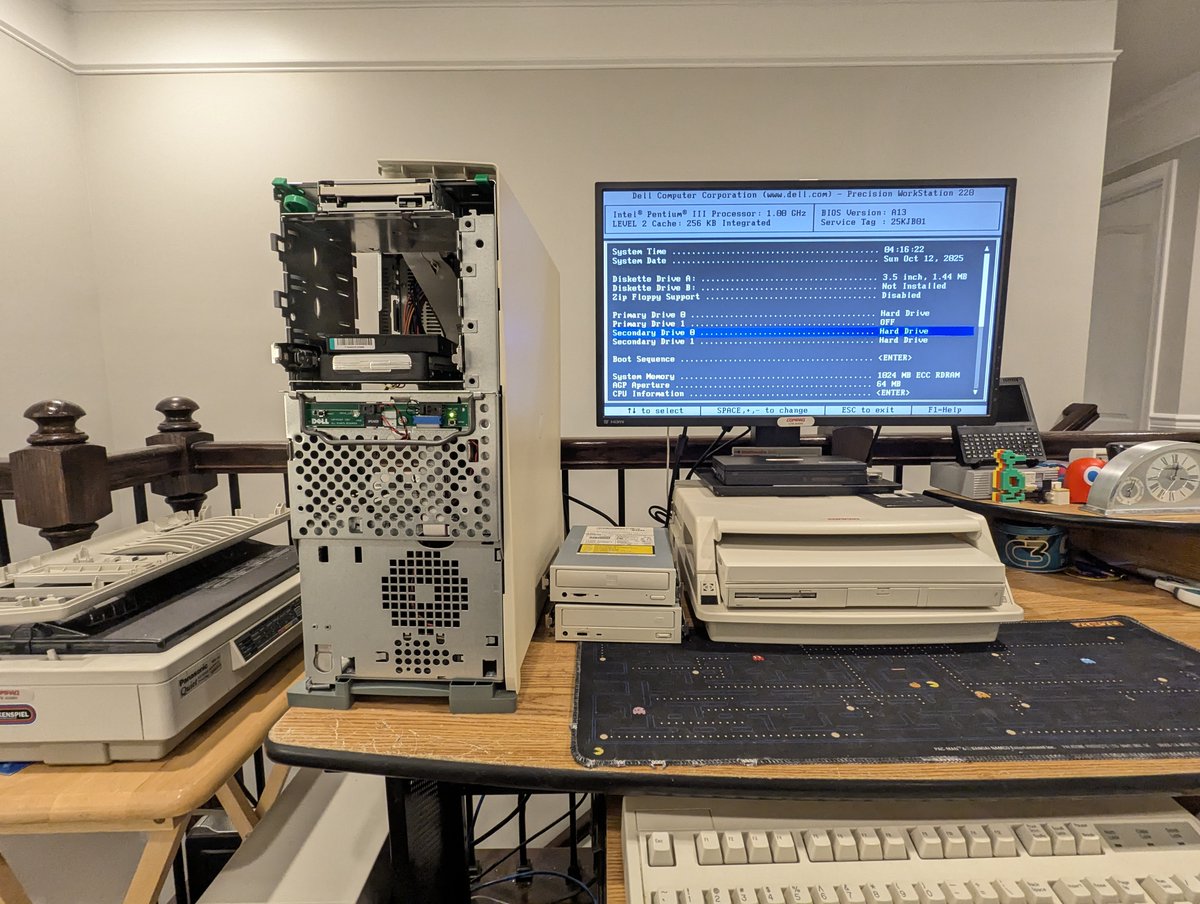It's always fun to install "older" OSes on systems not designed for them. Given that, how about we install Windows '98 SE on this Dell Latitude D600 with a Pentium M processor? Let's have a look at it in a 🧵 here! 

So, first and foremost, this site is AWESOME! There is a bundle of drivers that you can download, and inside the bundle is a readme file with some very clear instructions on what to do! retrosystemsrevival.blogspot.com/2018/05/dell-l…

I kicked off the install, and not far into the process, we ran into an issue since this system has more than 512MB of memory. I had to add a line to system dot ini under the [386enh] section as you see here (MaxPhysPage=20000). After that change, install proceeded! 







Okay! After install, we have a TON of yellow question marks. Time to get to work. Also sorry for the crooked picture, I was doing "retro computing from my recliner" today😂 

Next up, I installed DirectX and ran the Win98SE Auto-Patcher. About half way through, it had a fit, so I removed a few items from startup using msconfig. When Auto-Patcher finished, I put them back and had no issues after doing that 🤷♂️ 







Next up was USB and chipset. For USB, I used nusb33, but did have one stubborn driver that I had to manually click "reinstall" for afterwards, no big deal. I did chipset after that, and per instructions did have to select a different I/O range for the HDD controller. 







Audio was next, and we will rely on these Micron drivers to give us SigmaTel C-Major Audio. Perfect! 

The question marks are slowly disappearing! We'll get rid of two more with drivers for wired and wireless Ethernet! 





Now, given this is Win98SE, we are going to need a wireless card manager. I'll use Odyssey Client from Funk Software which gives us WPA2 support. Nice! It's always fun to use these older wireless client software applications, they are a little different 😂 



PCMCIA is next. There was just an executable to run for it. And it is a little wonky, but on next boot it gets detected. 

So, with that, we are left with one yellow question mark (if we rerun the hardware wizard, we will get one for the PCMCIA drivers, but I digress...). Anyway, that device is the modem as we can see when we run Unknown Devices. I won't hunt that down. 



Next up, we need to put a registry fix in for ACPI so that we have power management! After the registry fix, we rerun hardware detection and ACPI support is detected. On reboot, we get one of those lovely device detected loops. Oh yay. 







After the last device got detected, we got a blue screen, hah! Oh well. But hey, we have battery support now, so everything must be fine. Right? RIGHT! 



So, next up, I did the class "install Winamp and load up Retro SHOUTcast that I always do. And it doesn't disappoint!
Anyway, that'll do it! Very appreciative of the people who worked to put together a FANTASTIC Win98SE guide for this system. Thx for following along!
@threadreaderapp unroll
@threadreaderapp unroll

• • •
Missing some Tweet in this thread? You can try to
force a refresh