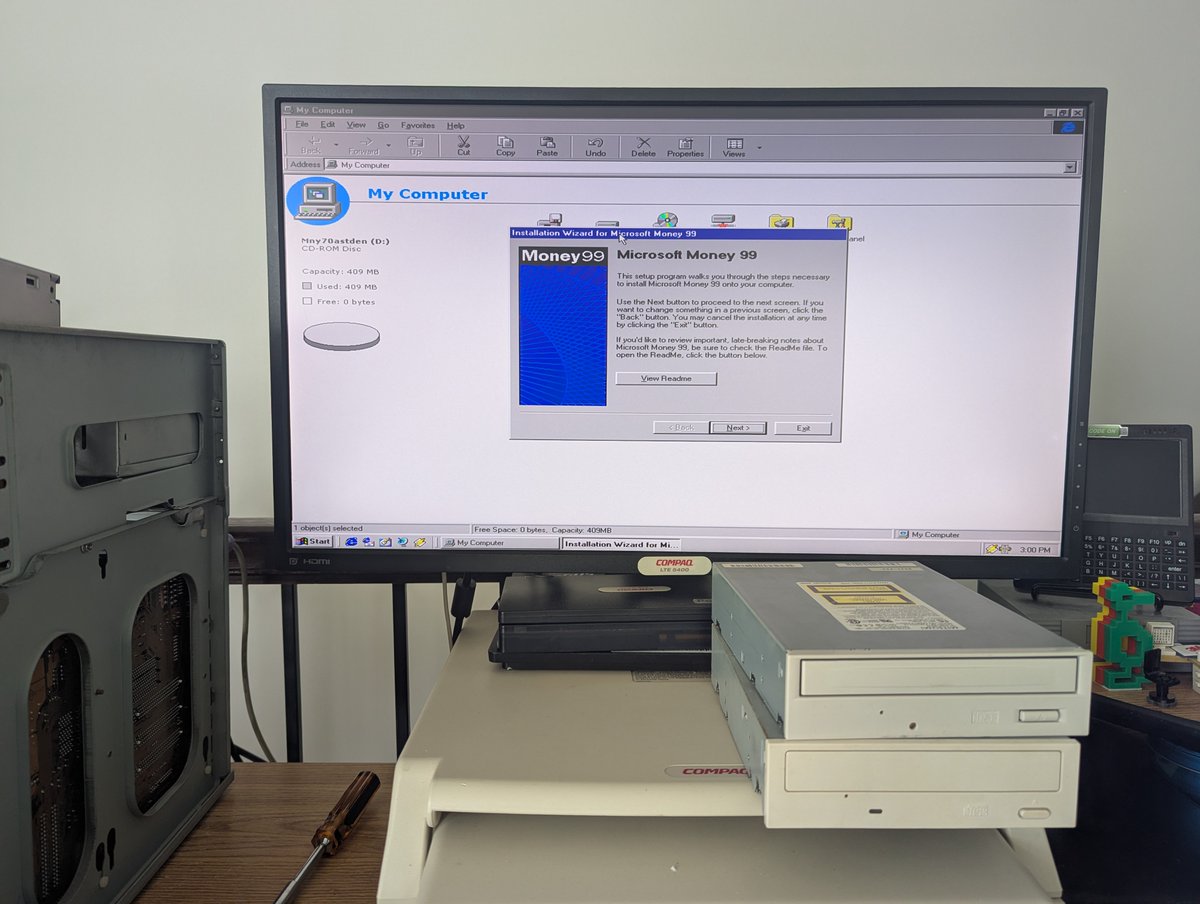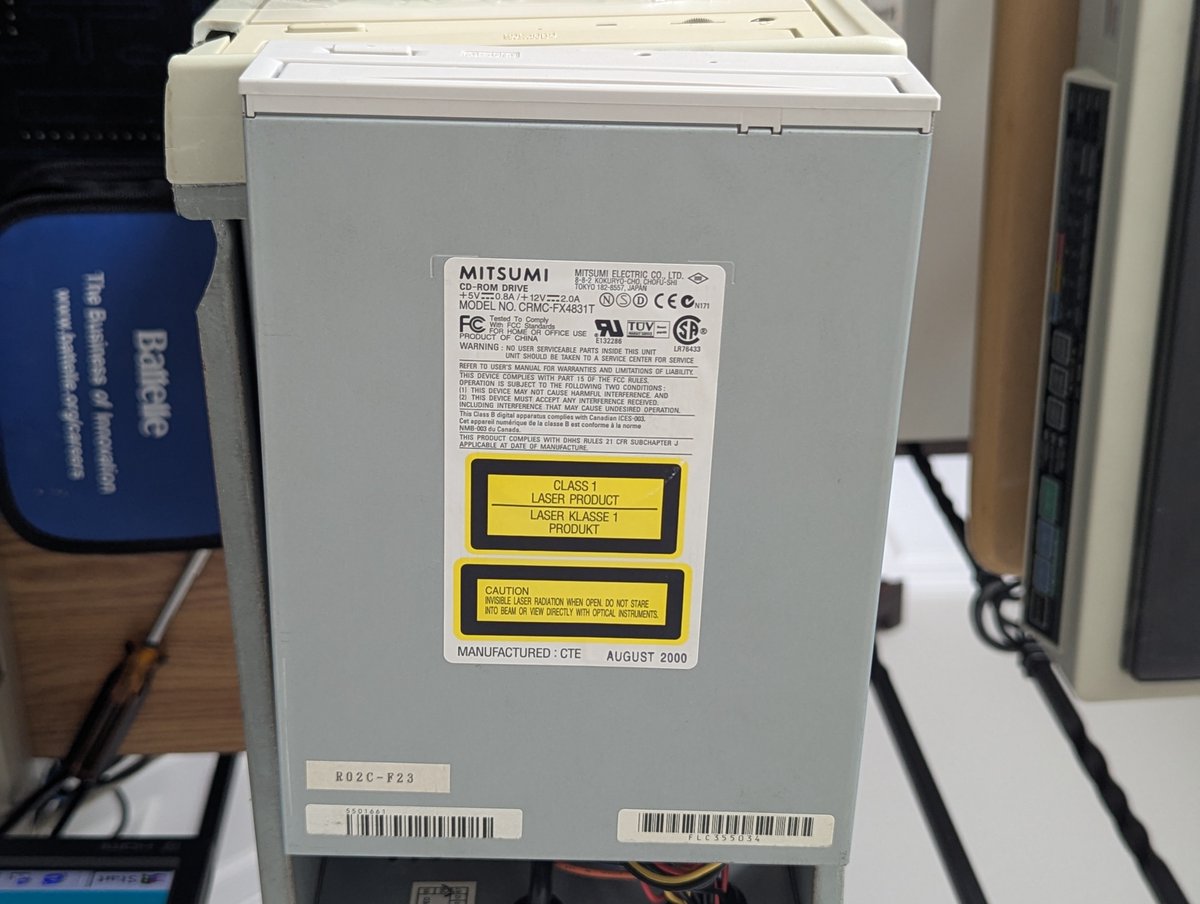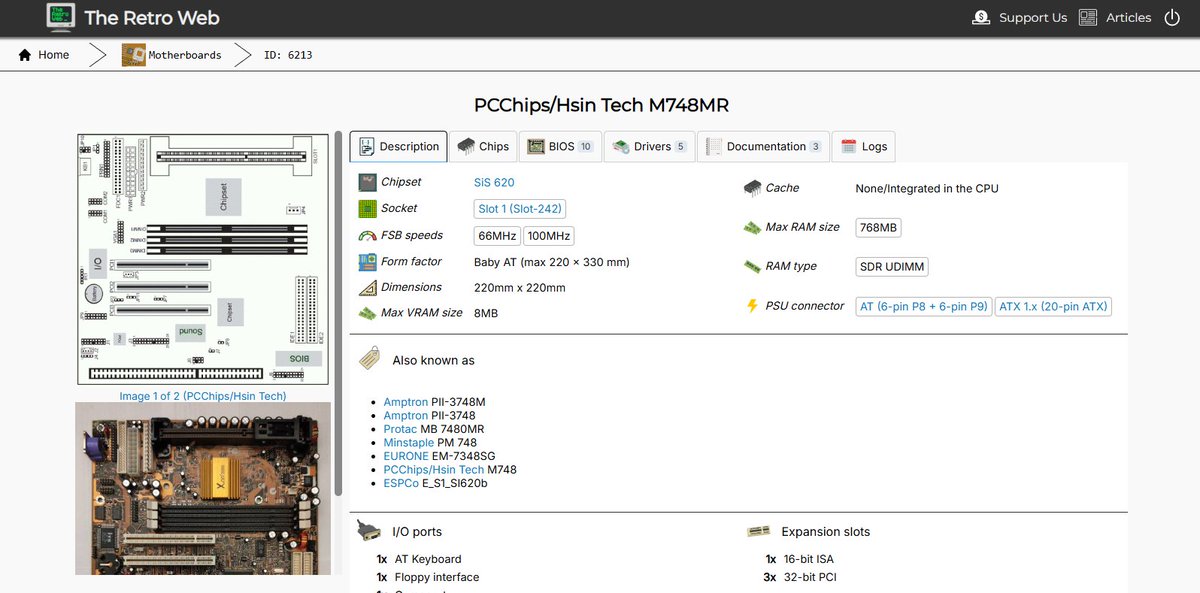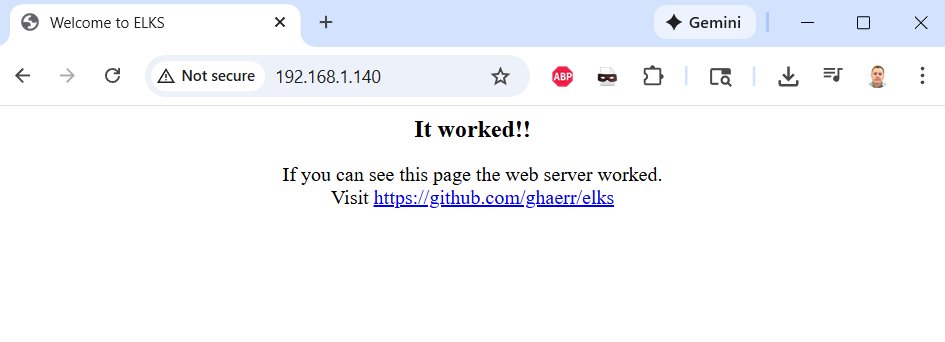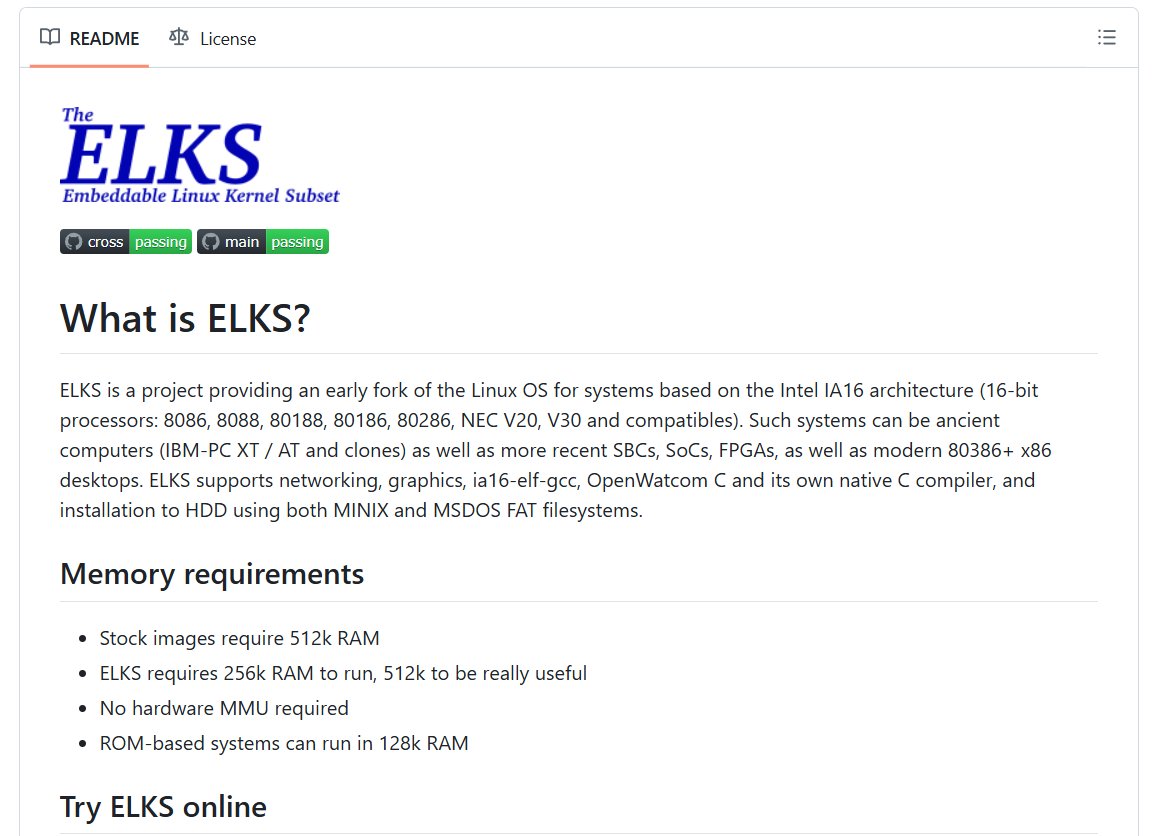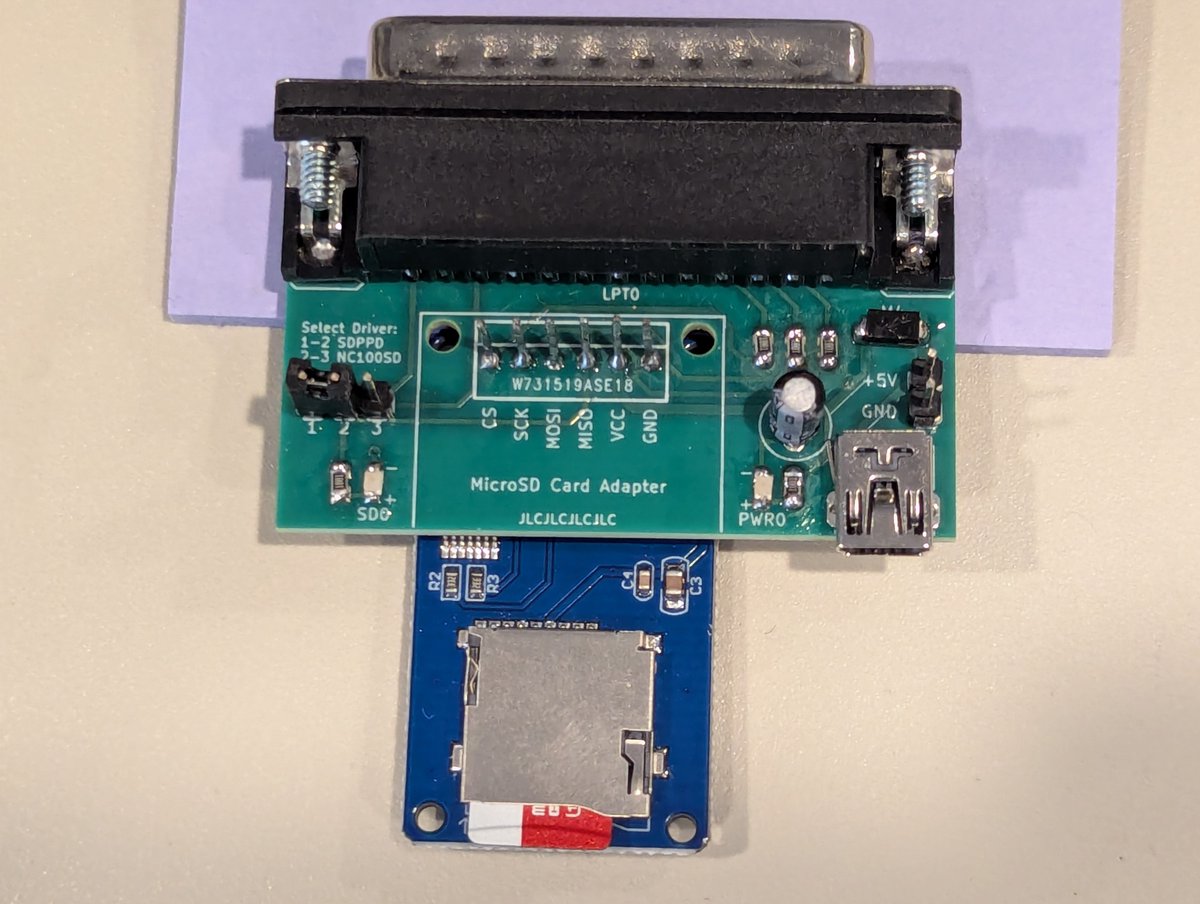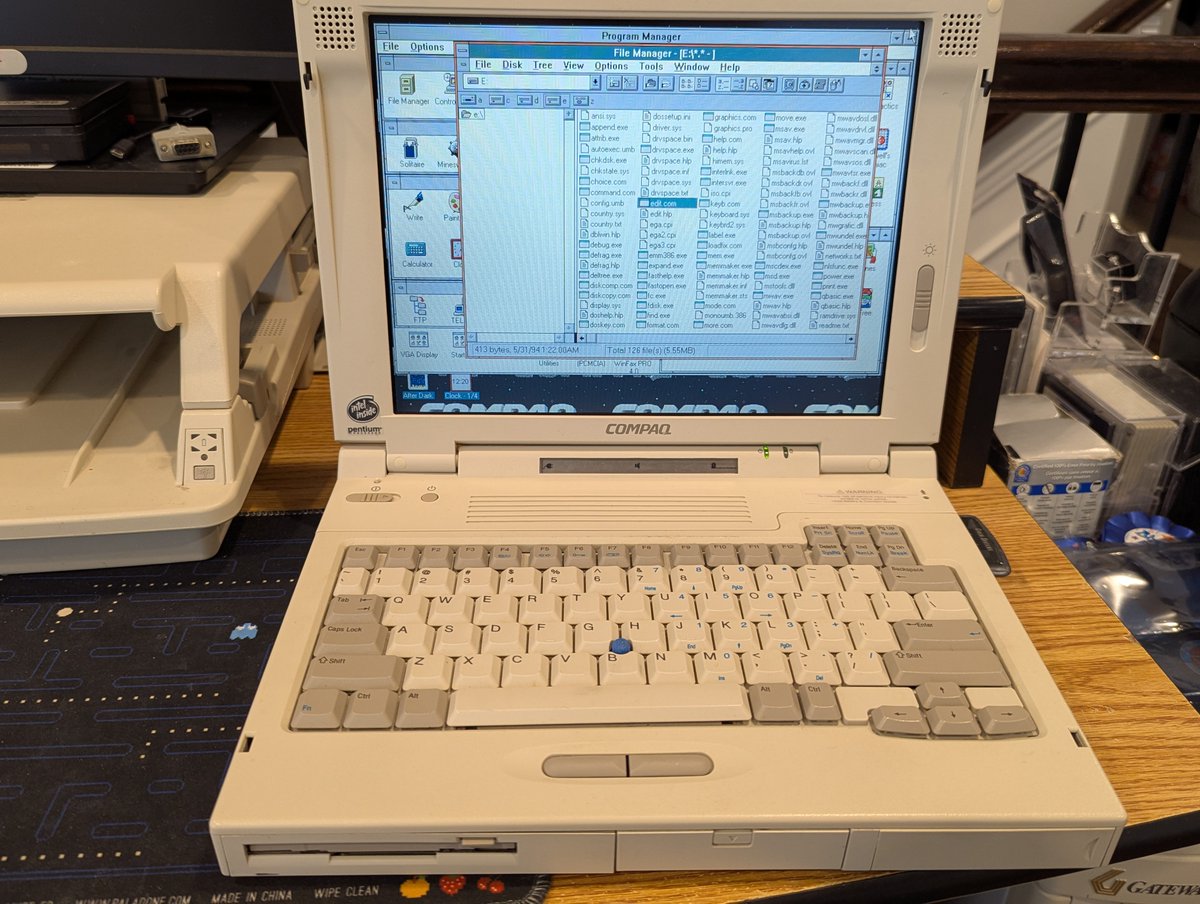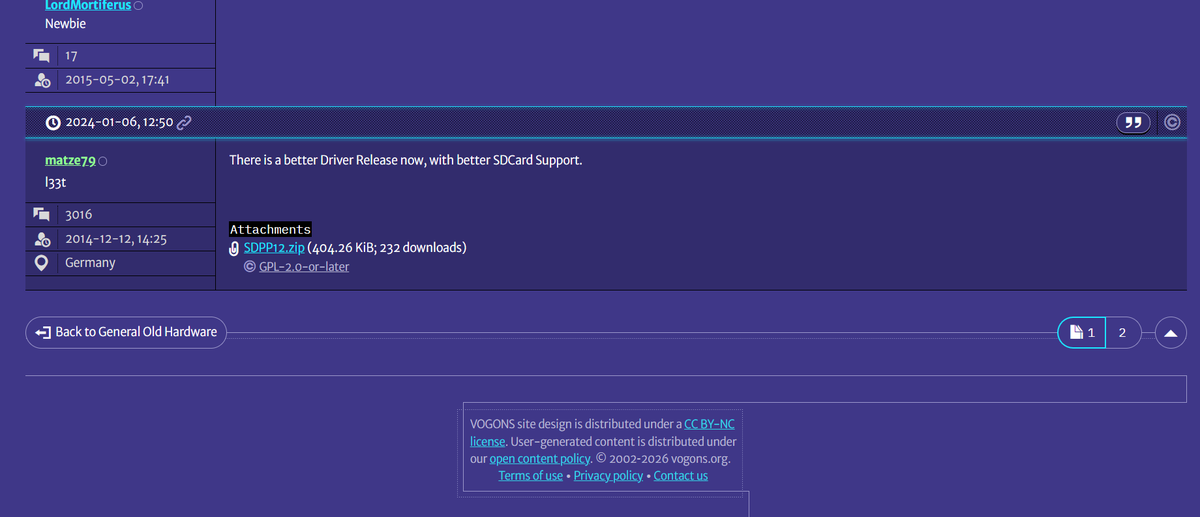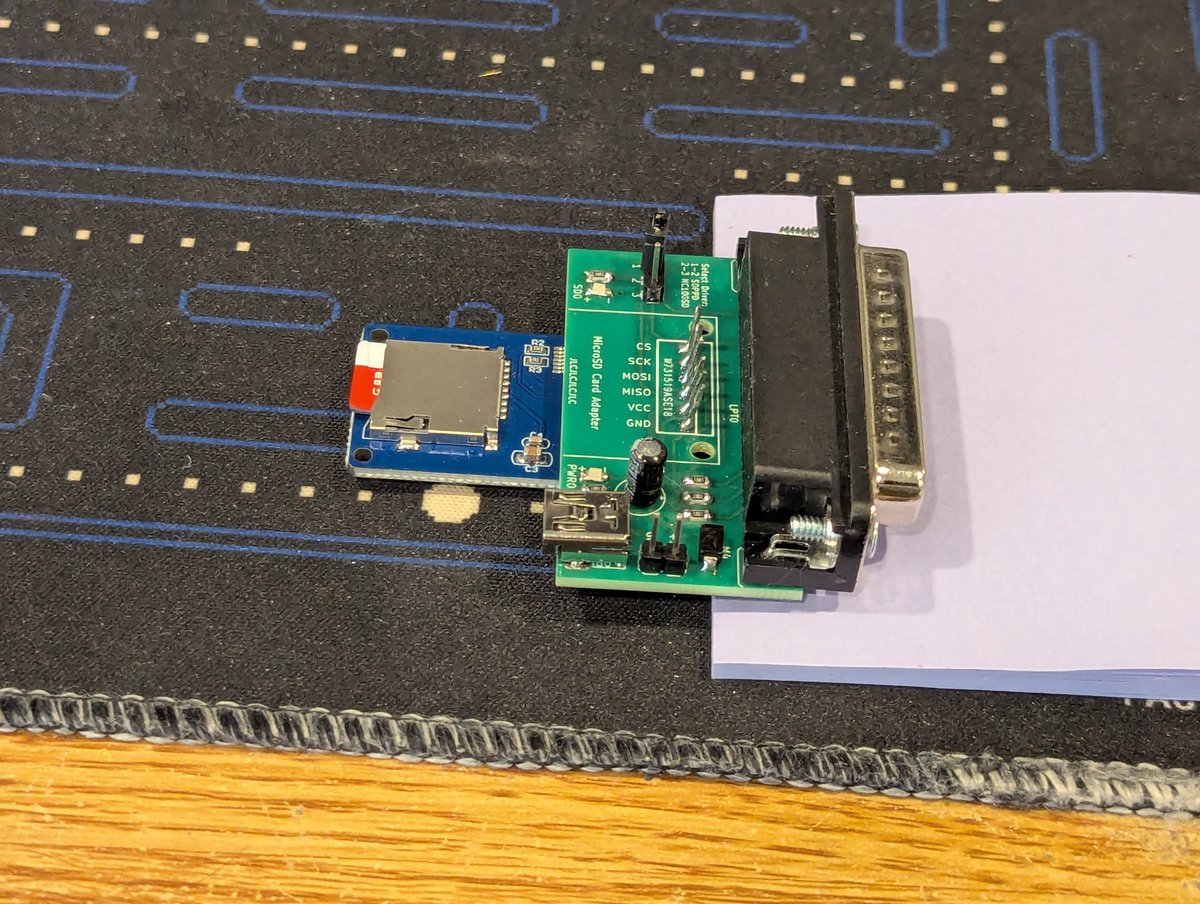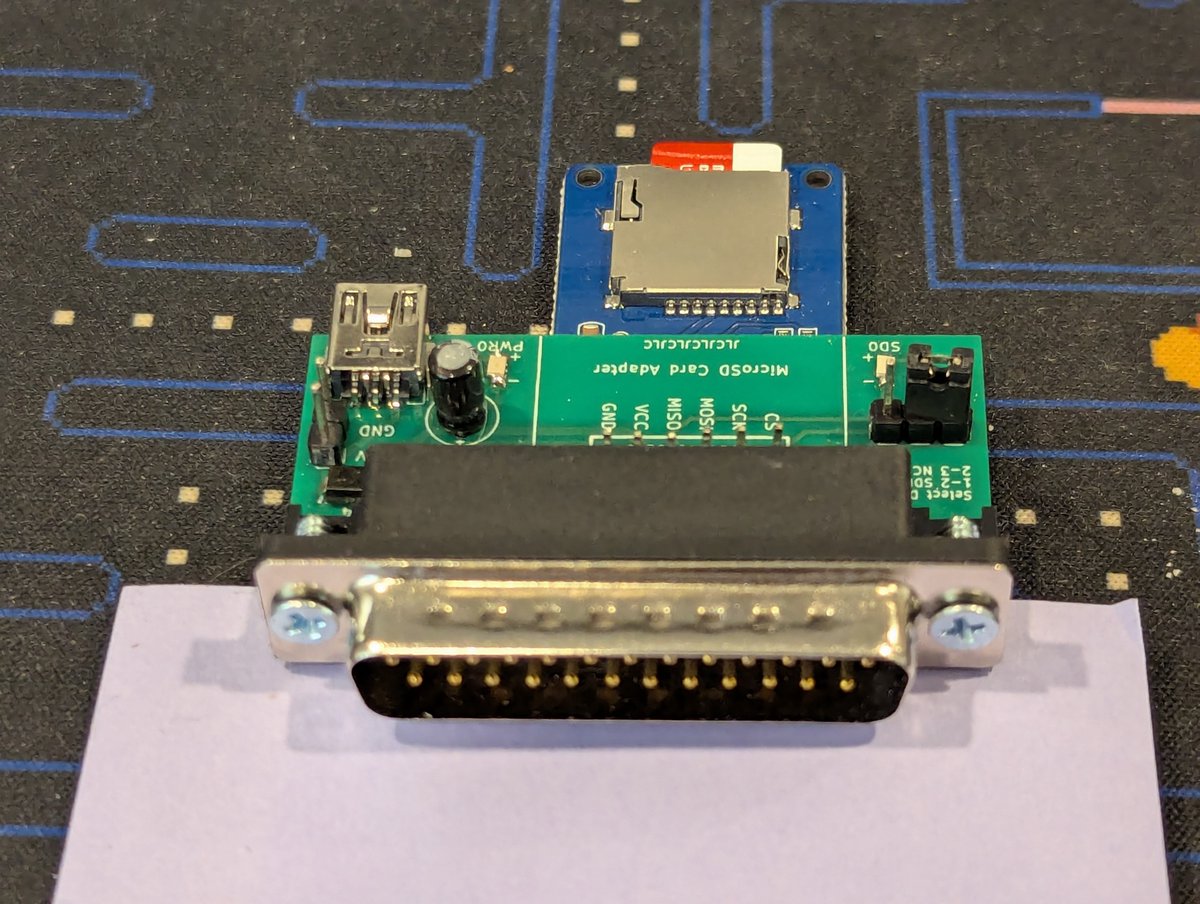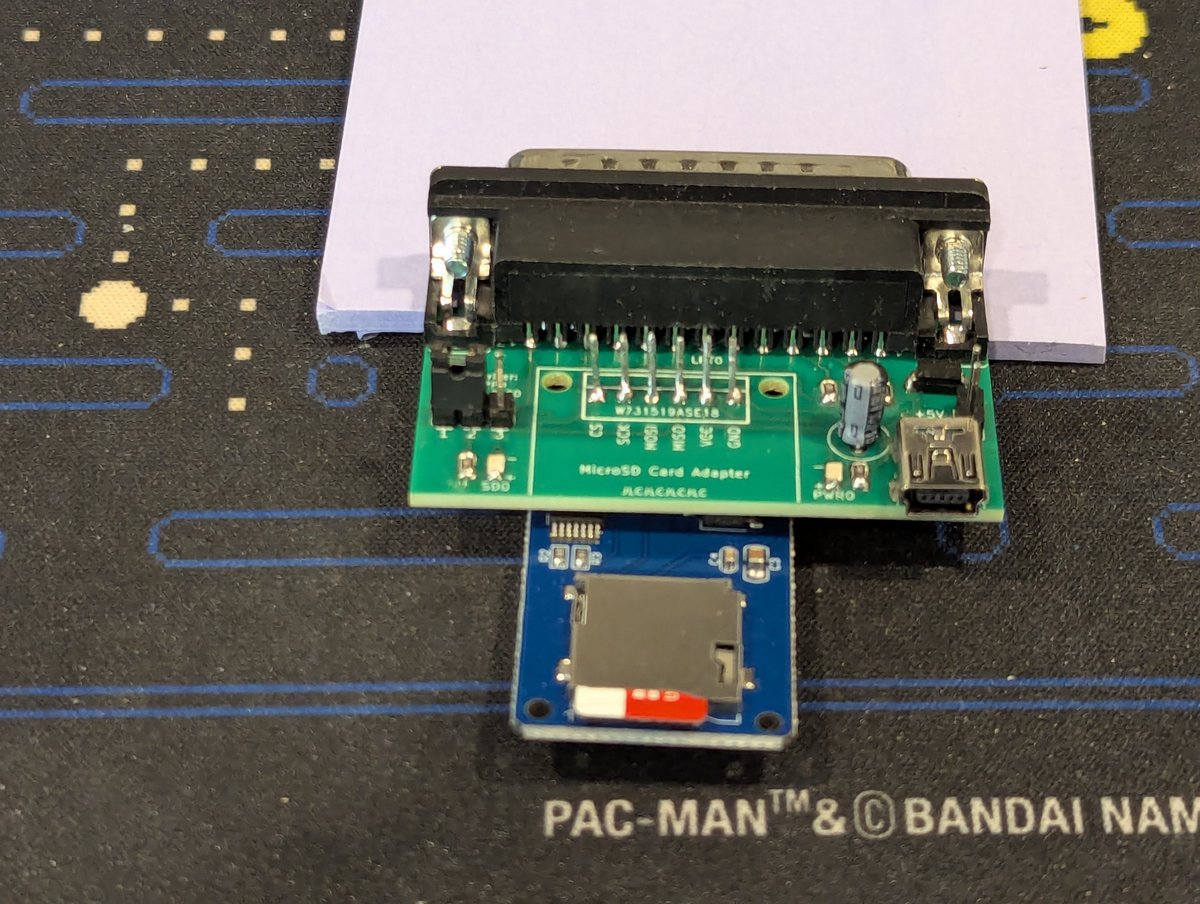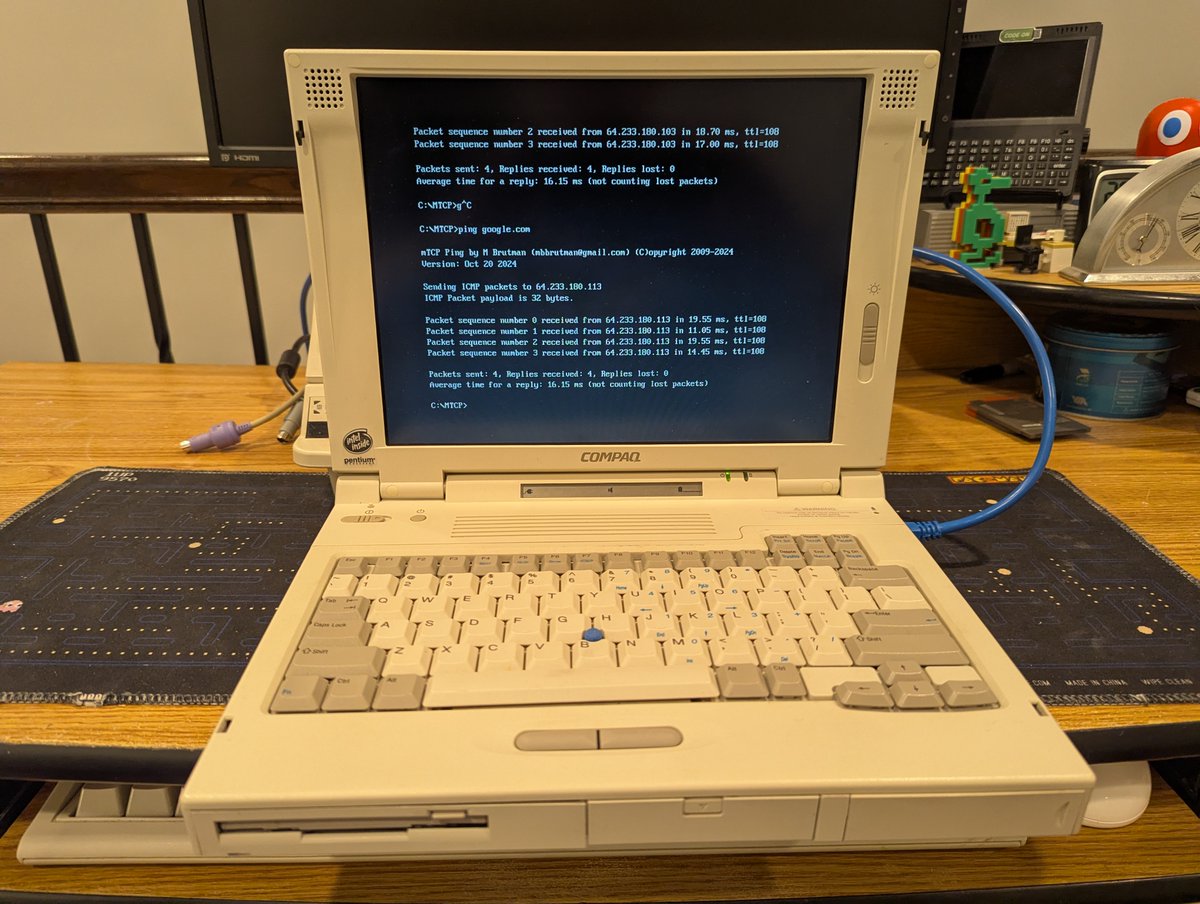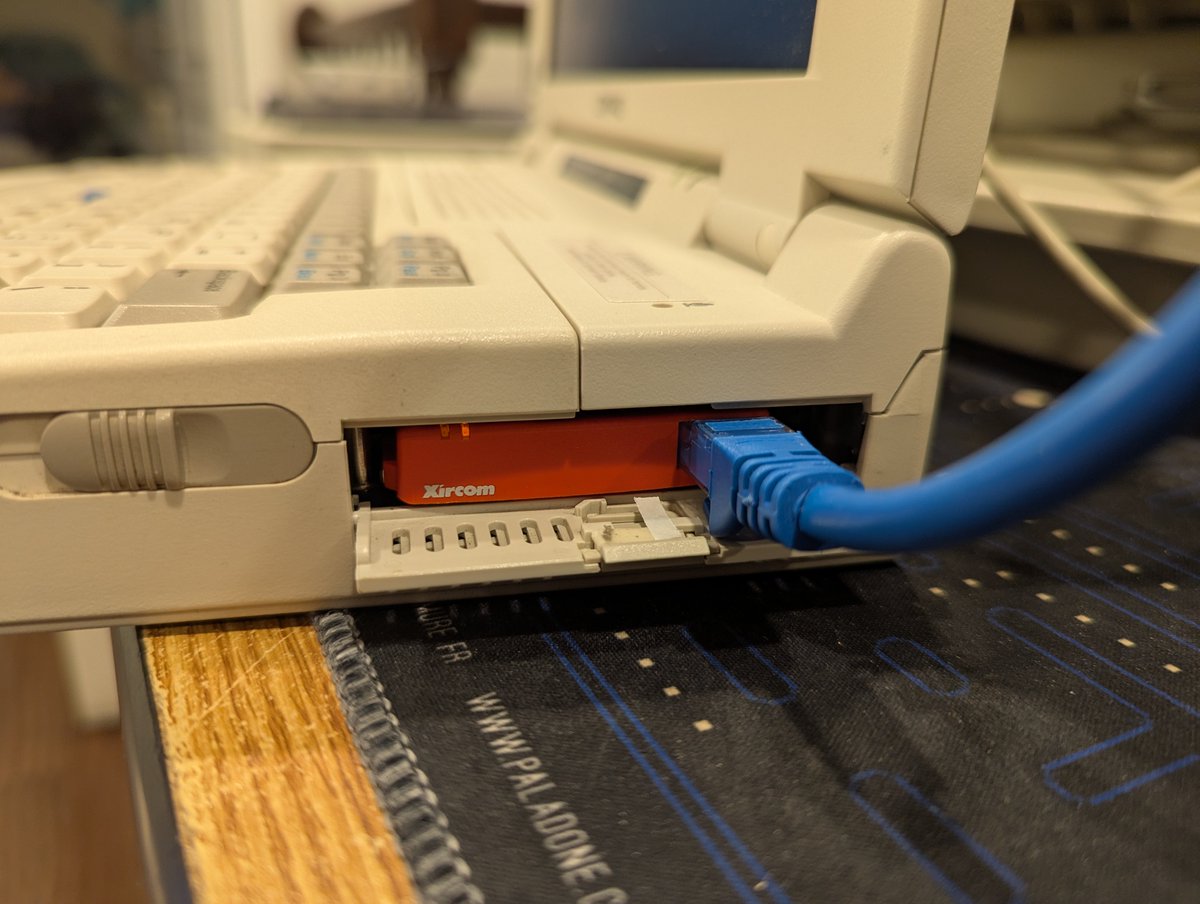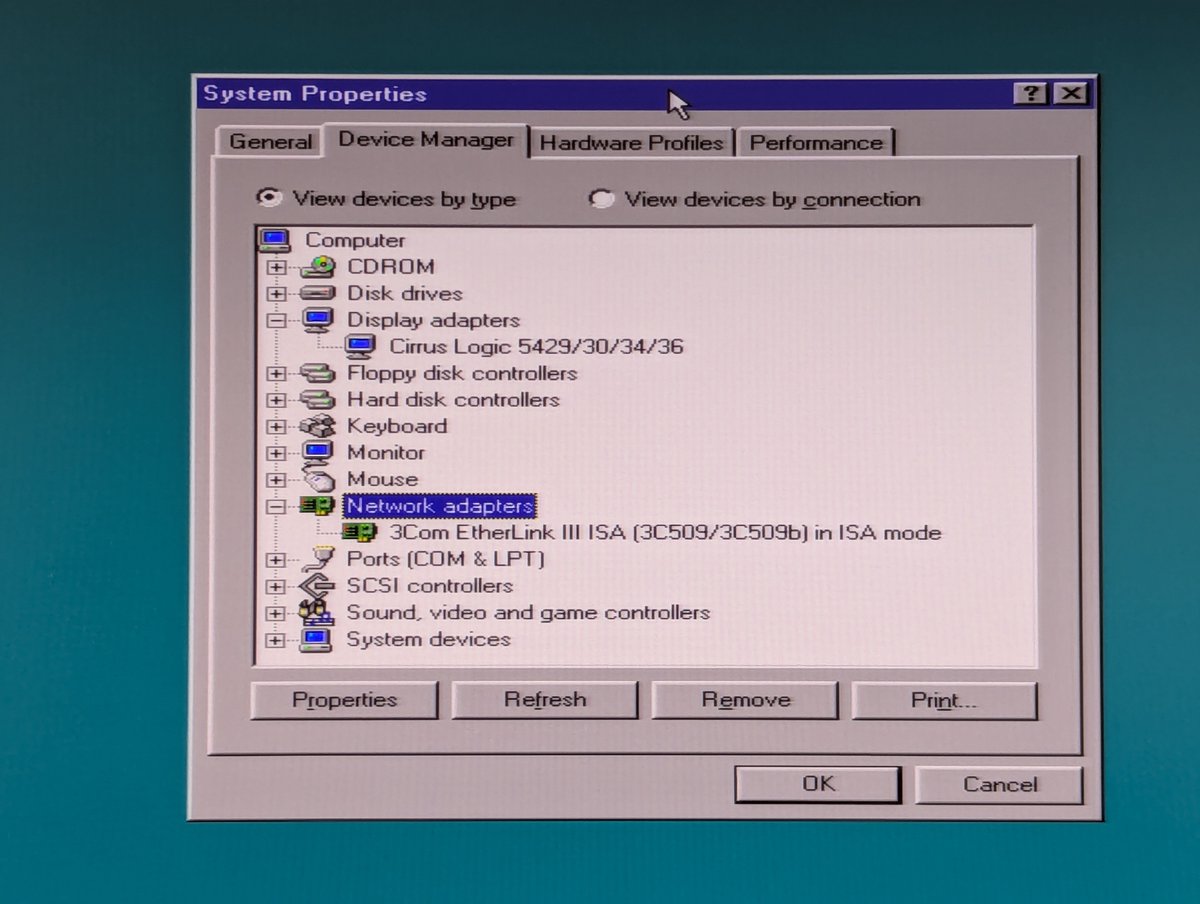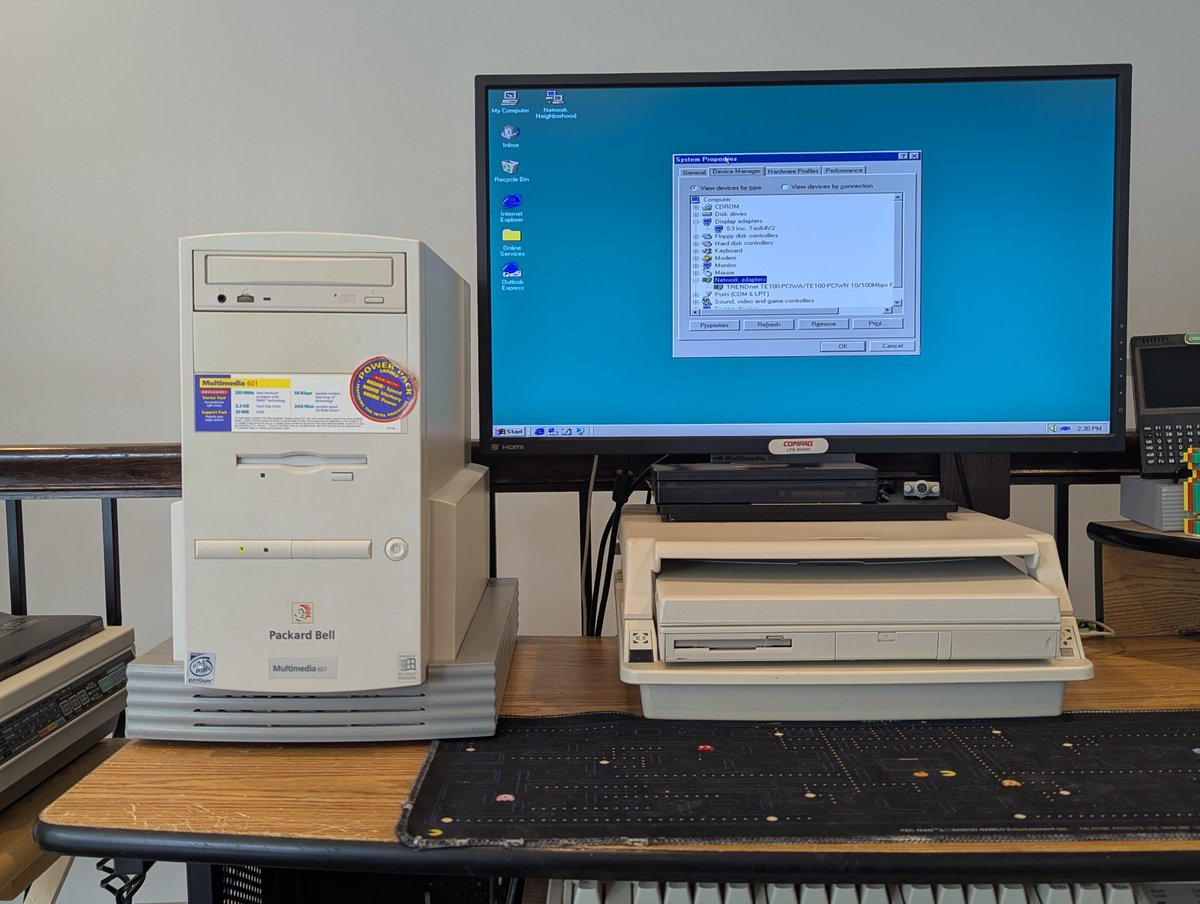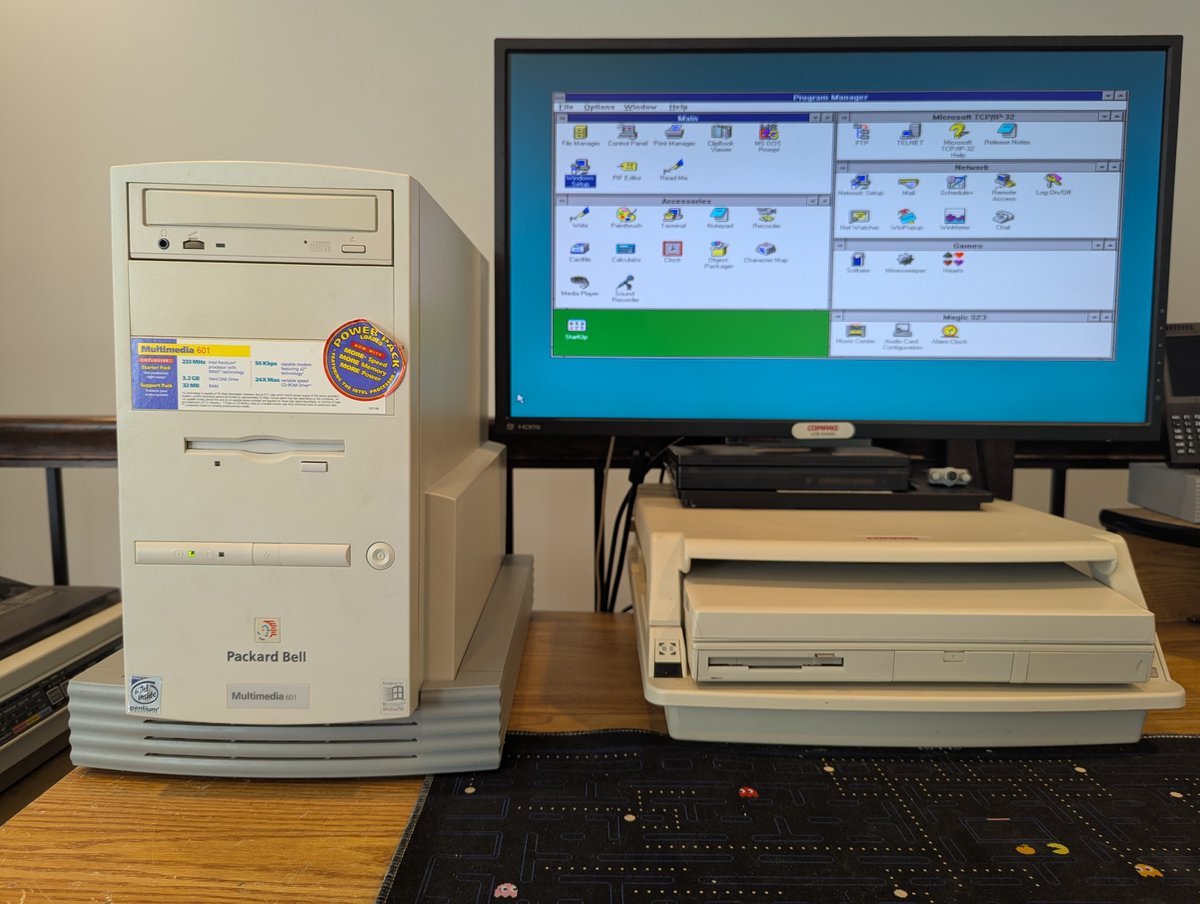Ooookay, one more laptop today. A few folks have asked "how about the red laptop? Does it have a chance?" Well, I think I'd say "kindof, with some help!" Let's explore in a 🧵 here! 





Initially, I started out with some Goof Off to clean off the paint. That damaged the screen cover's plastic. But I soon learned that would not matter. Because, well, here's the screen. Also, look at that nice red HDD cover. Paint on the keyboard too. Oh boy! 

After some effort, I got the battery out. It was sealed by the paint. Now we can take a look inside. Lovely! 





Well, sometime later, and with SOME VERY ADDITIONAL CAREFUL application of Goof Off, and some scraping, and many paint chips, here is the end result! I stole a screen from the system that wouldn't POST! 





But what about the red paint on the battery? I left it... as a battle scar! I might clean it off later, but for now, I want it to wear that scar proudly. So yea, the red laptop lives on... somewhat! Thx for following along.
@threadreaderapp unroll
@threadreaderapp unroll

• • •
Missing some Tweet in this thread? You can try to
force a refresh