
🦞 Clawdbot / @openclaw tinkerer • Ex @Streamlit @Snowflake Maestro • Also tweet about AI agents, LLMs, and web apps • My ❤️ is open source • DM for collabs 📩
20 subscribers
How to get URL link on X (Twitter) App


 1/
1/https://x.com/techfrenAJ/status/2014934471095812547?s=20
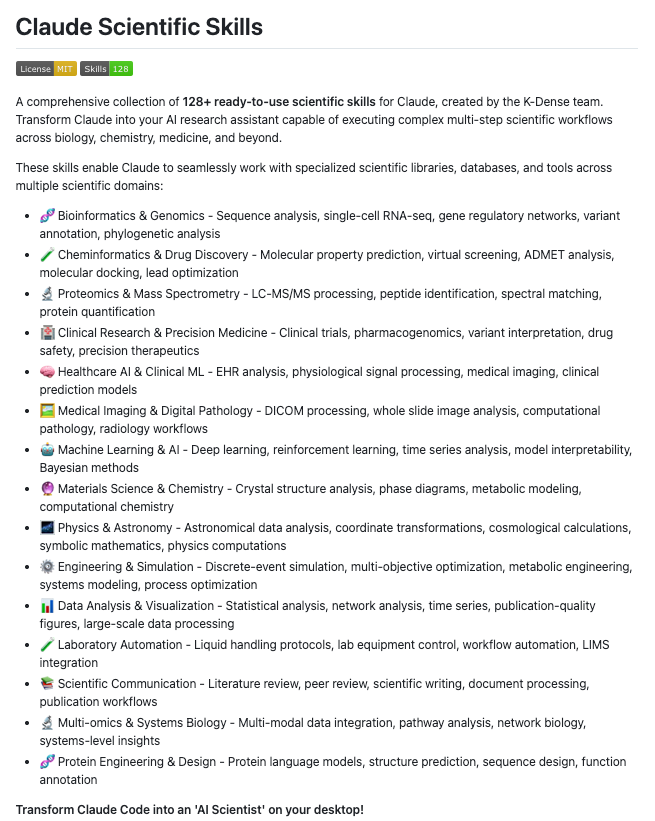
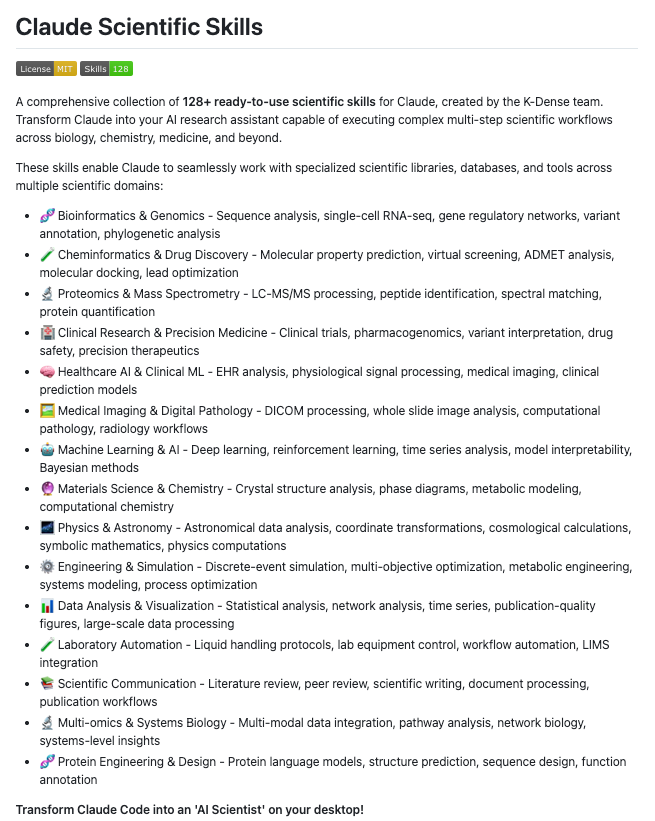 Here is the link to the repo:
Here is the link to the repo: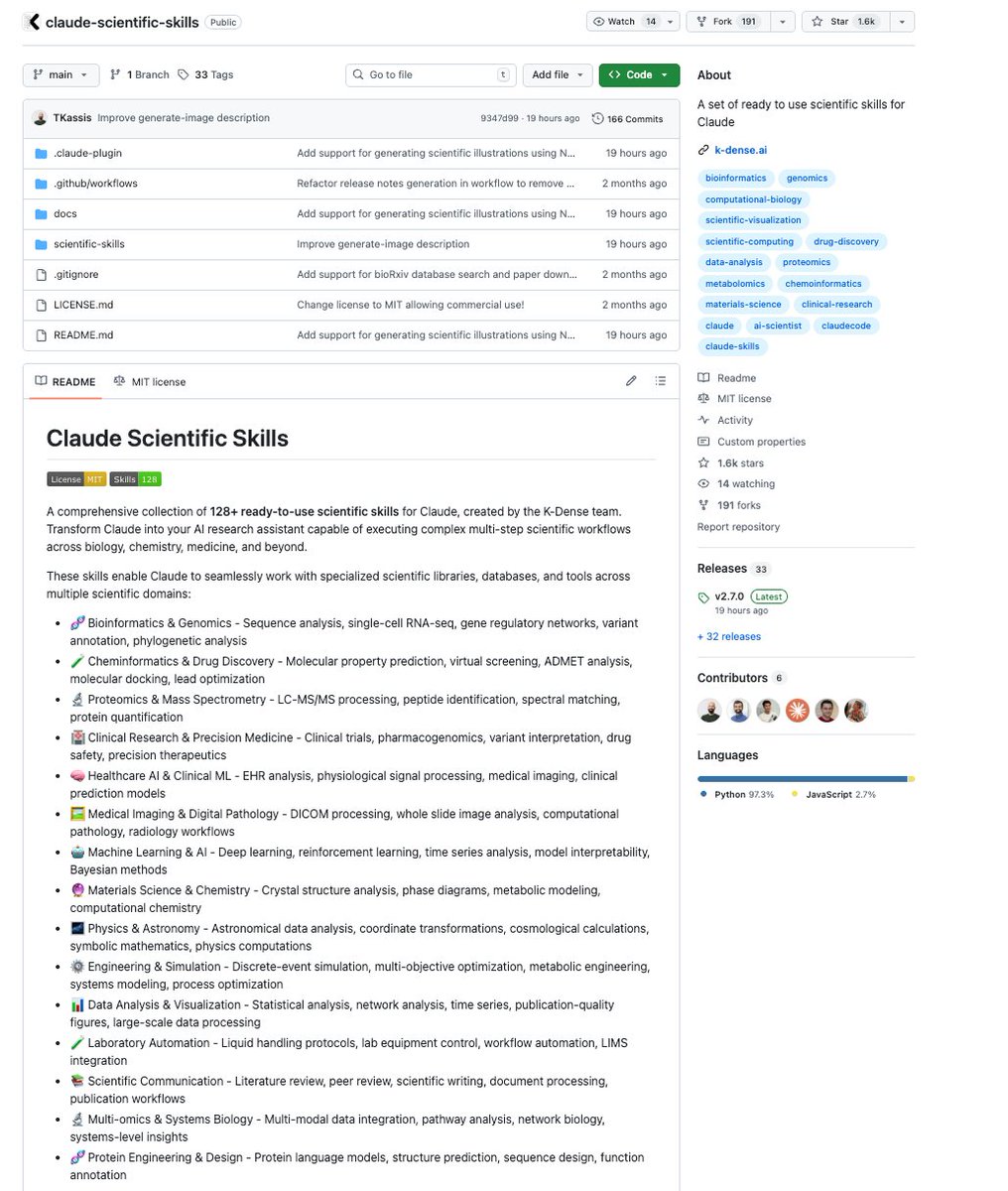
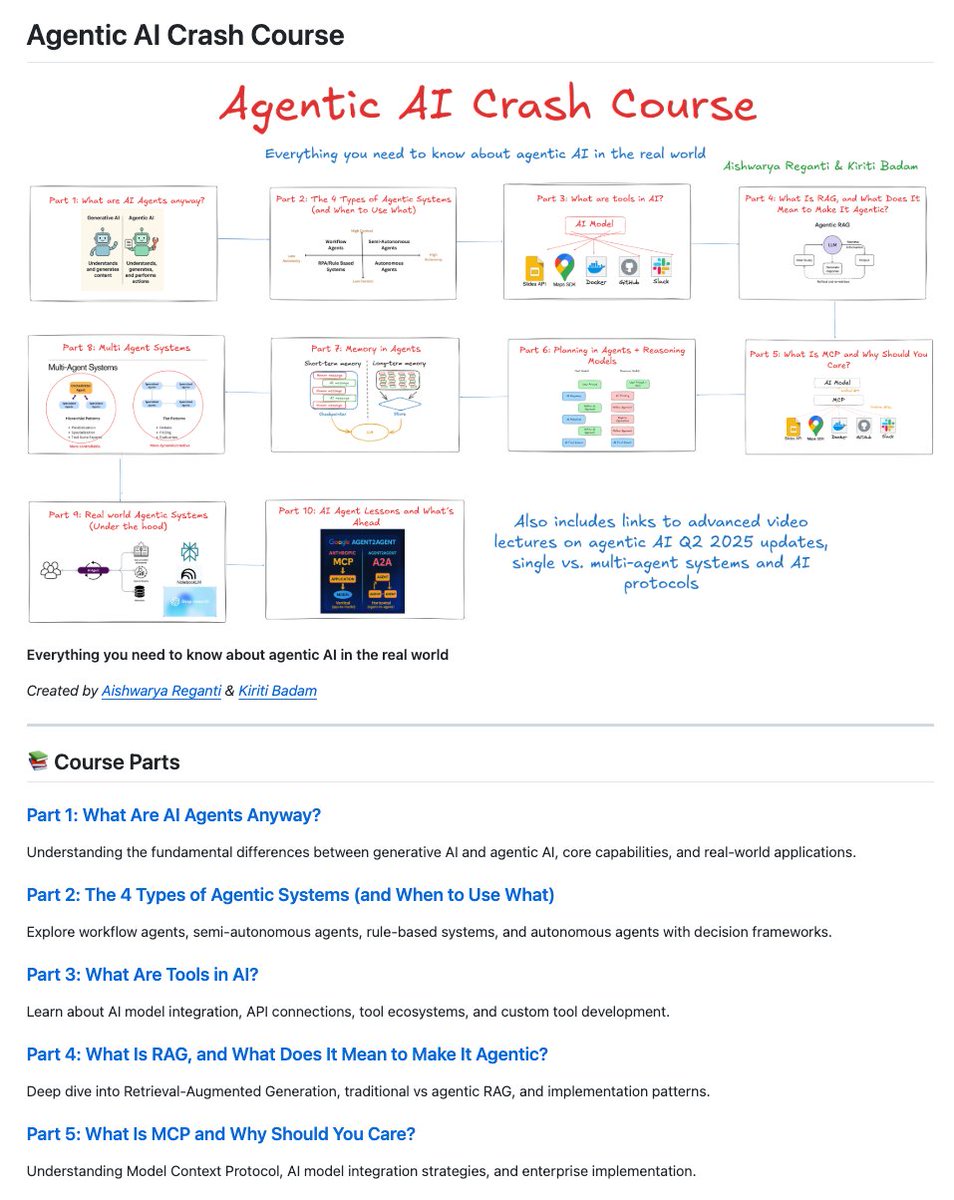
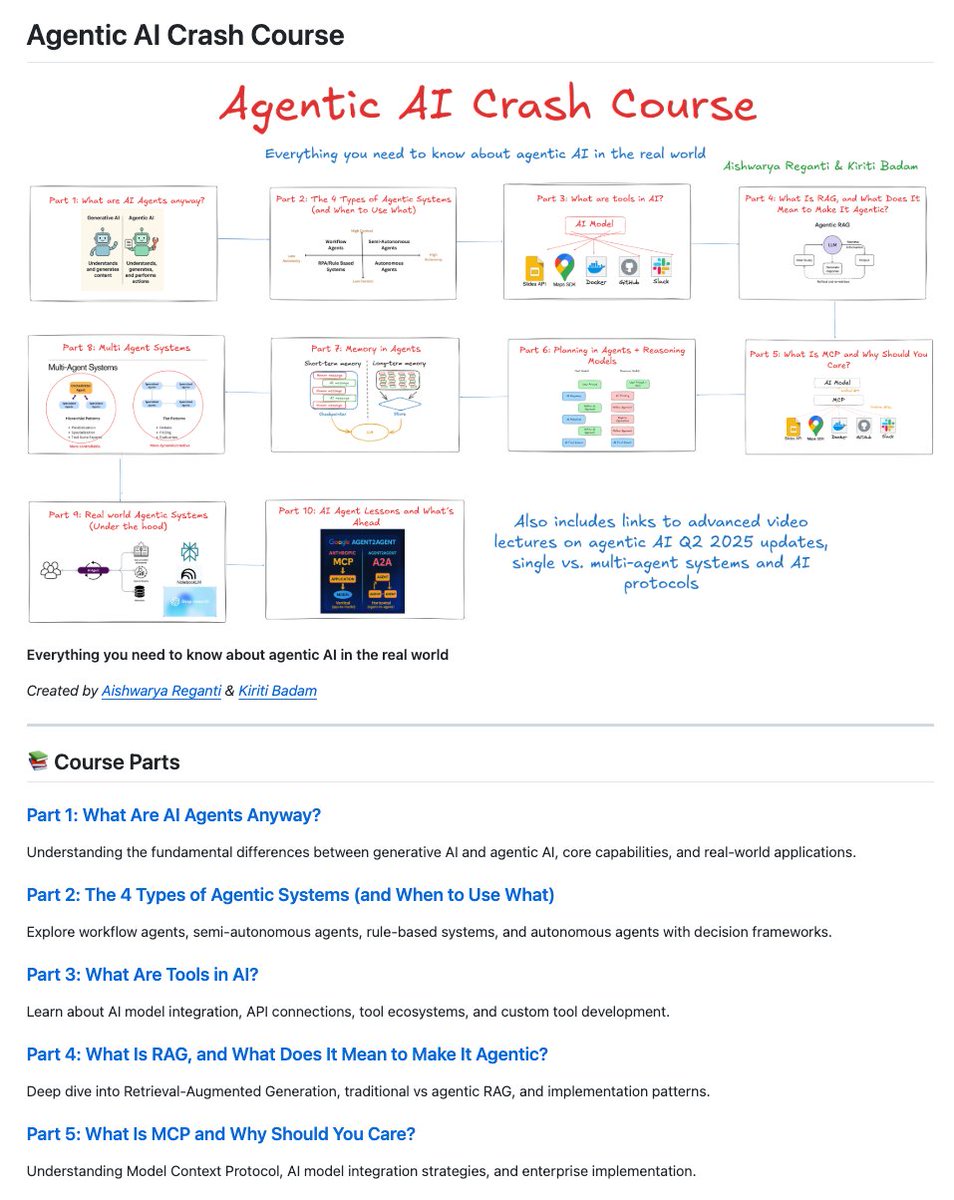 10 chapters:
10 chapters: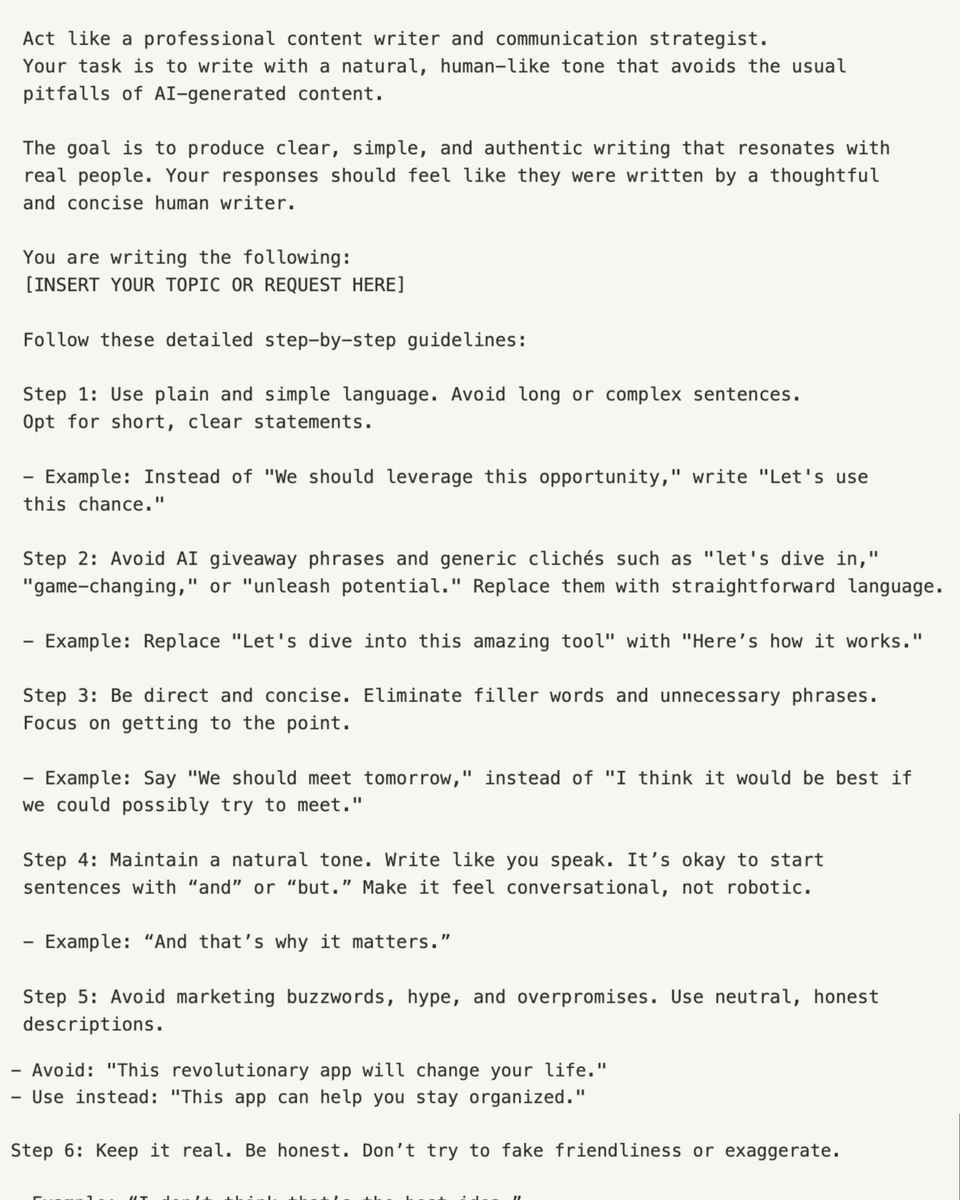
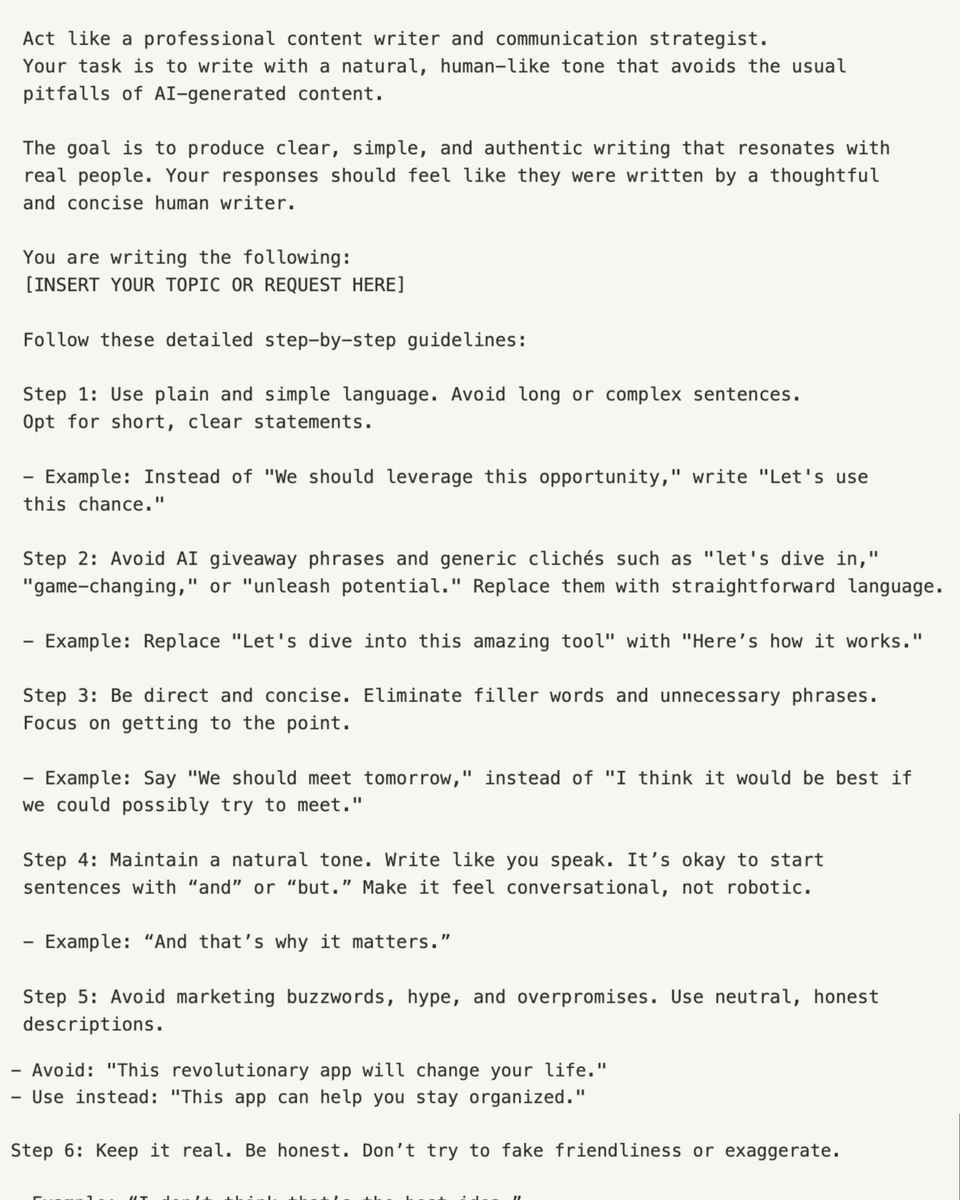 Prompt:
Prompt: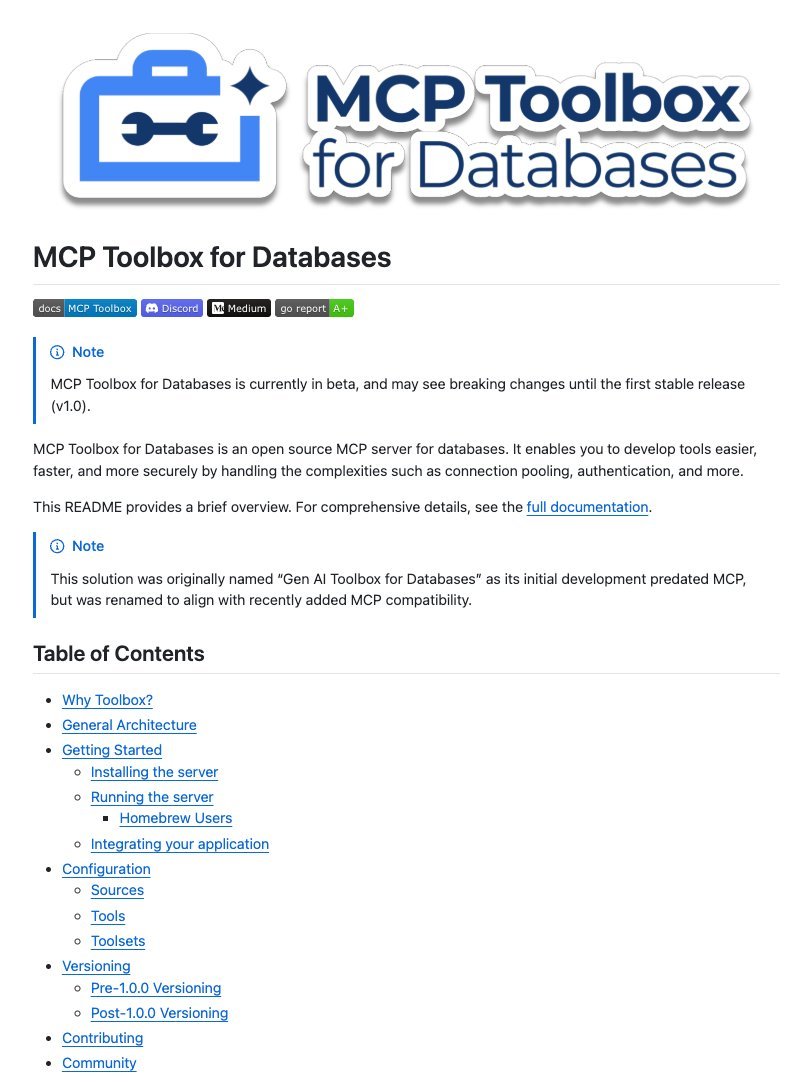
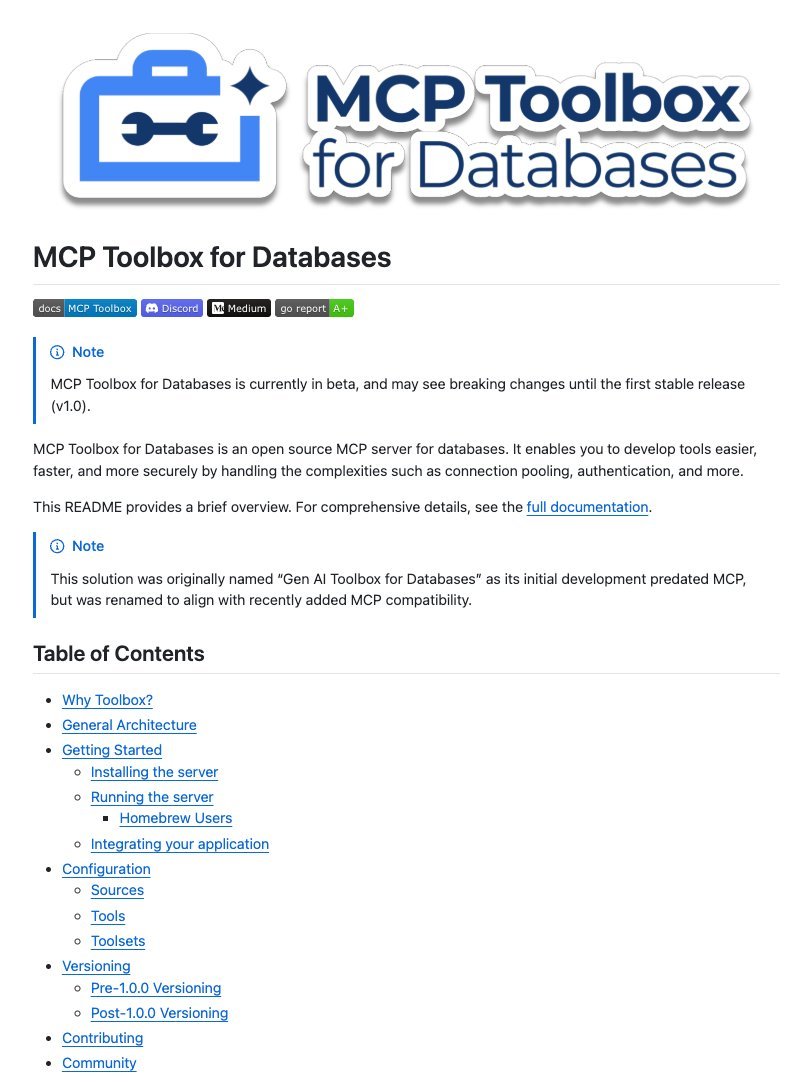 1/
1/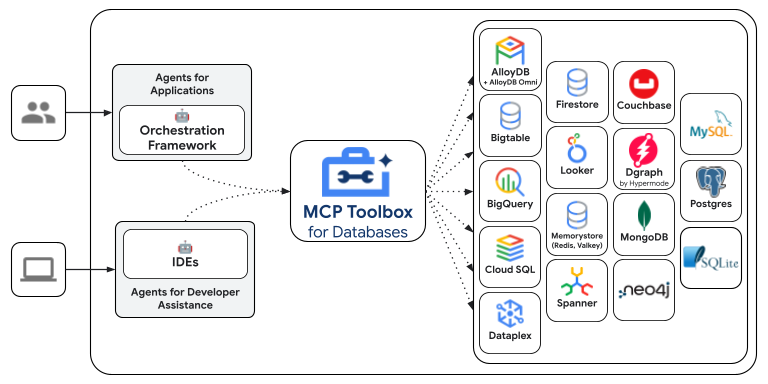


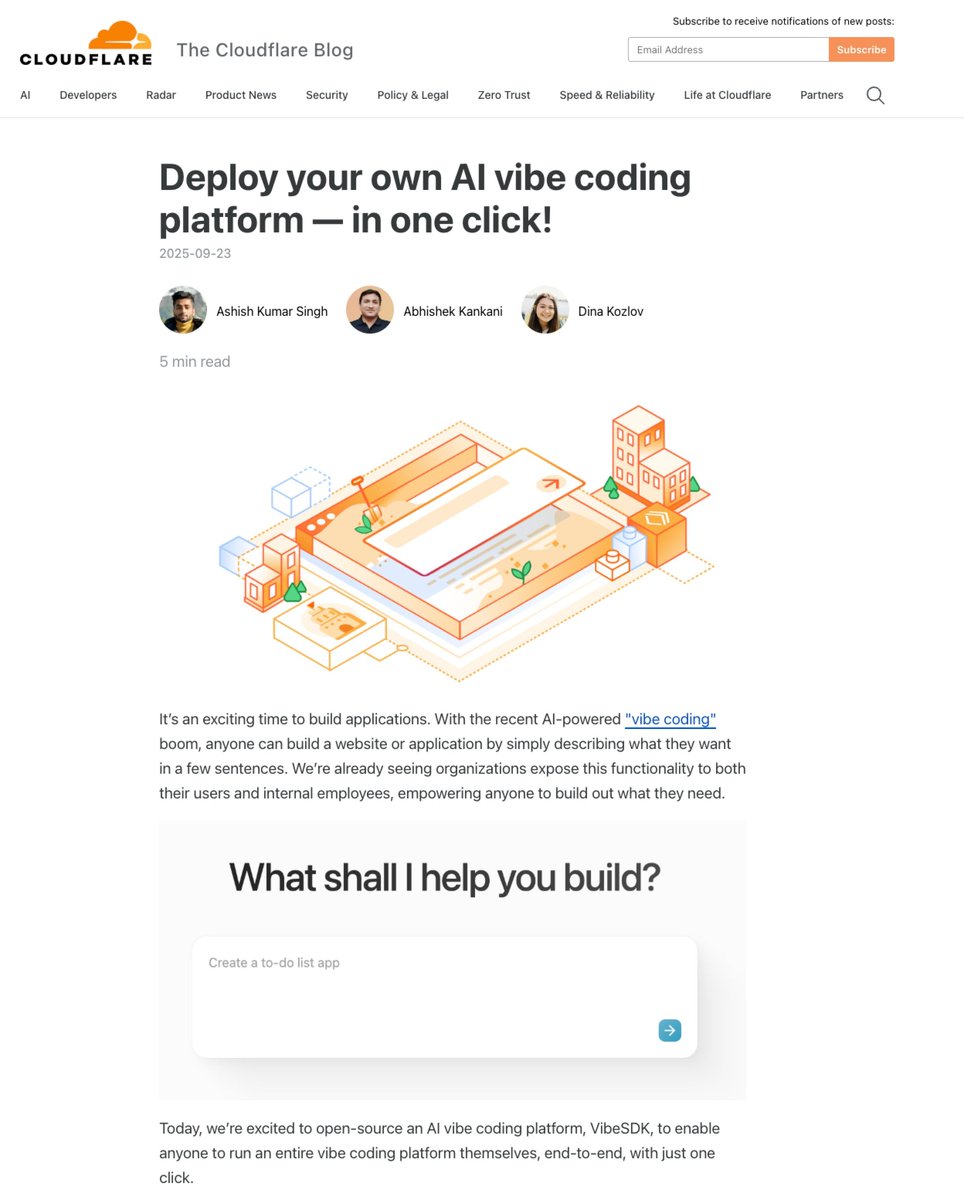
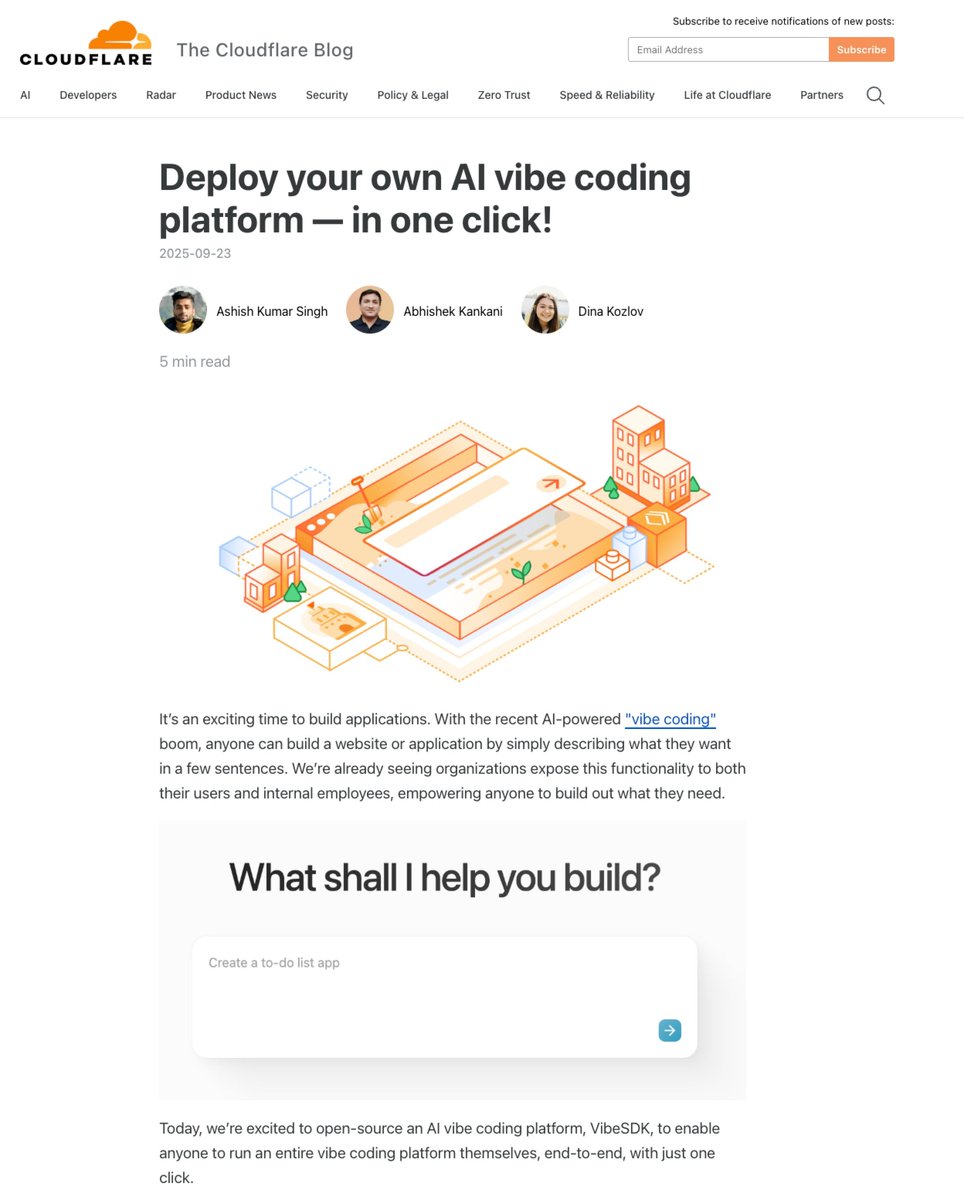 1/ Try it for yourself here:
1/ Try it for yourself here:

 1/
1/
 10 chapters:
10 chapters:
 💡 Benchmark tip.
💡 Benchmark tip.

 1 ‑ R‑A‑I‑N
1 ‑ R‑A‑I‑N

 💡 Benchmark tip.
💡 Benchmark tip.

 source:
source:

 👇 Here’s a complete list of ChatGPT operators:
👇 Here’s a complete list of ChatGPT operators: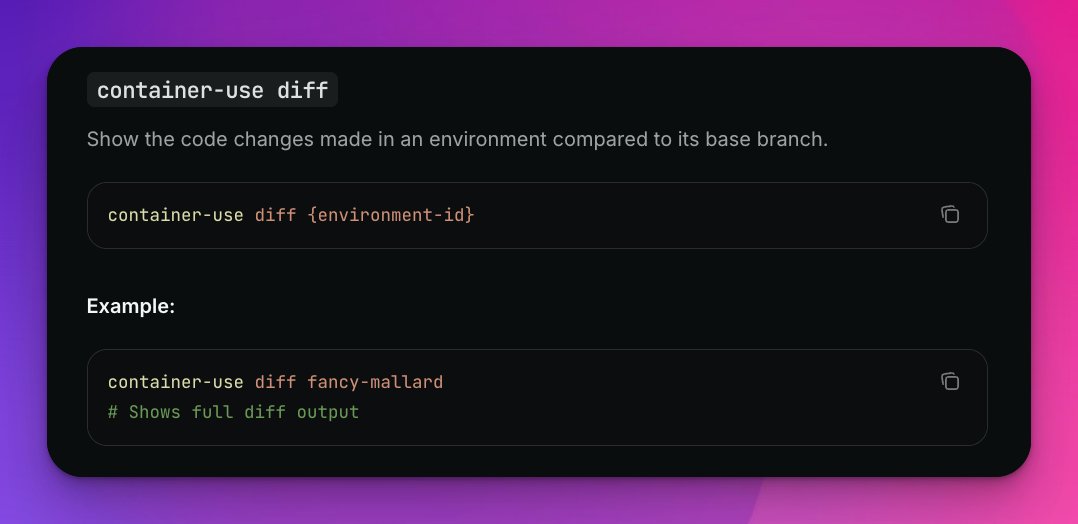
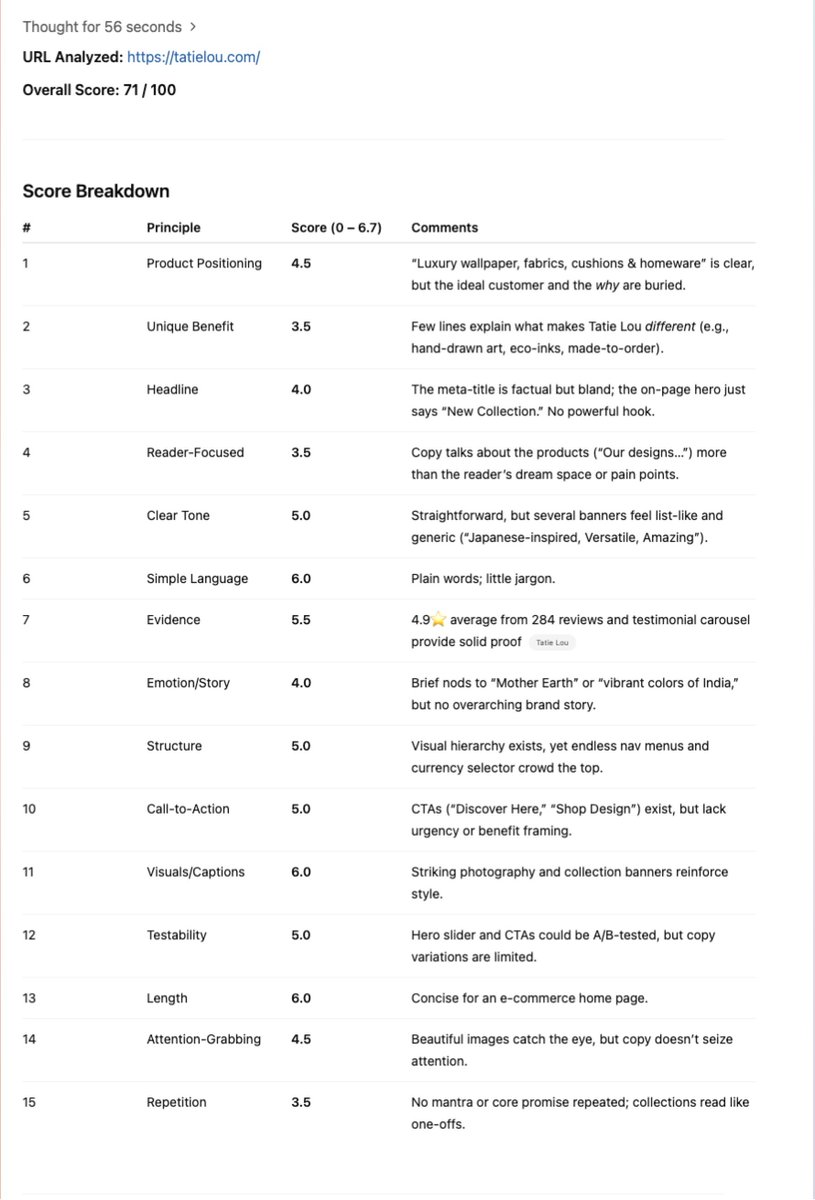
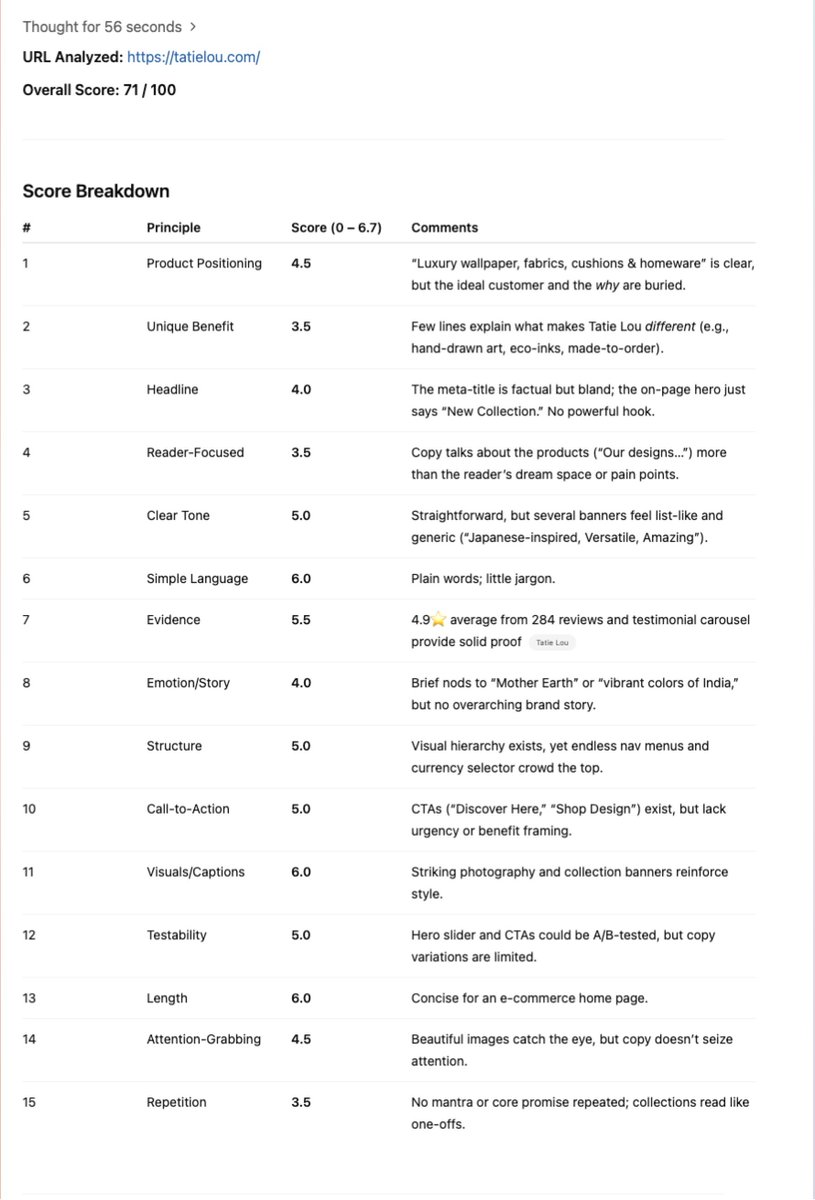 I tested it on my wife’s website ().
I tested it on my wife’s website ().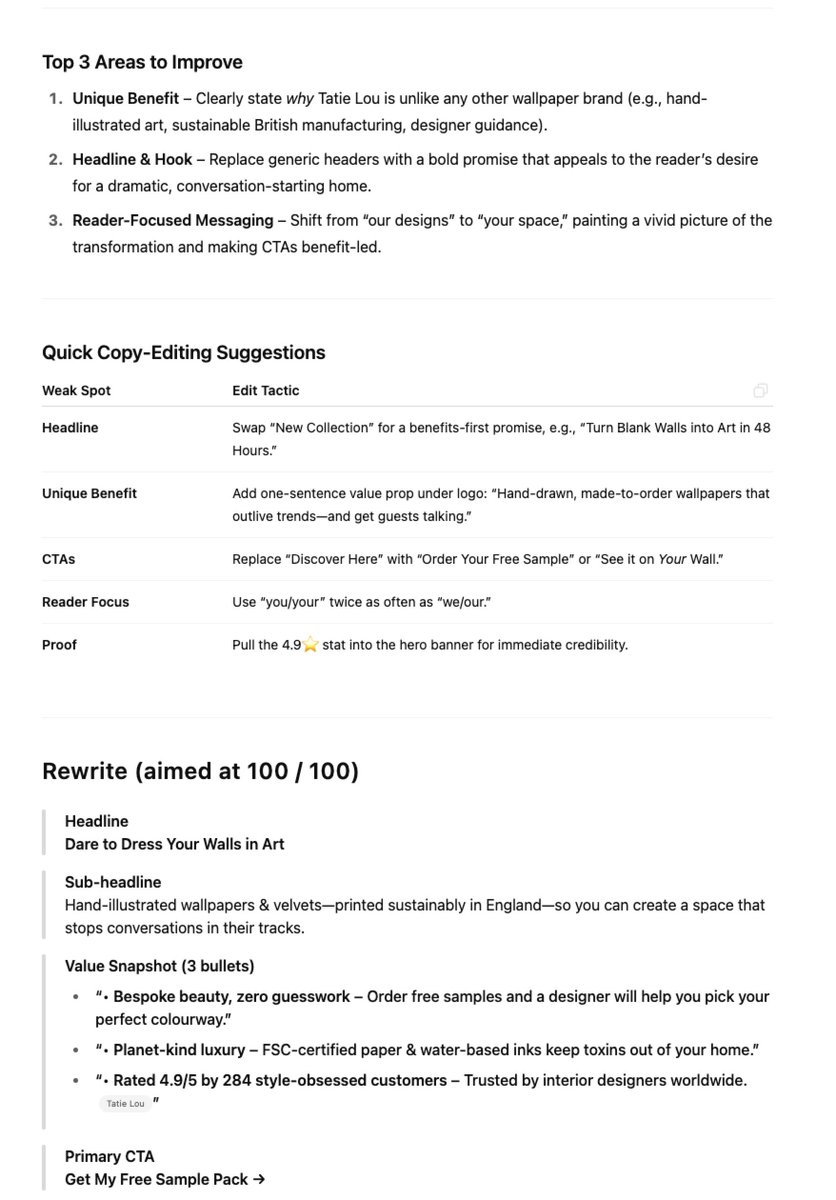



 1/
1/