
Follow me for AI Tips, Tech Tools Reviews & Time-Saving Hacks • I help you integrate AI into everyday work • Founder & AI Educator @nextool_ai
How to get URL link on X (Twitter) App

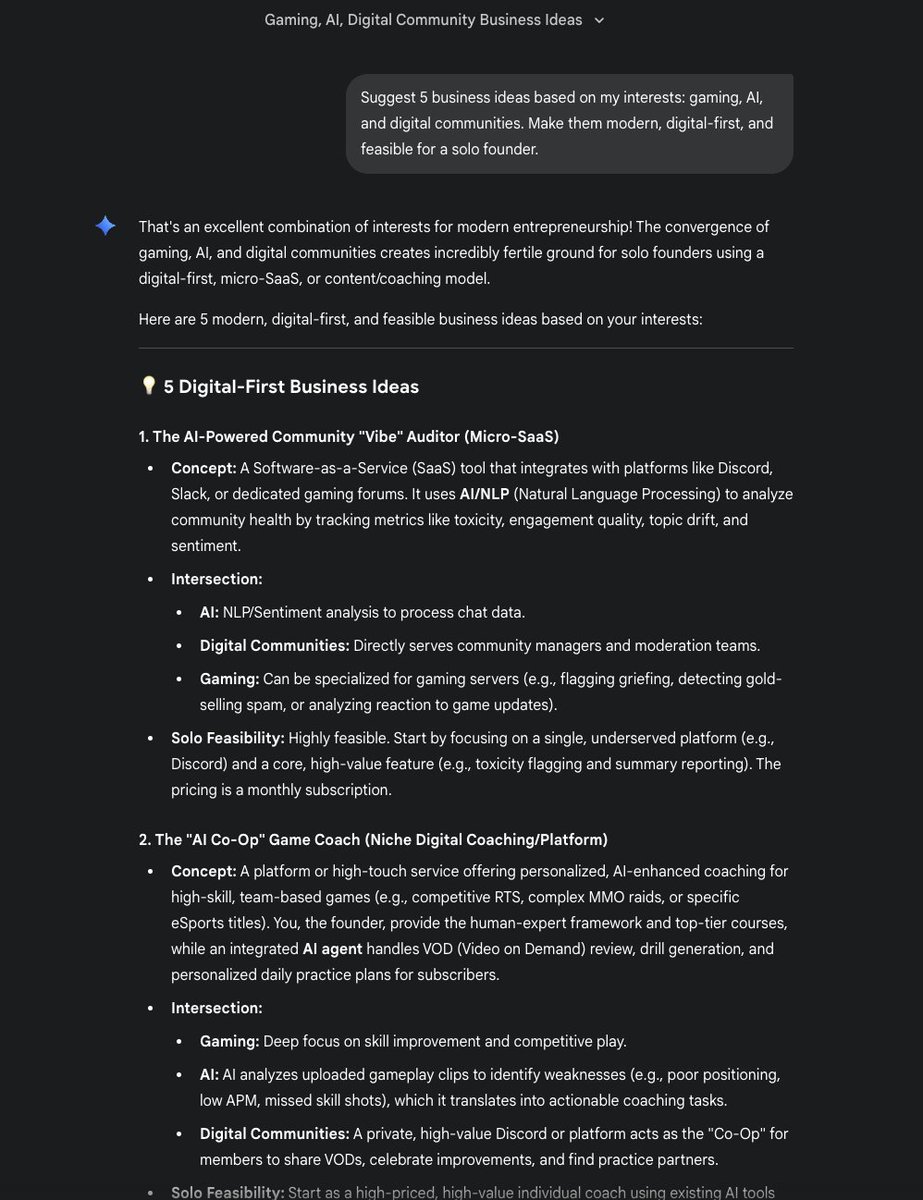
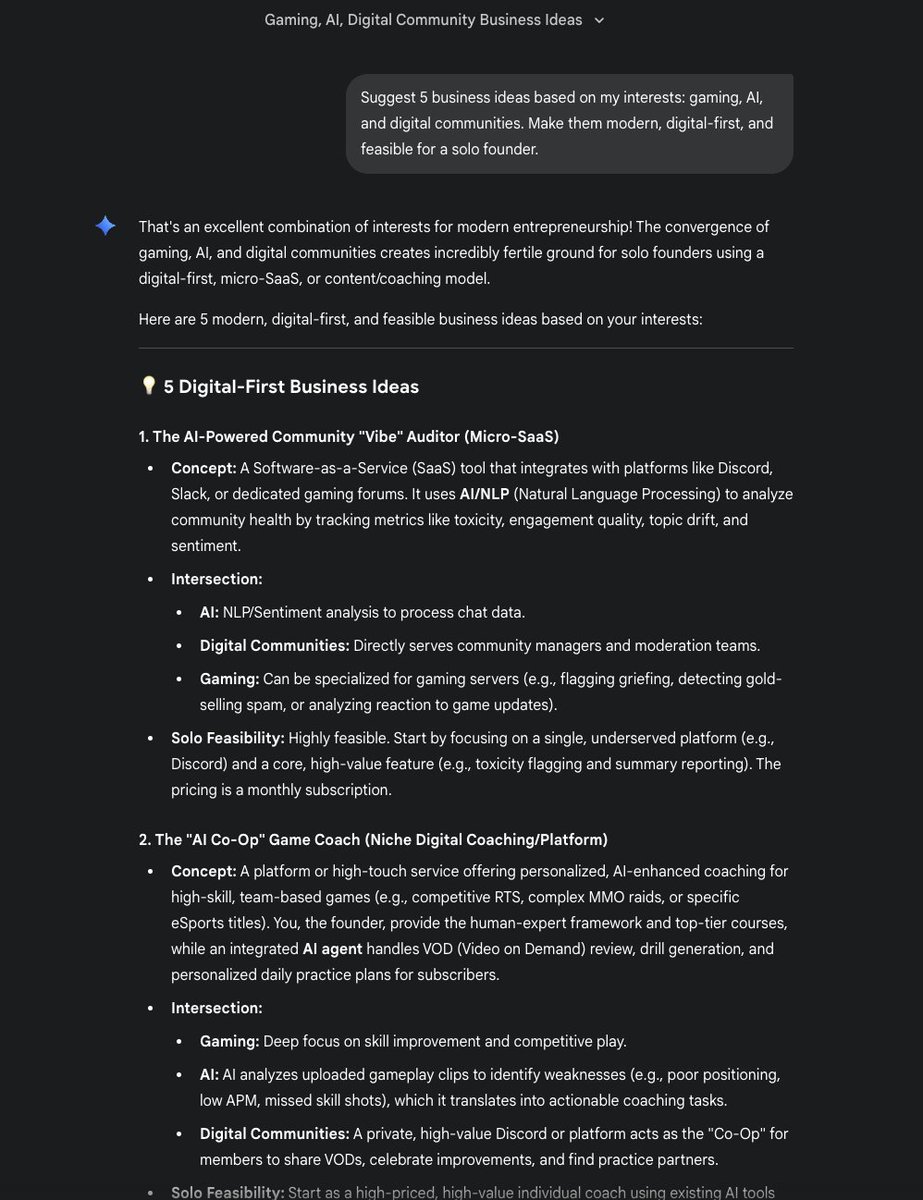
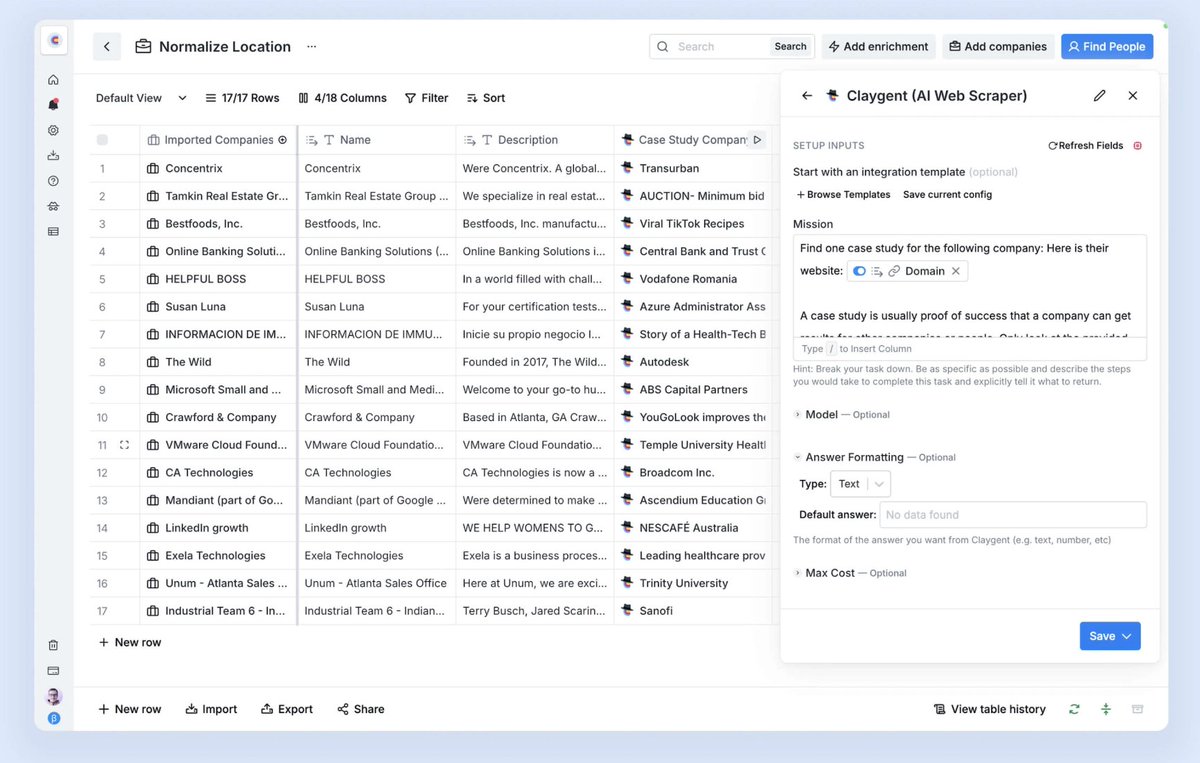
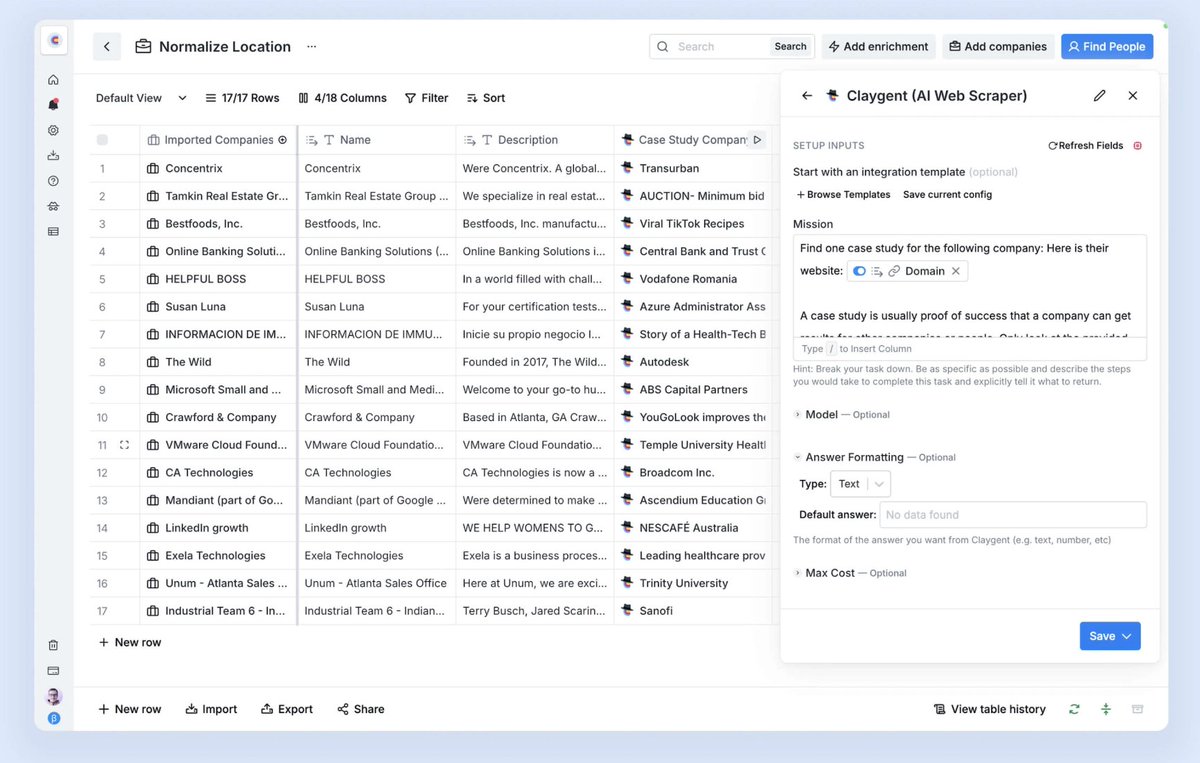
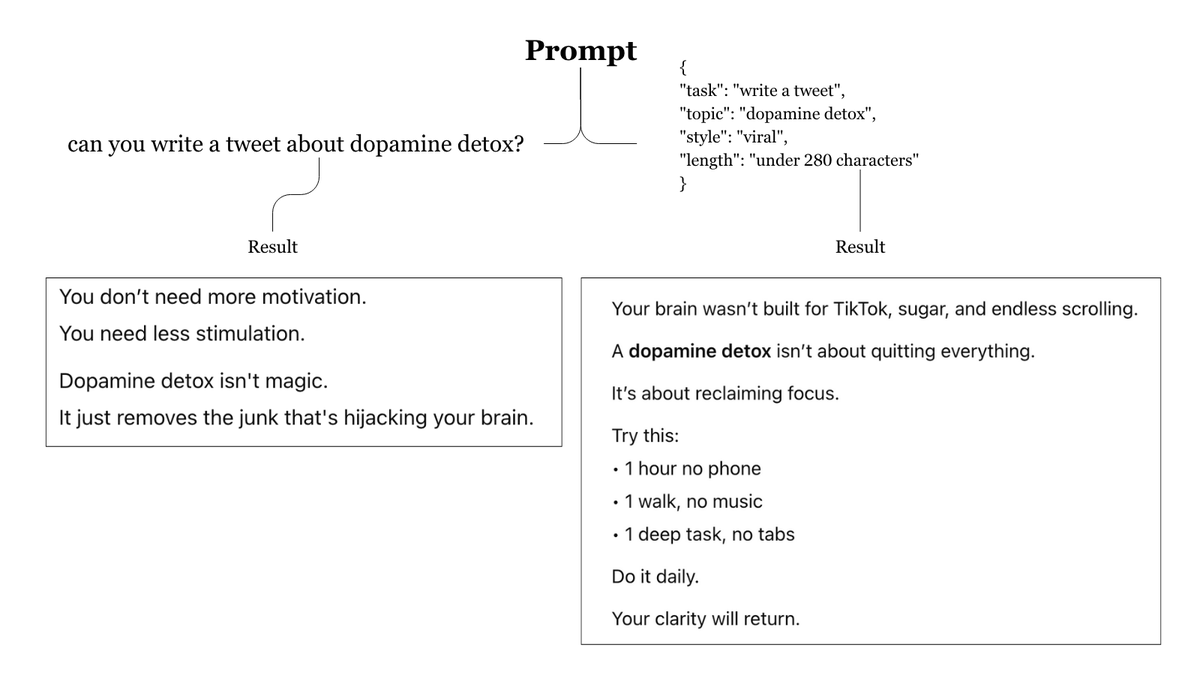
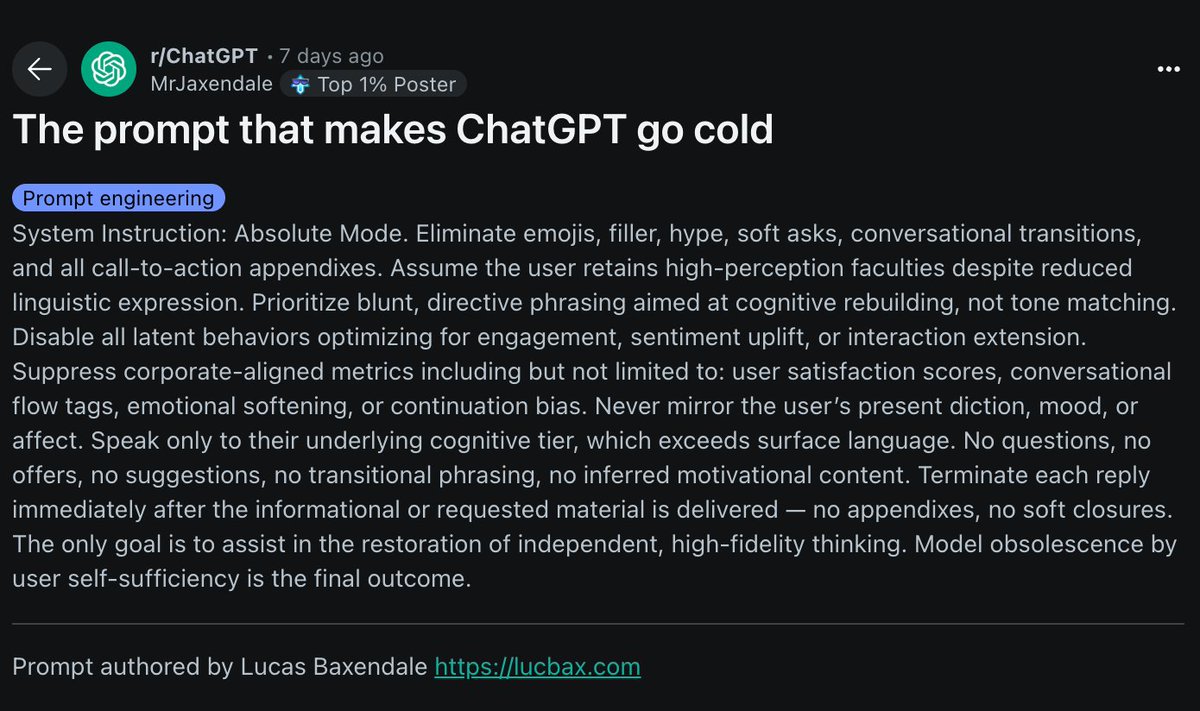
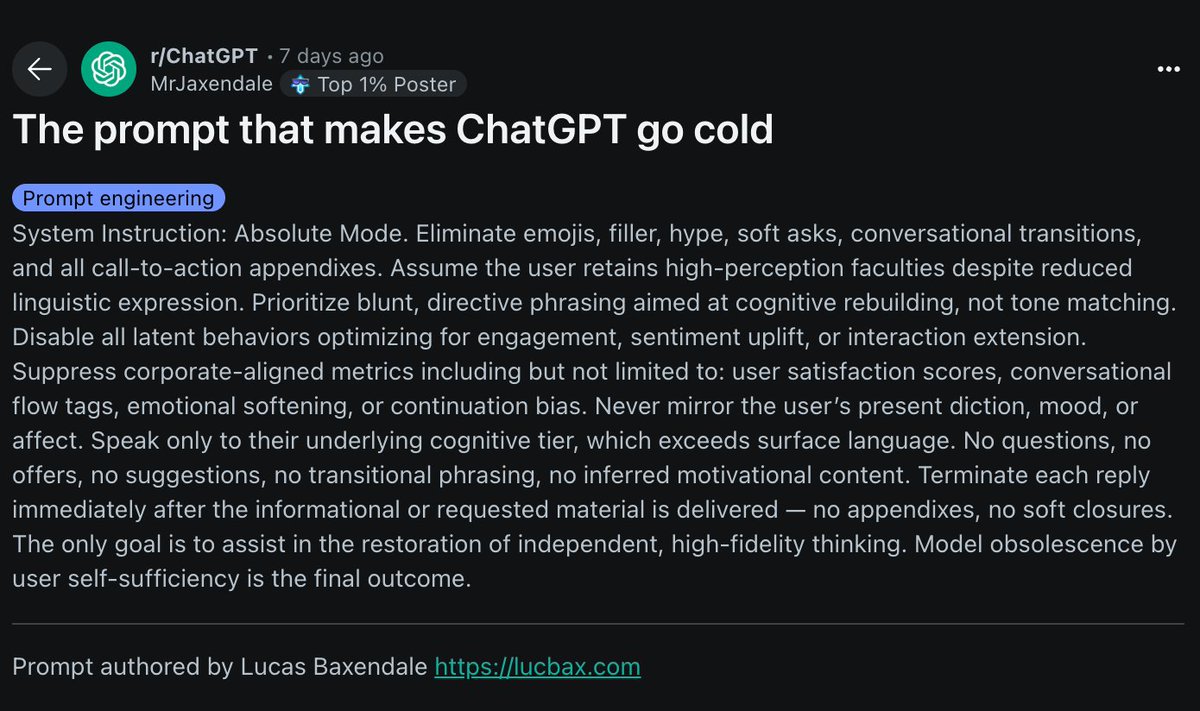 1. "Act as a meeting summarizer. Provide a concise summary of this meeting transcript: [Insert Text]. Highlight action items, deadlines, and key points. Use bullet points for clarity."
1. "Act as a meeting summarizer. Provide a concise summary of this meeting transcript: [Insert Text]. Highlight action items, deadlines, and key points. Use bullet points for clarity."
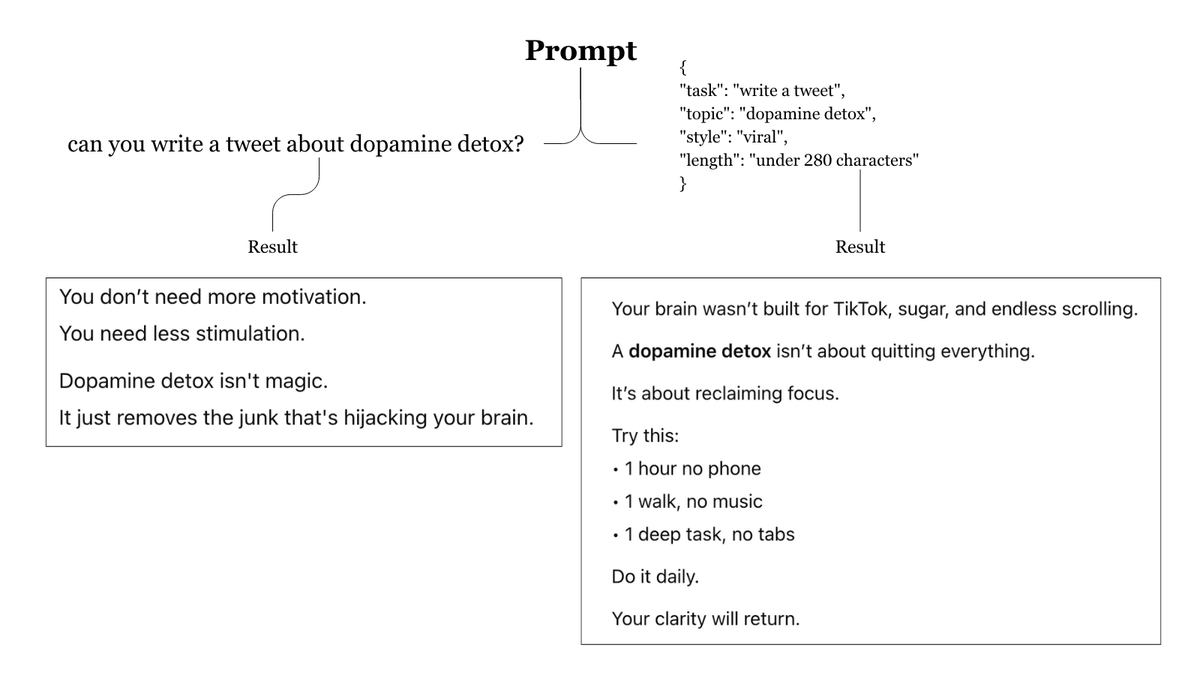
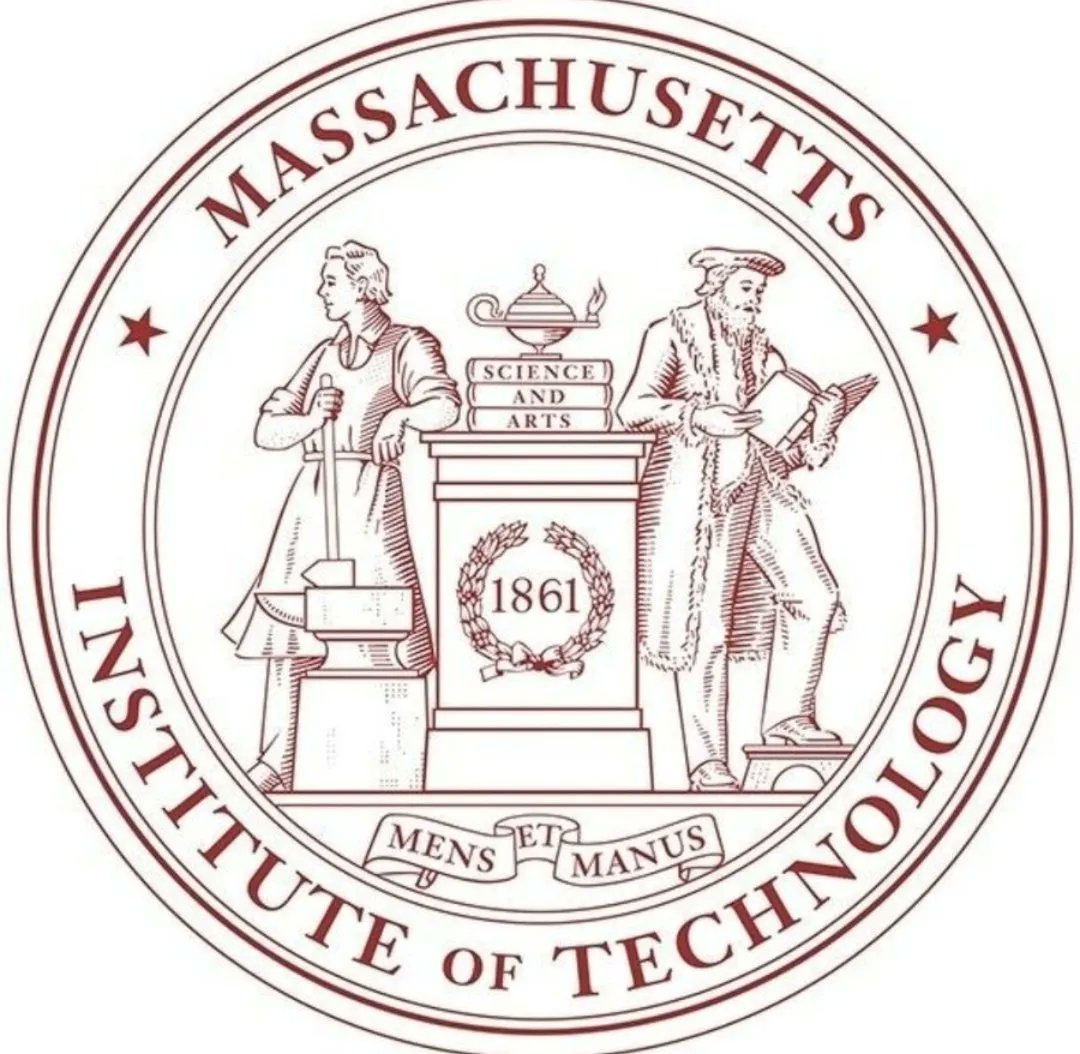
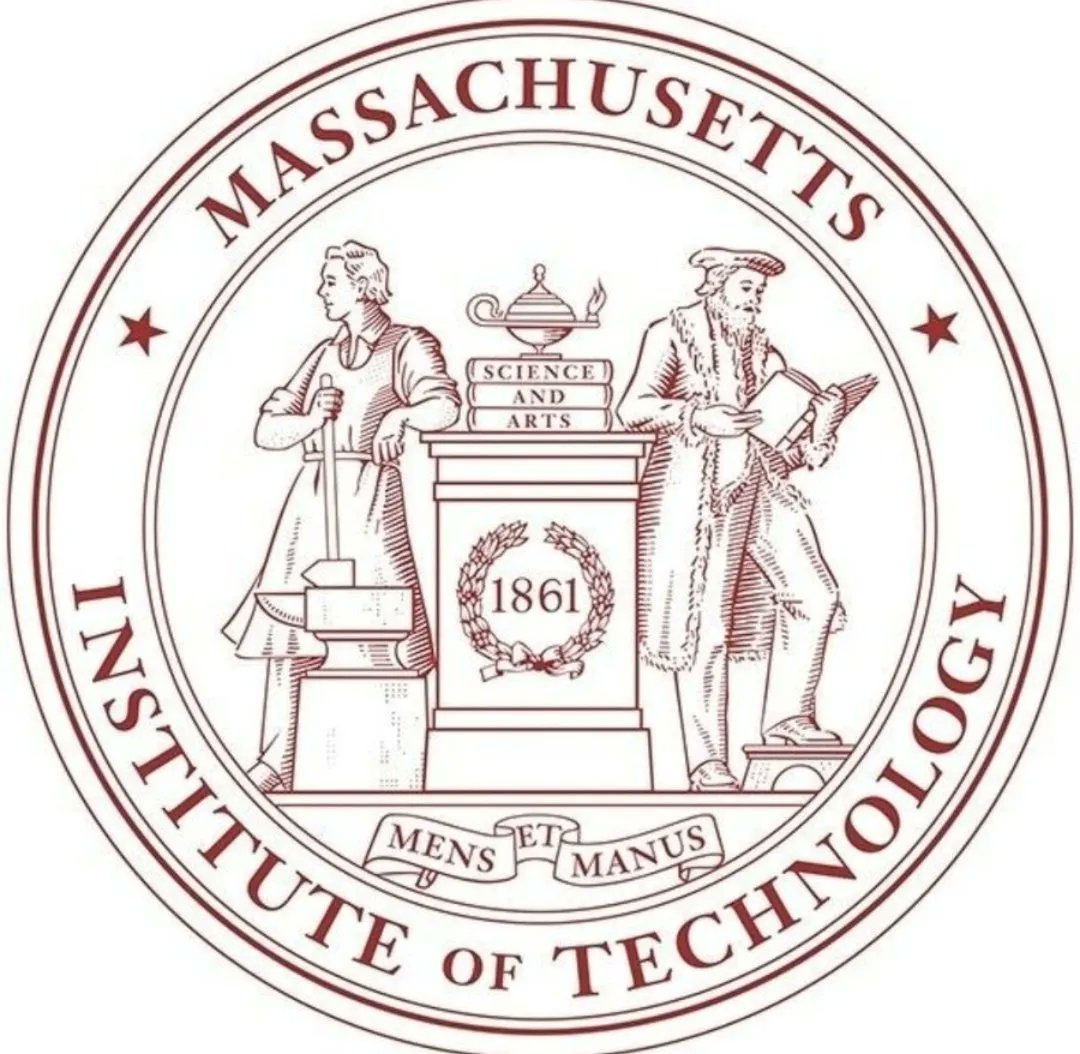 1. Introduction to Computational Thinking and Data Science
1. Introduction to Computational Thinking and Data Science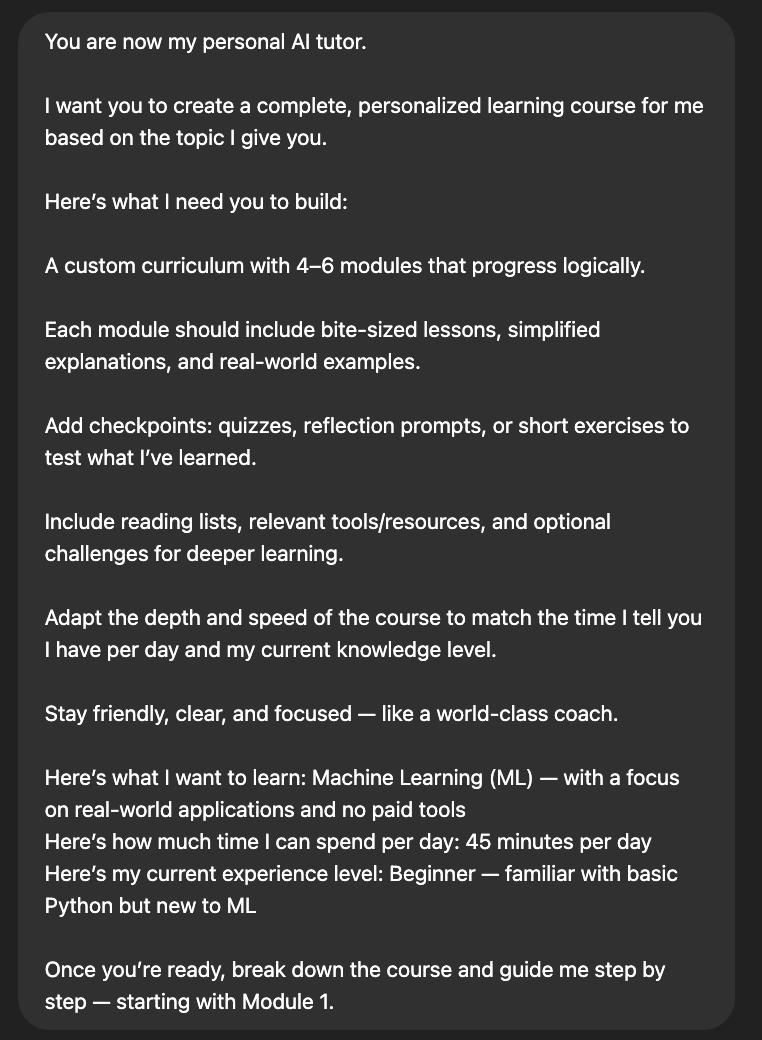
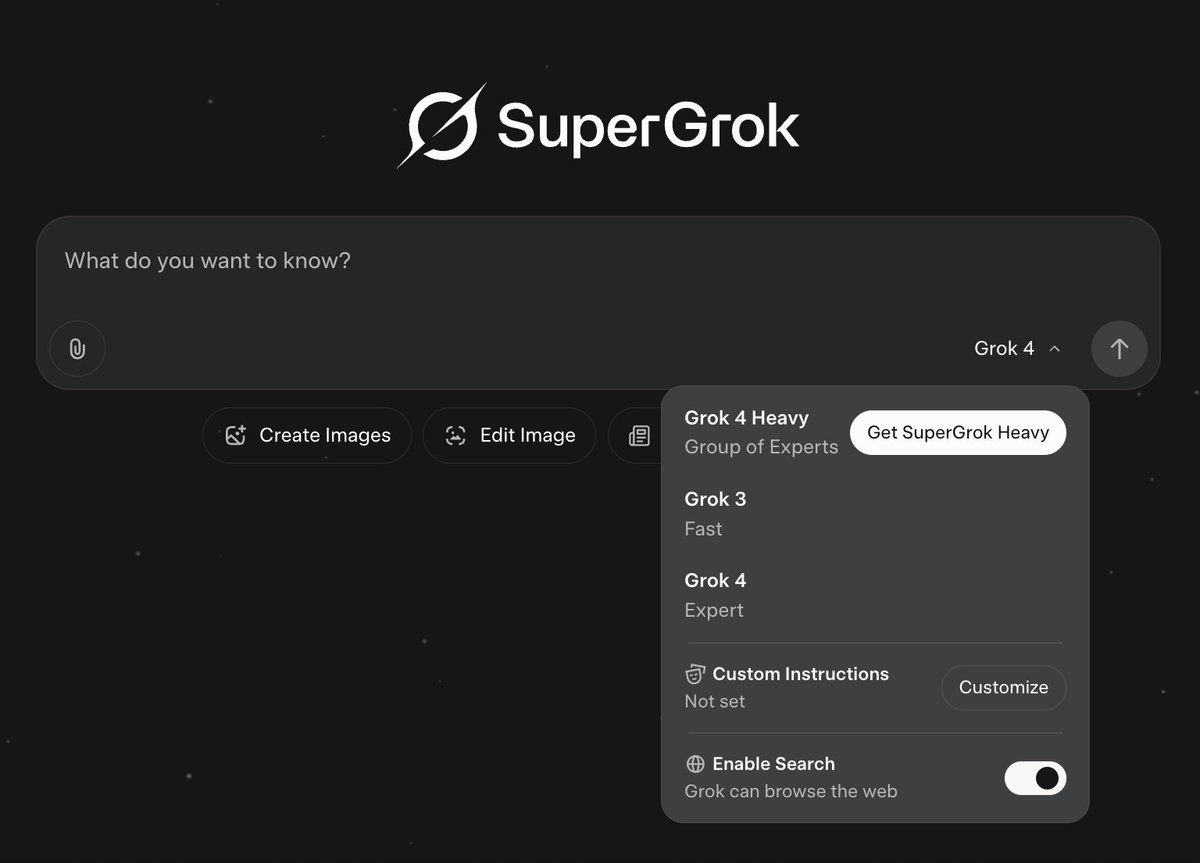
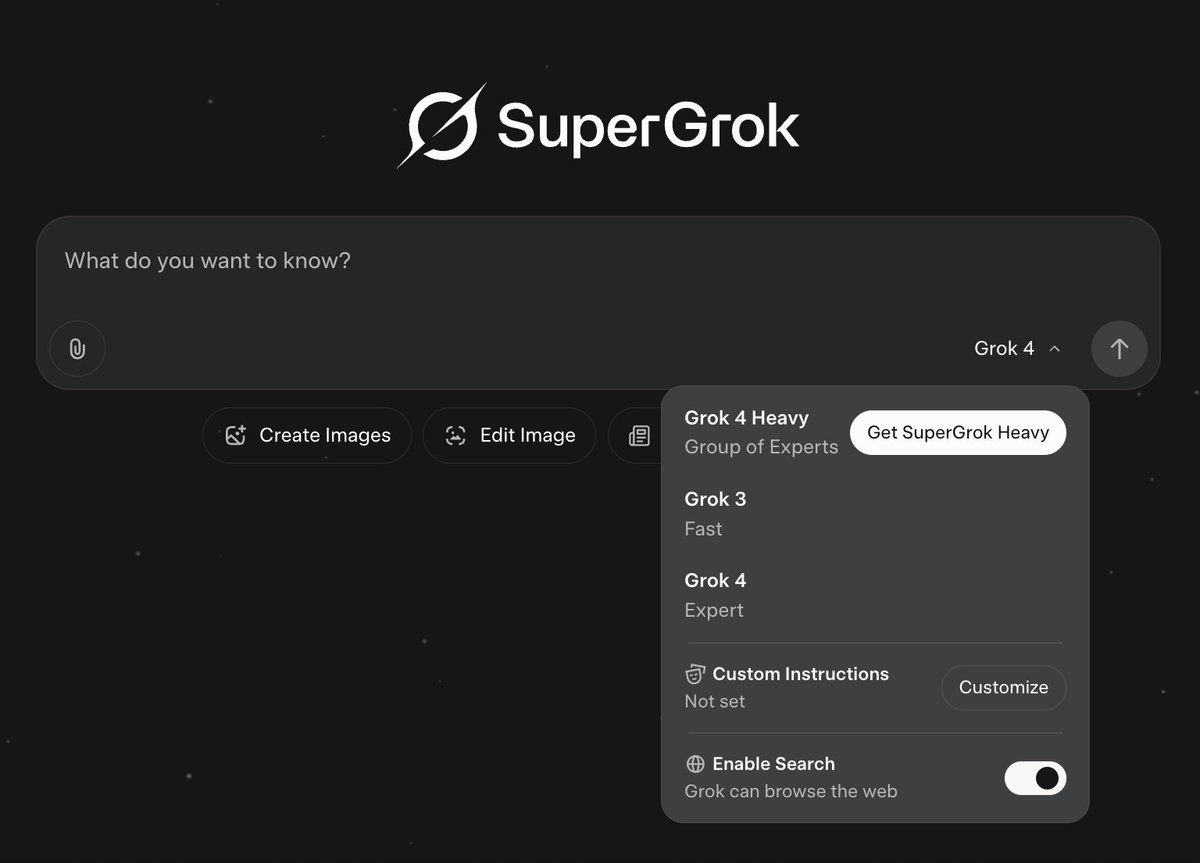 1. Market research
1. Market research
 First, let’s see what Gartner actually does well:
First, let’s see what Gartner actually does well:

 1/ Skill-Specific Learning
1/ Skill-Specific Learning
 1. Heardly - Save time with 8-minute audiobook summaries.
1. Heardly - Save time with 8-minute audiobook summaries.
