
An analytical nerd with a soft spot for strategy 🤓💪 Owner, BEAST Analytics | Rad Analytics Speaker 🤘| I like coffee and building shit ☕️
How to get URL link on X (Twitter) App


 To define your dimension:
To define your dimension:


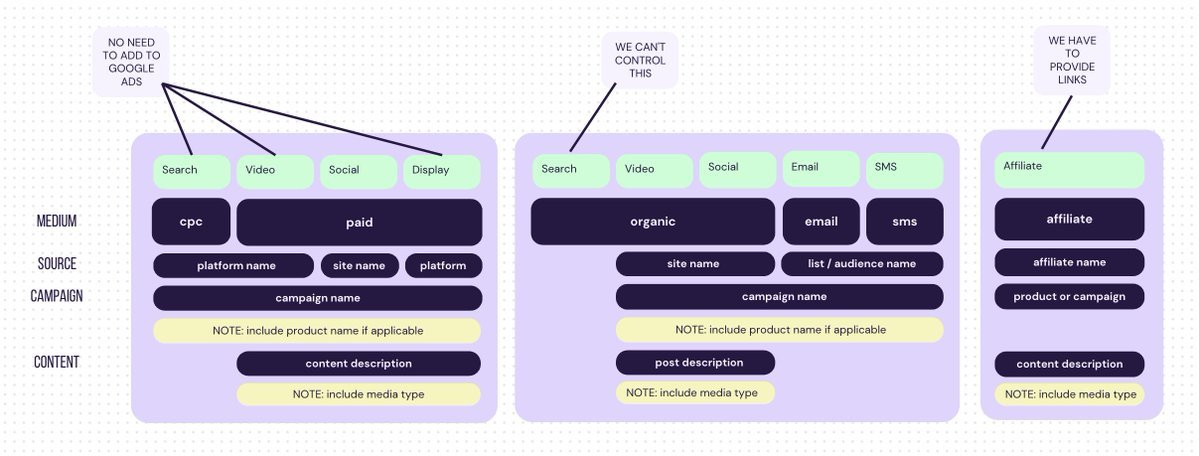
https://twitter.com/brie_e_anderson/status/1660688558607278080

 With the data source open, select "Blend Data"
With the data source open, select "Blend Data"





