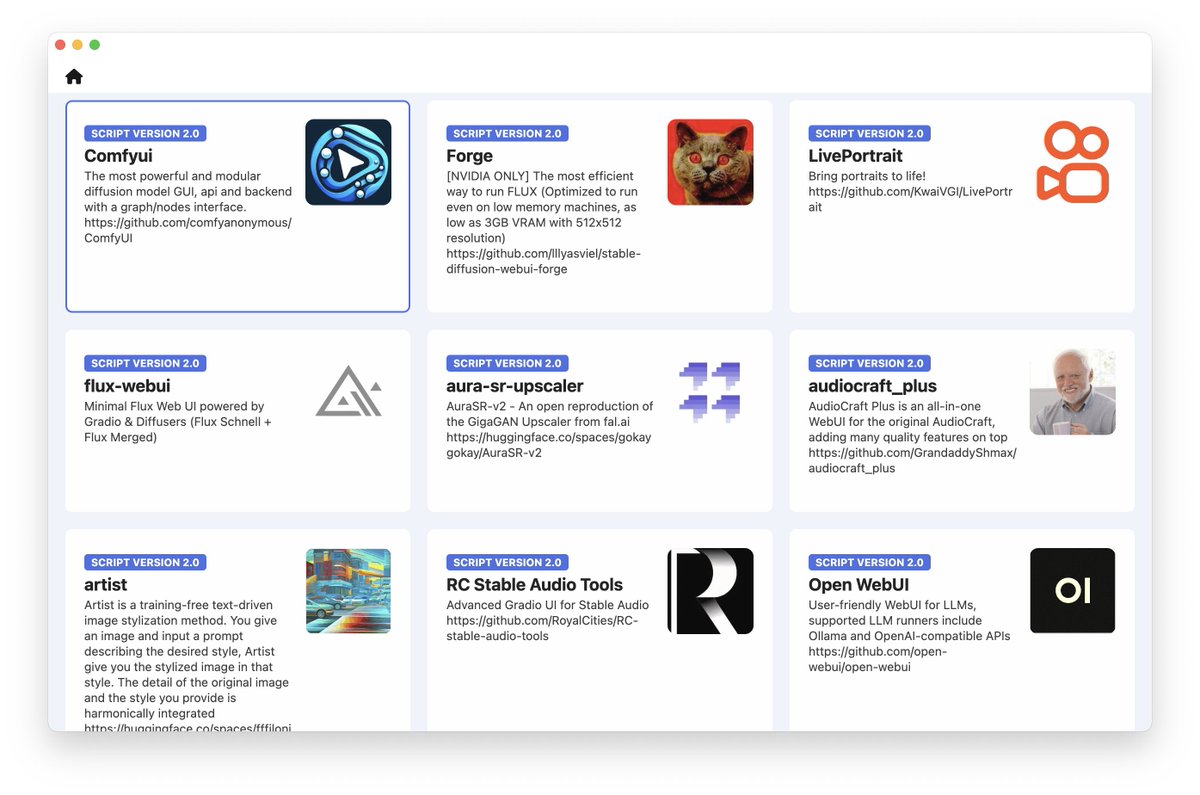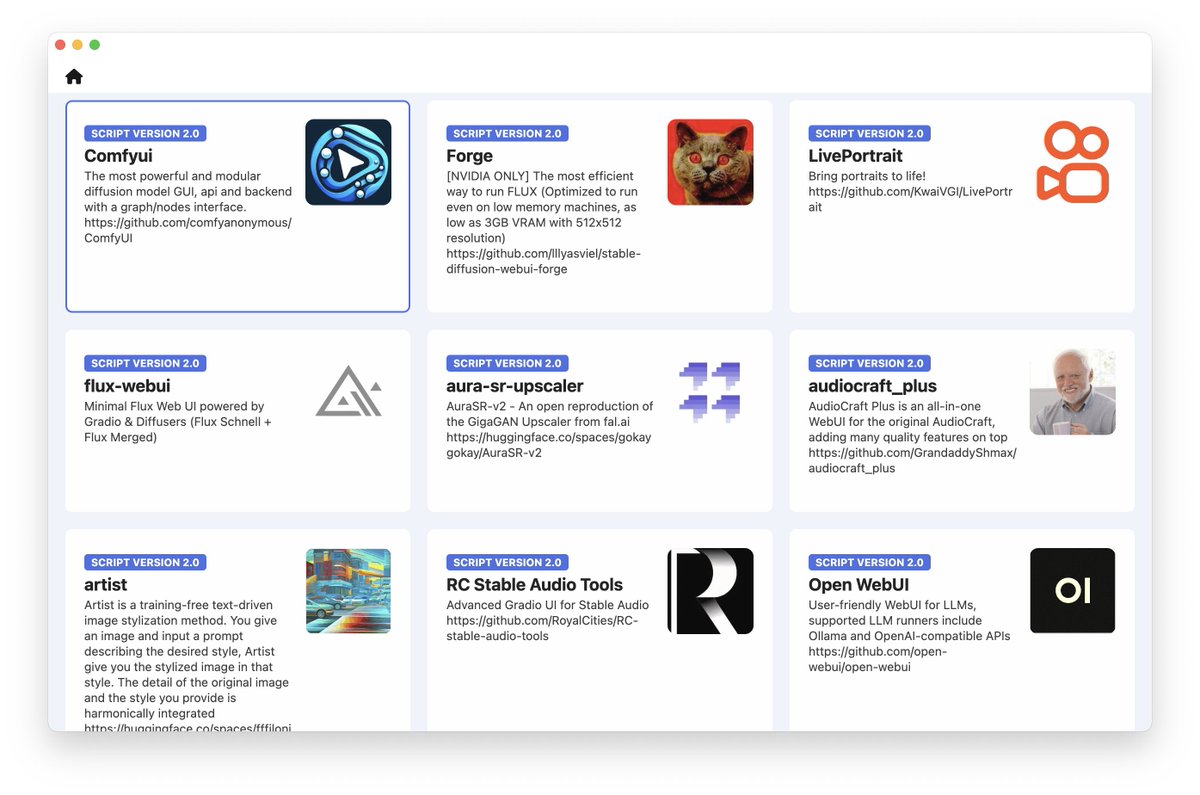founder https://t.co/Wgwpl7lJ4I, run AI apps locally. cocktailpeanut@gmail.com
2 subscribers
How to get URL link on X (Twitter) App

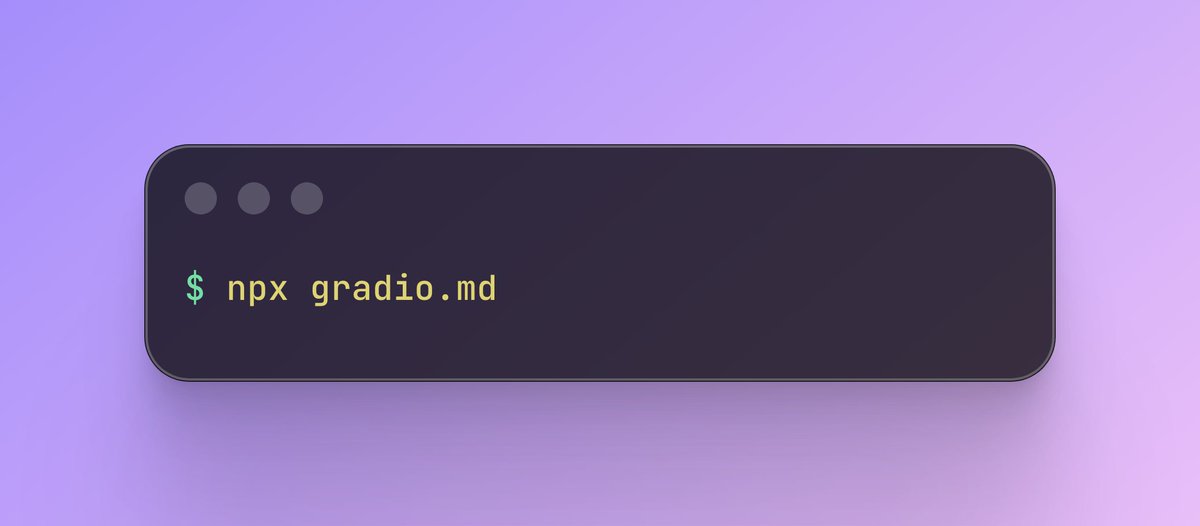
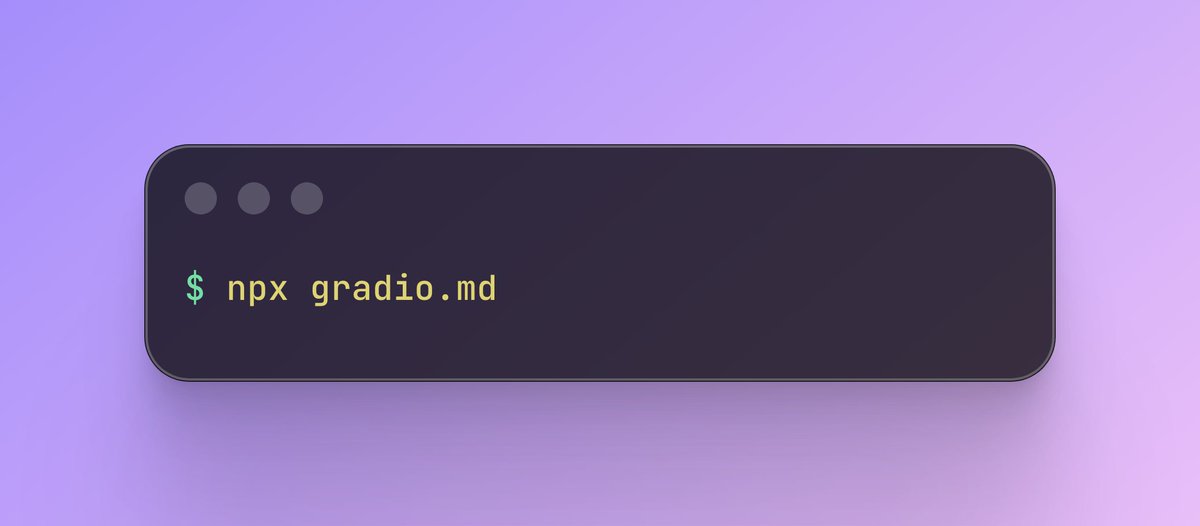 Github: github.com/cocktailpeanut…
Github: github.com/cocktailpeanut…
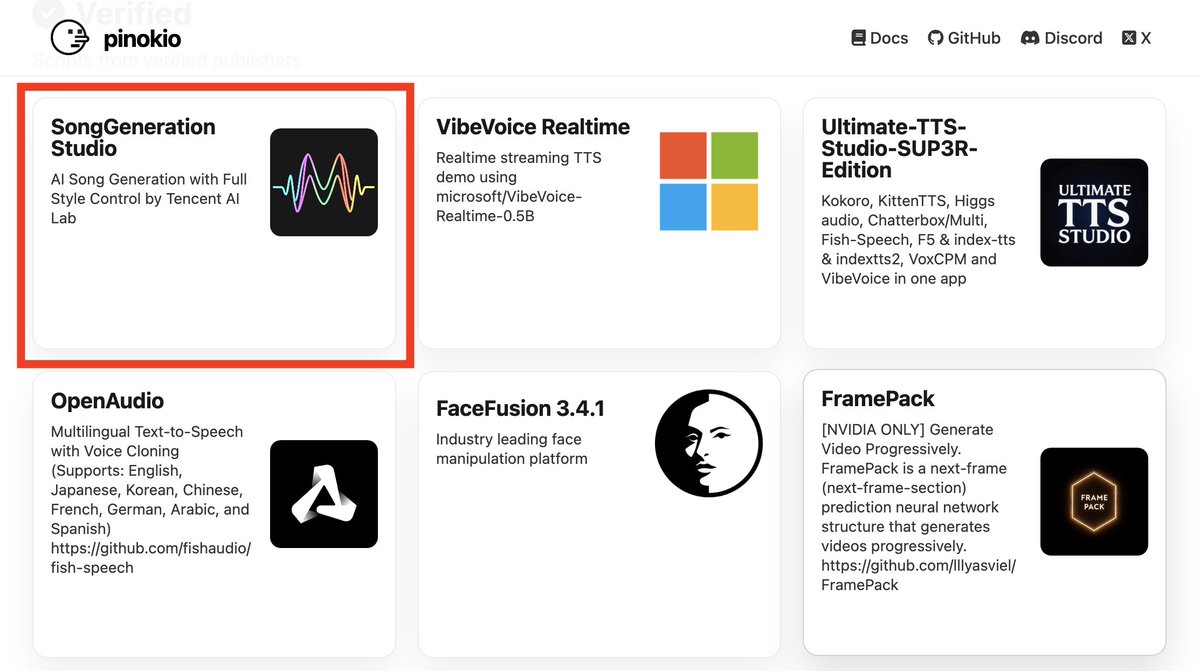
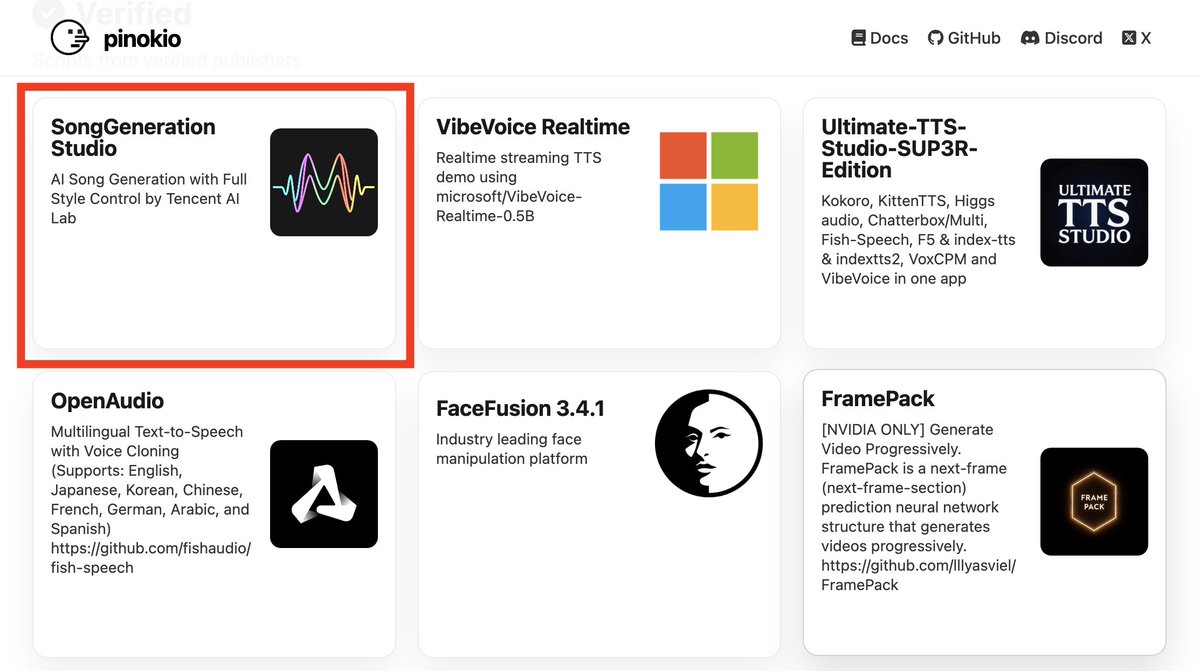
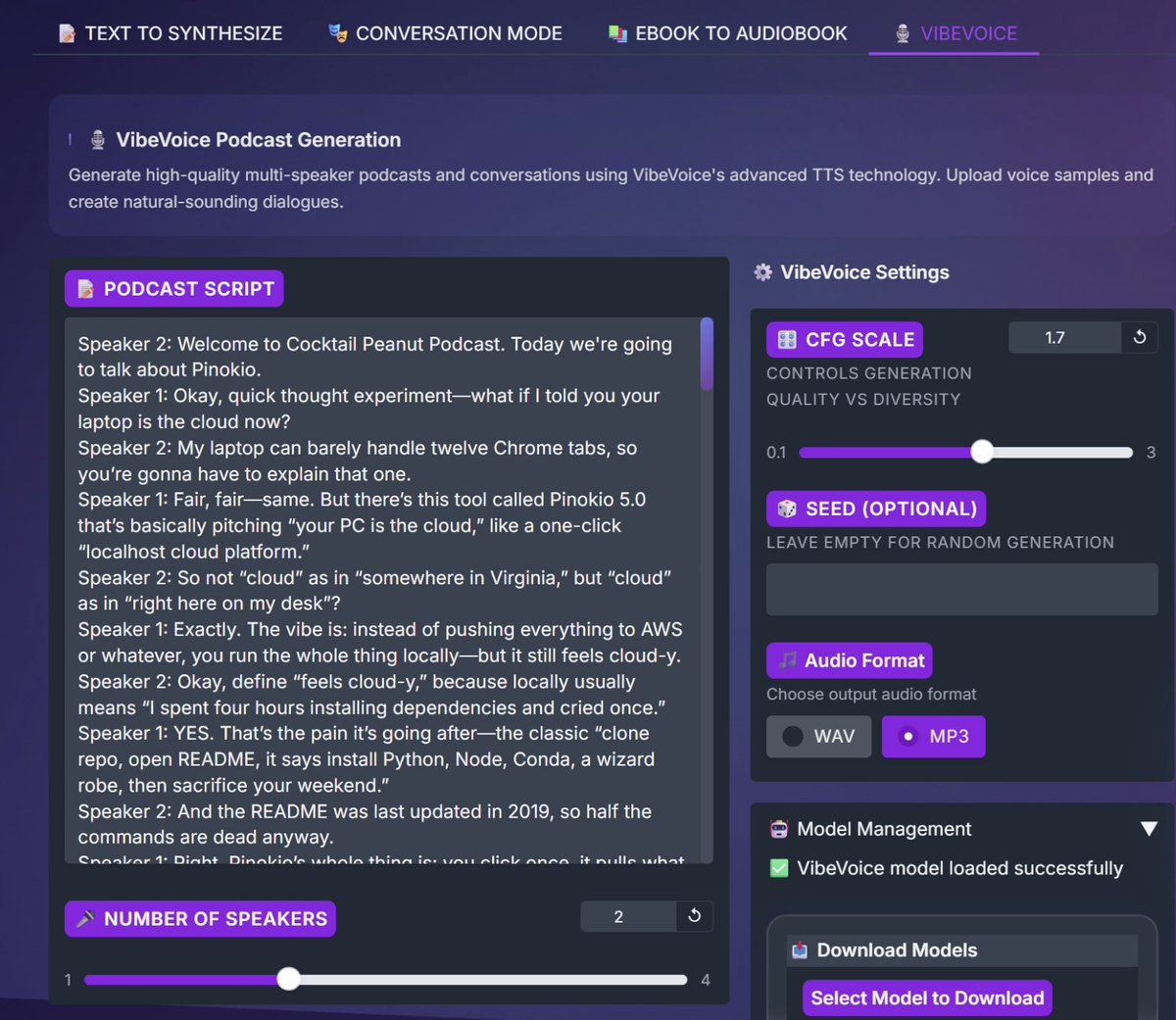
https://x.com/cocktailpeanut/status/1995521657482399810?s=20

 It's like vercel, but for localhost.
It's like vercel, but for localhost.


 Step 2. "now i've added some boba, generate an image of the result."
Step 2. "now i've added some boba, generate an image of the result." 



https://x.com/cocktailpeanut/status/1886451071356391815

 1. Top Voice Cloning AI: F5-TTS
1. Top Voice Cloning AI: F5-TTShttps://x.com/cocktailpeanut/status/1845542481360031982
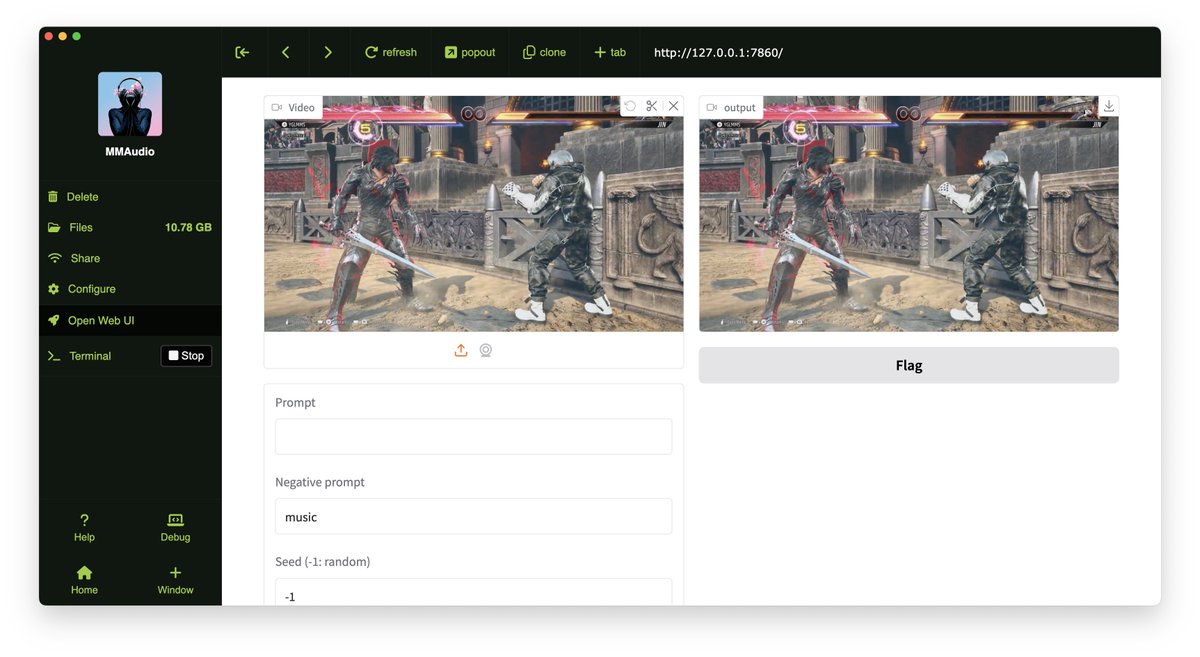
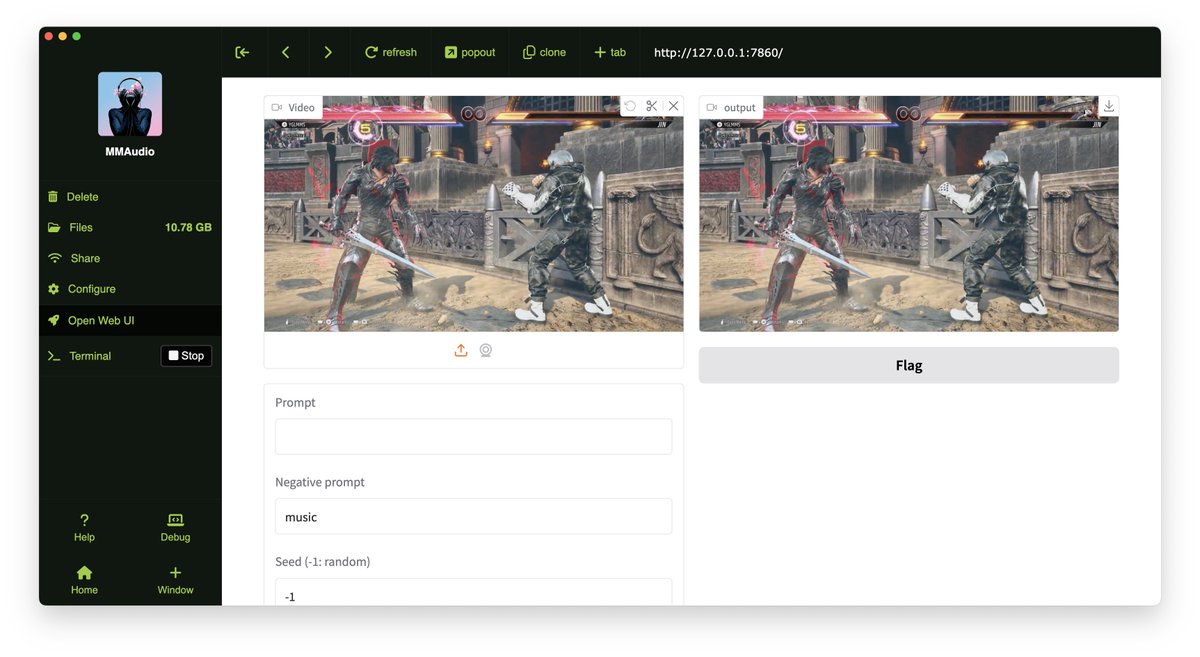 Get it with 1-click on pinokio.computer
Get it with 1-click on pinokio.computer








https://x.com/cocktailpeanut/status/1845542481360031982


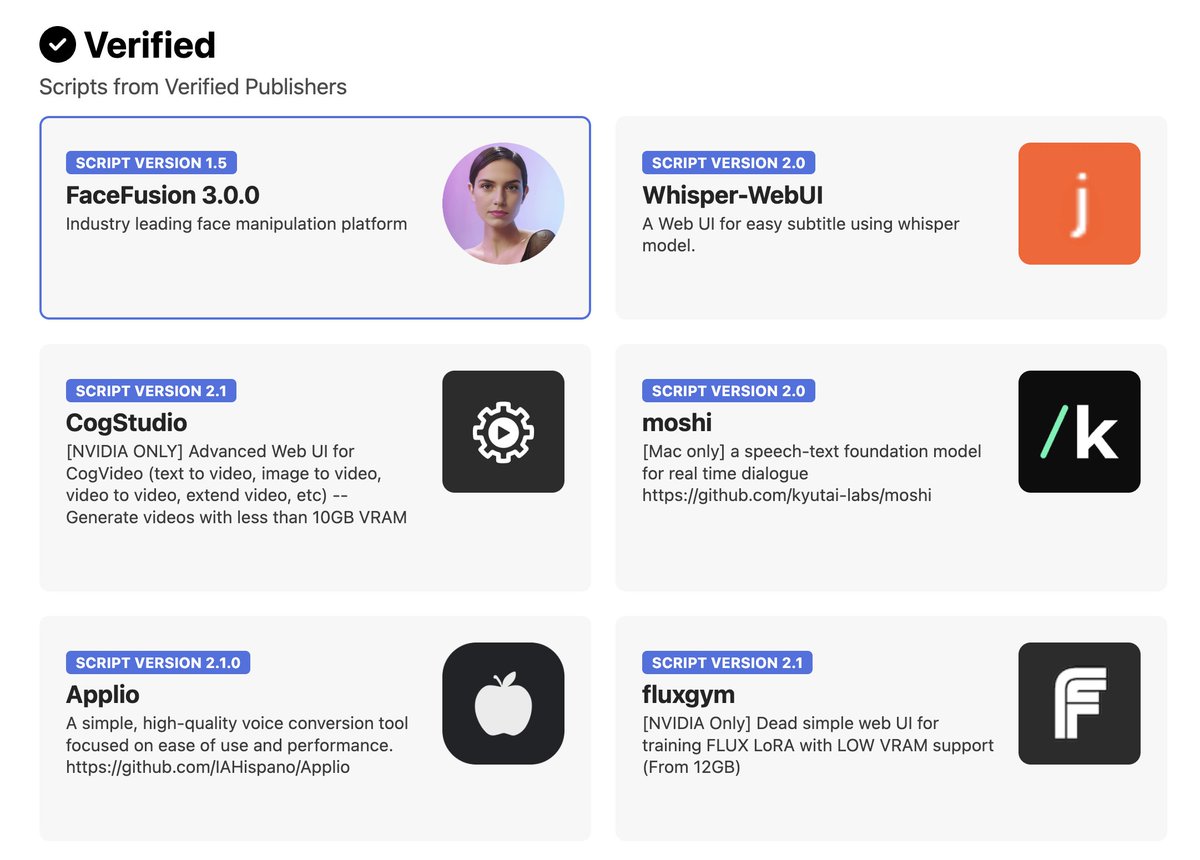
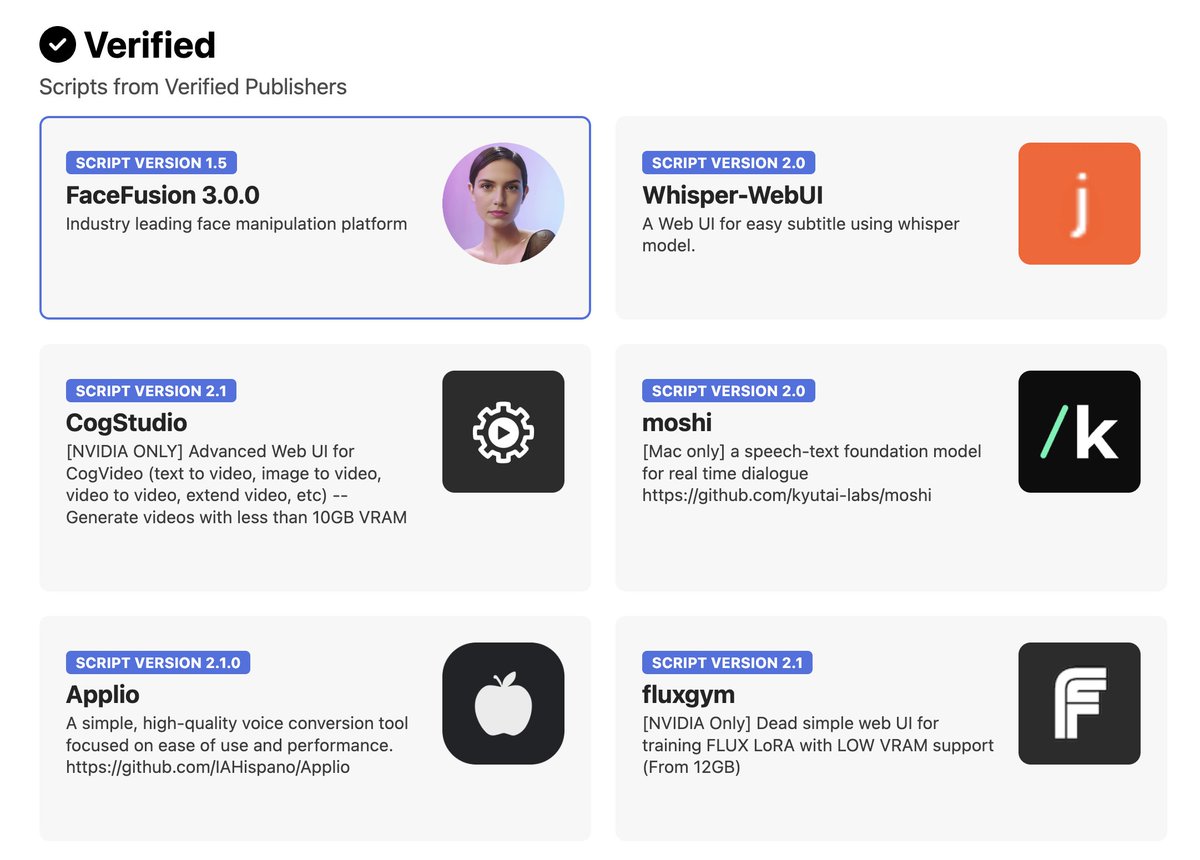
https://x.com/cocktailpeanut/status/1830266948808040831