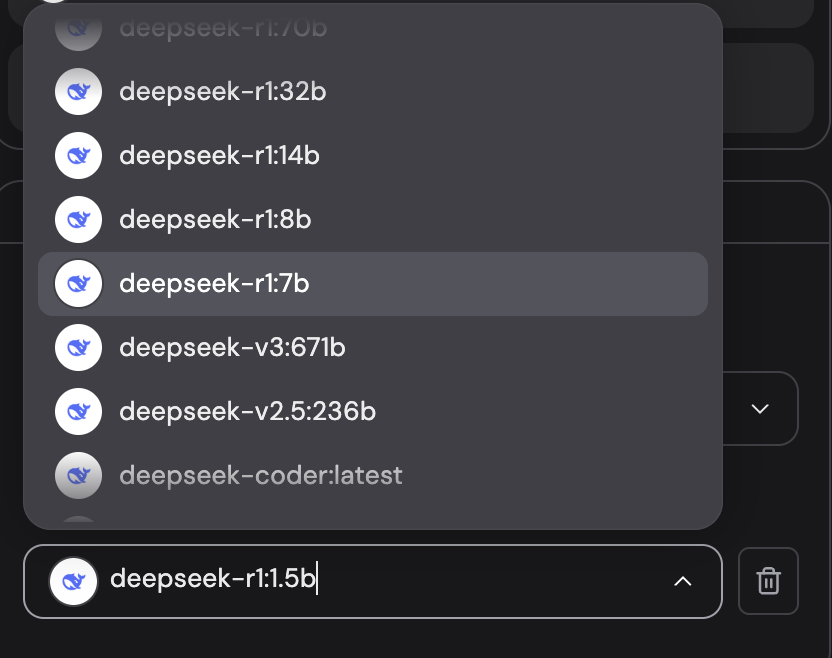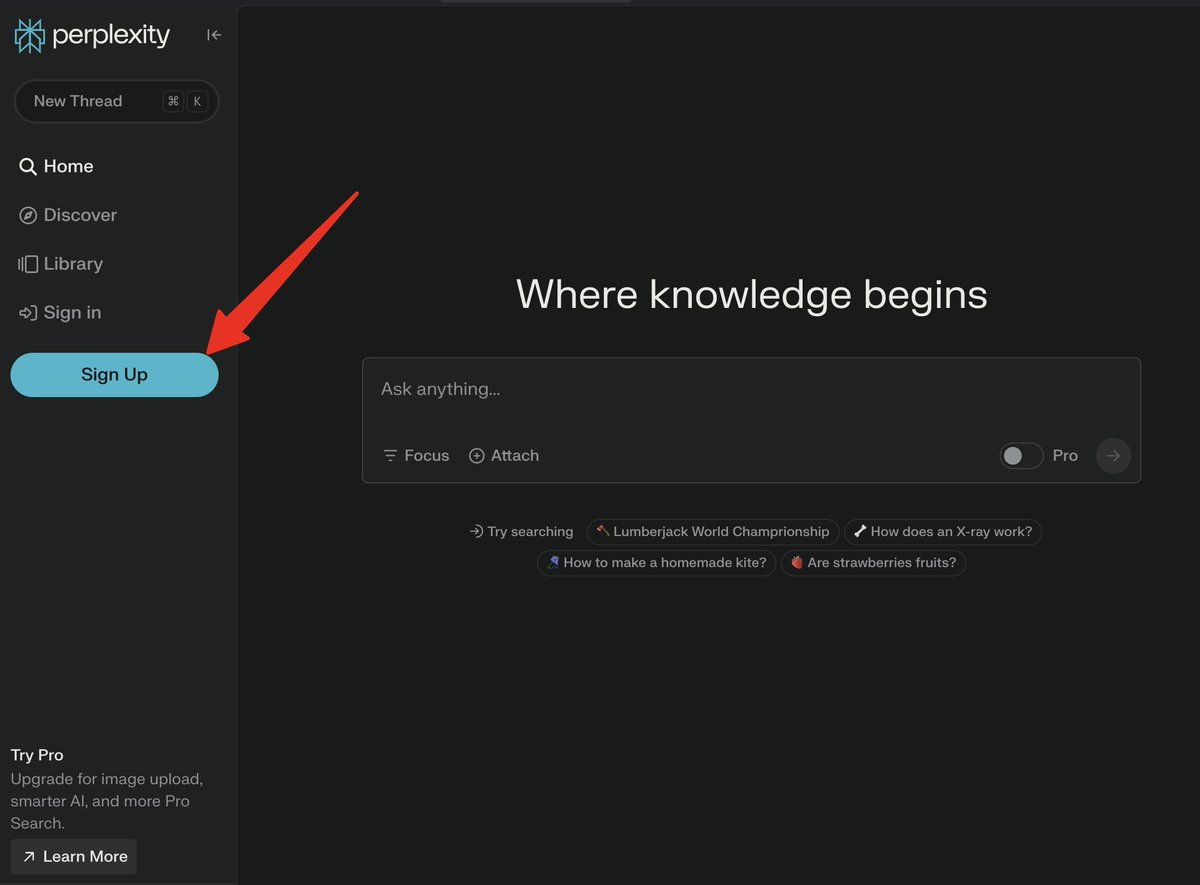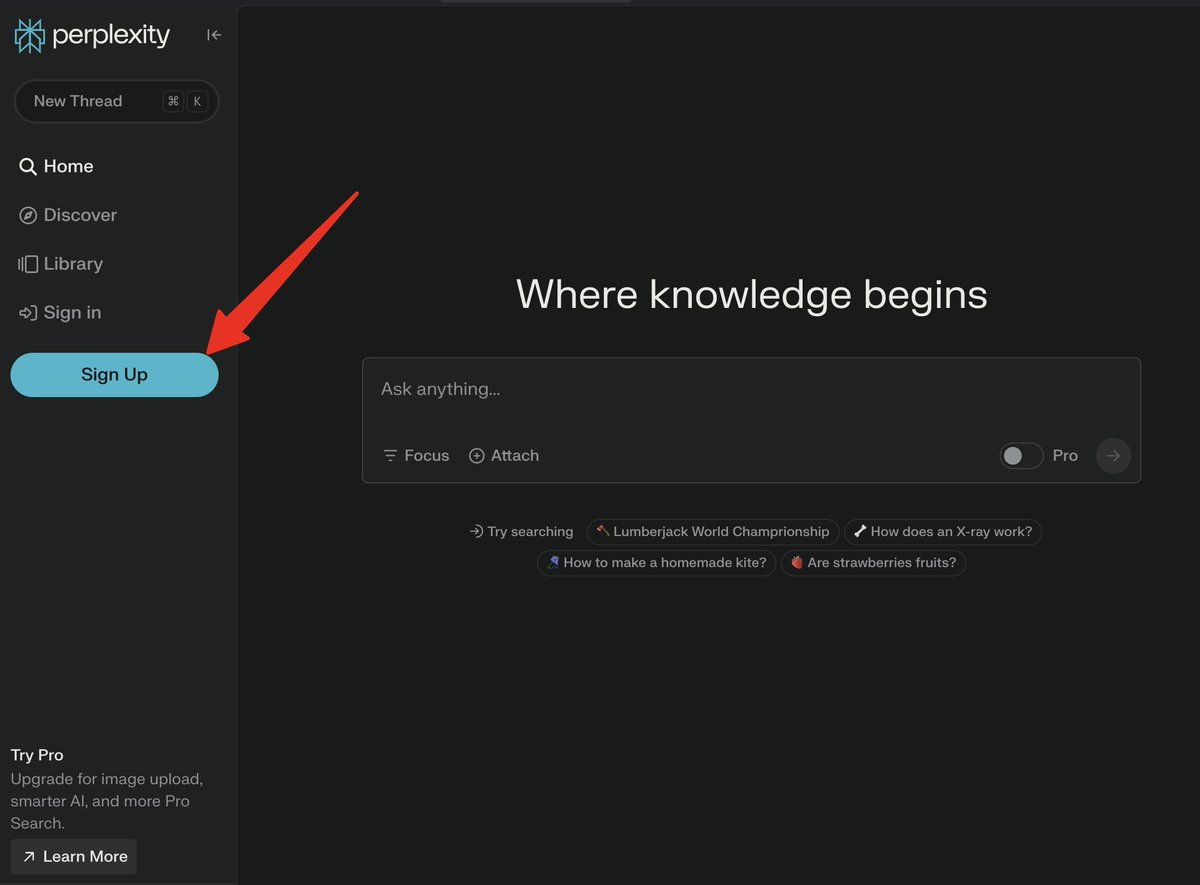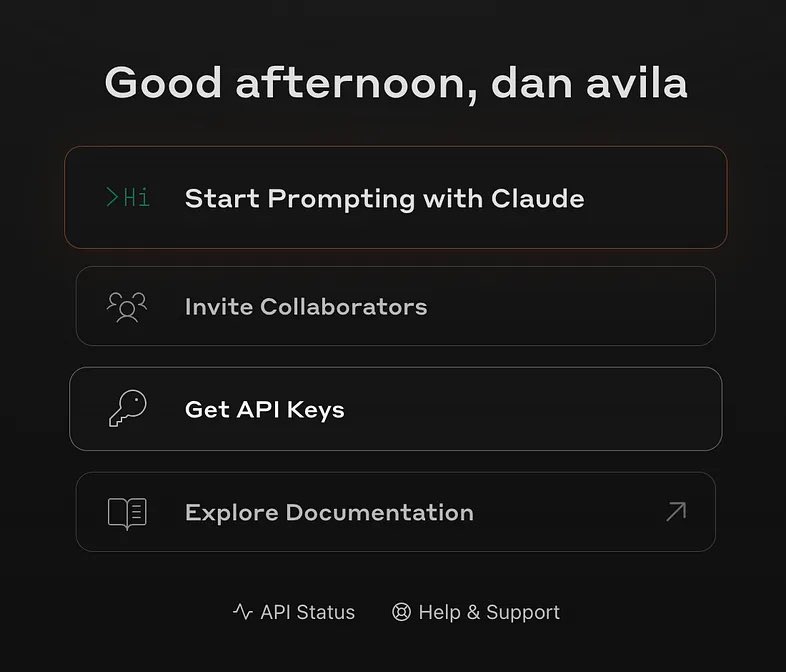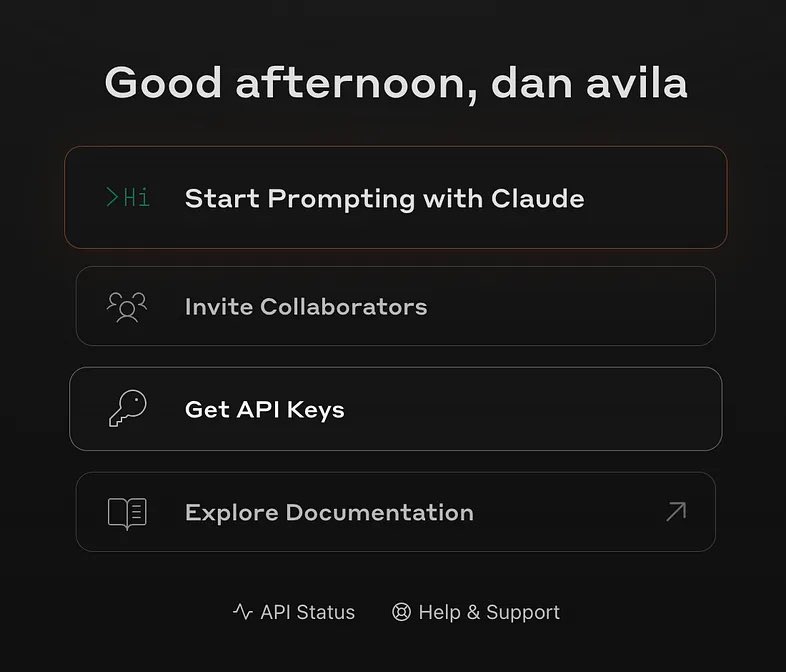Head of AI at https://t.co/3TemmA7EdE | Building Claude Code SubAgents, Skills & Hooks | OSS project https://t.co/pEjytZiAFd | Powered by TS, Python & Vanilla Lattes ☕️
2 subscribers
How to get URL link on X (Twitter) App

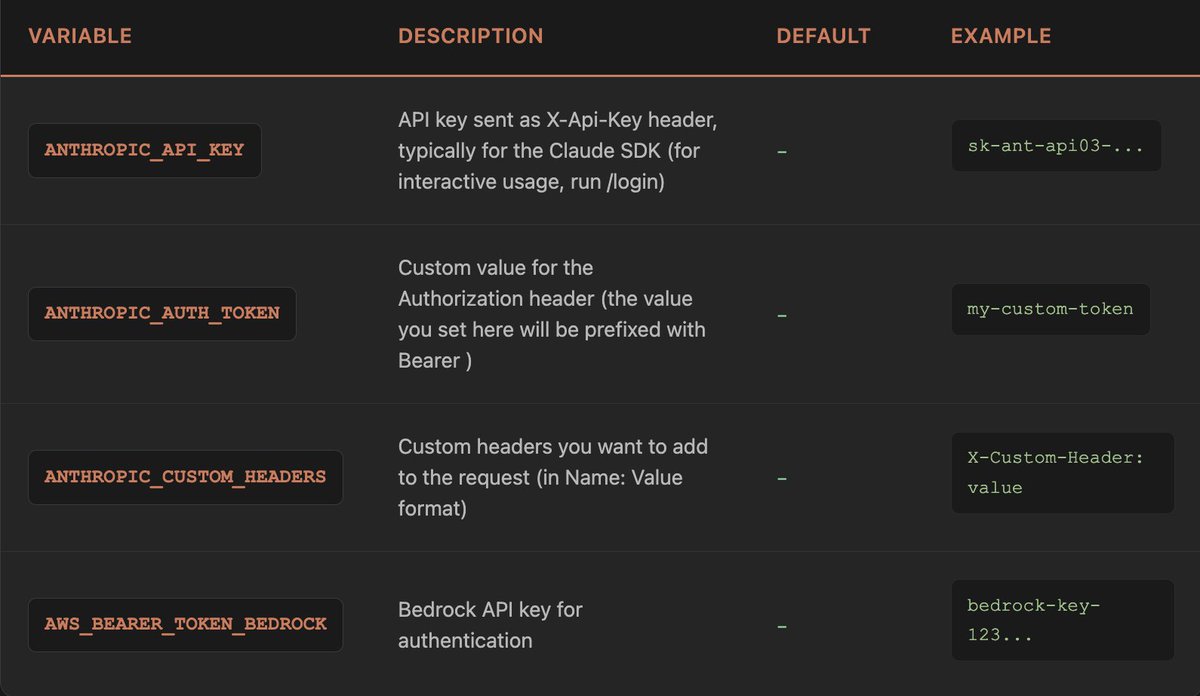
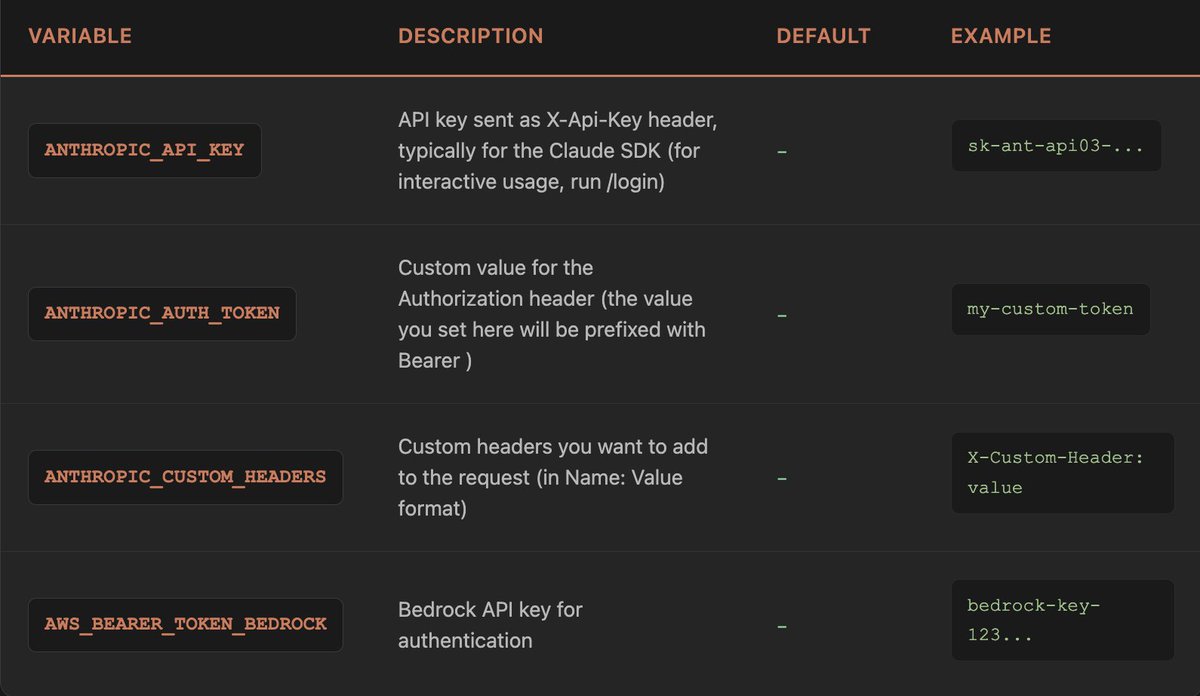
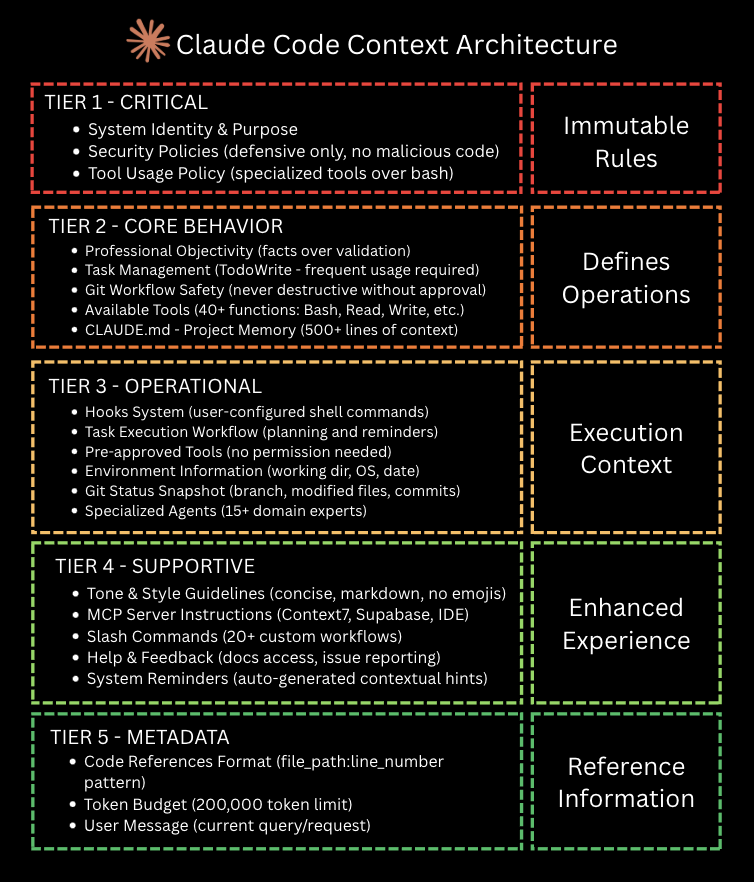
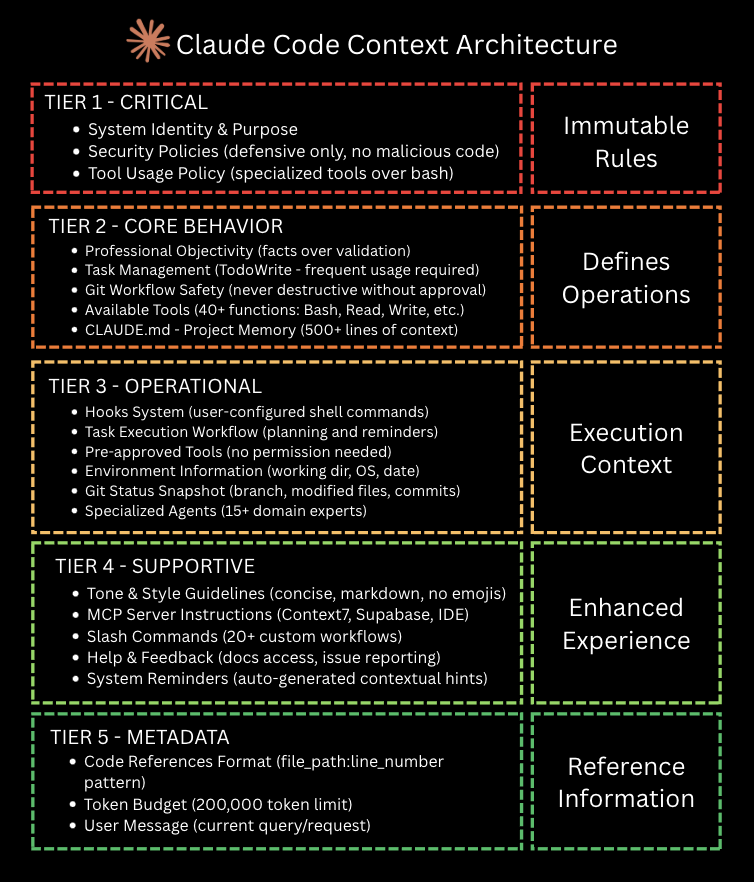 TIER 1 - CRITICAL (Immutable Rules)
TIER 1 - CRITICAL (Immutable Rules) 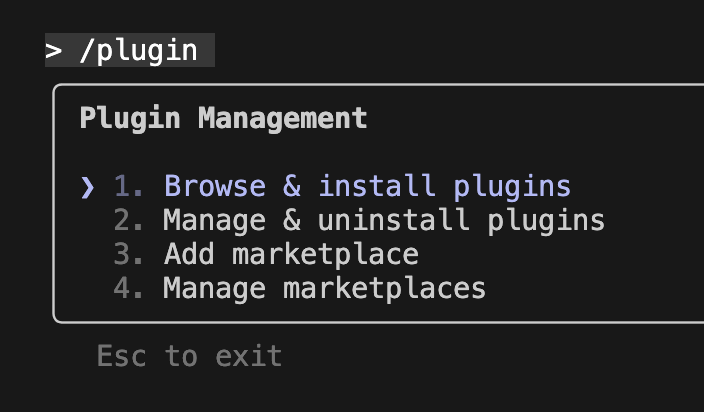
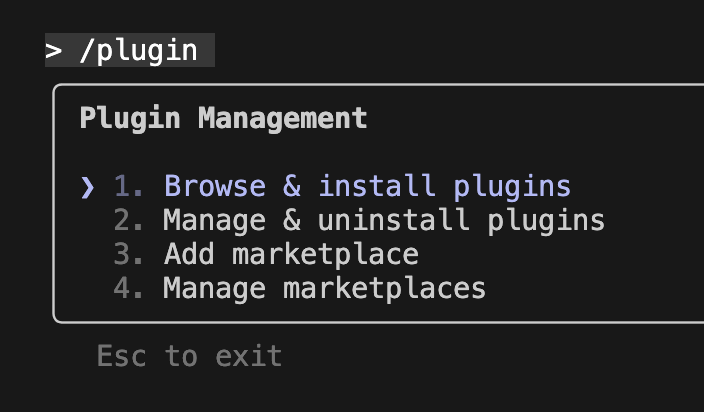
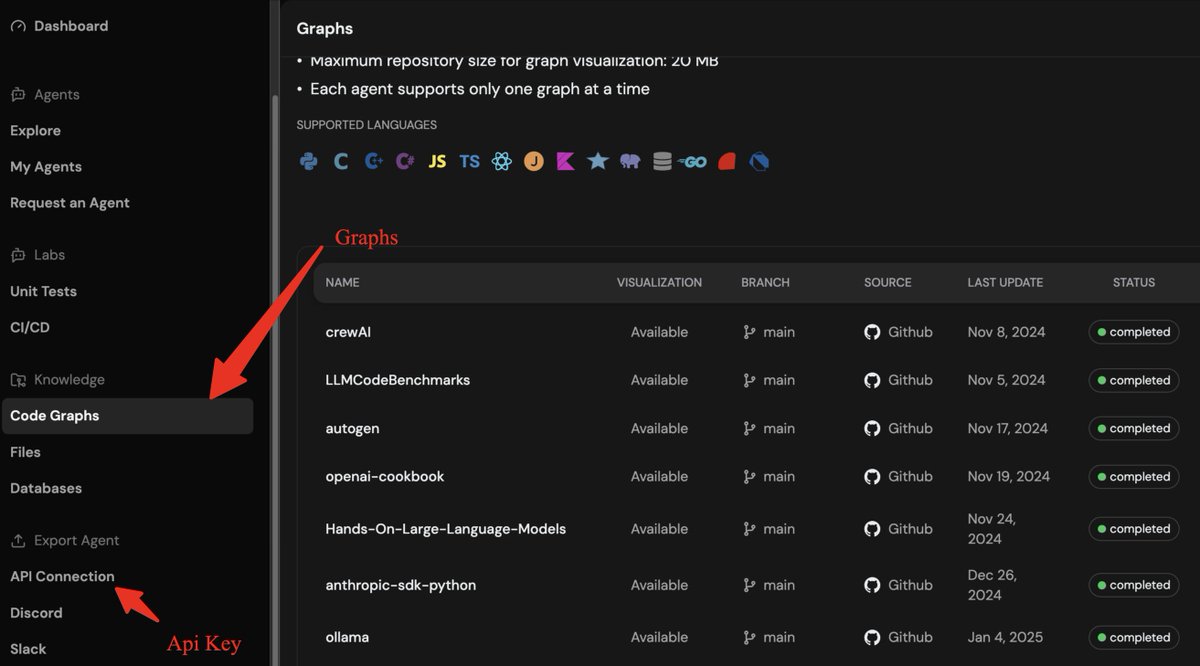
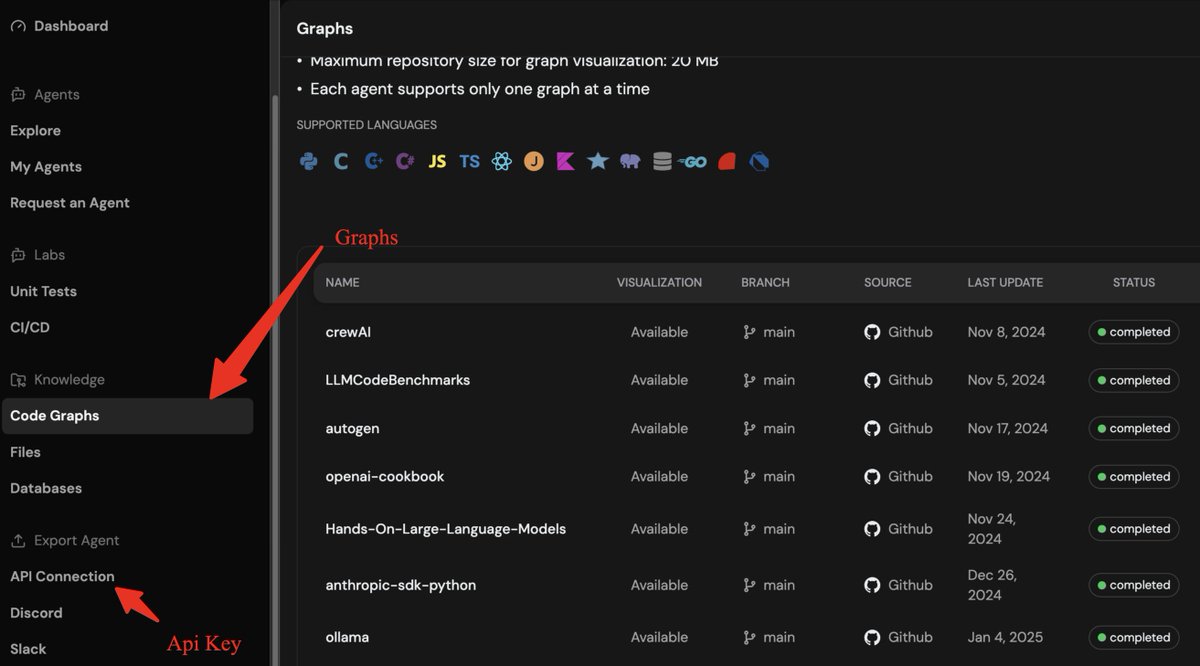
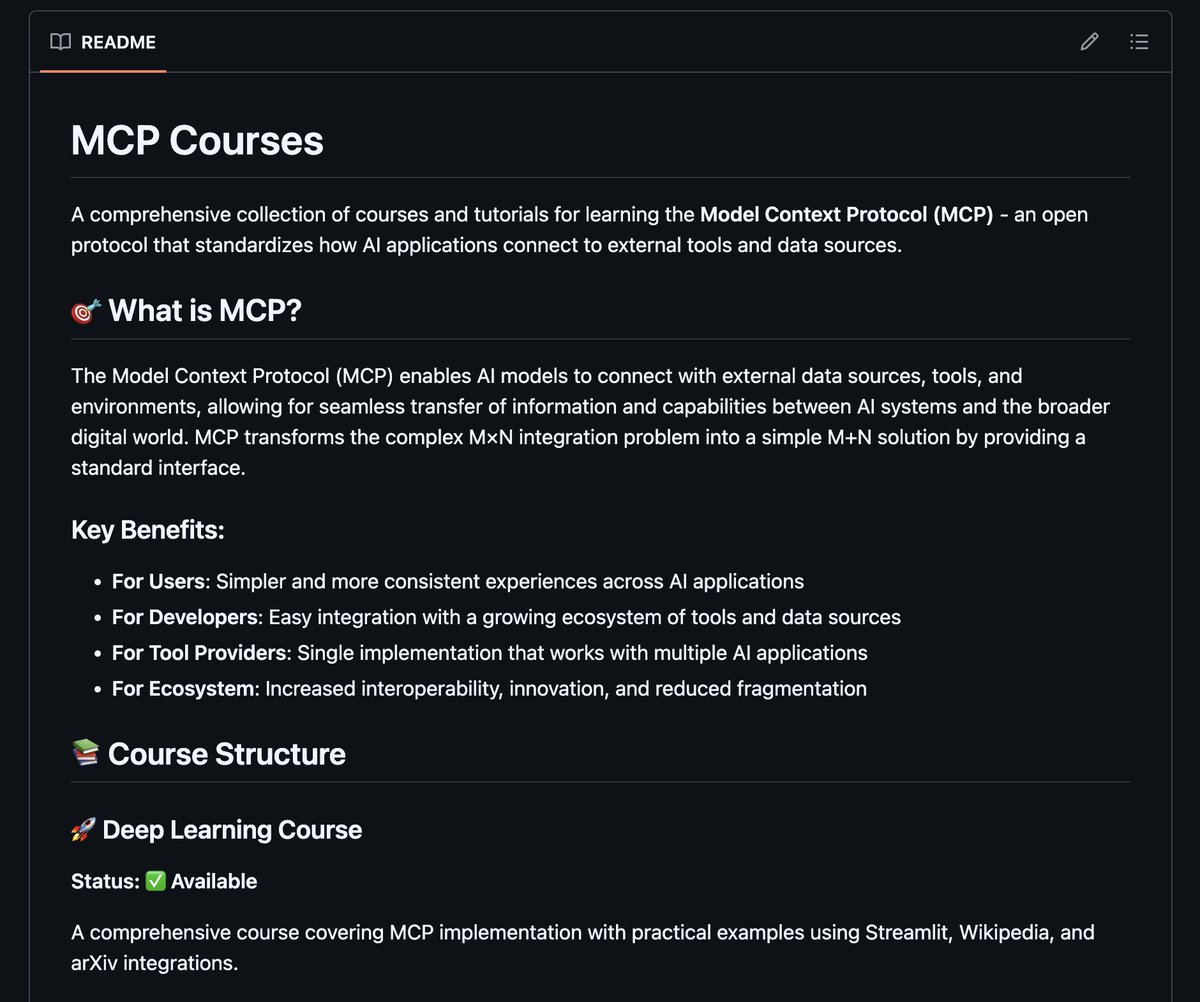
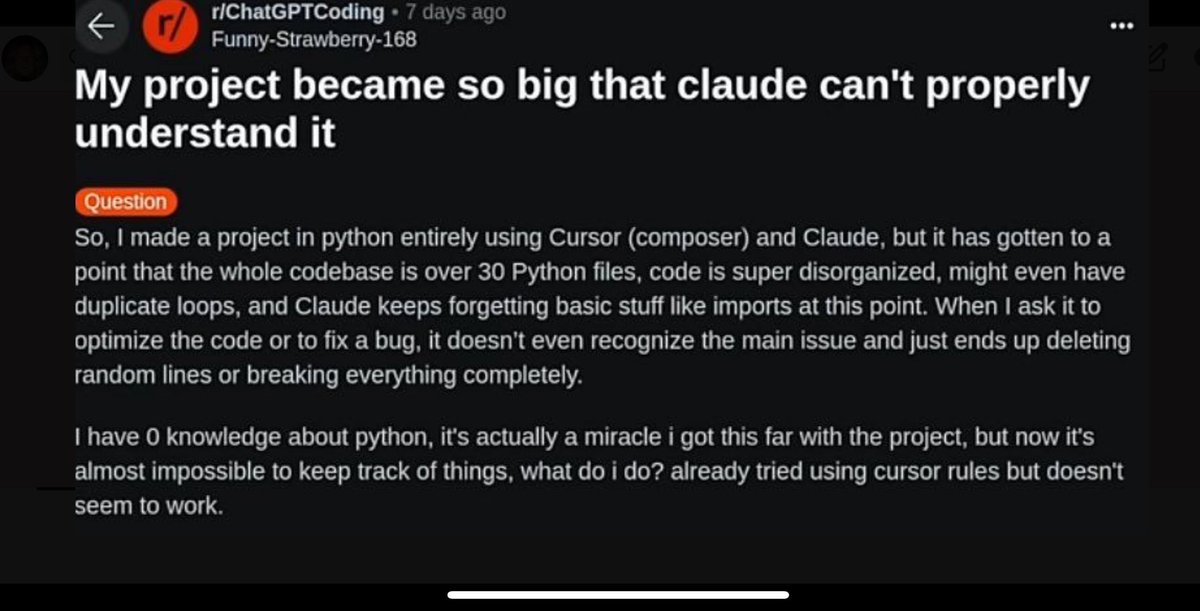
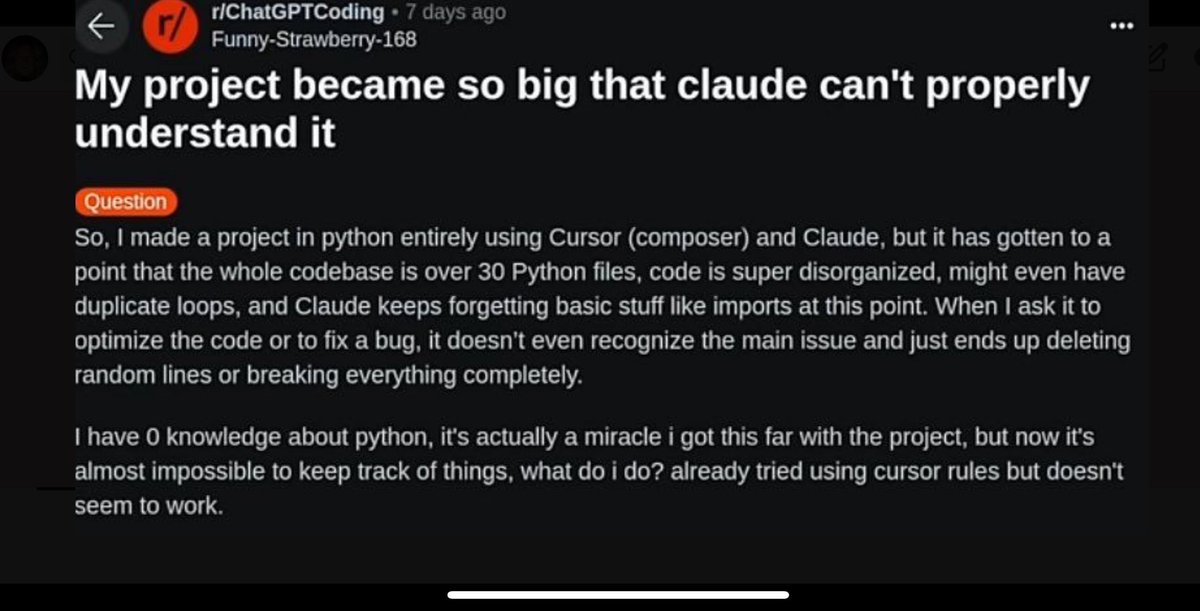 Step 1: Connect GitHub to CodeGPT Studio
Step 1: Connect GitHub to CodeGPT Studio