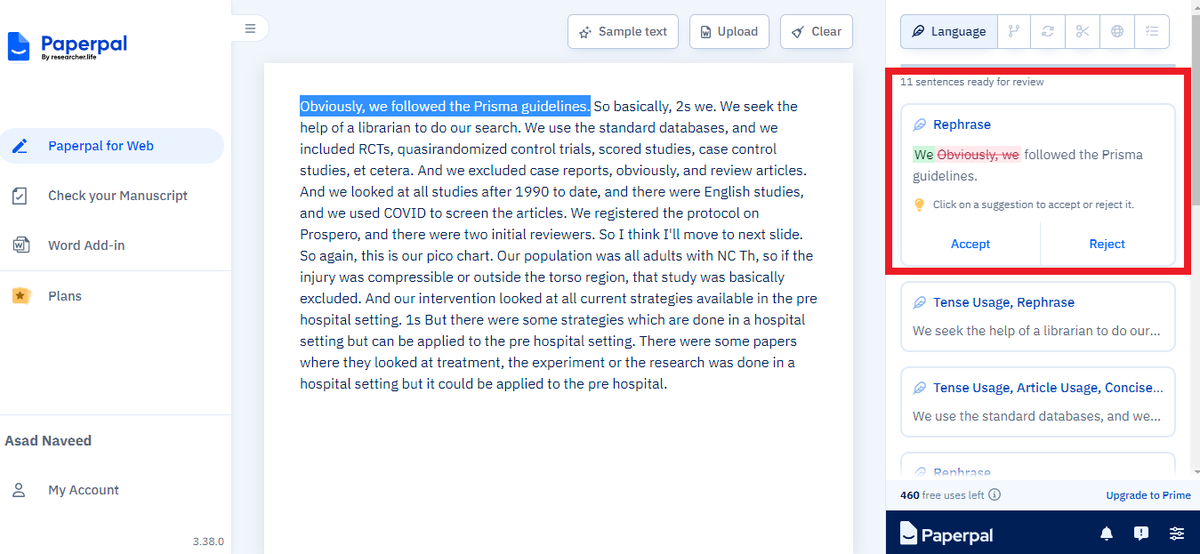MBChB, MPH. Posts on research, academia & AI. Fulbright & QES Scholar. Posts = my personal views.
How to get URL link on X (Twitter) App

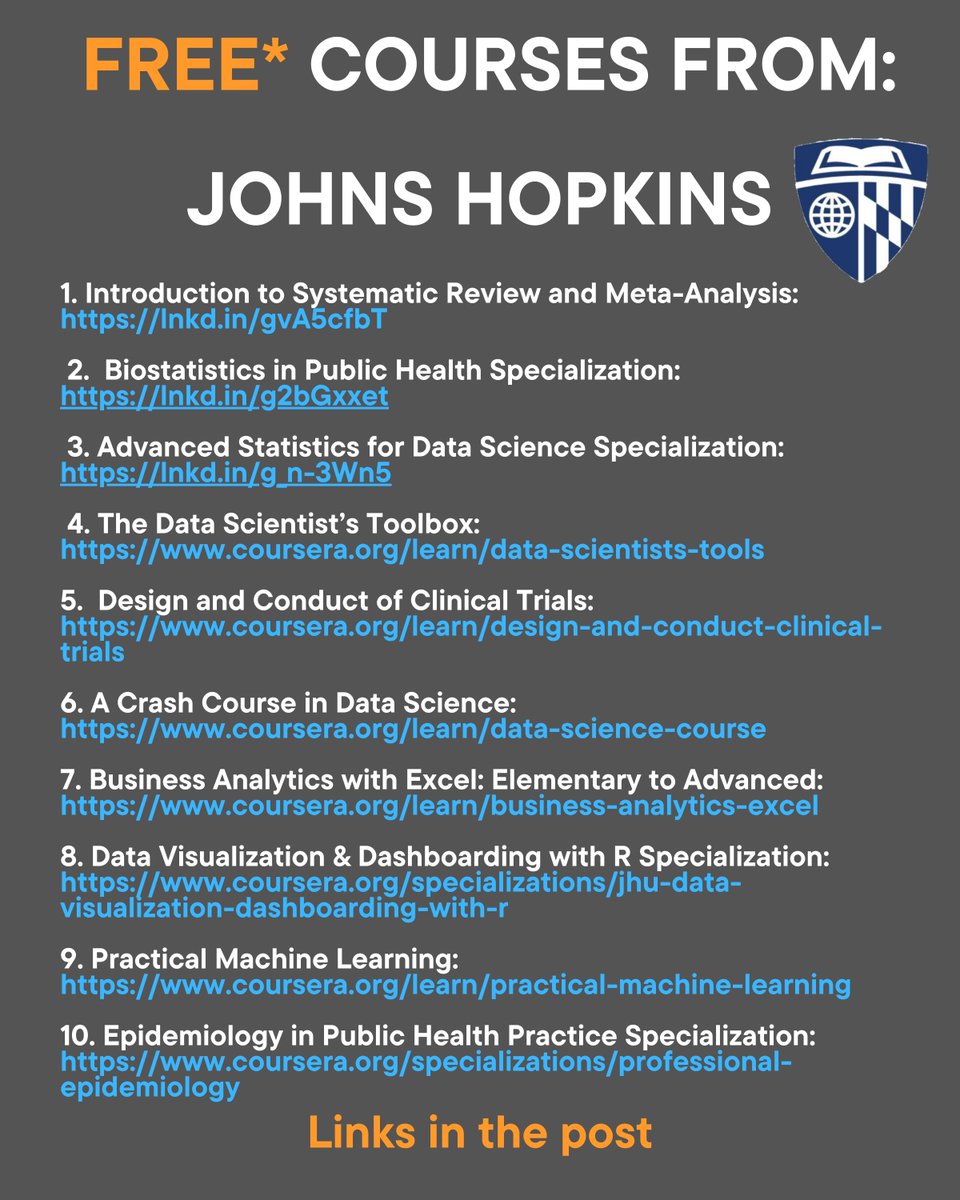
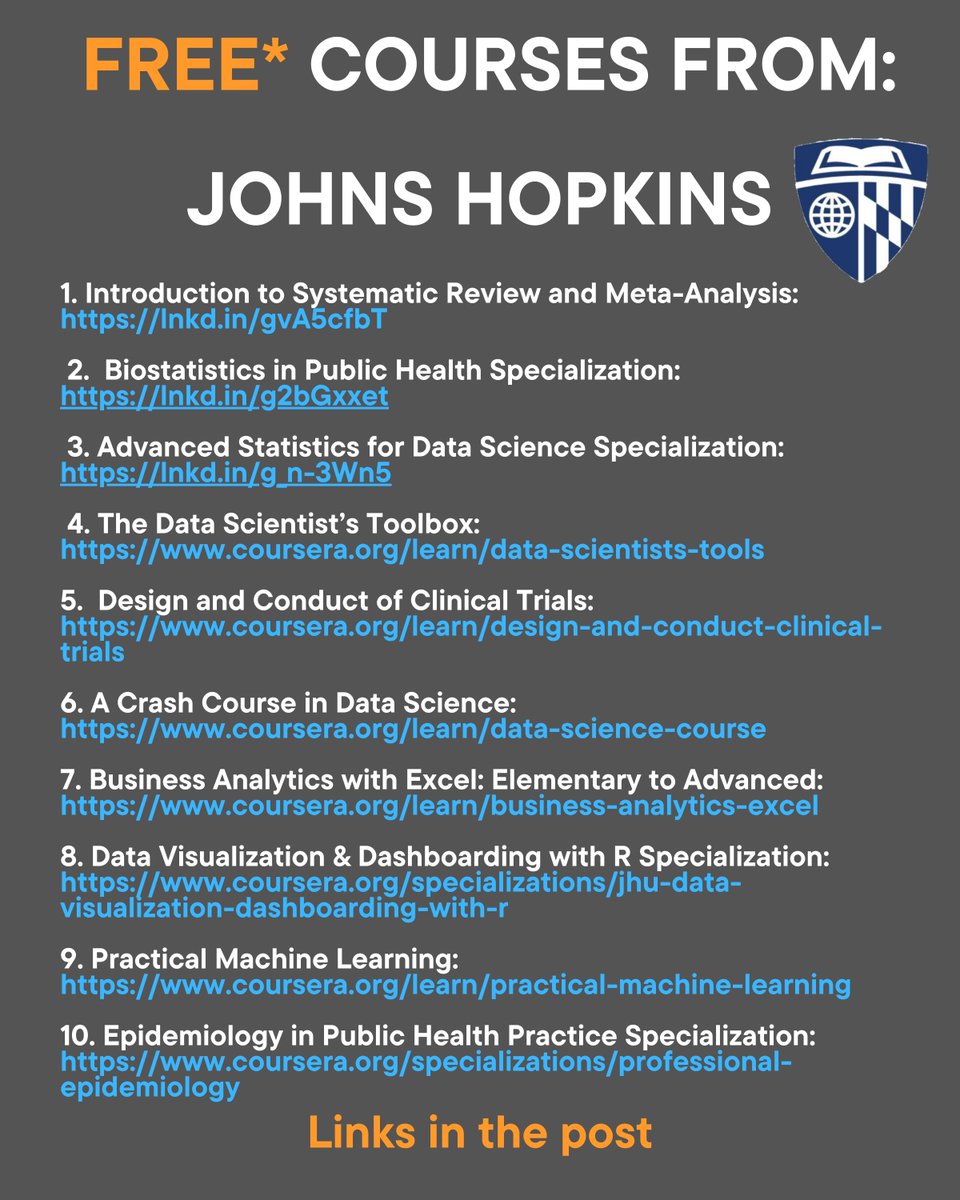 1. Introduction to Systematic Review and Meta-Analysis: coursera.org/learn/systemat…
1. Introduction to Systematic Review and Meta-Analysis: coursera.org/learn/systemat…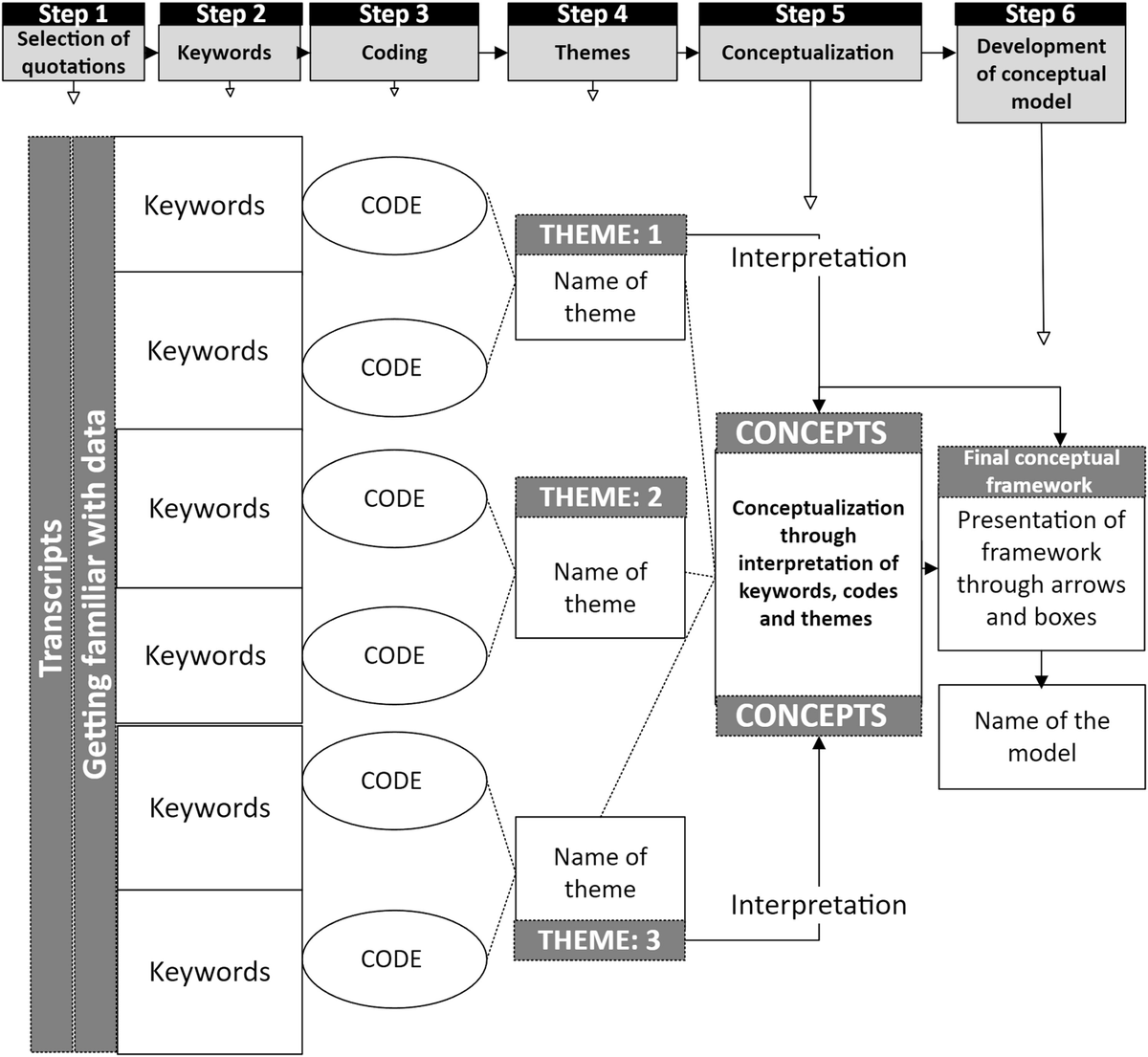
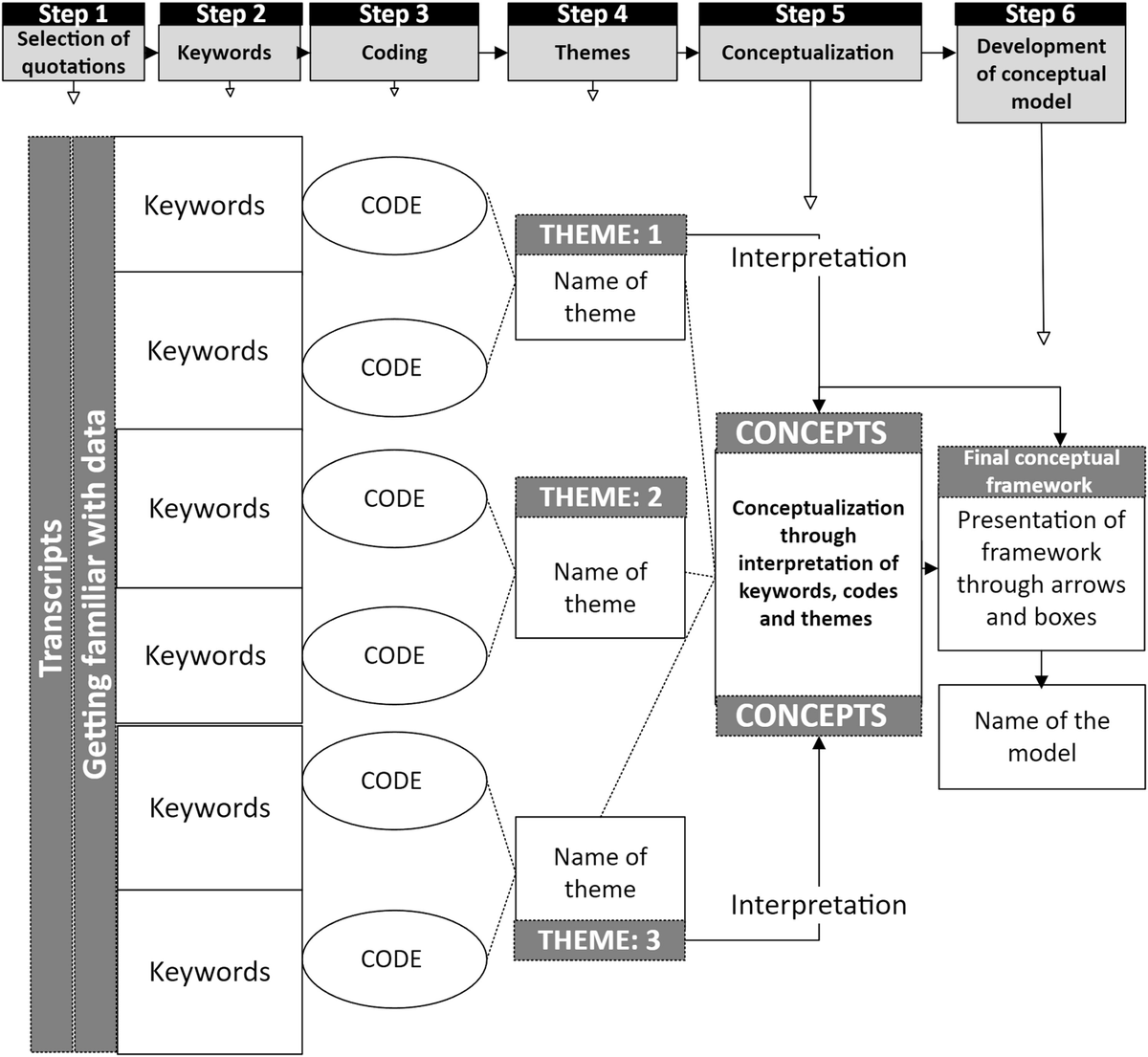 1. Transcribe & Familiarize
1. Transcribe & Familiarize
 1. Quantitative Methods for Biology
1. Quantitative Methods for Biology

 @MushtaqBilalPhD 1. Idenfity your interests, domain of your field and talk to advisors
@MushtaqBilalPhD 1. Idenfity your interests, domain of your field and talk to advisors
 1. Journal/Article Name Estimator (JANE)
1. Journal/Article Name Estimator (JANE) 

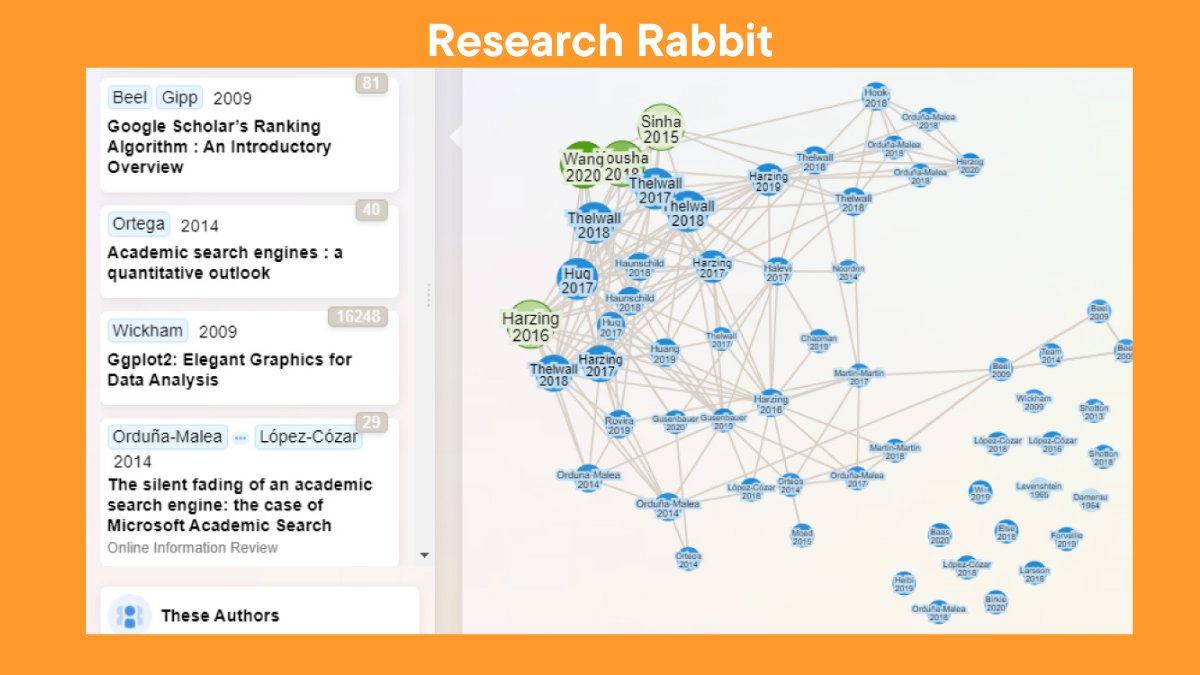
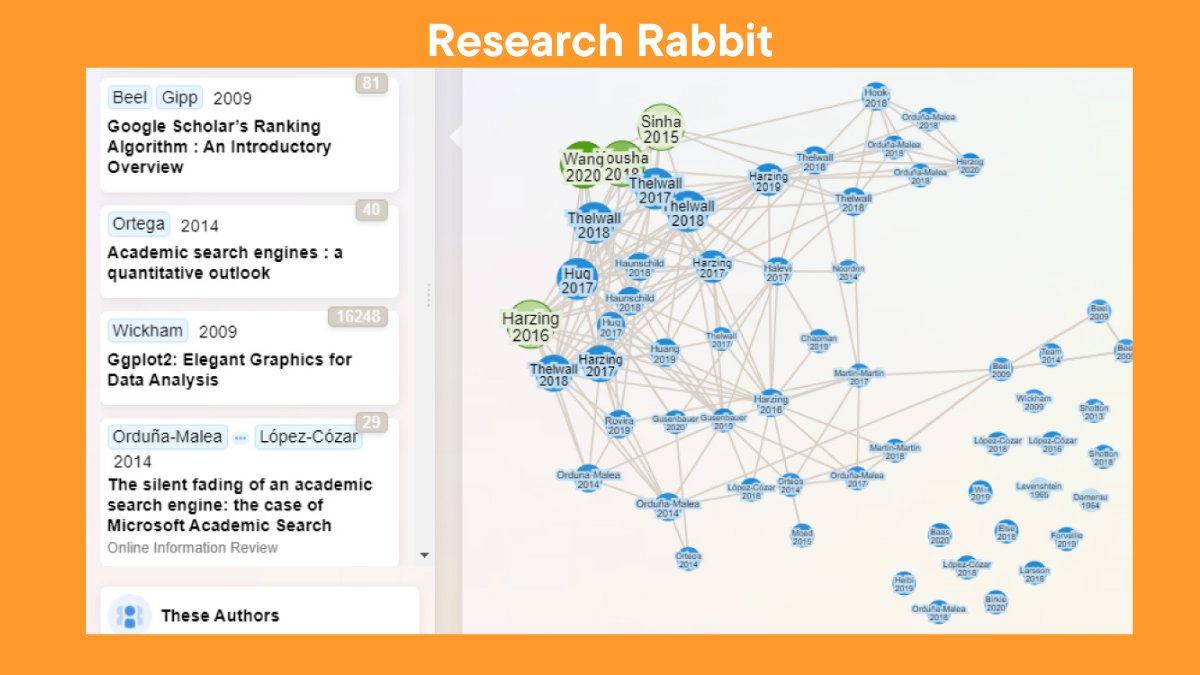
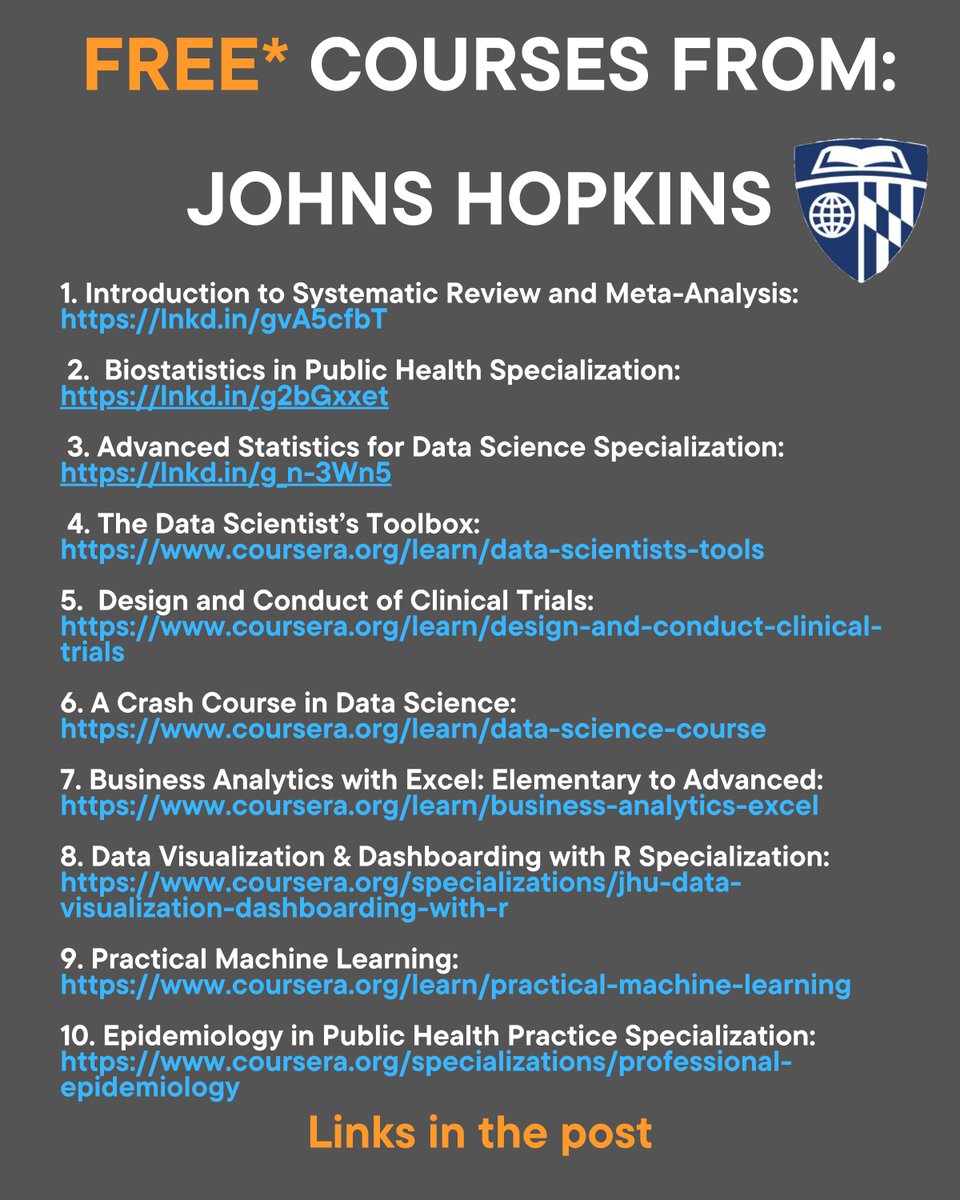
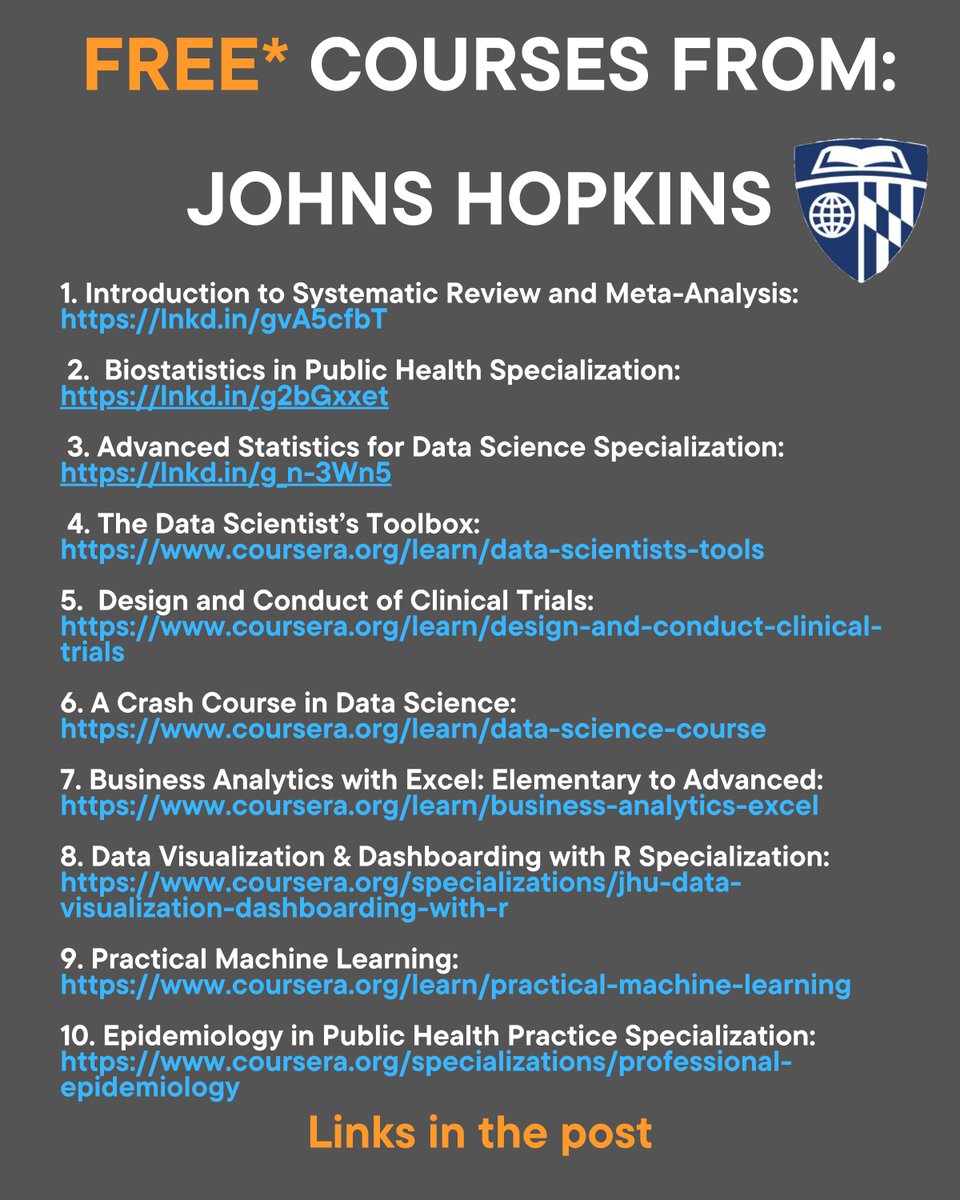 1. Introduction to Systematic Review and Meta-Analysis:
1. Introduction to Systematic Review and Meta-Analysis: 
 1. R for Data Science:
1. R for Data Science: