
Unofficial Midjourney shill. Playing with AI & sharing learnings.
43 subscribers
How to get URL link on X (Twitter) App





 first thing I did was find style codes I like and blend them together
first thing I did was find style codes I like and blend them together 




 When you use the style reference feature, you're essentially sending MJ to a specific location in "style space"
When you use the style reference feature, you're essentially sending MJ to a specific location in "style space"
 MJ default is --cw 100, but try lower --cw values if you plan to specify an outfit different from your reference img
MJ default is --cw 100, but try lower --cw values if you plan to specify an outfit different from your reference img







 When multi-prompting, MJ considers each concept separated by the '::' as its own unique prompt > imagines them individually > then blends them
When multi-prompting, MJ considers each concept separated by the '::' as its own unique prompt > imagines them individually > then blends them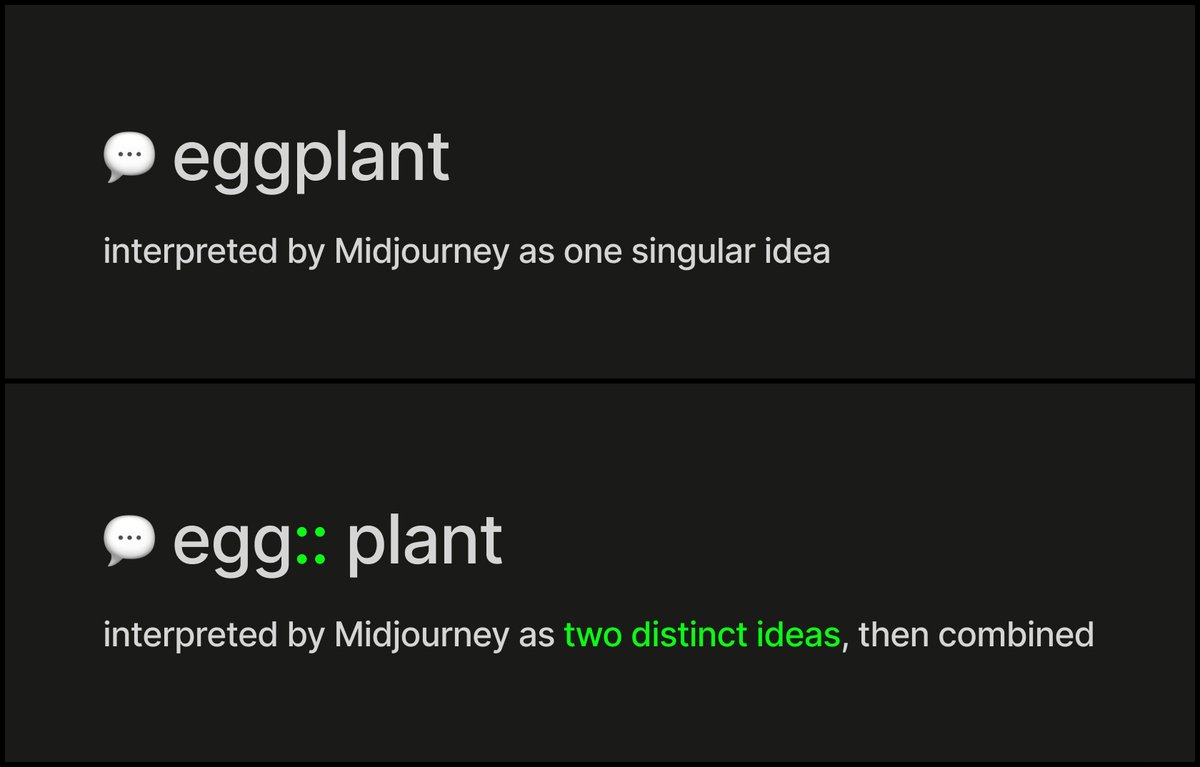

 💬 Prompt setup:
💬 Prompt setup:



 a corner bar with a neon sign that says "open late"
a corner bar with a neon sign that says "open late"




