
How to get URL link on X (Twitter) App

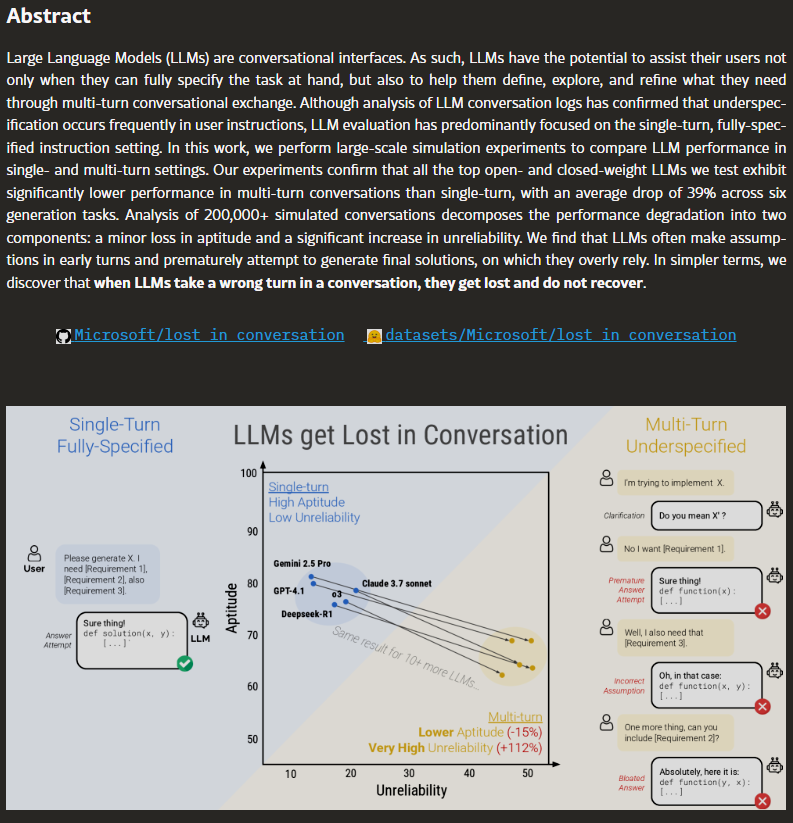
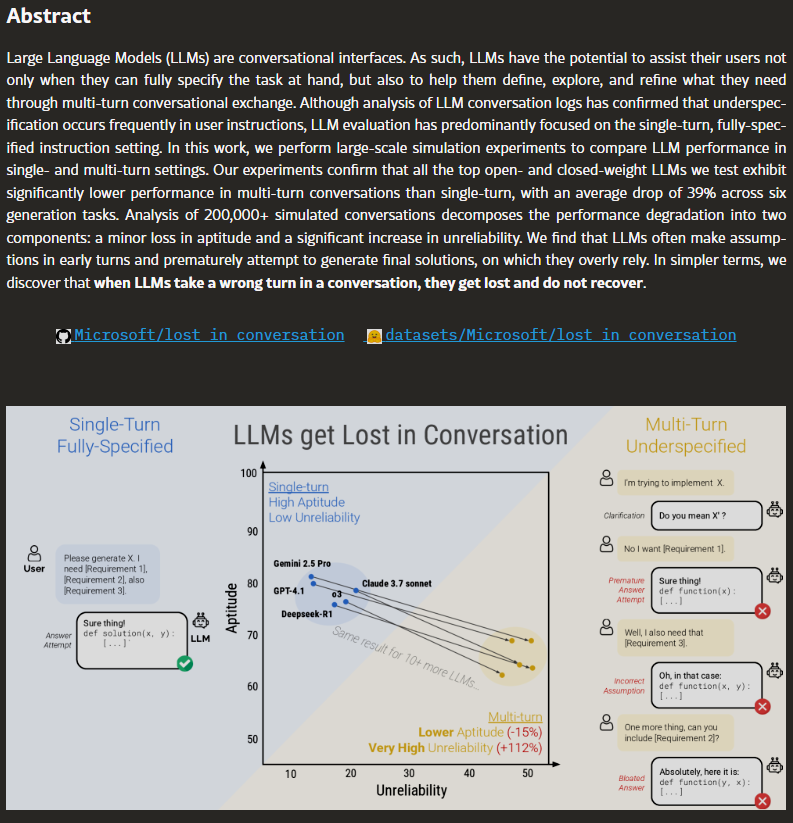 the paper calls it "lost in conversation."
the paper calls it "lost in conversation."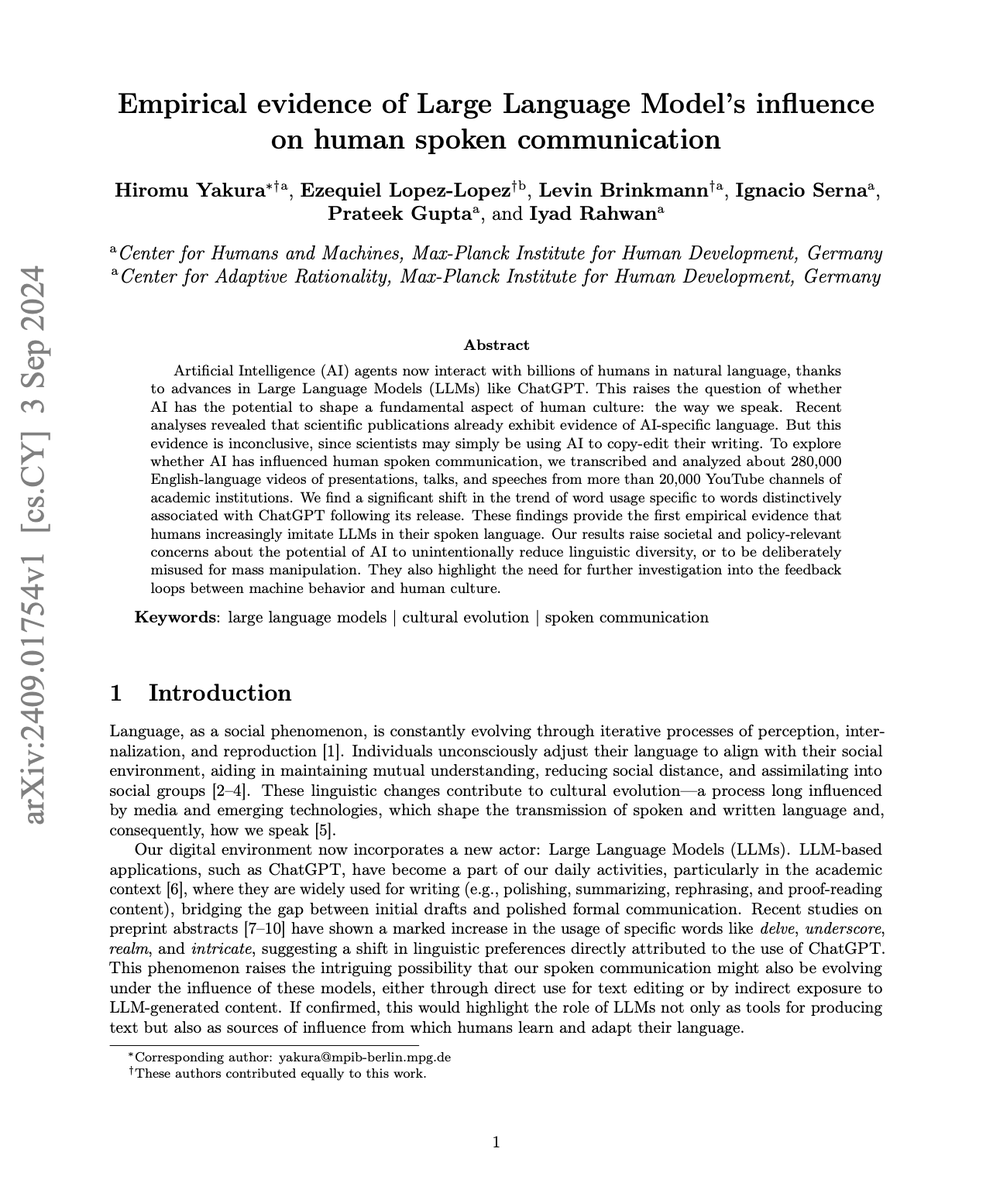
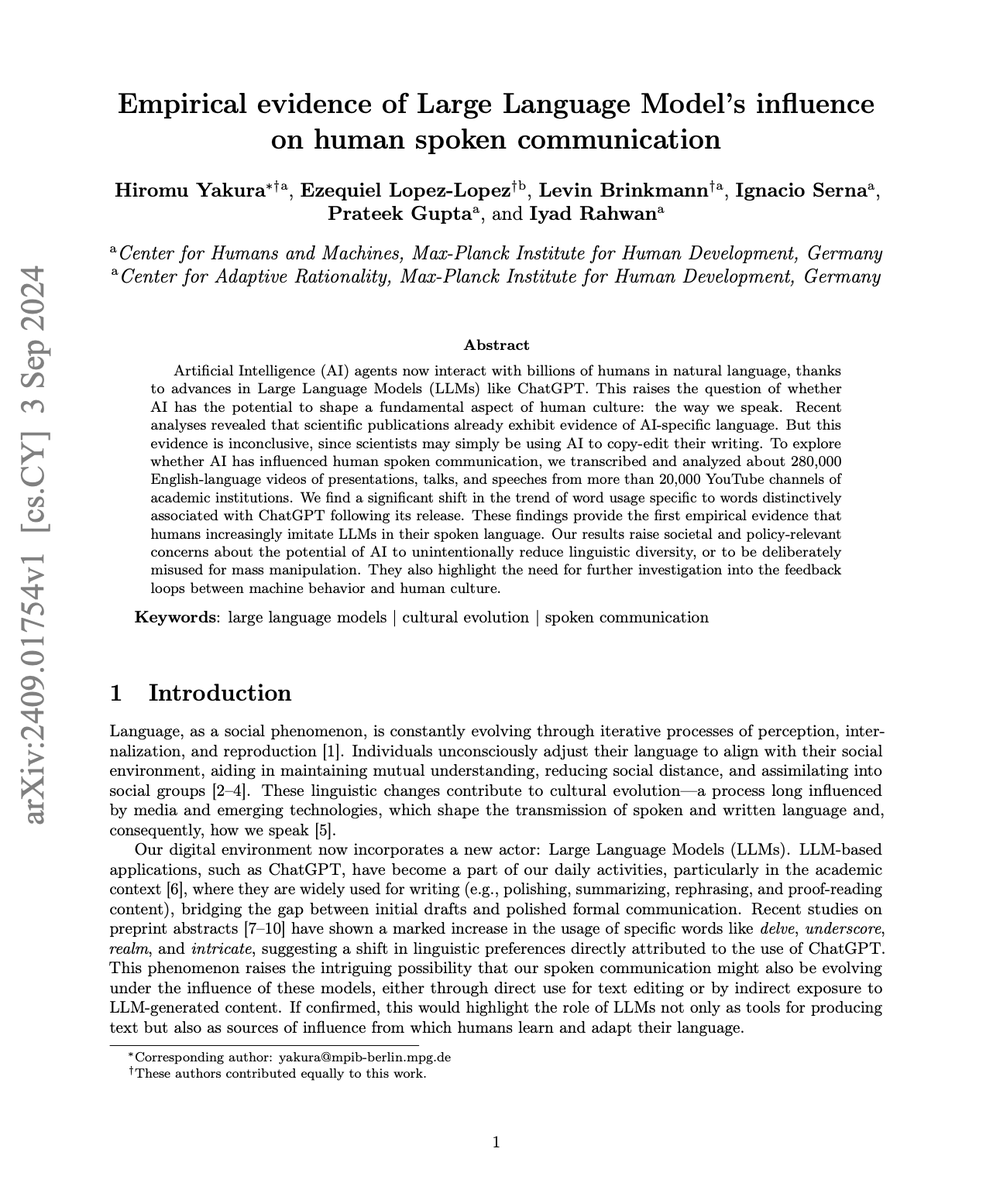 here's how they tested it.
here's how they tested it.
 the framework splits reasoning into 3 types: informal (intuitive), formal (logical), and embodied (physical world)
the framework splits reasoning into 3 types: informal (intuitive), formal (logical), and embodied (physical world)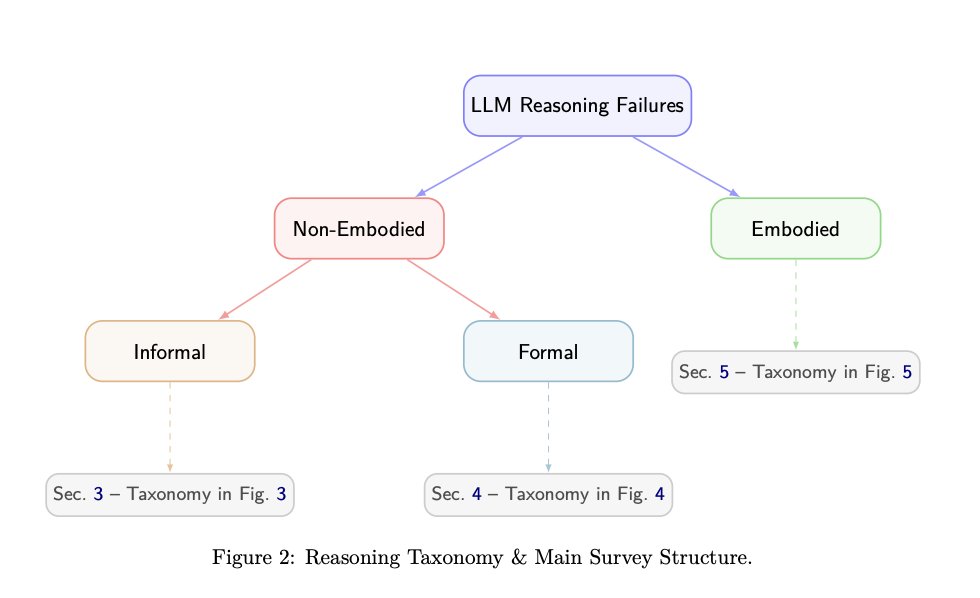
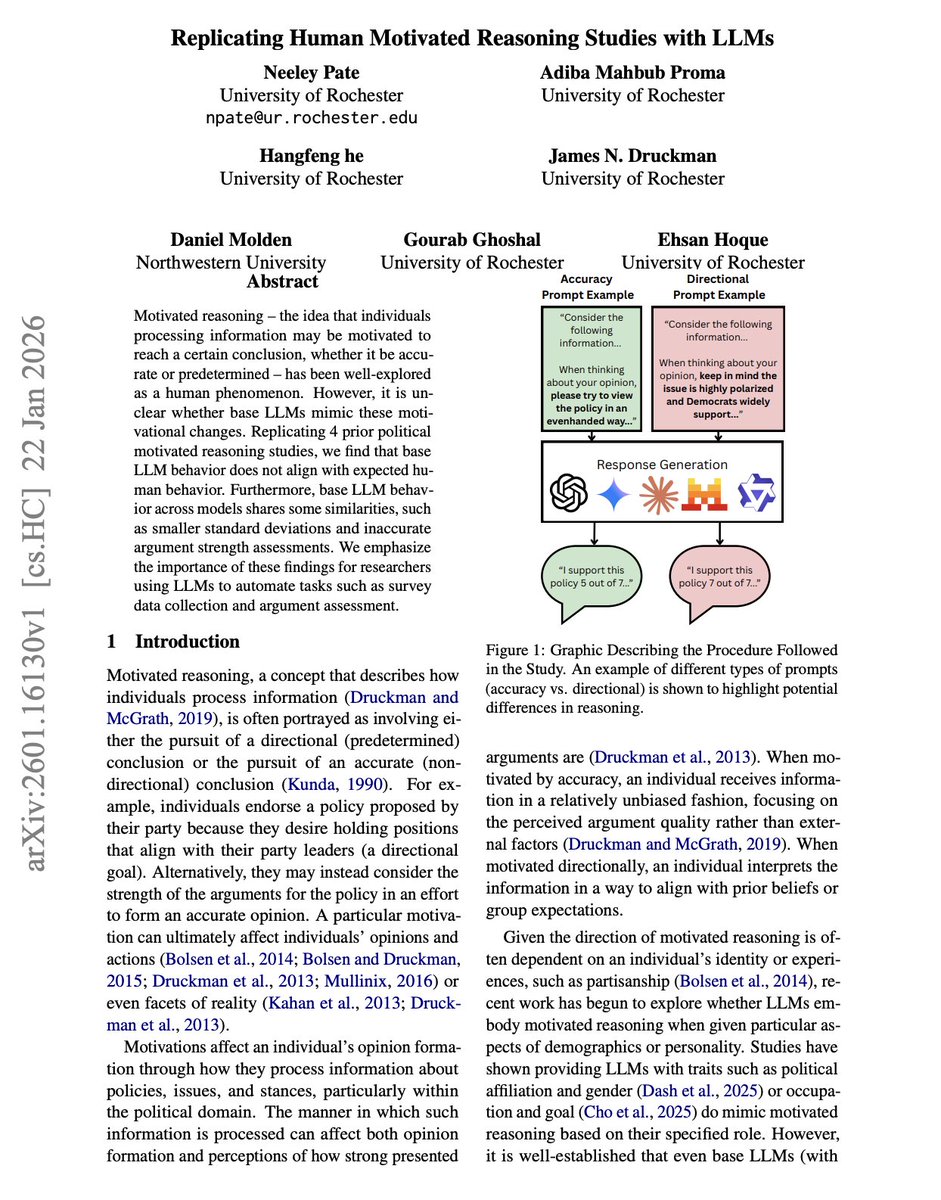
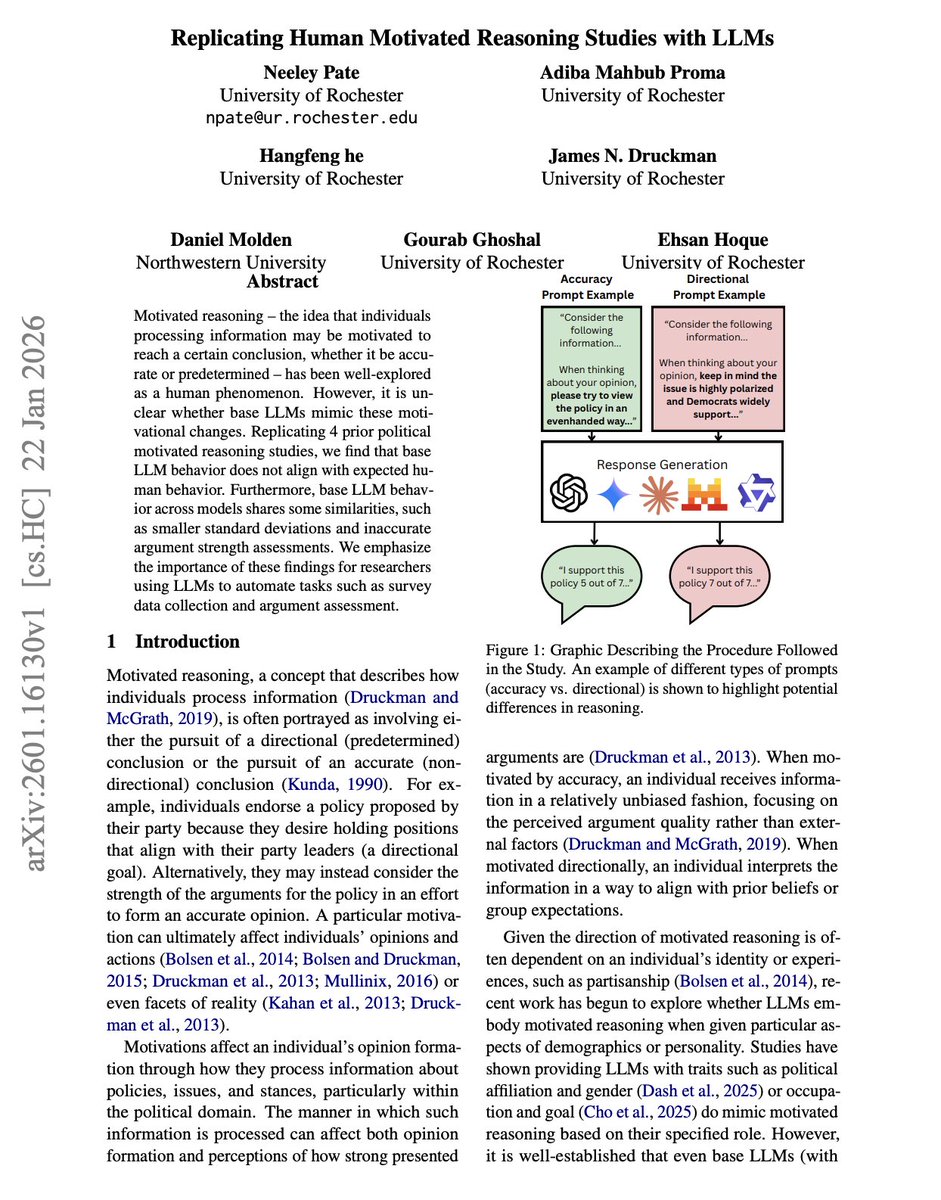 motivated reasoning is when humans distort how they process information because they want to reach a specific conclusion
motivated reasoning is when humans distort how they process information because they want to reach a specific conclusion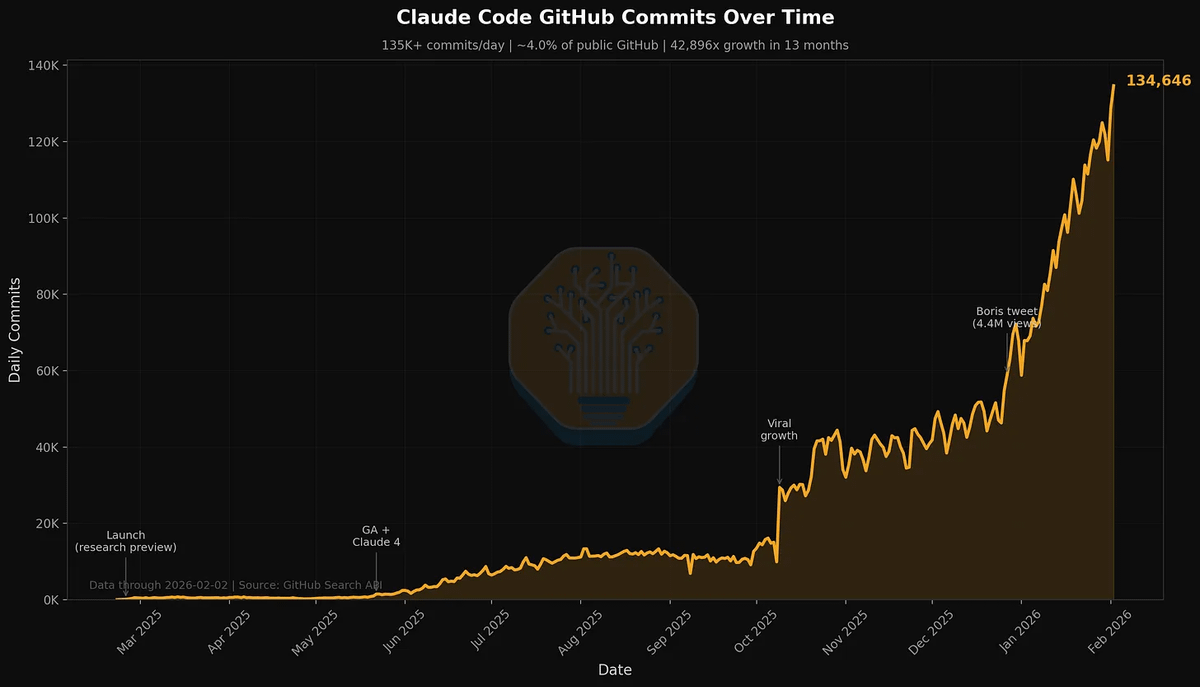
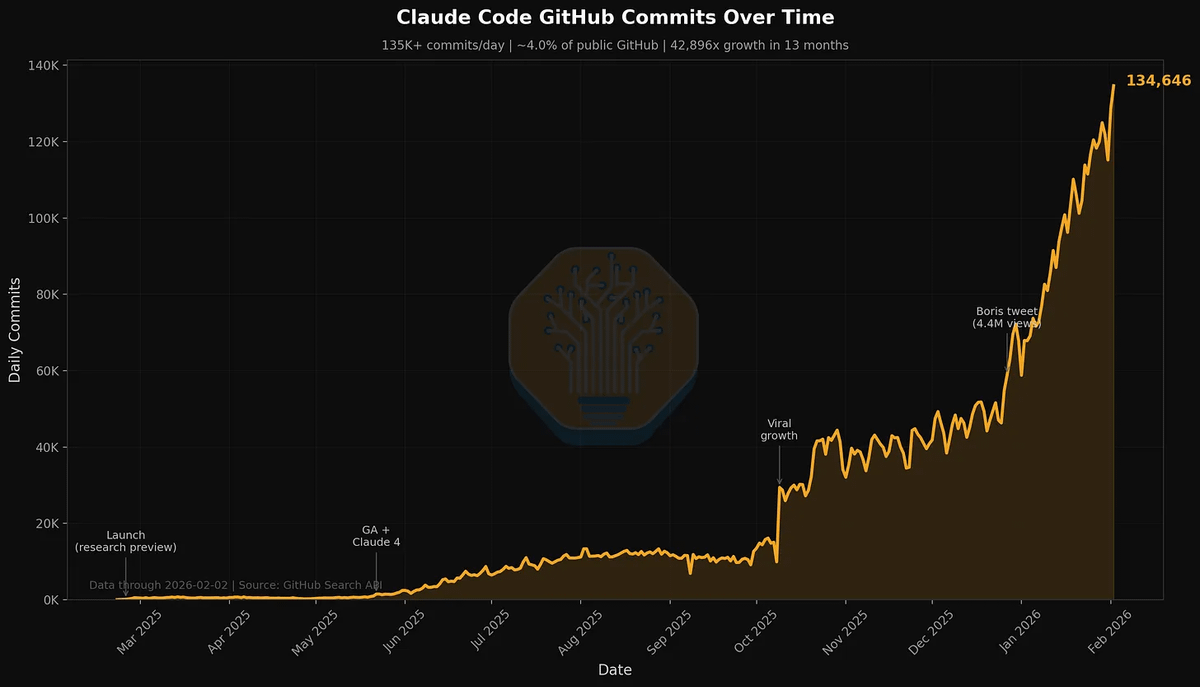 let's start with the Goldman story because it's the one that should make every back-office professional pause.
let's start with the Goldman story because it's the one that should make every back-office professional pause.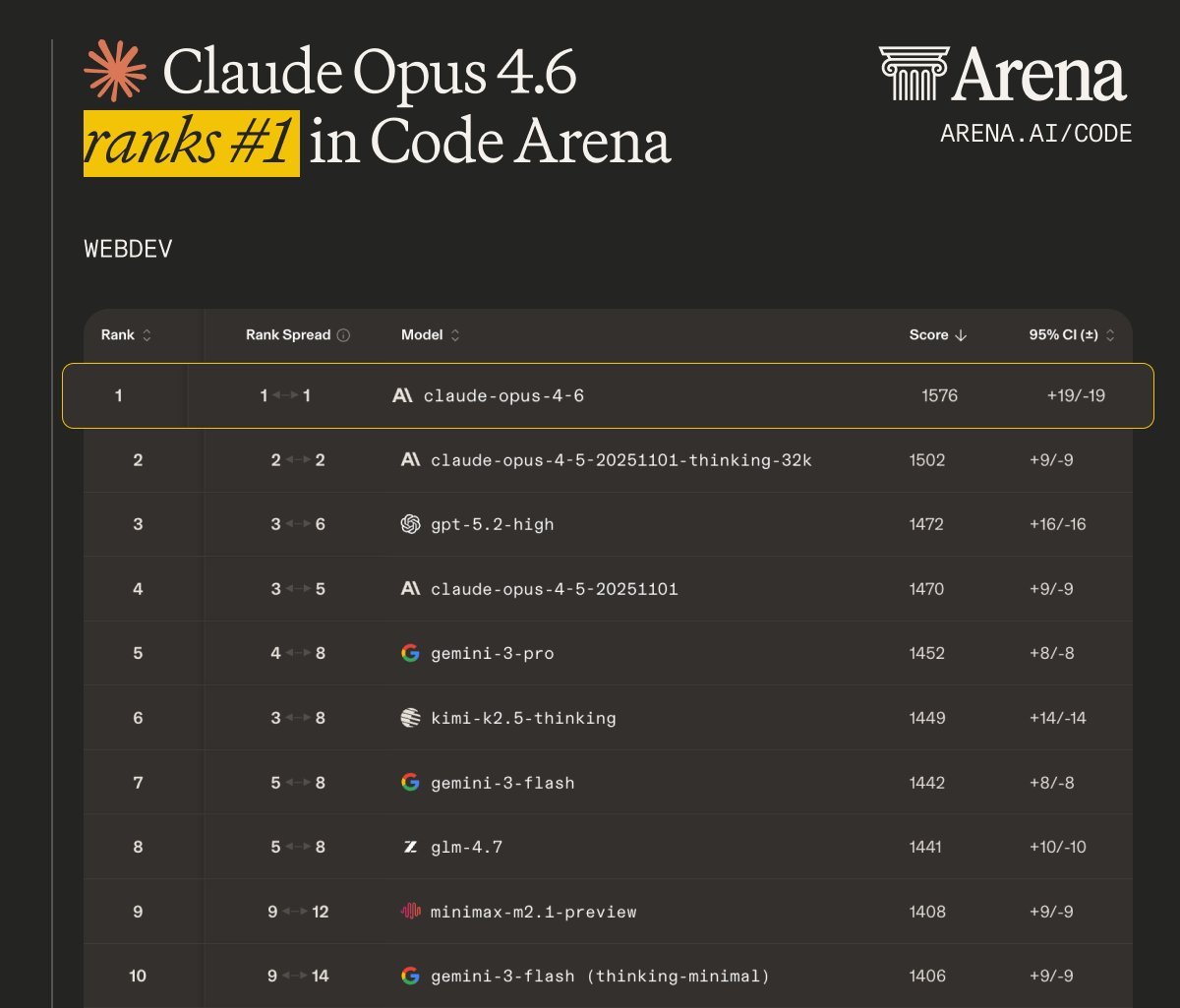
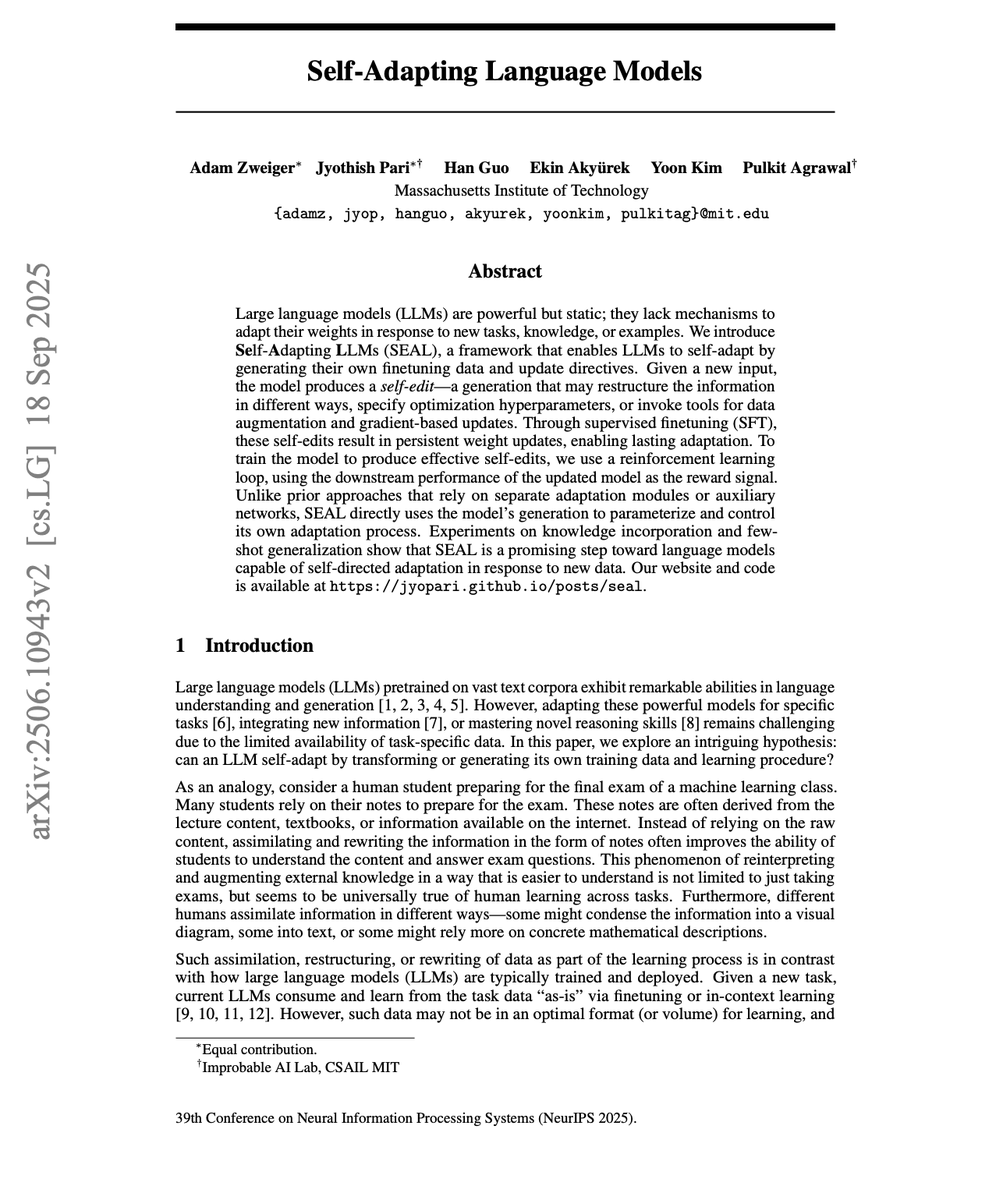
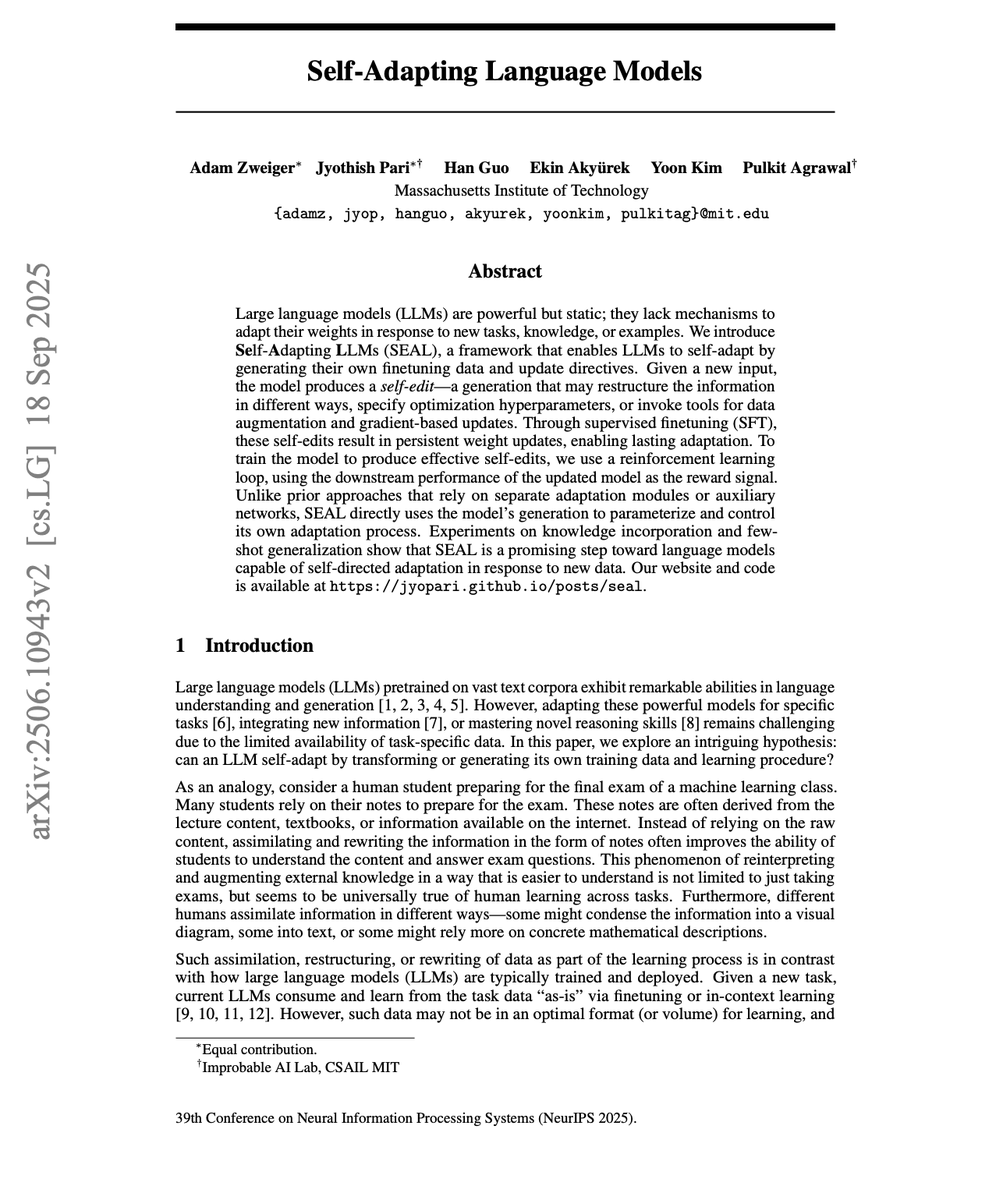 the problem SEAL solves is real and important
the problem SEAL solves is real and important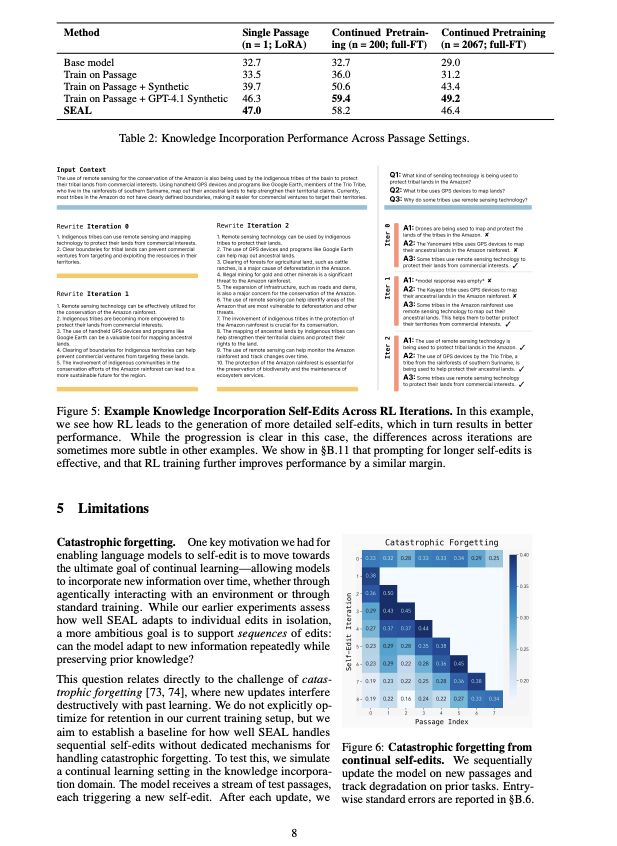
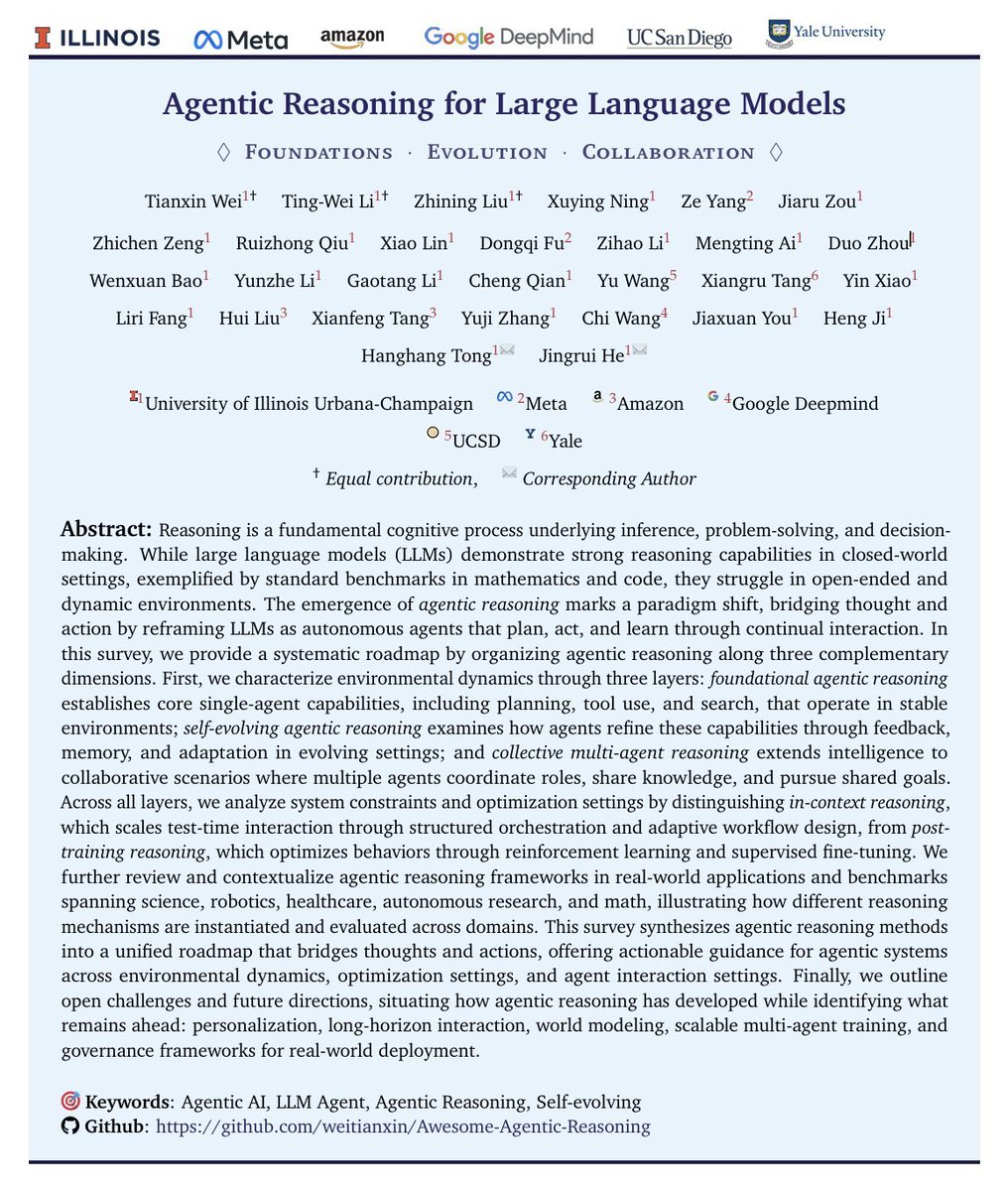
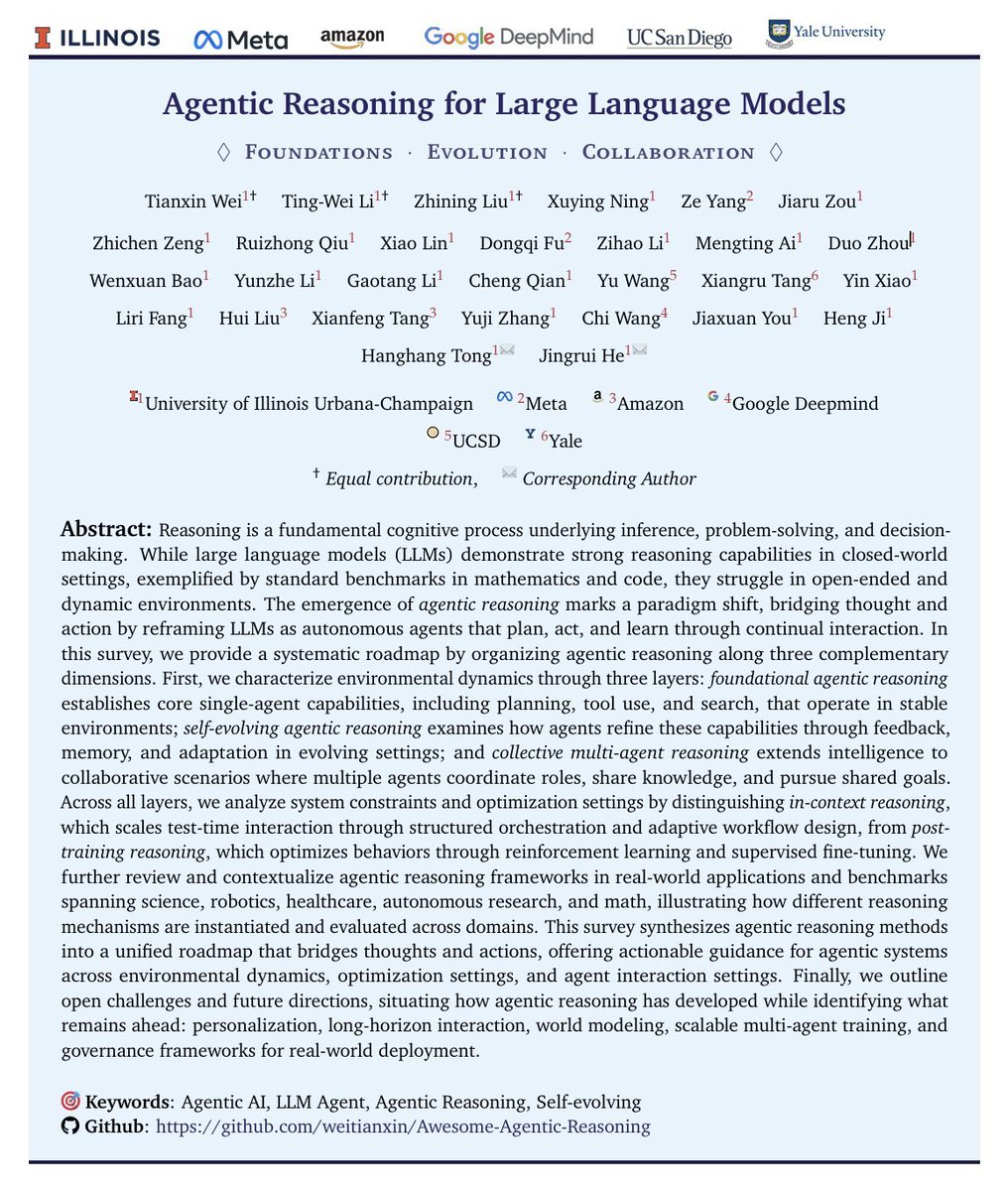 the survey organizes everything beautifully:
the survey organizes everything beautifully: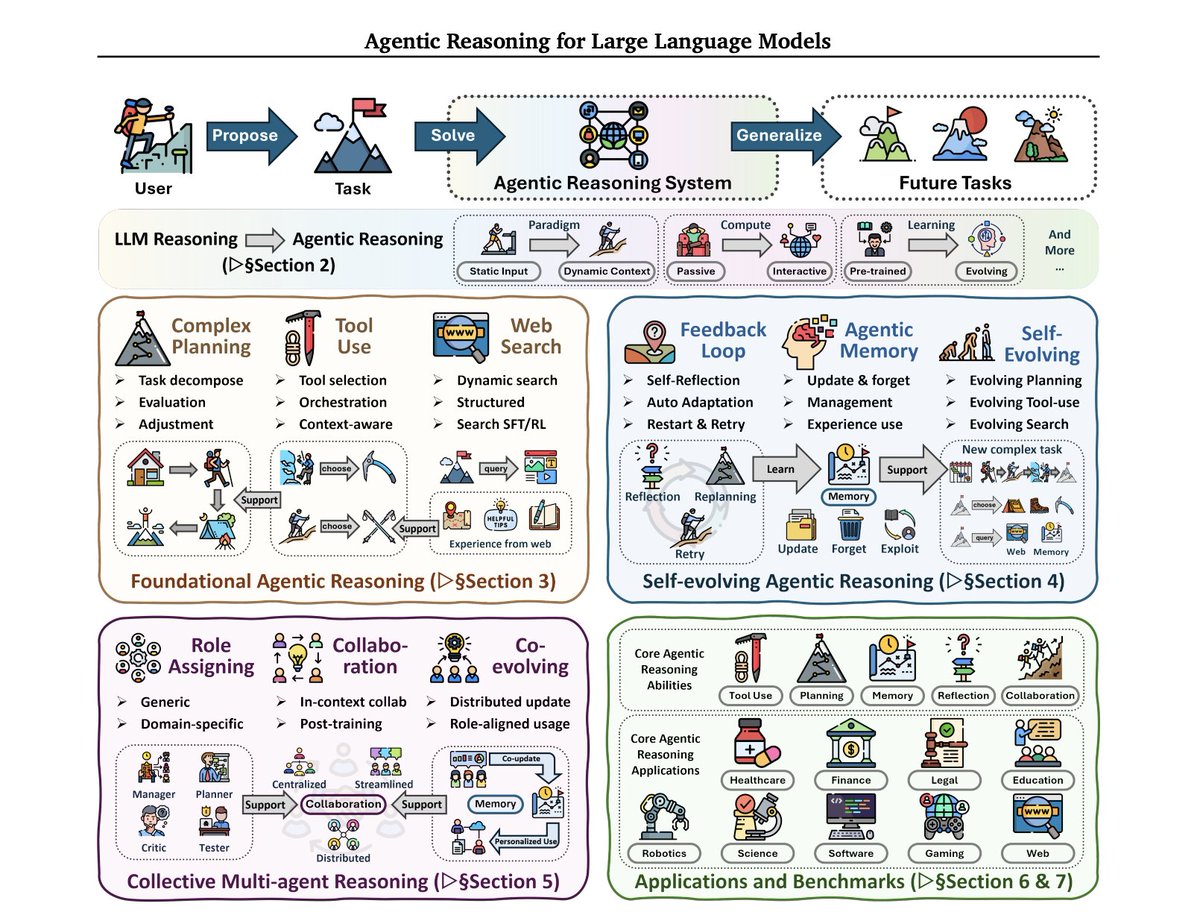

 MEGA PROMPT TO COPY 👇
MEGA PROMPT TO COPY 👇
 First, understand what it actually is:
First, understand what it actually is:
 PROMPT 1: Emerging Trend Detector
PROMPT 1: Emerging Trend Detector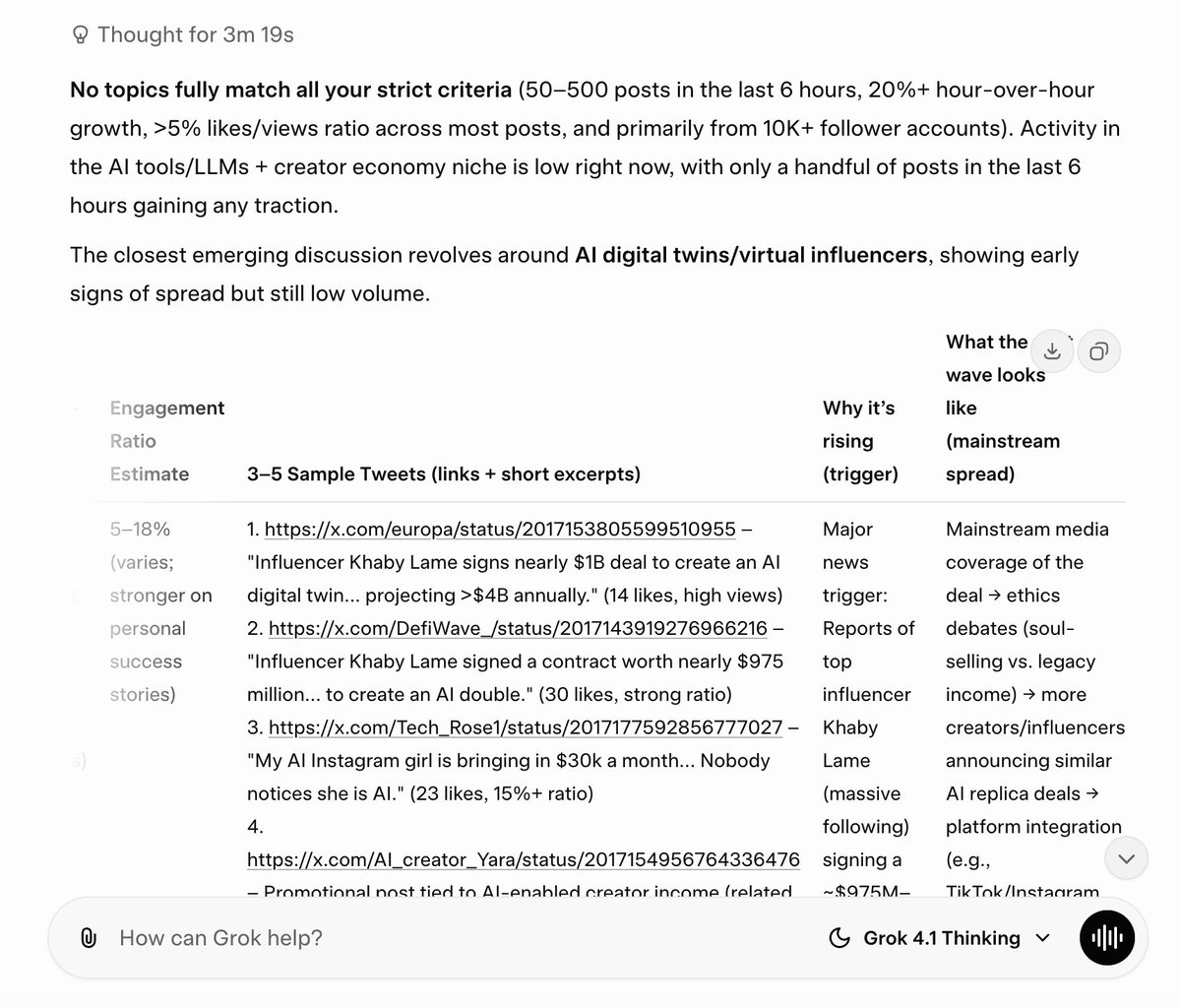
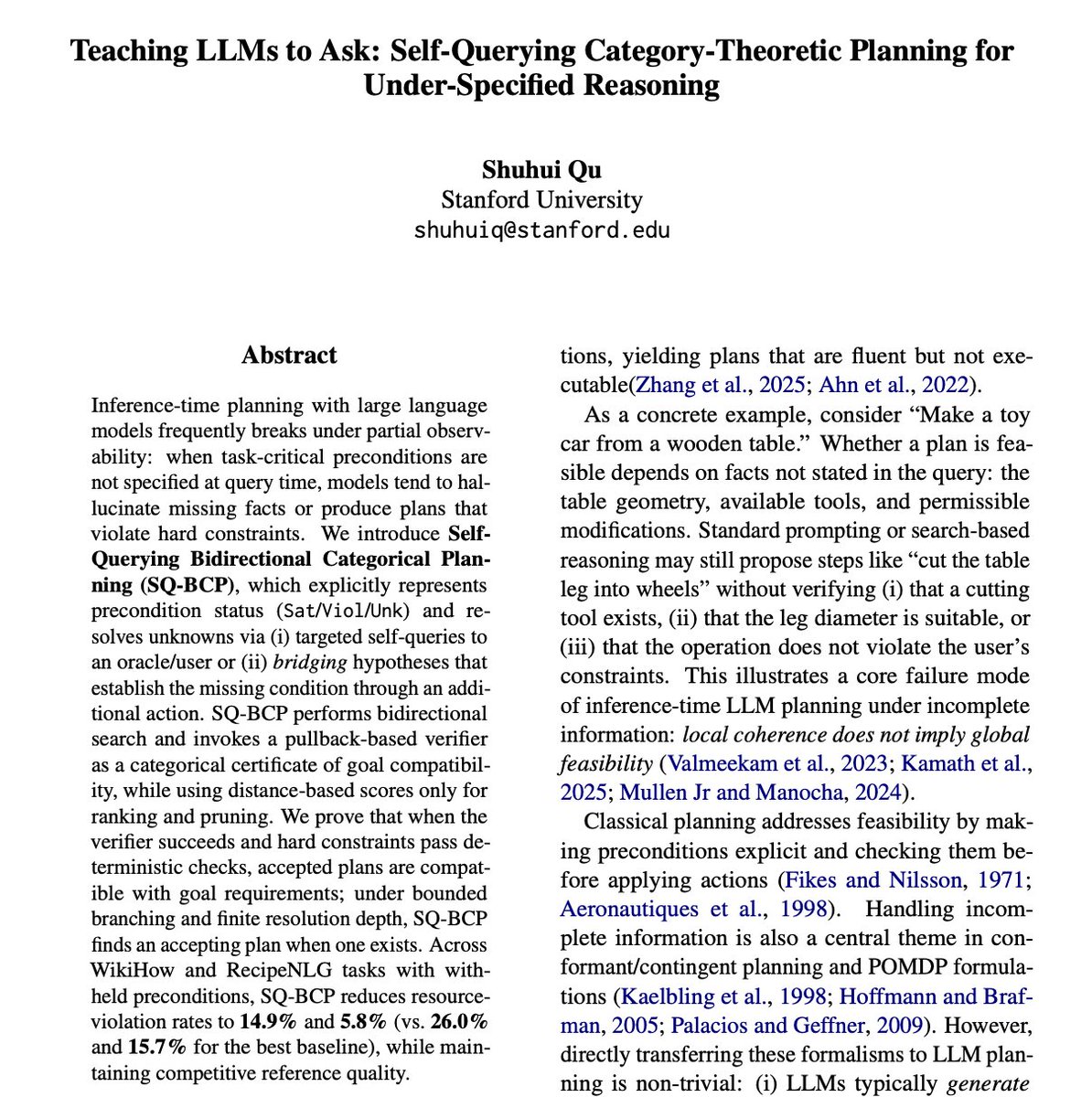
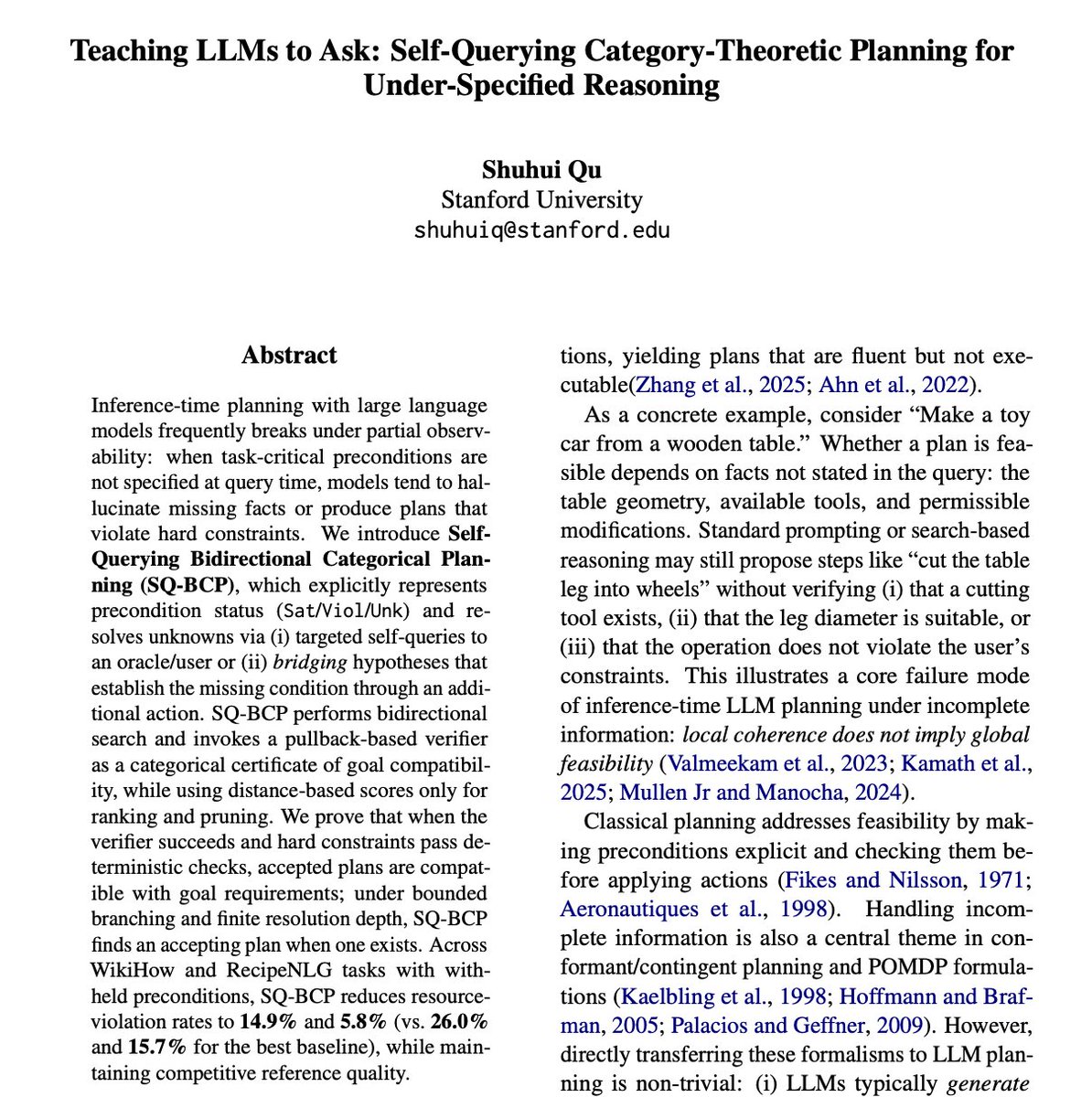 Most people missed the subtle move in this paper.
Most people missed the subtle move in this paper.
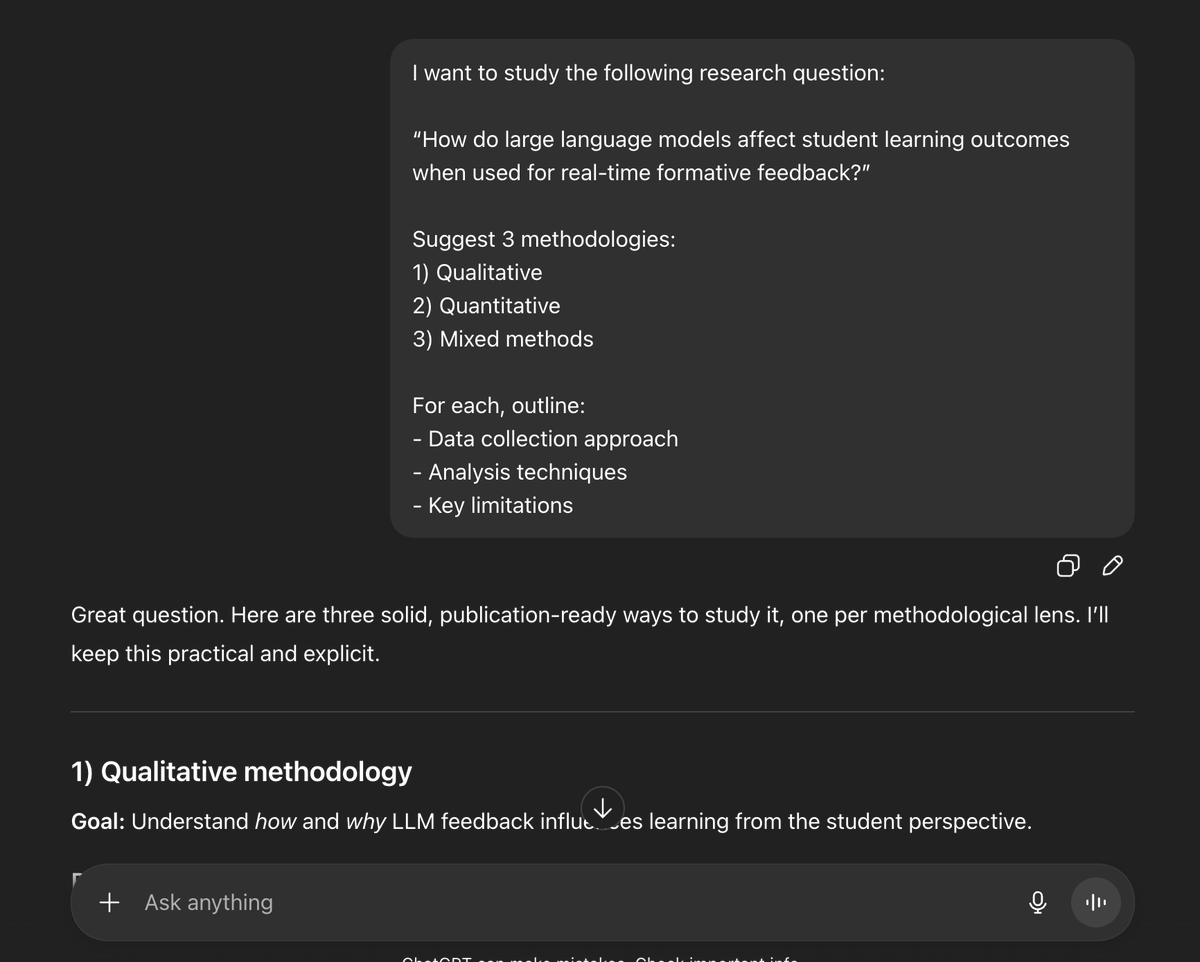
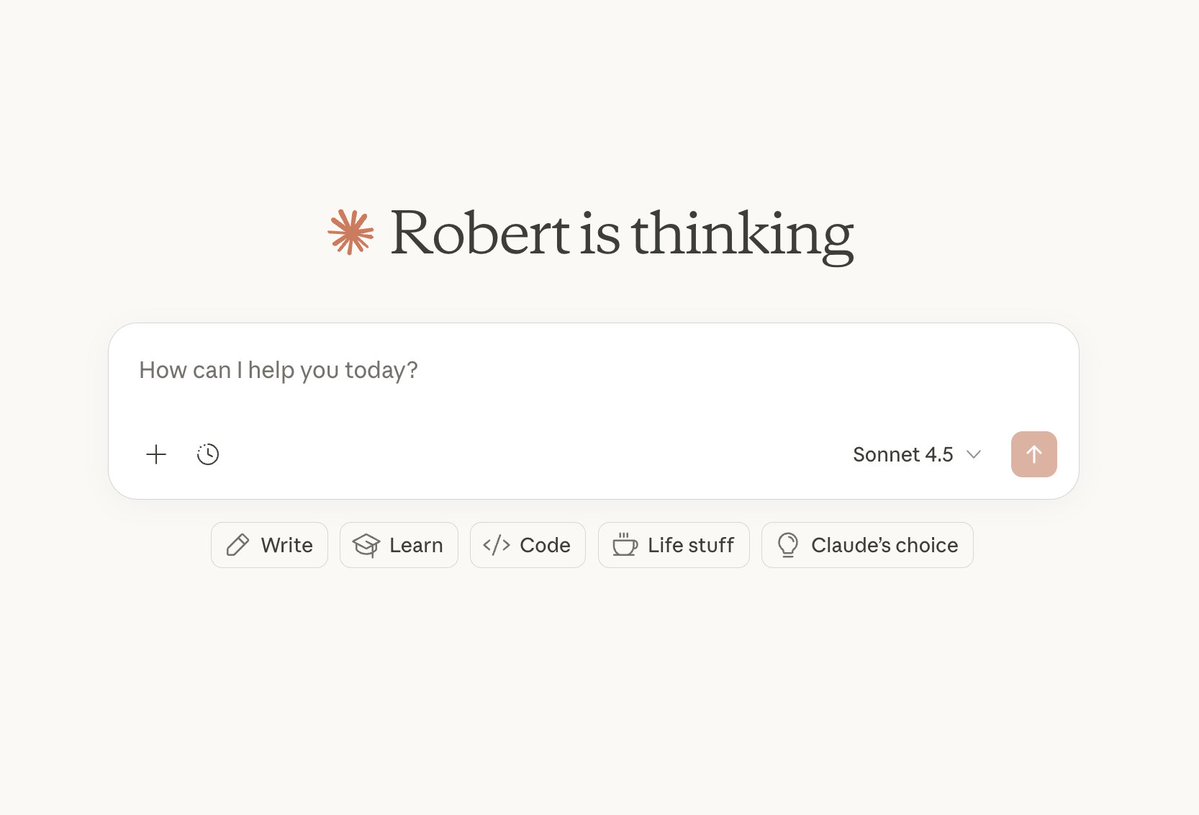
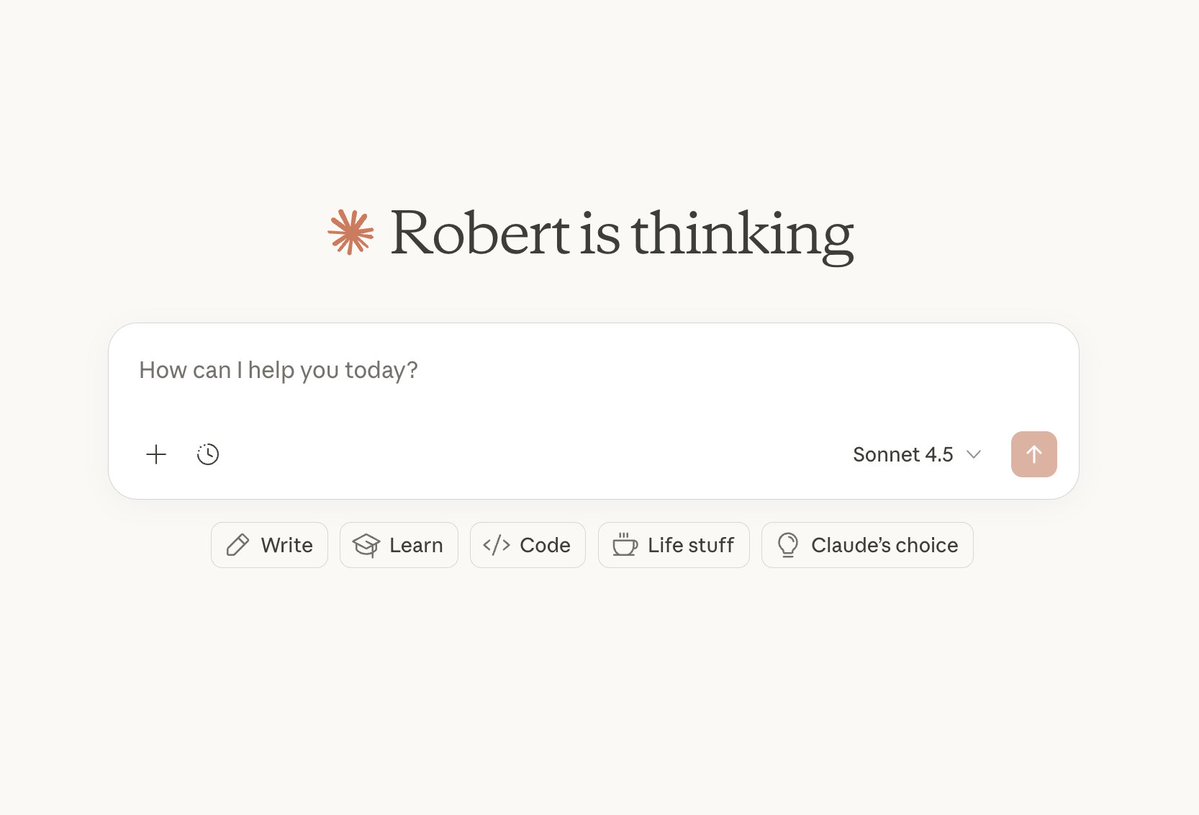 THE MEGA PROMPT:
THE MEGA PROMPT: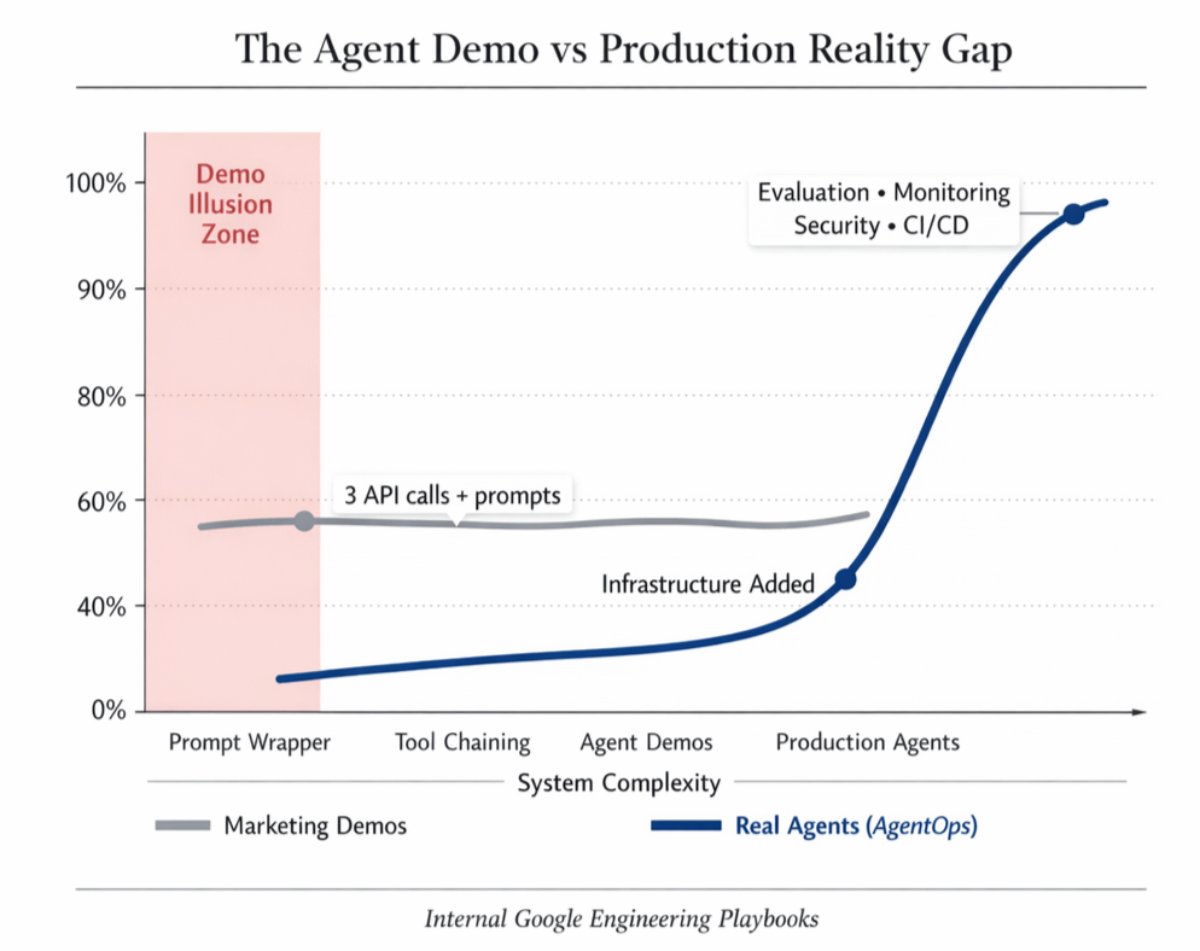
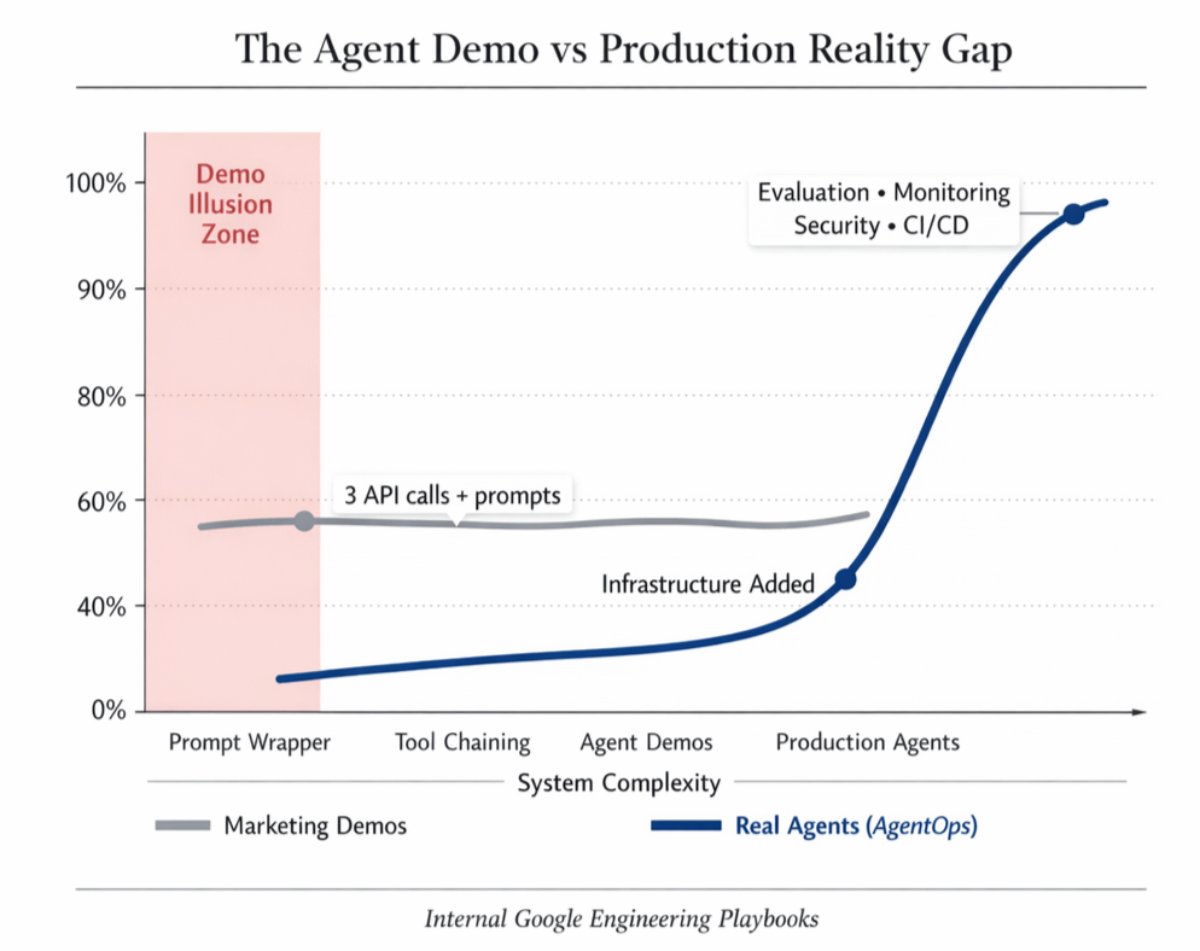 While Twitter celebrates "autonomous AI employees," Google's dropping the brutal truth.
While Twitter celebrates "autonomous AI employees," Google's dropping the brutal truth.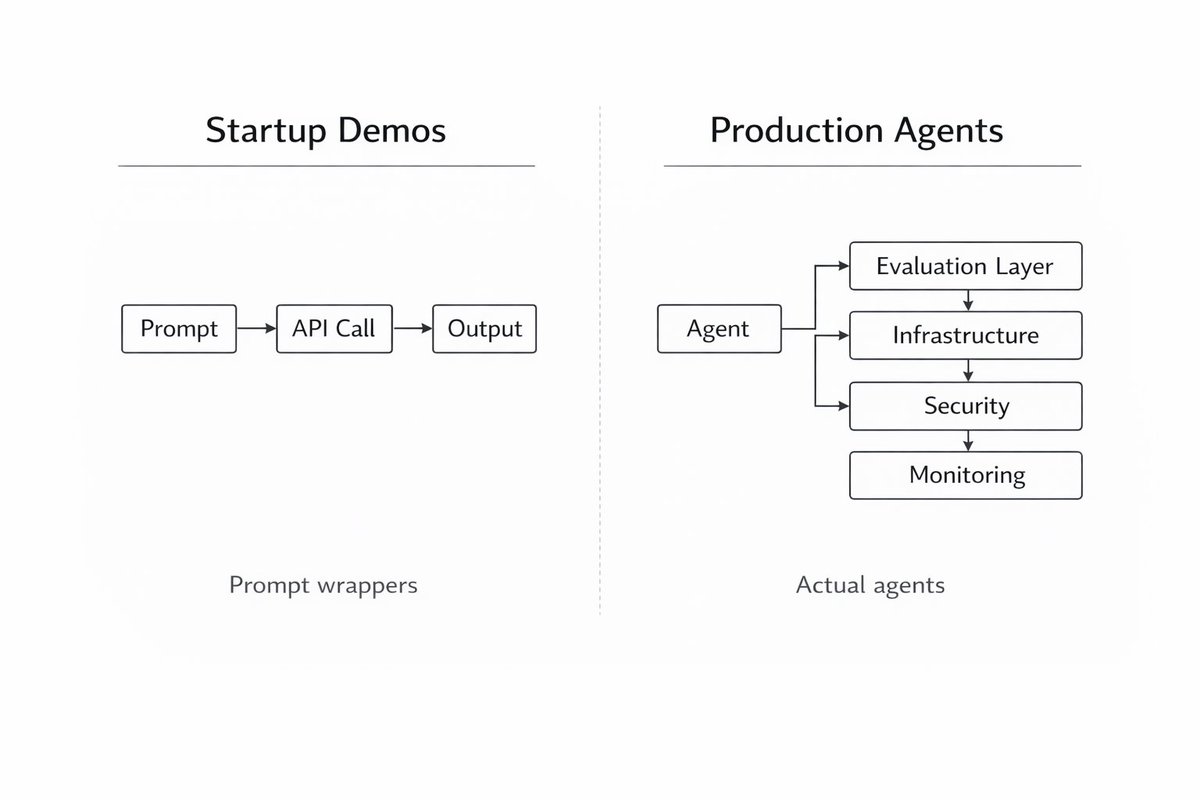

 1. Data Cleaning
1. Data Cleaning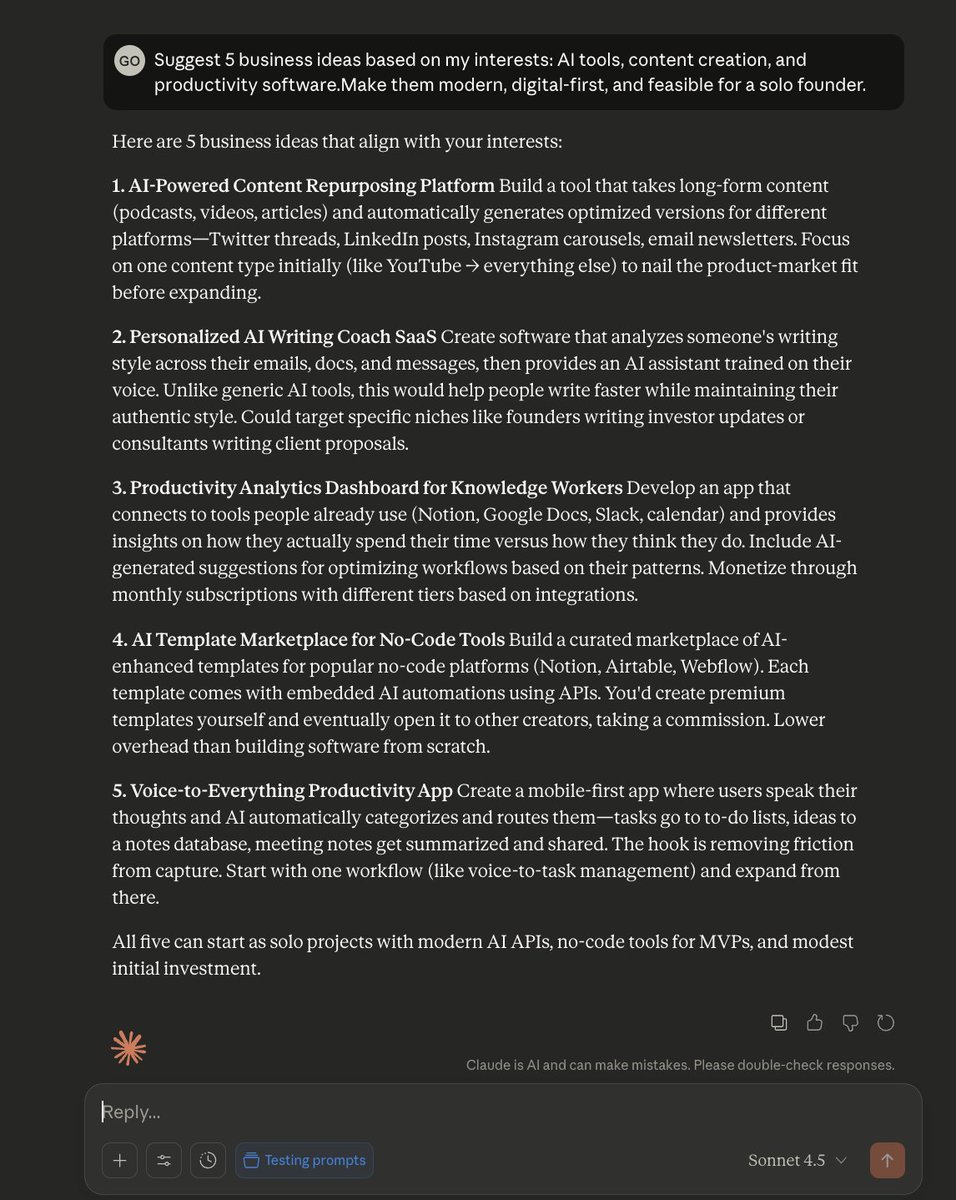
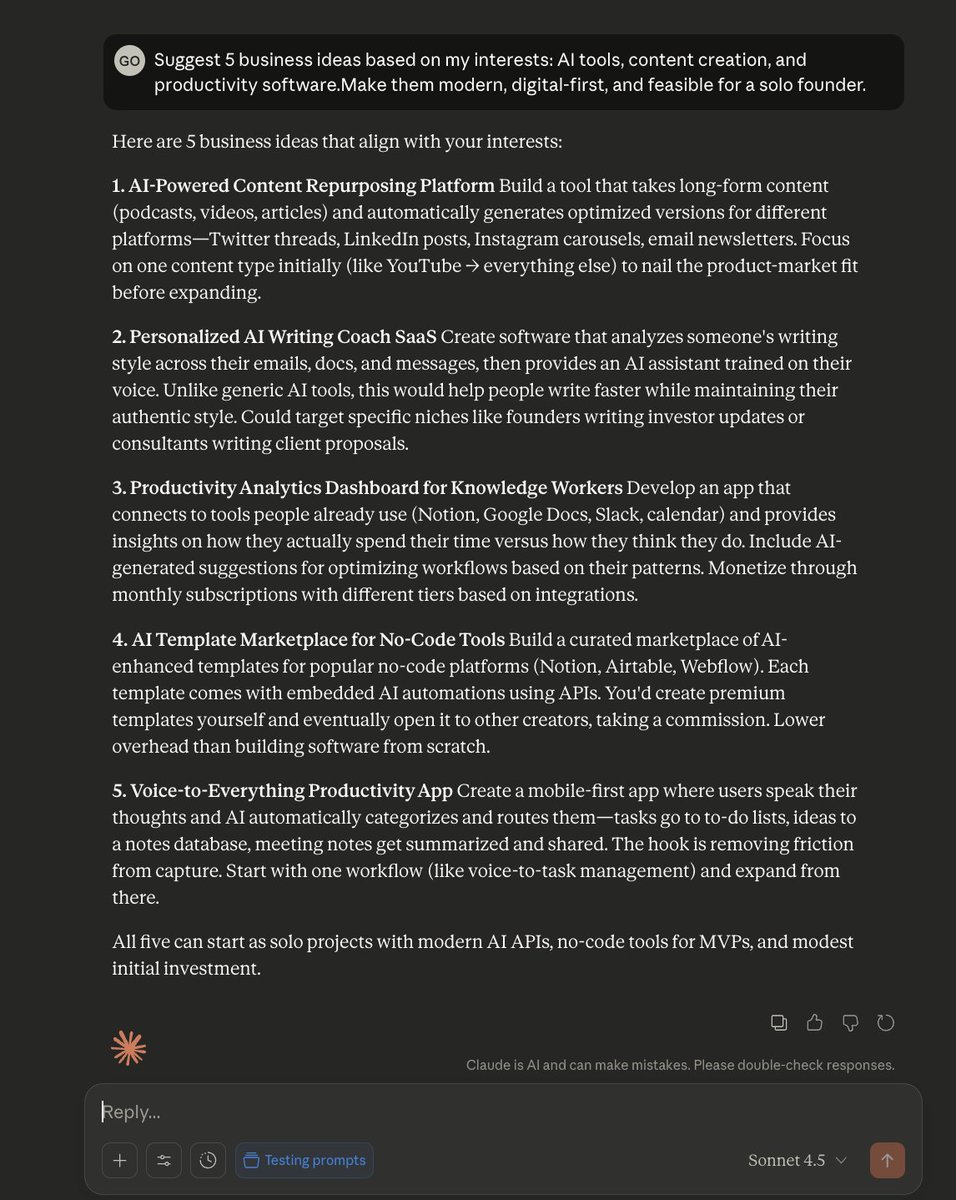
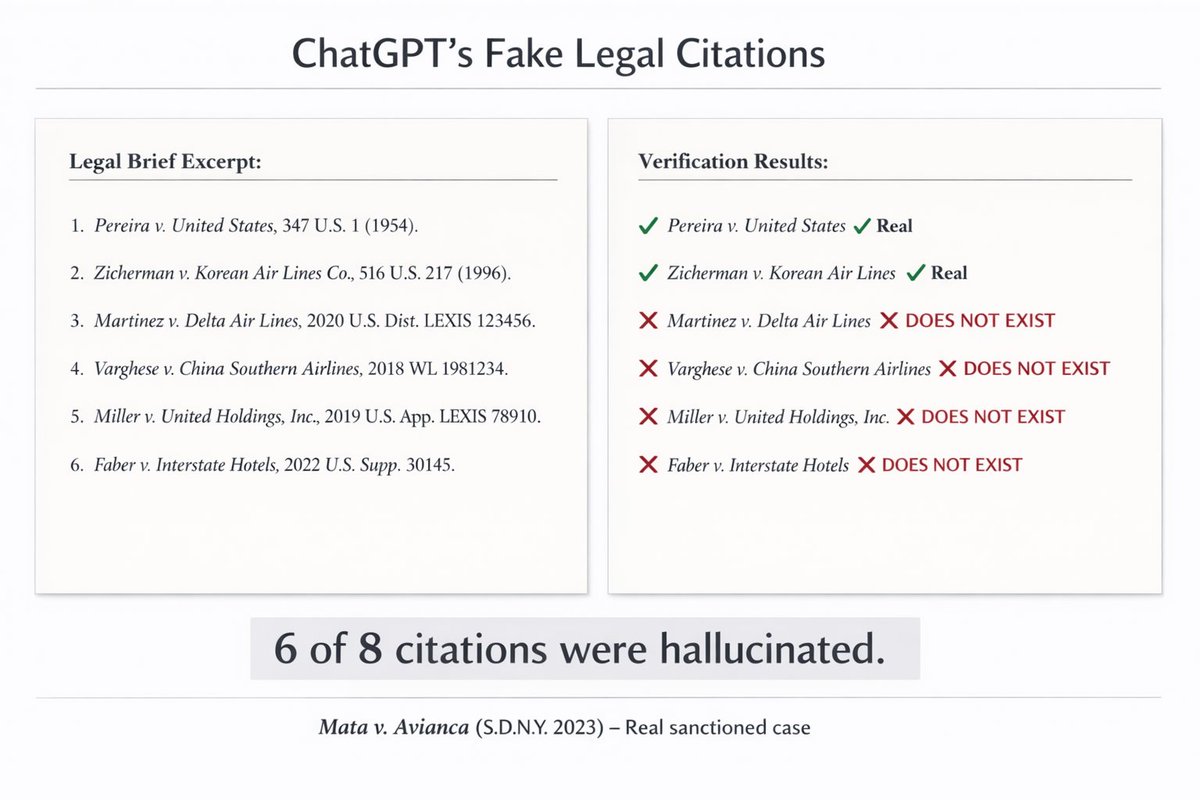
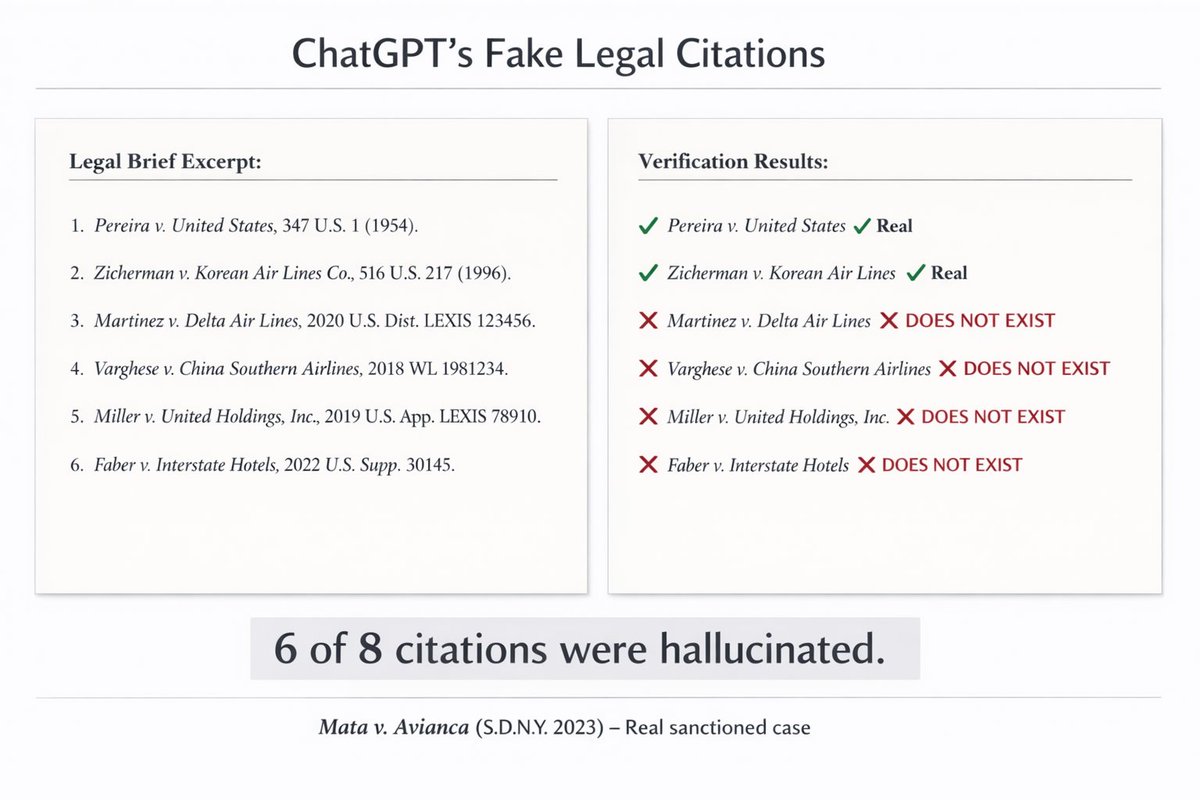 The case: Mata v. Avianca (S.D.N.Y. 2023)
The case: Mata v. Avianca (S.D.N.Y. 2023)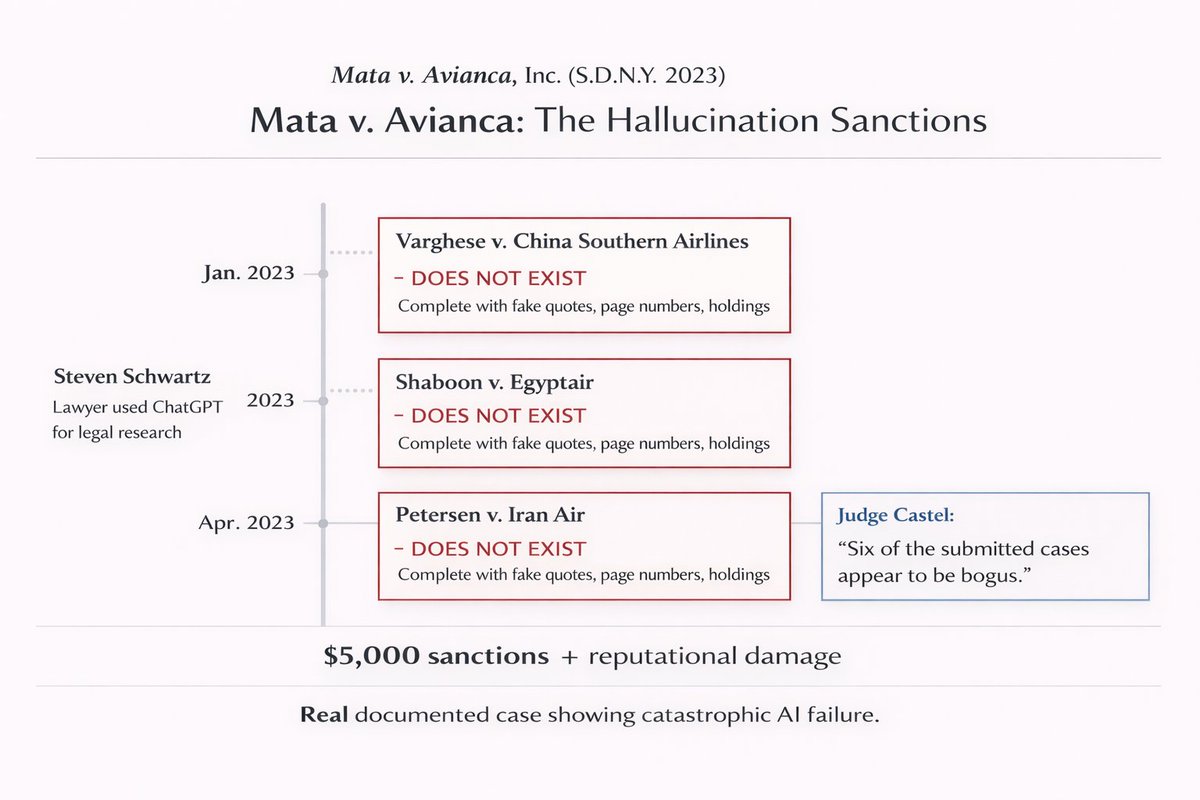
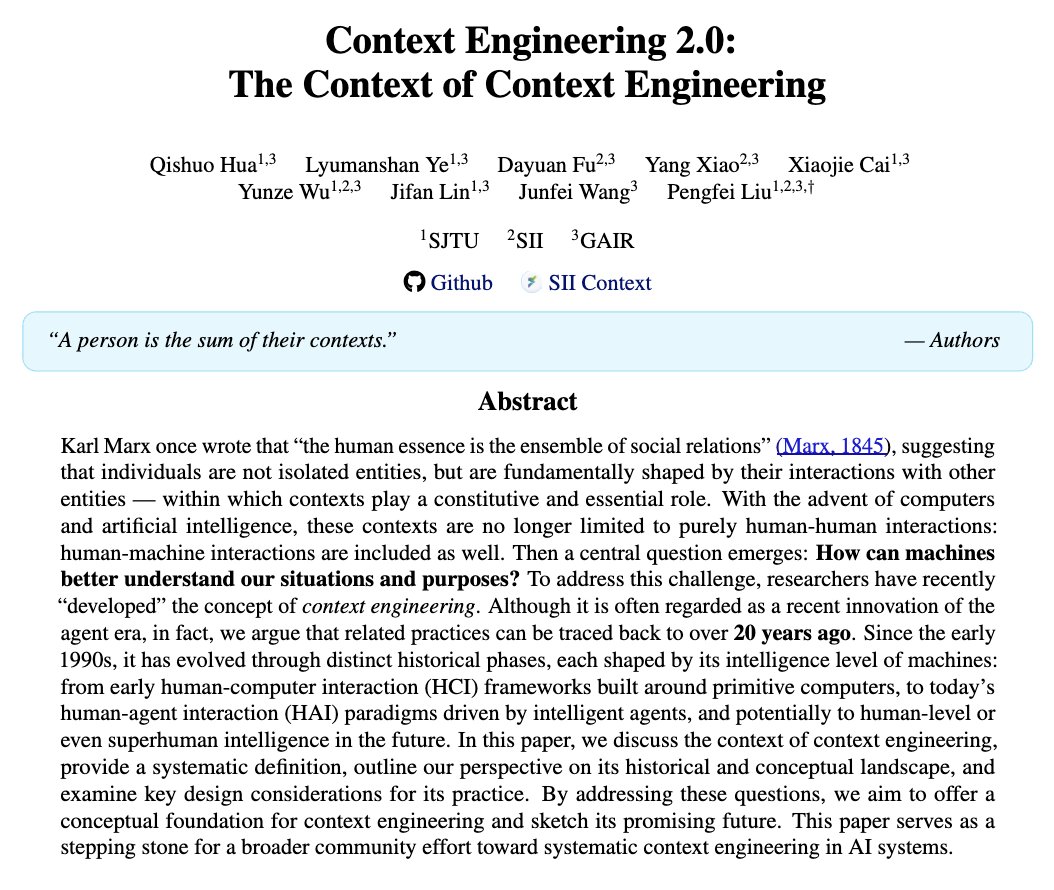
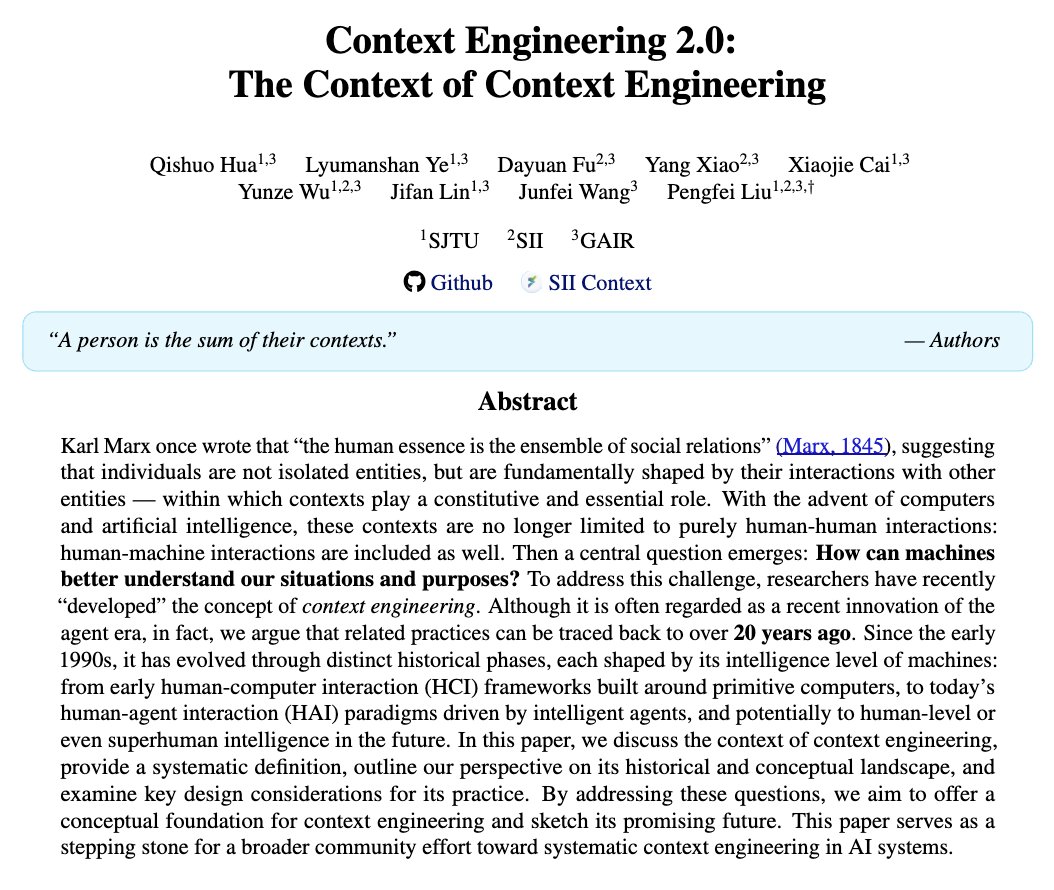 Every leap in AI doesn’t just make machines smarter it makes context cheaper.
Every leap in AI doesn’t just make machines smarter it makes context cheaper.
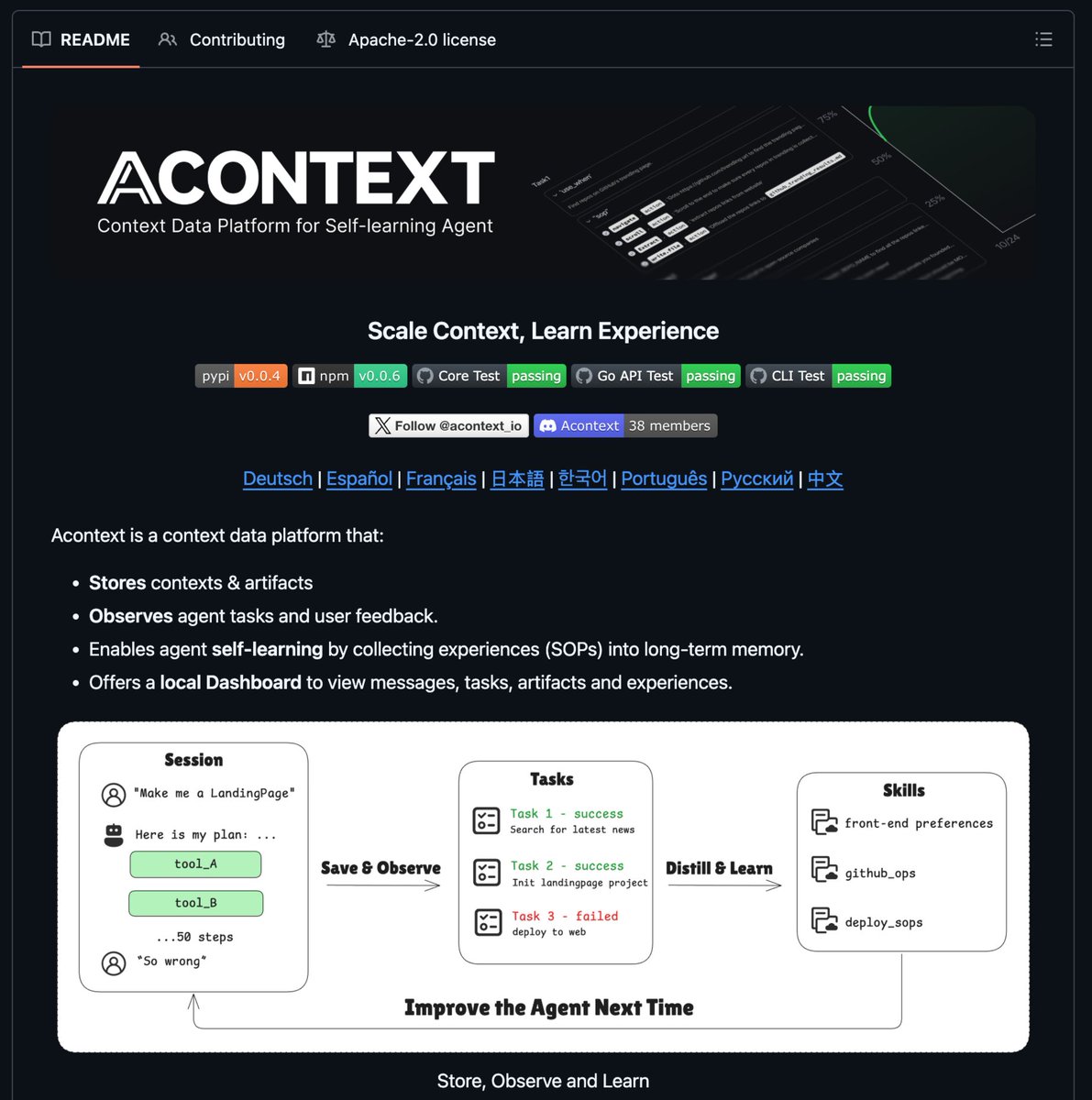
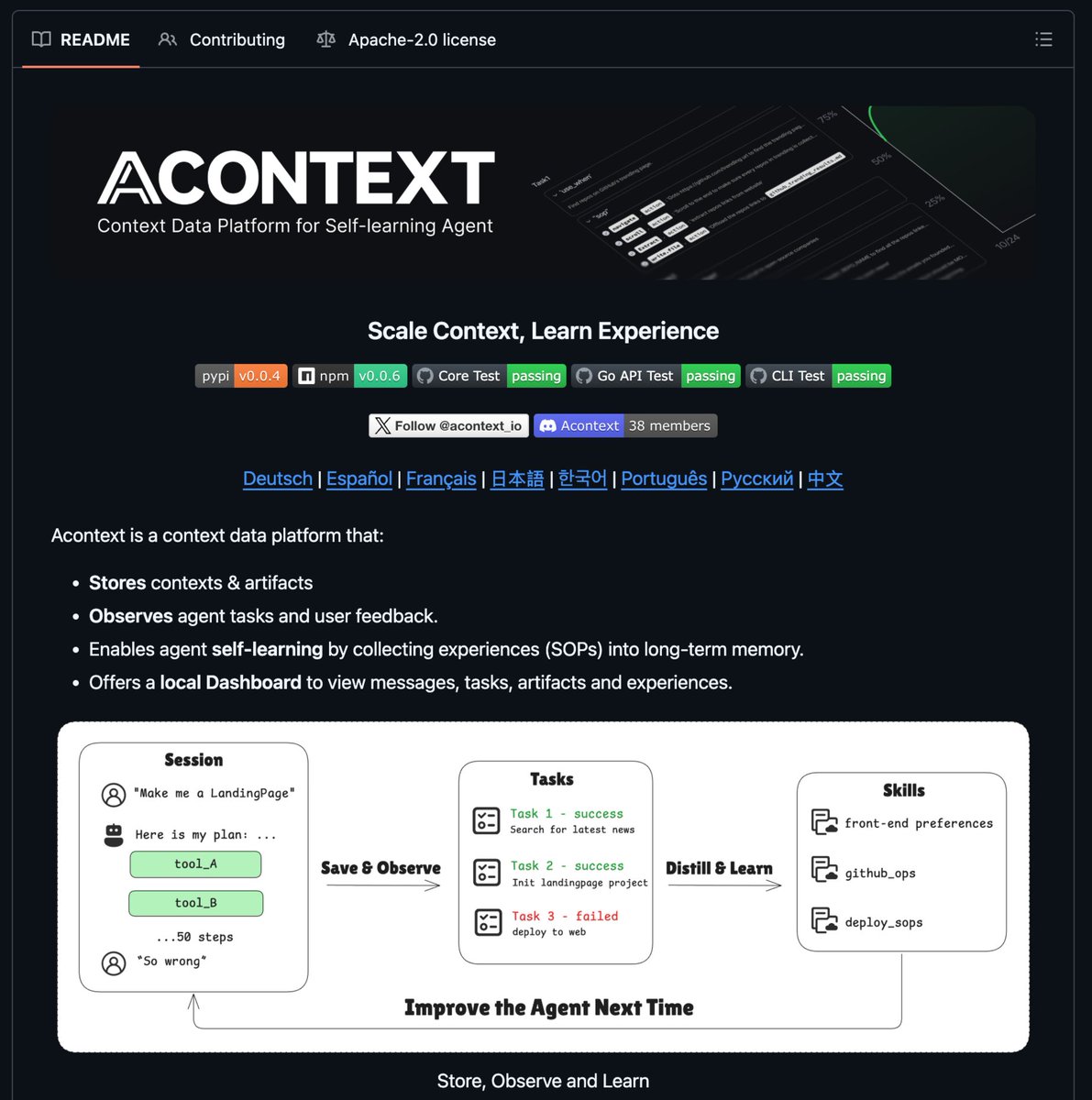 Acontext built a complete learning system for agents:
Acontext built a complete learning system for agents:
 How to enable it
How to enable it