
An online magazine for designers and web developers. Questions? We've got your back: @SmashingSupport, @SmashingConf. Curated by Iris, Vitaly and the team.
2 subscribers
How to get URL link on X (Twitter) App




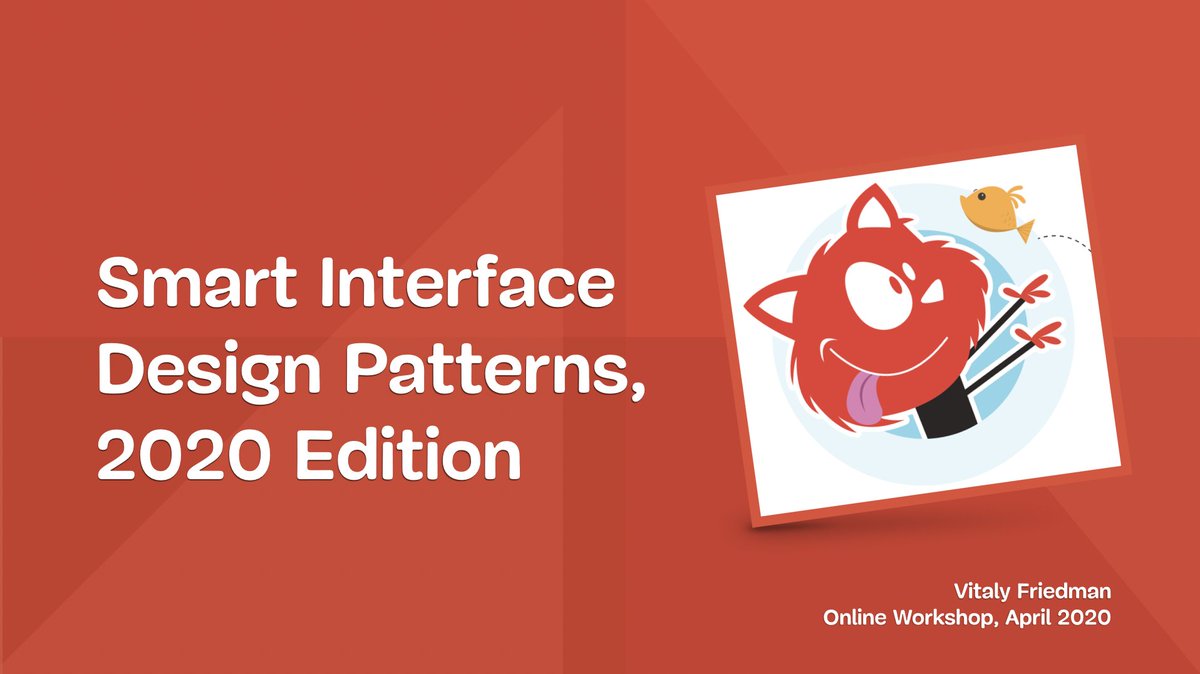





 04 — Do we always display search box to increase searches?
04 — Do we always display search box to increase searches?