
Breaking down AI tools & no-code workflows | ✉️ socialwithayan@gmail.com
9 subscribers
How to get URL link on X (Twitter) App

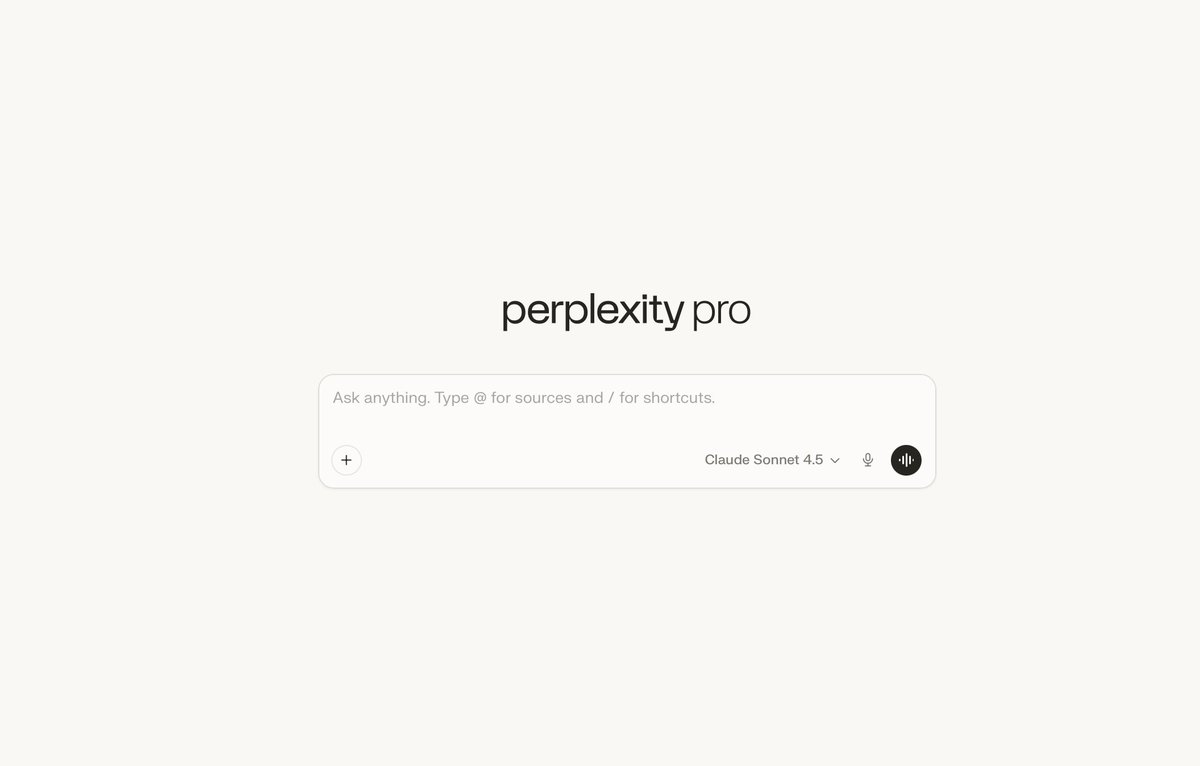
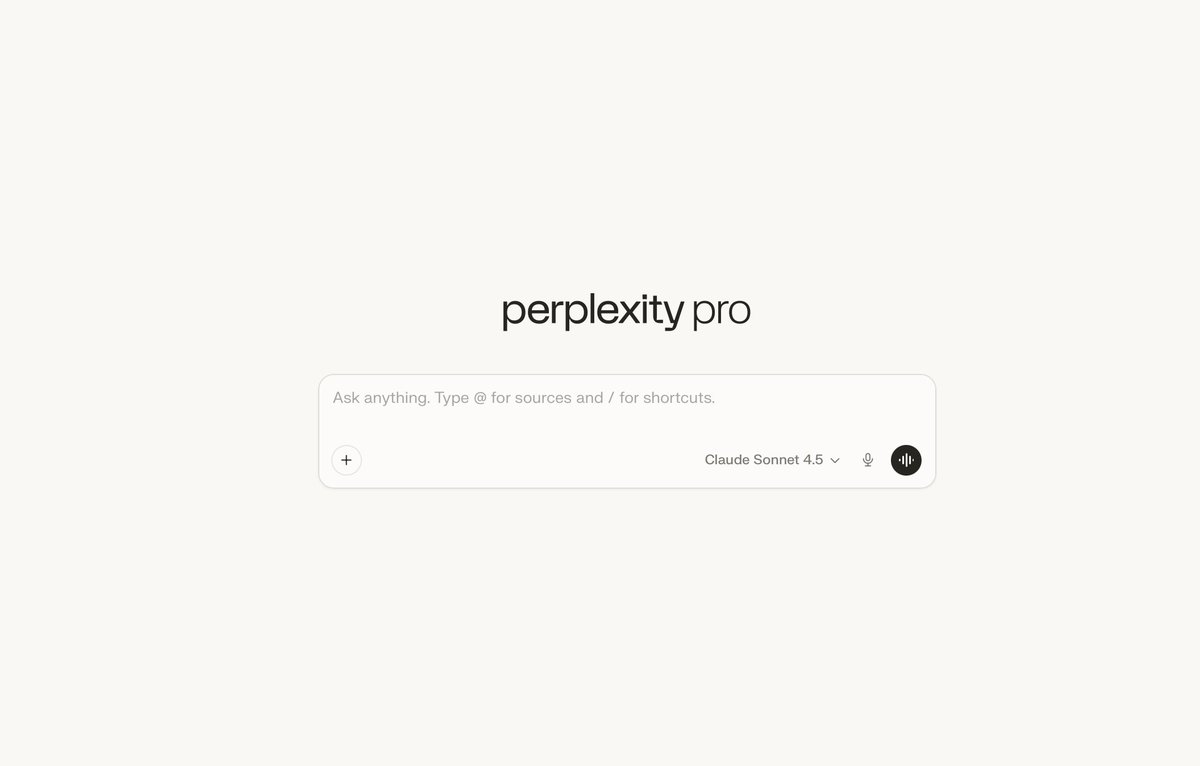
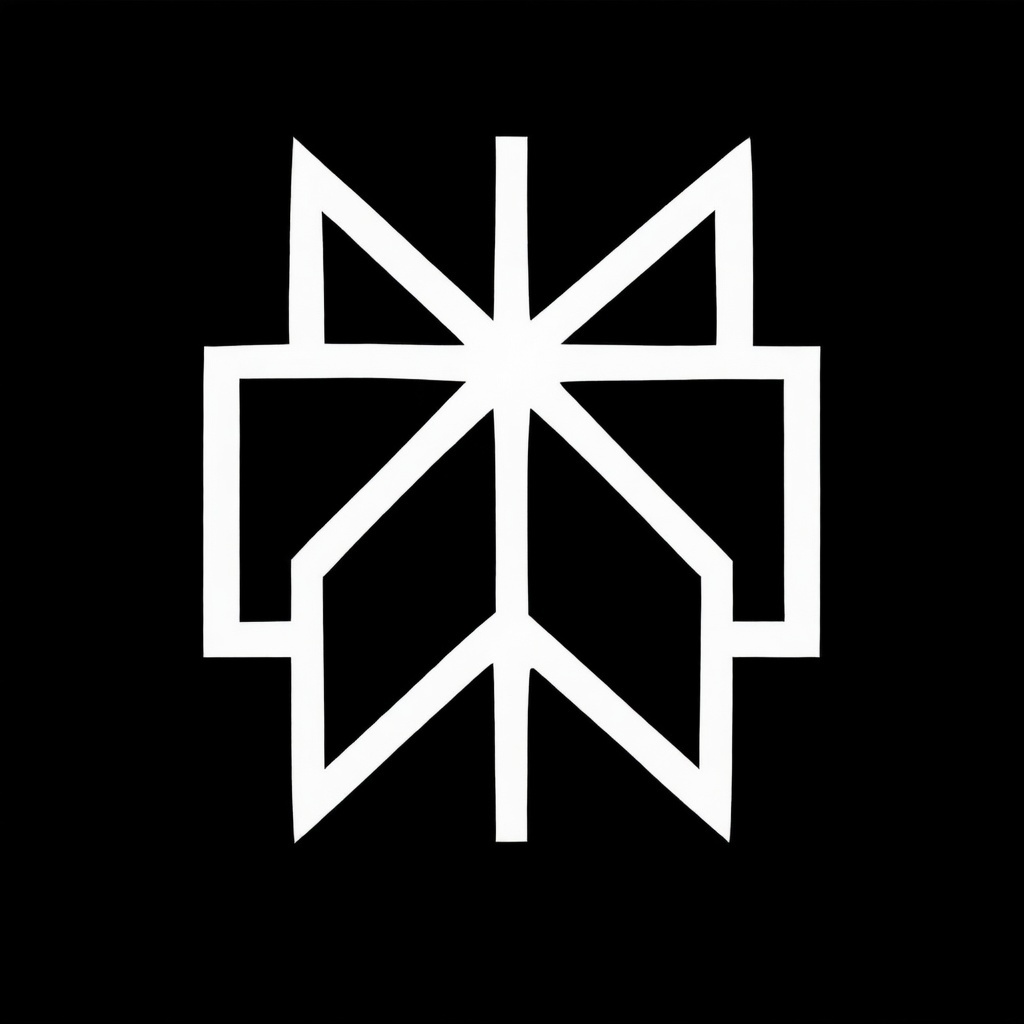 1/ The Industry Intelligence Report
1/ The Industry Intelligence Report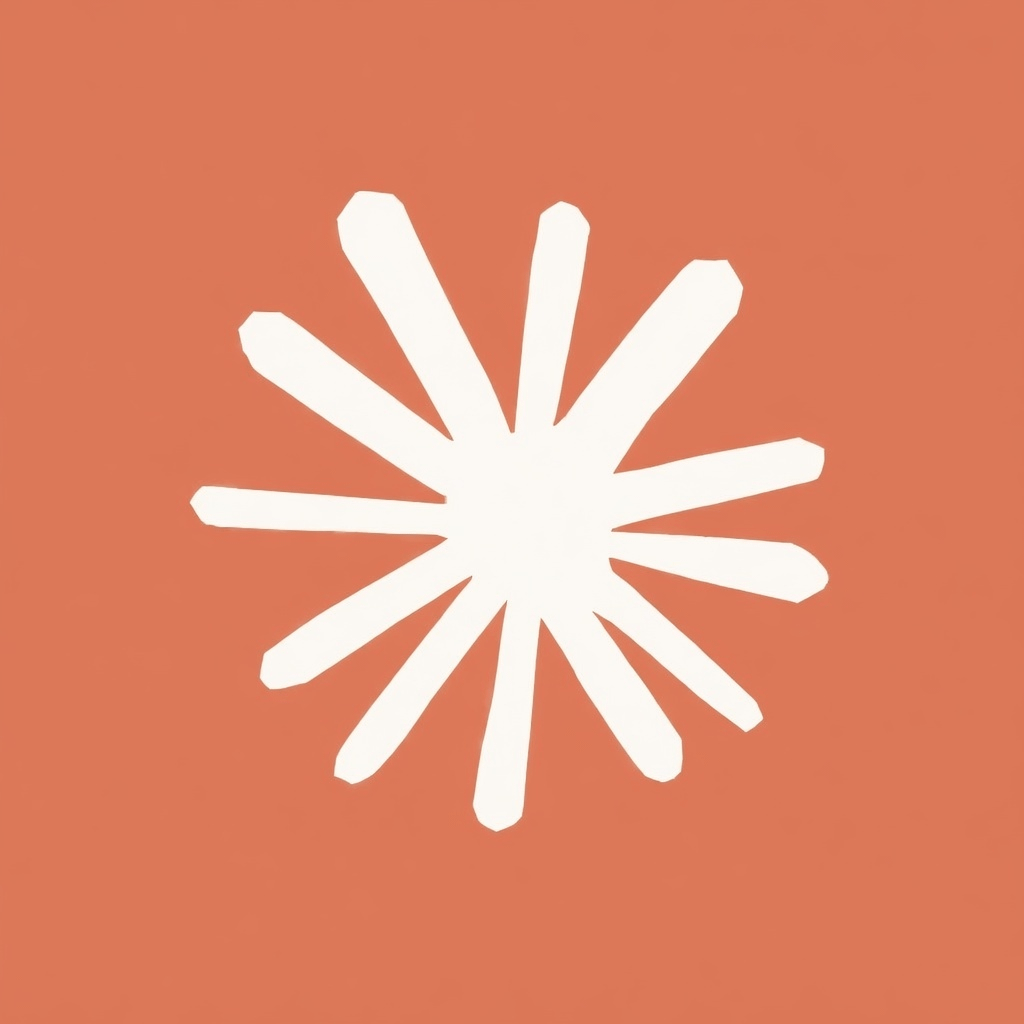
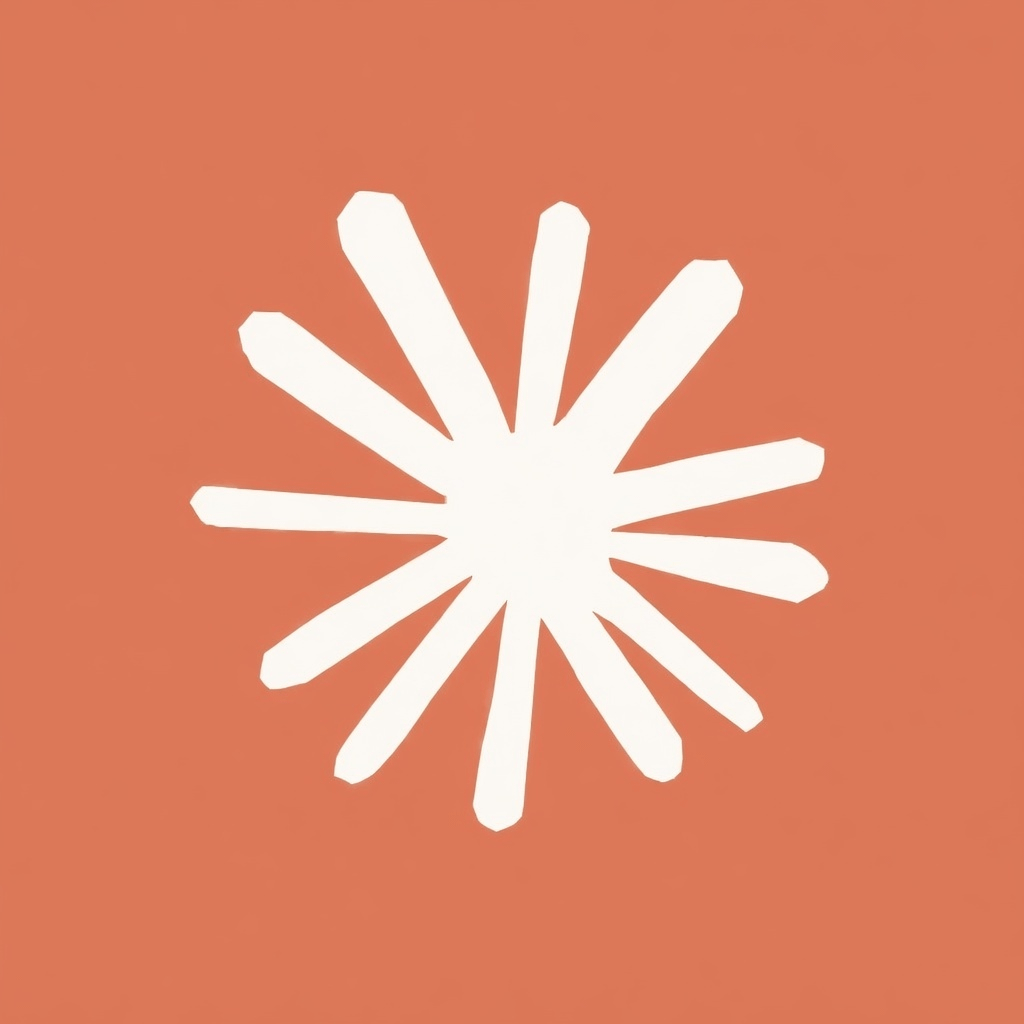 1/ The Complete Budget Builder
1/ The Complete Budget Builder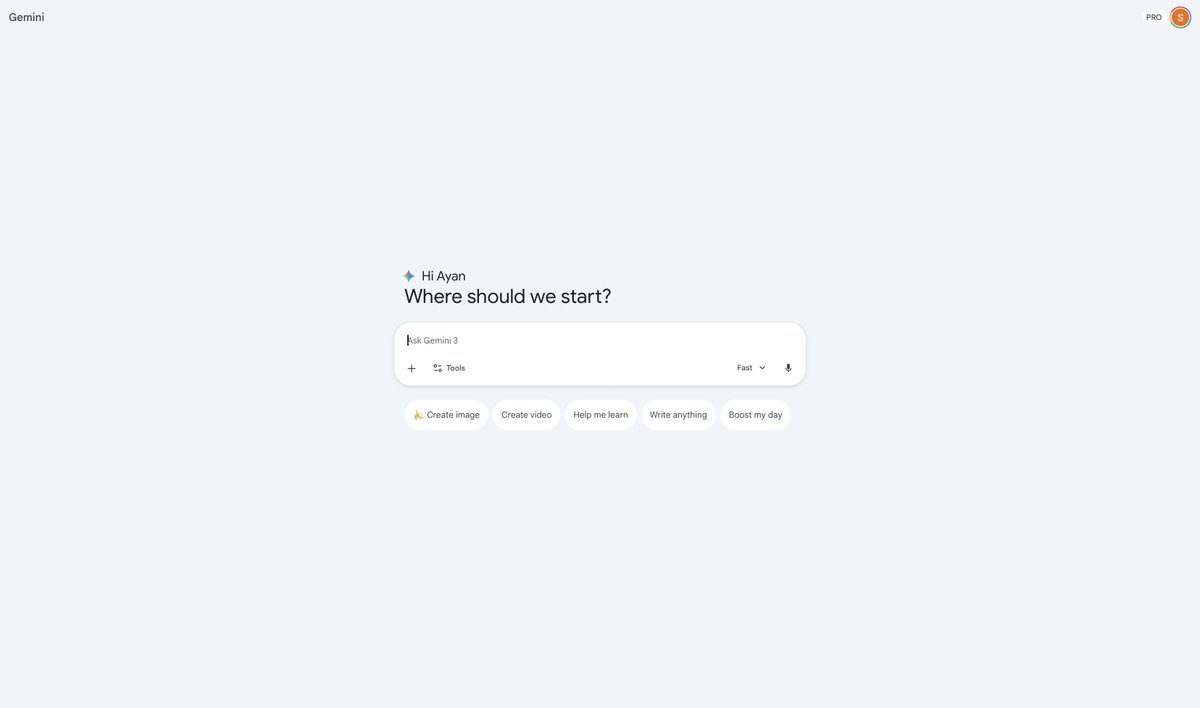
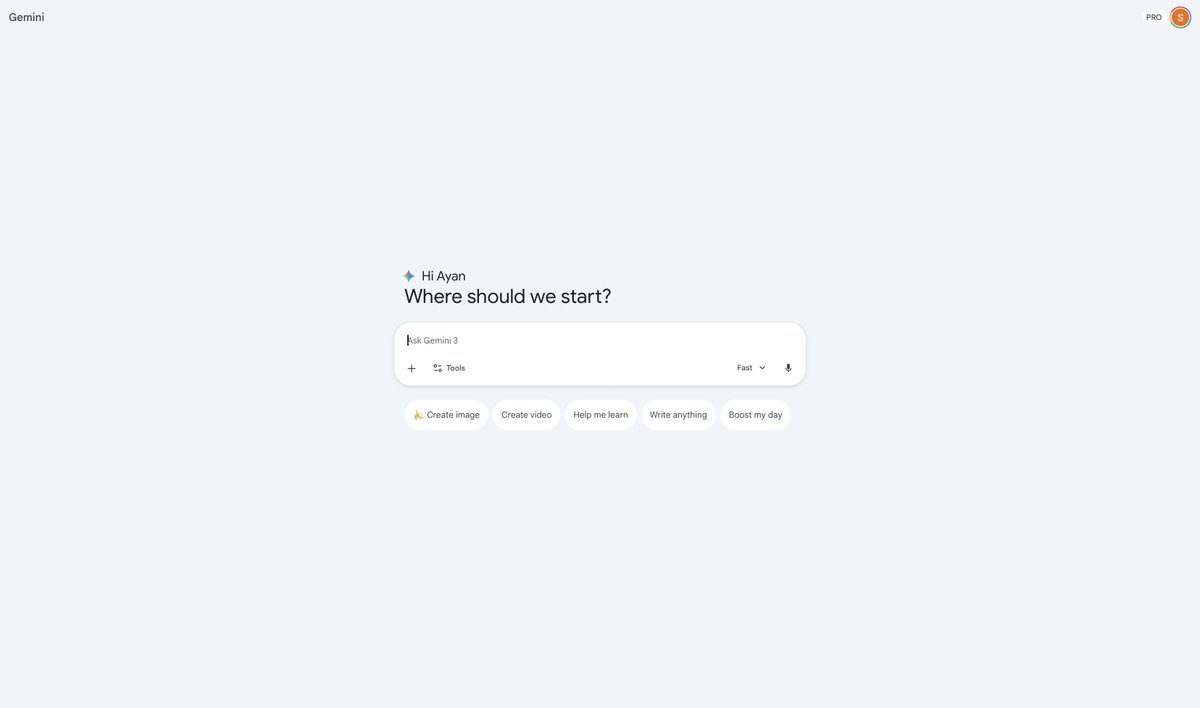 1/ Contract Risk and Red Flag Scanner
1/ Contract Risk and Red Flag Scanner
 1/ The Complete Stock Breakdown
1/ The Complete Stock Breakdown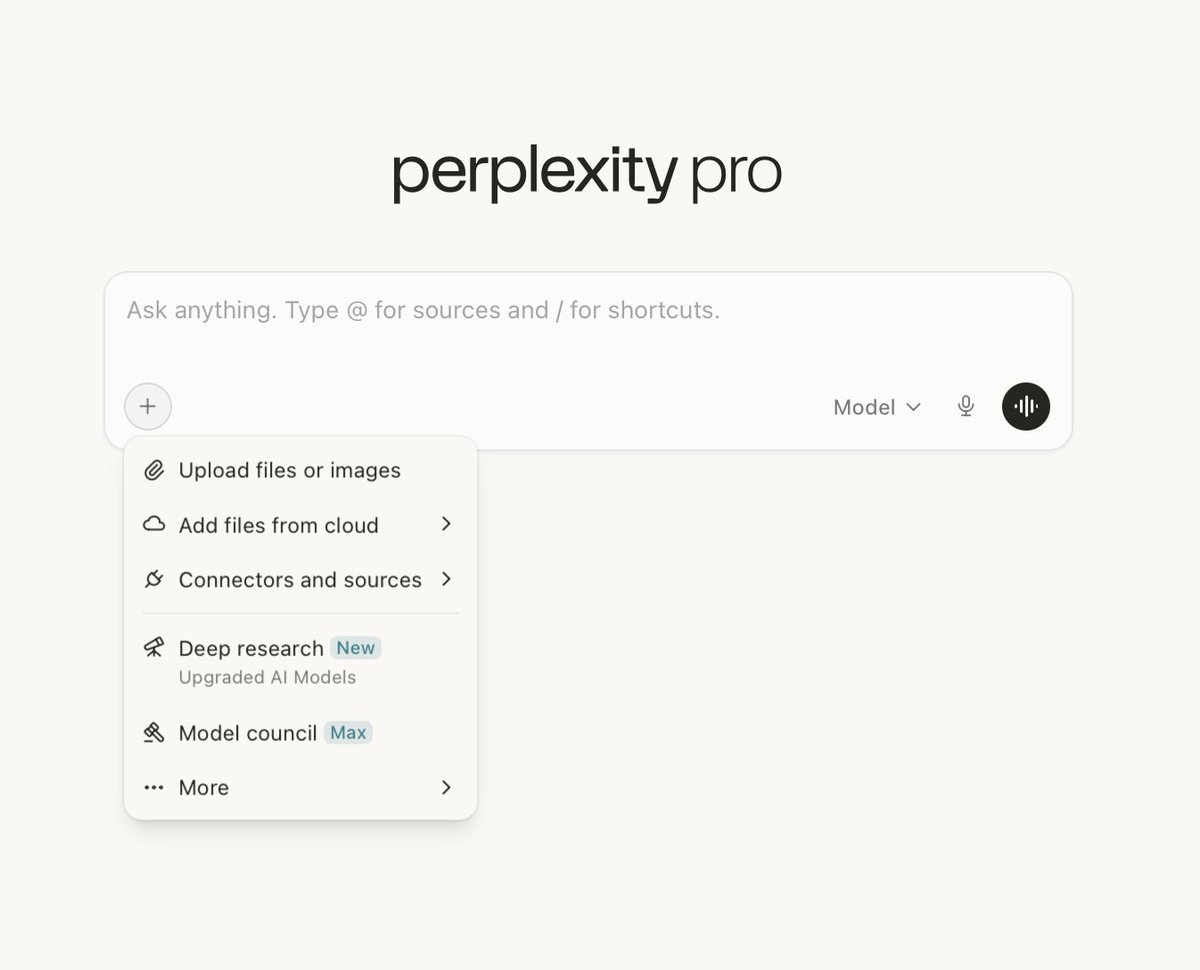
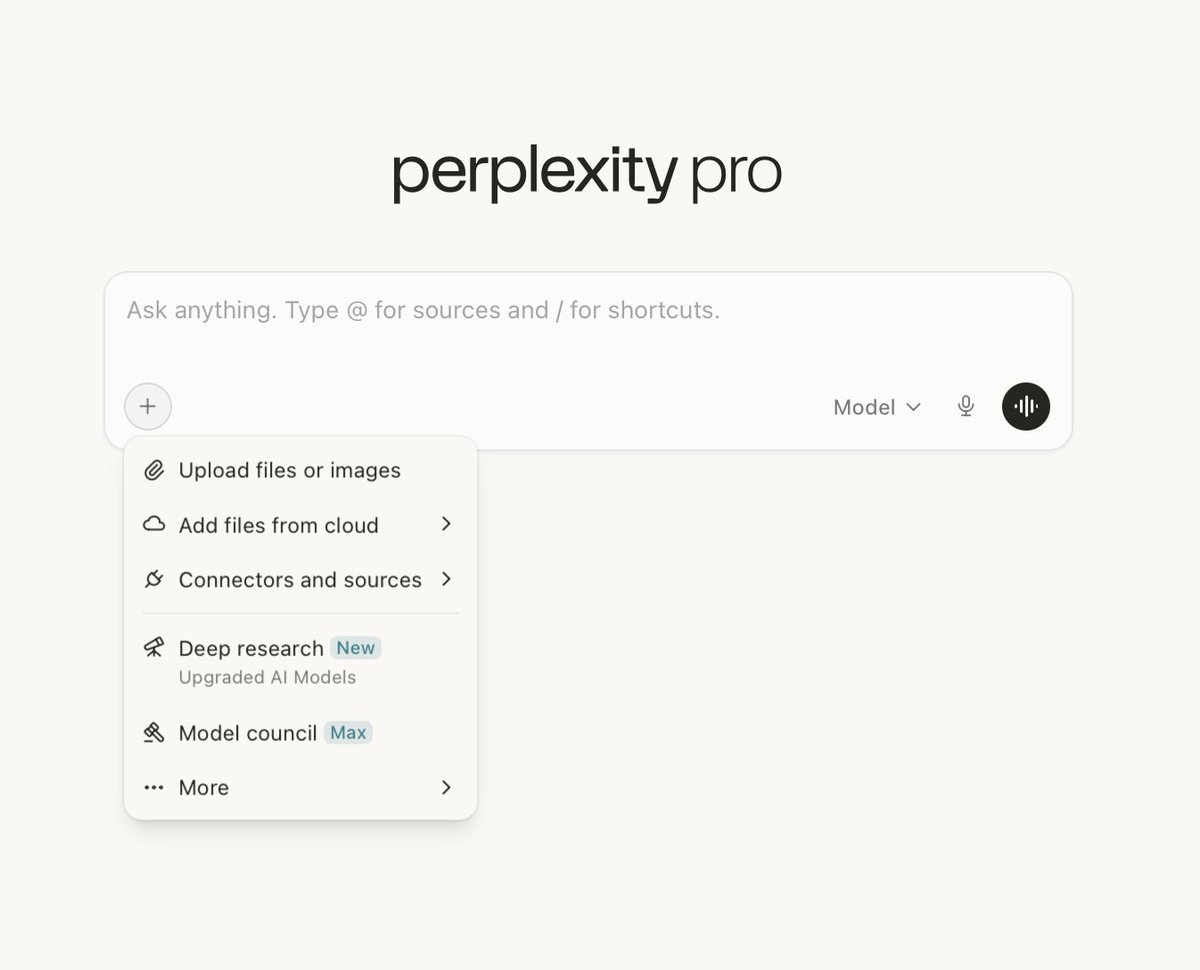 1/ The Instant Claim Verifier
1/ The Instant Claim Verifier

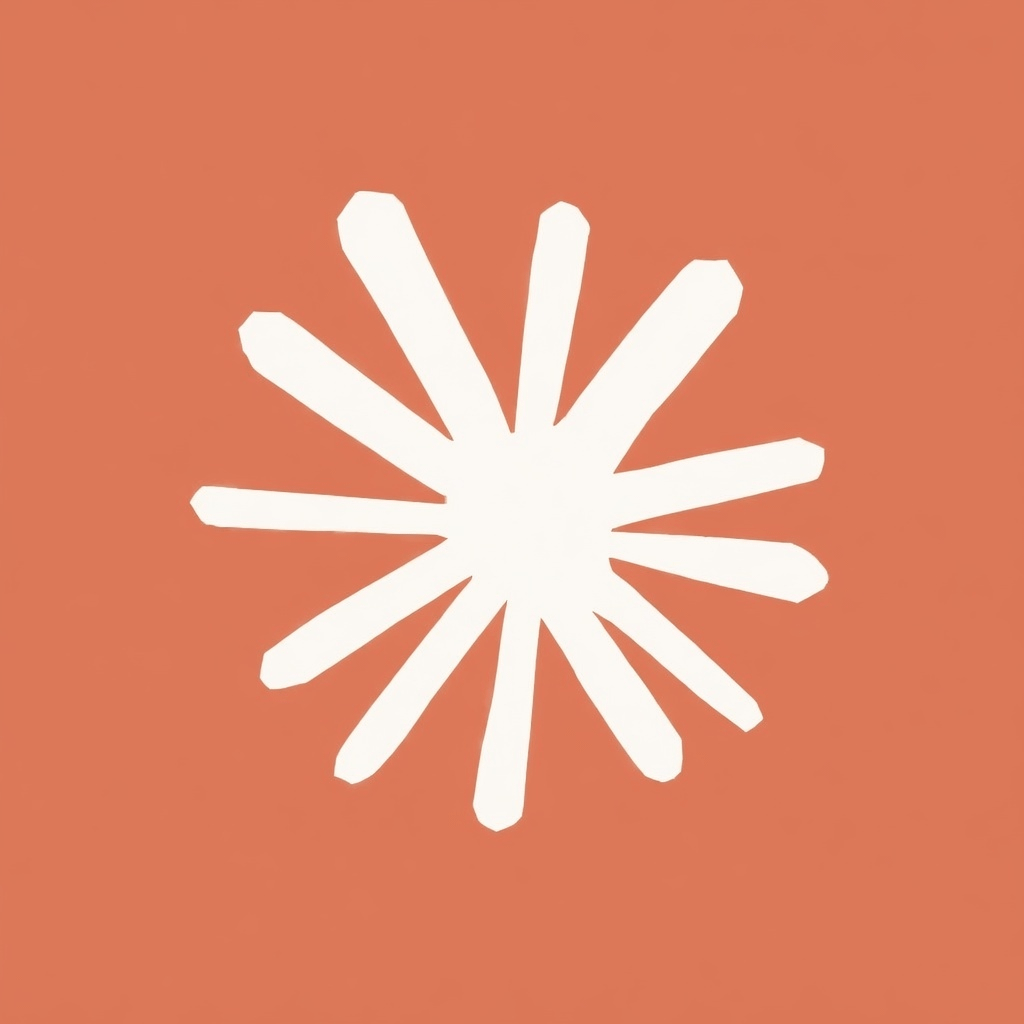 First, connect Notion to Claude (takes 60 seconds):
First, connect Notion to Claude (takes 60 seconds):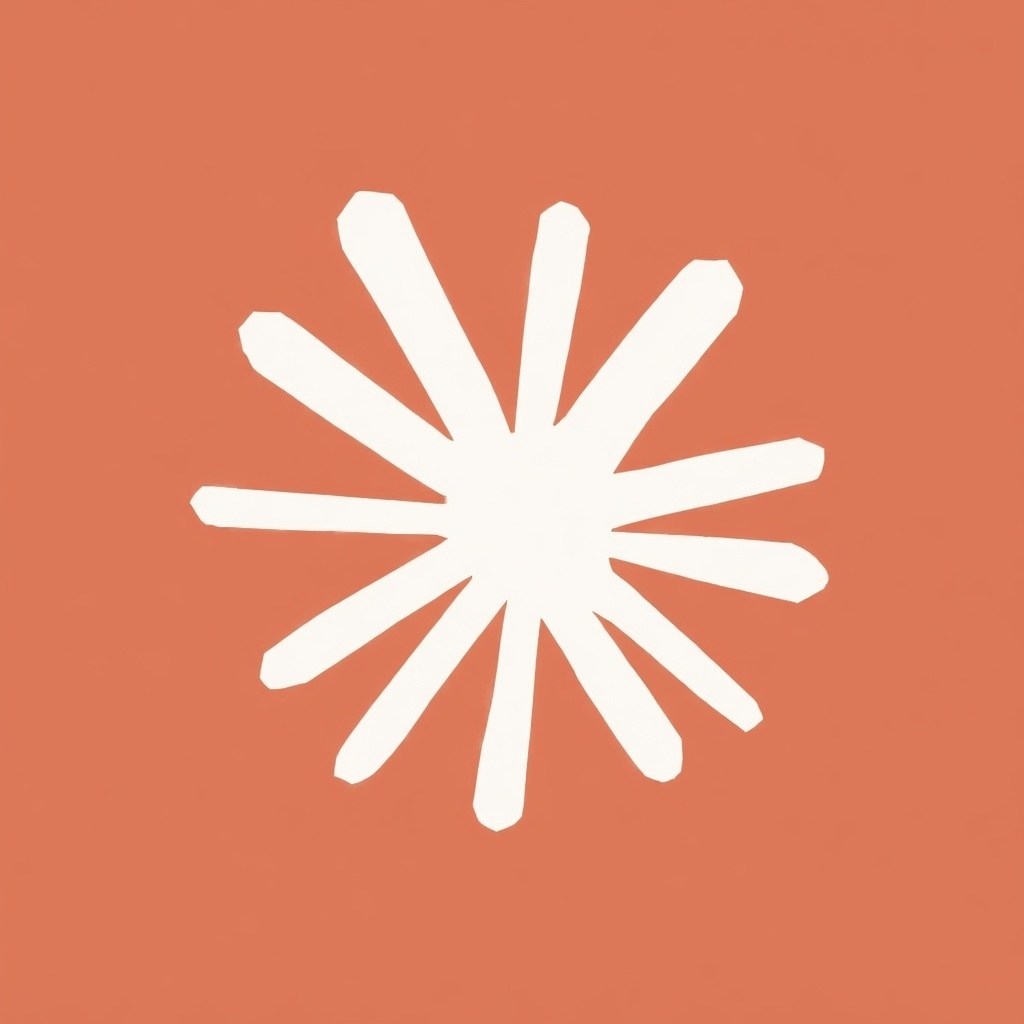
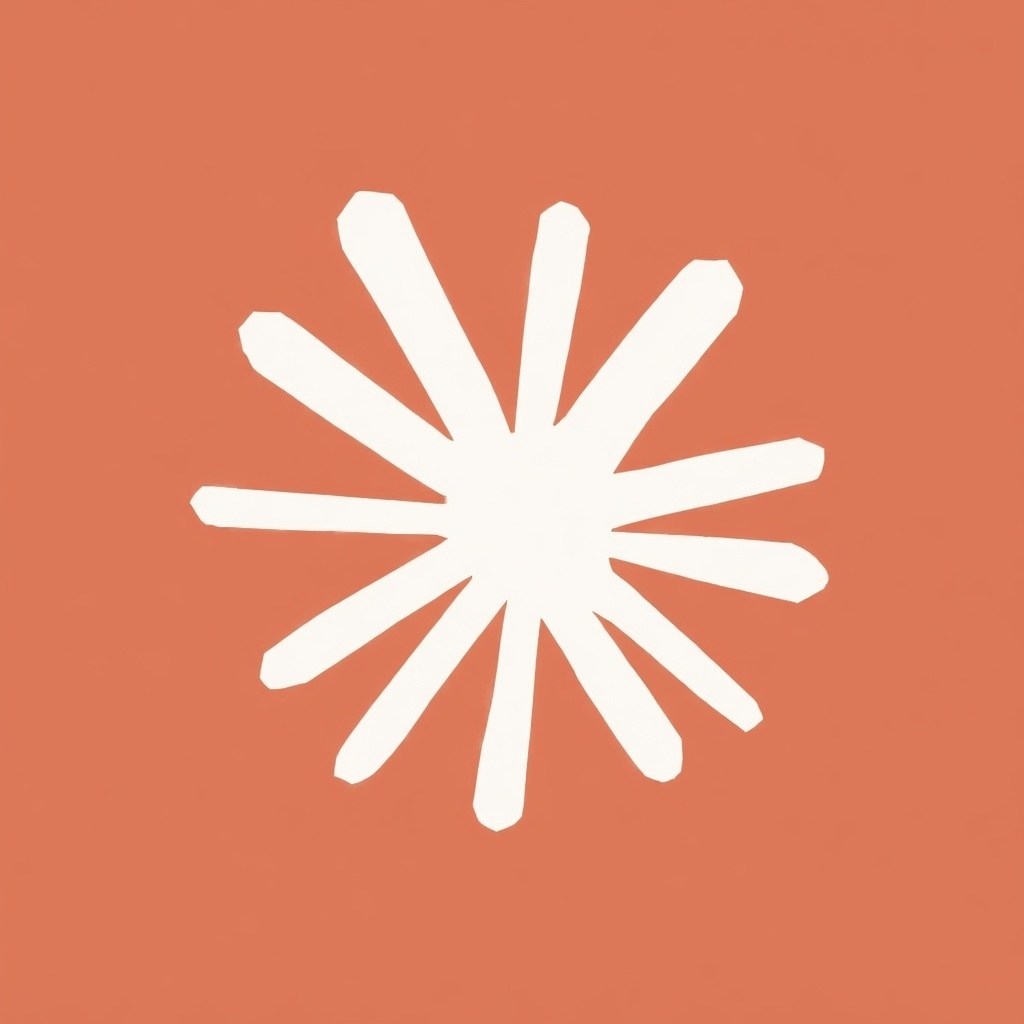 1/ Market Sizing & TAM Analysis
1/ Market Sizing & TAM Analysis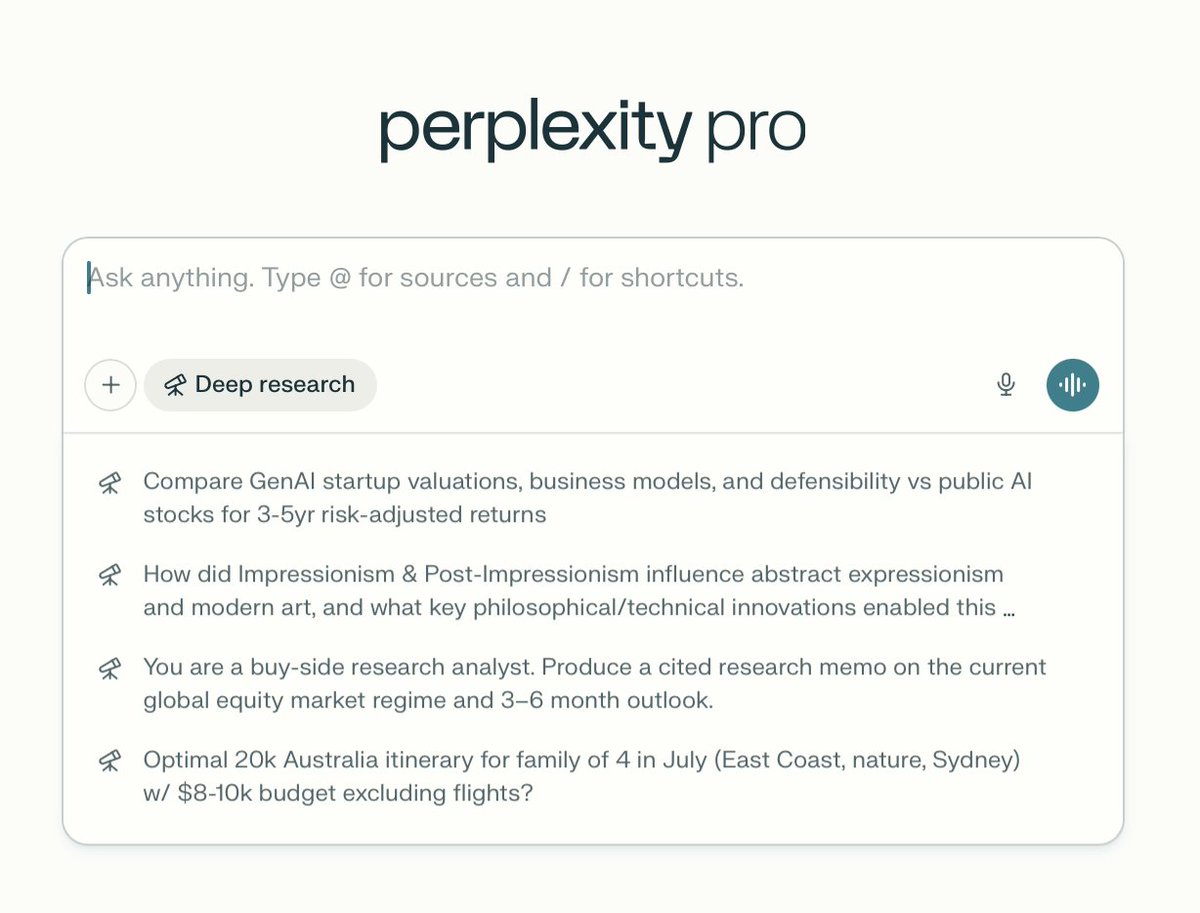
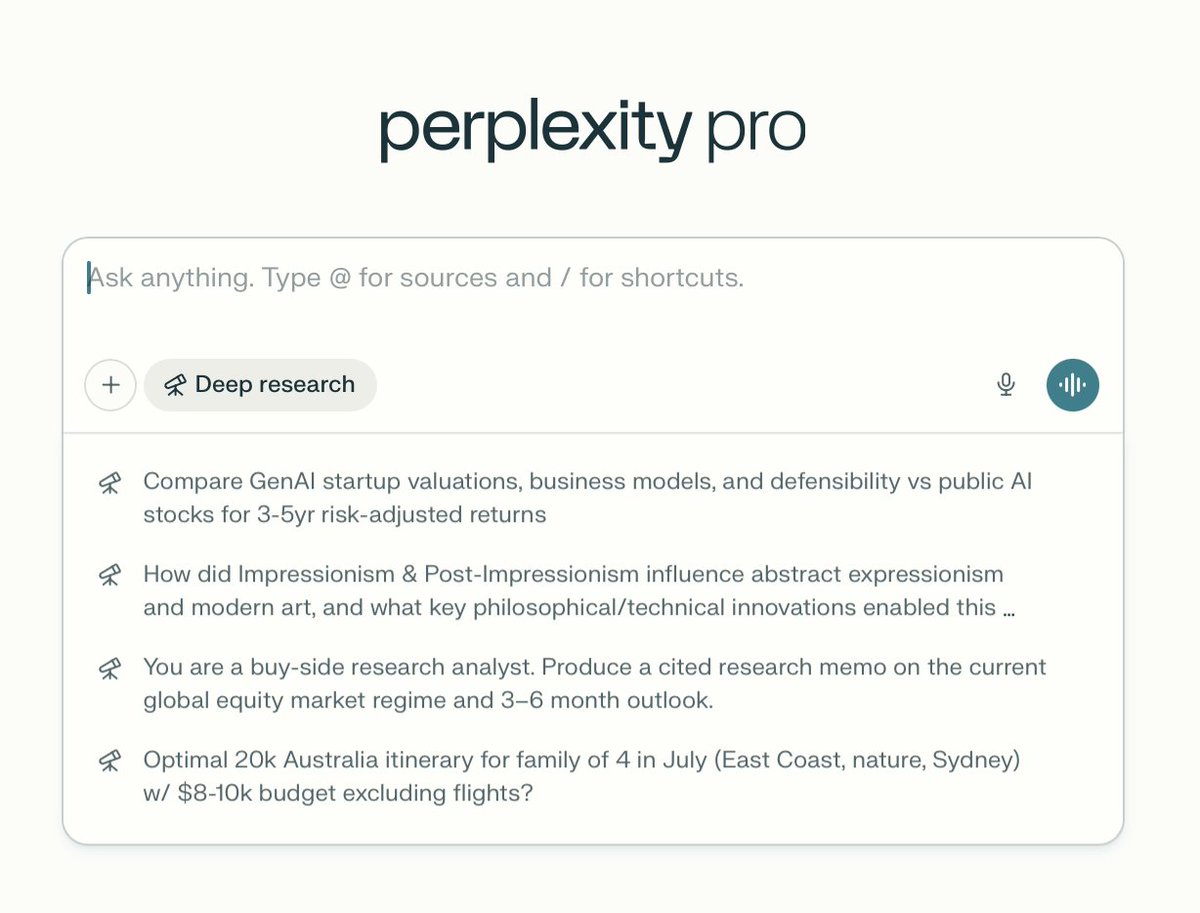 1. Competitive Landscape Mapping
1. Competitive Landscape Mapping
 1. Book Concept Generator
1. Book Concept Generator
 Prompt 1: Audience Pain Point Miner
Prompt 1: Audience Pain Point Miner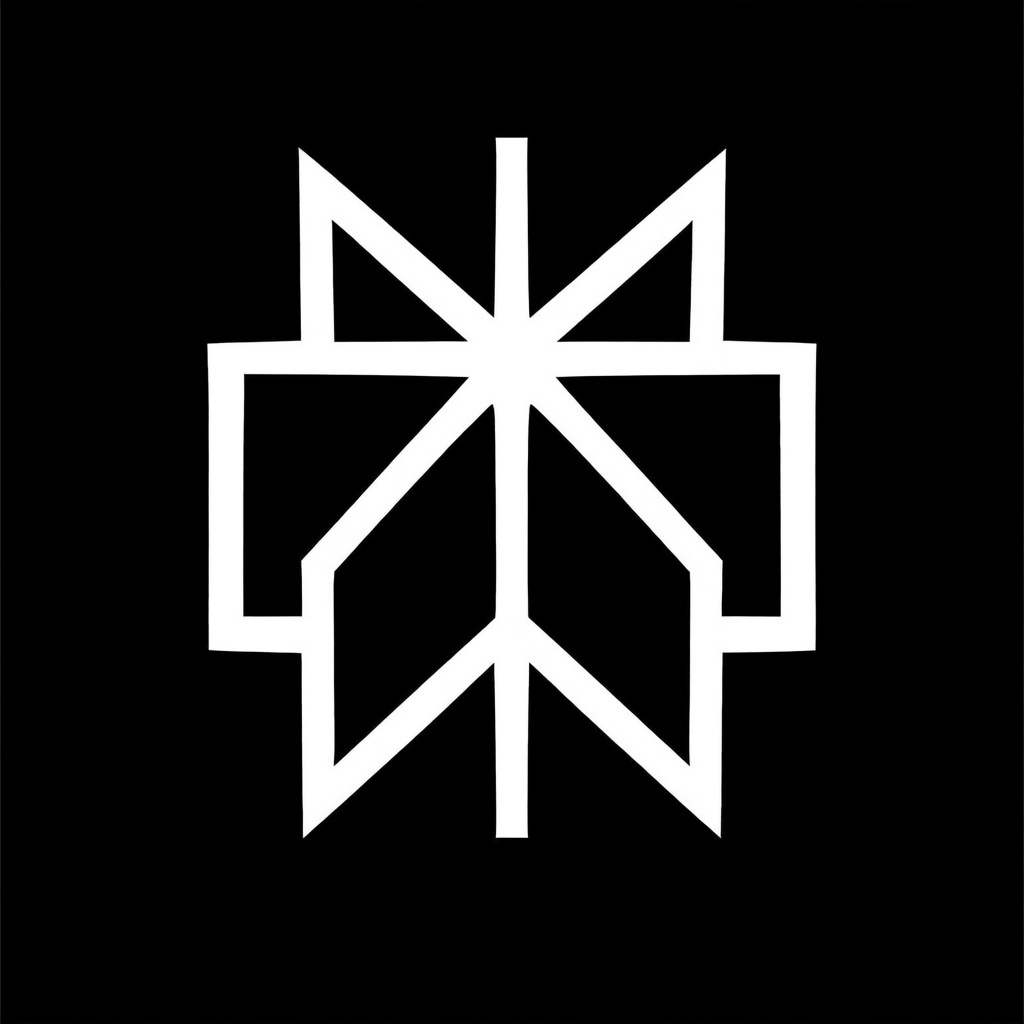
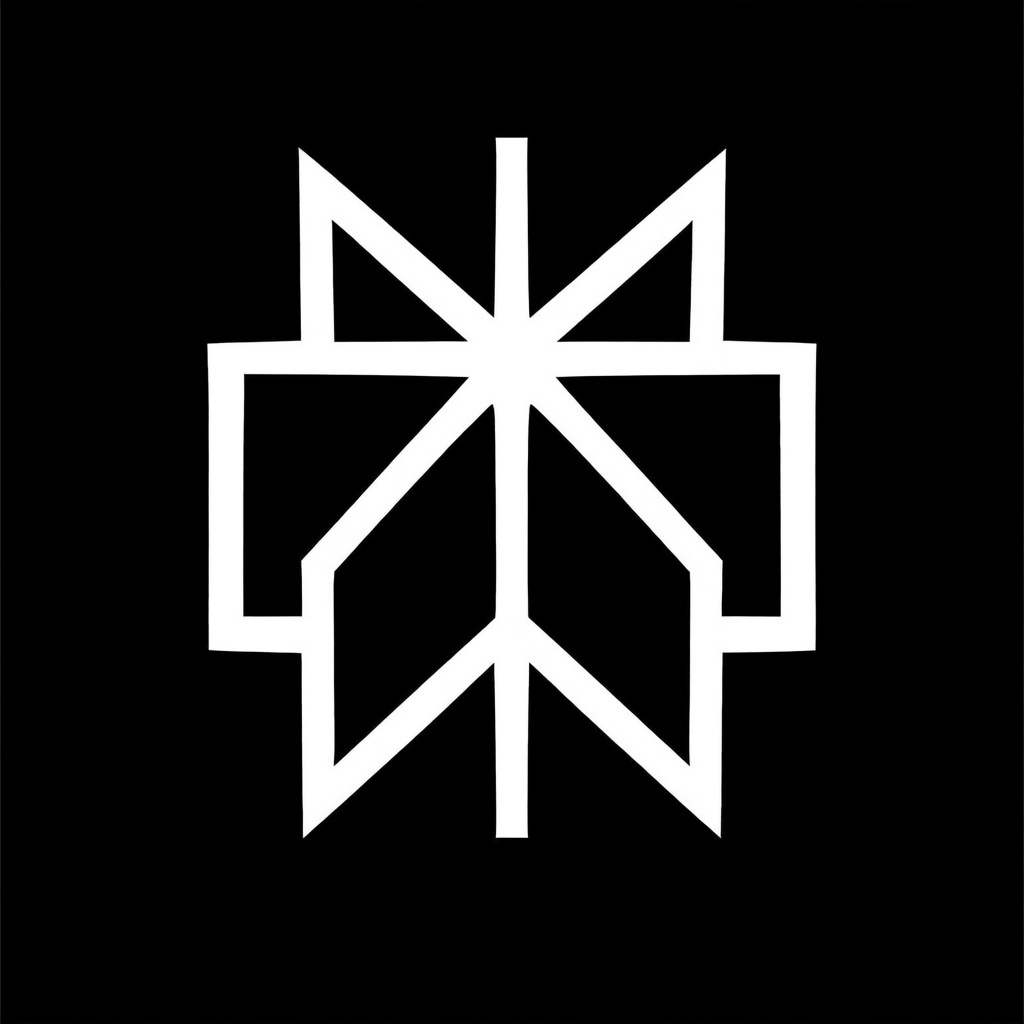
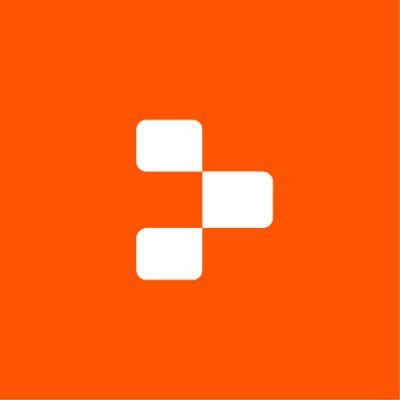 The Workflow That Changed Everything:
The Workflow That Changed Everything:
 Prompt 1: The Viral Topic Miner
Prompt 1: The Viral Topic Miner
 Prompt 1: The Profitable Product Idea Generator
Prompt 1: The Profitable Product Idea Generator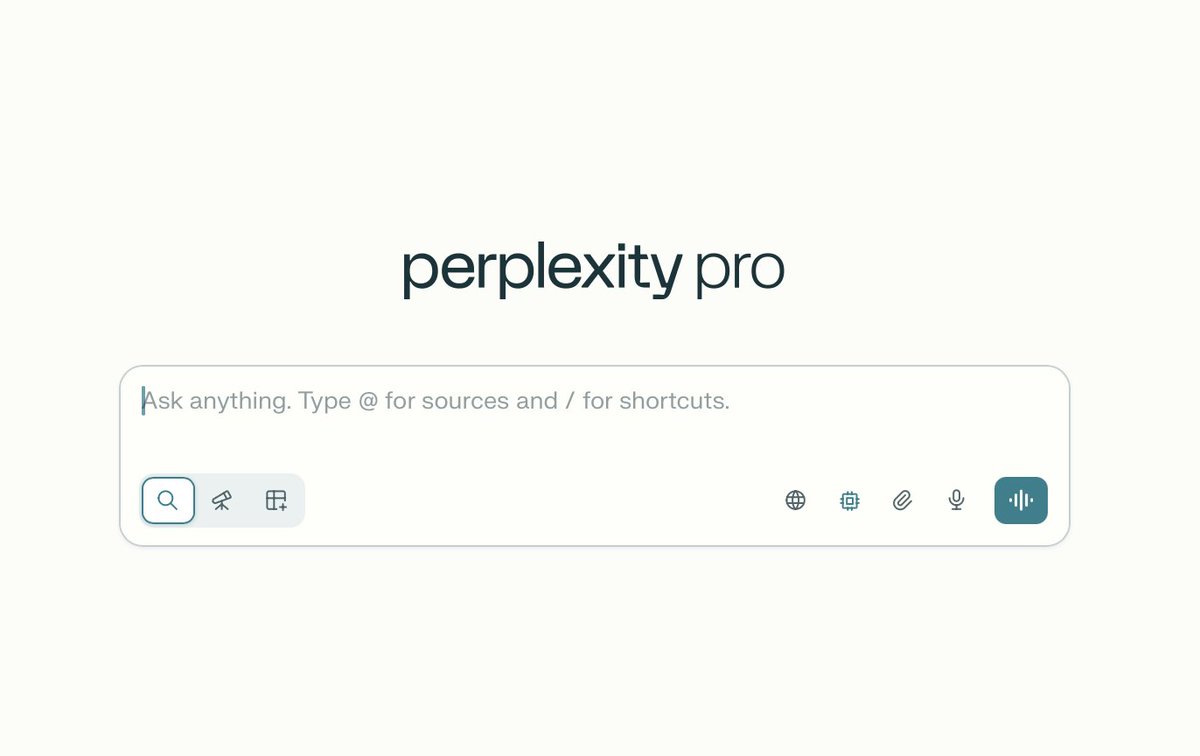
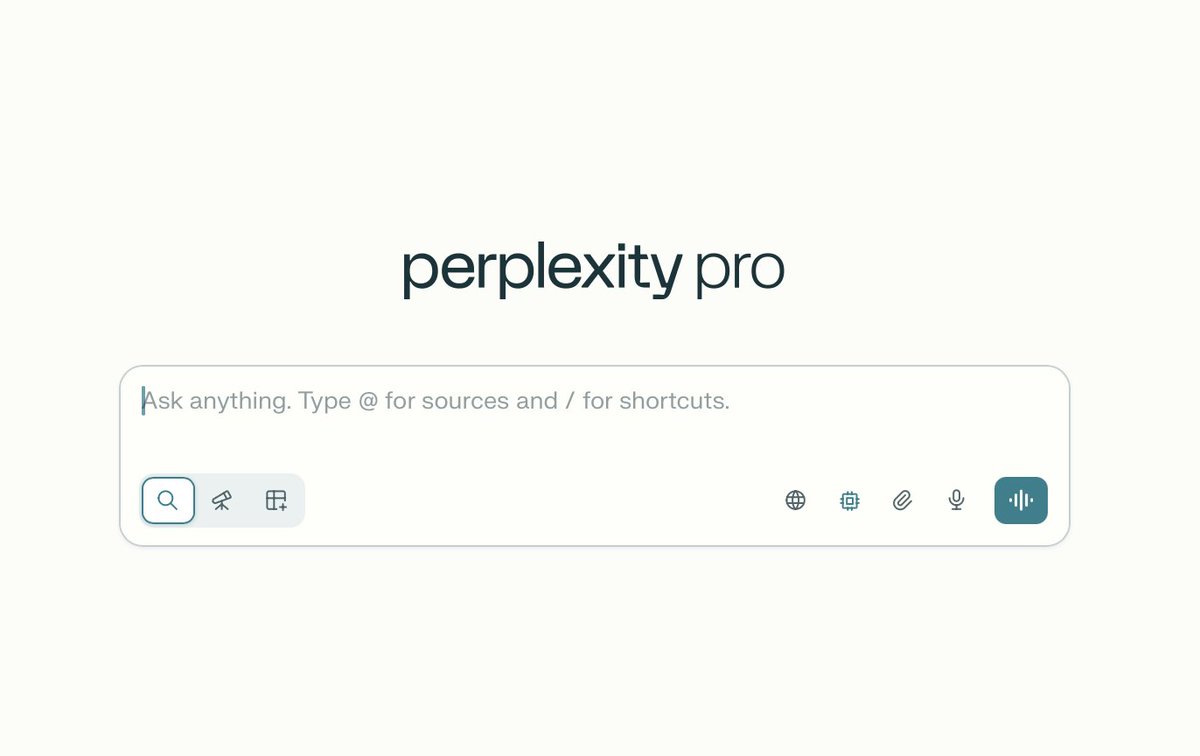 I spent $47,000 on a degree that taught me less than 30 days with AI.
I spent $47,000 on a degree that taught me less than 30 days with AI.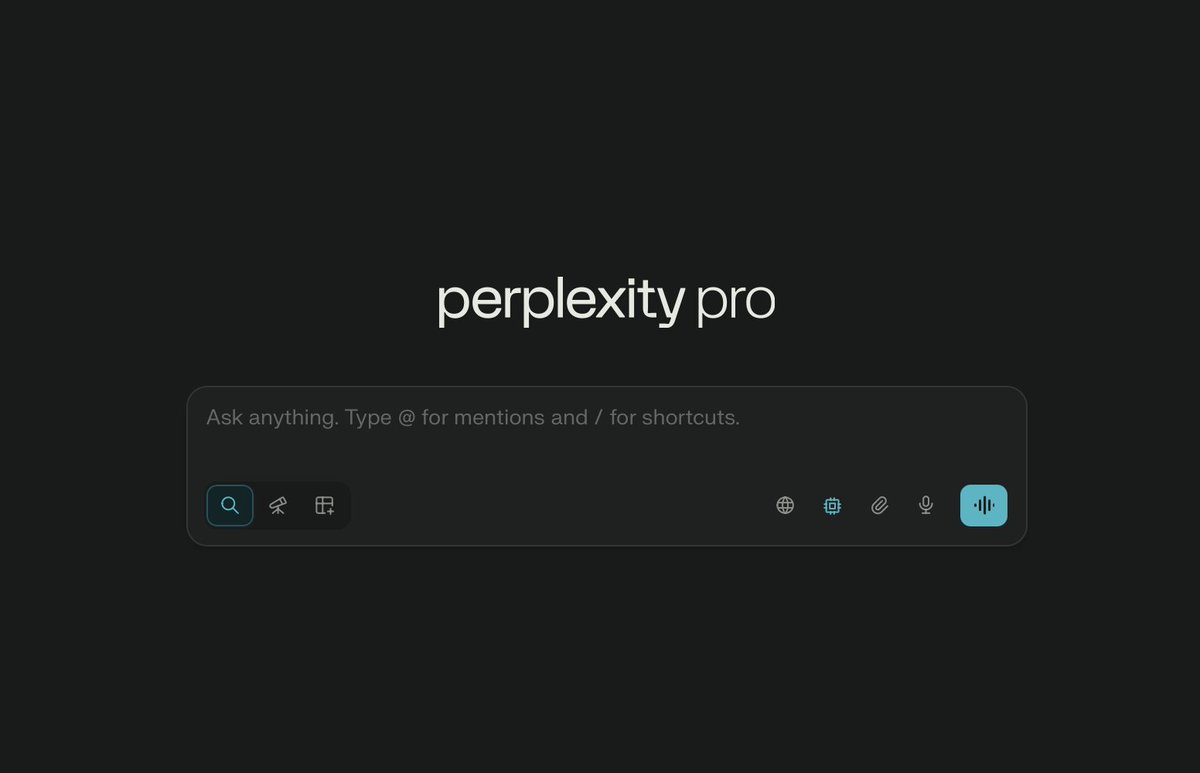
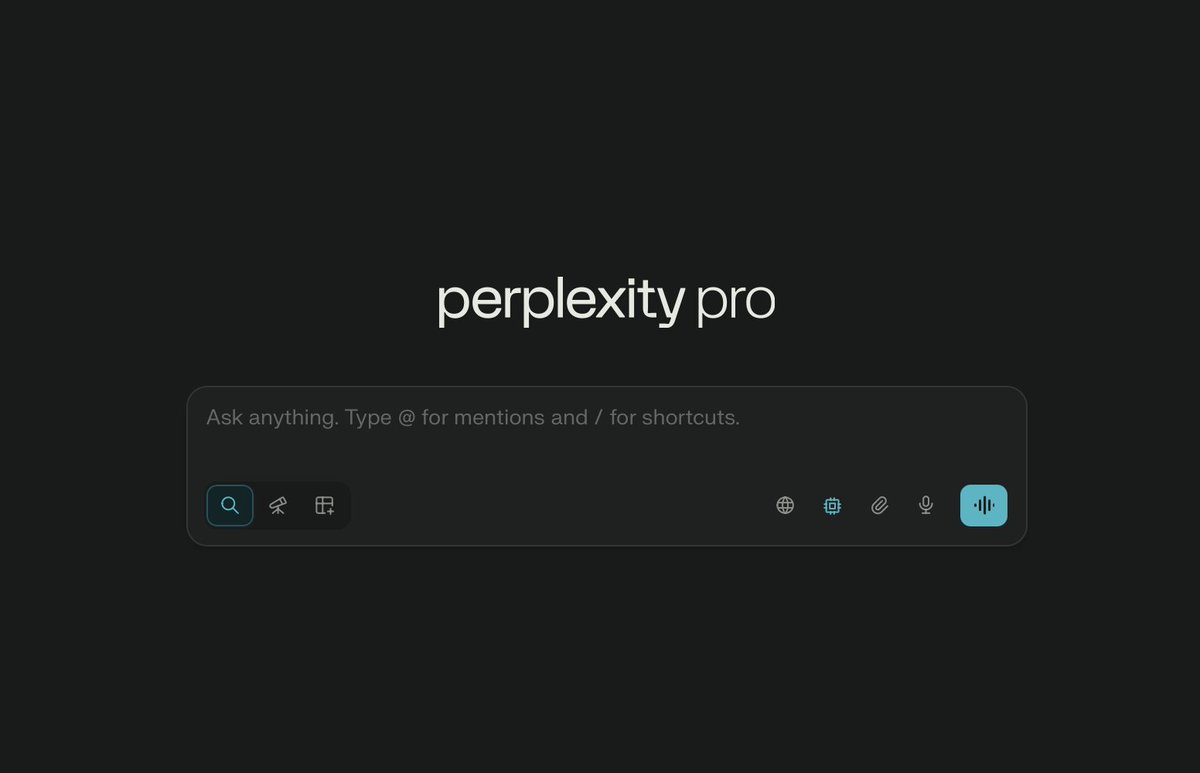 1/ PRE-APPOINTMENT BRIEF
1/ PRE-APPOINTMENT BRIEF
 1/ Book Concept Validator
1/ Book Concept Validator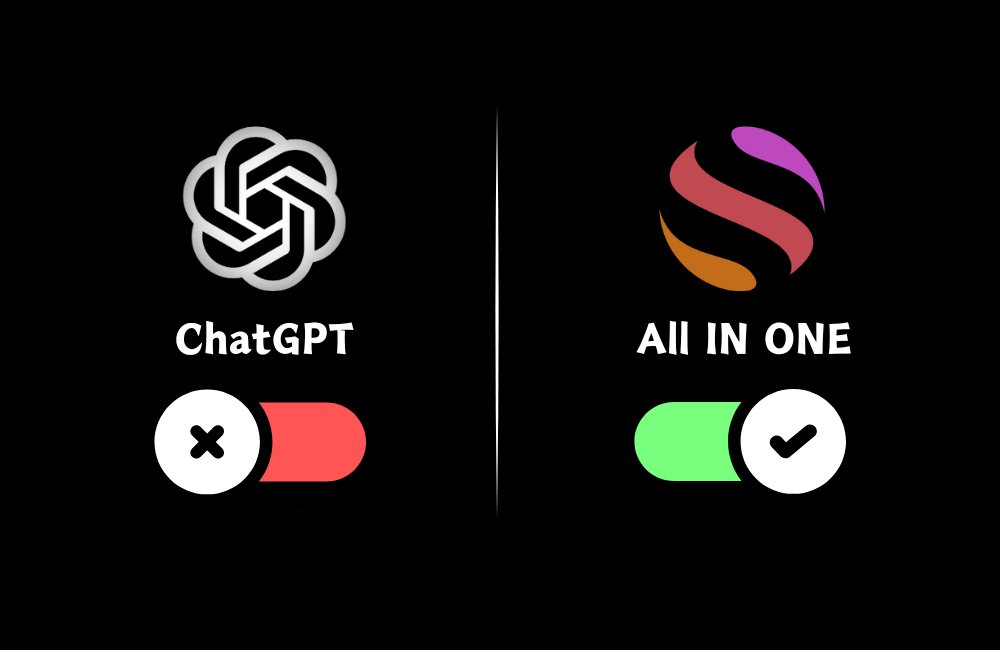
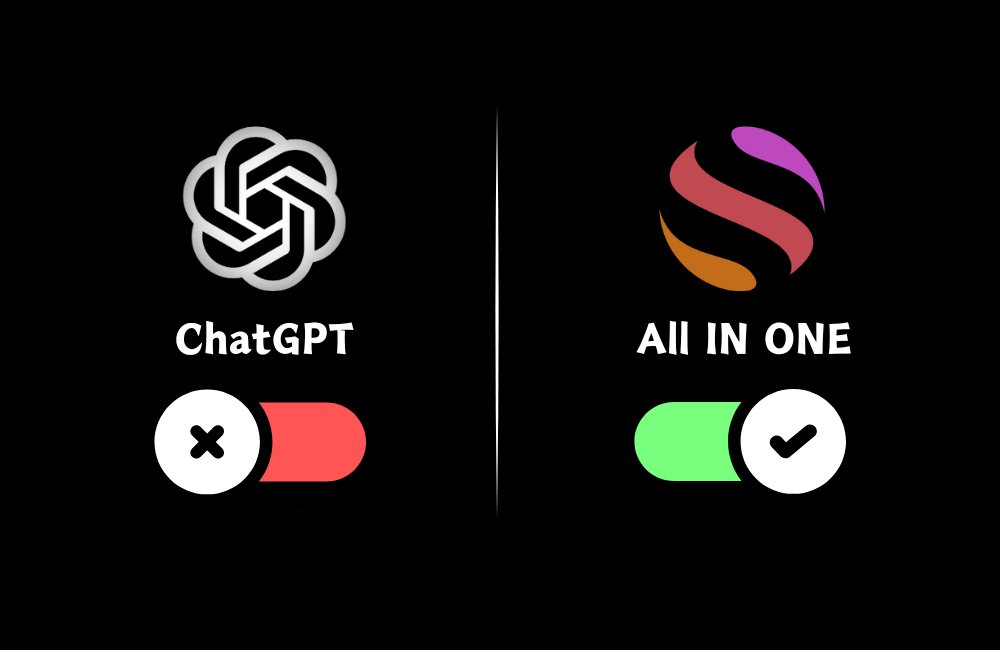 Introducing GlobalGPT @GlbGPT: Your all-in-one AI assistant.
Introducing GlobalGPT @GlbGPT: Your all-in-one AI assistant.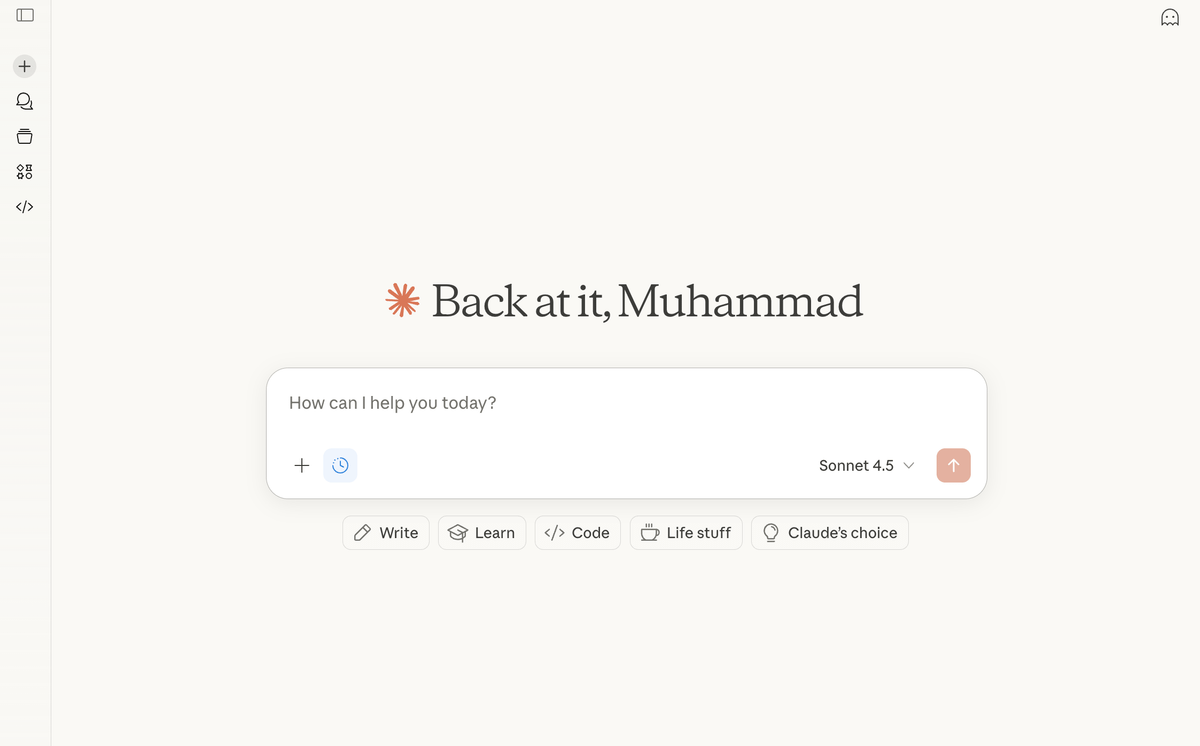
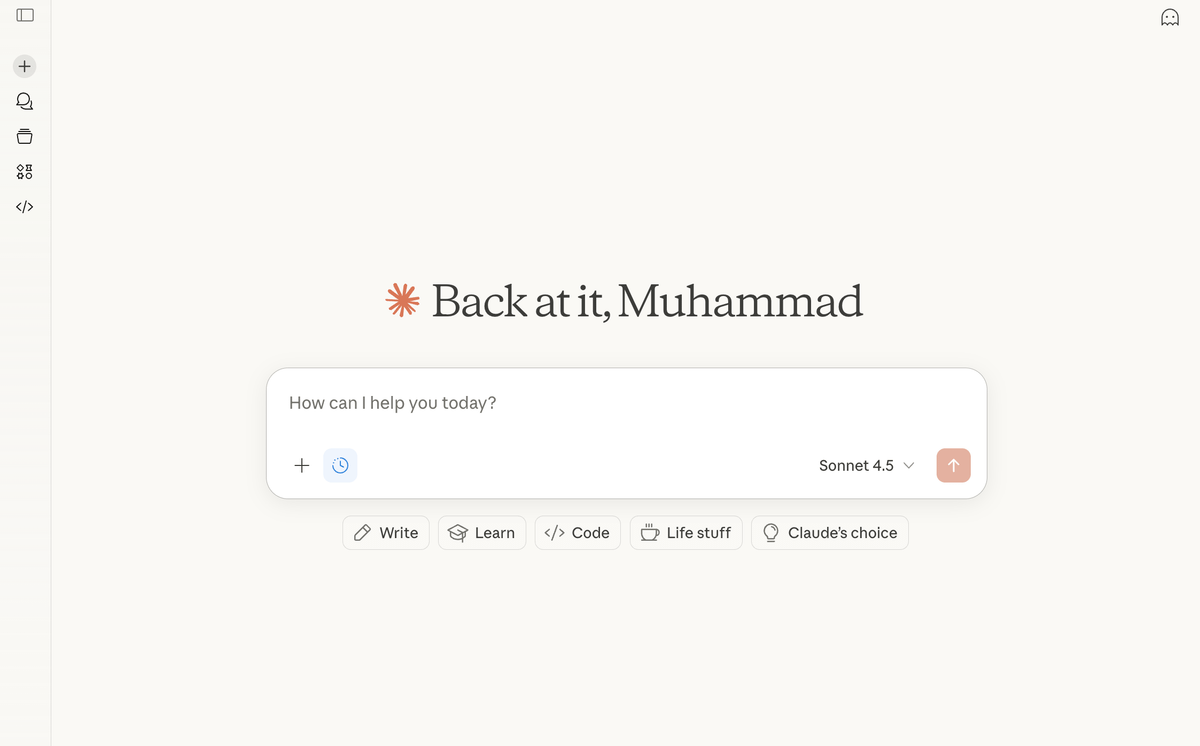 1. Undervalued Stock Screener
1. Undervalued Stock Screener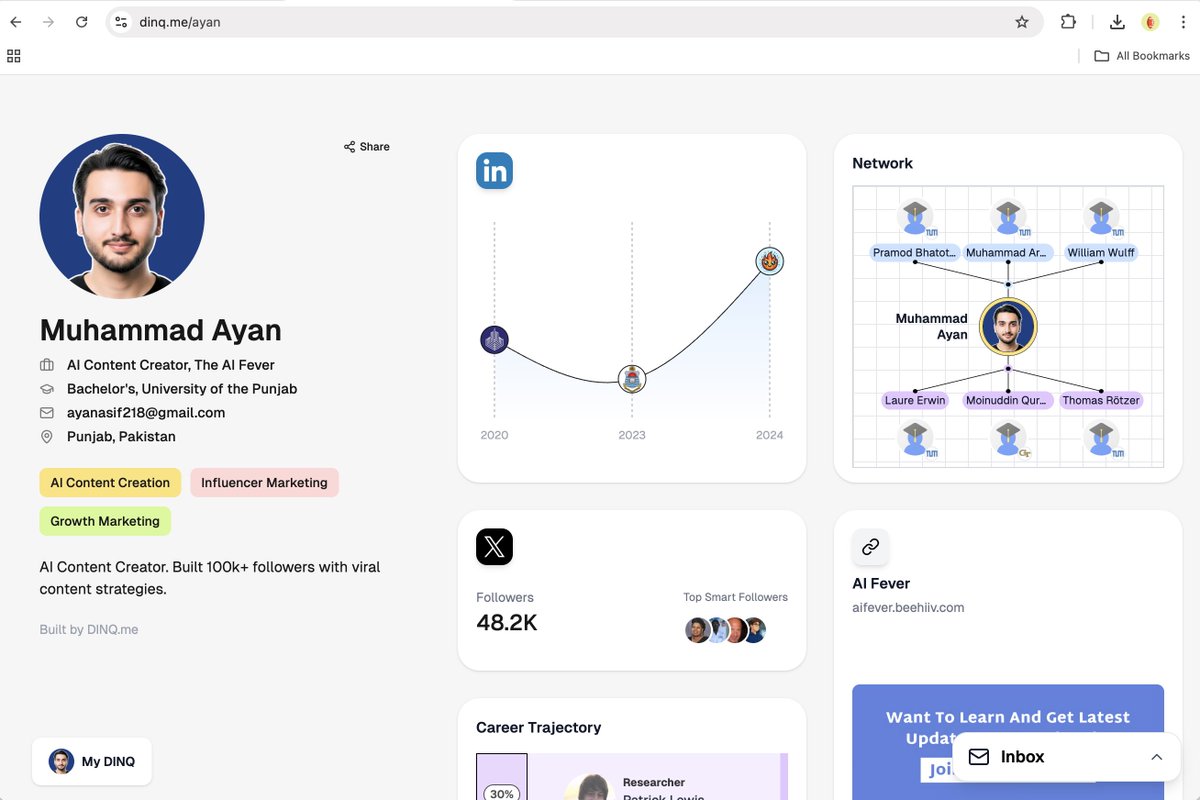
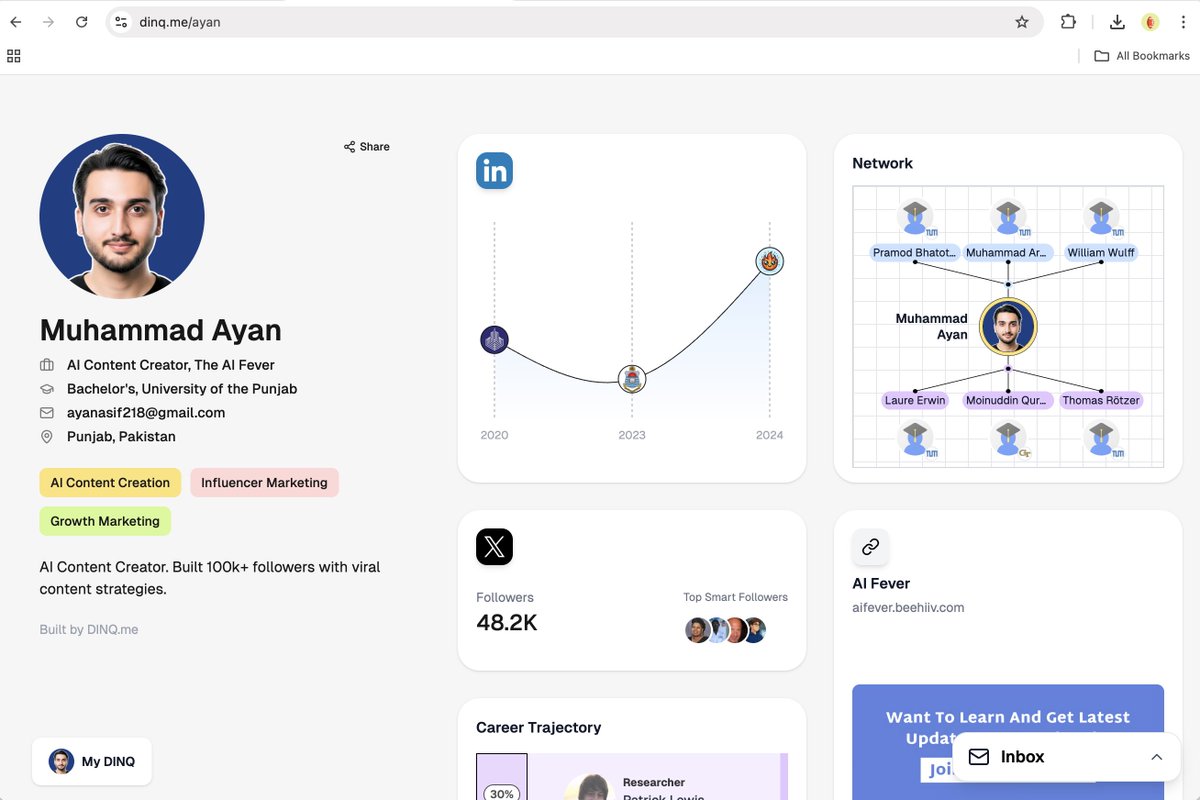 Meet DINQ |
Meet DINQ |