
Artist + Software Developer / Married to @Helen_Crispin_ / Previously AR-VR and Neurotech
How to get URL link on X (Twitter) App


 Vision Pro mega-thread part 2/5, Product Design:
Vision Pro mega-thread part 2/5, Product Design:
 @TwitterEng HomeTweetTypePredicates .scala
@TwitterEng HomeTweetTypePredicates .scala

 Google's been using a transformer model called BERT billions of times a day for years, it powers their search, email, and probably lots more, but it's invisible to users
Google's been using a transformer model called BERT billions of times a day for years, it powers their search, email, and probably lots more, but it's invisible to users

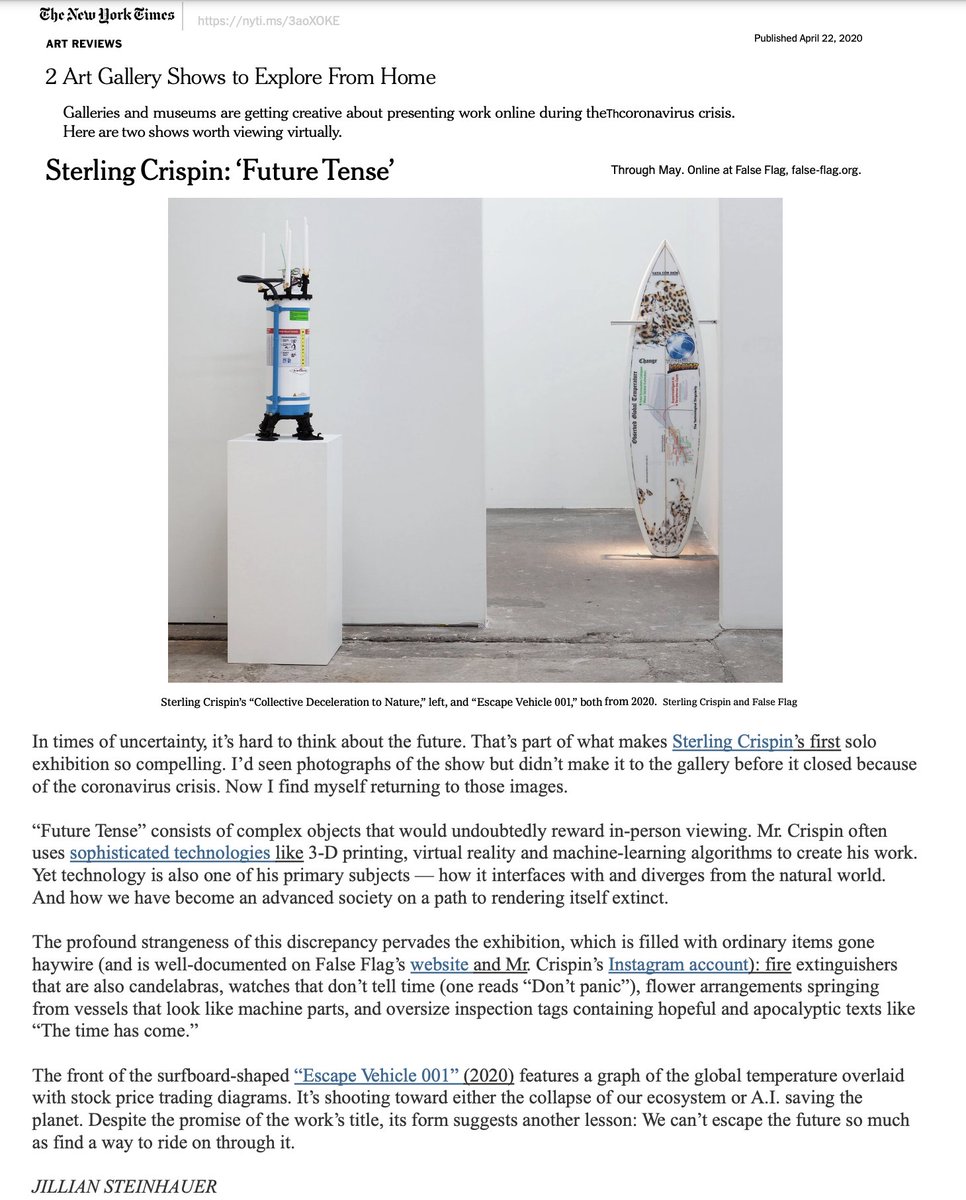 A003 (Third Nature) one of four CNC aluminum ikebana vases that are hard anodized. Ikebana is a way of bringing the spirits of nature into your home, that's both symbolic and spiritual. Here a third nature, technology as organism, is in a triad with humanity and nature.
A003 (Third Nature) one of four CNC aluminum ikebana vases that are hard anodized. Ikebana is a way of bringing the spirits of nature into your home, that's both symbolic and spiritual. Here a third nature, technology as organism, is in a triad with humanity and nature. 





 I'll get back to this paper, but Ray Kurzweil has written at length about the exponential growth of civilization and computing, predicting by 2045 a $1000 computer will be as powerful as every human brain on the planet combined, an event he calls the Technological Singularity
I'll get back to this paper, but Ray Kurzweil has written at length about the exponential growth of civilization and computing, predicting by 2045 a $1000 computer will be as powerful as every human brain on the planet combined, an event he calls the Technological Singularity


https://twitter.com/patrickklepek/status/1430902422365343753Microsoft is making military versions of it’s Hololens,


 @opensea The phrases on the images were created using OpenAI’s GPT3 neural network which makes new writing based on provided examples. My past artwork series ‘NFT Concepts’ were input to GPT3, which then generated thousands of phrases based on my ideas.
@opensea The phrases on the images were created using OpenAI’s GPT3 neural network which makes new writing based on provided examples. My past artwork series ‘NFT Concepts’ were input to GPT3, which then generated thousands of phrases based on my ideas. 




 Here’s a photo of the actual object and a rendering before it was fabricated. The aluminum and PCB are both reflective so they change color depending on their environment. Im thrilled because I feel like I’ve found a new medium, the object is precisely how I imagined it would be.
Here’s a photo of the actual object and a rendering before it was fabricated. The aluminum and PCB are both reflective so they change color depending on their environment. Im thrilled because I feel like I’ve found a new medium, the object is precisely how I imagined it would be. 


