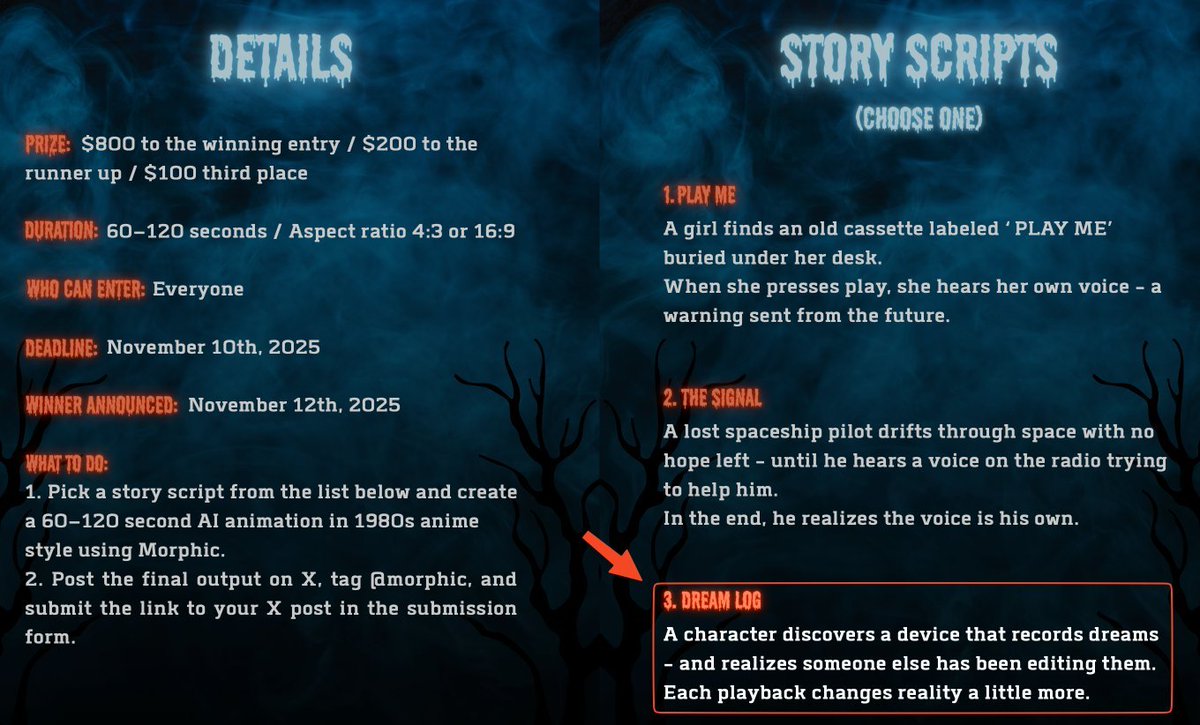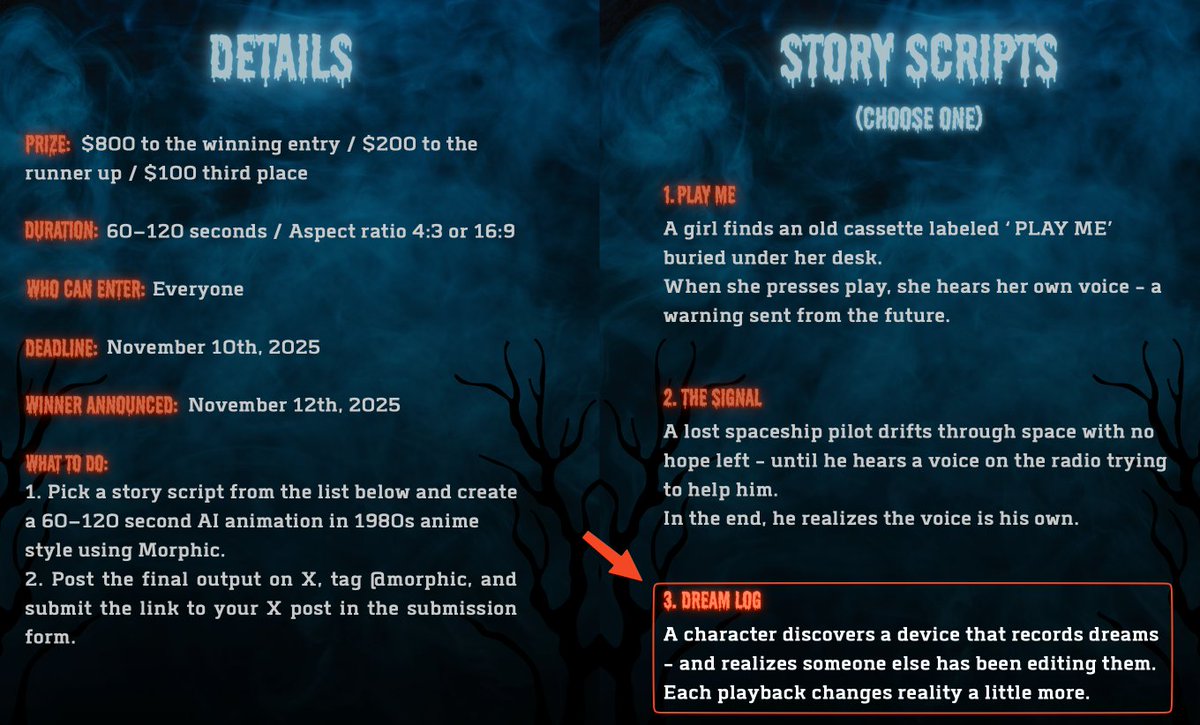✍ Ex-banking guy turned full-time freelancer 🌟Founder of KTC - private hub for global freelancers⏩ Want in? Fill the survey 👇
How to get URL link on X (Twitter) App



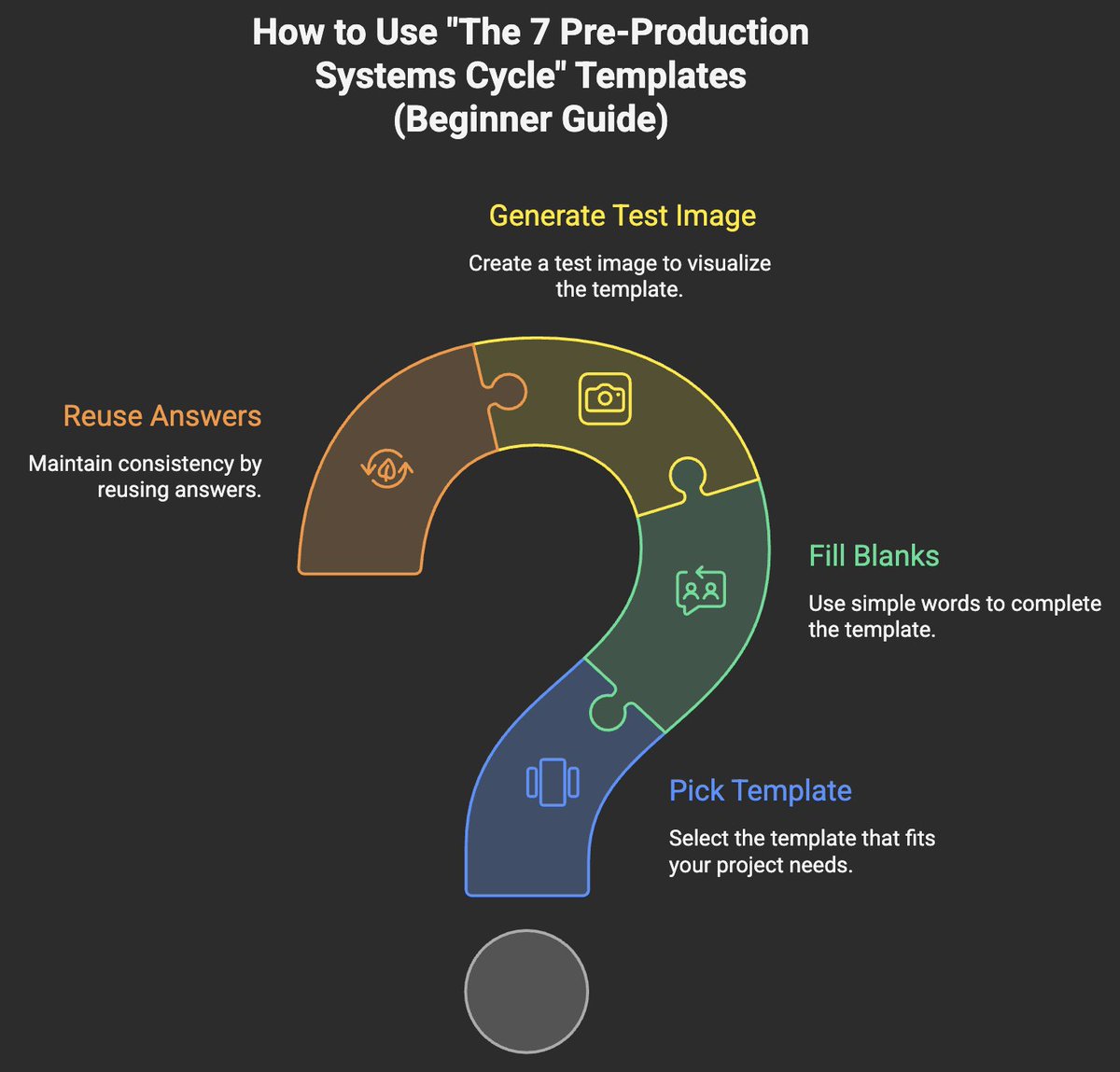
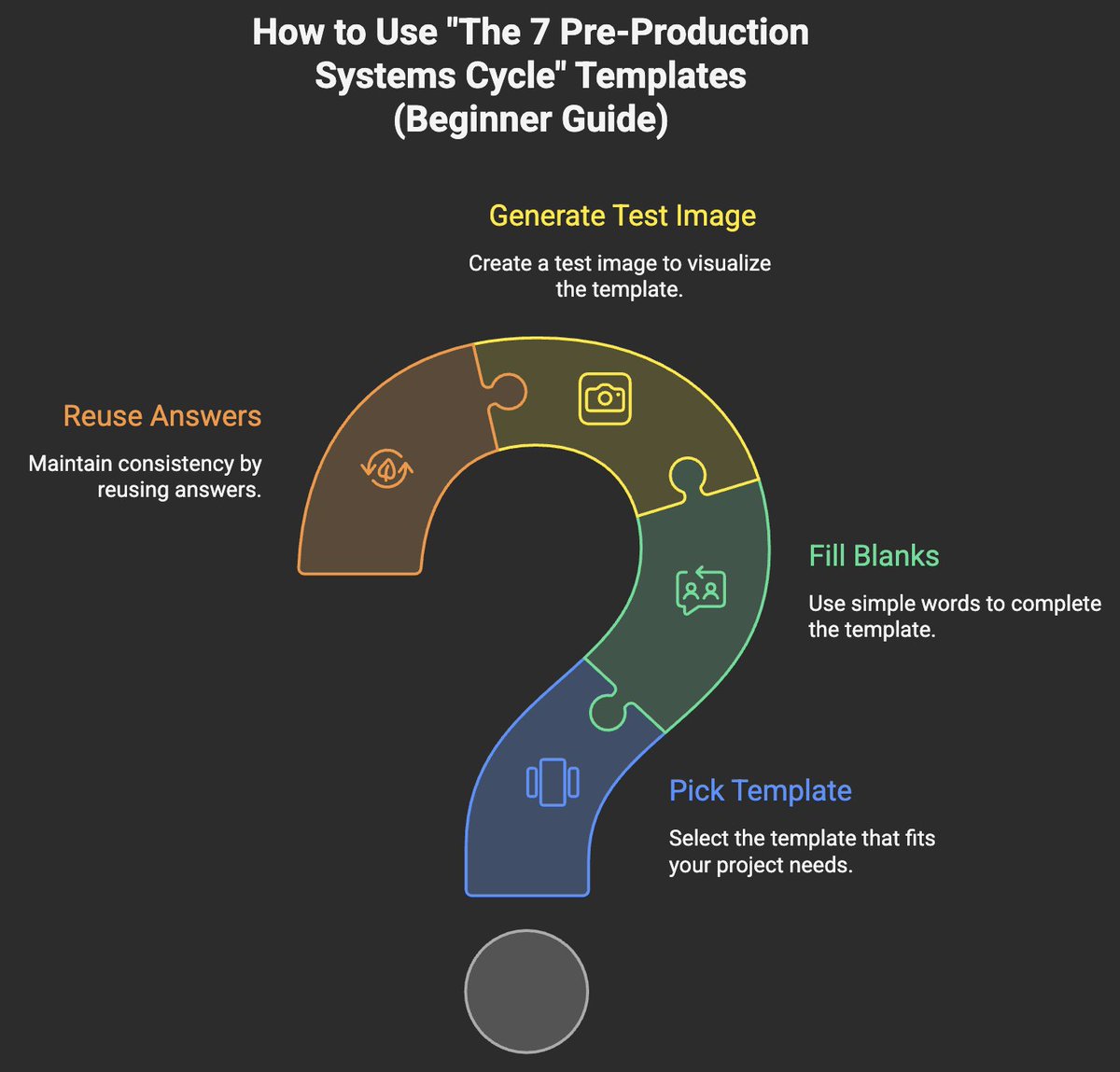 Step 1 — Pick the Template You Need
Step 1 — Pick the Template You Need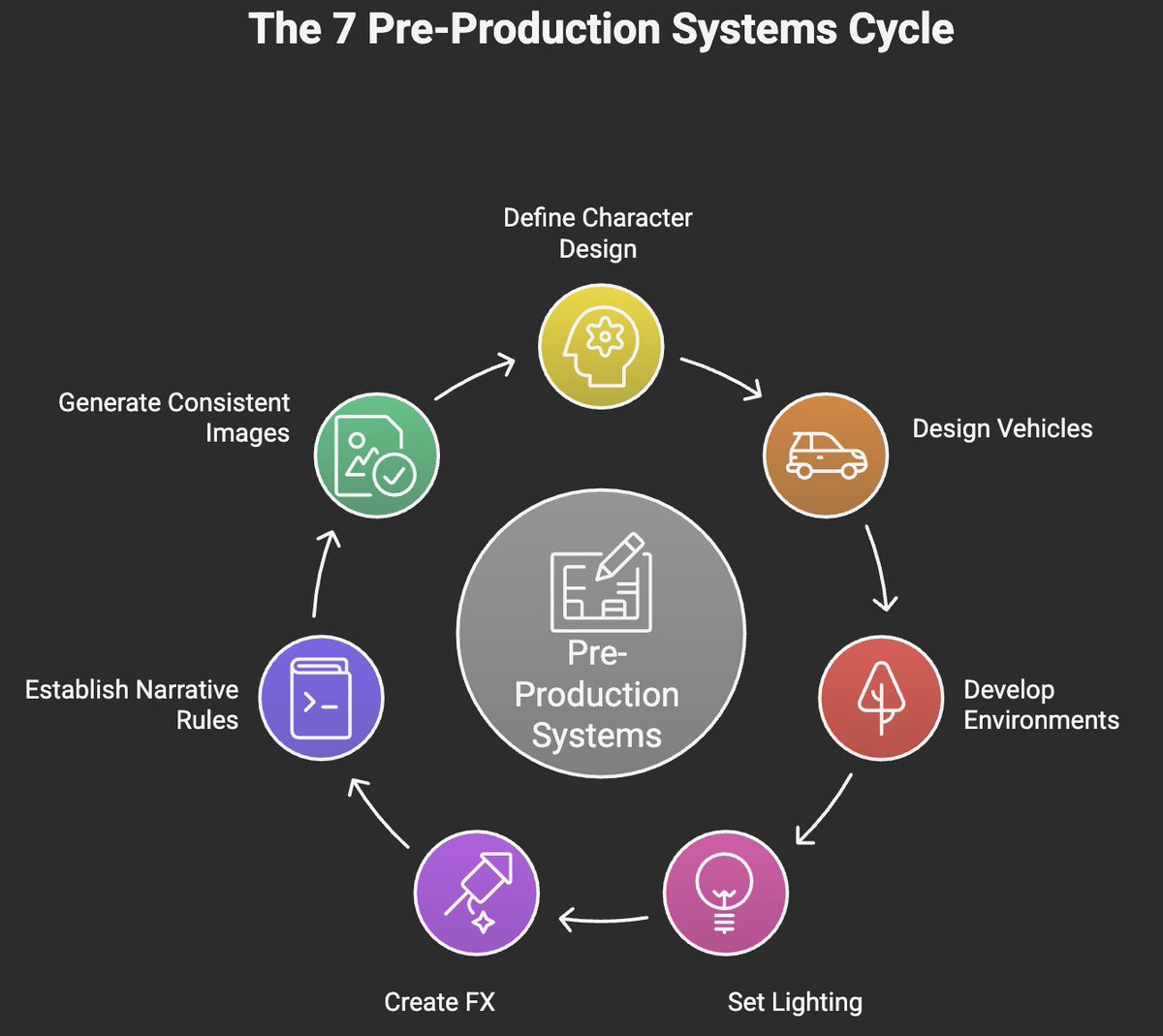
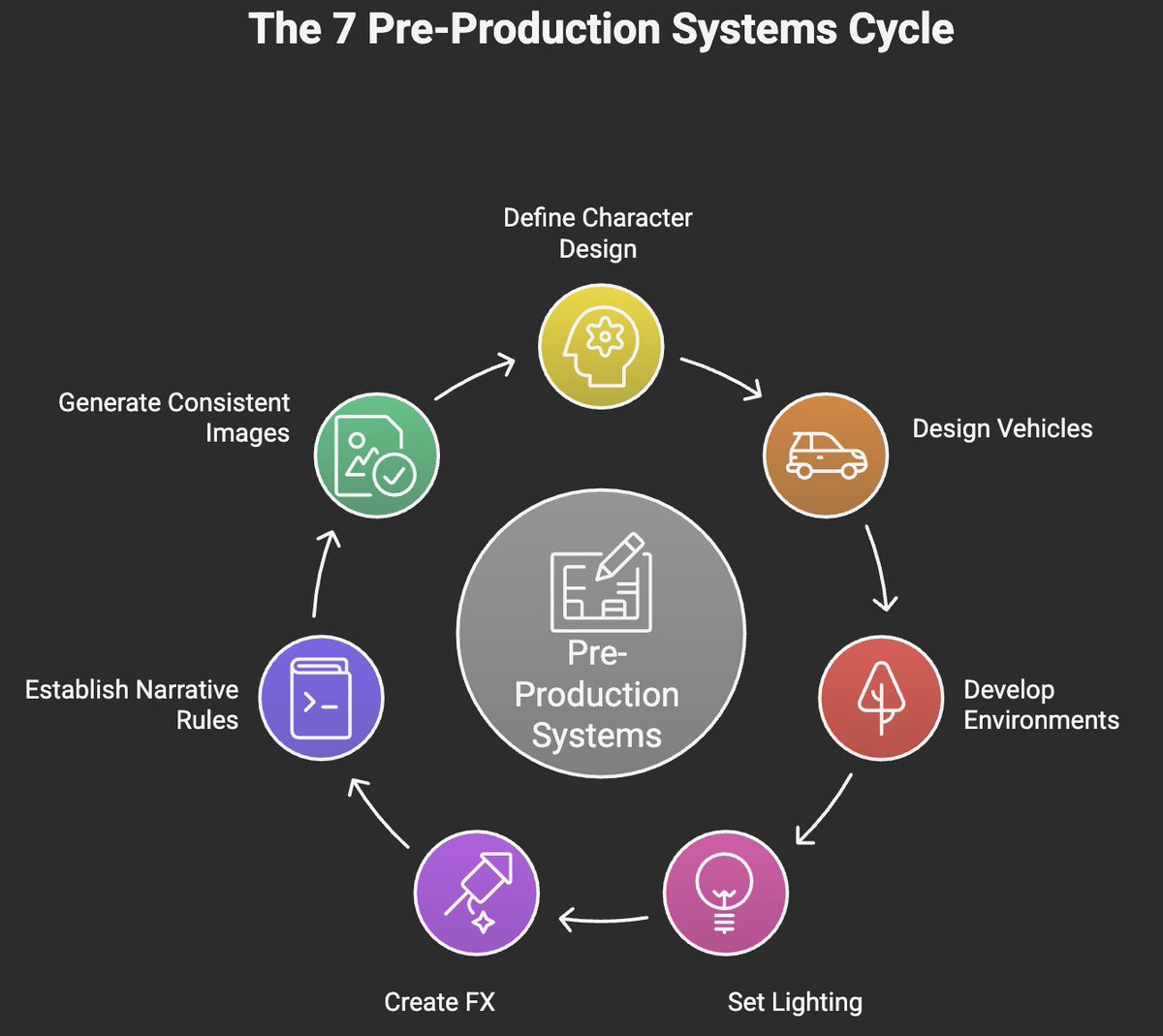 The 7 pre-production systems form a foundational framework that stabilizes your entire anime universe before any image, scene, or animation is generated. They define what your world looks like, how it behaves, and why it feels consistent no matter which AI model, prompt style, or creative direction you use.
The 7 pre-production systems form a foundational framework that stabilizes your entire anime universe before any image, scene, or animation is generated. They define what your world looks like, how it behaves, and why it feels consistent no matter which AI model, prompt style, or creative direction you use.