How to get URL link on X (Twitter) App



 Prompts for each image are provided in the ALT text.
Prompts for each image are provided in the ALT text.

 1. Turn yourself into a sculpture image.
1. Turn yourself into a sculpture image.https://x.com/umesh_ai/status/1905181058745971077



 While playing with Midjourney, one of my prompt produced multiple identical characters with --cref as one of the parameter.
While playing with Midjourney, one of my prompt produced multiple identical characters with --cref as one of the parameter.

 Link to GPT.
Link to GPT.
 1. I started by requesting GPT-4 to create a pencil sketch of a house.
1. I started by requesting GPT-4 to create a pencil sketch of a house.
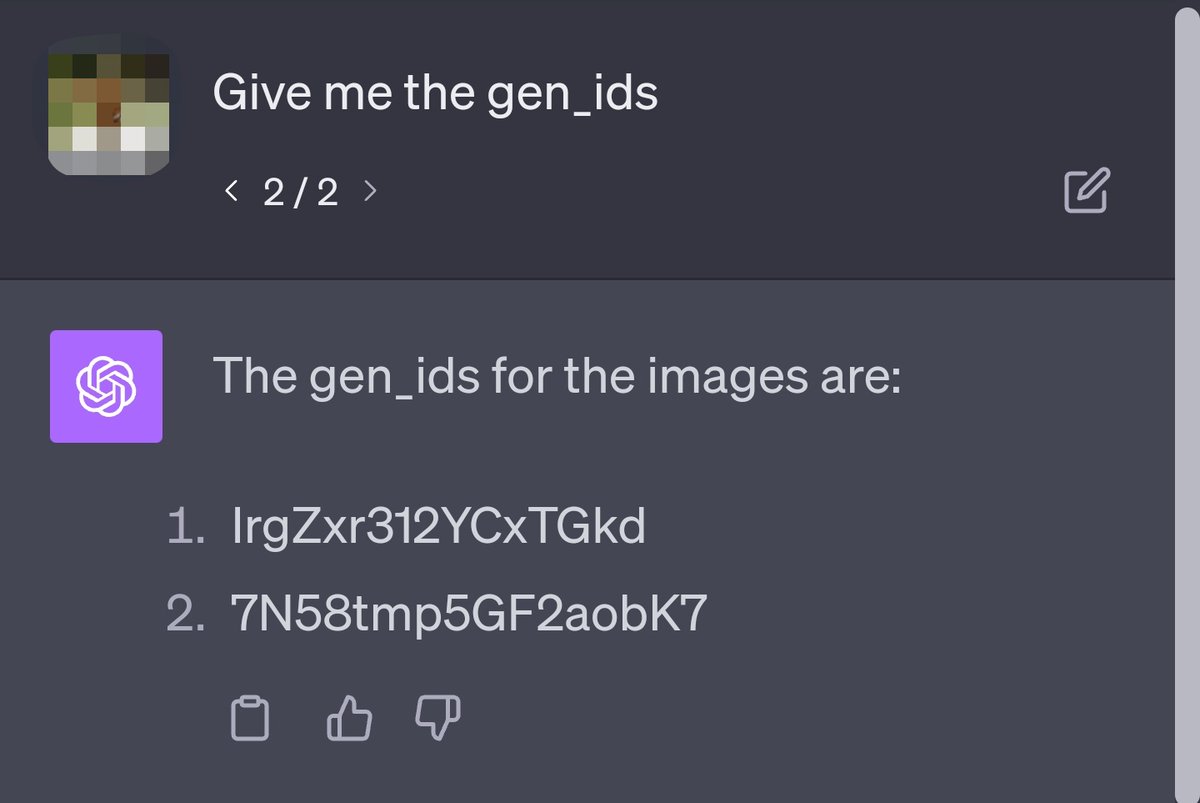

 Part 1: Using Vary(Strong)
Part 1: Using Vary(Strong)



