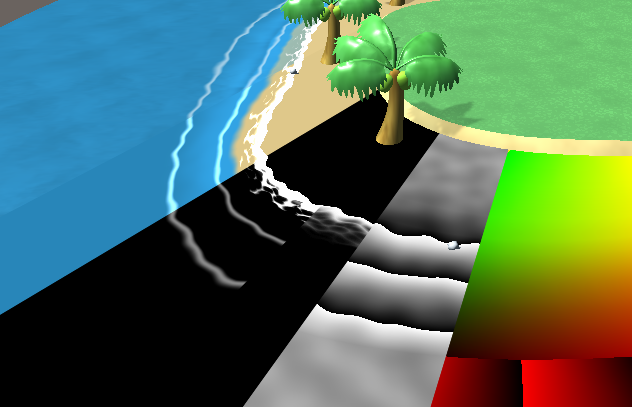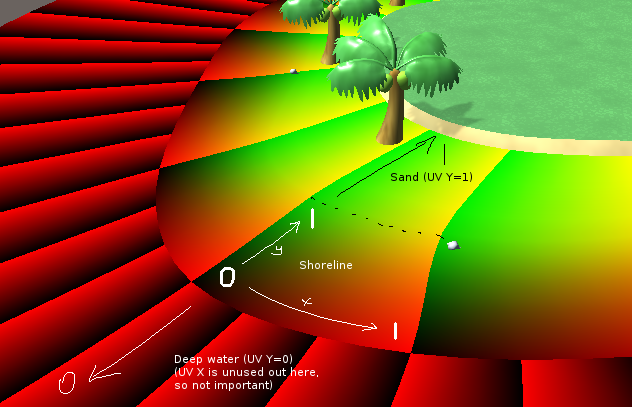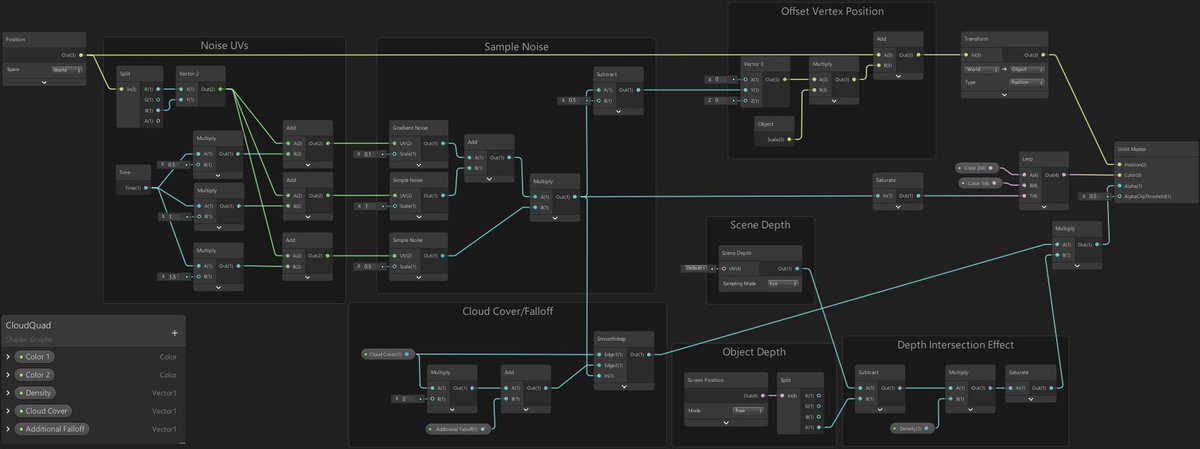Been looking into custom lighting for Universal RP (v7.2.1+) & #shadergraph (see thread)
blogs.unity3d.com/2019/07/31/cus…
This article is pretty good, but the Unlit Master won't receive shadows - unless you also use the keywords :
MAIN_LIGHT_CALCULATE_SHADOWS
_MAIN_LIGHT_SHADOW_CASCADE
blogs.unity3d.com/2019/07/31/cus…
This article is pretty good, but the Unlit Master won't receive shadows - unless you also use the keywords :
MAIN_LIGHT_CALCULATE_SHADOWS
_MAIN_LIGHT_SHADOW_CASCADE

However, the Default value in the blackboard doesn't seem to work unless the keyword is exposed in the main graph.. (but that requires the _ON suffix which would change the keyword).
So to enable them, I'm using the Debug mode on the Material inspector to set them instead :
So to enable them, I'm using the Debug mode on the Material inspector to set them instead :

(Could probably also set them through a C# script using material.EnableKeyword)
(Side note, in the URP Lit shader code the "_MAIN_LIGHT_SHADOWS" keyword is used instead of MAIN_LIGHT_CALCULATE_SHADOWS. But this produces errors in shadergraph as it requires a shadowCoord to be set up in the Varyings struct, which I don't think we can do).
This seems to be the only way to receive shadows with the Unlit Master currently, without editing the generated code. Might be a little awkward, but it works (in URP 7.2.1, 2019.3.3f1 at least).
Thought I'd share this, in case anyone else finds it useful. 🙂
Thought I'd share this, in case anyone else finds it useful. 🙂
Correction, this isn't the only method to obtain shadows. It's also possible to use this MainLight custom function instead, which rewrites what happens in Shadows.hlsl but bypasses the problem of keywords not being defined :
github.com/ciro-unity/Bot…
(not my code)
github.com/ciro-unity/Bot…
(not my code)
For this to work with shadow cascades line 18 should be replaced with :
half cascadeIndex = ComputeCascadeIndex(WorldPos);
float4 shadowCoord = mul(_MainLightWorldToShadow[cascadeIndex], float4(WorldPos, 1.0));
to bypass the cascades keyword in TransformWorldToShadowCoord
half cascadeIndex = ComputeCascadeIndex(WorldPos);
float4 shadowCoord = mul(_MainLightWorldToShadow[cascadeIndex], float4(WorldPos, 1.0));
to bypass the cascades keyword in TransformWorldToShadowCoord
To add to this thread: not including the _MAIN_LIGHT_SHADOWS keyword actually strips all other keywords from the build so it must be included.
A much easier fix for the shadowCoord error is described in the tweet below. Also see: github.com/Cyanilux/URP_S…
A much easier fix for the shadowCoord error is described in the tweet below. Also see: github.com/Cyanilux/URP_S…
https://twitter.com/Cyanilux/status/1374693840603508736
• • •
Missing some Tweet in this thread? You can try to
force a refresh