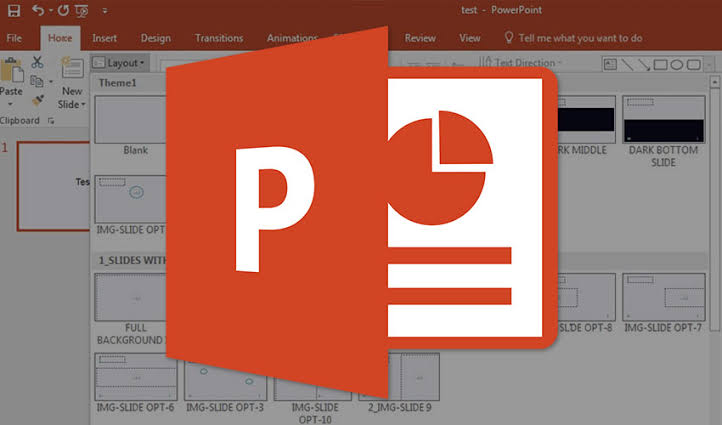#Pointer
Ini bisa berfungsi untuk menandai atau mencoret2 slide kalian, cukup klik kanan, pilih pointer options, terus pilih pen,
Atau klo mau, coba ada tuh beberapa fitur di pointer options.
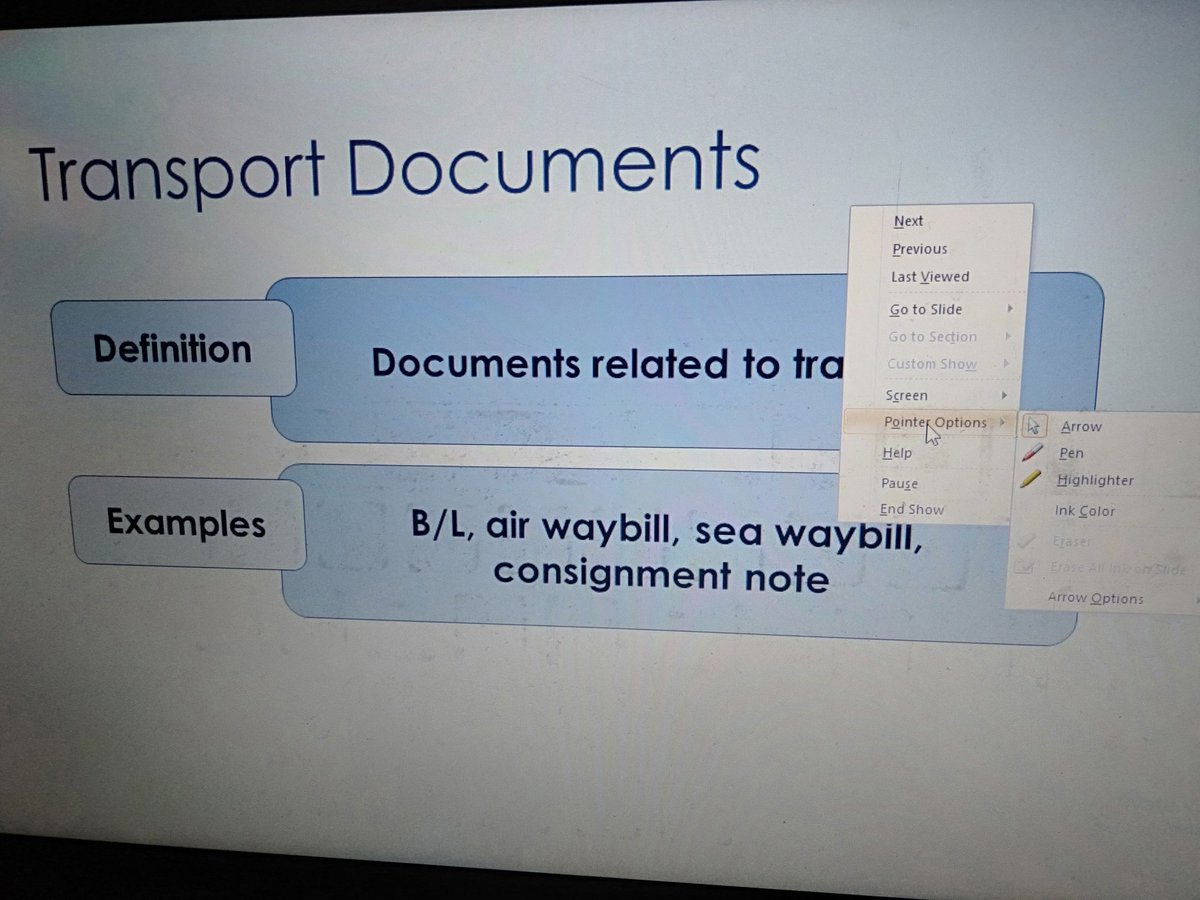
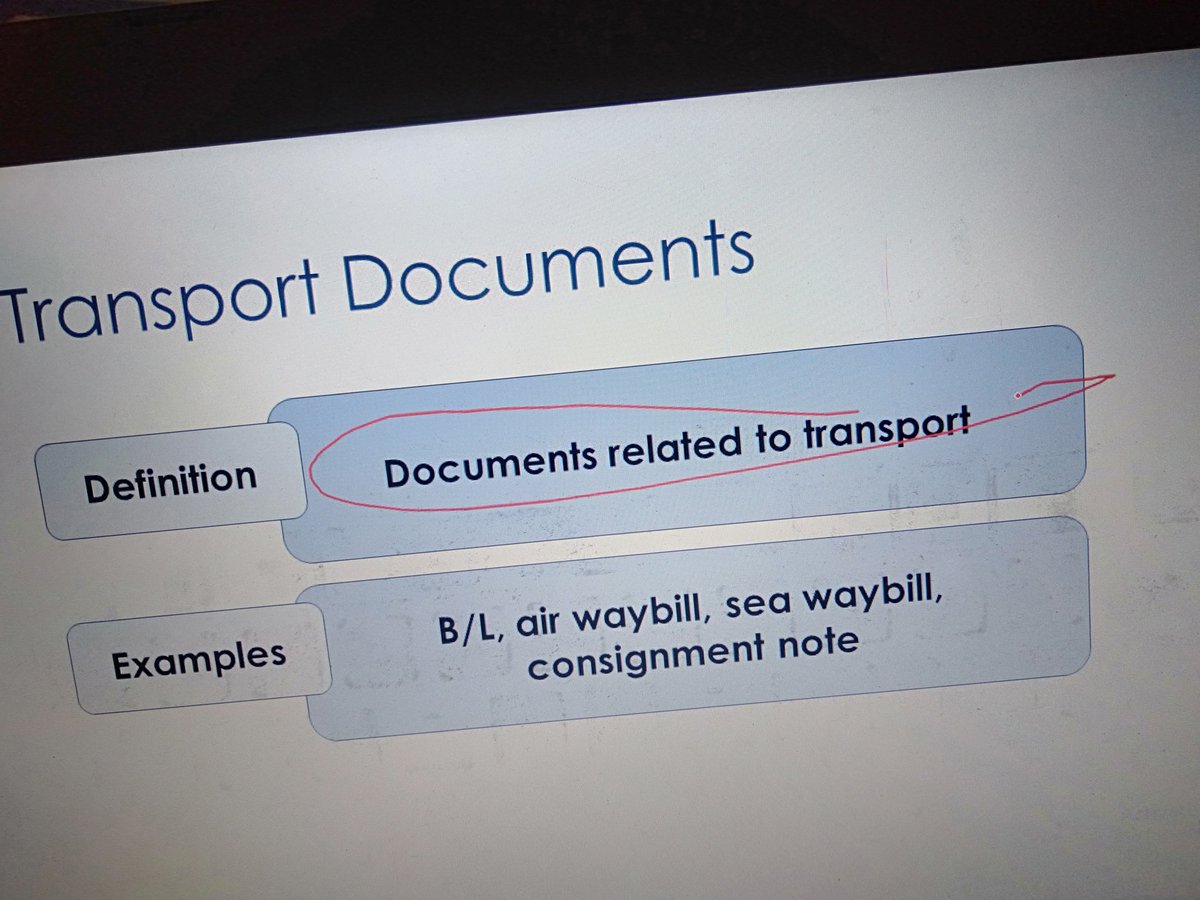
Fitur ini berupa kumpulan tombol/alamat yg mengarah ke slide tertentu, klo kita sedang presentasi, kita bisa langsung ke slide yg diinginkan.
Fitur ini berfungsi sebagai efek animasi ketika perpindahan dari slide ke slide berikutnya dengan kesan tampilan yg menarik.
Fitur ini khusus berfungsi untuk membuat efek pada teks, gambar, dan icon agar terlihat menarik.
•Find untuk mncari kata tertentu berdasarkan keyword tertentu dalam suatu file.
•Replace untuk mncari dan mengganti kata yang ditemukan untuk diganti dengan kata tertentu dlm suatu file.
•Select digunakan untuk mmilih objek tertentu dalam suatu file.
llustrations terdiri dari:
•Picture untuk menyisipkan gambar pada slide.
•Clipart sama halnya picture.
•Photo album untuk mengambil gambar atau menambahkan gambar dari file lain yang ada di komputer.
•Smarart untuk menampilkan visualisasi dalam bentuk diagram.
•Chart untuk menyisipkan grafik dalam slide.