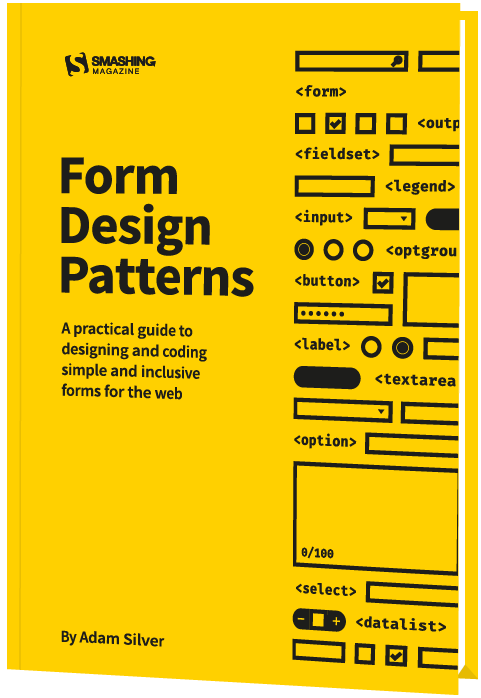01 — What’s the absolute minimum user input we need for new customers to get started?
02 — When is the right time and place to ask users to verify critical input (email, password, permissions)?
04 — For sensitive data input (e.g. phone number), do we explain why we need it?
05 — Are there any form elements which need hints (e.g. password requirements, username)?
07 — Do text boxes appear as text boxes (good padding, bordered).
08 — Have we adjusted the width of each box to give users a hint of the expected length of input?
10 — Do we highlight required or optional fields, or both?
11 — Will labels be top-aligned or right-aligned (preferably the former)?
12 — Will we be using floating labels? If so, are they accessible?
14 — For each input, do we need to enable/disable autocorrect, spell-checking and autocapitalization?
15 — Do we make use of autofill with the autocomplete attribute?
16 — Do we display the right keyboard on mobile (inputmode)?
18 — Do we show at most 7–8 input fields at a time on desktop, 3–4 on mobile?
19 — Are radio buttons actually round (preferably yes)?
20 — Are checkboxes square, with enough padding and large font size (18px+)?
22 — For autocomplete, do we surface frequent hits? Do they appear in the alphabetical list as well?
26 — Can we use an address look-up widget to speed up location input?
27 — For date and time input, do we display input boxes or widgets with steppers for quick jumps?
29 — On submit, do we scroll the user to the first error and focus on it?
30 — …or display the error above the submit button (focused)?
32 — Do we provide autoformatting for phone number, birthday, amounts, numbers, dates, postal codes?
33 — Do we show the number of errors in the tab title as a prefix?
35 — Do we persist the data on refresh?
36 — Do we have an input budget in place (max number of input fields per step)?
37 — Do we track the tap count (min number of taps needed to complete the form)?