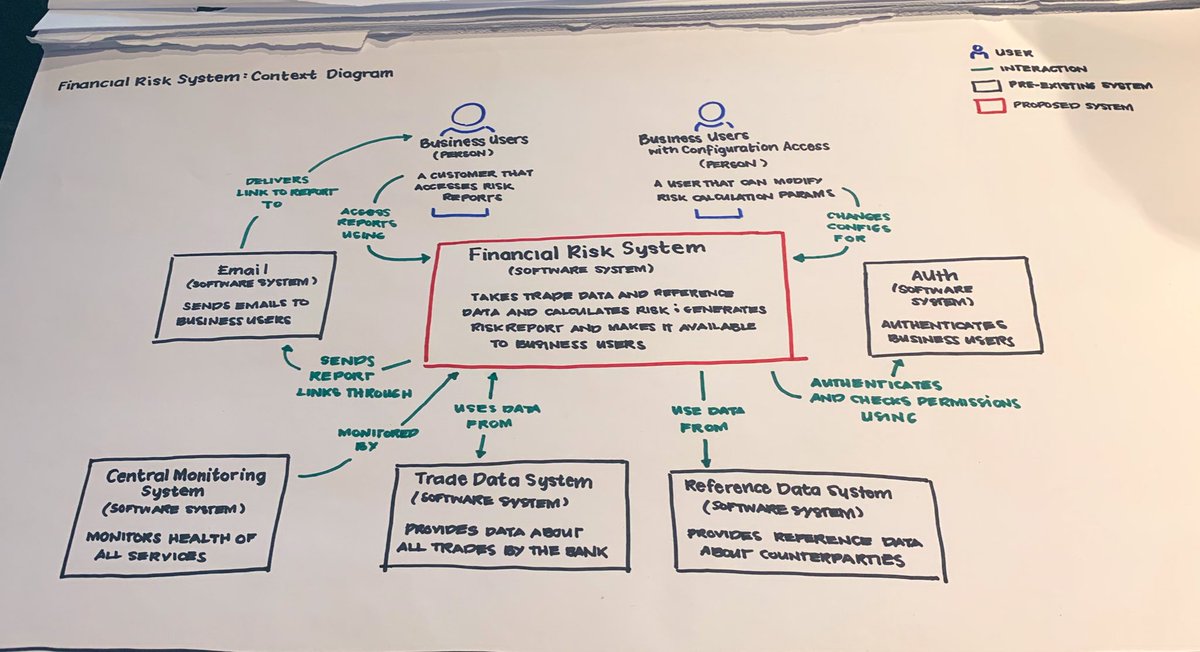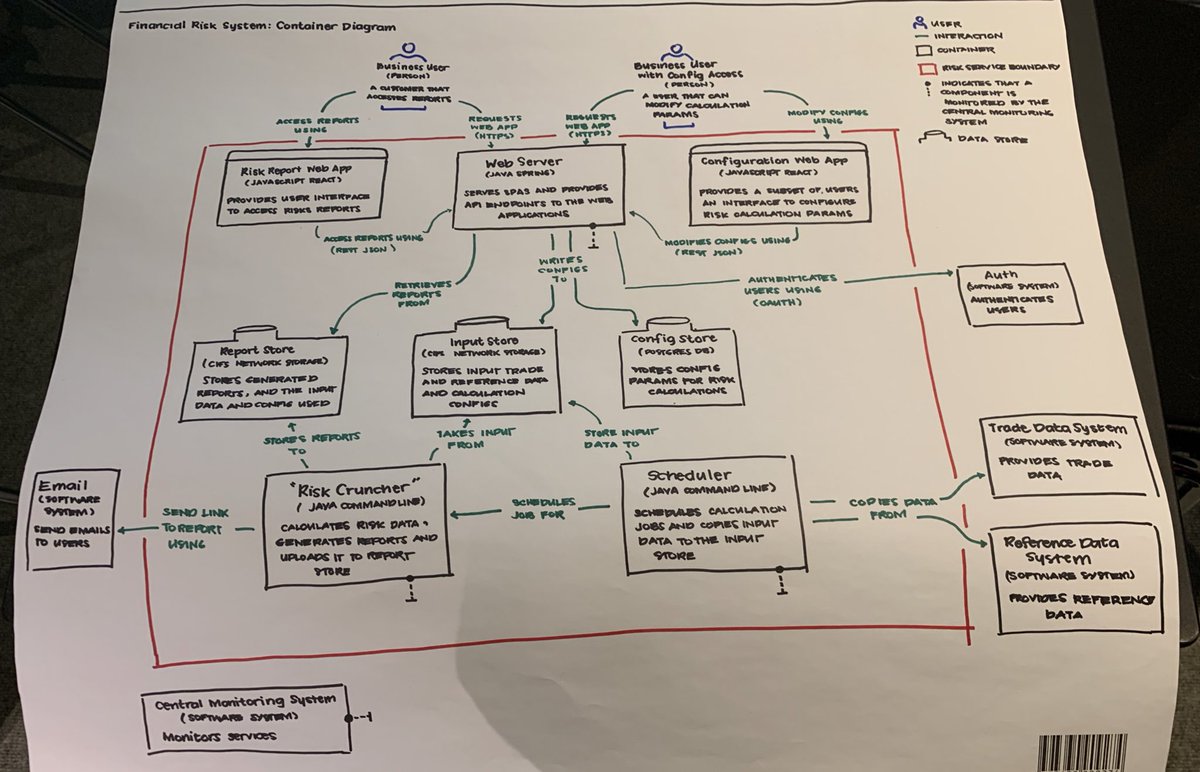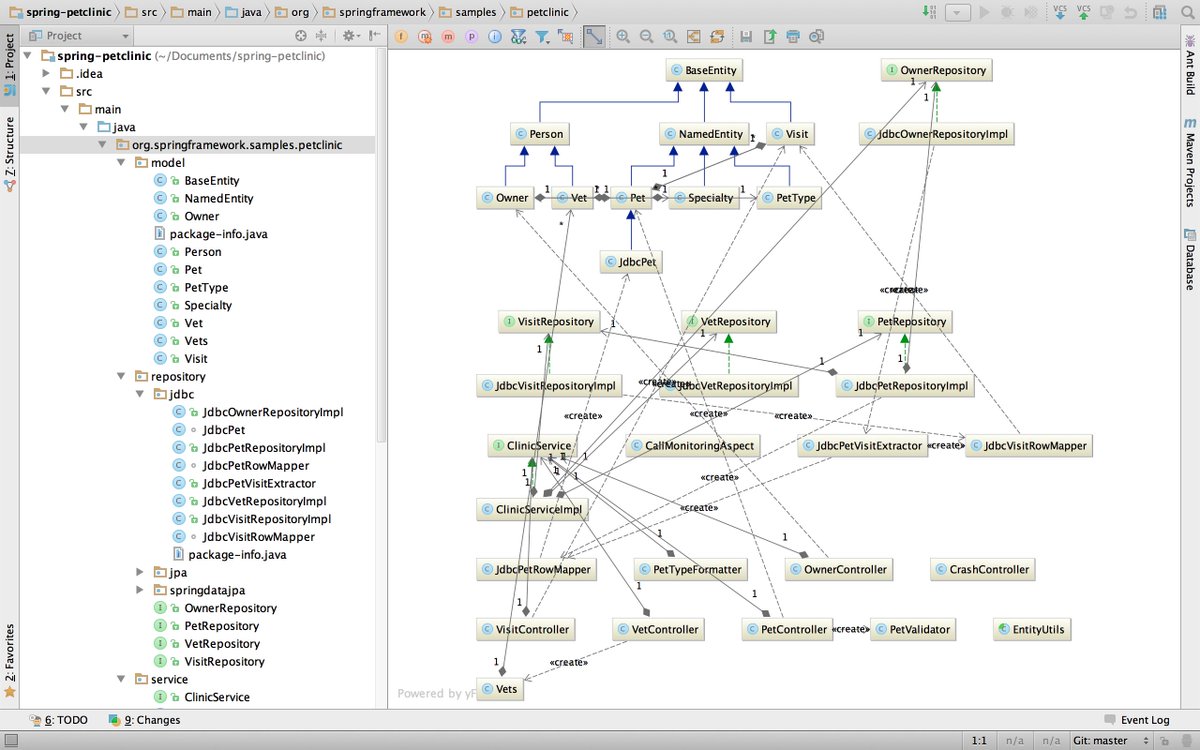
- HTML/API controllers are built from classes named "*Controller", or have a "Controller" annotation/attribute.
- Data layer components are built from interfaces named "*Repository".
- Each component sits in a separate Java module.
- etc...
- github.com/structurizr/ja…
- github.com/structurizr/do…
Here we have Graphviz, PlantUML, and @structurizr (x2).