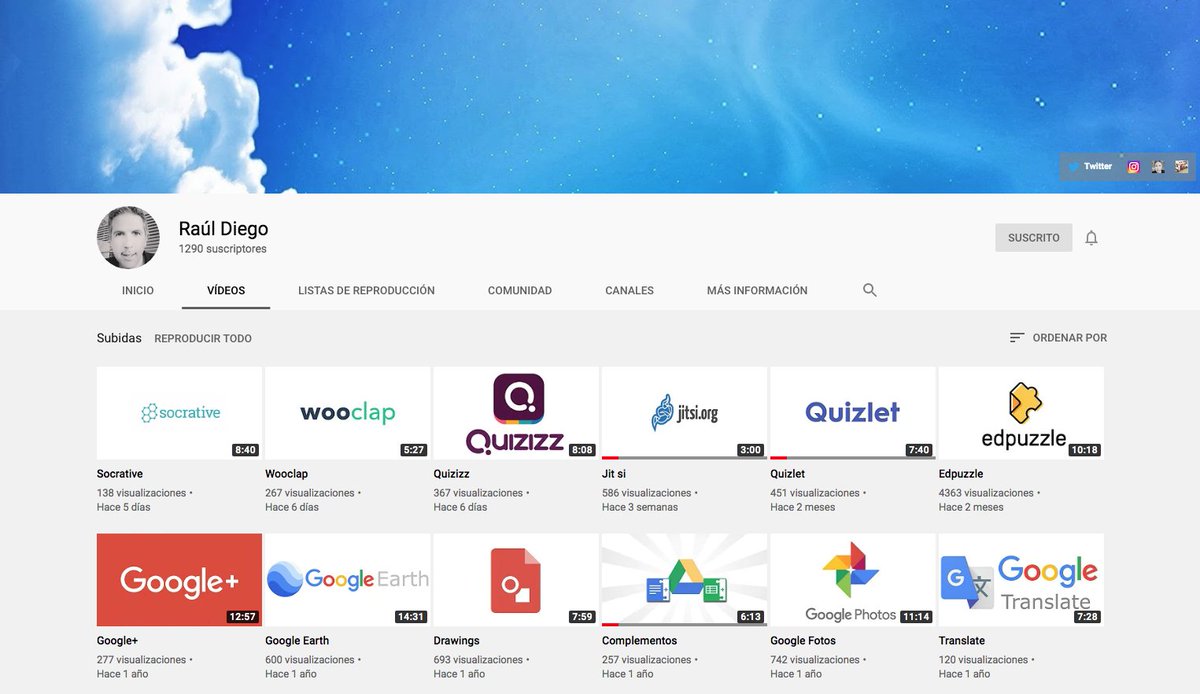Pues te comparto mis tutoriales para que aprendas.
📲 bit.ly/googleparaeduc…
#YoMeQuedoEnCasa #SOSDigitalDocente #educación #ClaustroDigital
Abro nuevo 🧵⬇️
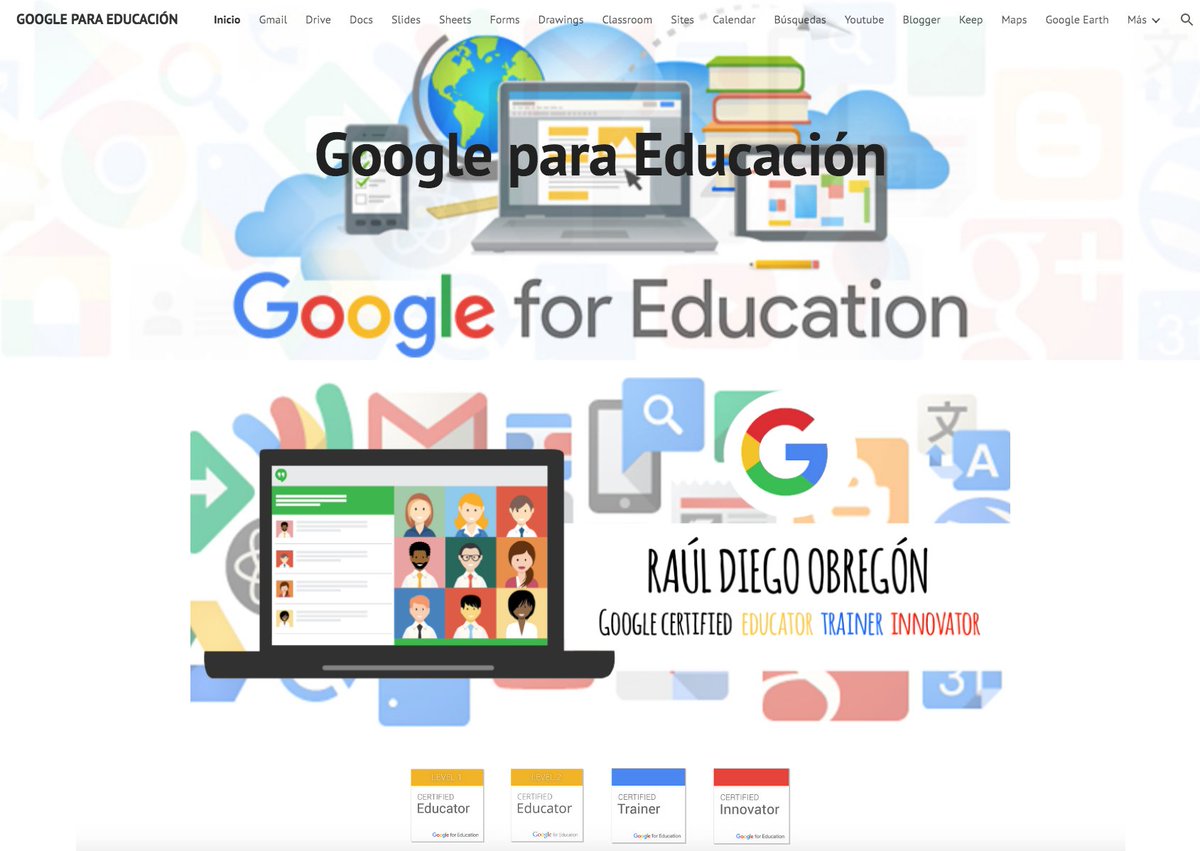
Nos permite gestionar nuestros archivos en la nube.
drive.google.com
sites.google.com/view/tutoriale…

Nos permite crear documentos de texto.
docs.google.com
sites.google.com/view/tutoriale…

Nos permite crear presentaciones.
docs.google.com/presentation
sites.google.com/view/tutoriale…
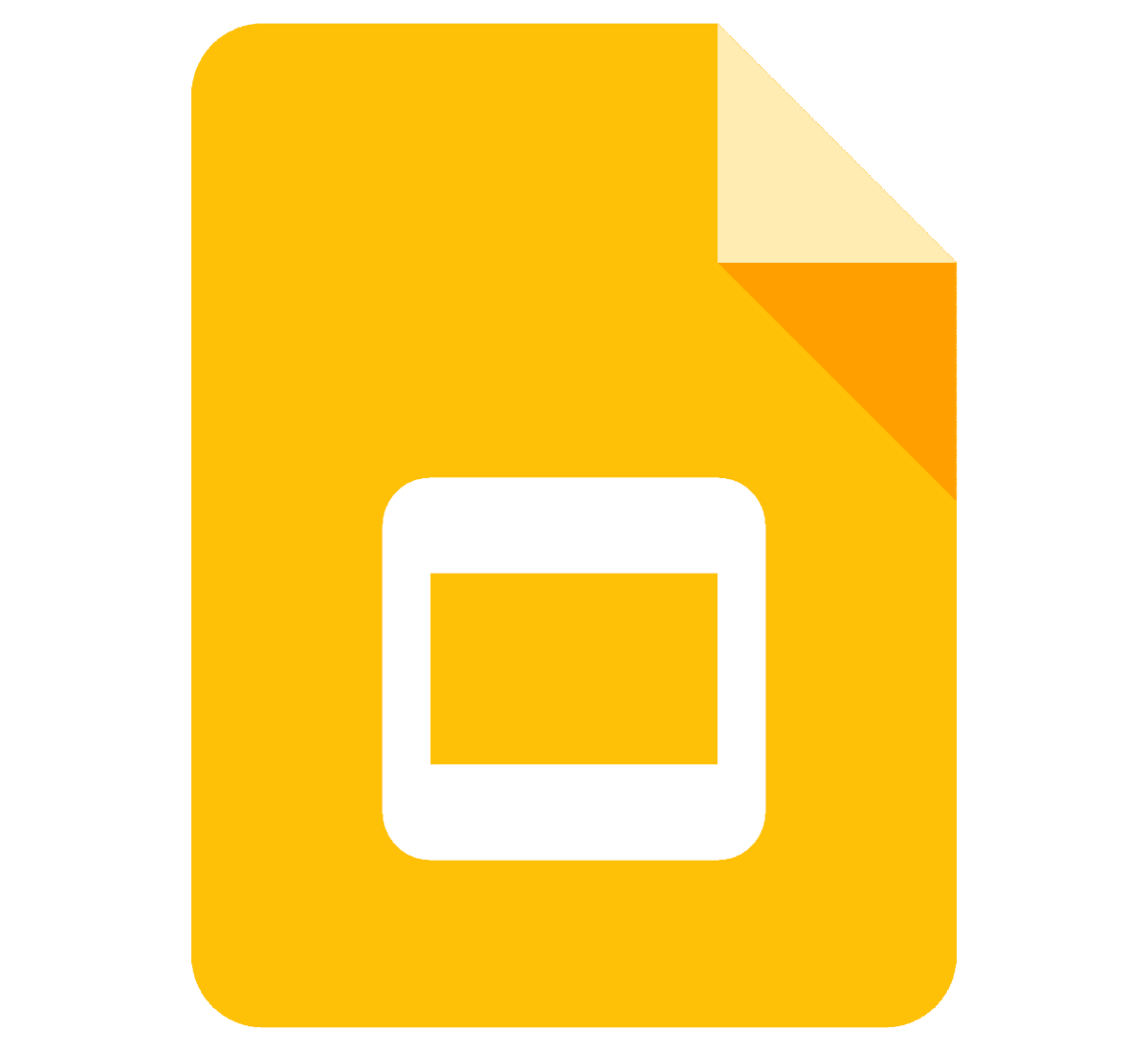
Nos permite crear hojas de cálculo.
docs.google.com/spreadsheets
sites.google.com/view/tutoriale…
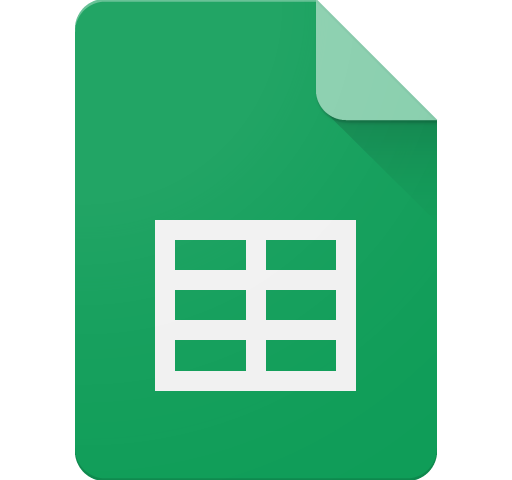
Nos permite crear formularios.
docs.google.com/forms
sites.google.com/view/tutoriale…

Nos permite crear diagramas, dibujos...
docs.google.com/drawings
sites.google.com/view/tutoriale…

Nos permite crear aulas virtuales.
classroom.google.com
sites.google.com/view/tutoriale…

Nos permite gestionar nuestra agenda.
calendar.google.com/calendar
sites.google.com/view/tutoriale…

Nos permite subir y organizar nuestros vídeos.
youtube.com
sites.google.com/view/tutoriale…

Nos permite gestionar nuestras anotaciones.
keep.google.com
sites.google.com/view/tutoriale…

Nos permite hacer búsquedas en mapas y crear nuestros propios mapas.
google.es/maps/
google.com/intl/es_ES/map…
sites.google.com/view/tutoriale…

Nos permite hacer búsquedas más detalladas en mapas.
google.com/intl/es/earth/
sites.google.com/view/tutoriale…

Nos permite realizar videconderencias. Aquí hay que distinguir la versión personal (Hangouts) de la educativa-profesional (Meet).
hangouts.google.com
meet.google.com
sites.google.com/view/tutoriale…
Para conocer Meet os recomiendo seguir a @serendipium


Nos permite hacer grupos de debate y diálogo.
groups.google.com/forum/
sites.google.com/view/tutoriale…

Nos permite hacer traducciones.
translate.google.com
sites.google.com/view/tutoriale…

Nos permite gestionar nuestras fotos.
google.com/intl/es/photos…
sites.google.com/view/tutoriale…

Nos permite agregar más funciones a los programas de Google.
gsuite.google.com/marketplace/?h…
sites.google.com/view/tutoriale…

Nos permite agregar extensiones al navagador para aumentas sus funciones.
chrome.google.com/webstore
sites.google.com/view/tutoriale…
Os recomiendo este 🧵➡️ en el que hablo de las que yo tengo instaladas.

EXPEDITIONS
Nos permite entroducirnos en recorridos de realidad virtual.
edu.google.com/intl/es-419/pr…

Nos permite crear recorridos de realidad virtual, que más tarde podremos ver con Expeditions.
arvr.google.com/tourcreator/
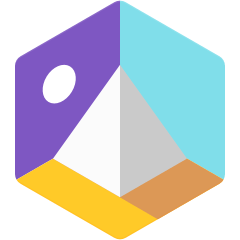
Nos permite crear recorridos para introducirlos en Google Earth.
tourbuilder.withgoogle.com

Nos permite crear pizarras digitales.
jamboard.google.com
Os comparto este tweet 📥 donde explico cómo usarlo como cuaderno digital del alumno.
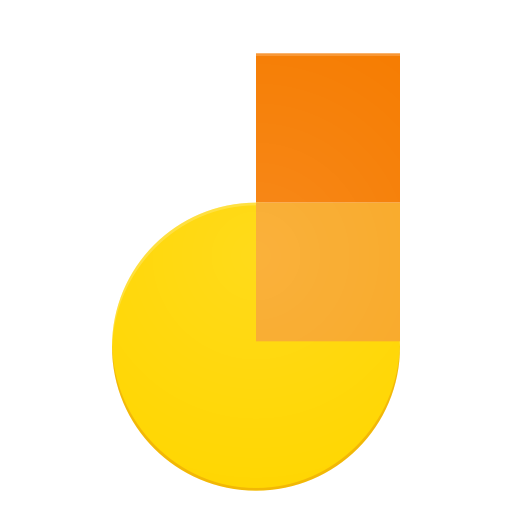
Nos permite crear conversaciones ordenadas. SOLO EN LA VERSIÓN EDUCATIVA-PROFESIONAL.
chat.google.com
Os comparto este tweet 📥 donde explico cómo usarlo como cuaderno digital del alumno.