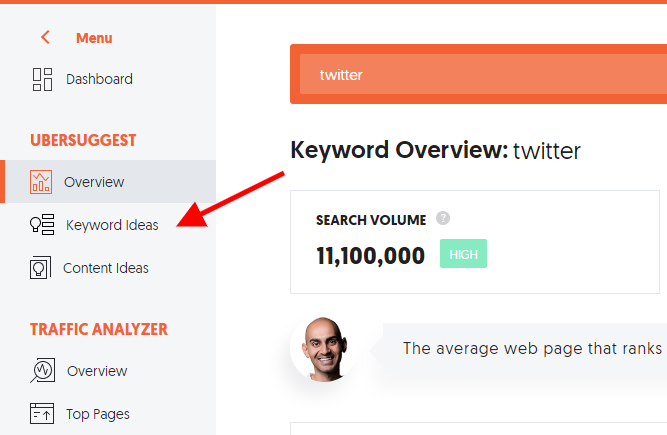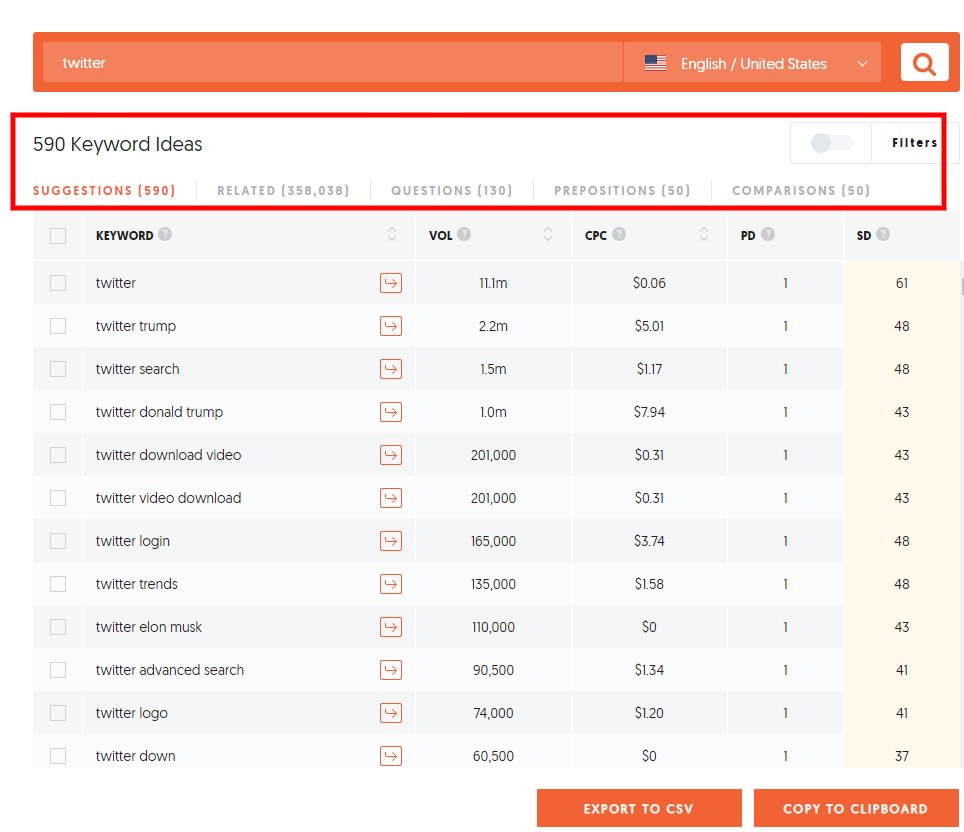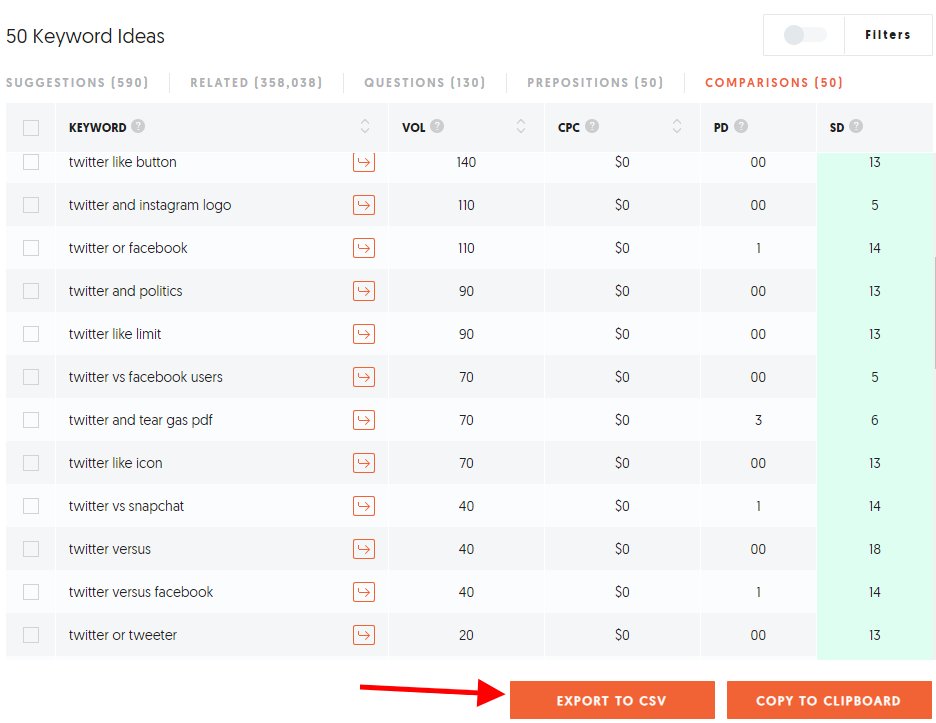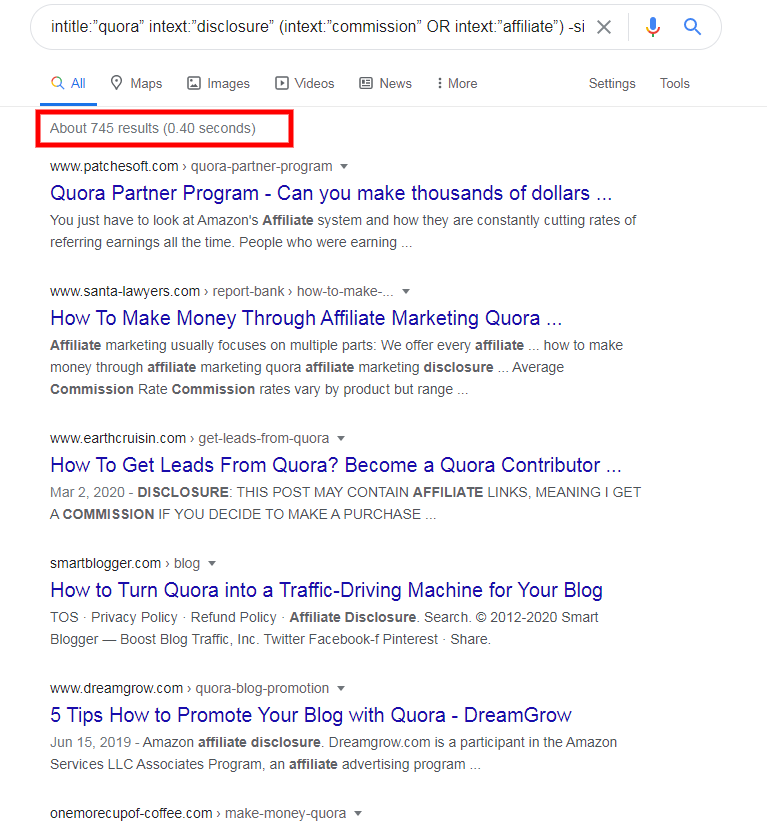Here's an Useful Mega Thread you can Bookmark 👇
Tool used:- Ubersuggest by @neilpatel & @Moz Plugin.
Enter your keyword.
Let's say I want to write on Twitter.
I put in the word "Twitter" in the dashboard.
Hit Enter
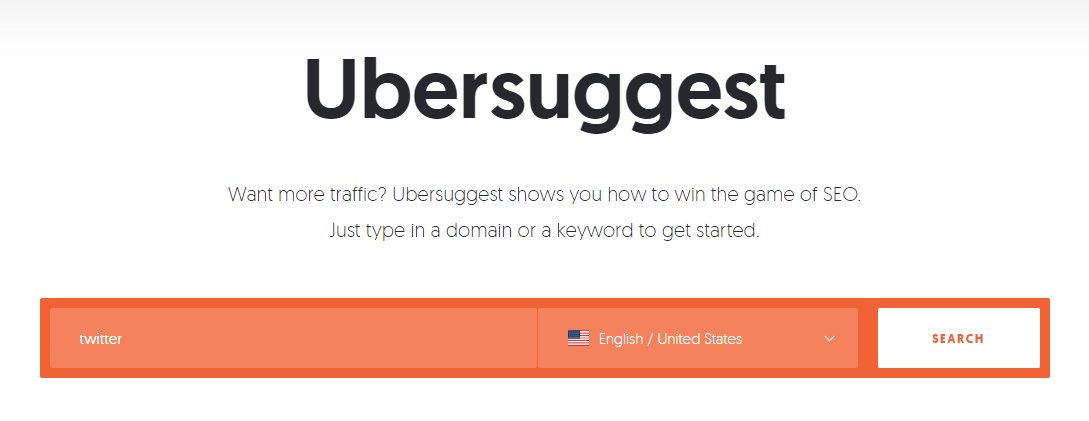
After you selected those keywords. Time to Analyze the Search Intent.
Search Intent is something many people ignore.
You shouldn't, if you want to rank on Google.
Check what type of content are in Top 10 of the Google Results.
This Gets Interesting Go to Step 6
Now, I want you to create content 10x better than what you have in Top 10 Results.
Also, Make your On-Page SEO super strong while writing.
I will probably make a separate thread on this.
You can refer to @Backlinko or @Moz blogs for SEO.
To be almost sure you can rank on Top 10, Install MOZ Plugin.
You will get to see DA of every site.
If there is a site on Top 15 with DA < 15,
I bet you, you can outrank it with better content.
I have done it multiple times. Just STRONG On-Page SEO.
What I have also seen is that when you start ranking on long-tail keywords,
you will eventually start ranking on mid to broad level keywords too.
That's the MAGIC of SEO 🙂
Having Problems? DM me. I will help you out.
RT to Share :)