Purpose:
• Awareness for folks that wish to research topics that get a little *spicy*
• Tips on how to mitigate associated risks
It will be an ongoing thread, starting with the basic necessities... and working up towards more effective measures.
Fact: MSM won’t fucking do it; half the time the ‘authorities’ won’t do it. So, it’s on us!
Before we look at ways to mitigate risks, let’s make sure you are aware of what the risks actually are.
A friend of mine that has a website where he reports on touchy subjects - like #HisNameWasSethRich - recieved a comment recently that was overtly threatening.
They didn’t use their personal email address (smart), but we got an IP Address.
“It only tells you the city/state”, said Rufus the Dufus.
He just has mad skills.
My Point: We are constantly gushing data - if you are going to nose around... cover your ass!
Use a VPN!
Even a crappy VPN helps. There are free options in App Store!
Use it!
Wanna read more about VPN’s, here is the Wikipedia Page: en.m.wikipedia.org/wiki/Virtual_p…
NOTE: If you go to wikipedia w/o VPN you’re giving up IP! 😏
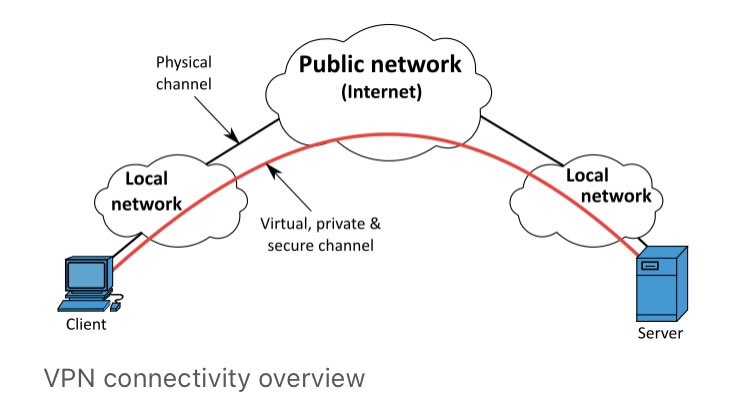
But it helps in too many ways to list - no excuses, just get one... and run it!
The only reason you shouldn’t run it is if you want to give up your IP Address - run it all the time!
For most researchers, a simple/free VPN will be good enough for what they want to do.
For now I’m going to move onto a couple other pointers to get you started...
Example: Most (working aged) people have a LinkedIn account; it is an excellent source for researching people & orgs.
However, if you have the App... you might want to get rid of it!
• you want research a LinkedIn profile
• you use your browser (instead of App), bc you don’t want them to know that your (real life) profile was looking at them
• you navigate in browser... and then it redirects to LinkedIn App
It’s easy for that to happen - take a look at what Apps you have, what they are doing... and if you really want them on your device.
If your research brings you to a website that you want/need to check-out - maybe it’s the actual target of your research - and you have concerns about leaving data there, first try this: archive.org
Enter the web address and click bottom box!
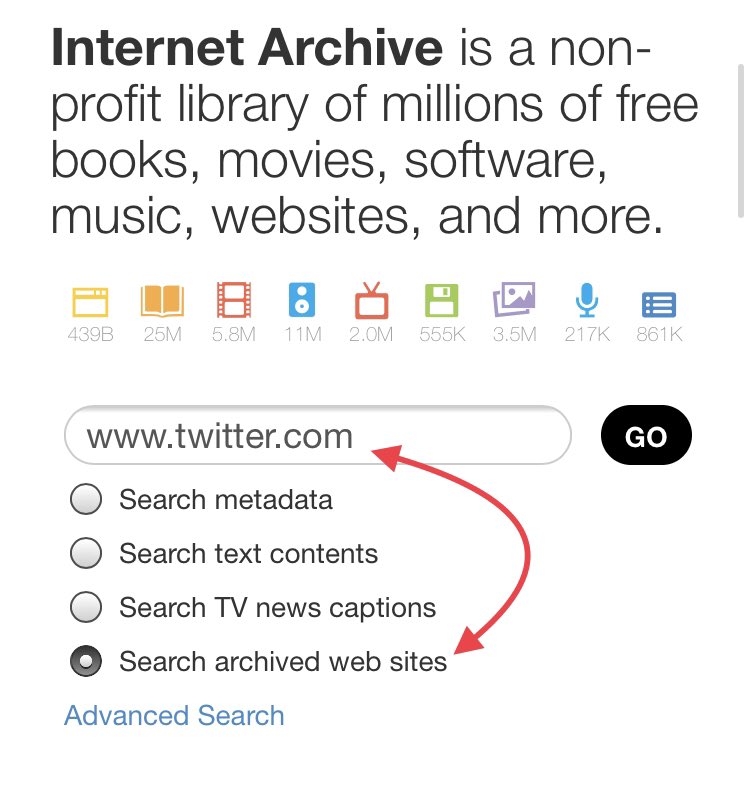
If it has been archived, little blue dots show up - click on it.
In the image it shows a snapshot/archive at 10:16 on 1-JAN-2020 - probably one of Obama’s former WH Lawyers that archived it... 😂
Click on it!
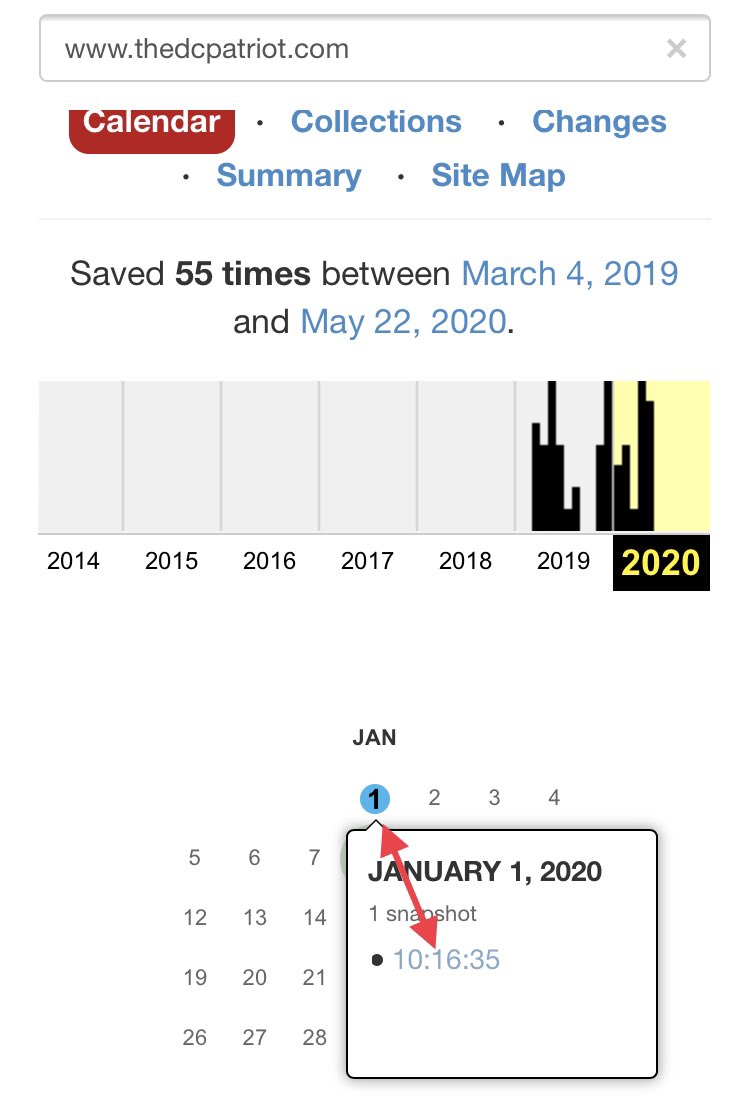
His site was captured 55 times - it acts as a timeline... which often exactly what you want!
@RudyGiuliani was talking Rico that day... 🇺🇸
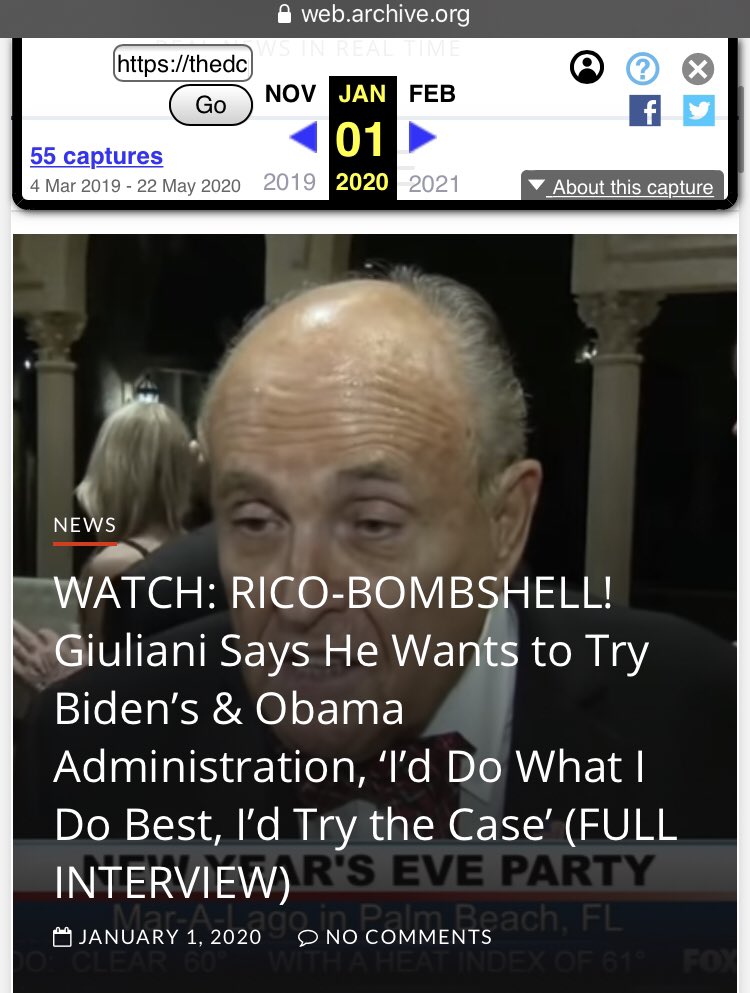
It’s just ONE way - there are many!
The greater point is that we should all train our mindset to obtain the info we need with the LEAST amount of exposure to risk.
Just wanted to give basic “food for thought” that we can build on later.
Feel free to ask questions if you have them.
Lastly, we can tag legit Subject Matter Experts on this stuff - you probably follow some of them!
🇺🇸





