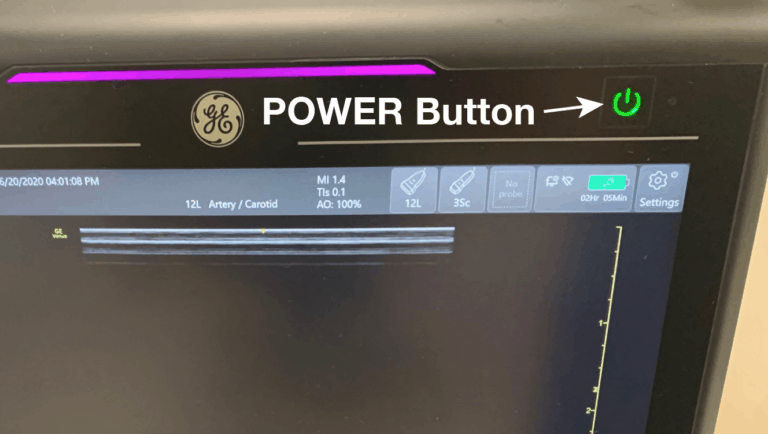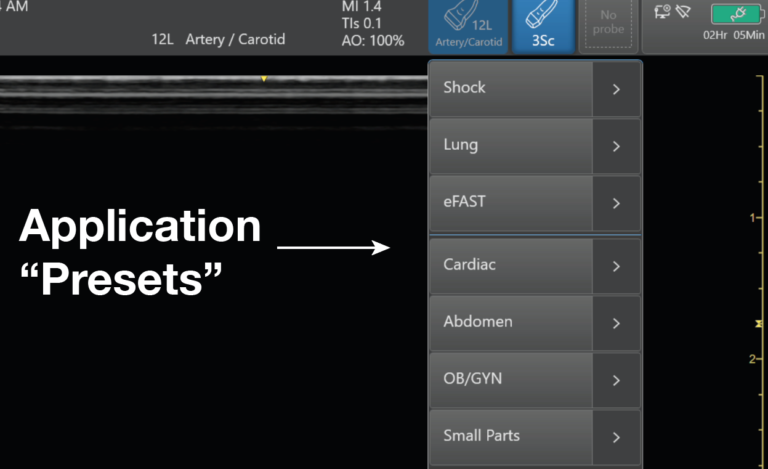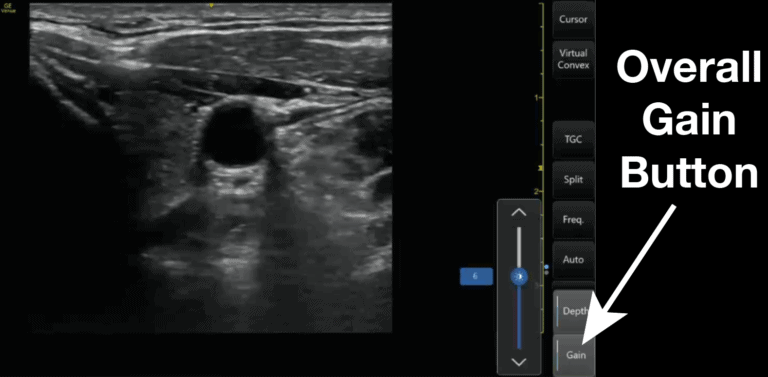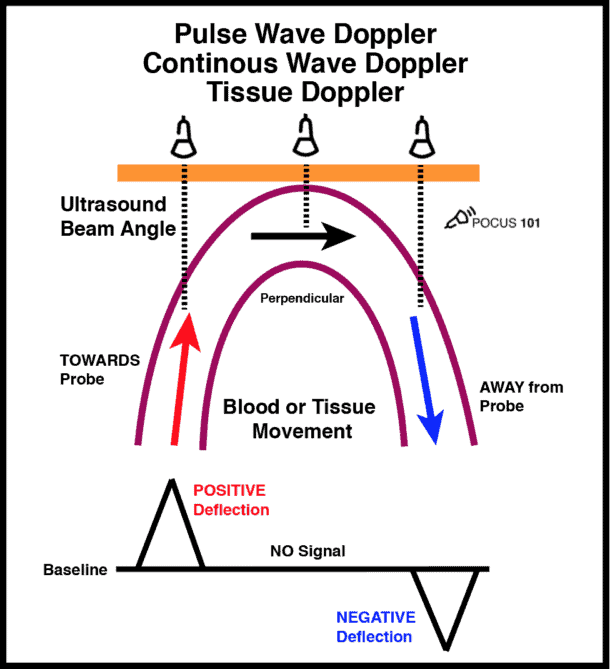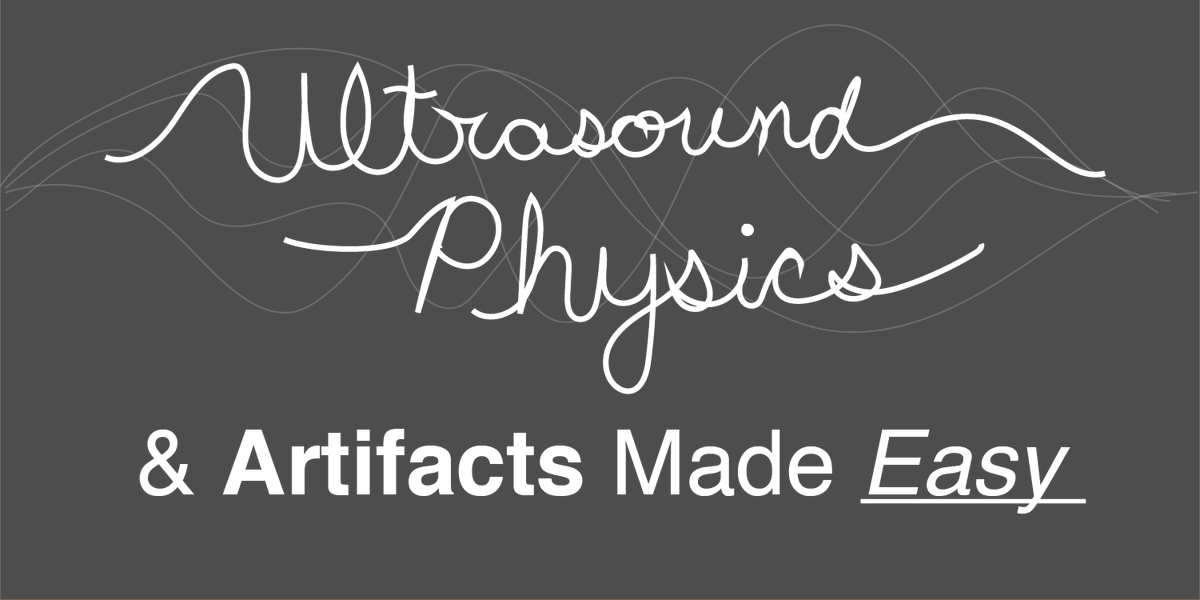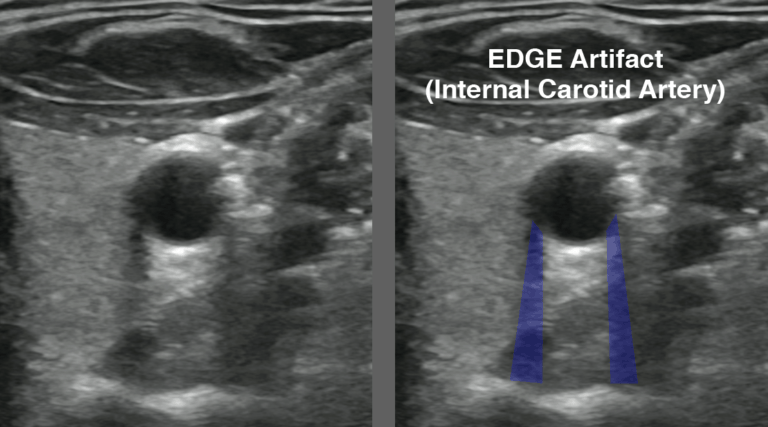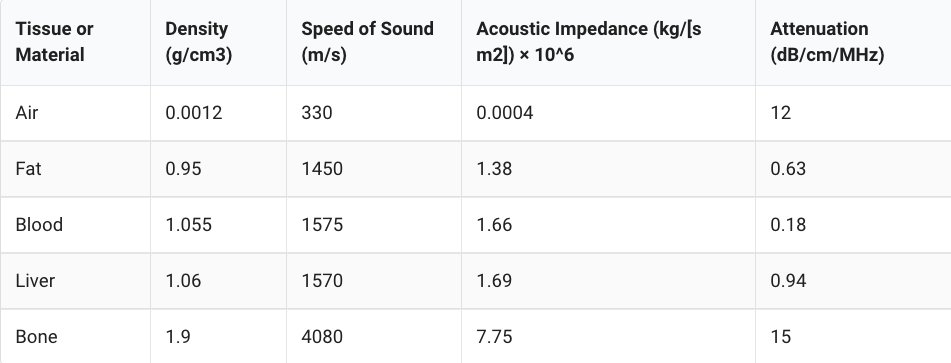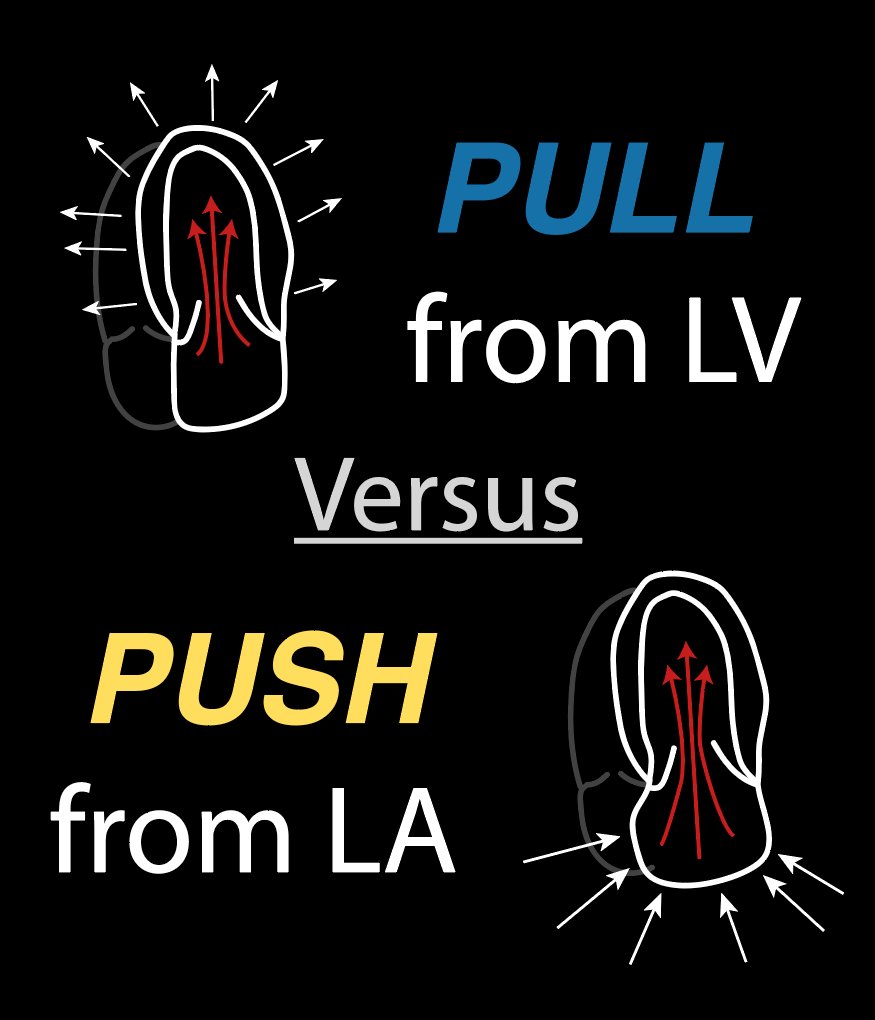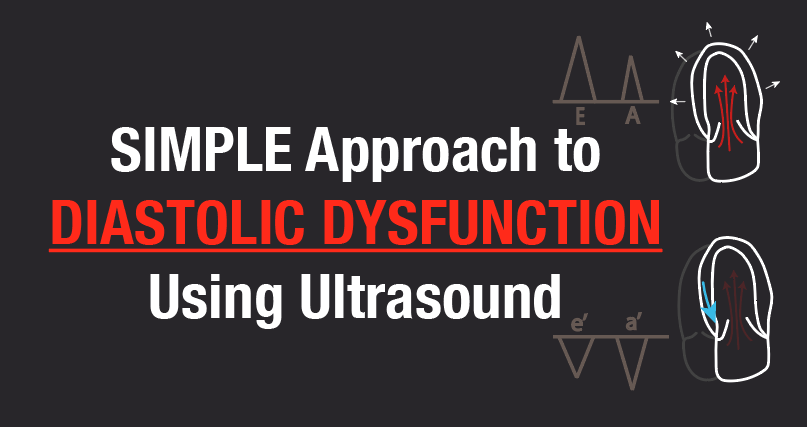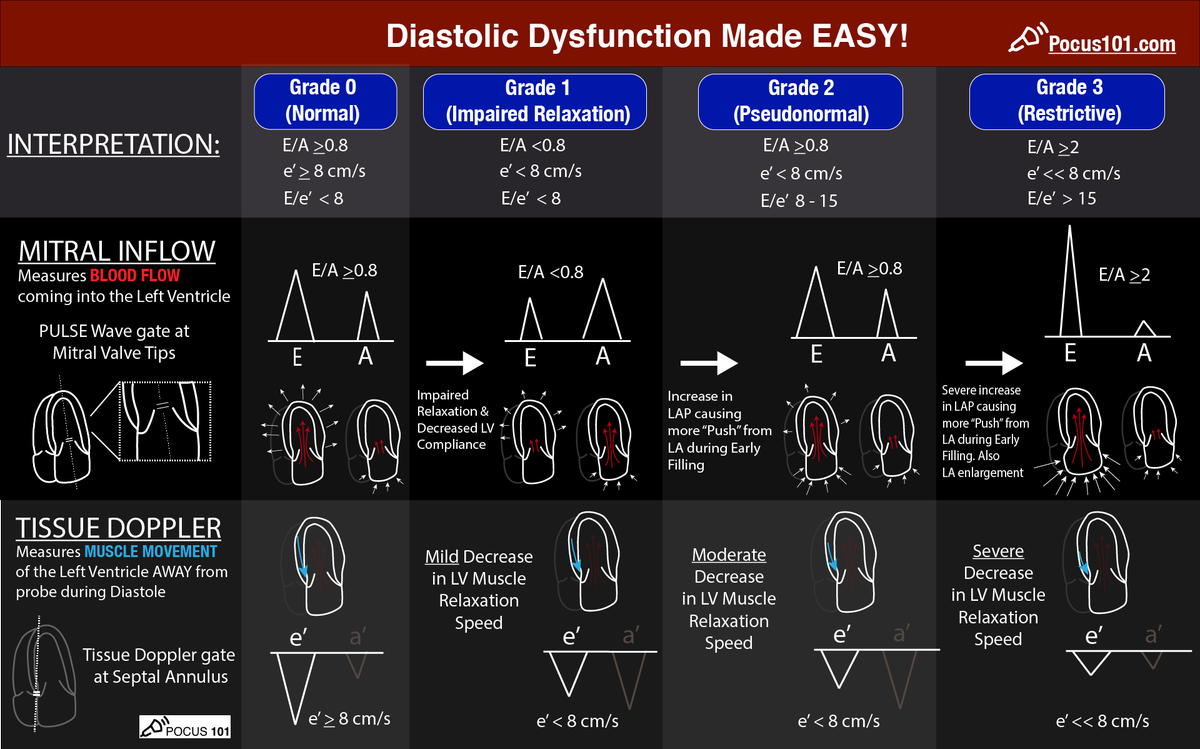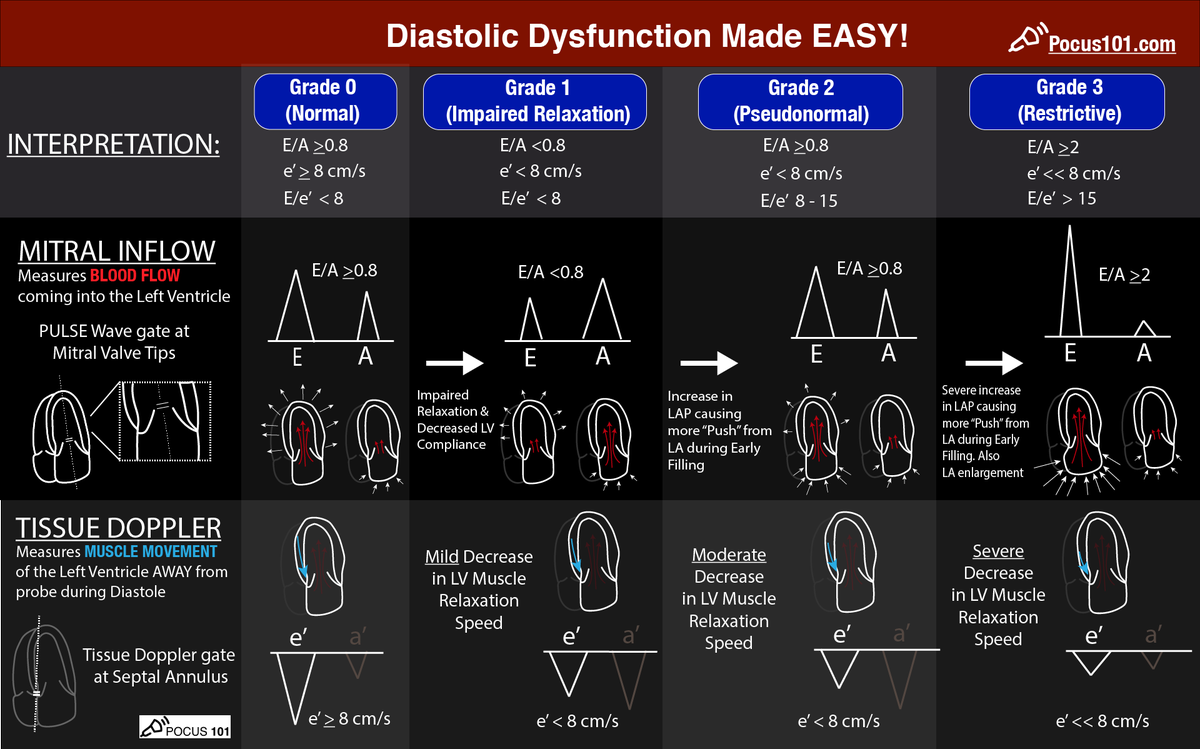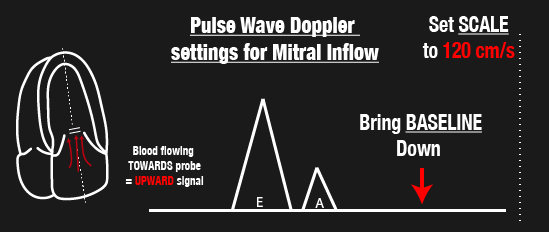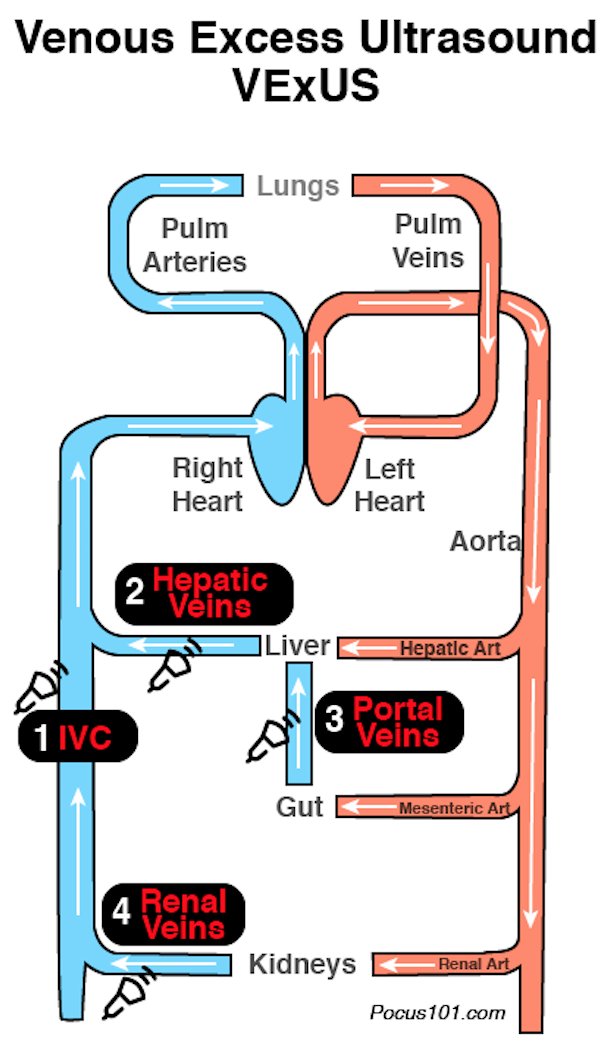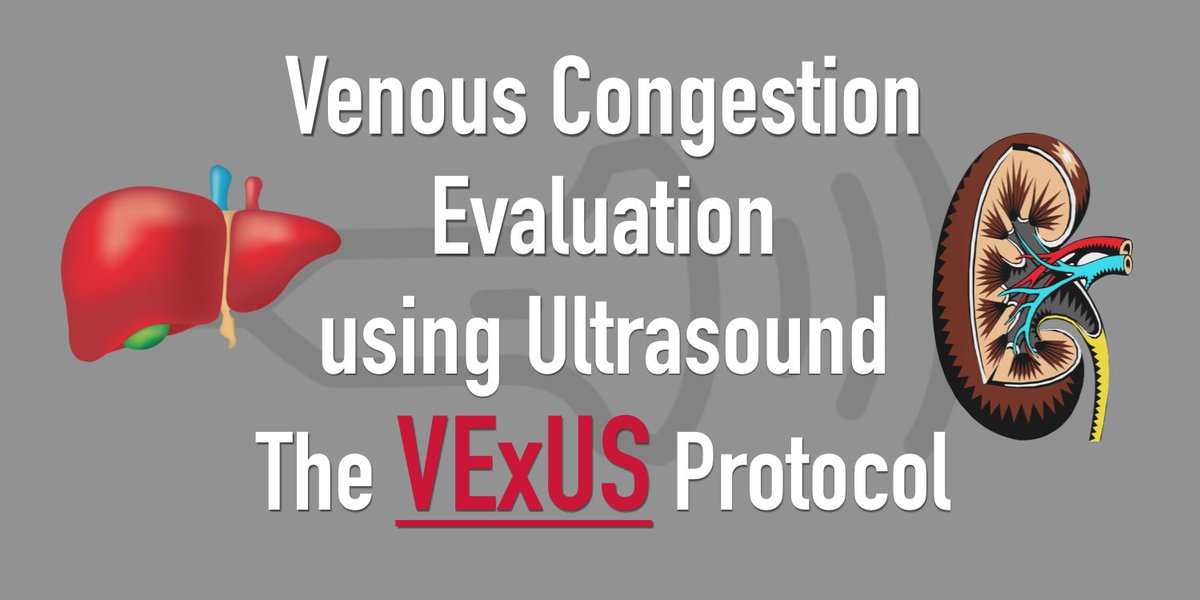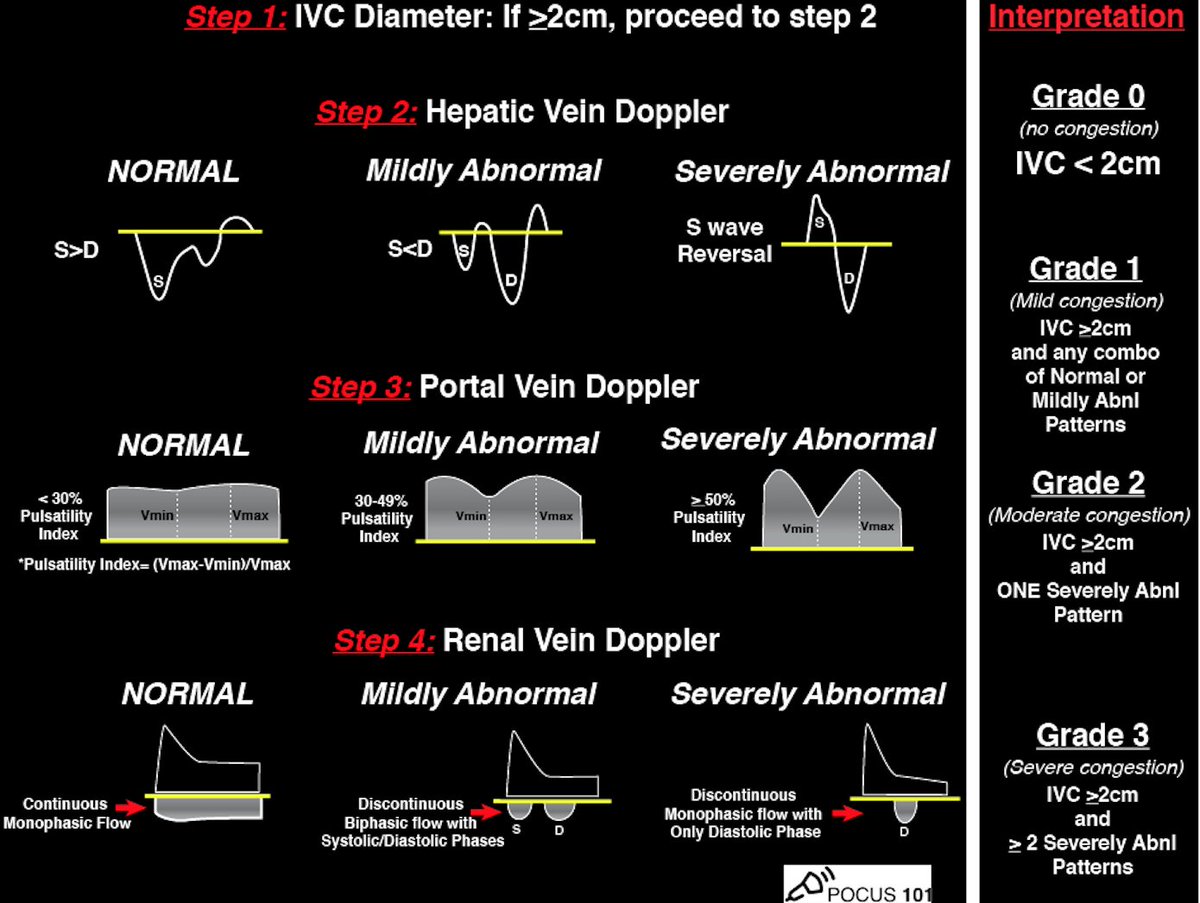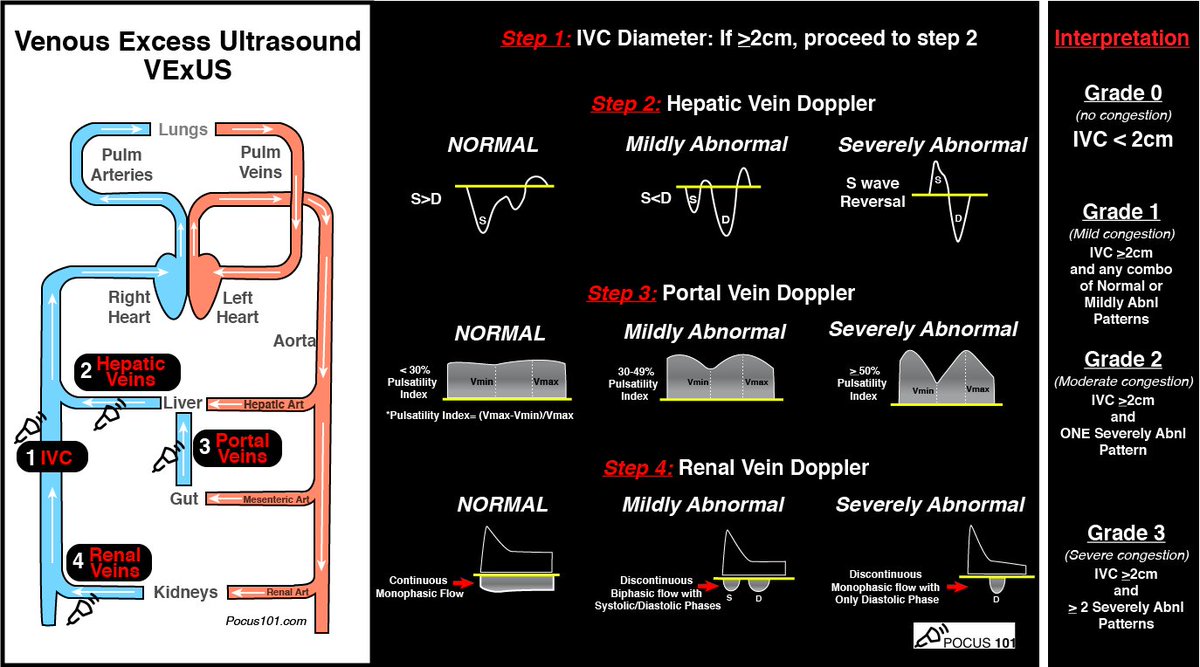Master #POCUS settings including probe movements, orientation markers, ultrasound planes, B-mode, M-mode, all Doppler settings, and MORE!
New Blog Post! 👉🔗pocus101.com/knobology
#medtweetorial👇(1/27)
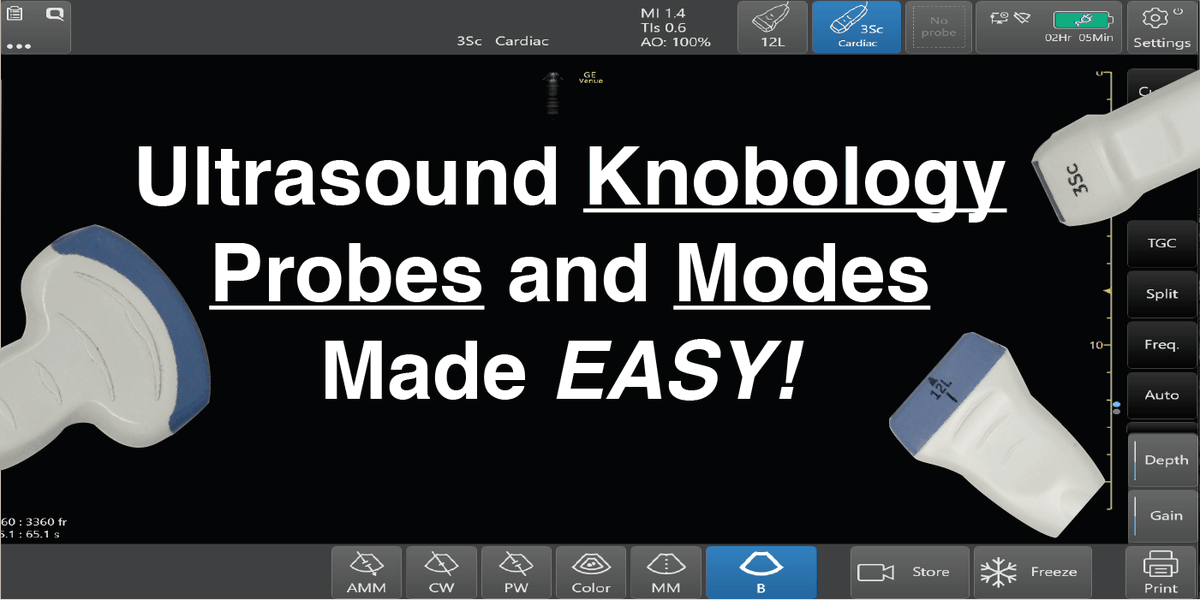
• What application am I using this for?
• How deep are the structures?
• How big or small of a footprint do I need?
• Does it involve a procedure?
• Does it involve a cavity?
👉🔗pocus101.com/knobology
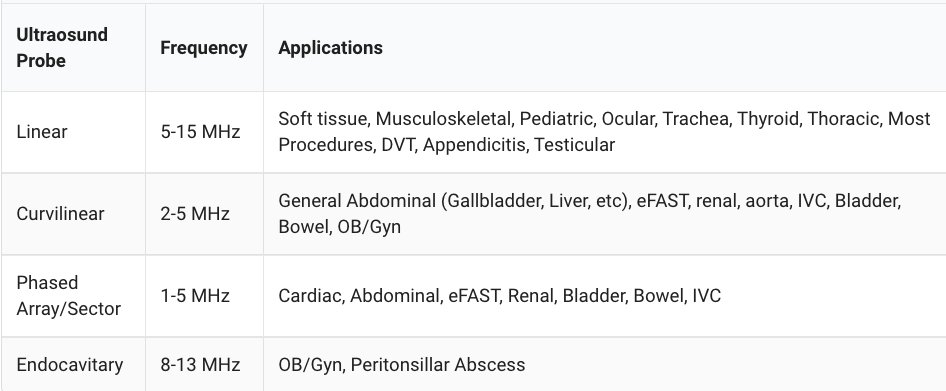
•Sliding
•Tilting
•Rotating
•Rocking
•Compression
👉🔗pocus101.com/knobology
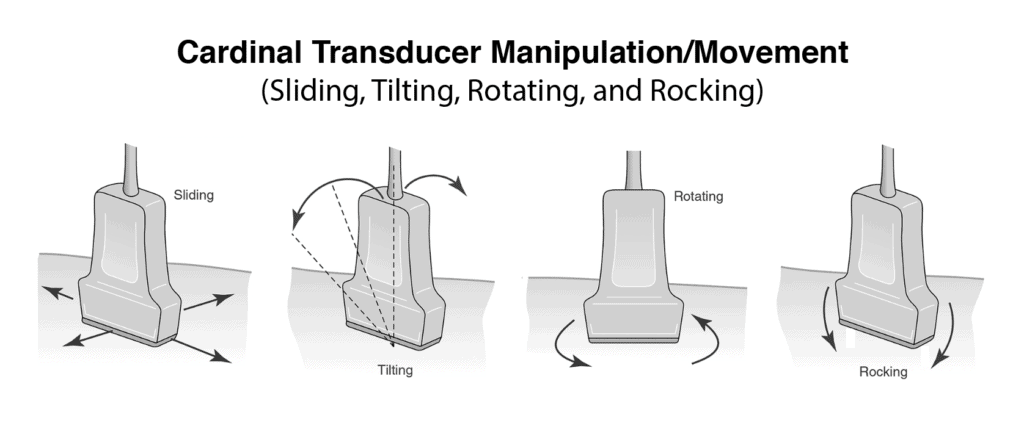
This is usually used to find the best window, move to different areas of the body, or to follow a specific structure (such as a vessel).
👉🔗pocus101.com/knobology
Tilting will allow visualization of multiple cross-sectional images of a structure of interest.
👉🔗pocus101.com/knobology
Rotation is most commonly used to switch between the long and short axis of a specific structure.
👉🔗pocus101.com/knobology
Rocking allows you to help center the area of interest. This is also referred to as “in-plane” motion.
👉🔗pocus101.com/knobology
👉🔗pocus101.com/knobology
Standard: Left side of the screen
Cardiac: Right side of the screen
👉🔗pocus101.com/knobology
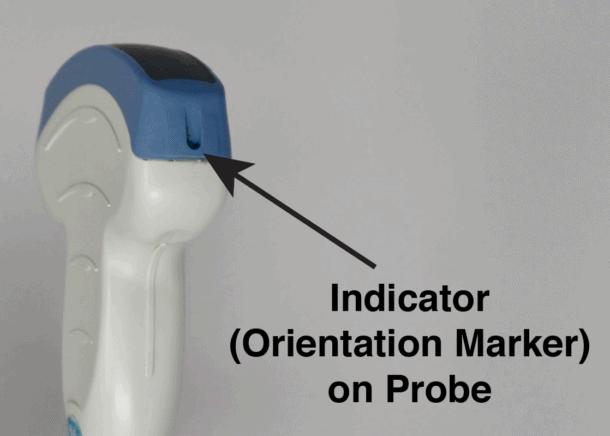
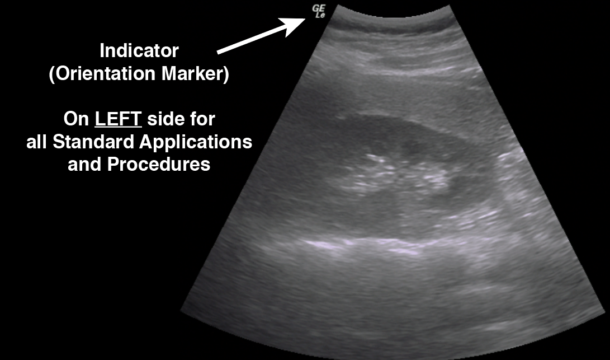
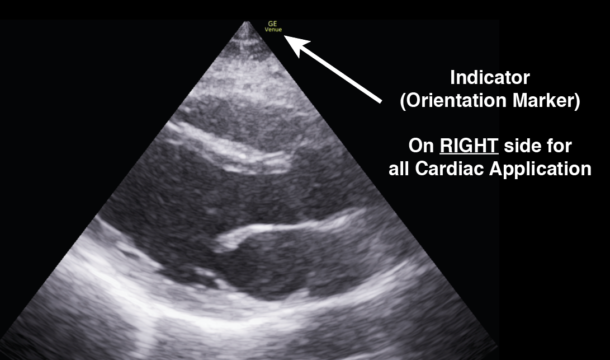
👉🔗pocus101.com/knobology
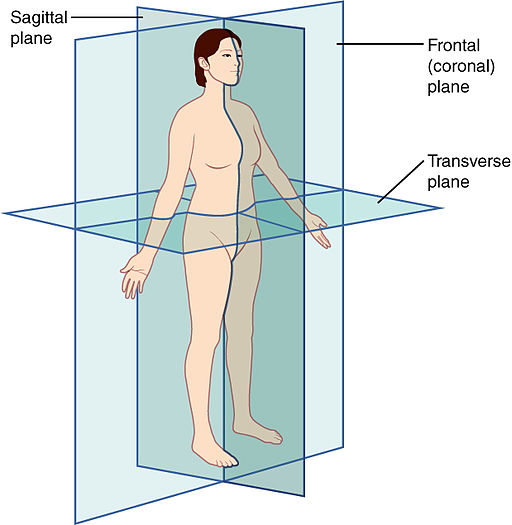
1.Power
2.Probe/Transducer
3.Preset
4.Depth
5.Overall Gain
6.TGC
7.Focus
8.Freeze/Measure/Save Image
👉🔗pocus101.com/knobology
👉🔗pocus101.com/knobology
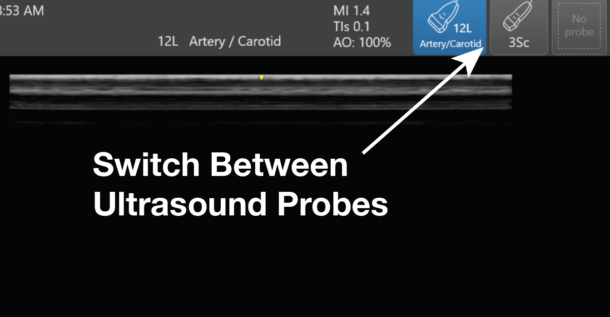
The rule of thumb is to only use as much depth that is necessary to see your structure of interest.
👉🔗pocus101.com/knobology
Adjusting the TGC allows you to adjust the gain at almost any depth of your ultrasound image The top rows control the nearfield gain and the bottom rows control the far-field gain.
👉🔗pocus101.com/knobology
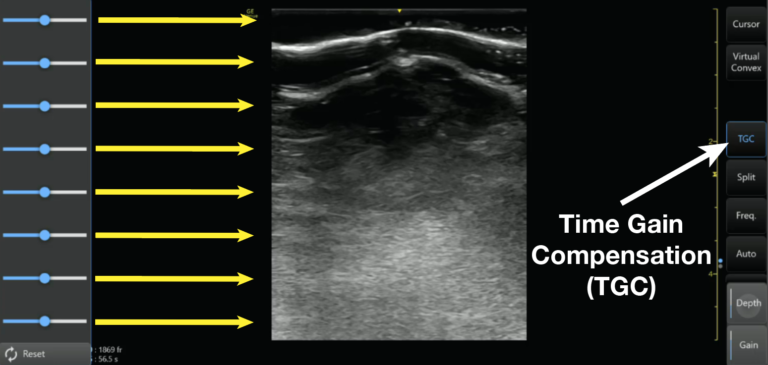
The last ultrasound setting you can use to optimize your image is by adjusting the focus. Focus concentrates your ultrasound waves at a specific depth of the image to maximize the resolution at that depth.
👉🔗pocus101.com/knobology
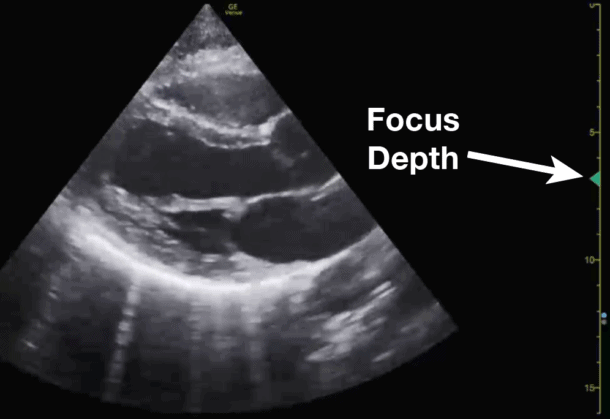
These are optional buttons, but sometimes you may need to freeze an image, measure a structure, or save some images.
Here is a brief video on how to do that by measuring the LVOT Outflow tract Diameter:
•M-mode
•Color Doppler
•Power Doppler
•Pulse Wave Doppler
•Continuous Wave Doppler
•Tissue Doppler
•Wall Filter, Steer, Angle Correct
👉🔗pocus101.com/knobology
👉🔗pocus101.com/knobology
👉🔗pocus101.com/knobology
👉🔗pocus101.com/knobology
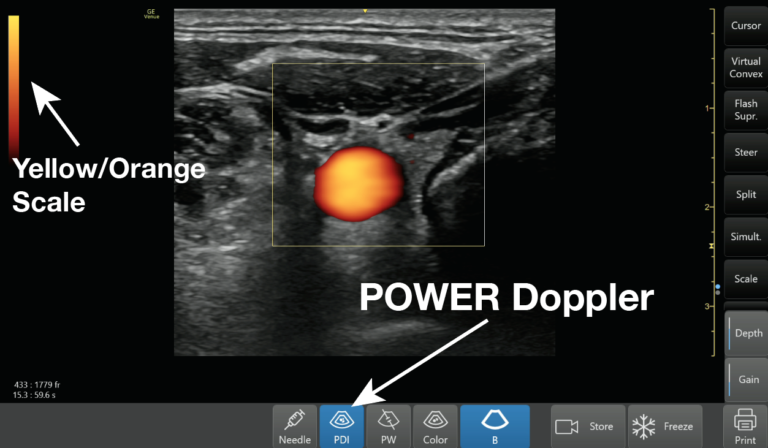
The con of PW Doppler is aliasing with high velocities.
👉🔗pocus101.com/knobology
This video using PW to measure the LVOT VTI:
CW is the optimal choice for high-velocity applications such as valvular stenosis and regurgitation.
👉🔗pocus101.com/knobology
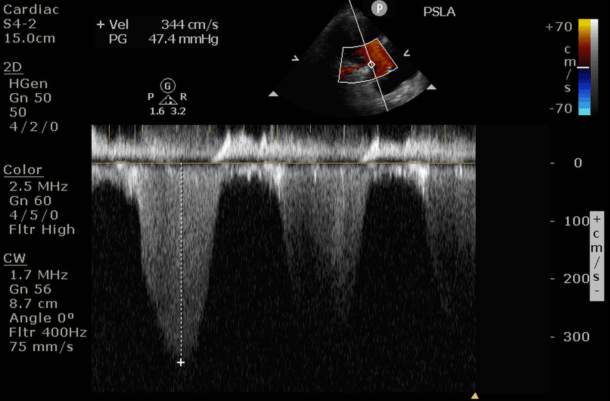
👉🔗pocus101.com/knobology
1. Wall Filter: decreases low-velocity signals.
2. Steer: Adjust Color Doppler box Angle
3. Angle Correction: Correct the angle of your PW sample gate
👉🔗pocus101.com/knobology
Video demonstration: