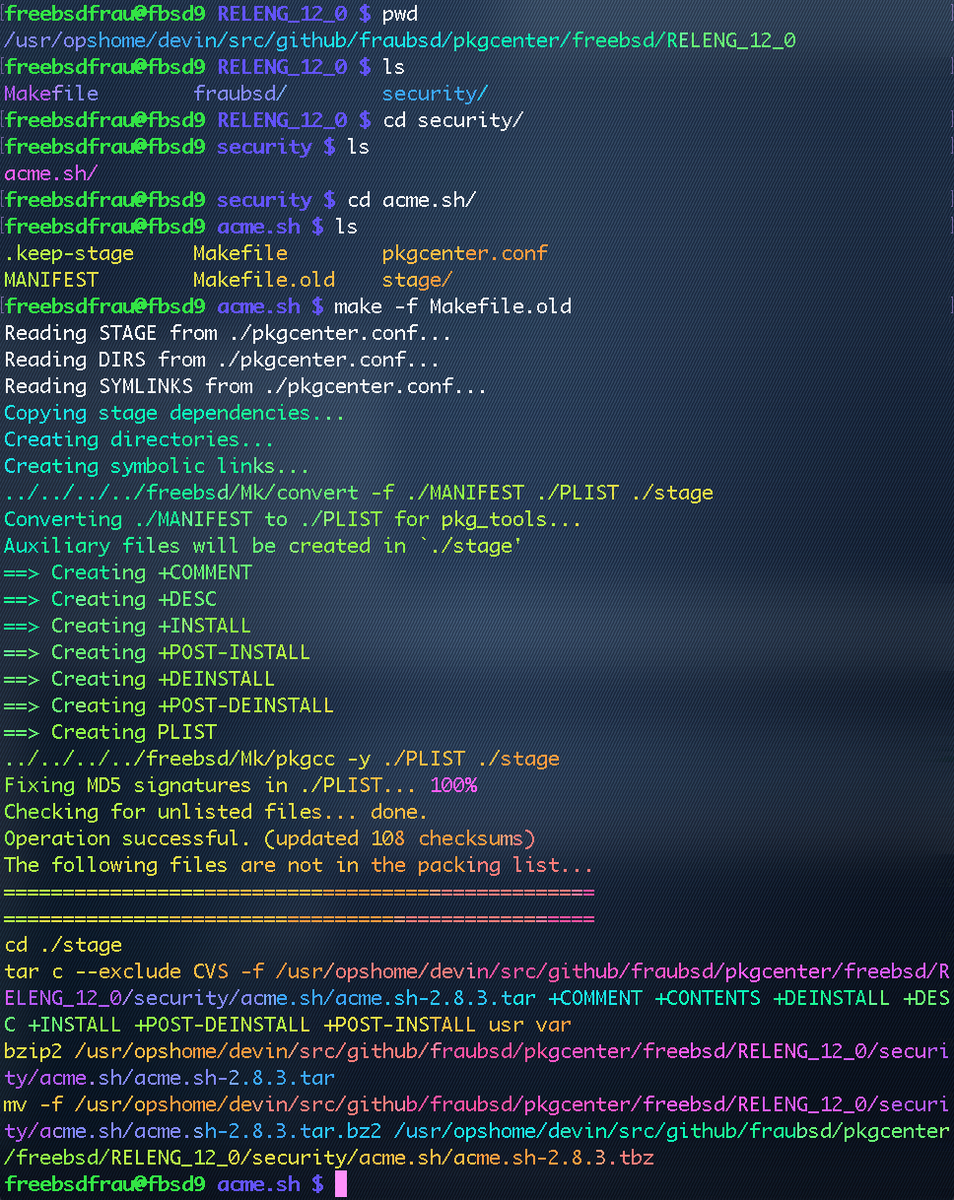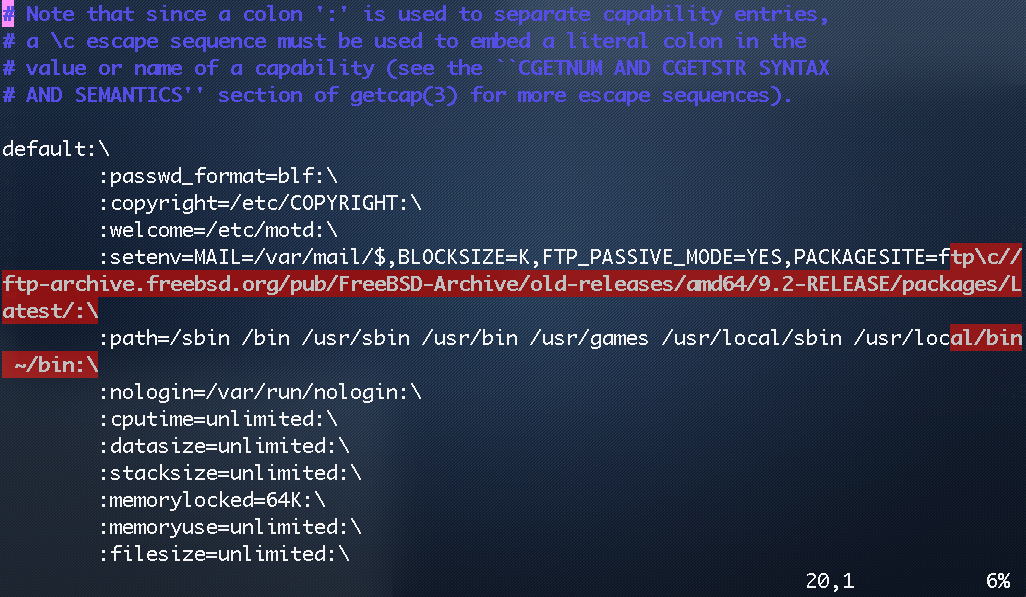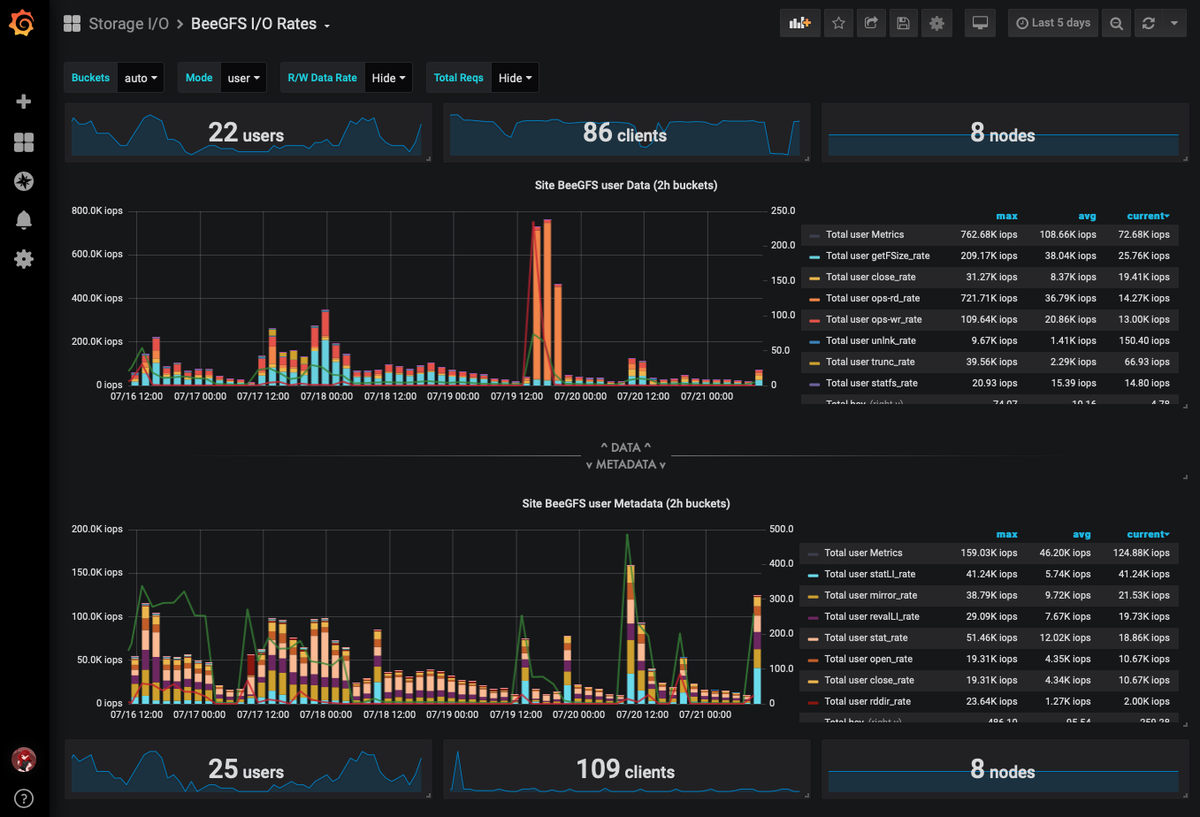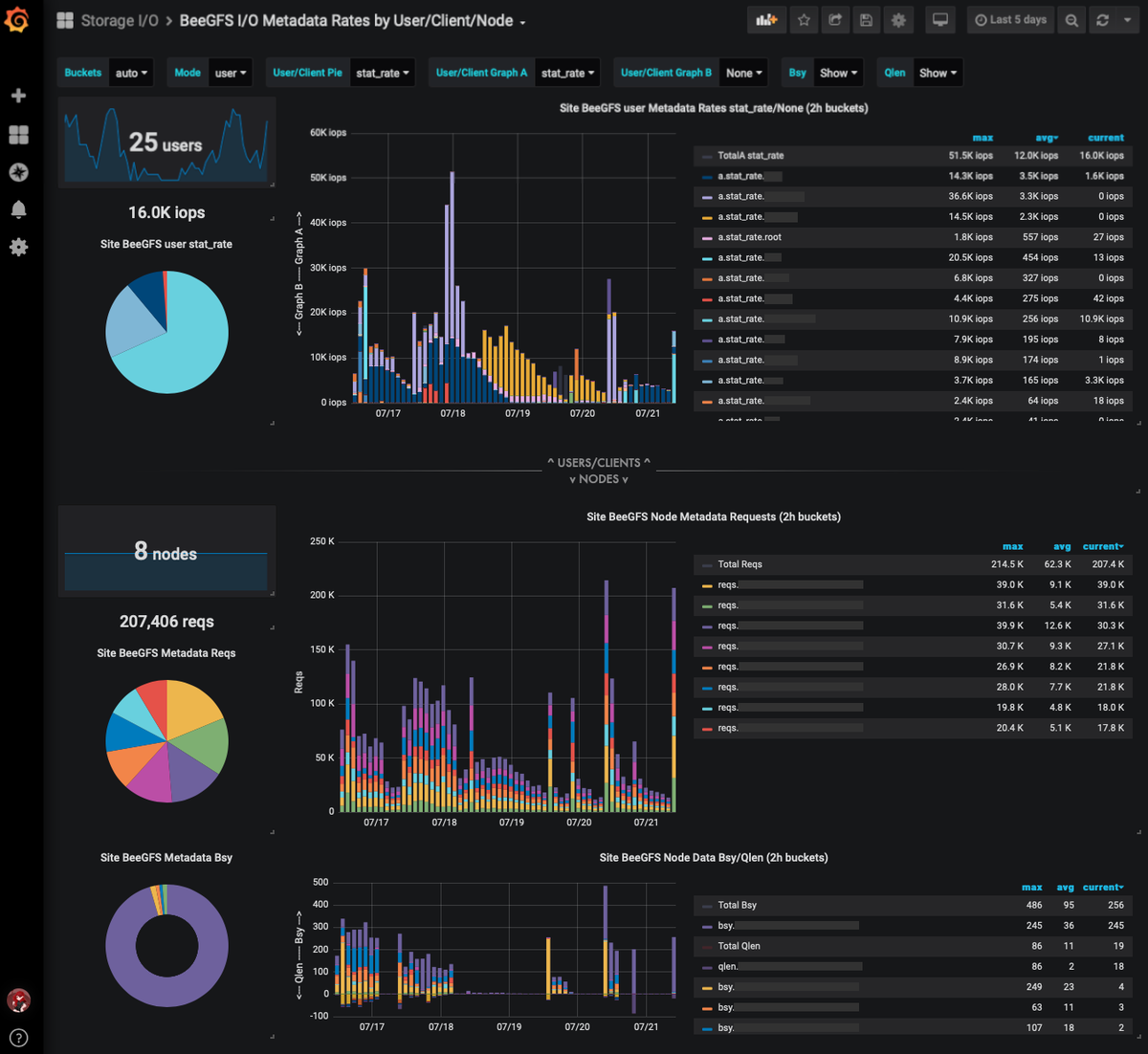+ Compile package from port on #FreeBSD 12.1
+ Convert to old-style FreeBSD package
+ Install on FreeBSD 9.2
Only works with packages containing no binaries, of course; security/acme.sh for example
This probably sounds like Debian/Ubuntu's "alien" utility but for FreeBSD. Well, it kind of is.
Thread.
In the beginning, there was pkg_add, pkg_delete, pkg_info, etc.
On FreeBSD 9.2
Problem: the HEAD of the ports tree no longer works on FreeBSD 9.2
Solution: create the package on FreeBSD 12.1 using the ports tree and then convert the package to a FreeBSD 9.x legacy .tbz archive
FreeBSD 9 is perfectly capable of converting the package. If you had a really old system like FreeBSD 4, you might want to do the following conversion steps on FreeBSD 12 and then copy the legacy package to FreeBSD 4
a. Clone this repo (it's where the conversion tools live)
github.com/FrauBSD/pkgcen…
You will notice that the conversion process properly converted dependencies and more