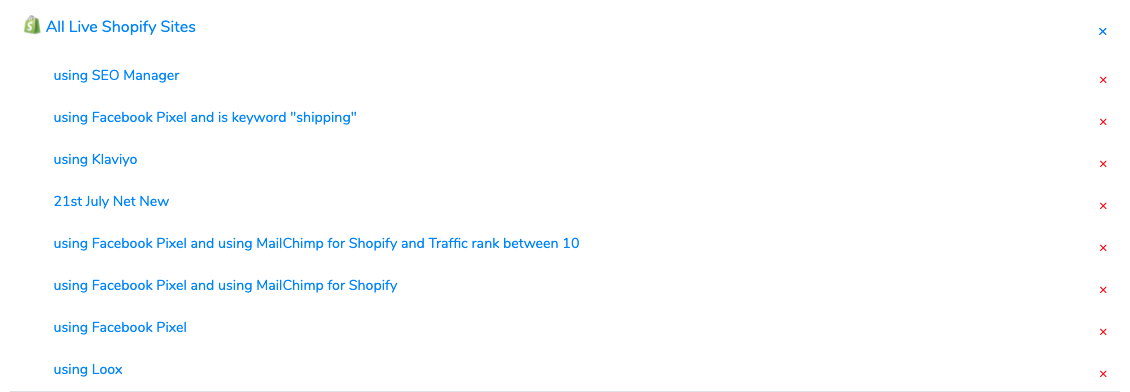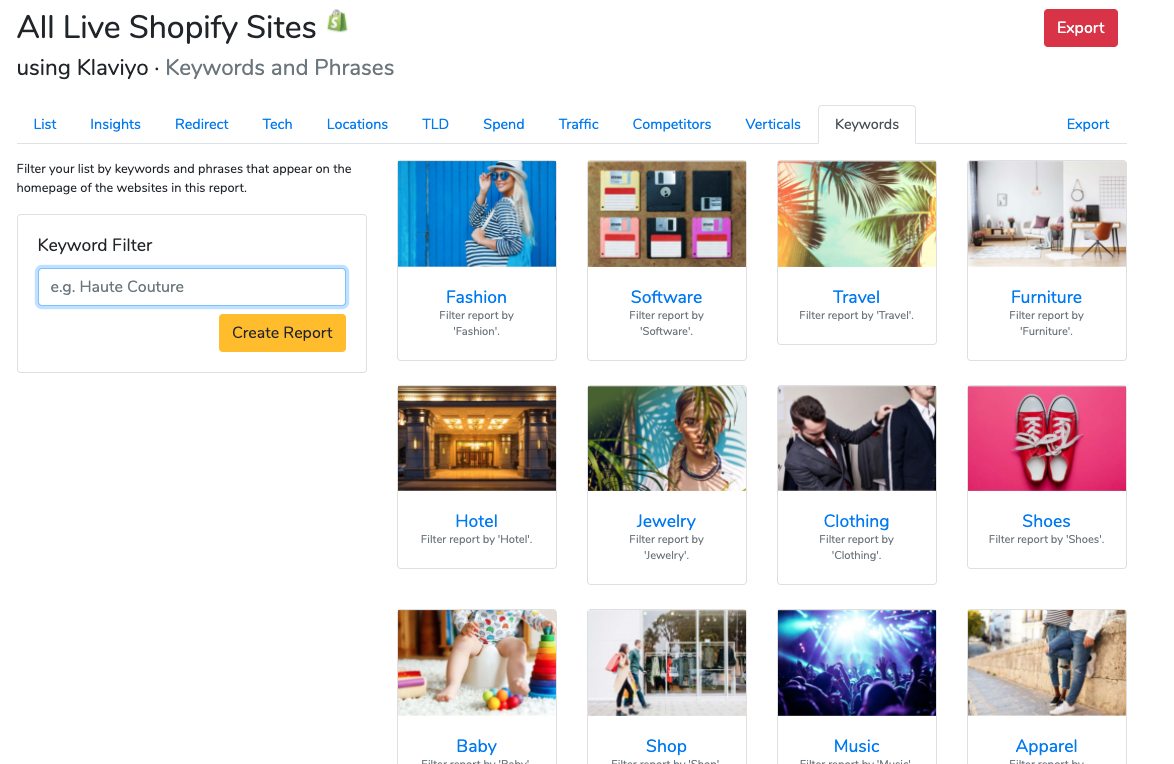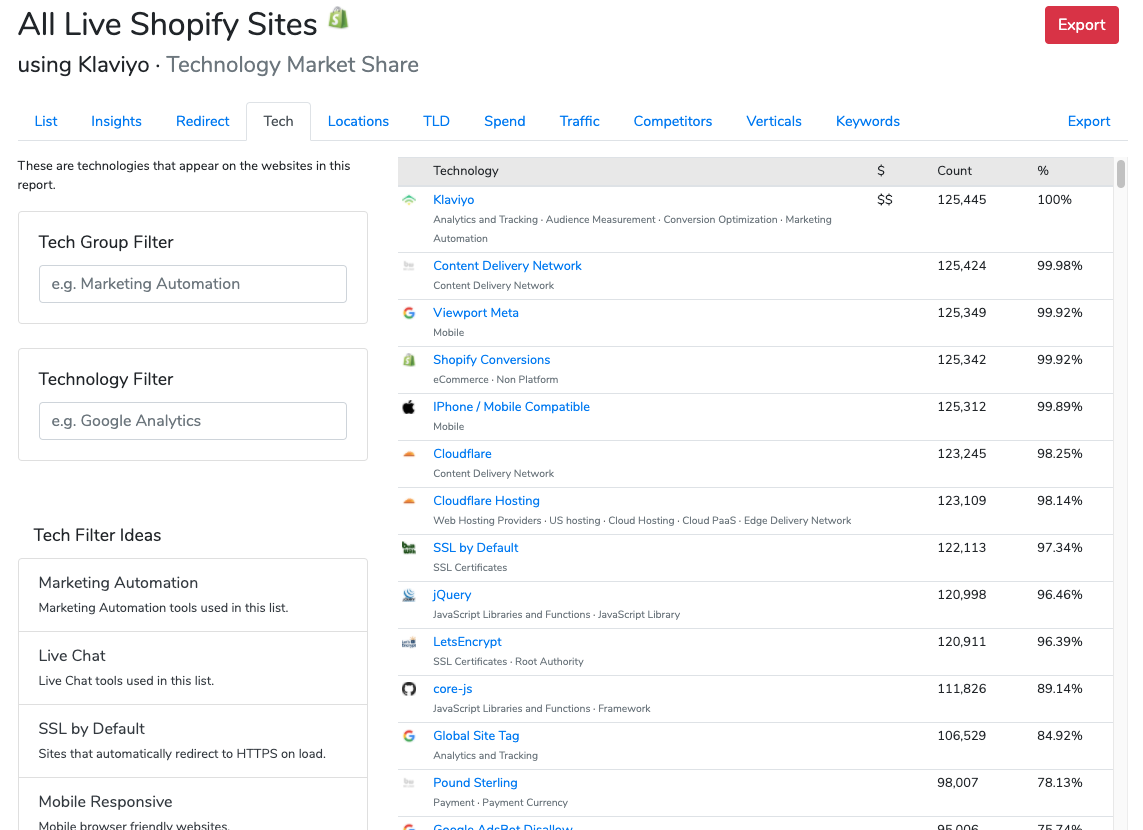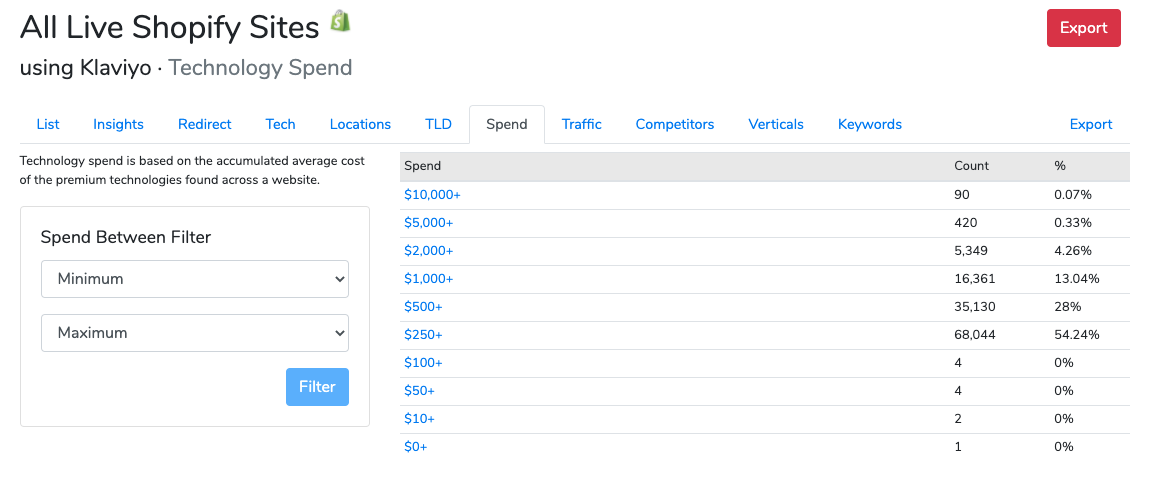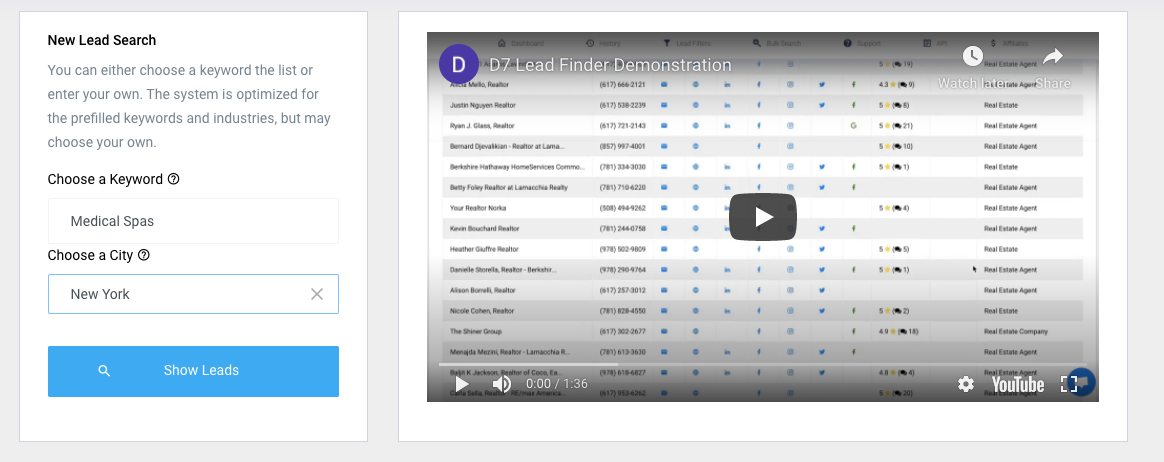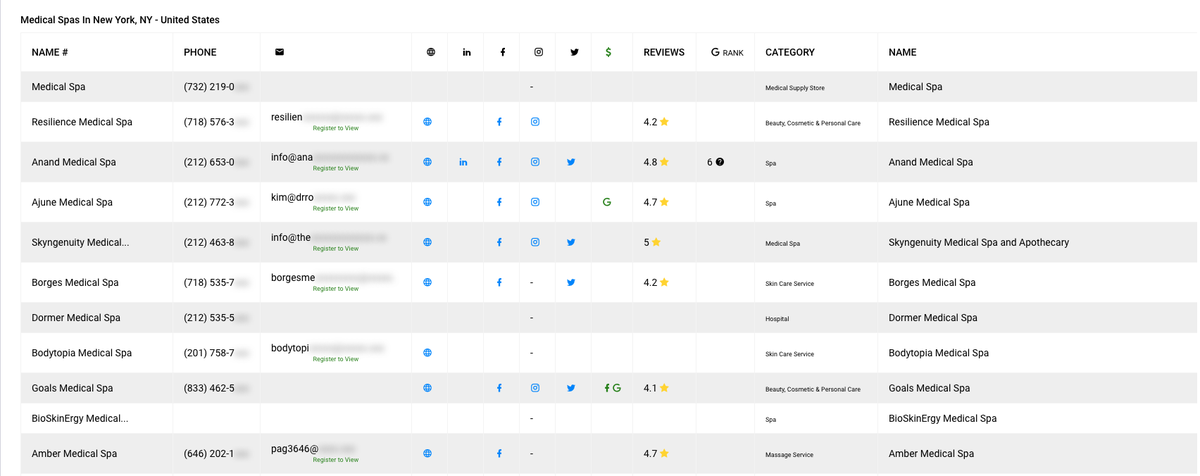Learn how to convert people that have
> Not replied
> Ghosted you
> Not scheduled a meeting
THREAD
Cold follow ups are sending more messages to people that have never replied.
Warm follow ups are sending more messages to people that *have* replied, but have since ghosted you.
Let's talk about Cold Follow ups...
I will send max 4 cold follow ups without a reply (5 total emails).
Always variations of the following...
> Big win - "Just had a big win with a client... {{details}}"
> Ideas - "I've got two ideas on how you can achieve {{desired result}}"
> "Am I emailing the right person?" - or some variation of this.
Basically just take infinite variations of the Big Win, Ideas, and Bump emails.
And send them FOREVER.
Legitimately forever.
Follow up every two weeks.
Keep sending wins, ideas, and maybe a bump or two.
Primarily wins.
No reply doesn't mean no.
Cold Follow ups are automated in Mailshake.
Warm Follow ups are manual. You can do it right inside Gmail.
But I like to use Pipedrive...
> Get delivered
> Get opened
> Get replied to
> Get calls
Read this
gum.co/peVsK