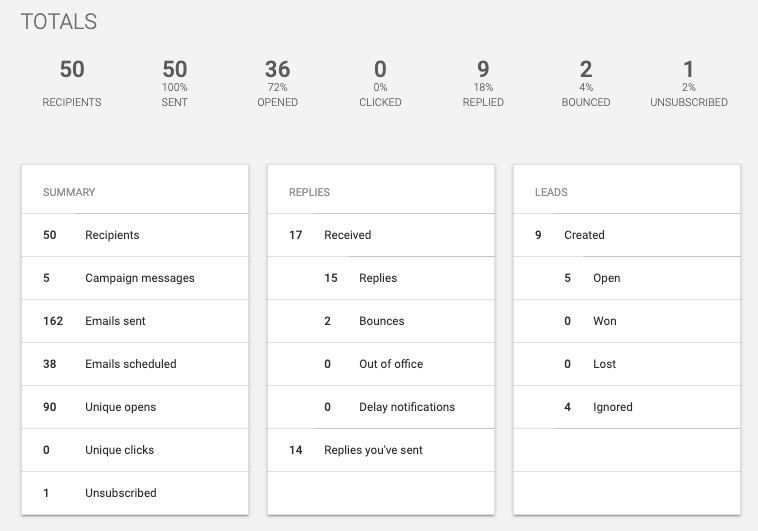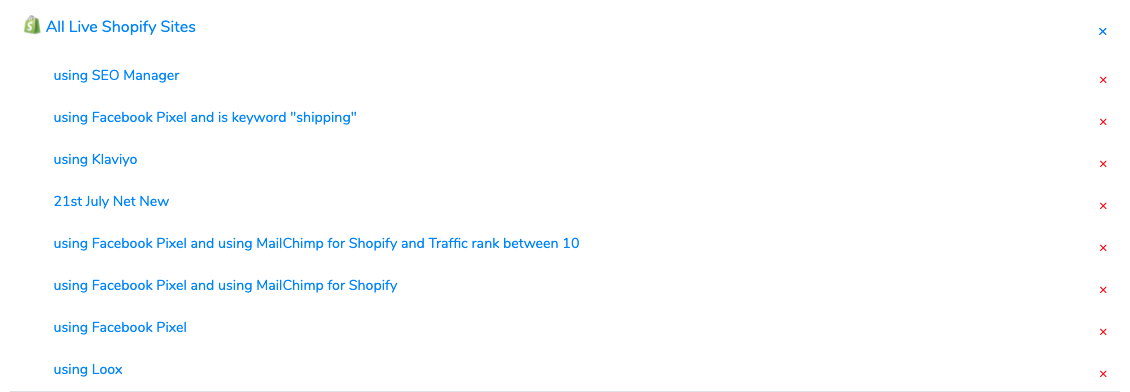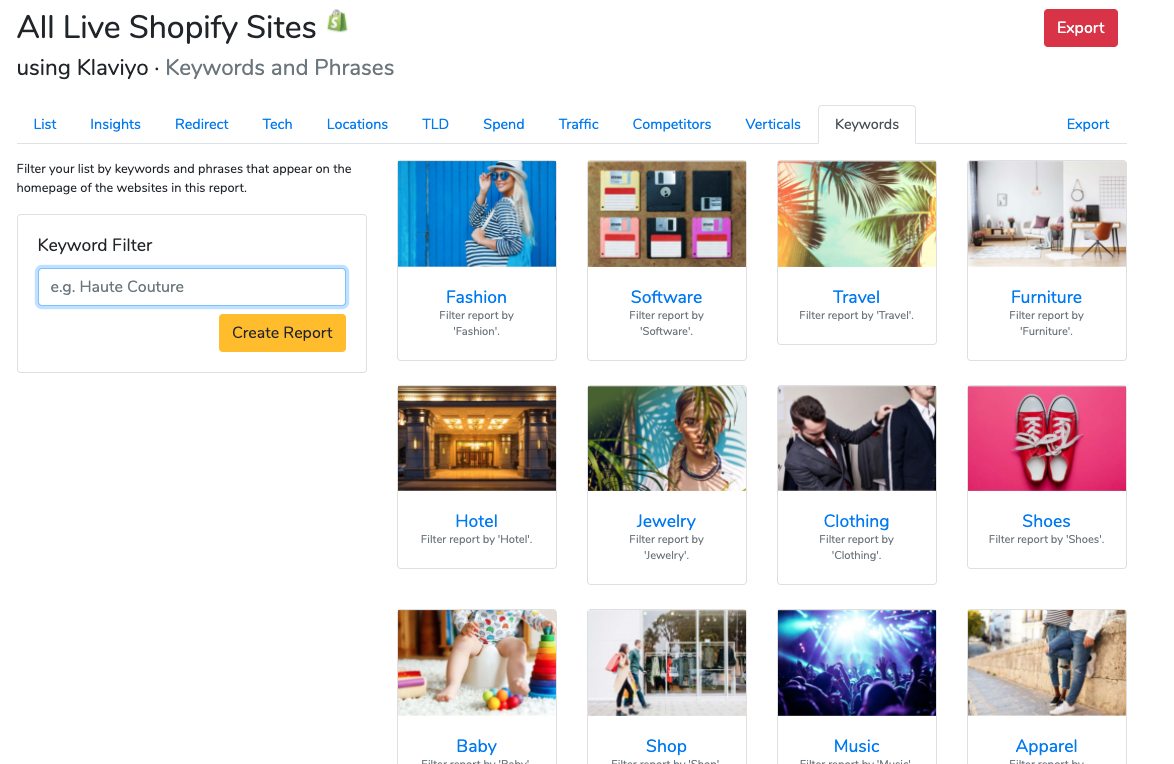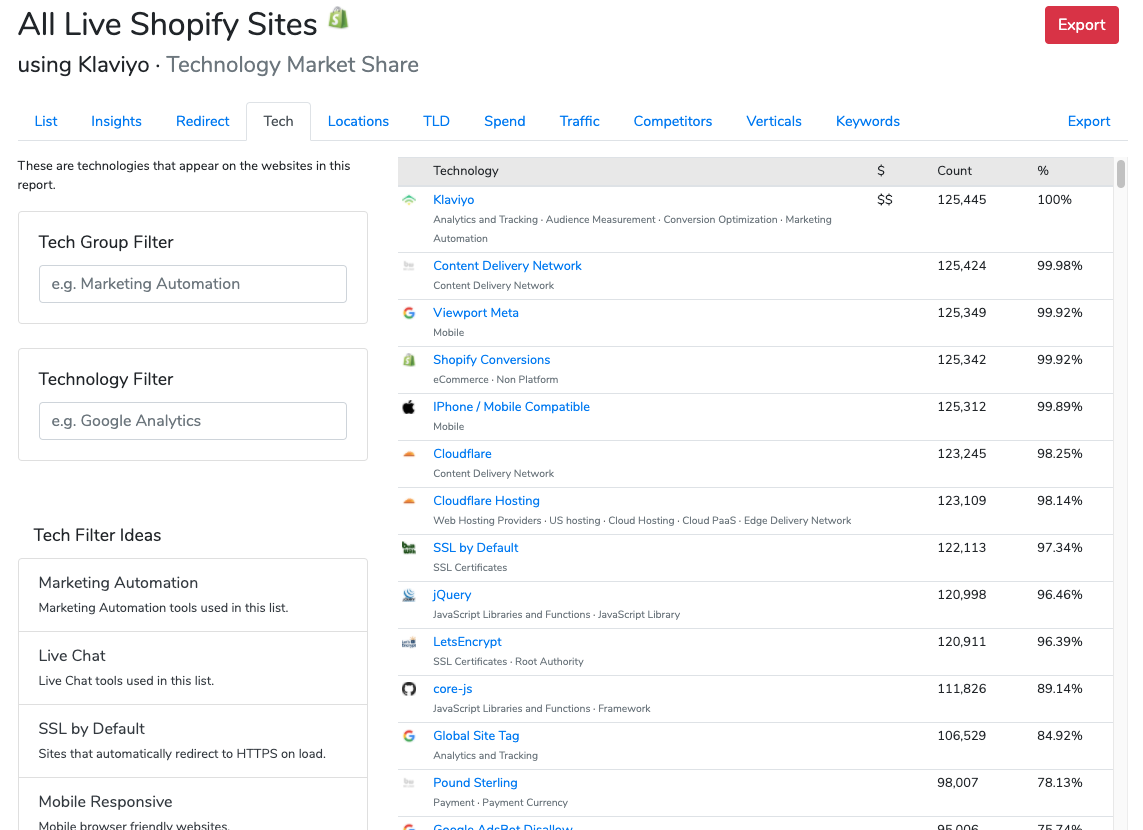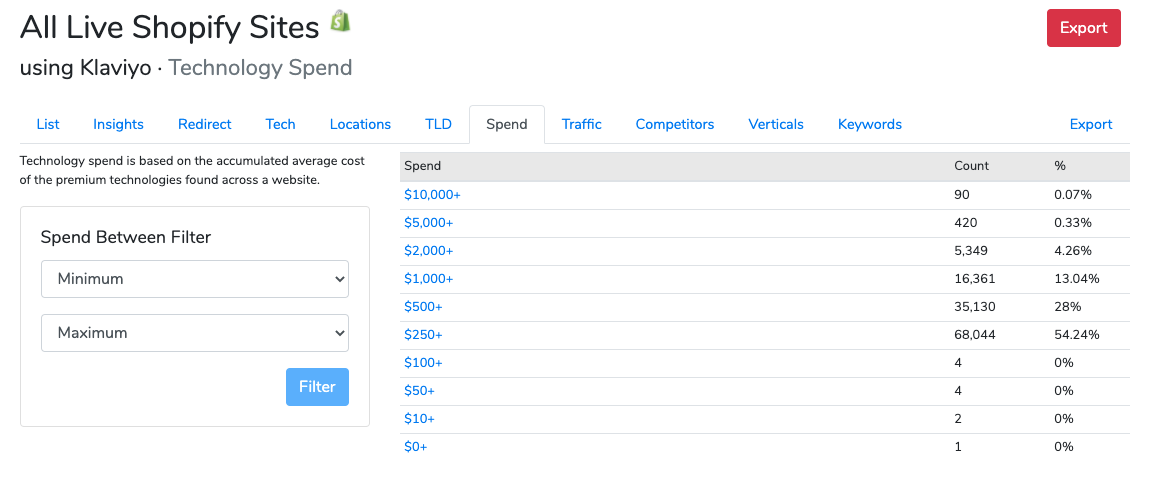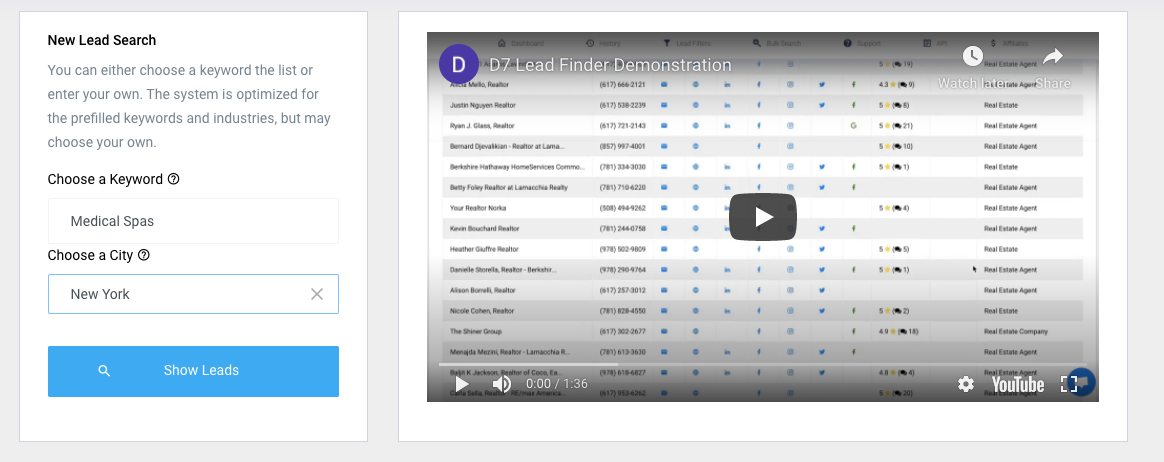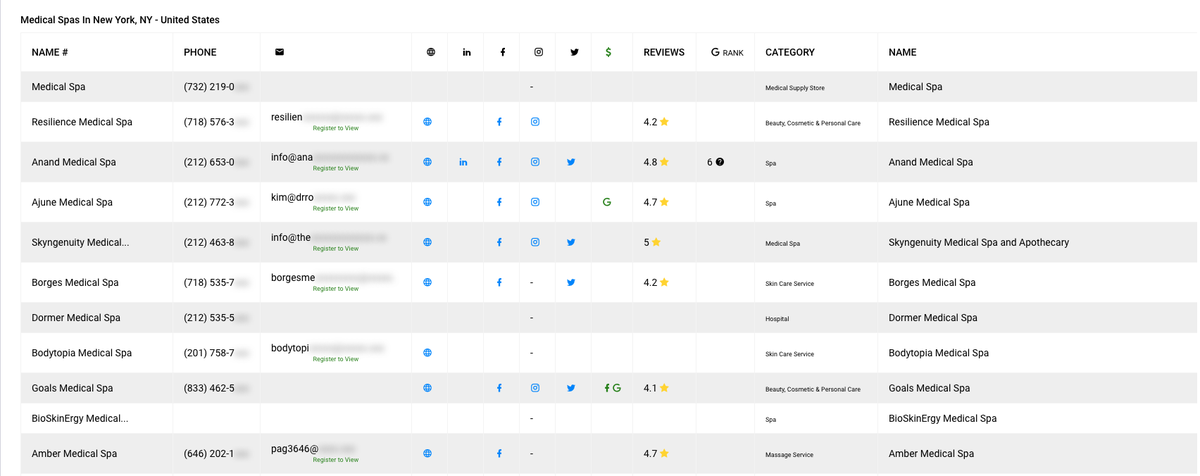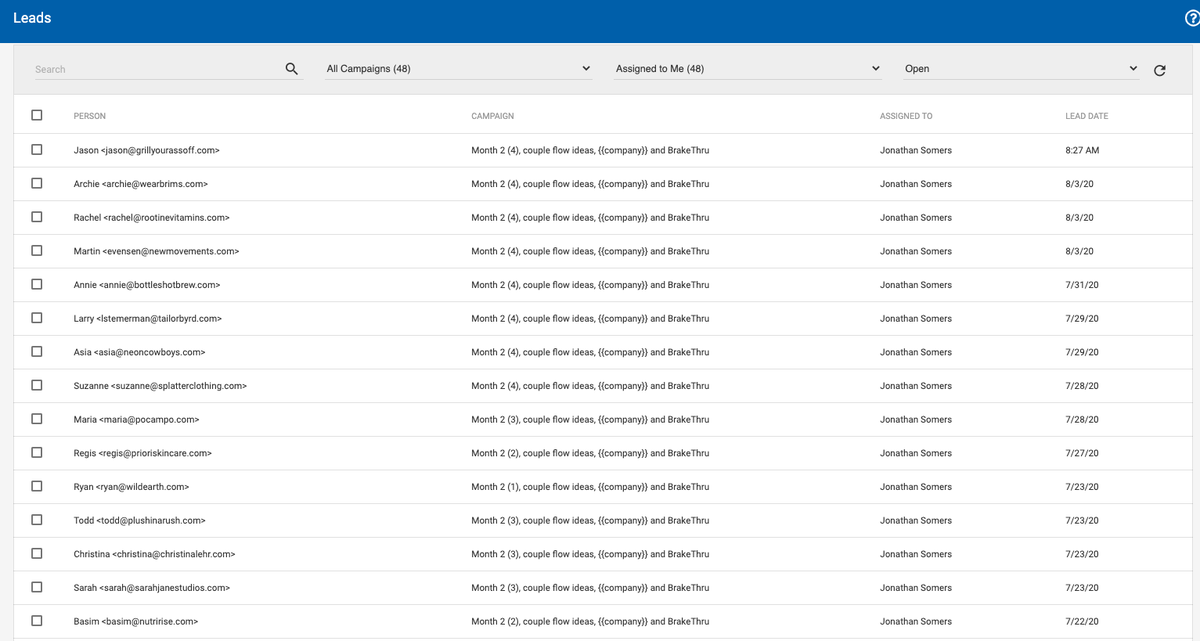You can't send from a main domain.
And you can't just throw out emails hoping they get delivered.
How to get your emails delivered to the main inbox.
THREAD
Make a permanent redirect to the main.
How?
Here
In the checkout there's an option "Add G Suite"
Do that.
This will automatically add SPF and DKIM records.
It won't even bounce.
It won't even go to spam.
It will just never show up in the first place.
How?
First, the domain needs to be live for 2 weeks.
Brand new domains have no trust.
Basically an engagement group that sends emails back and forth between its users.
If your email comes as spam, it automatically unmarks as spam.
5/day Week 1
10/day Week 2
20/day Week 3
50/day Week 6
If you're following the principles I talk about, there should be no reason you need to send any more than 70 per day.
I max out at 70 for each domain
70%+ opens
15%+ replies
4%+ people on the phone
Learn how to do this here 👇
gum.co/peVsK