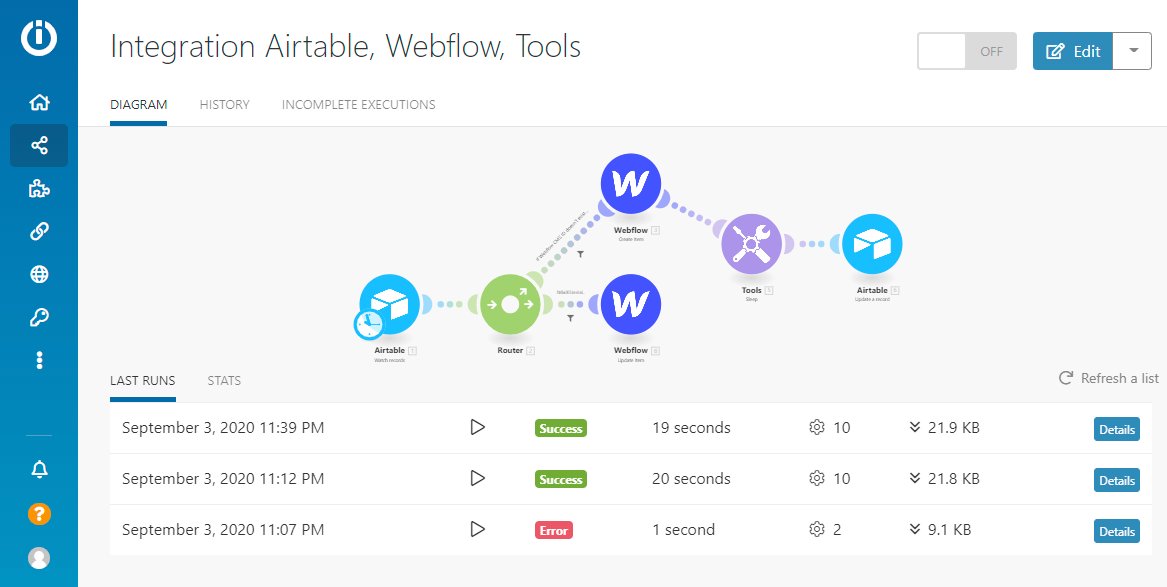Finding, creating, and managing #socialmedia images can be time consuming and tedious.
Looking for a better way?
This #nocode integration using @webflow, @airtable, @integromat, @pexels, and @placidapp may be right for you.
devpost.com/software/socia…
Looking for a better way?
This #nocode integration using @webflow, @airtable, @integromat, @pexels, and @placidapp may be right for you.
devpost.com/software/socia…
1. Create an Airtable base and add the Pexels block for easy image searching and associating to your content.
Alternate options:
- Use an existing Airtable social media or content focused base from the template gallery.
- Use the web clipper to add images from other sources.
Alternate options:
- Use an existing Airtable social media or content focused base from the template gallery.
- Use the web clipper to add images from other sources.

2. Connect Placid to Airtable.
Within Placid, design a perfectly sized template that matches your brand and pulls data elements -- like blog post headlines -- from Airtable.
Set up a schedule to run automatically or manually. After it runs, new images will be in Airtable.



Within Placid, design a perfectly sized template that matches your brand and pulls data elements -- like blog post headlines -- from Airtable.
Set up a schedule to run automatically or manually. After it runs, new images will be in Airtable.



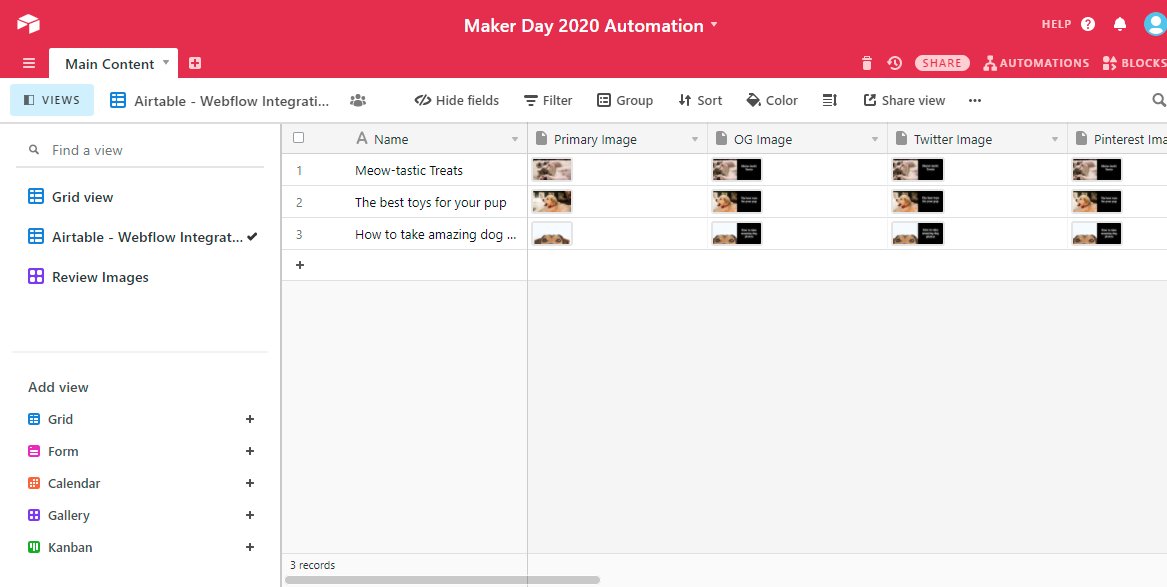
This flow can be adapted to unique needs....
- Graphics for holiday promotions / Black Friday
- Turning into a command center for creating, tracking, and scheduling social media posts
- Creating "fresh pins" on an ongoing basis to appeal to recent Pinterest algorithm changes
- Graphics for holiday promotions / Black Friday
- Turning into a command center for creating, tracking, and scheduling social media posts
- Creating "fresh pins" on an ongoing basis to appeal to recent Pinterest algorithm changes
Thanks to @aronkor for regularly showing neat integrations on his stream. It's where I first learned of Integromat. (And this week's stream will have more Airtable - Webflow content with guest @thepixelgeek).
Also thanks to @arminulrich for sharing Placid with me.
Also thanks to @arminulrich for sharing Placid with me.
I would love ♥️ to know how you use this.
And if you really love 💕this flow, vote for my entry in the #WWTour Maker Day competition. You can vote for as many entrants as you like, so be sure to check out the other great projects too!
devpost.com/software/socia…
And if you really love 💕this flow, vote for my entry in the #WWTour Maker Day competition. You can vote for as many entrants as you like, so be sure to check out the other great projects too!
devpost.com/software/socia…

• • •
Missing some Tweet in this thread? You can try to
force a refresh