1. Enable two-factor authentication for your Apple account
Go to "Security" > [Your name], then tap "Turn on two-factor authentication"
After you set it up, even if someone has your password, they shouldn’t be able to access your account w/o also having your phone or computer
Go to "Security" > [Your name], then tap "Turn on two-factor authentication"
After you set it up, even if someone has your password, they shouldn’t be able to access your account w/o also having your phone or computer

2. Set a strong passcode (& consider disabling Touch ID or Face ID)
Tap "Settings" > "Touch ID [or Face ID] & Passcode". If your phone supports Face ID, make sure the "Require Attention for Face ID" option is enabled so that your phone can’t be unlocked when your eyes are closed
Tap "Settings" > "Touch ID [or Face ID] & Passcode". If your phone supports Face ID, make sure the "Require Attention for Face ID" option is enabled so that your phone can’t be unlocked when your eyes are closed

3. Change what’s accessible on your lock screen
Your iPhone can show a lot of personal data from the lock screen w/o requiring a passcode.
While you’re in the Passcode menu, check the "Allow Access When Locked" area & look at which features are available on the lock screen.
Your iPhone can show a lot of personal data from the lock screen w/o requiring a passcode.
While you’re in the Passcode menu, check the "Allow Access When Locked" area & look at which features are available on the lock screen.

3b. Consider disabling "Reply w/ Message", "Return Missed Calls", & "Notification Center" if you’re worried about someone getting physical access to your phone.
Also, consider enabling "Erase Data". With this enabled, the iPhone wipes all data after 10 failed passcode attempts
Also, consider enabling "Erase Data". With this enabled, the iPhone wipes all data after 10 failed passcode attempts
4. Clean up lock screen widgets & notification settings
To hide the text in notifications for apps that have potentially sensitive data, go to "Settings" > "Notifications" > "Show Previews", & tap either "When Unlocked" or "Never". You can also change this on an app-by-app basis
To hide the text in notifications for apps that have potentially sensitive data, go to "Settings" > "Notifications" > "Show Previews", & tap either "When Unlocked" or "Never". You can also change this on an app-by-app basis

5. Audit app permissions
Location services rank among the most overreaching requests that apps make, so it’s worthwhile to make sure that most apps are set to "Never" or "While Using".
Open "Settings" > "Privacy" & scroll through each of the various privacy controls
Location services rank among the most overreaching requests that apps make, so it’s worthwhile to make sure that most apps are set to "Never" or "While Using".
Open "Settings" > "Privacy" & scroll through each of the various privacy controls

6. Enable automatic updates
Why: Both the OS & apps you use often receive updates w/ security & privacy fixes
What to do: Open "Settings" > "iTunes & App Store" and enable "App Updates". Double-check the OS is set to auto-update by "Settings" > "General" > "Software Update"
Why: Both the OS & apps you use often receive updates w/ security & privacy fixes
What to do: Open "Settings" > "iTunes & App Store" and enable "App Updates". Double-check the OS is set to auto-update by "Settings" > "General" > "Software Update"

7. Disable ad tracking (!)
At the bottom of the page at "Settings" > "Privacy" > "Advertising", toggle "Limit Ad Tracking" on
Also, head to "Settings" > "Privacy" > "Analytics & Improvements" & disable "Improve Siri & Dictation" if you don't want Apple reviewing Siri recordings
At the bottom of the page at "Settings" > "Privacy" > "Advertising", toggle "Limit Ad Tracking" on
Also, head to "Settings" > "Privacy" > "Analytics & Improvements" & disable "Improve Siri & Dictation" if you don't want Apple reviewing Siri recordings

8. Configure Siri settings
In "Settings" > "Siri & Search", you can find some basic usability settings alongside a set of toggles underneath Siri Suggestions.
You can also delete your Siri history by tapping "Siri & Dictation History" & then "Delete Siri & Dictation History"
In "Settings" > "Siri & Search", you can find some basic usability settings alongside a set of toggles underneath Siri Suggestions.
You can also delete your Siri history by tapping "Siri & Dictation History" & then "Delete Siri & Dictation History"

9a. Turn off iCloud backup for apps that don’t need it
You can disable iCloud backups completely, though that means when you restore a phone (or get a new one), you’ll have to set it up as a new phone every time unless you back up your phone to your computer.
You can disable iCloud backups completely, though that means when you restore a phone (or get a new one), you’ll have to set it up as a new phone every time unless you back up your phone to your computer.

9b. The most privacy-focused option is to disable iCloud Backup and use local backups, & leave Messages in iCloud enabled.
You can also decide what’s stored in iCloud at "Settings" > [Your name] > "iCloud". Go through and uncheck anything you don’t want stored online.
You can also decide what’s stored in iCloud at "Settings" > [Your name] > "iCloud". Go through and uncheck anything you don’t want stored online.
10. Set messages to auto-delete
On top of deleting dumb things you’ve said in the past you might not want others to find, cleaning up can also free up a ton of storage space on your phone
Go to "Settings" > "Messages" > "Keep Messages" & change the setting to 30 Days or 1 Year
On top of deleting dumb things you’ve said in the past you might not want others to find, cleaning up can also free up a ton of storage space on your phone
Go to "Settings" > "Messages" > "Keep Messages" & change the setting to 30 Days or 1 Year

11. Enable Find My iPhone
Open "Settings" > [Your name] > "Find My" > "Find My iPhone" & make sure "Find My iPhone" is enabled. With this setting enabled, you can use another Apple device to find your phone if it’s lost or wipe it remotely if you think it’s stolen.
Open "Settings" > [Your name] > "Find My" > "Find My iPhone" & make sure "Find My iPhone" is enabled. With this setting enabled, you can use another Apple device to find your phone if it’s lost or wipe it remotely if you think it’s stolen.

12a. Change your default search engine & tweak Safari settings
Go to "Settings" >"Safari" > "Search Engine". We suggest
@DuckDuckGo, which doesn't track you or target ads
While you’re there, scroll down to the "Privacy & Security" section & enable "Prevent Cross-Site Tracking"
Go to "Settings" >"Safari" > "Search Engine". We suggest
@DuckDuckGo, which doesn't track you or target ads
While you’re there, scroll down to the "Privacy & Security" section & enable "Prevent Cross-Site Tracking"
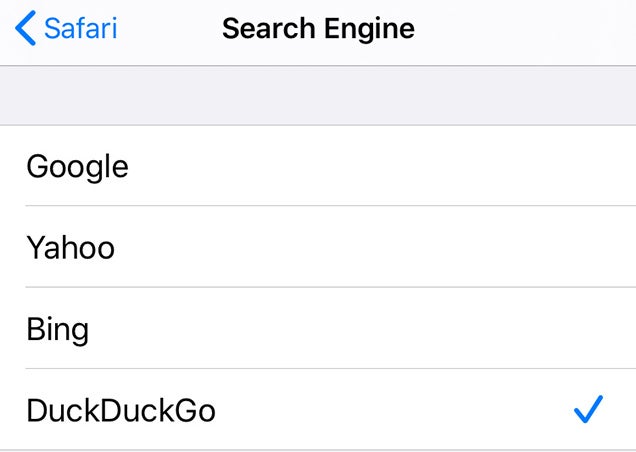
12b. You may also want to disable other Safari settings, like "Safari Suggestions", which sends some search queries to Apple, including the location of where you searched from (which you can disable on its own at
"Settings" > "Privacy" > "Location Services" > "System Services")
"Settings" > "Privacy" > "Location Services" > "System Services")
That's it! Privacy is an ever-changing concern, and nothing you can do is completely bulletproof, so be sure to check in on these various settings after iOS updates.
It’s impossible to lock everything down, but it’s possible to at least dial back the data collection.
It’s impossible to lock everything down, but it’s possible to at least dial back the data collection.
• • •
Missing some Tweet in this thread? You can try to
force a refresh






