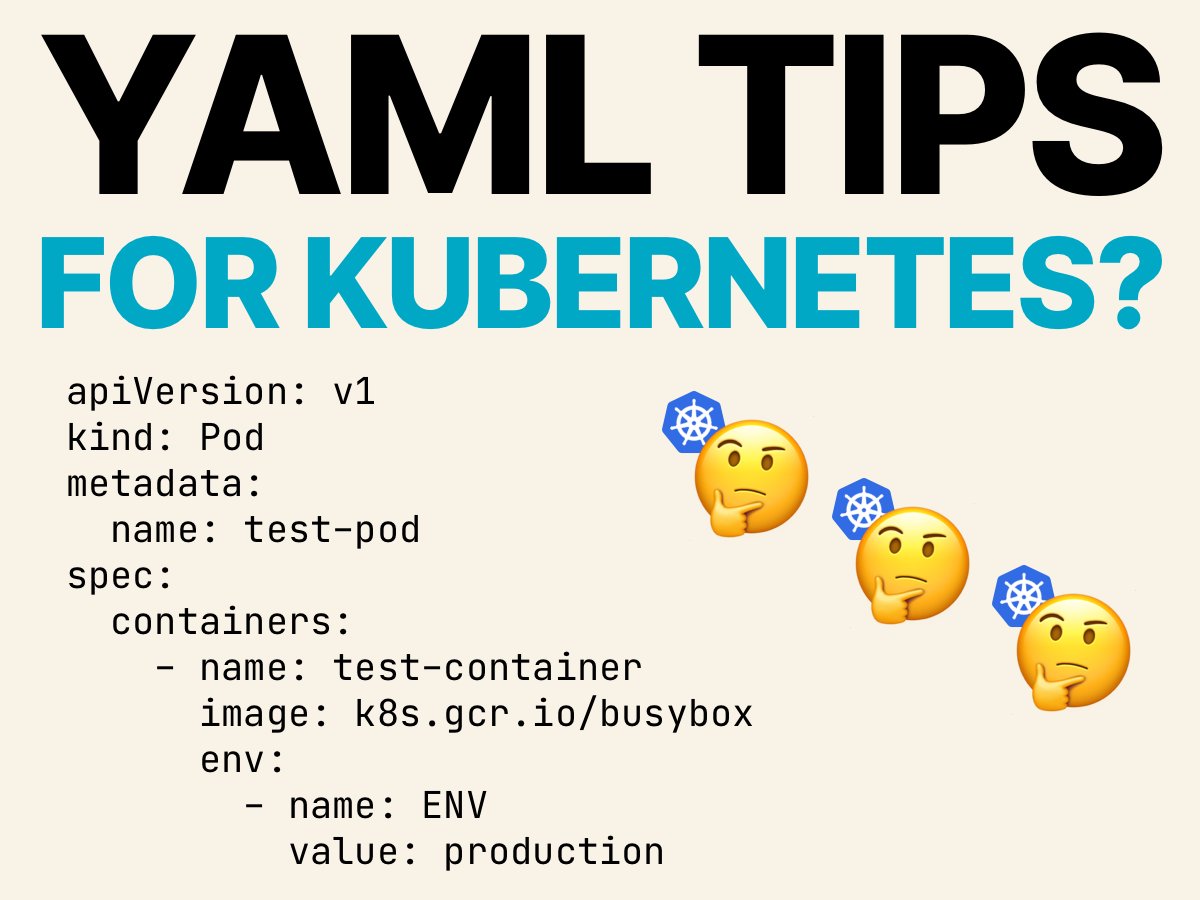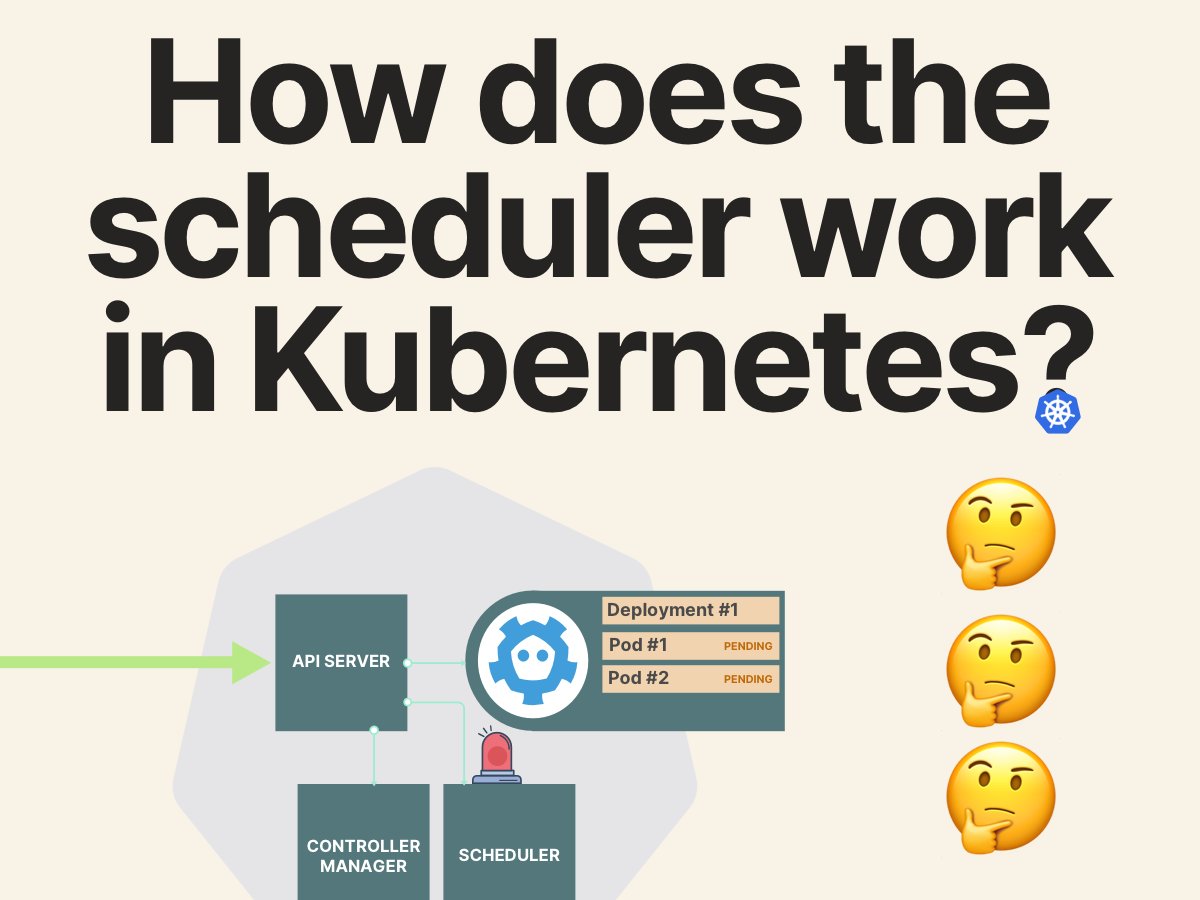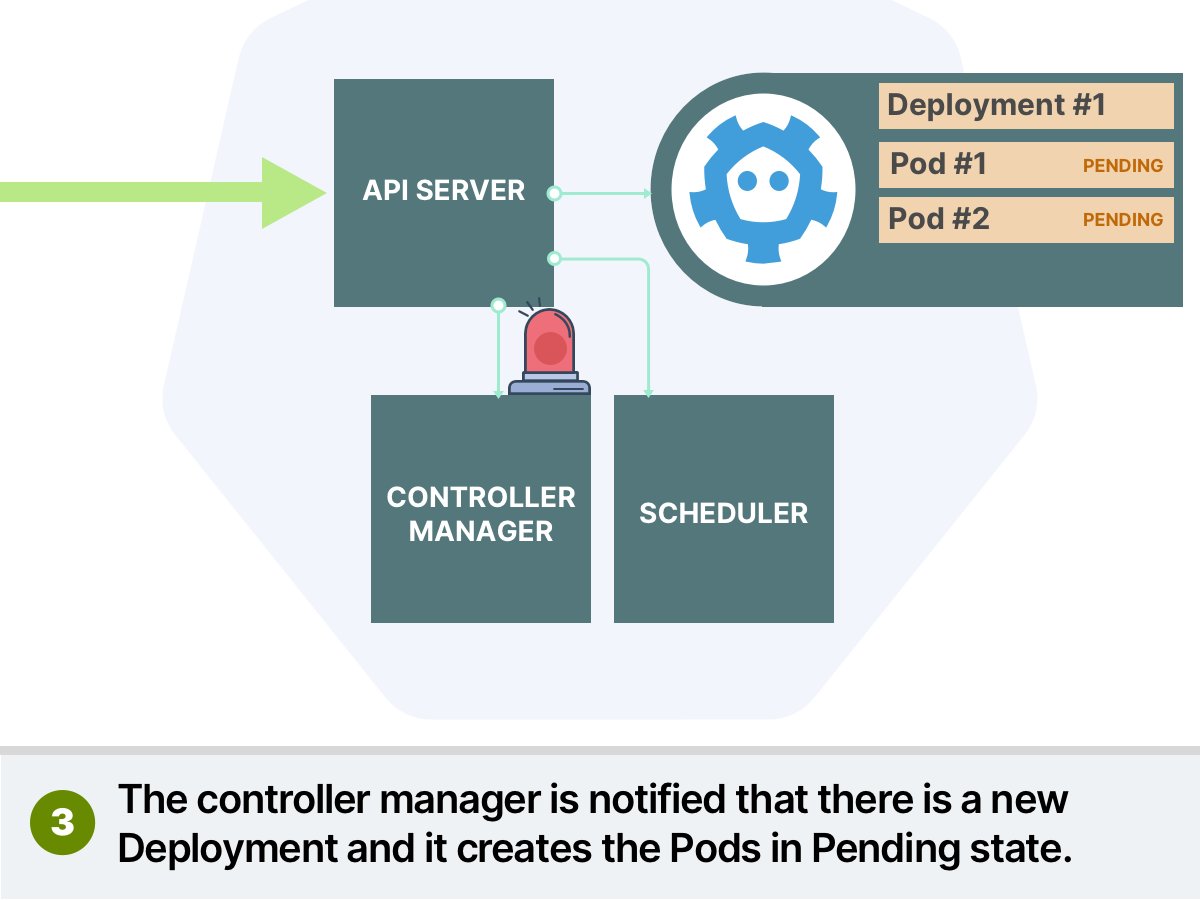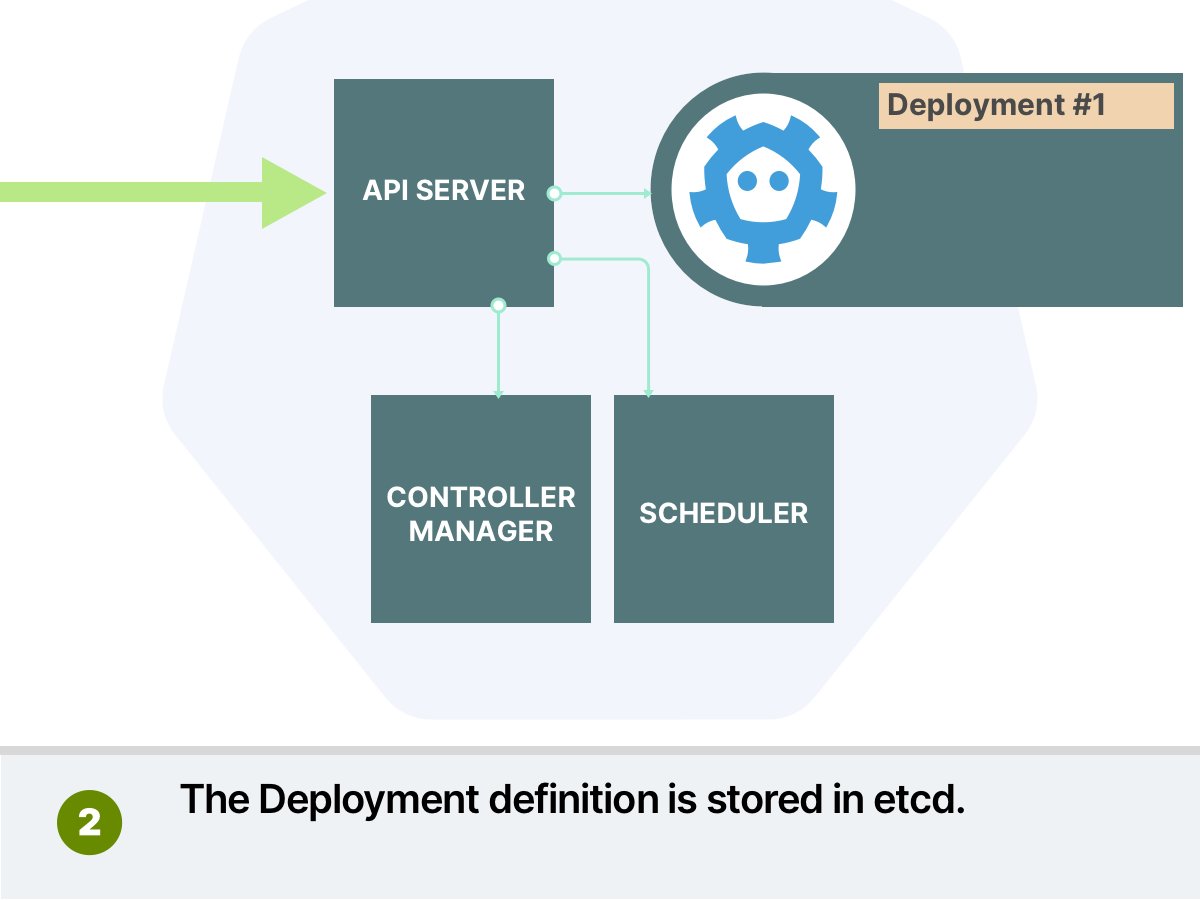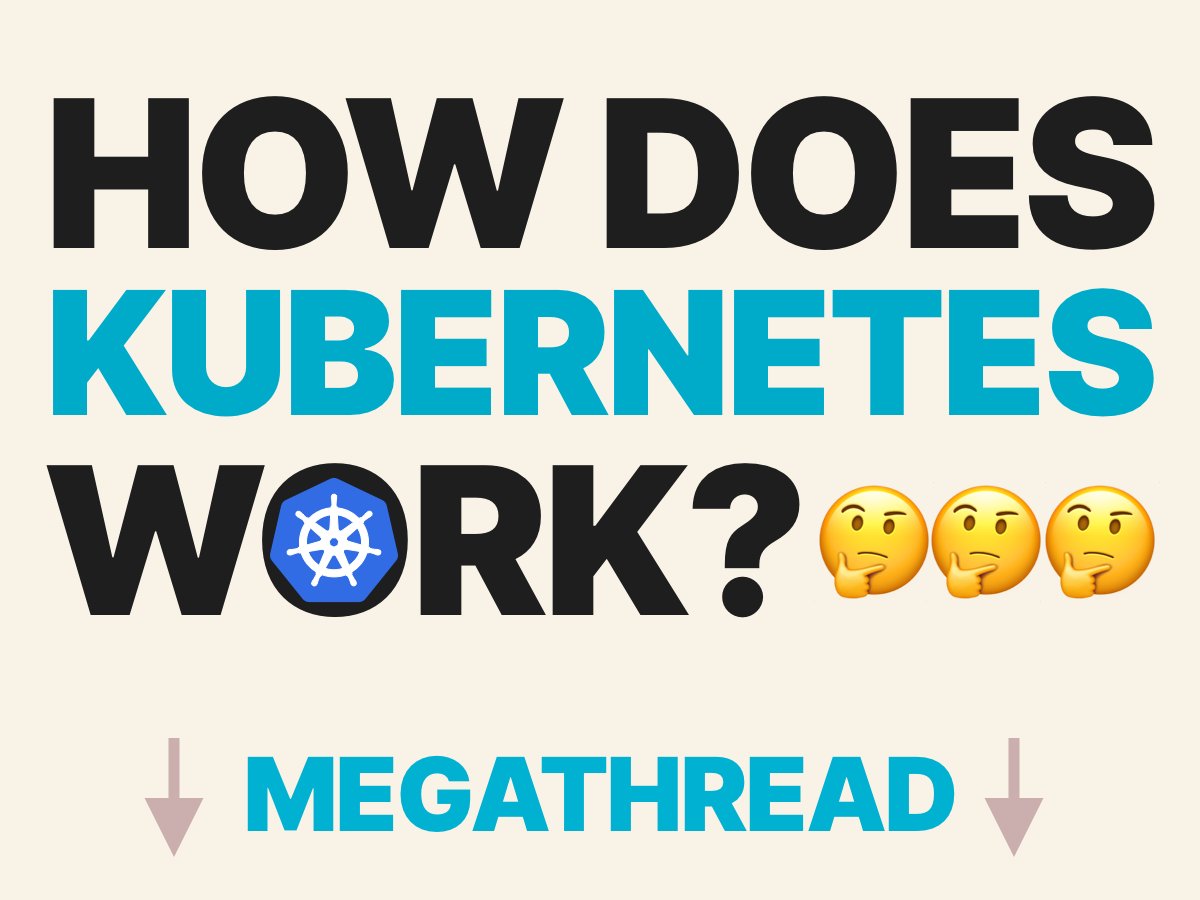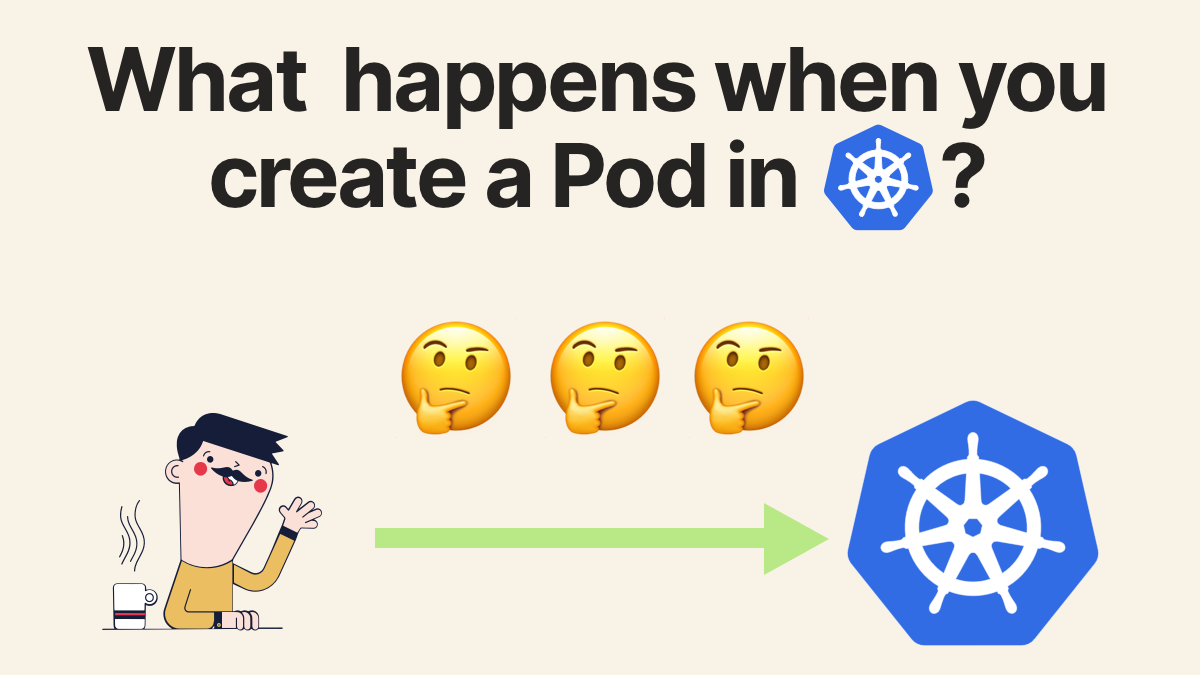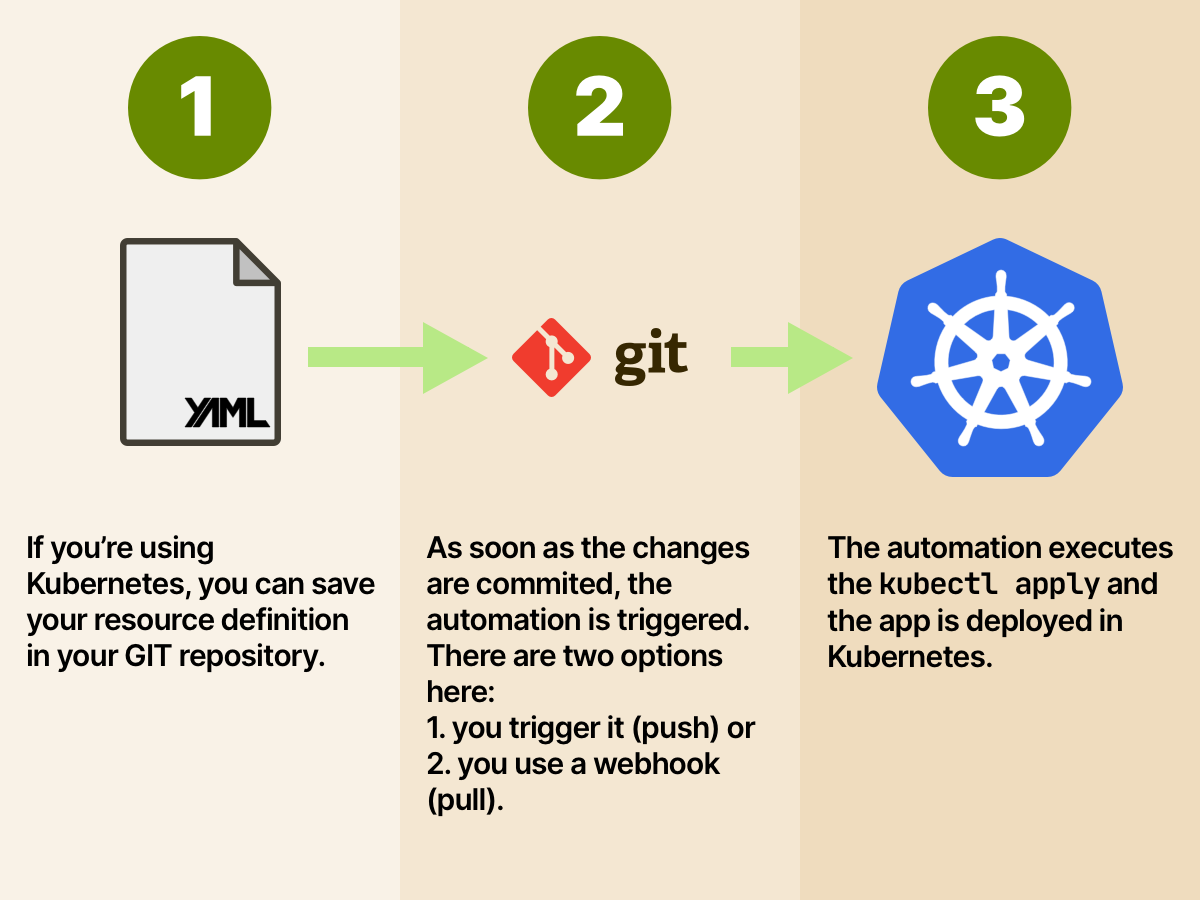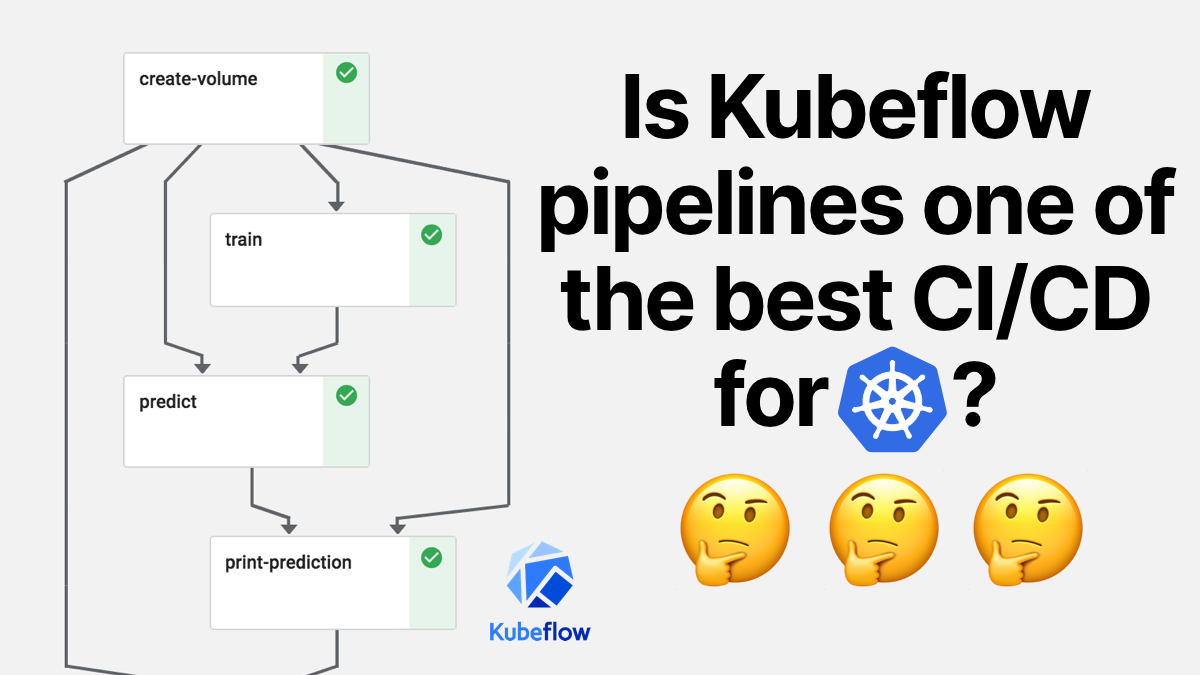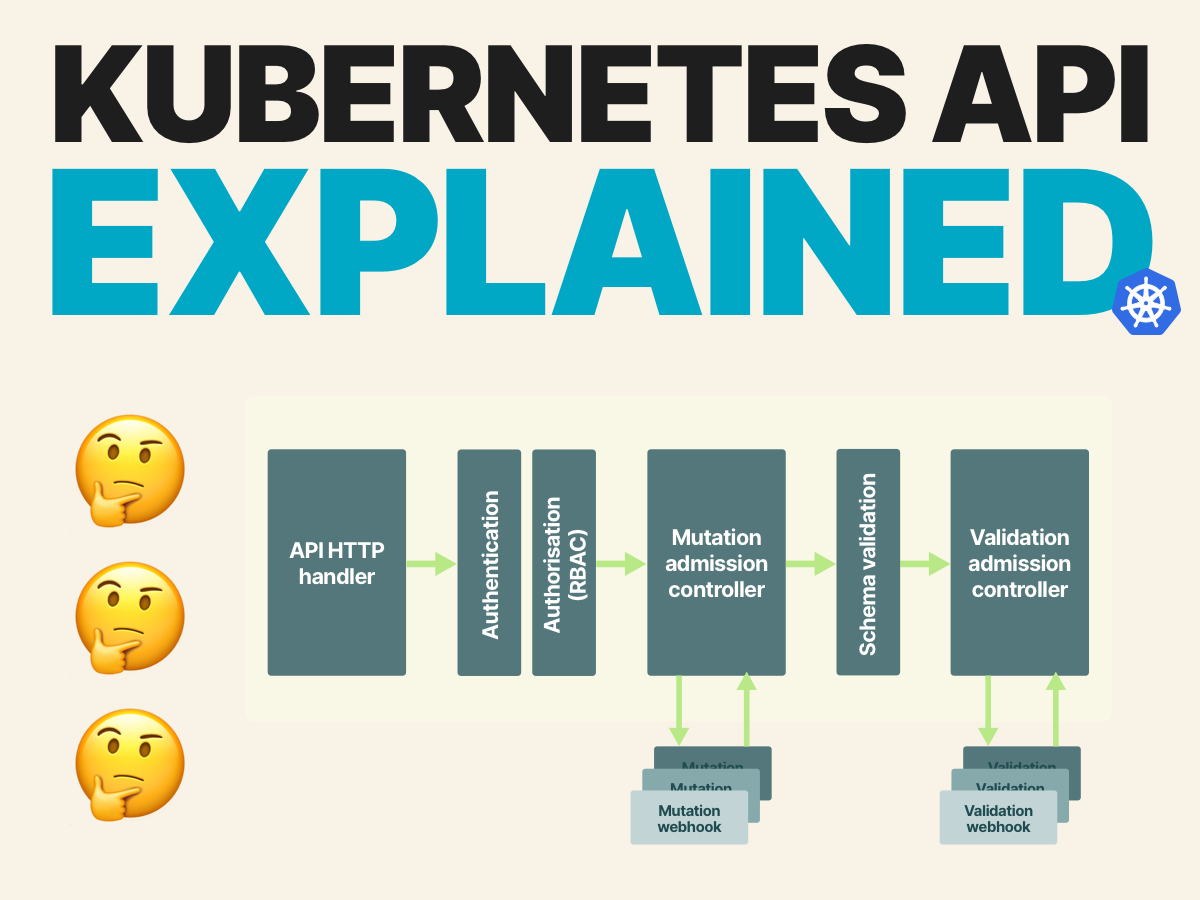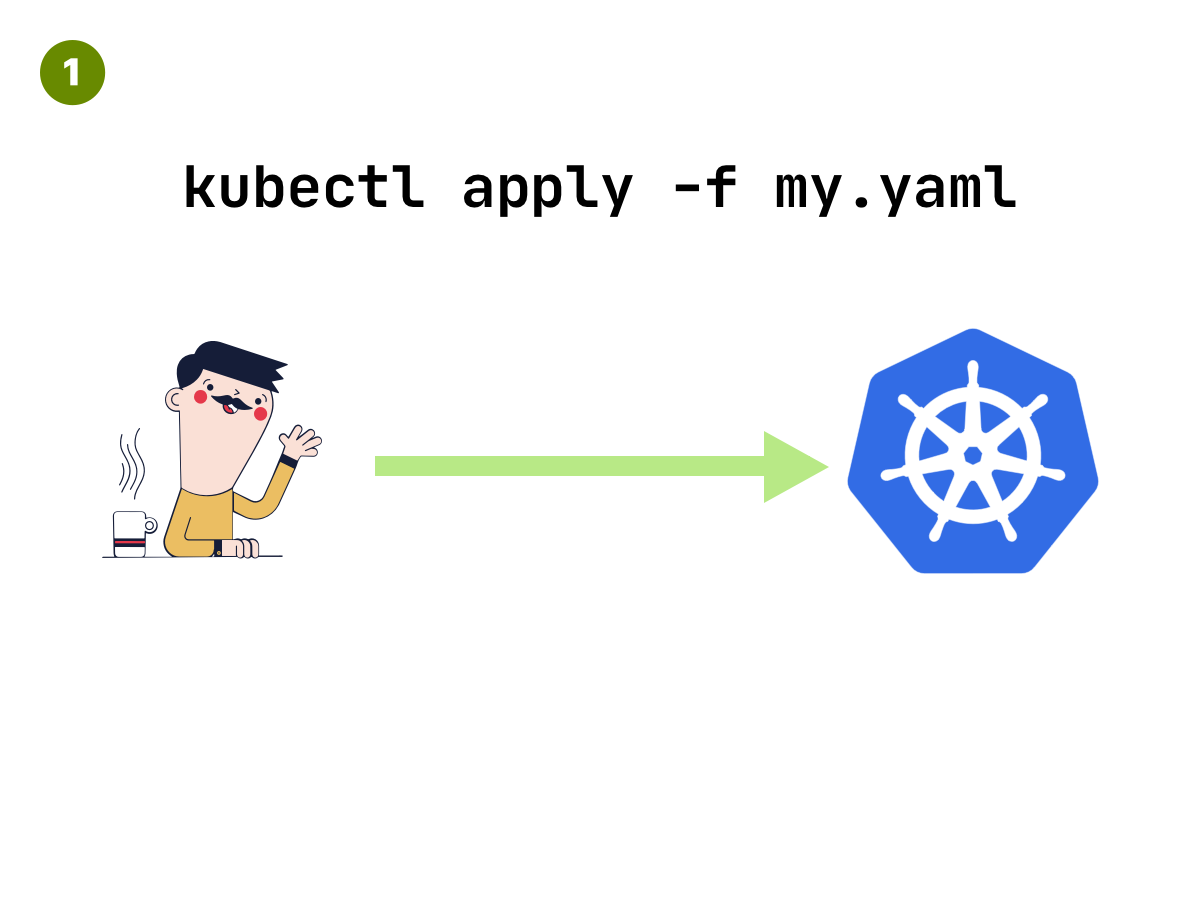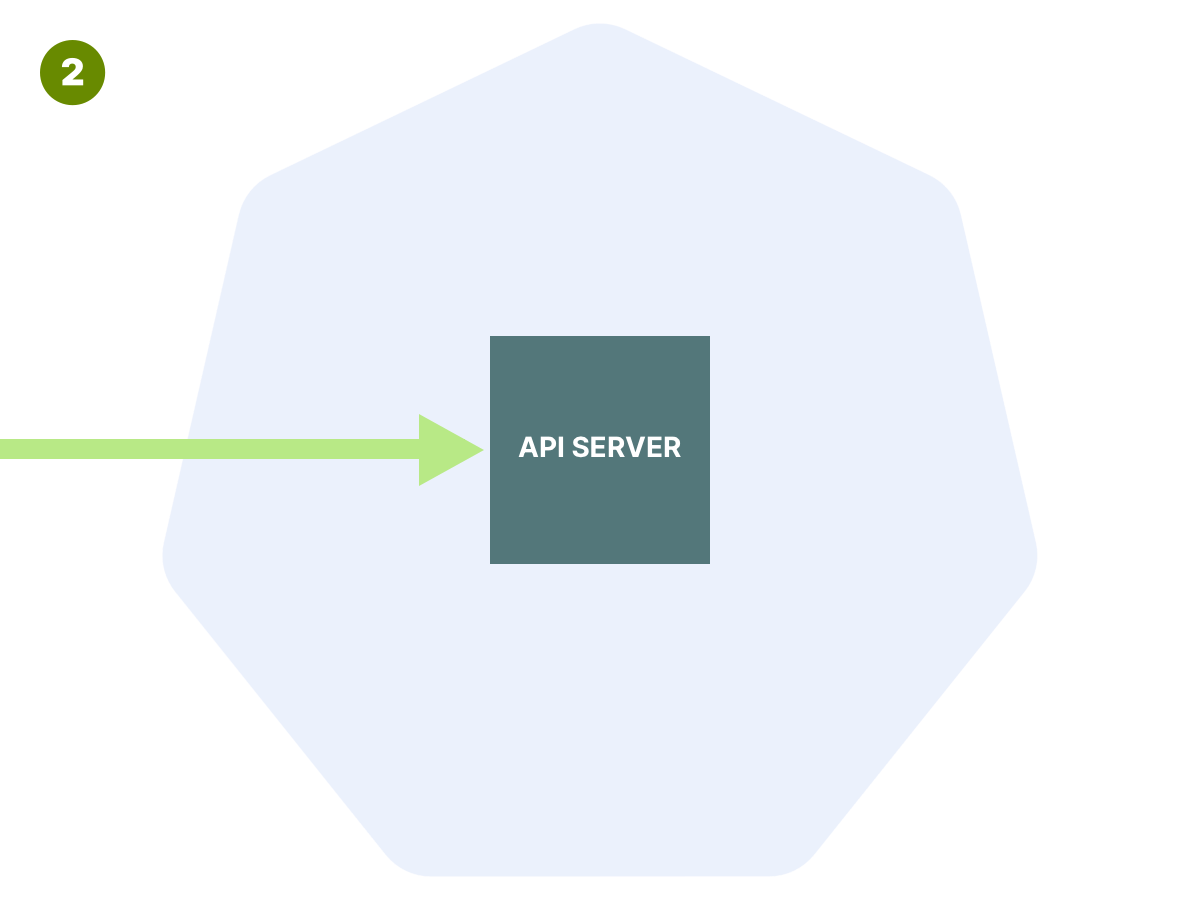1/
Let's cover the basics first.
YAML has three basic rules:
1. Indentation — only 2 or 4 spaces
2. Maps — key-value pairs
3. Lists — collections of things


Let's cover the basics first.
YAML has three basic rules:
1. Indentation — only 2 or 4 spaces
2. Maps — key-value pairs
3. Lists — collections of things
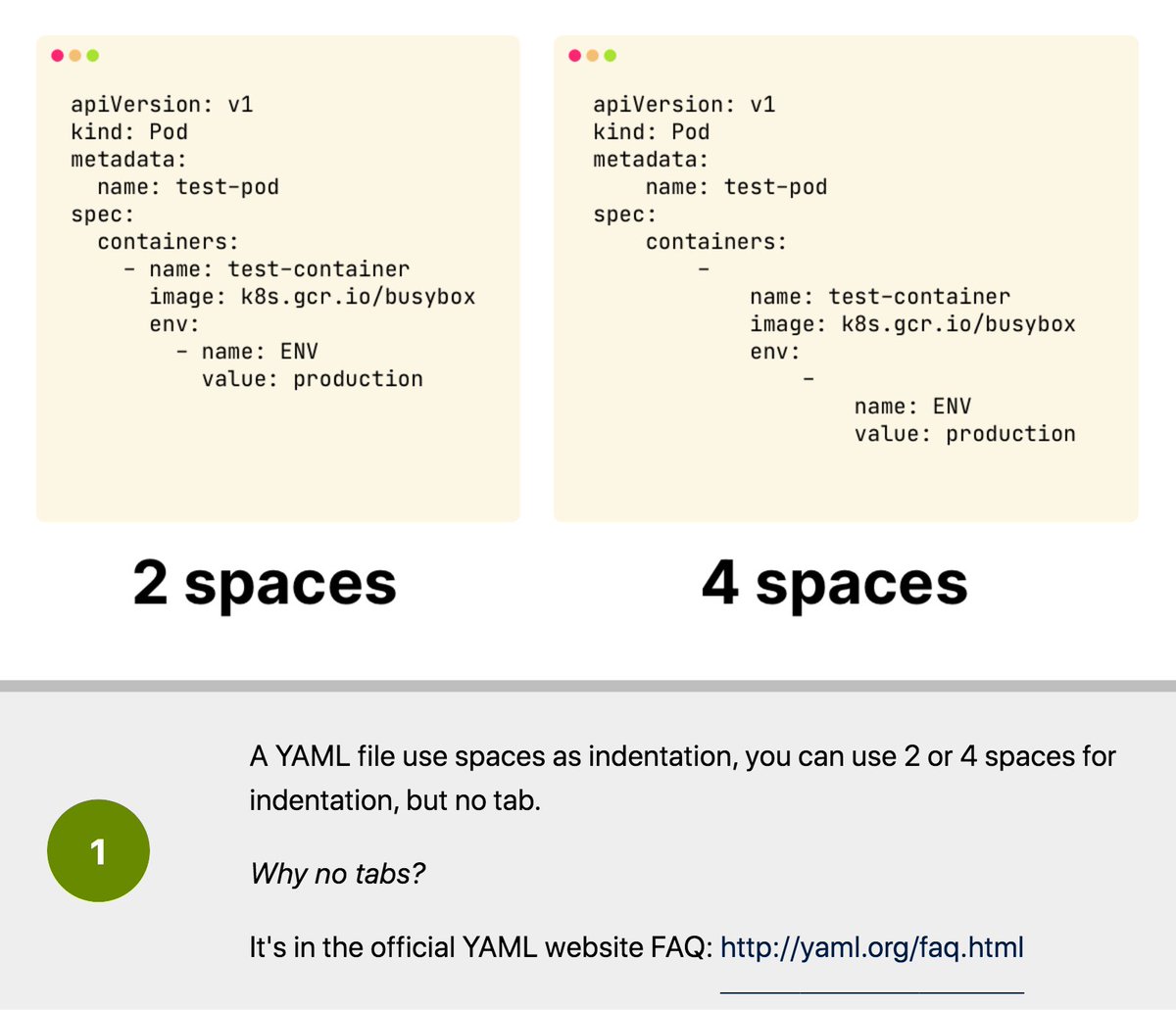
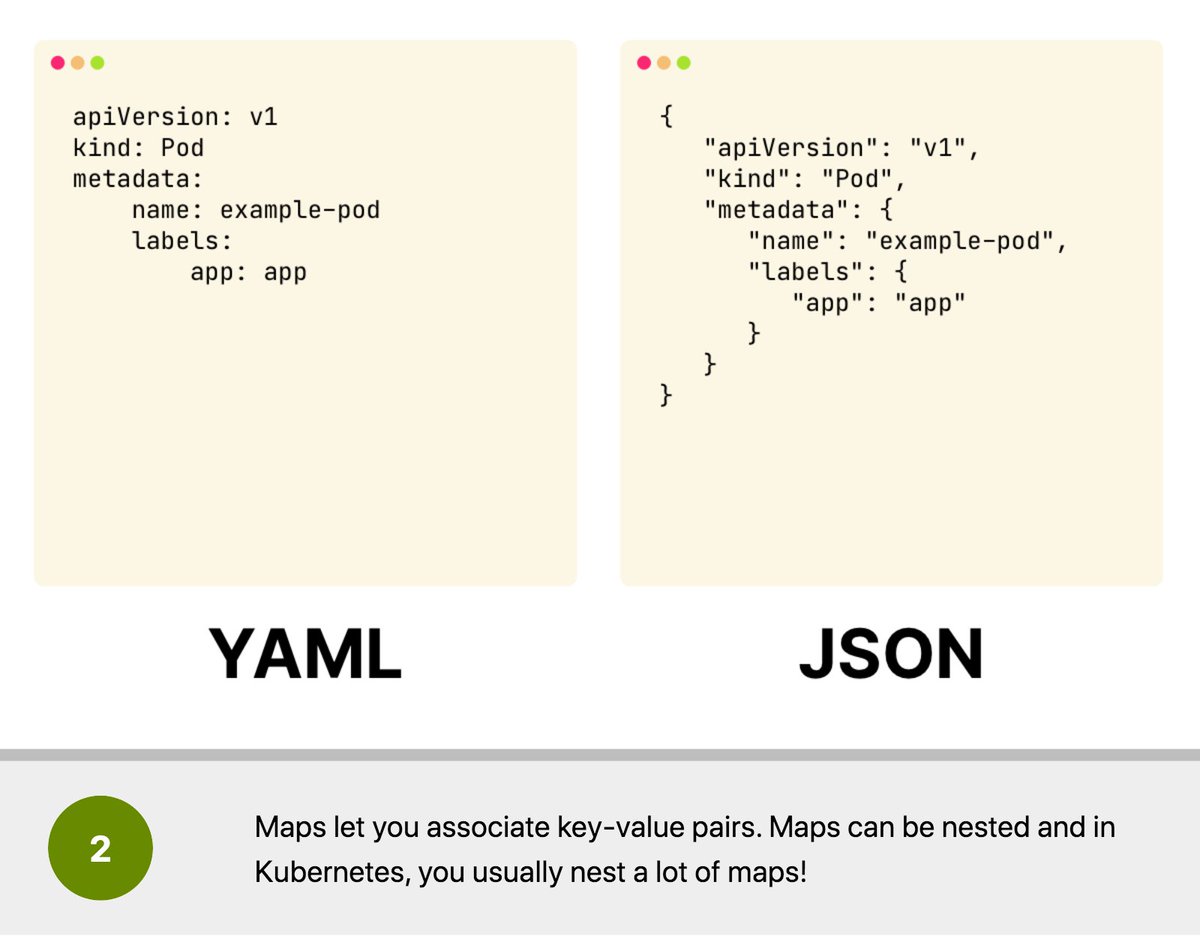
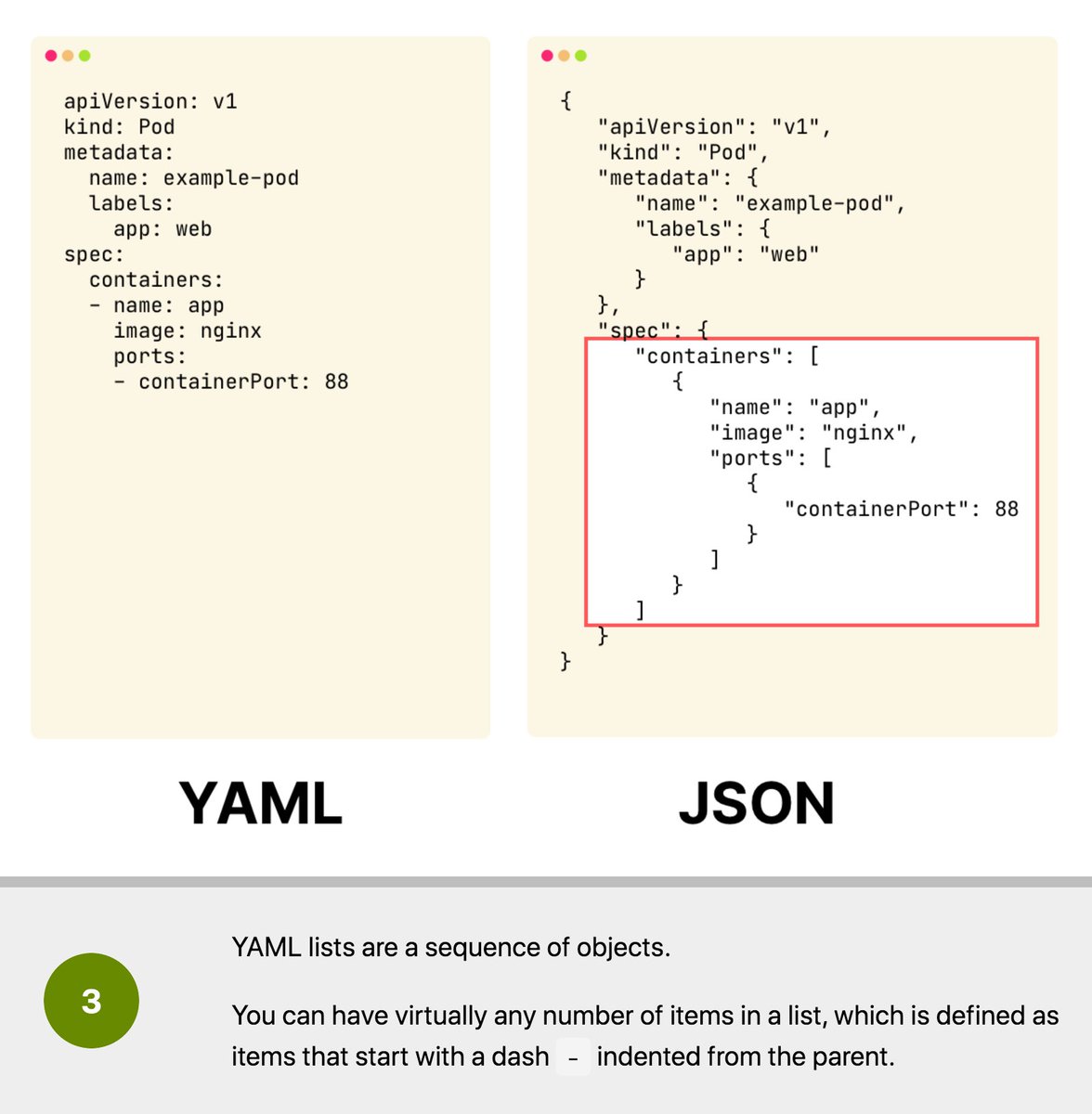
2/
Maps and lists are the basic building blocks of any YAML file.
Any value that is part of a list or of map's value can be a string, a number, a boolean, `null`, or another dictionary.
In most cases, strings don't require quotes.
But sometimes if you miss them... 💣💥


Maps and lists are the basic building blocks of any YAML file.
Any value that is part of a list or of map's value can be a string, a number, a boolean, `null`, or another dictionary.
In most cases, strings don't require quotes.
But sometimes if you miss them... 💣💥
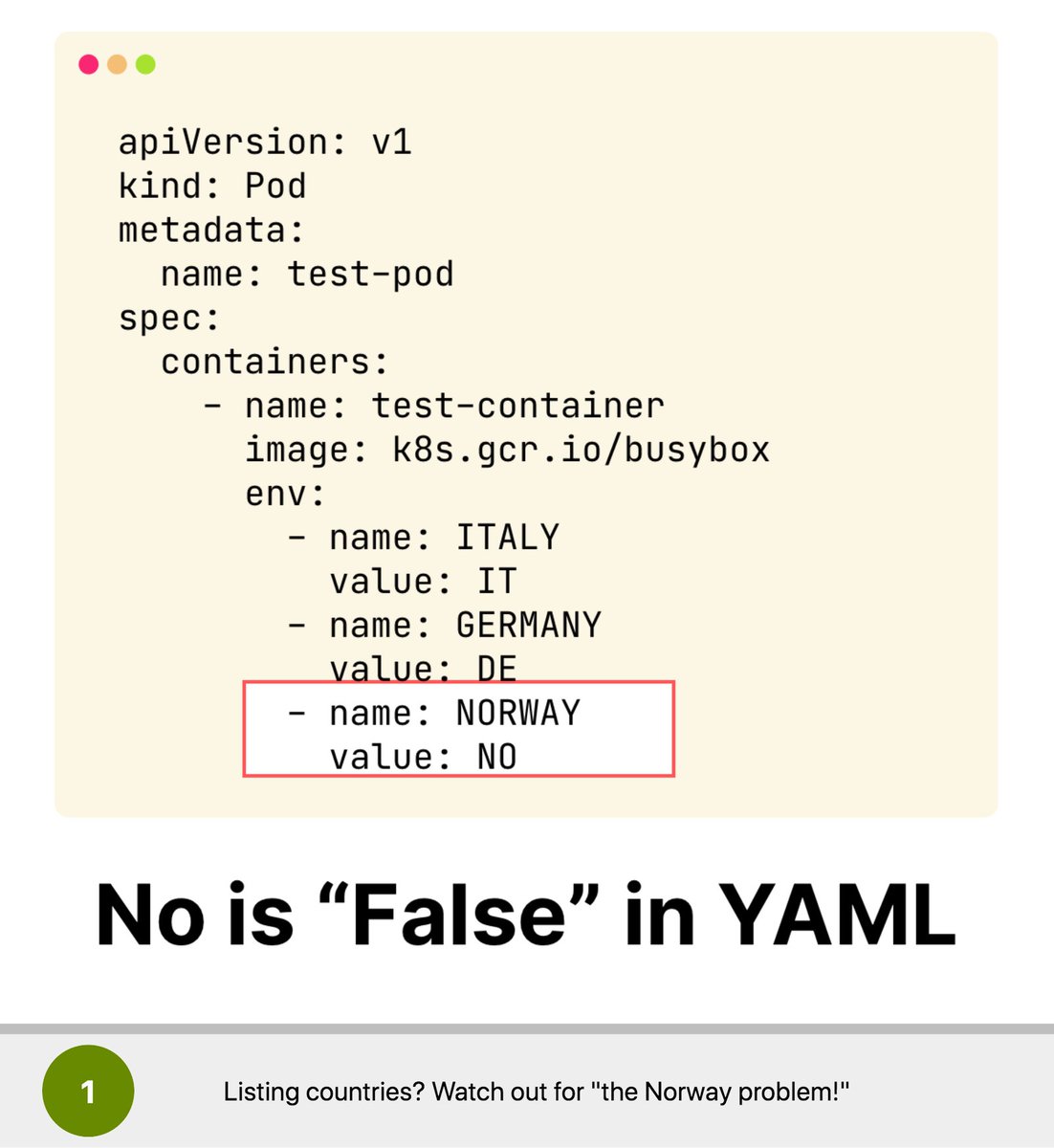
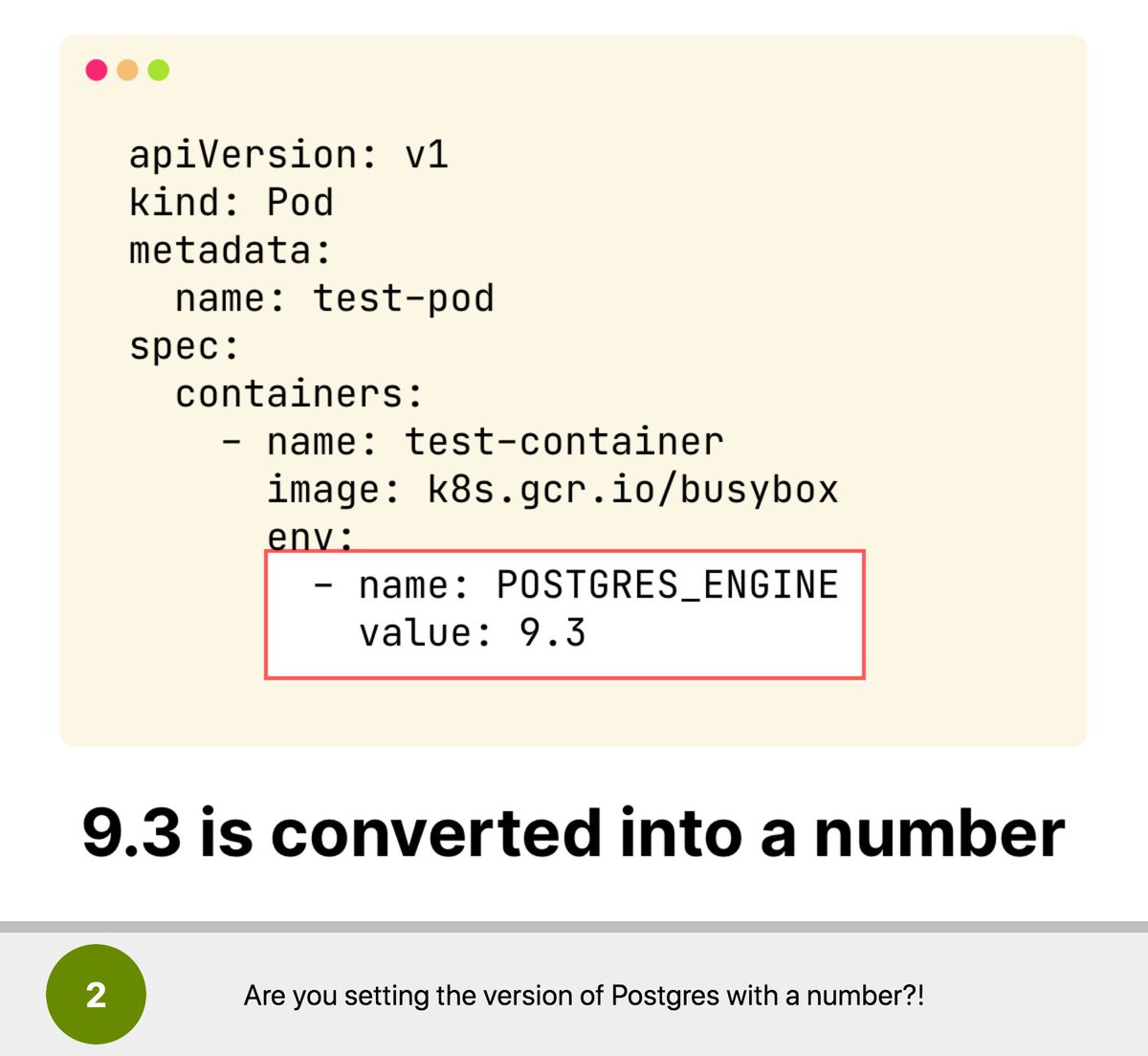

3/
Apart from edge cases, there are some actual useful features if you write Kubernetes manifests:
- You can use `---` to delimit docs
- You can define snippets with `*` and reference them with `&`

Apart from edge cases, there are some actual useful features if you write Kubernetes manifests:
- You can use `---` to delimit docs
- You can define snippets with `*` and reference them with `&`
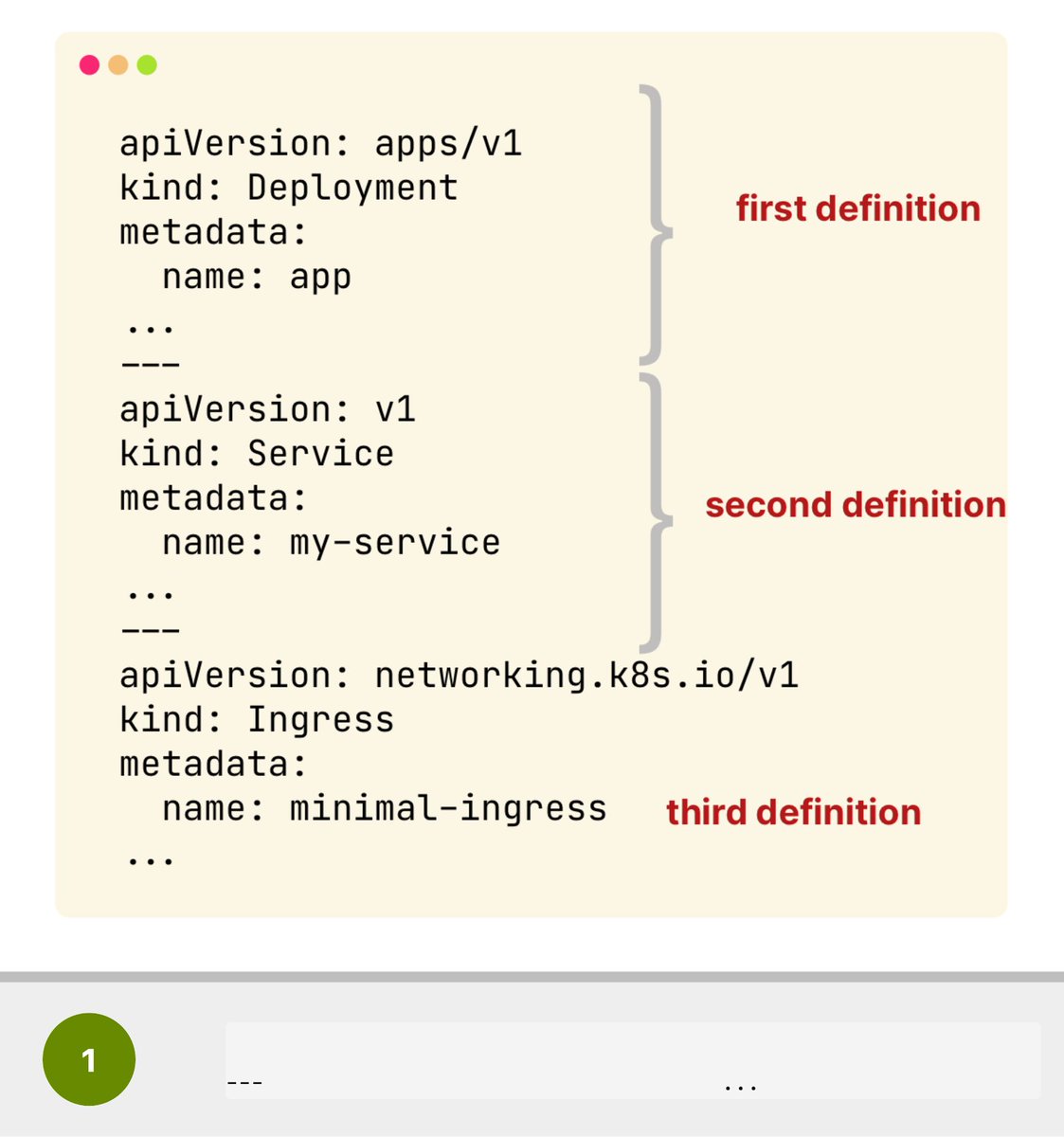
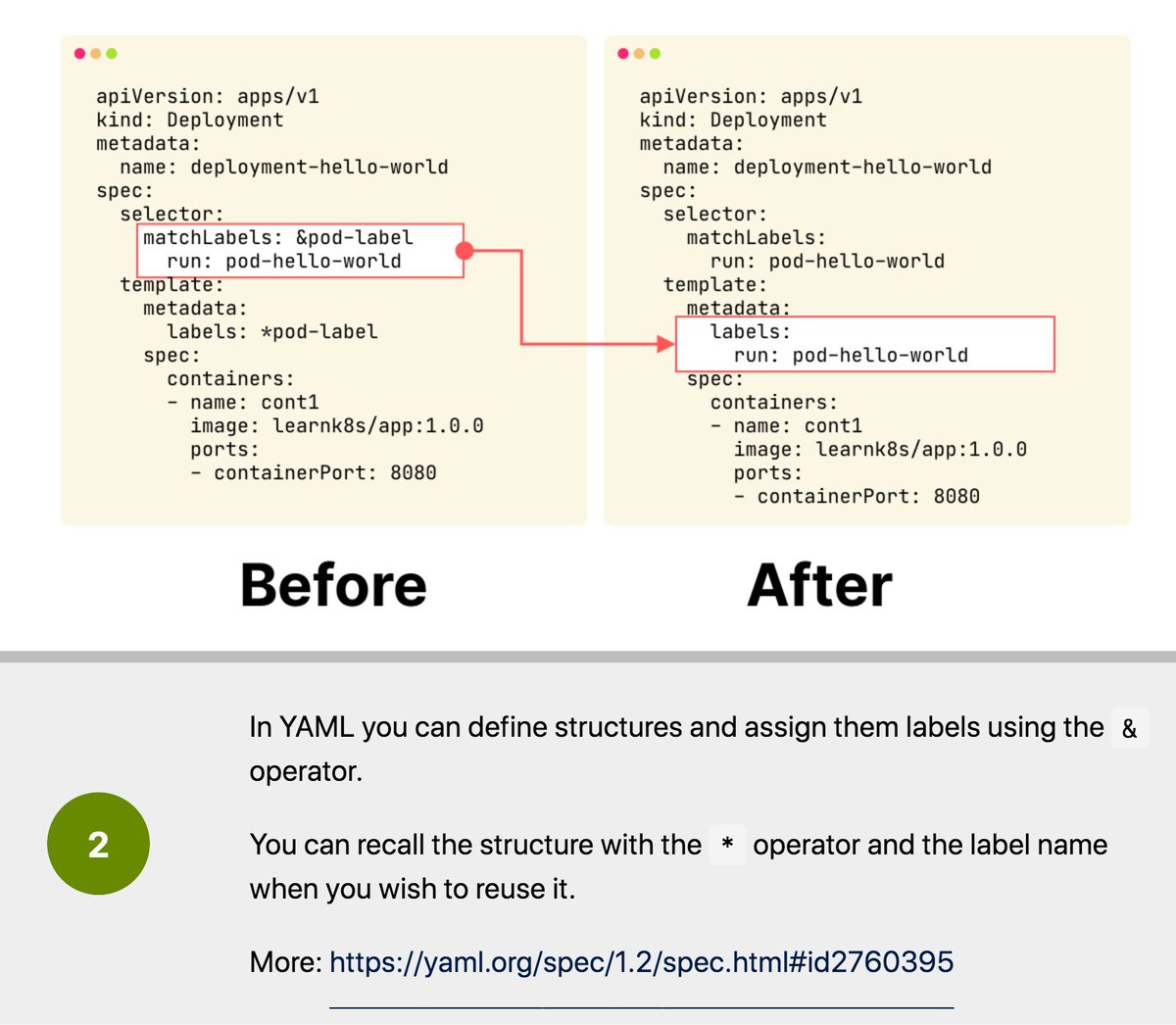
4/
What if you make a mistake?
How do you know? 🤔
You could use:
1. an online YAML linter like yamllint.com
2. a CLI like yamllint.readthedocs.io/en/stable/
3. if you use Visual Studio Code, install the YAML extension from Red Hat for autocomplete marketplace.visualstudio.com/items?itemName…
What if you make a mistake?
How do you know? 🤔
You could use:
1. an online YAML linter like yamllint.com
2. a CLI like yamllint.readthedocs.io/en/stable/
3. if you use Visual Studio Code, install the YAML extension from Red Hat for autocomplete marketplace.visualstudio.com/items?itemName…
5/
Is there any useful tool to edit YAML other than by hand?
`yq` mikefarah.github.io/yq/ is a command-line tool designed to transform YAML.
It is similar to another more popular tool called `jq` that focuses on JSON instead of YAML.
Is there any useful tool to edit YAML other than by hand?
`yq` mikefarah.github.io/yq/ is a command-line tool designed to transform YAML.
It is similar to another more popular tool called `jq` that focuses on JSON instead of YAML.
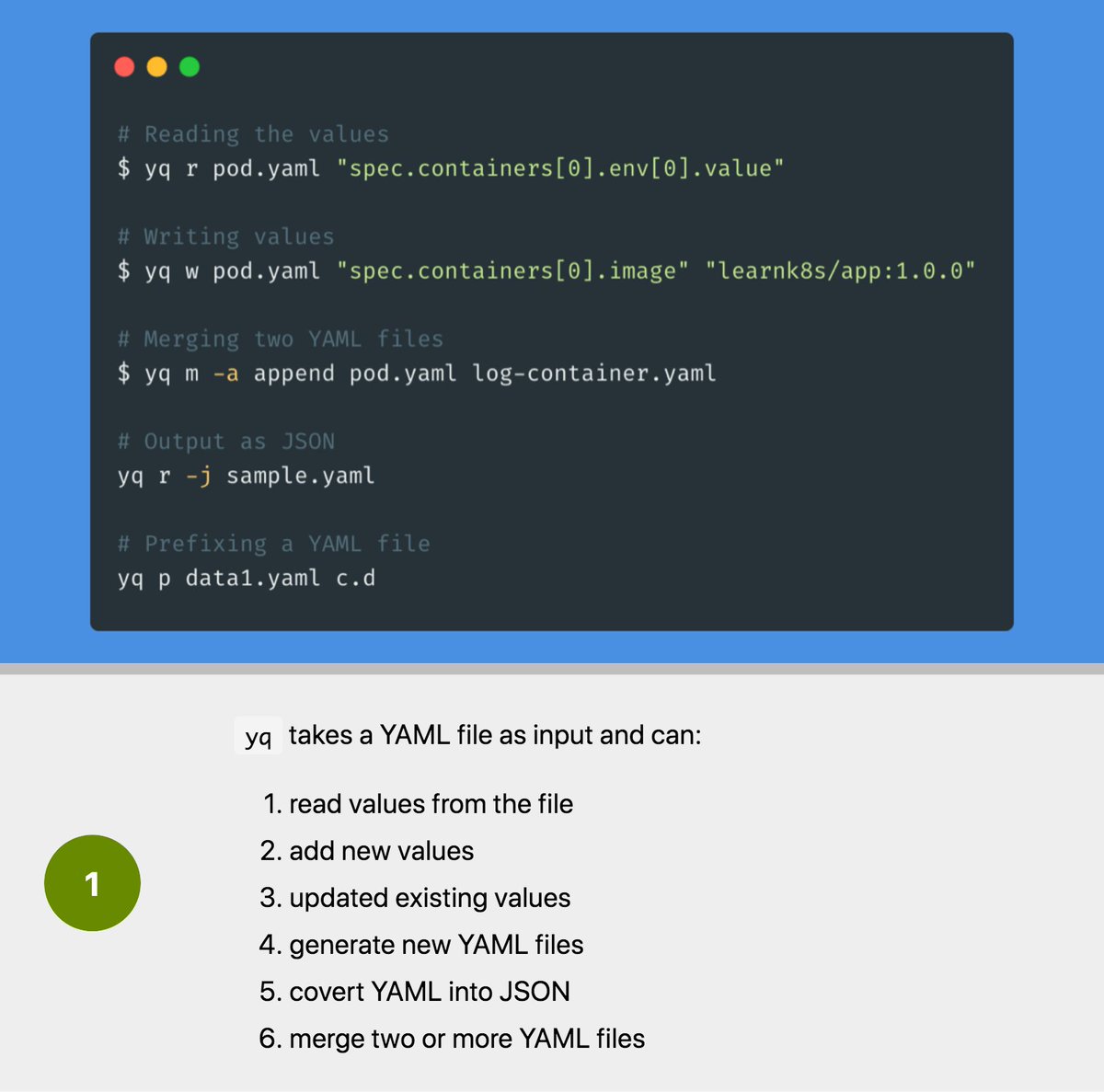
6/
That's it! This was a short intro to YAML (and YAML's gotchas). Do you know more tips? Let me know!
You might enjoy the previous threads too! You can find all of them here:
What would you like to see next? Please reply and let me know!
That's it! This was a short intro to YAML (and YAML's gotchas). Do you know more tips? Let me know!
You might enjoy the previous threads too! You can find all of them here:
https://twitter.com/danielepolencic/status/1298543151901155330
What would you like to see next? Please reply and let me know!
• • •
Missing some Tweet in this thread? You can try to
force a refresh