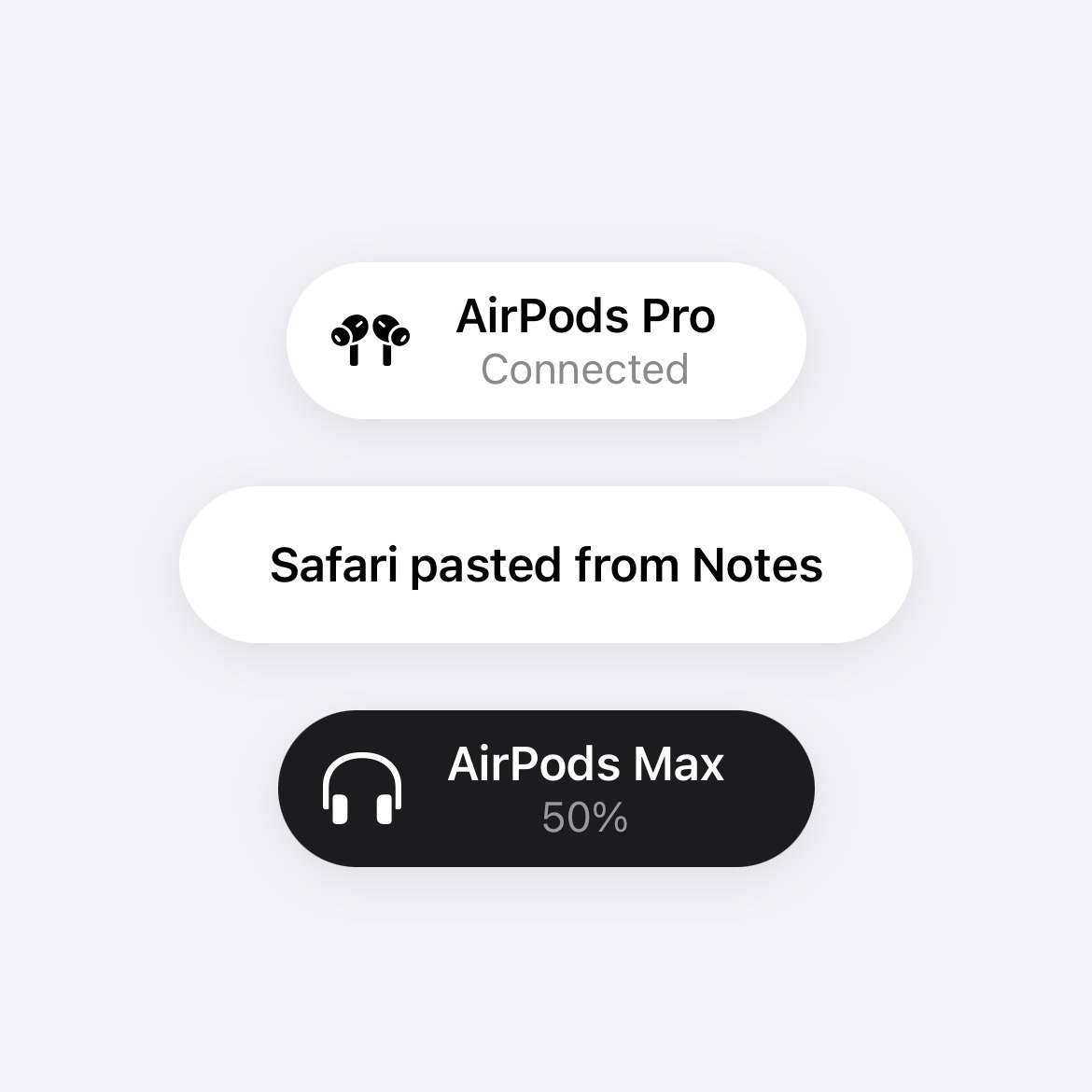After speaking with Apple, the path to the App Store for @AppAirport as-is doesn’t currently seem possible. Details in thread 👇
https://twitter.com/jsngr/status/1335018462566096899
They once again escalated the review to Apple’s executive review board.
They pointed to the guideline which strictly prohibits an app that distributes third-party beta software.
They pointed to the guideline which strictly prohibits an app that distributes third-party beta software.
They also pointed out the resemblance of the app’s design to the official App Store, which was the original reason for rejection.
As-is, the Airport app is entirely about discovering TestFlight apps. Their suggestion was to look into adding functionality that gives a backseat to app discovery (i.e. social, etc).
While we expected this rejection (see ibuildmyideas.substack.com/p/i-build-my-i…), we’re continuing to think through ways to expand on Airport. (It’s not going away! ✈️)
We’ve received amazing feedback from both the developer and tester communities, and there are clear ways to build on top of the discovery feature.
We’re lucky to have an amazing community, to still exist on TestFlight, and to have a web app experience (which we built as a fallback in anticipation of this all).
Look out for more from @SiddDevs and I soon. ❤️
Look out for more from @SiddDevs and I soon. ❤️
• • •
Missing some Tweet in this thread? You can try to
force a refresh