
Do you use Roam to draft tweets?
Then @andyga0's Mercury plugin is a must-have.
It gives you:
• A character counter;
• The possibility to embed images;
• A way to directly publish from Roam!
A short thread on how to use it + download link 👇
Then @andyga0's Mercury plugin is a must-have.
It gives you:
• A character counter;
• The possibility to embed images;
• A way to directly publish from Roam!
A short thread on how to use it + download link 👇
Mercury is a Chrome plugin, but it also works in Vivaldi and Brave browsers.
Download it here:
chrome.google.com/webstore/detai…
Download it here:
chrome.google.com/webstore/detai…
After installing Mercury and logging into Twitter, you get the following options:
• Set the parent tag to activate 'Mercury blocks';
• Show/hide the character counter;
• Turn tweet receipts on/off;
• Set tweet receipt template.
• Set the parent tag to activate 'Mercury blocks';
• Show/hide the character counter;
• Turn tweet receipts on/off;
• Set tweet receipt template.

Composing a thread with Mercury is simple: the first block in the thread has the tweet button—any additional tweet in the thread has to be added on the same indentation level. 
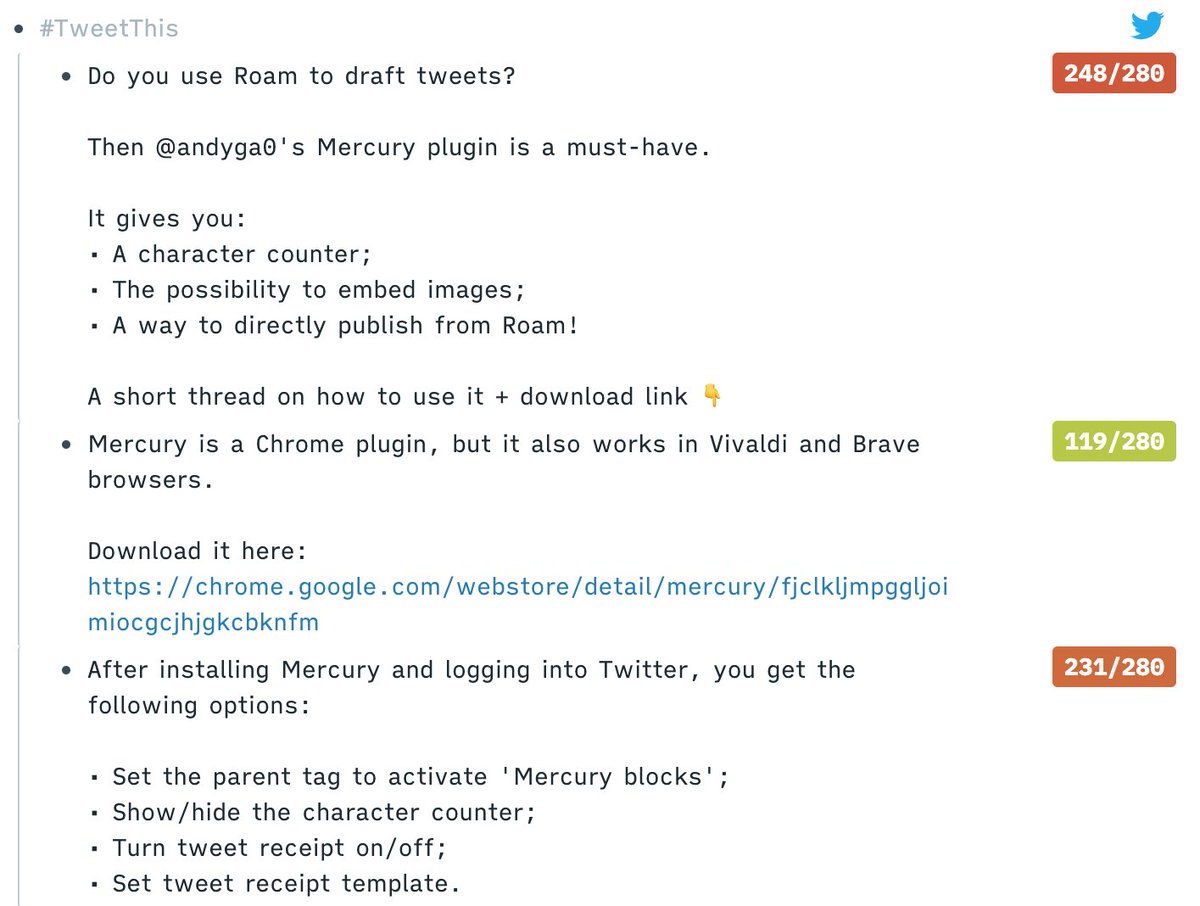
Each block is a tweet for Mercury. To add break lines to a tweet, use Shift-Enter.
As you fill up the 280 character limit per tweet, the counter will turn from green to red.
As you fill up the 280 character limit per tweet, the counter will turn from green to red.
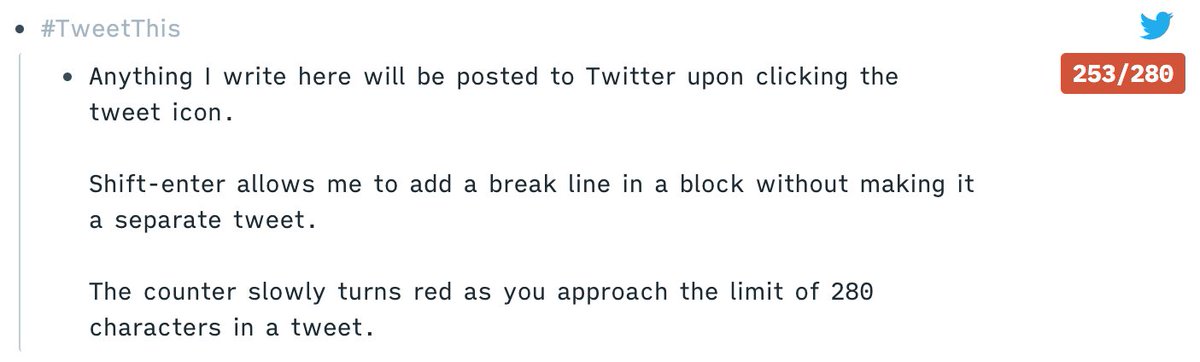
When you have tweet receipts on, the URL to the tweet will be added directly underneath the tweet's block. 
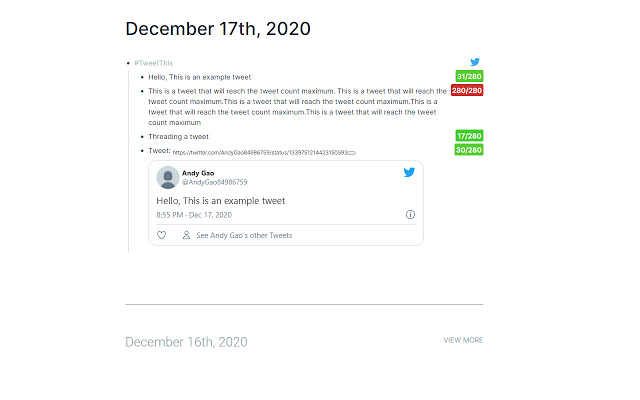
Did you like this walkthrough? Check RoamStack for more tutorials to get most out of Roam Research.
Become a Roam power user.
roamstack.com
Become a Roam power user.
roamstack.com
• • •
Missing some Tweet in this thread? You can try to
force a refresh


