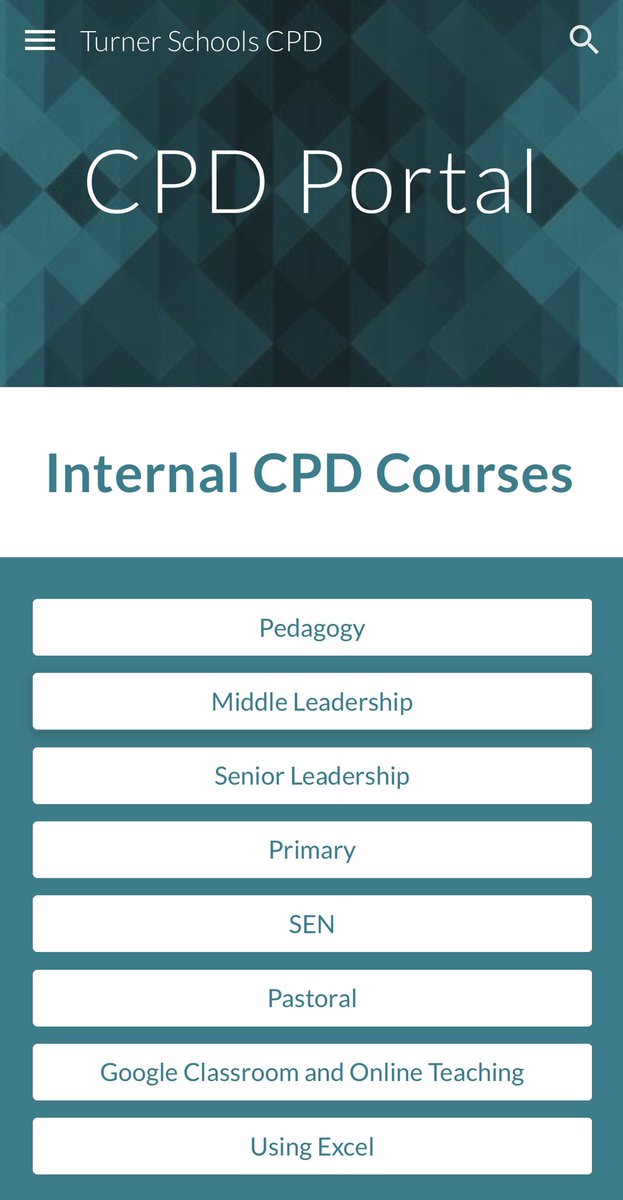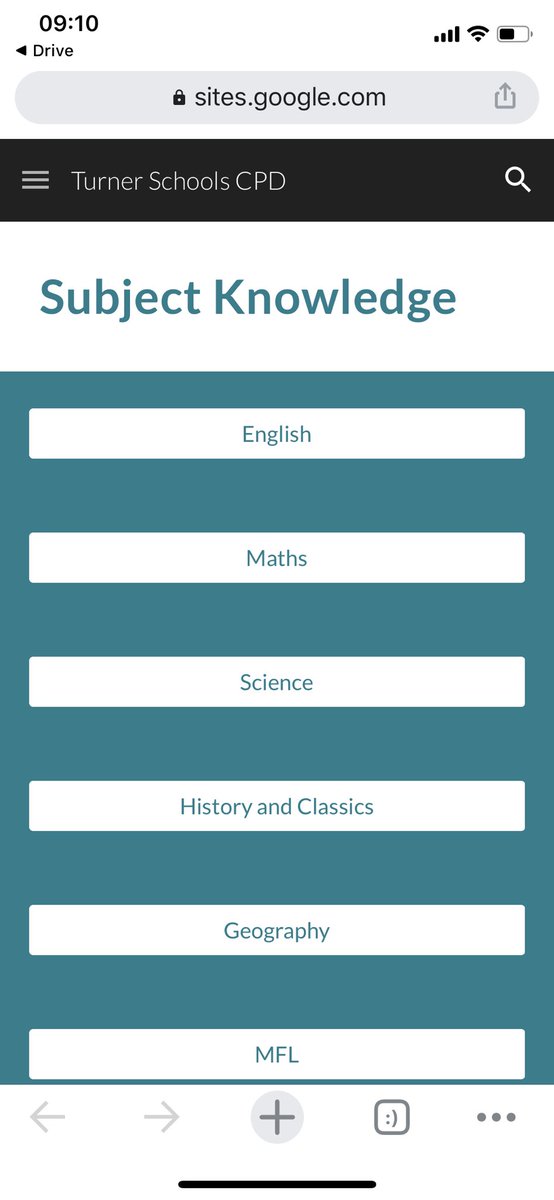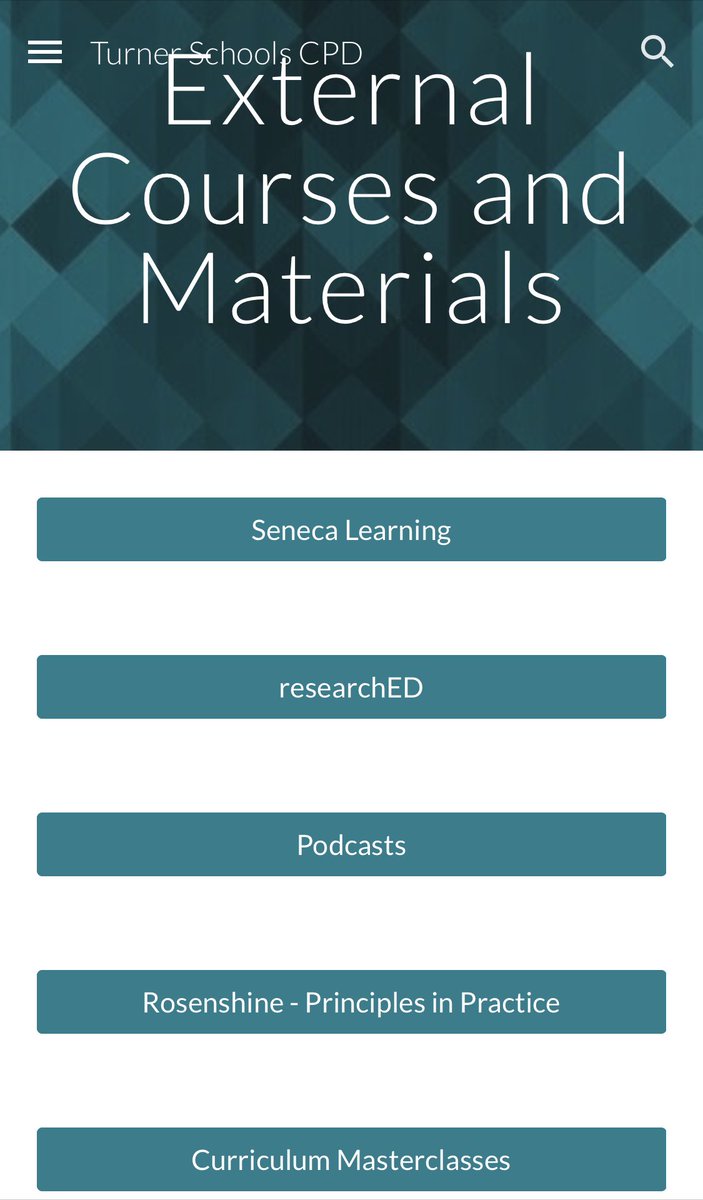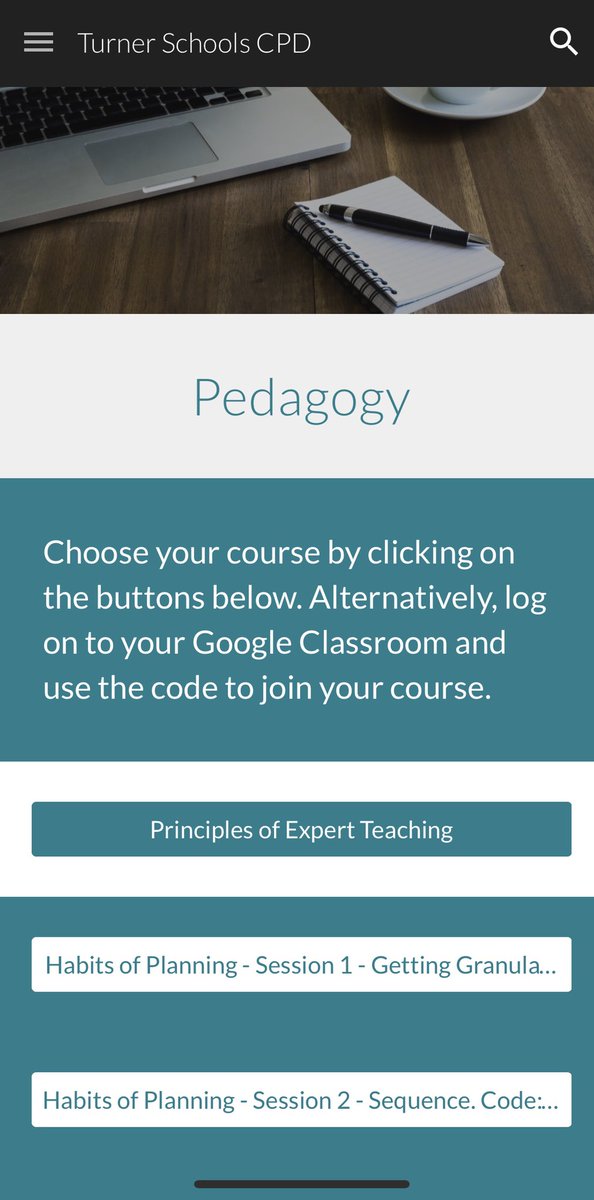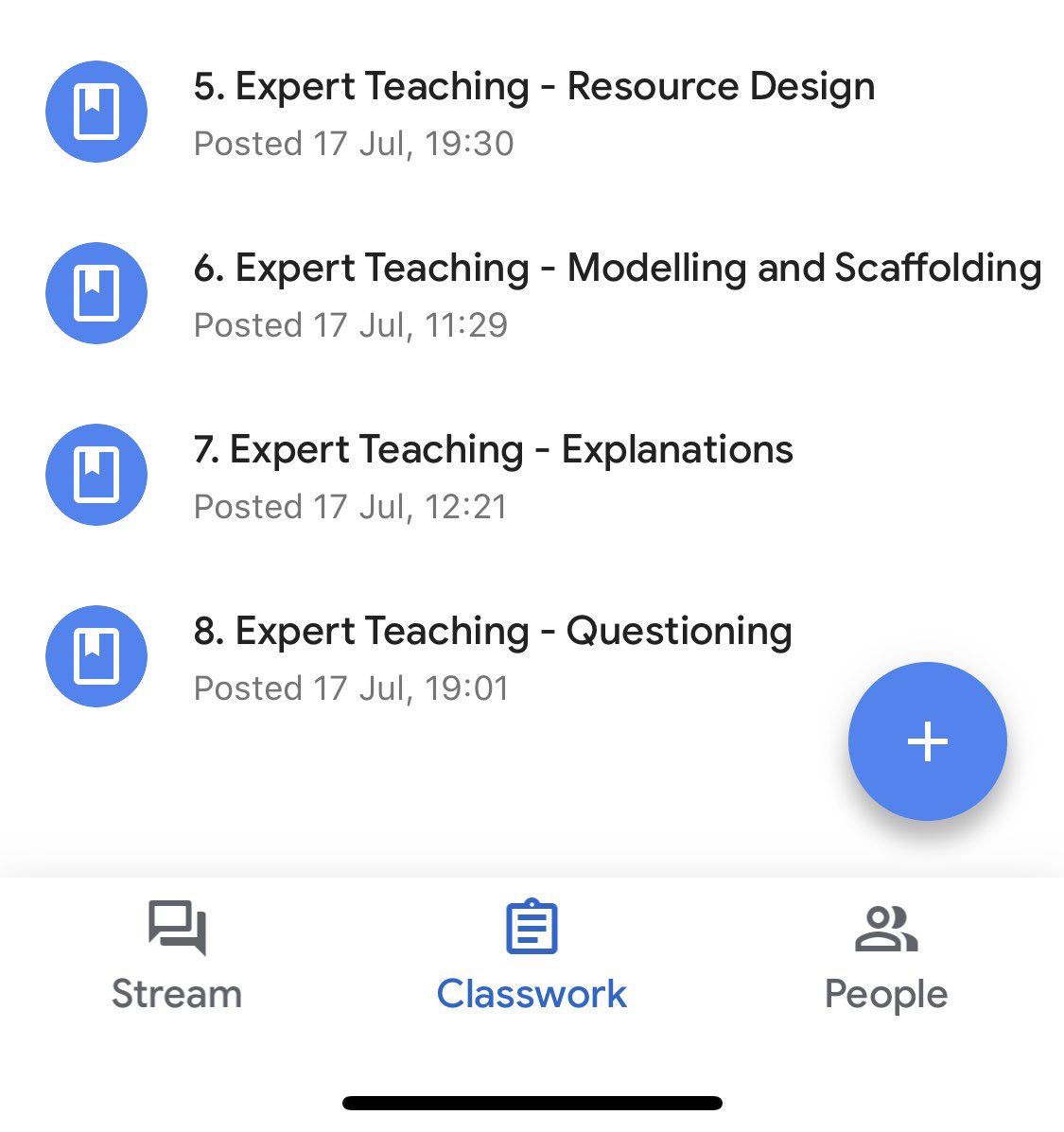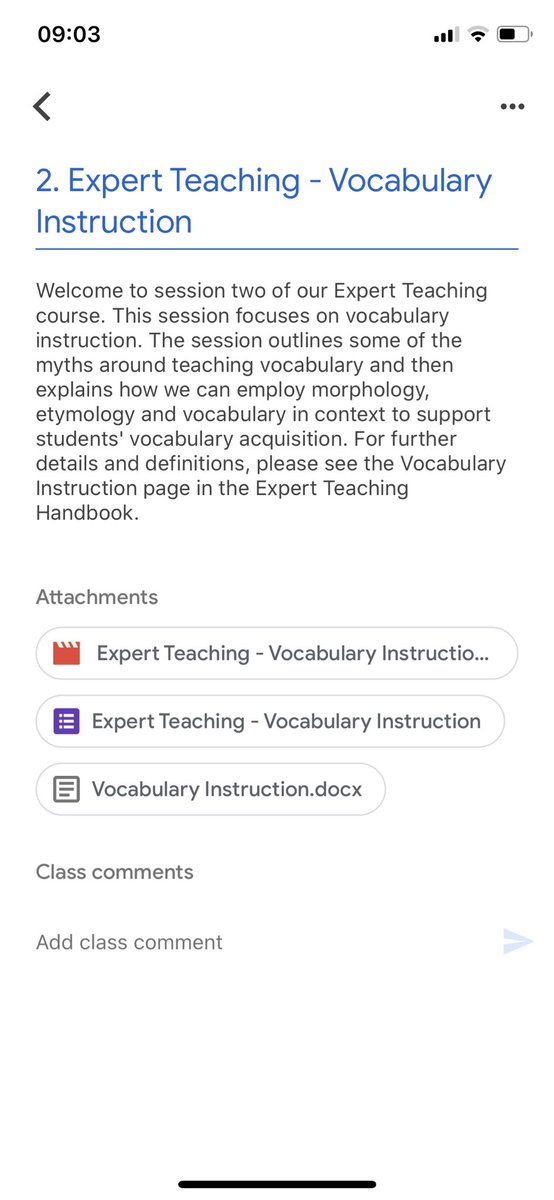THREAD: Remote Teaching
I’ve spoken to a few people recently about our remote teaching approach and thought I’d share some of our ideas here for anyone who many find them useful.
1. We use Google Classroom and post lessons which include videos, Google Forms and any other docs
I’ve spoken to a few people recently about our remote teaching approach and thought I’d share some of our ideas here for anyone who many find them useful.
1. We use Google Classroom and post lessons which include videos, Google Forms and any other docs
2. Classrooms are set up so that lessons are saved as ‘Topics’ each week. The Topic is named as Term/Week/Date for easy navigation. This is consistent so that Classrooms all look similar to pupils to provide a sense of routine - just like you would in a lesson
3. We have a dummy Classroom which all teachers can access which includes Classrooms for all subjects - this gives us a ‘pupil view’ to make it easier to help if parents ask for support and means we can share lessons across subjects and direct to good models
4. We chose to collapse our timetable rather than continue with our own classes. Our suggested timetable is at least 5 hours per day but includes more Art, Music, PSHE than our usual timetable as we felt that was appropriate to support pupils at this time
5. In most subjects, one person looks after the whole year group. This includes making lessons, looking after the GC, dealing with Qs, & giving feedback for that year group. Subjects have a max. of 3 lessons per week/year group supplemented with Bedrock Vocab & other platforms.
6. Most teachers have no more than 3 lessons to record each week. The rest of the time is spent hosting ‘live’ drop-in lessons for feedback and support, giving feedback on GC and making phone calls to their coaching group. This means every child has a phone call every week.
7. Feedback is given via whole group feedback, voice notes using Mote, or live feedback either in drop in sessions or on live documents. Mostly, feedback is through Google Forms which we use in every lesson
8. We have Google Forms with multiple choice questions for every lesson and feedback can be given by having the answers explained in the Form or in the next lesson. These Forms also act as an engagement tracker
9. A whole year group spreadsheet captures all the answers automatically from Google Forms - no manual tracking required at all. Teachers just post the link to their Form in the spreadsheet and it collects the data centrally so we can see who is or isn’t engaging
10. We use ‘gateway’ questions or codes so that the Google Form isn’t accessible until the first question is answered. The first question will be a code or answer ‘hidden’ in the lesson. We also use assignments for tasks but the GF data gives us a starting point
11. Our pastoral team uses the tracker to call/email those not engaging - offering help and often finding that although the family have devices, it’s between a number of children and this is when we can offer devices which families might not have realised they could access
12. We made the deliberate decision to minimise how many lessons each individual teacher made so we could focus on quality of resources, interaction and feedback. We therefore identified key principles for remote teaching and we use these as the focus for training and coaching
13. In school, our T&L is based on our Expert Teaching Principles. We then identified what these look like when employed remotely in recorded lessons 
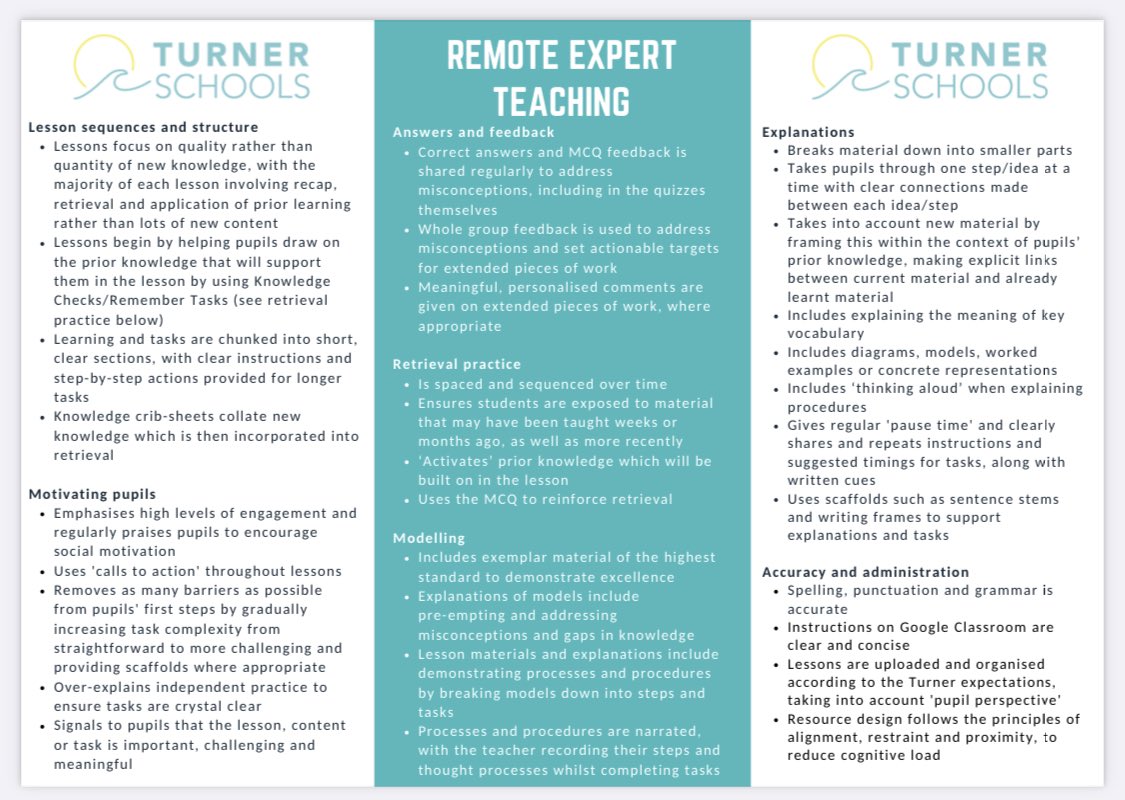
14. For each principle, our T&L team made CPD videos, guides and models to show what these principles might look like in practice and to give step-by-step support on using the GC platform to achieve this
15. Just like in school, we use the awesome Powerful Action Steps platform to coach teachers when making their lessons. We have bespoke steps for Remote Teaching and these are used to support teachers to develop their practice
16. By providing asynchronous recorded lessons, we can develop our teachers and ensure lessons are of the highest quality now and in the future. This is blended with high quality ‘live’ interaction & feedback which gives more opportunity for 1:1 support
17. To support teachers in developing their craft, both now and for our return to school, we also have our CPD platform available which provides a plethora of CPD opportunities.
https://twitter.com/Claire_Hill_/status/1284402859195486209
18. Our ultimate aim, is to provide our pupils with excellent remote teaching whilst, perhaps most importantly, supporting our teachers to refine their modelling, explanations, feedback etc. so that on our return, our teachers are even more confident in these areas than before.
• • •
Missing some Tweet in this thread? You can try to
force a refresh