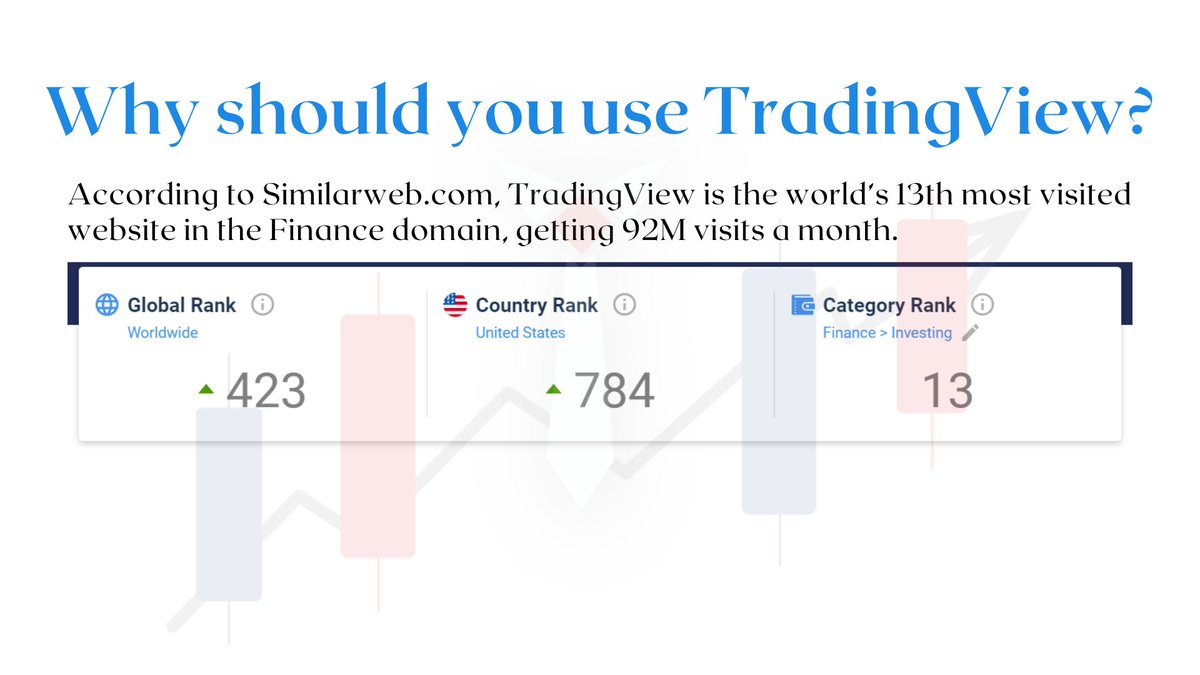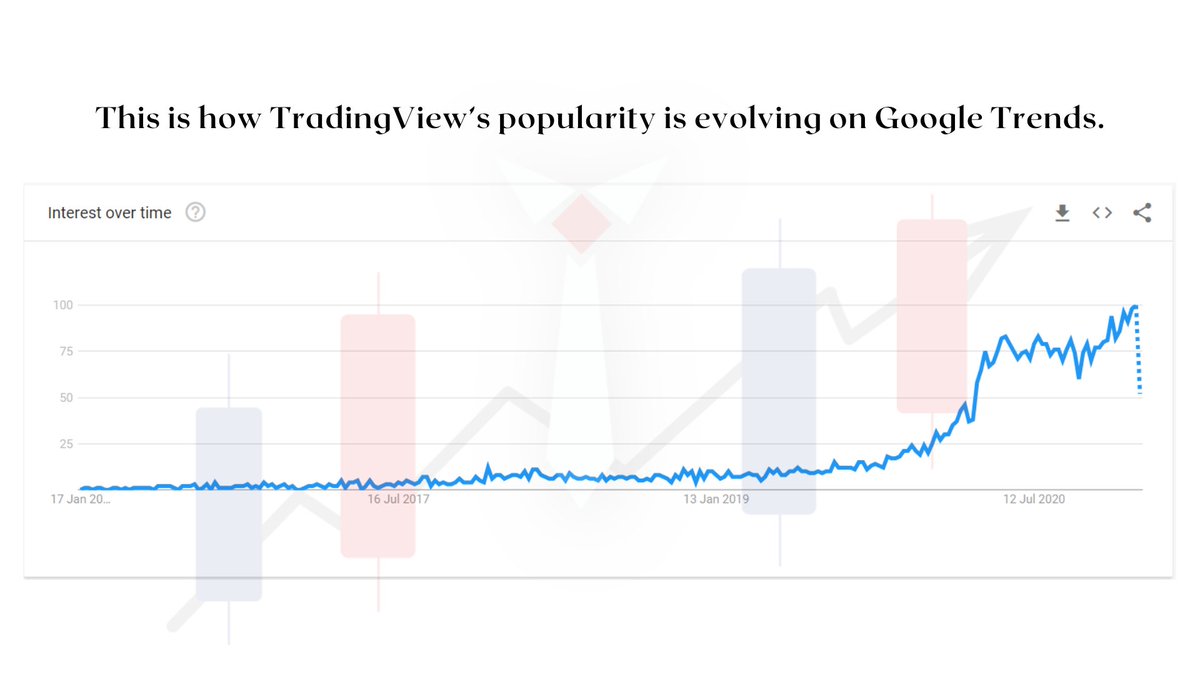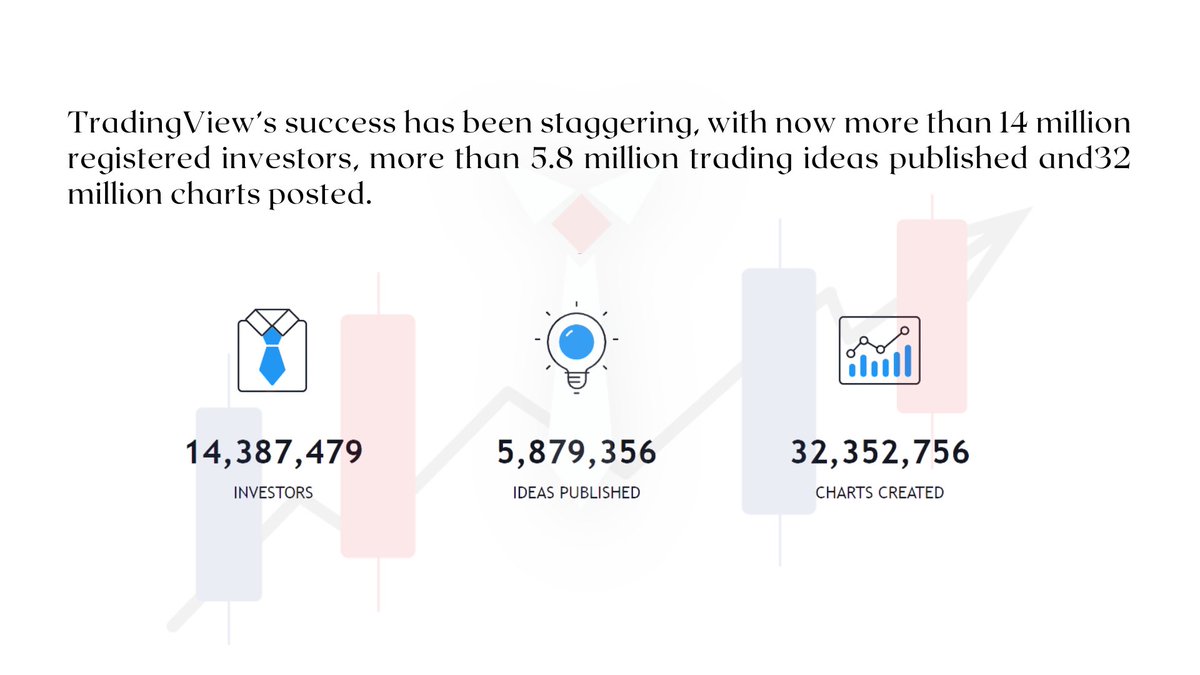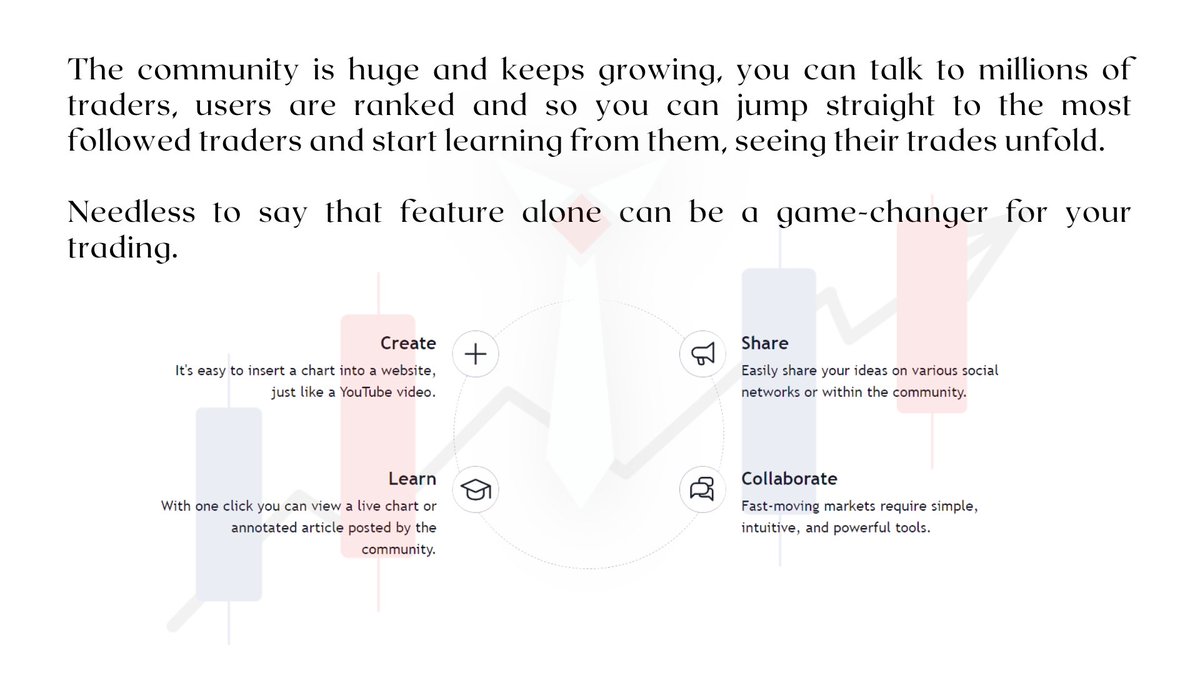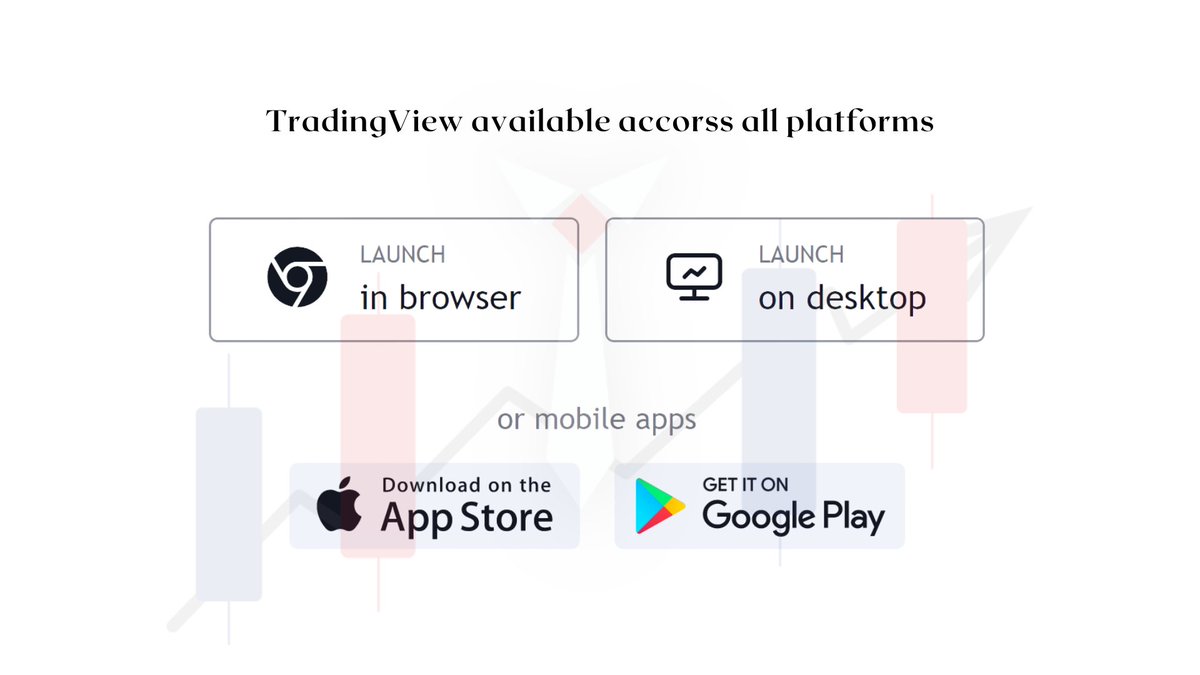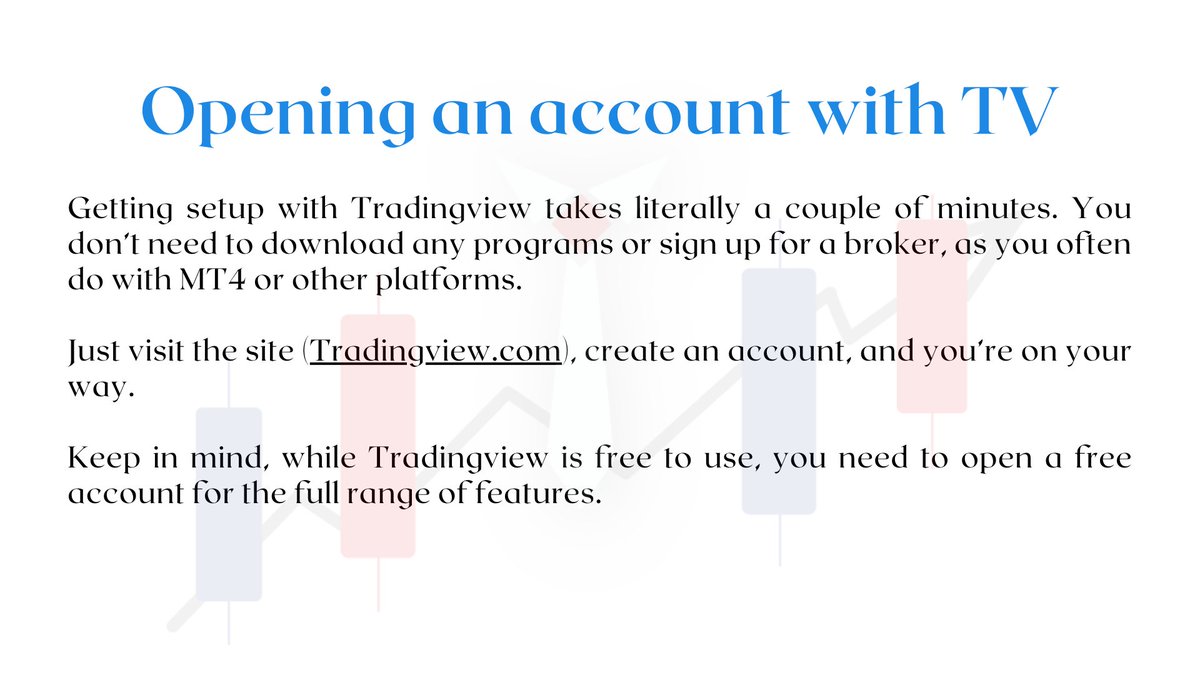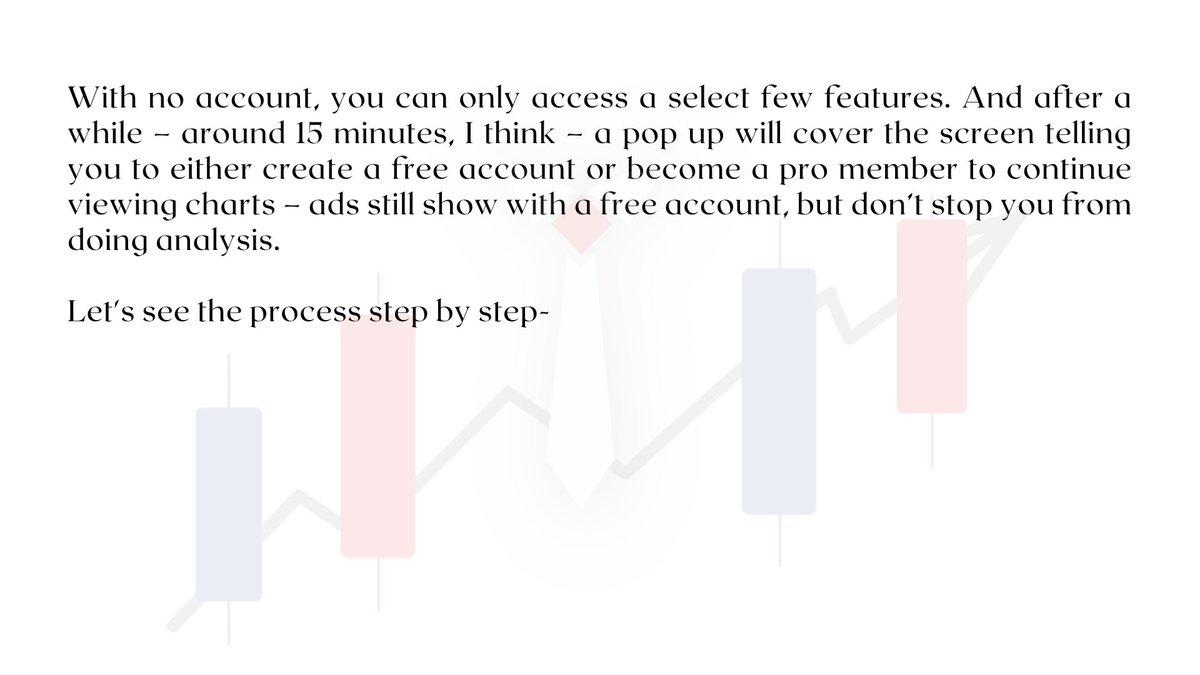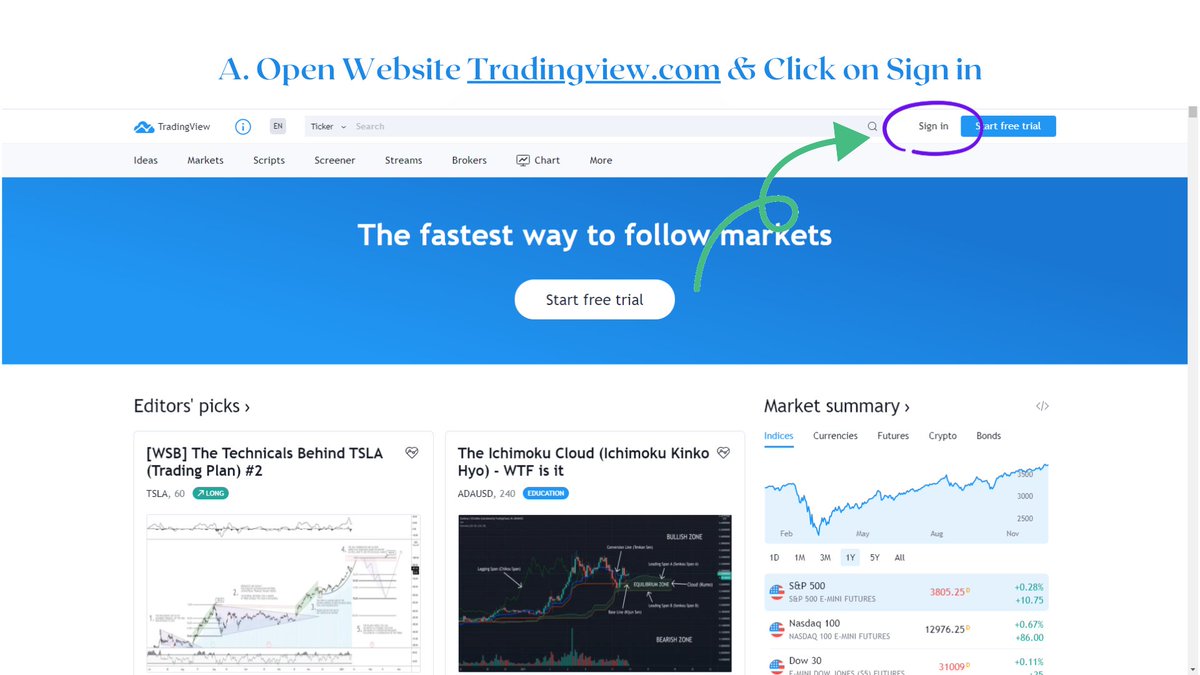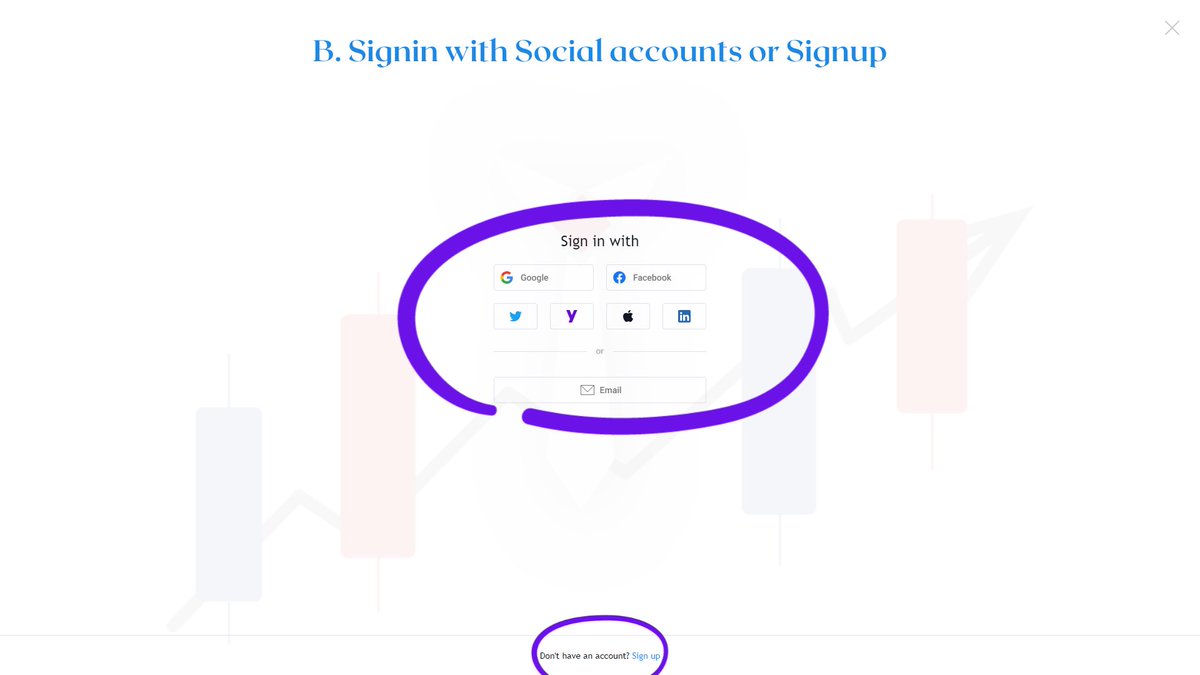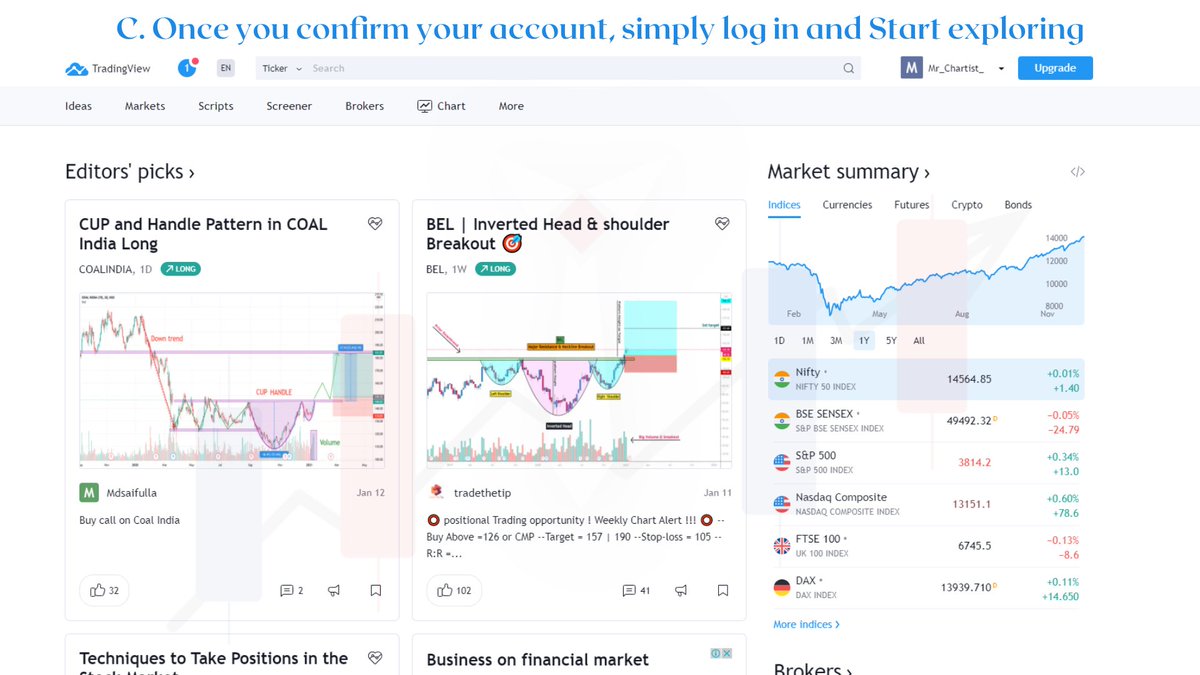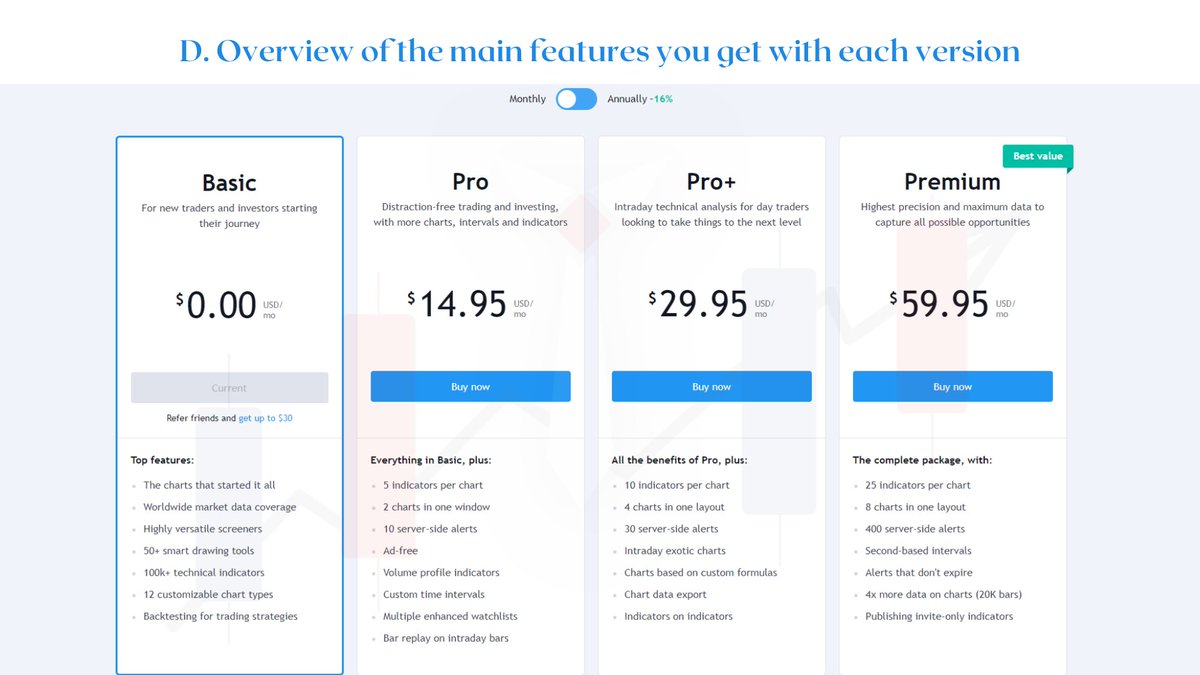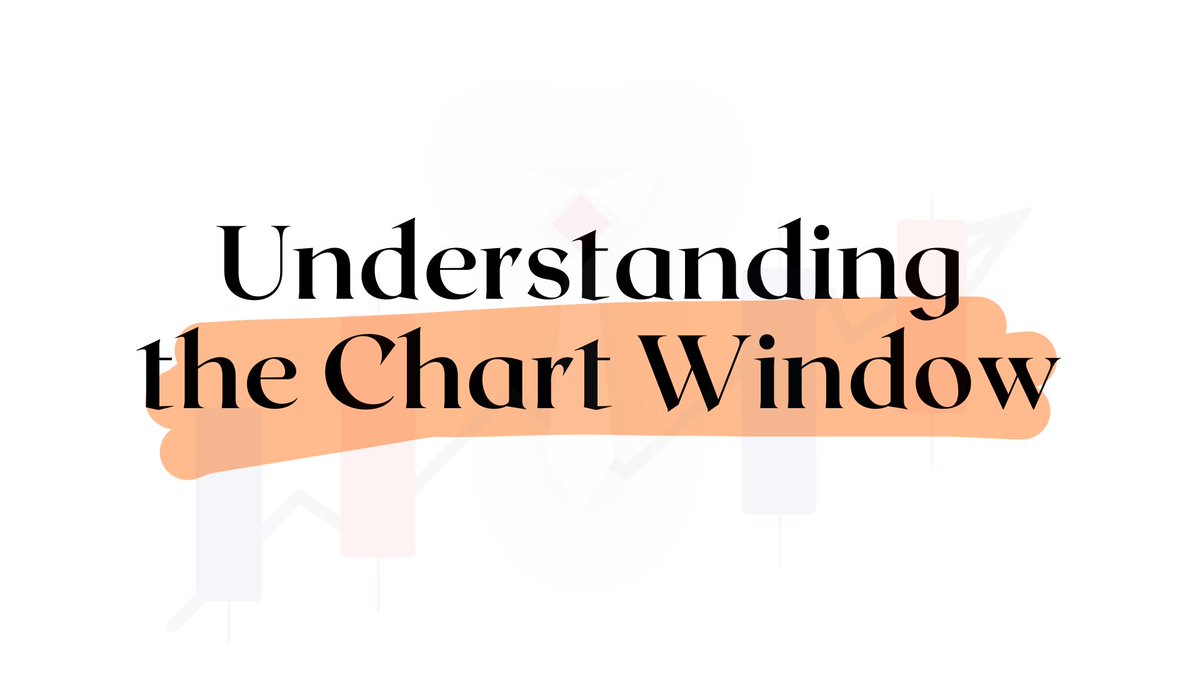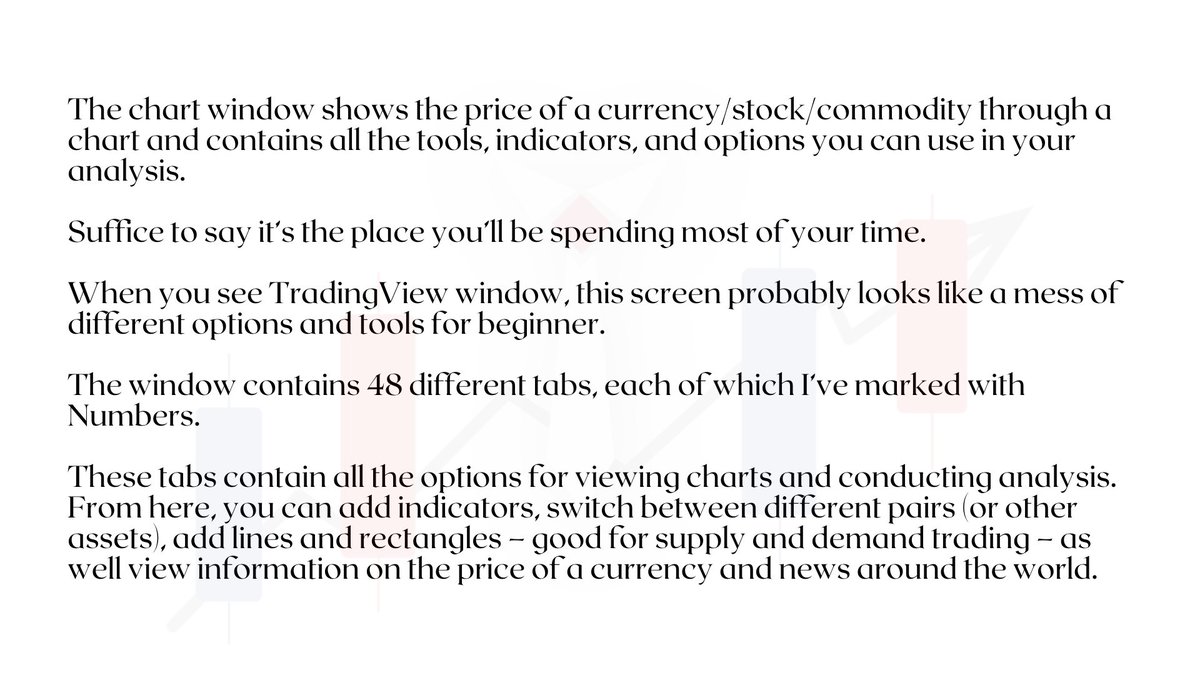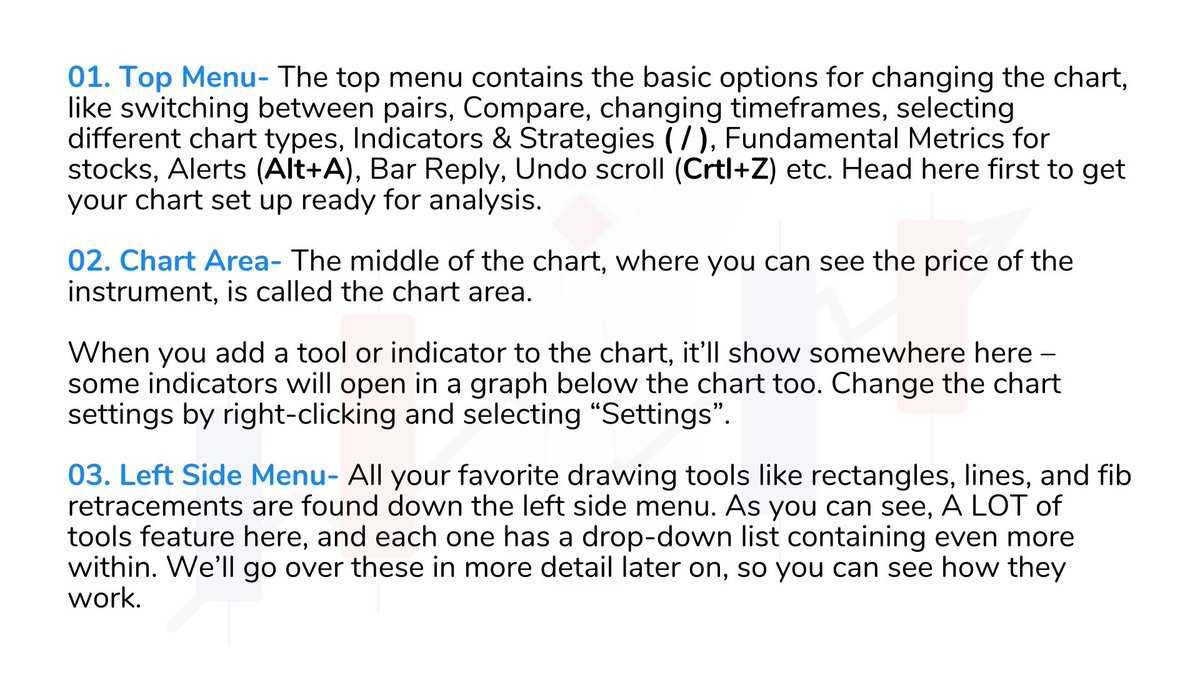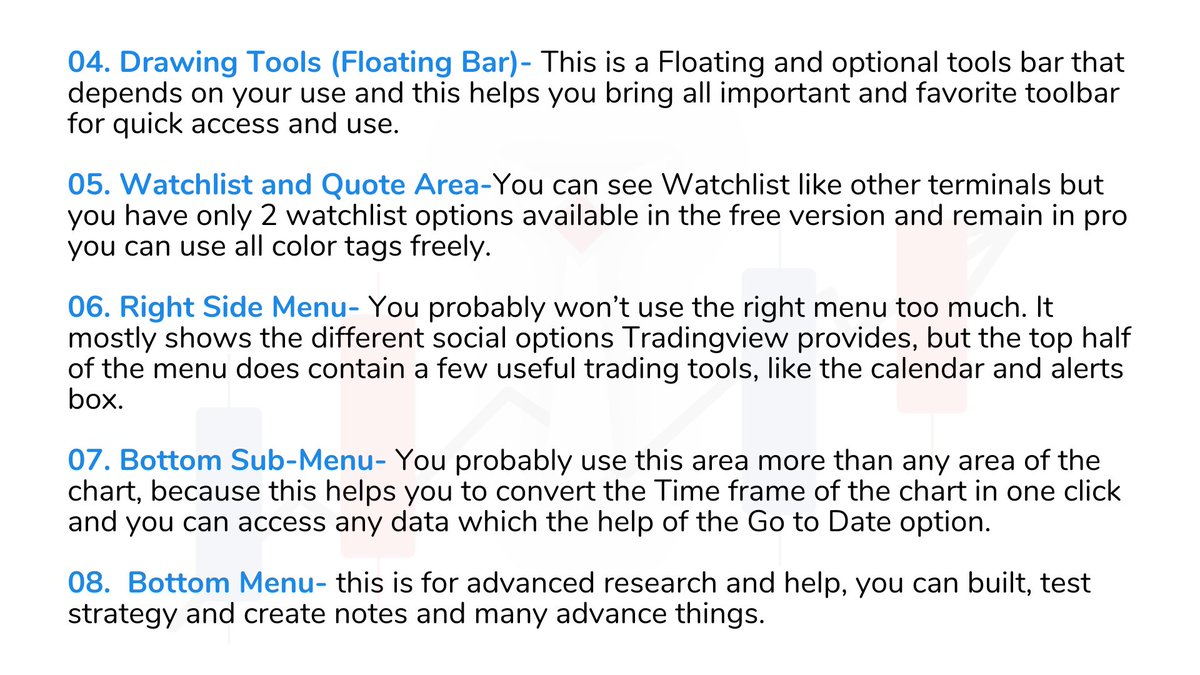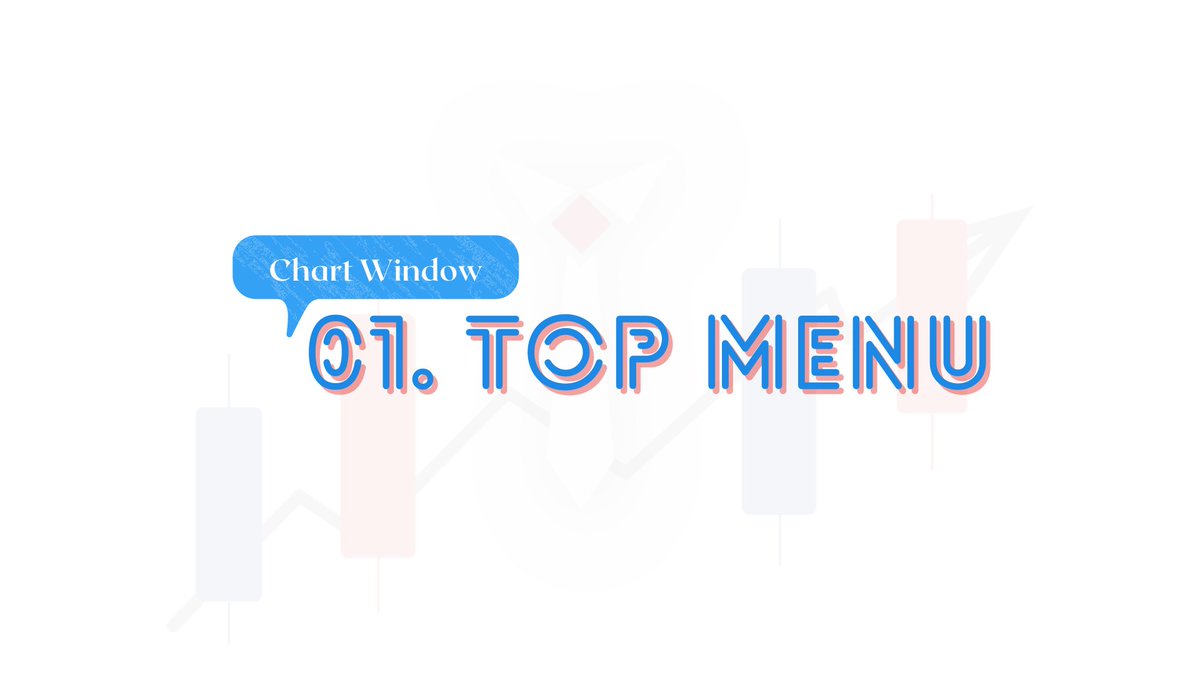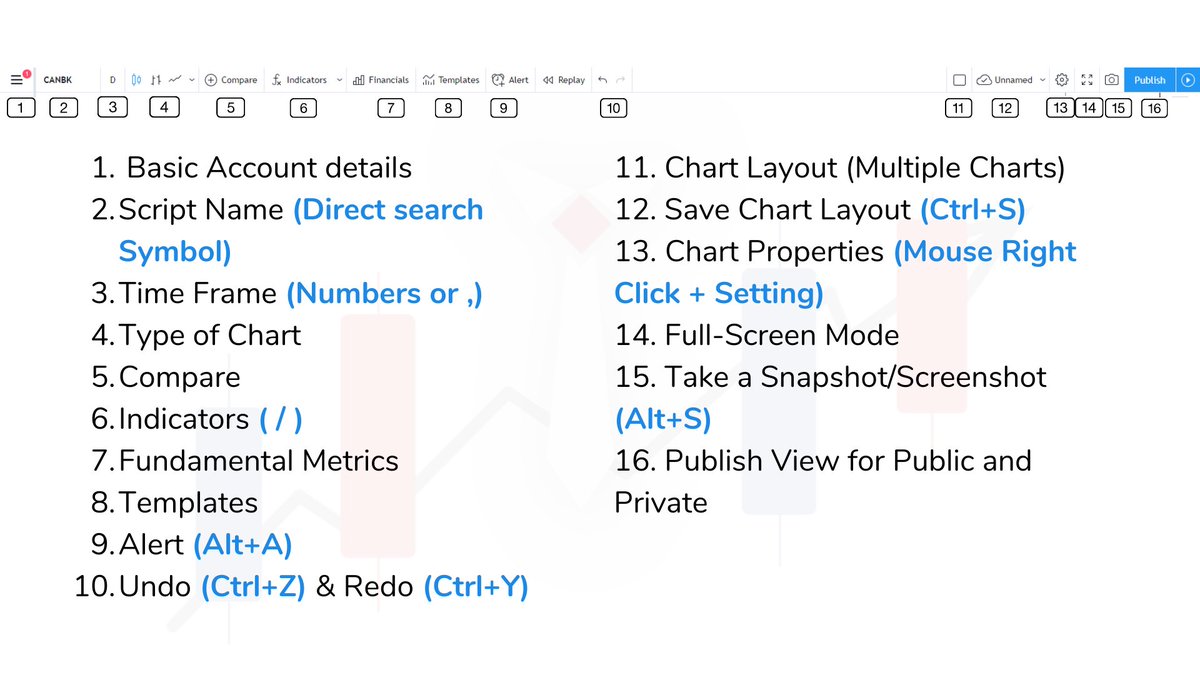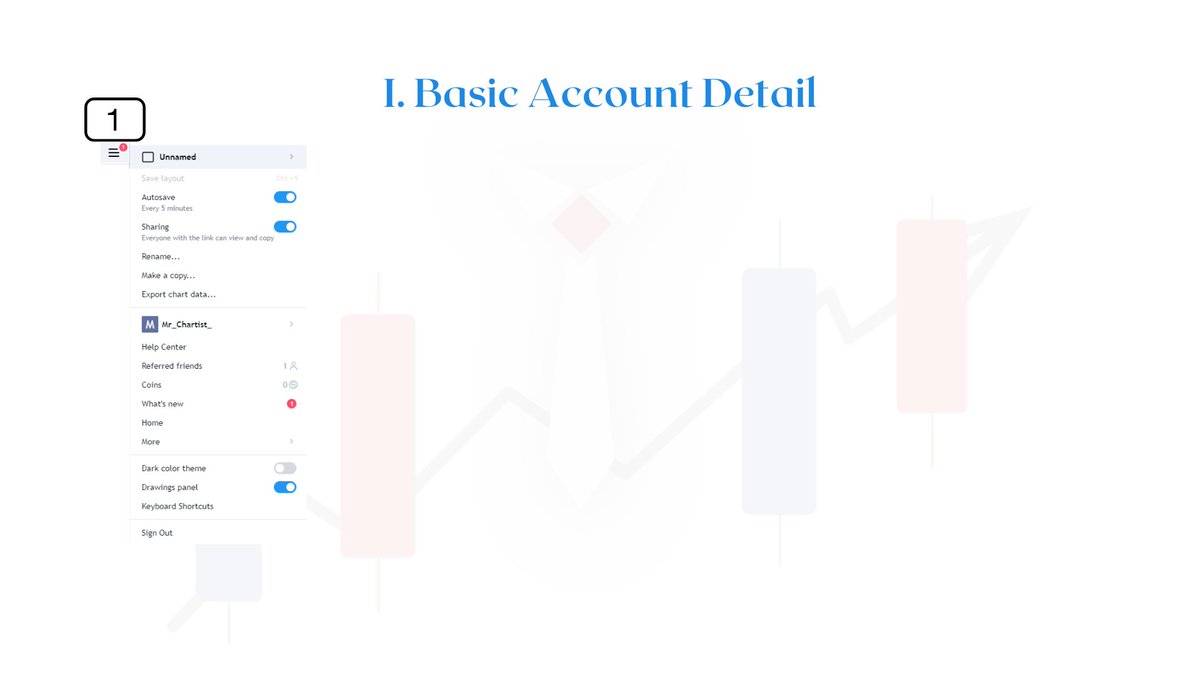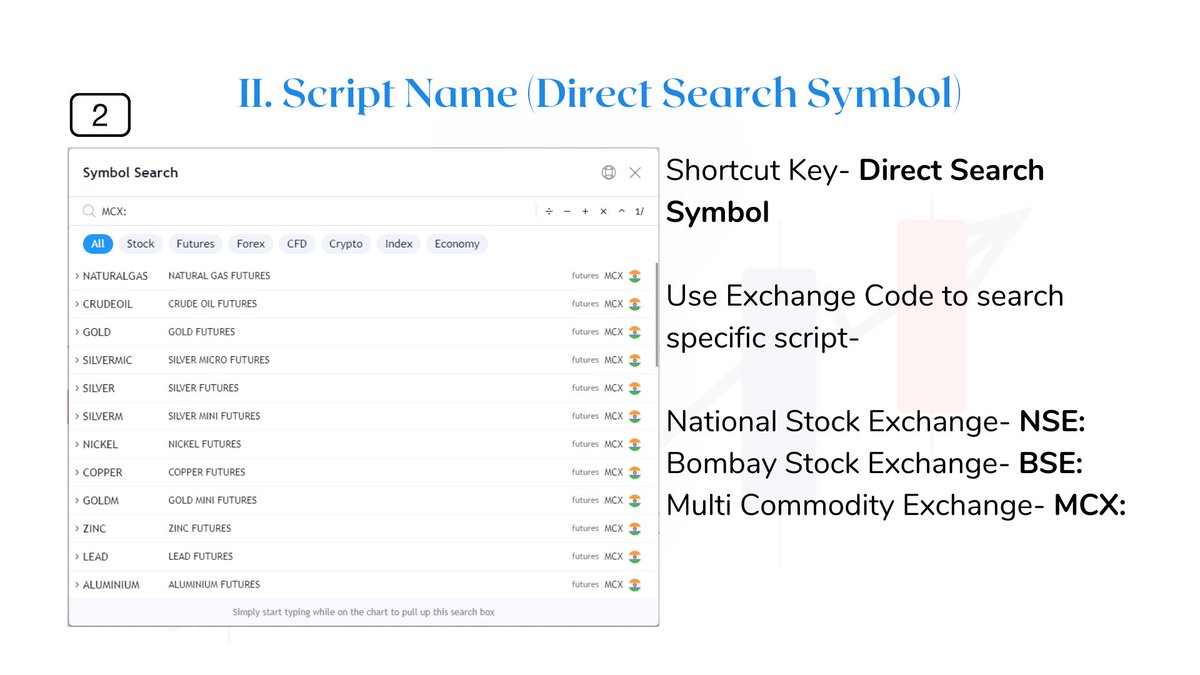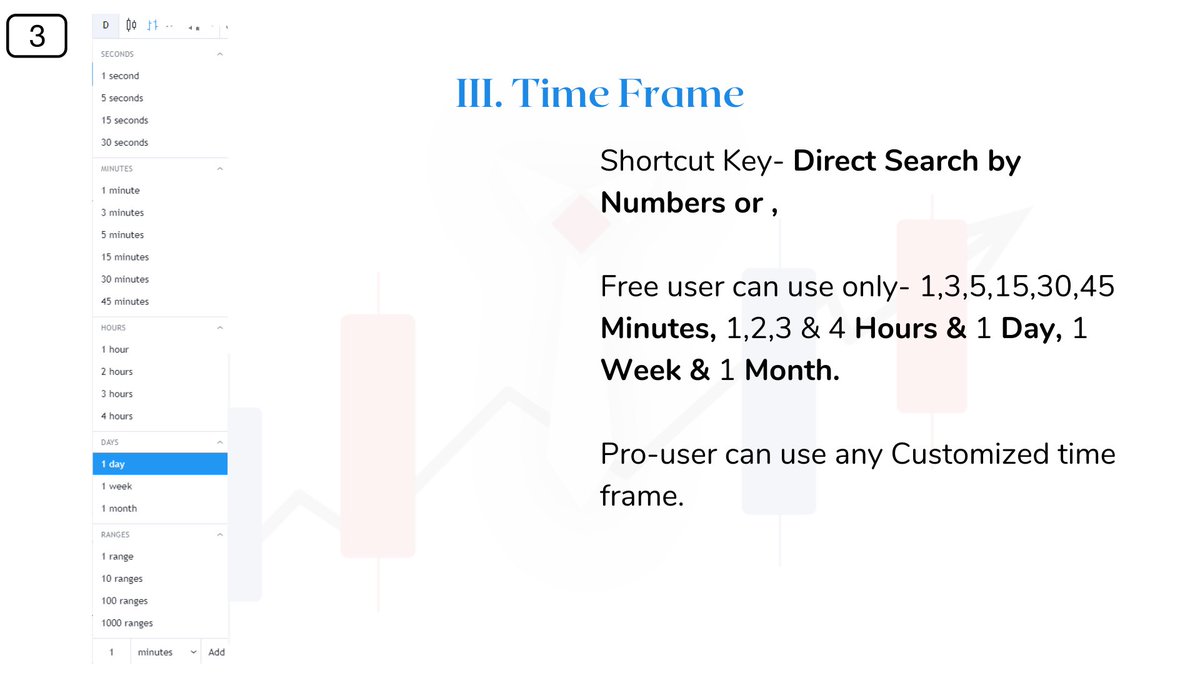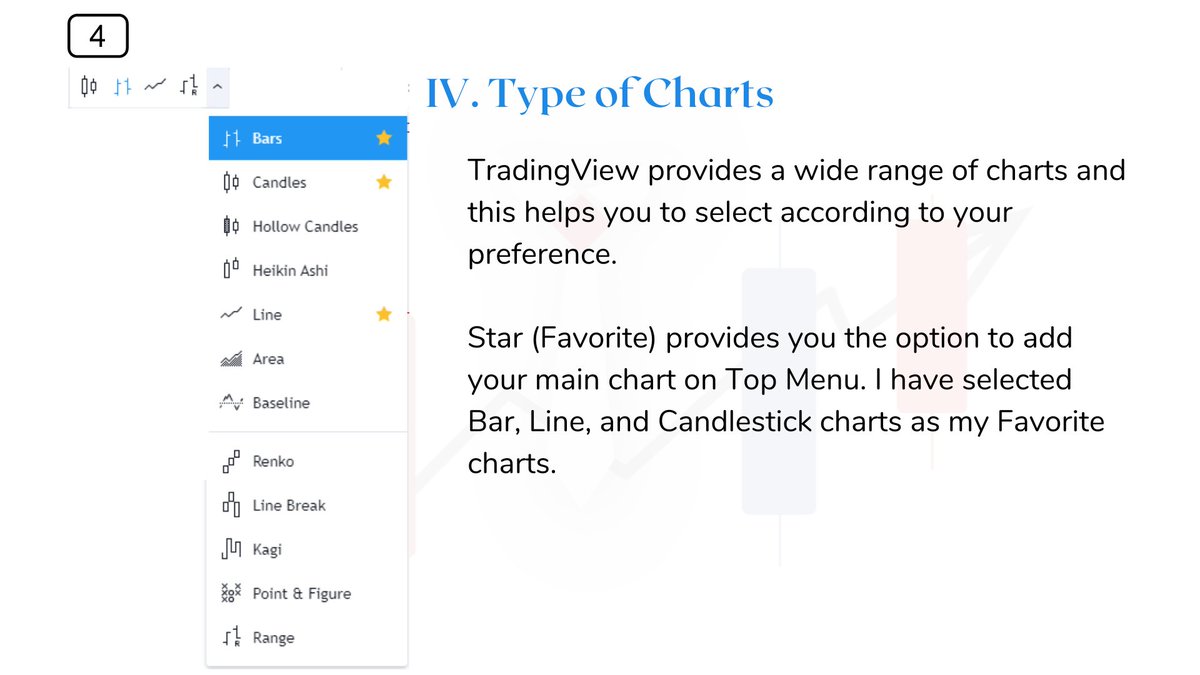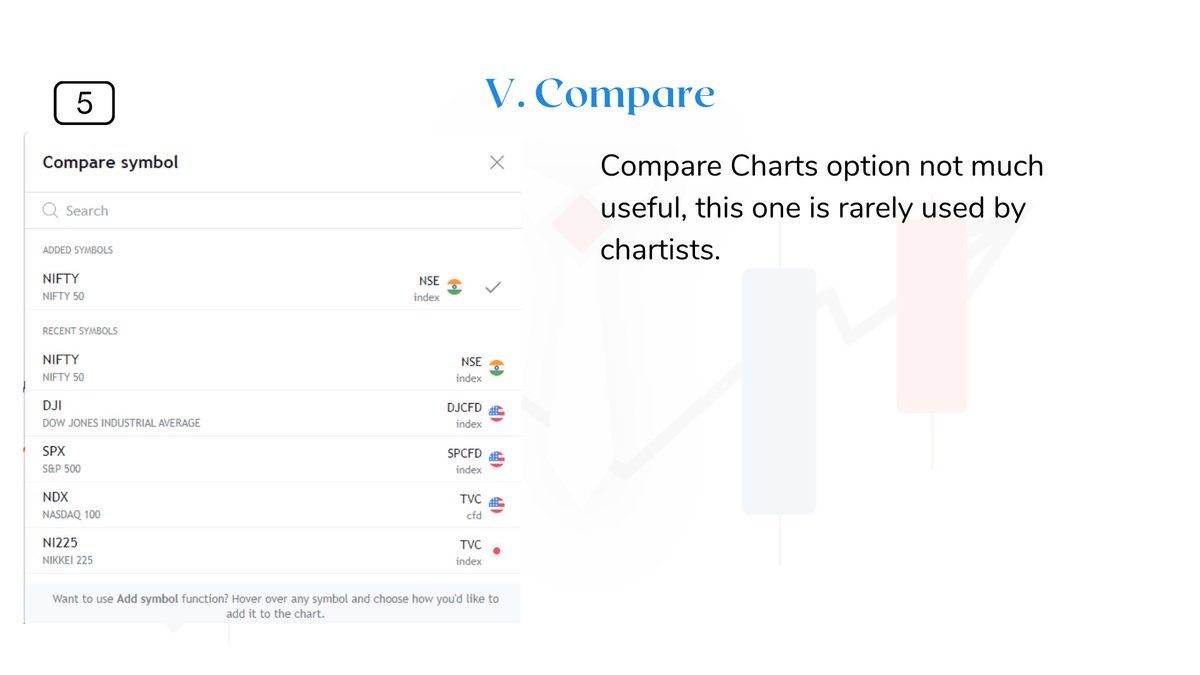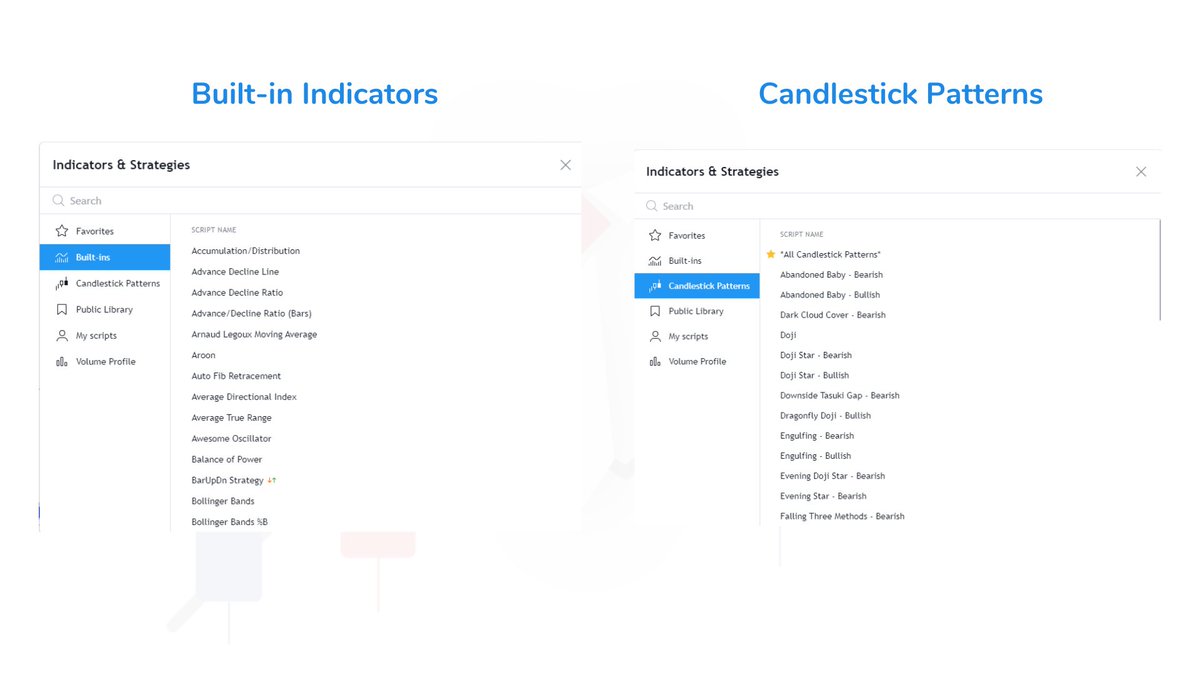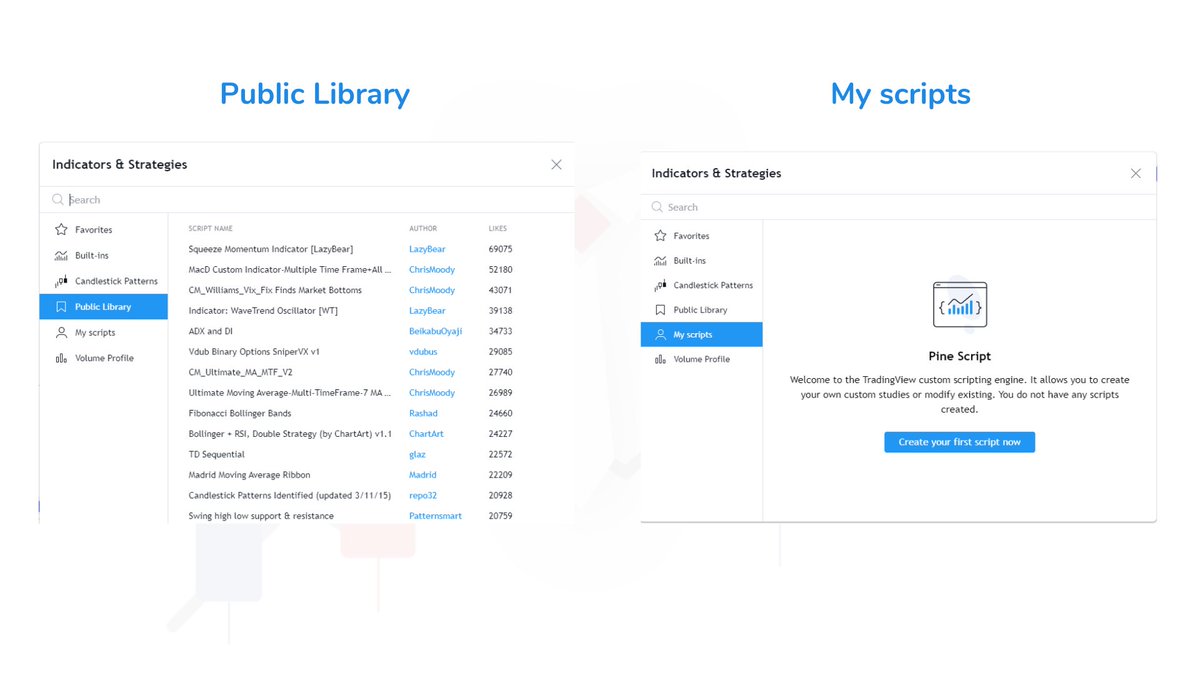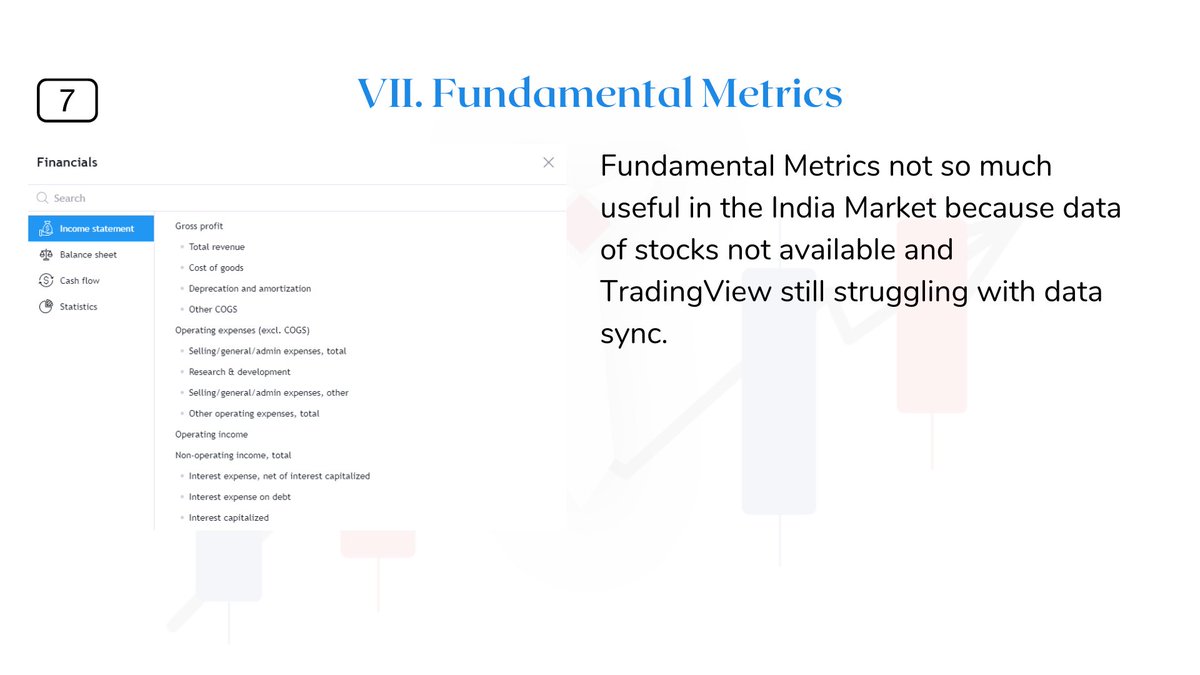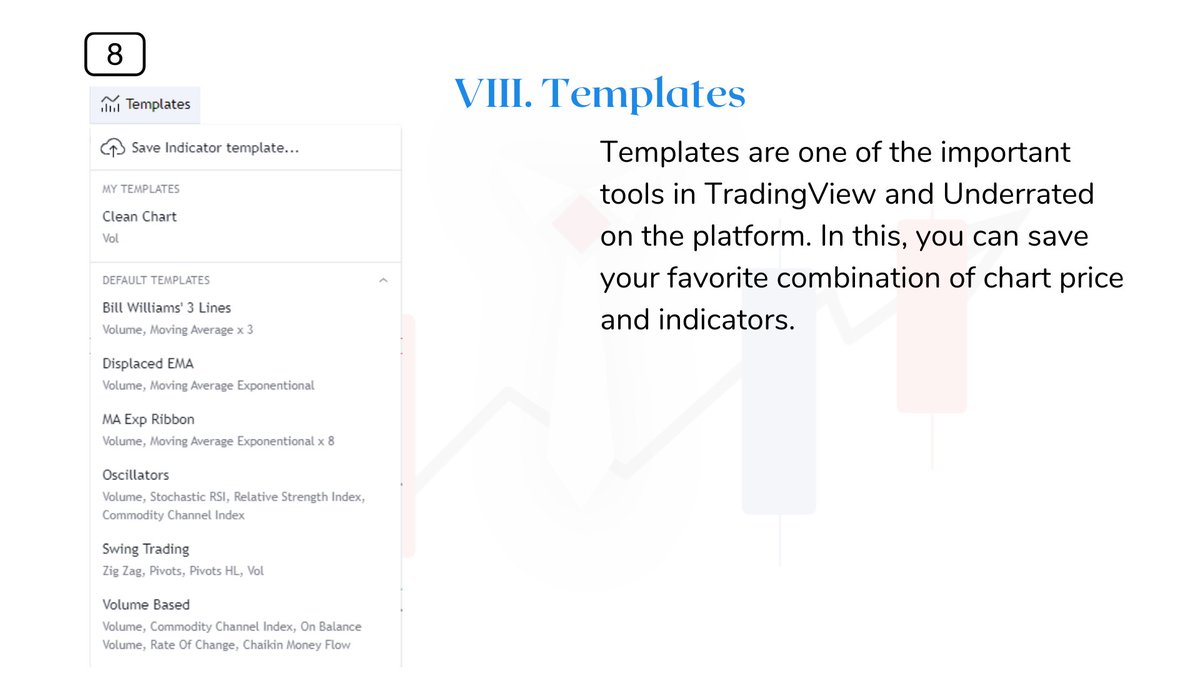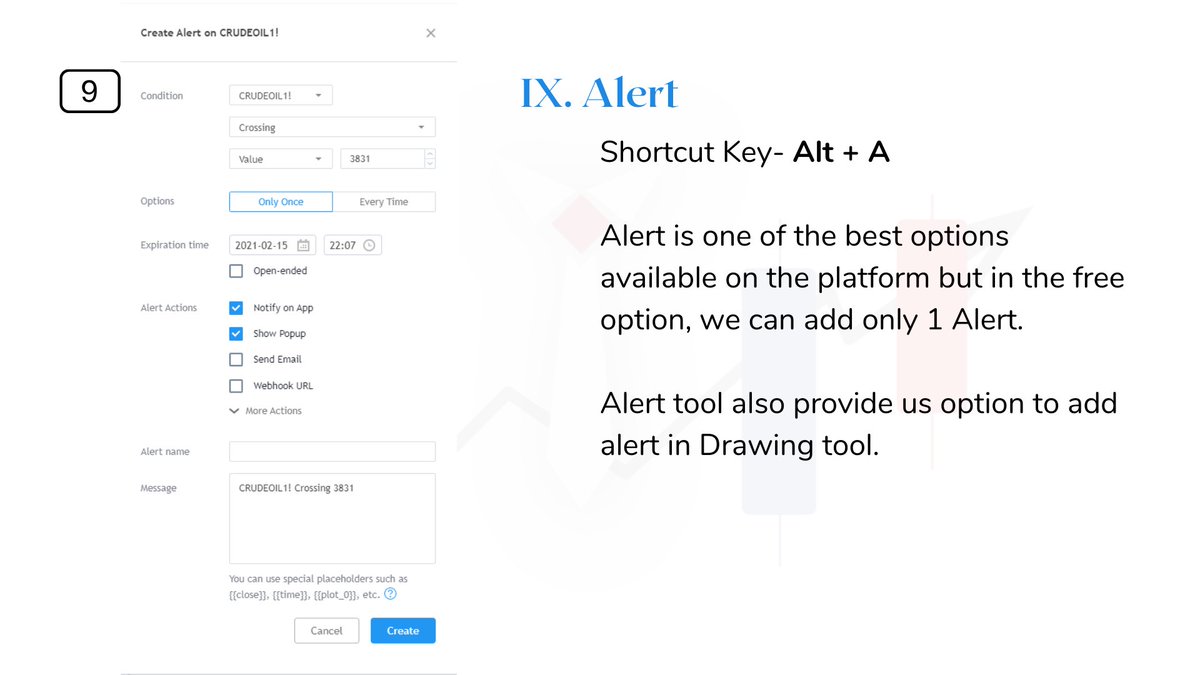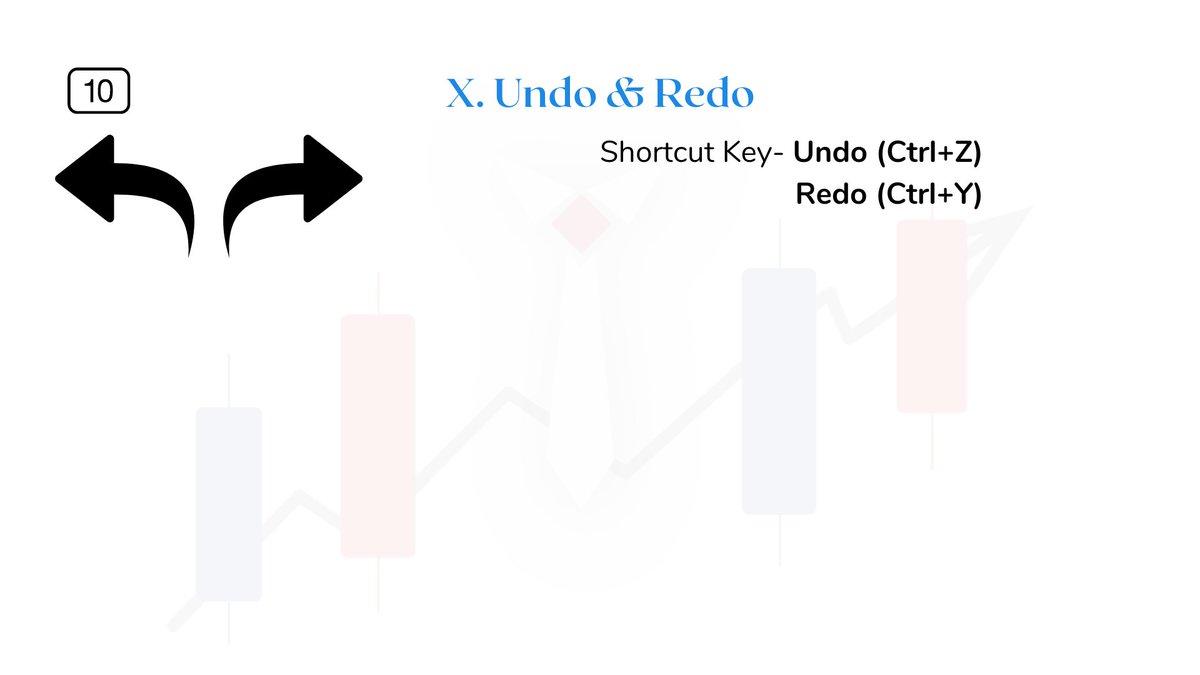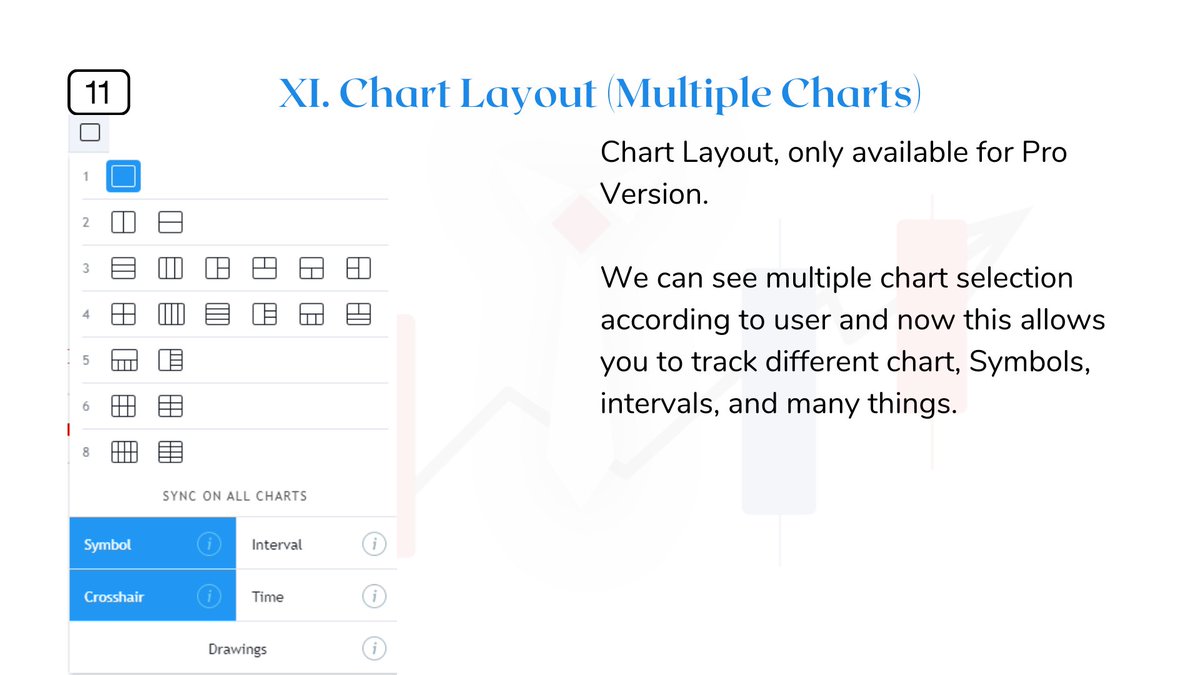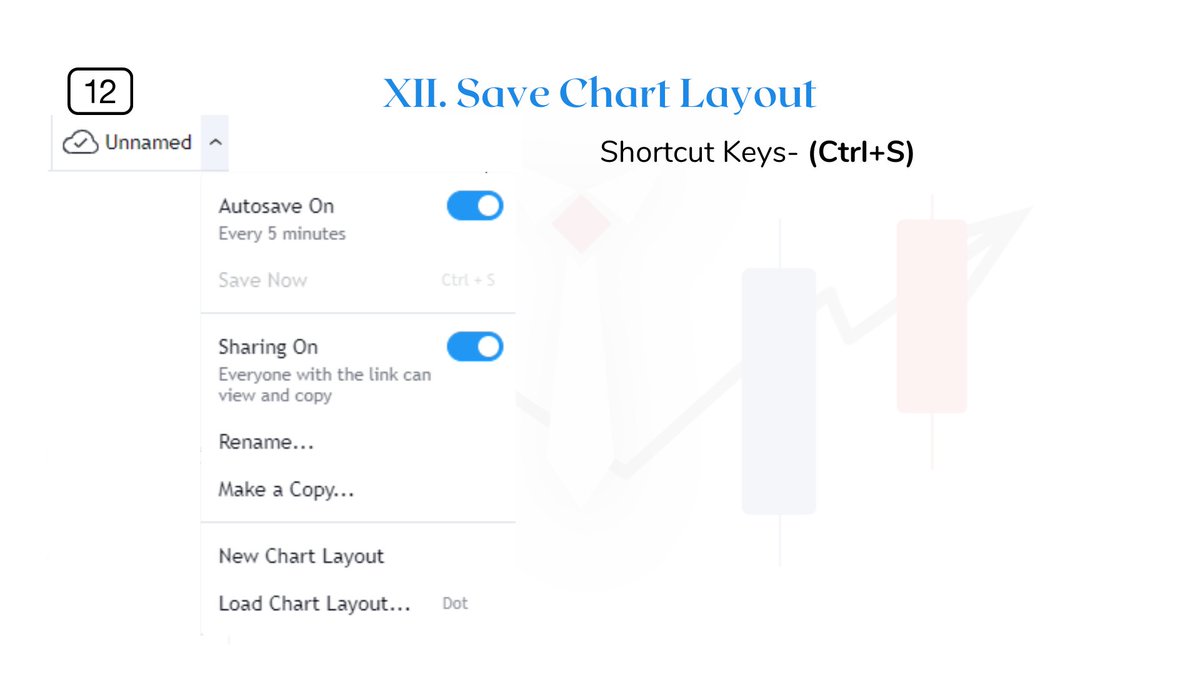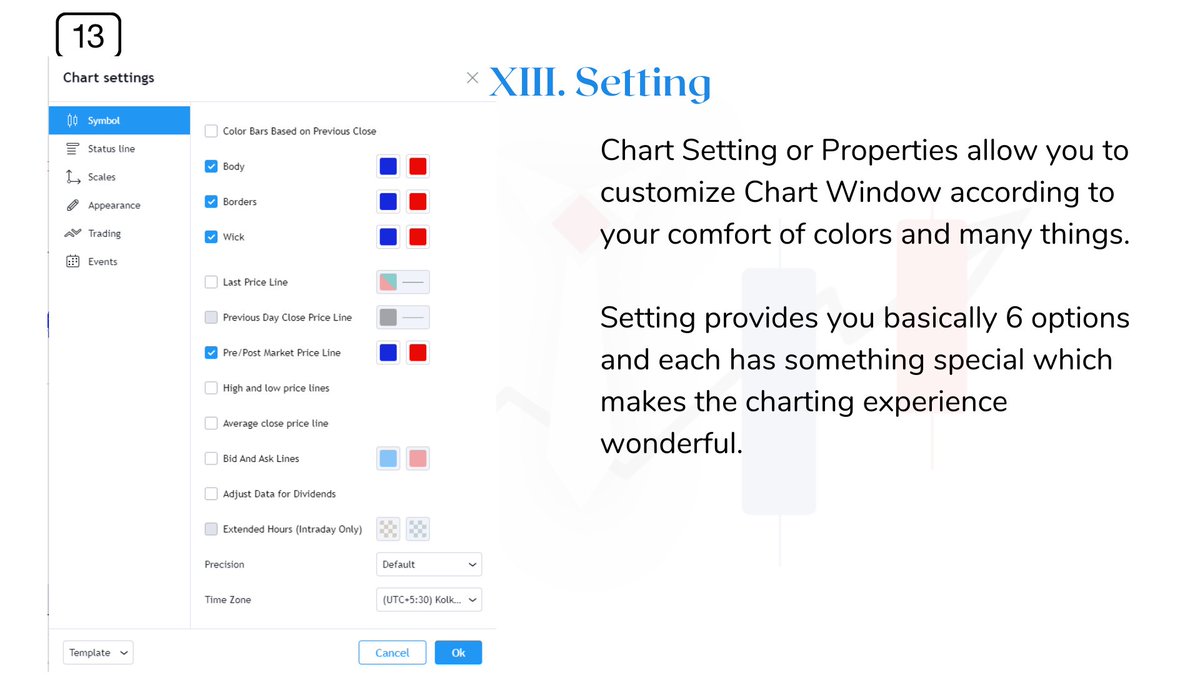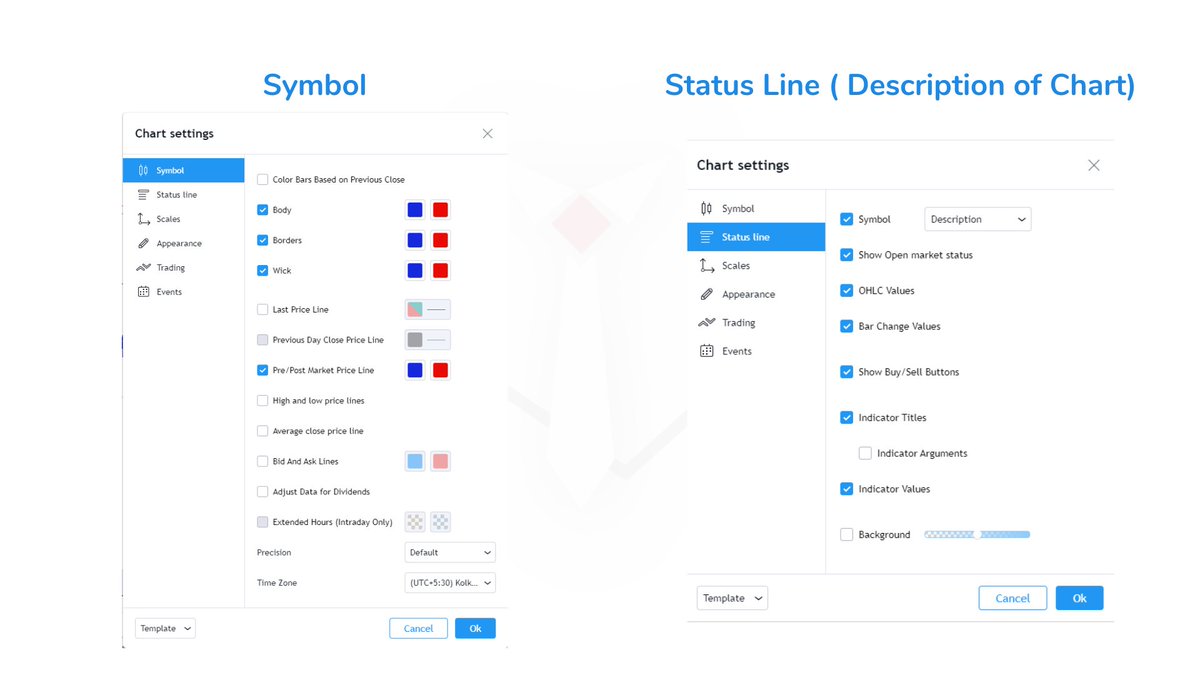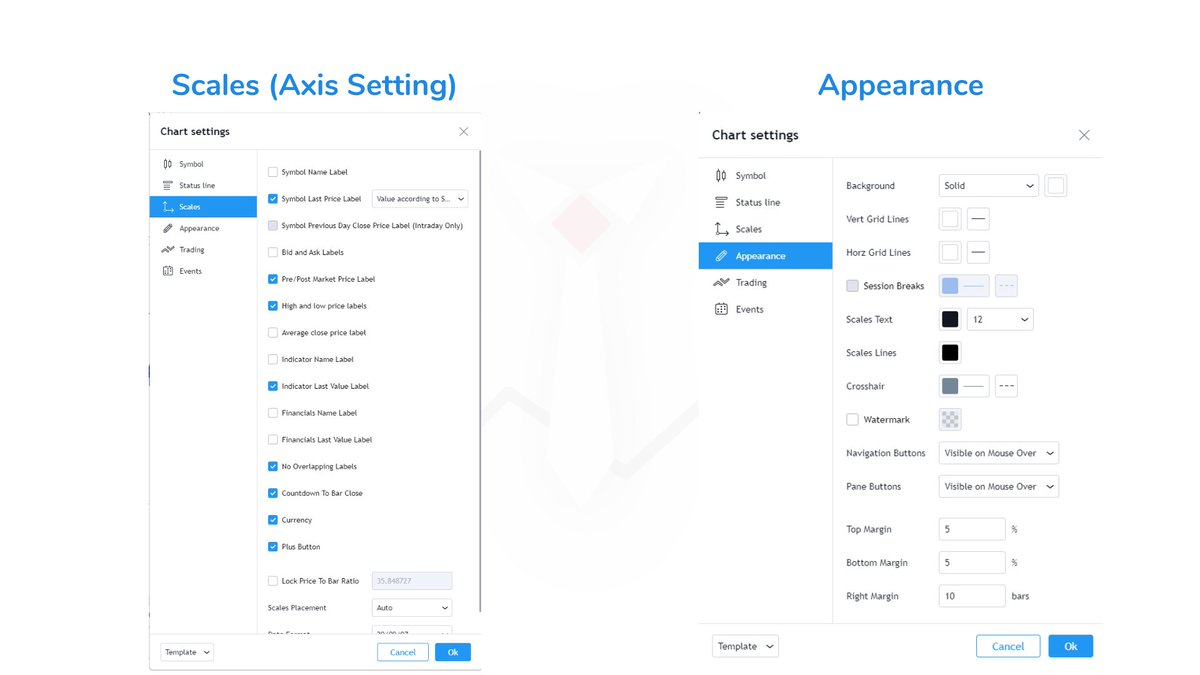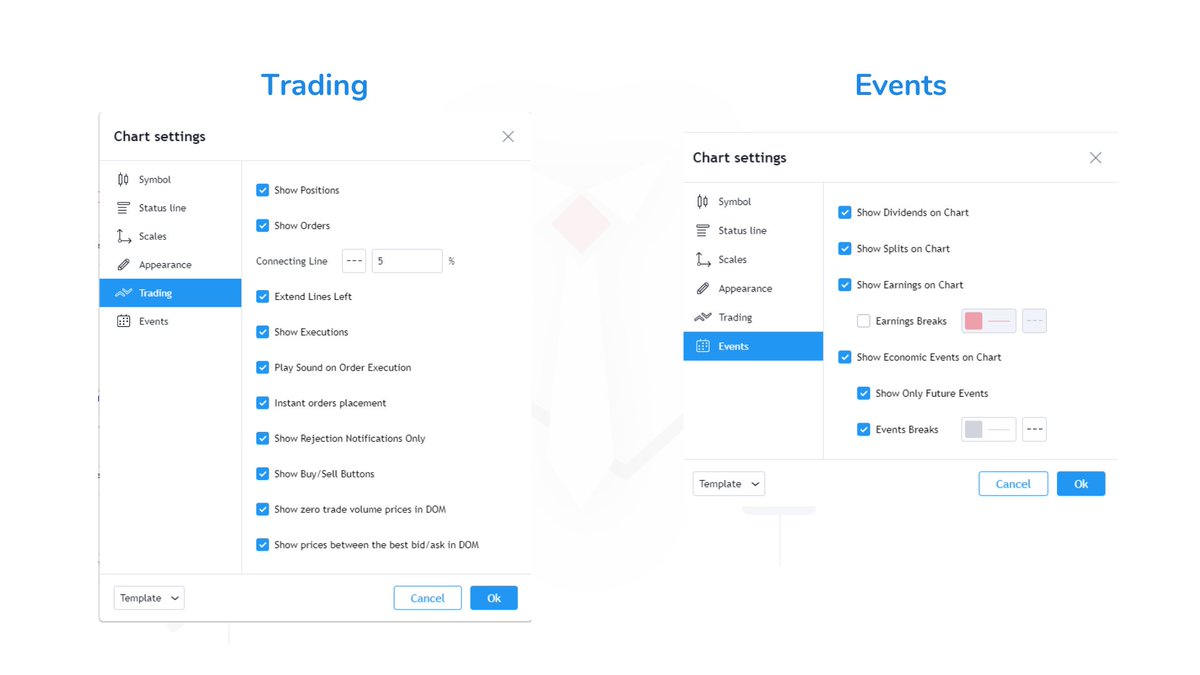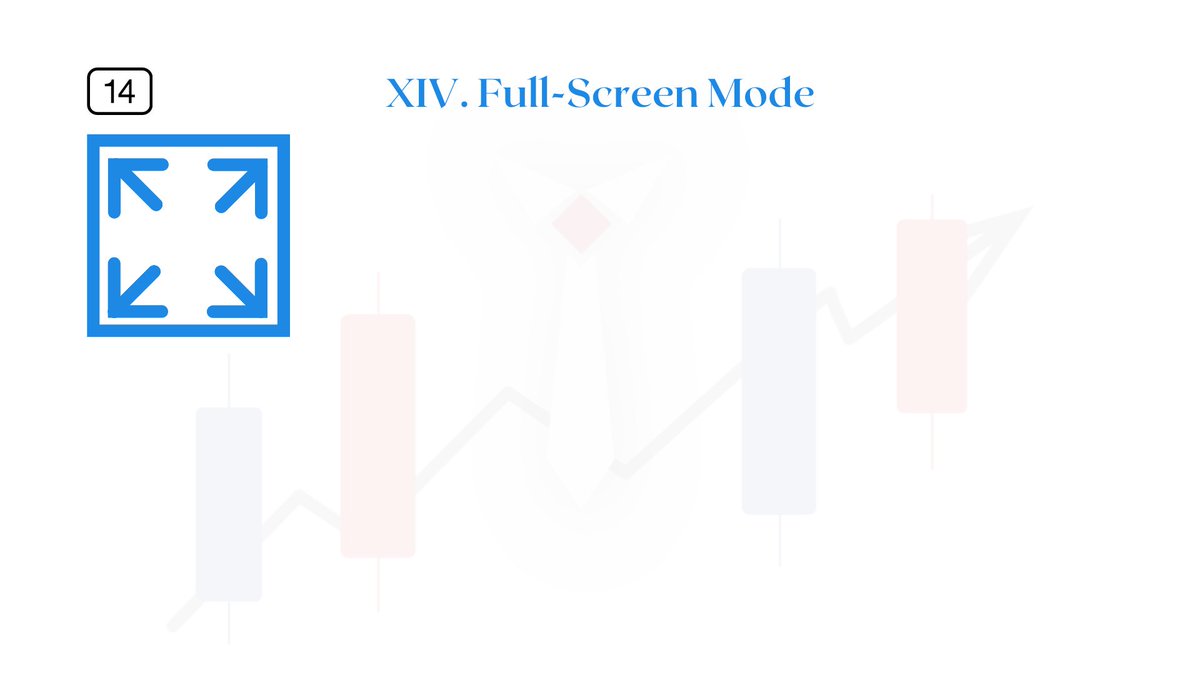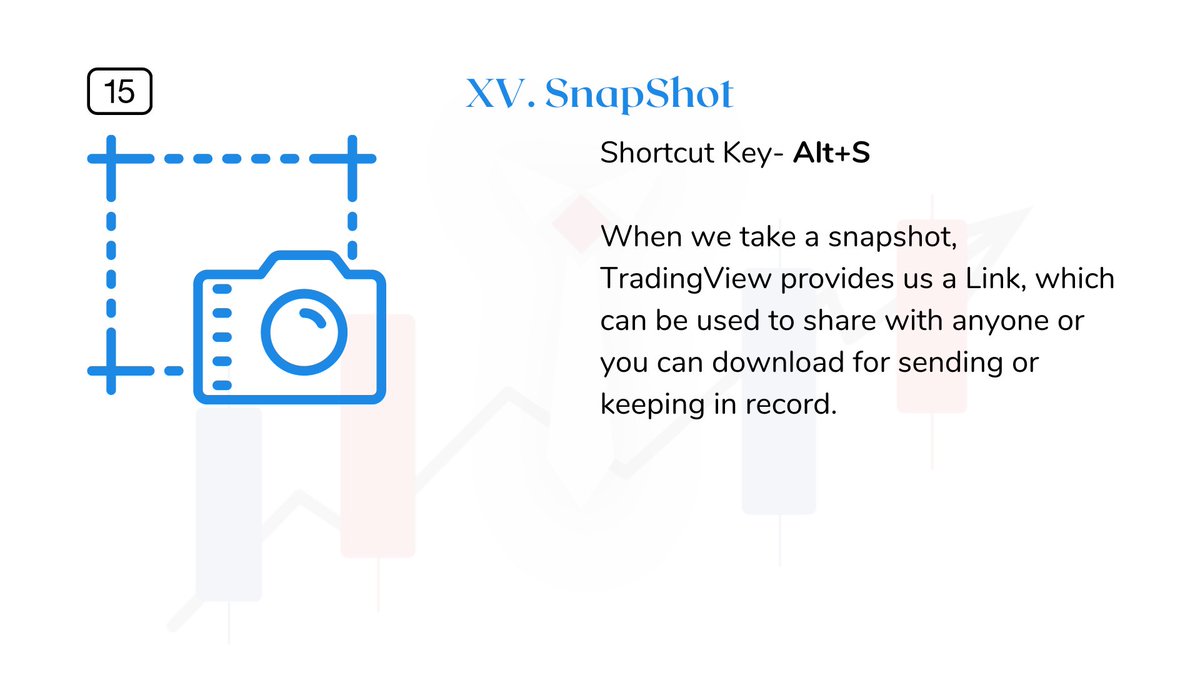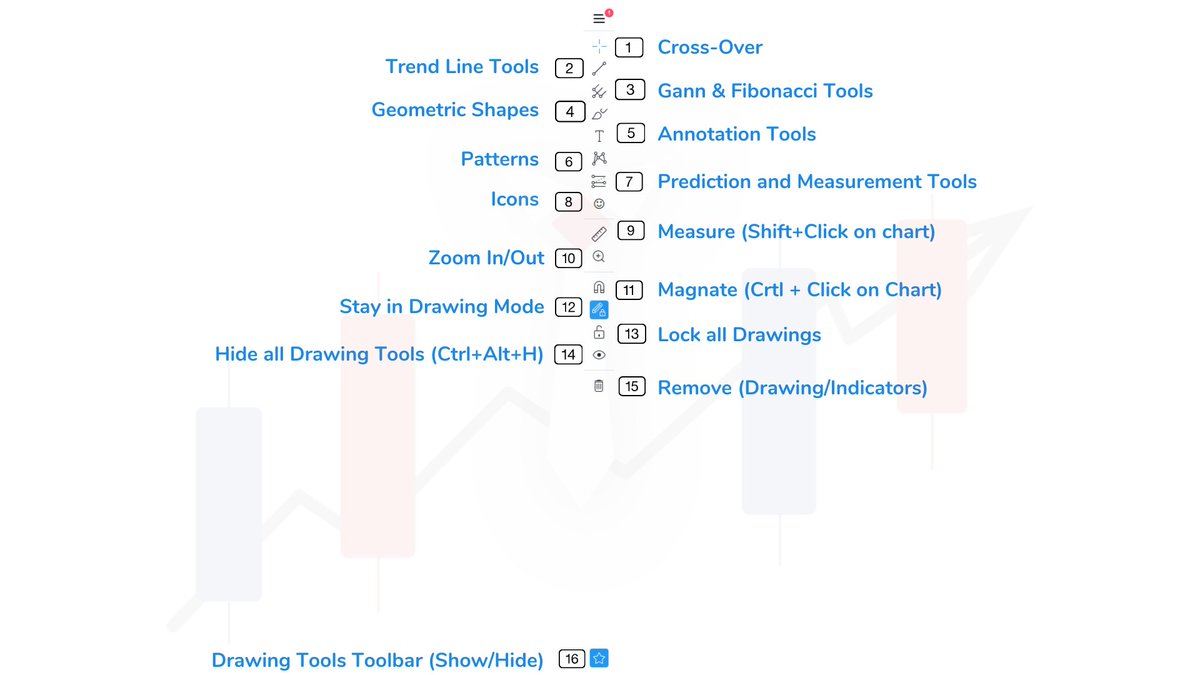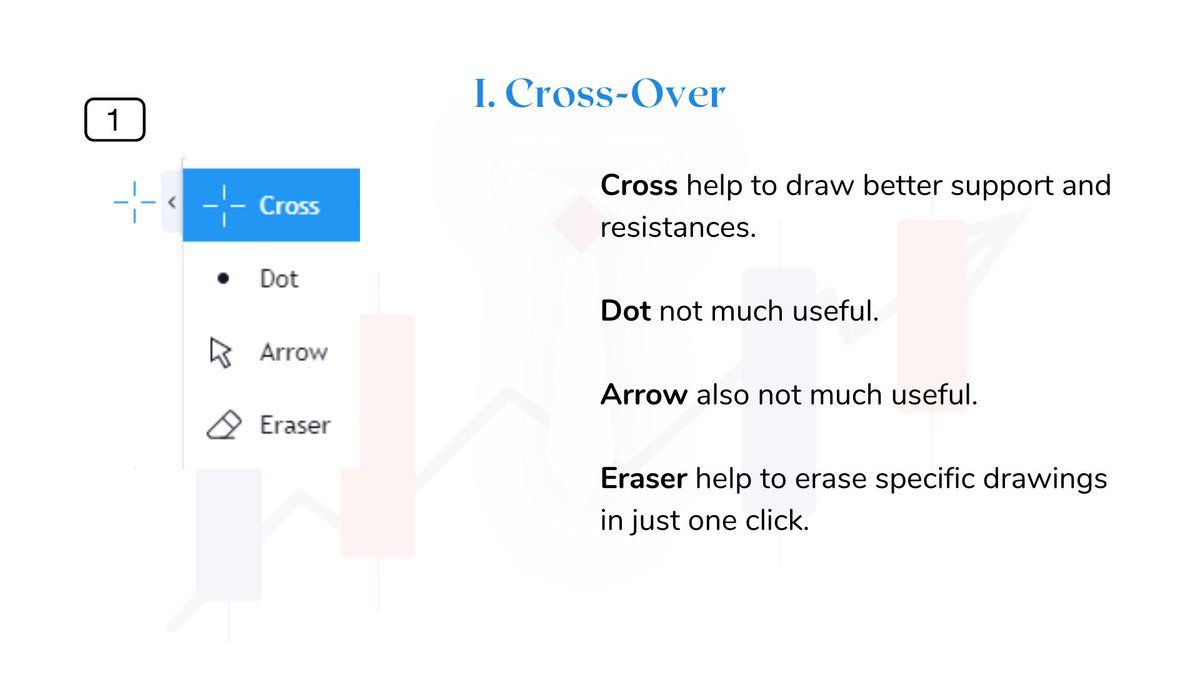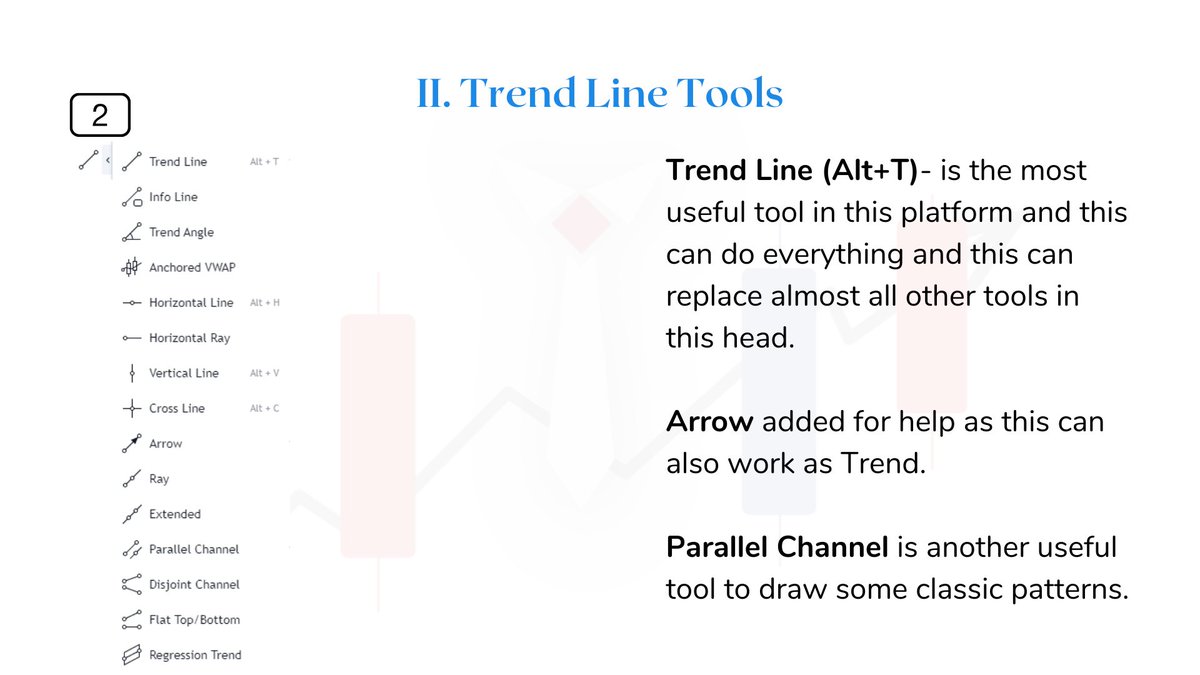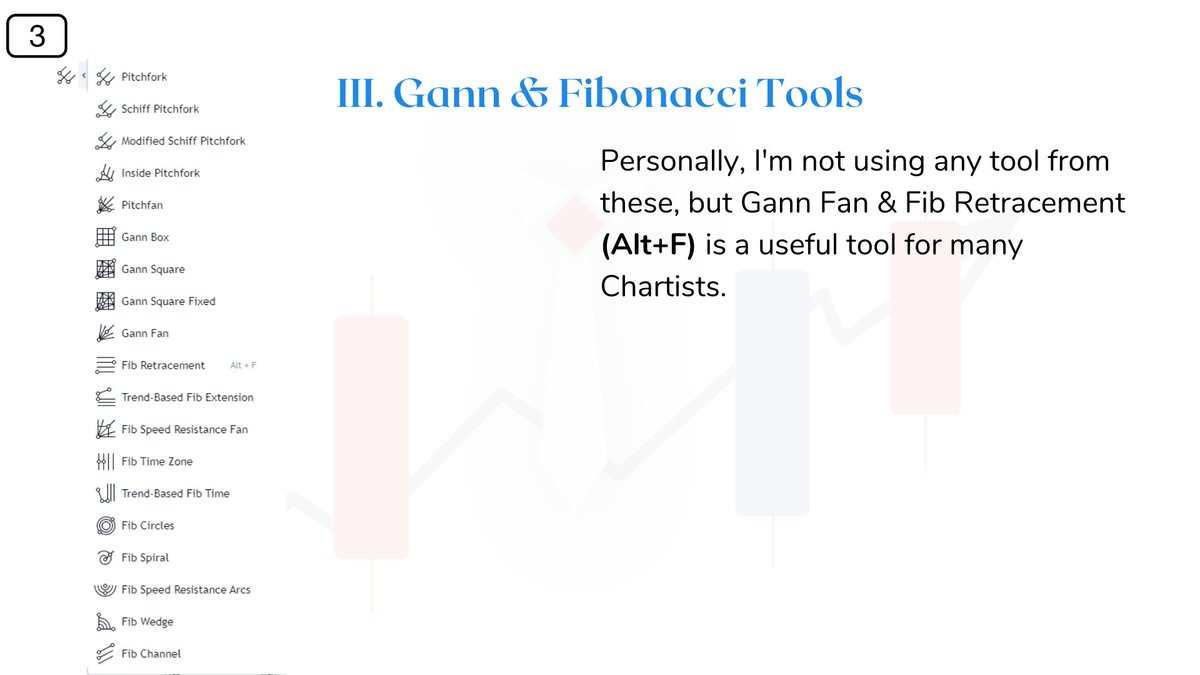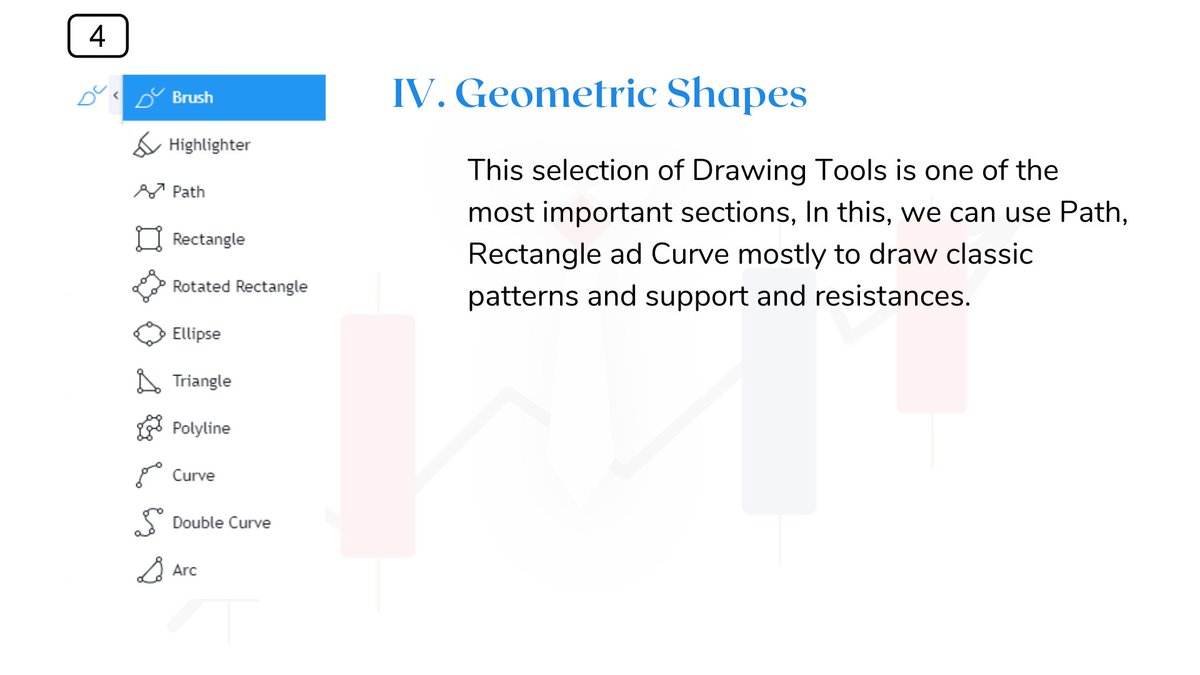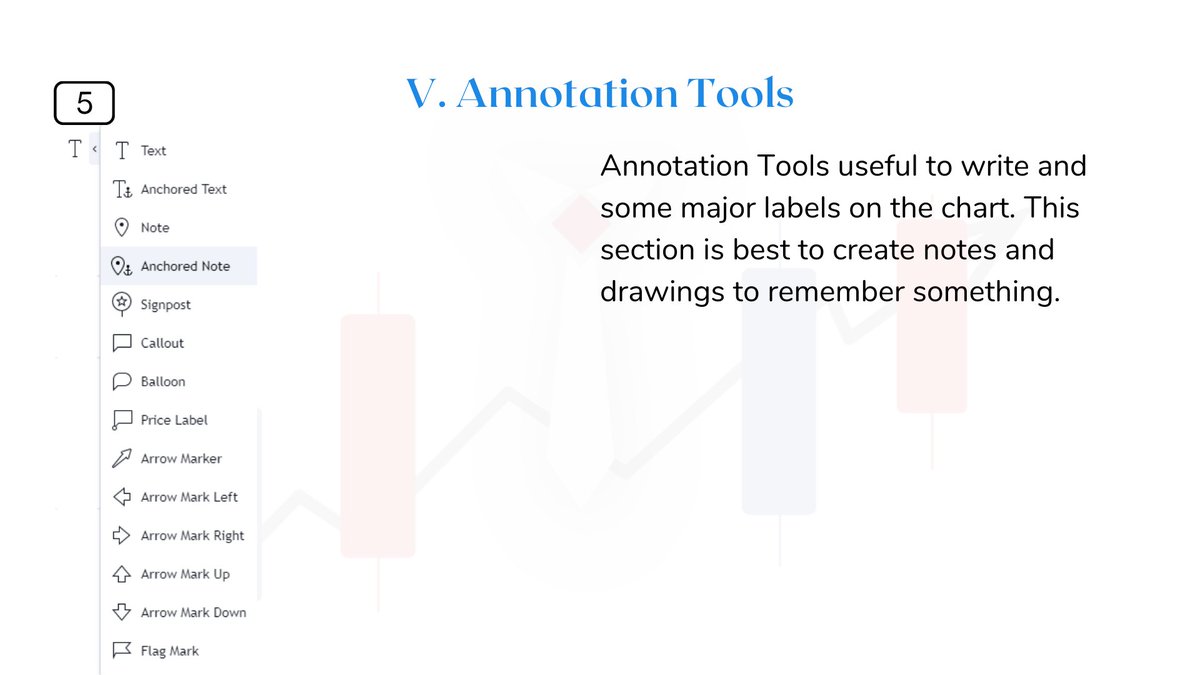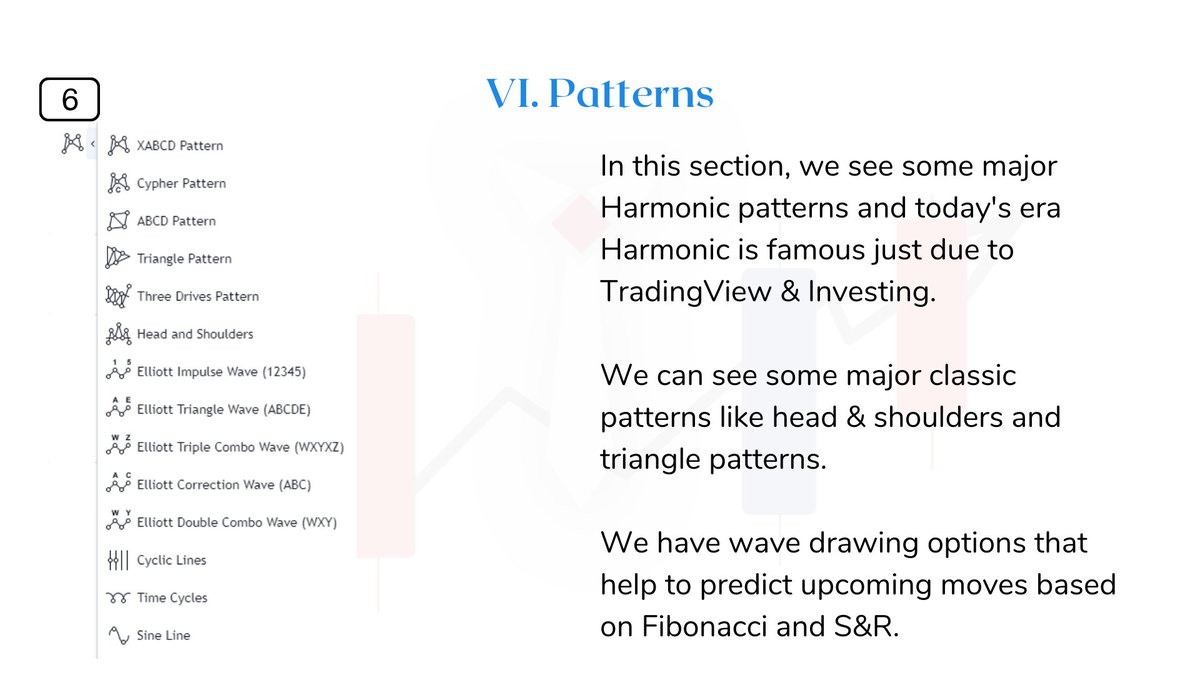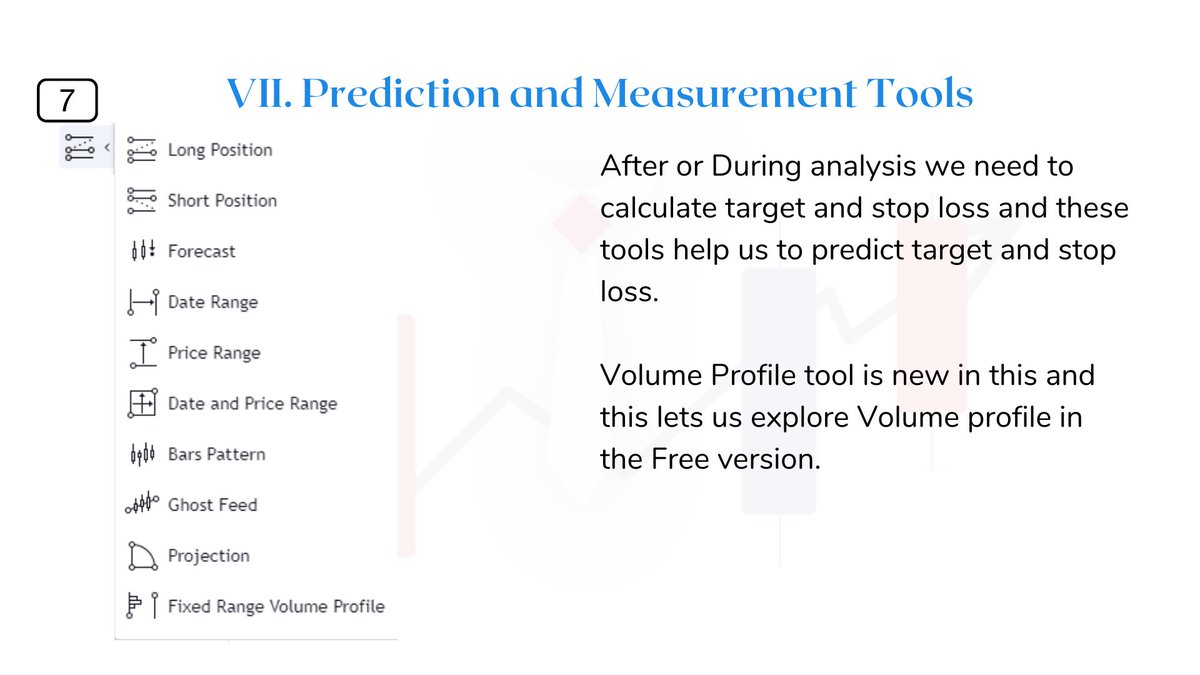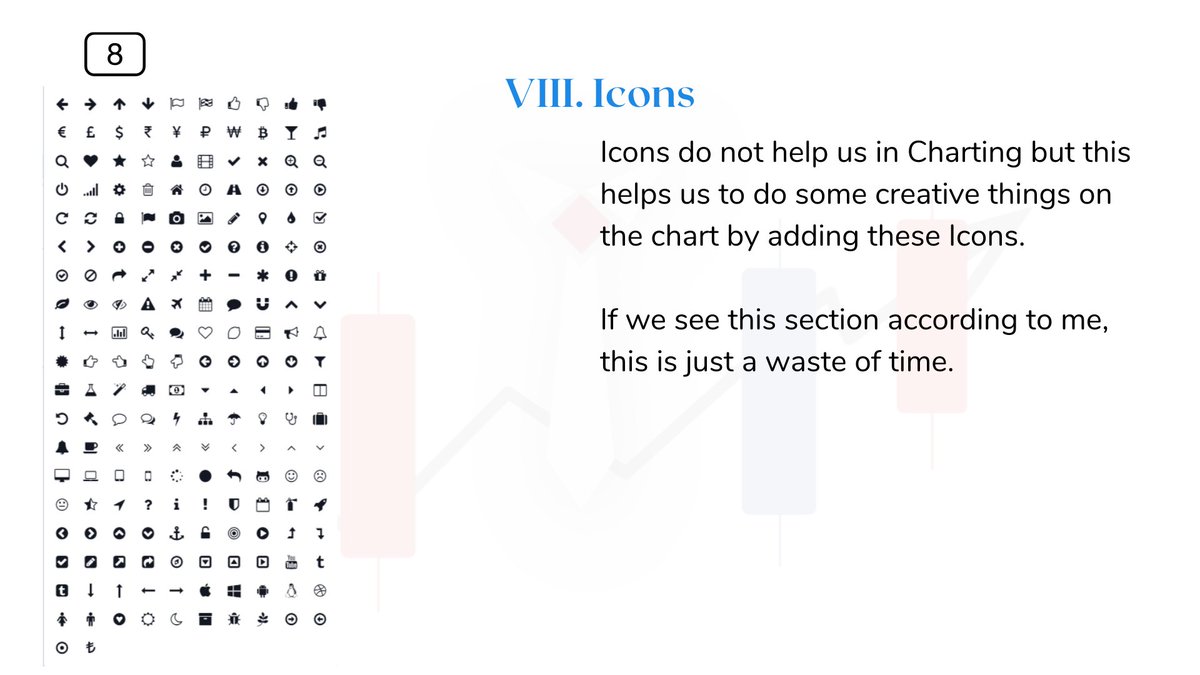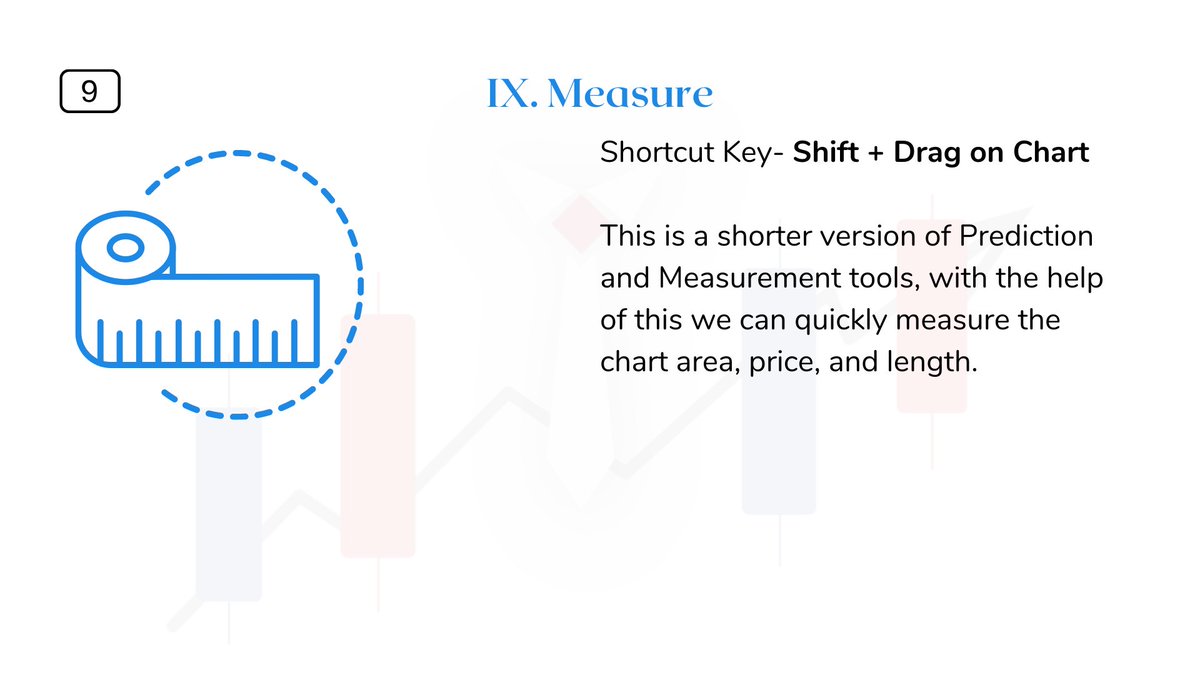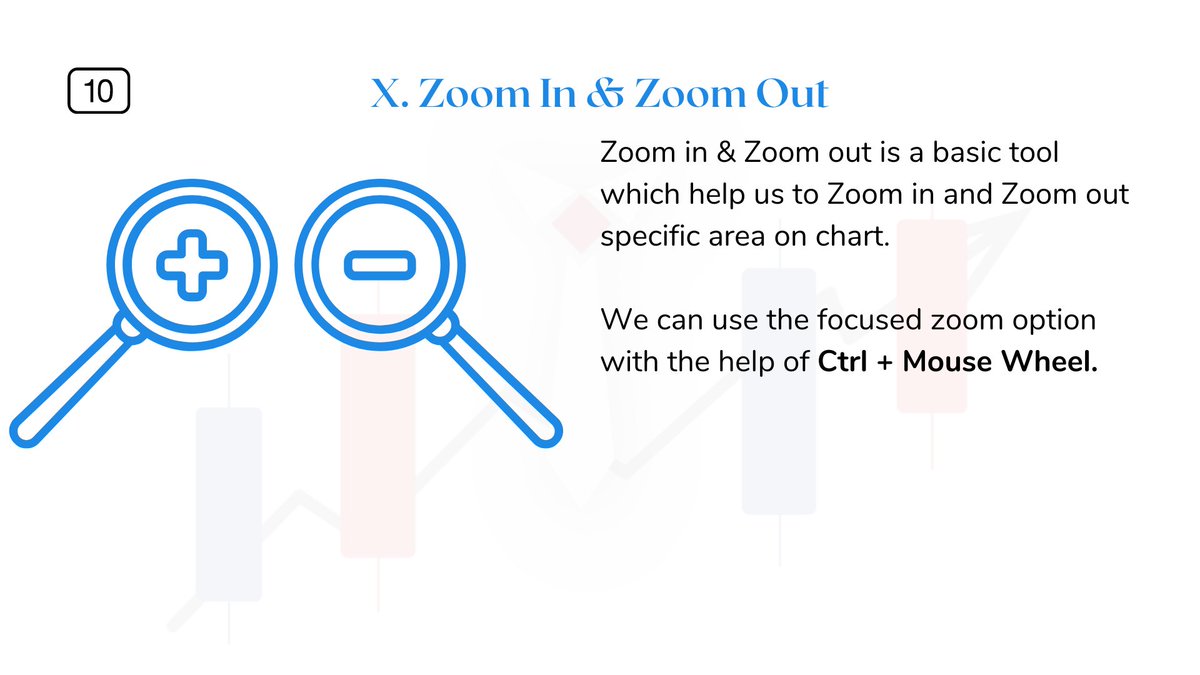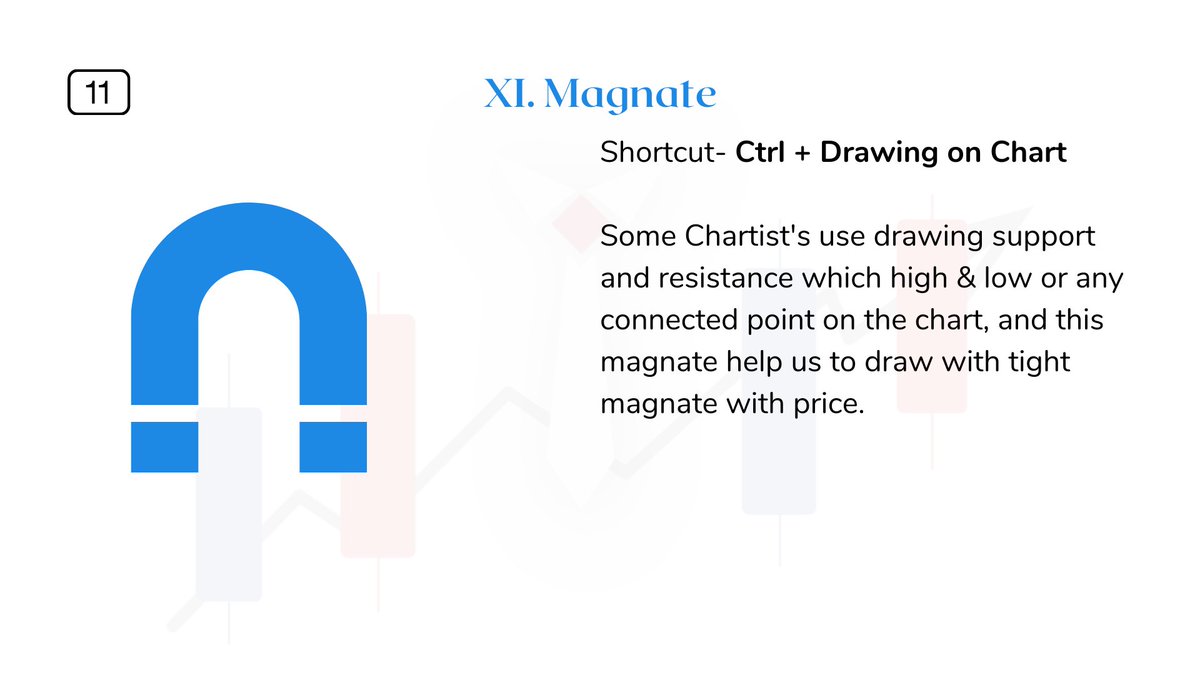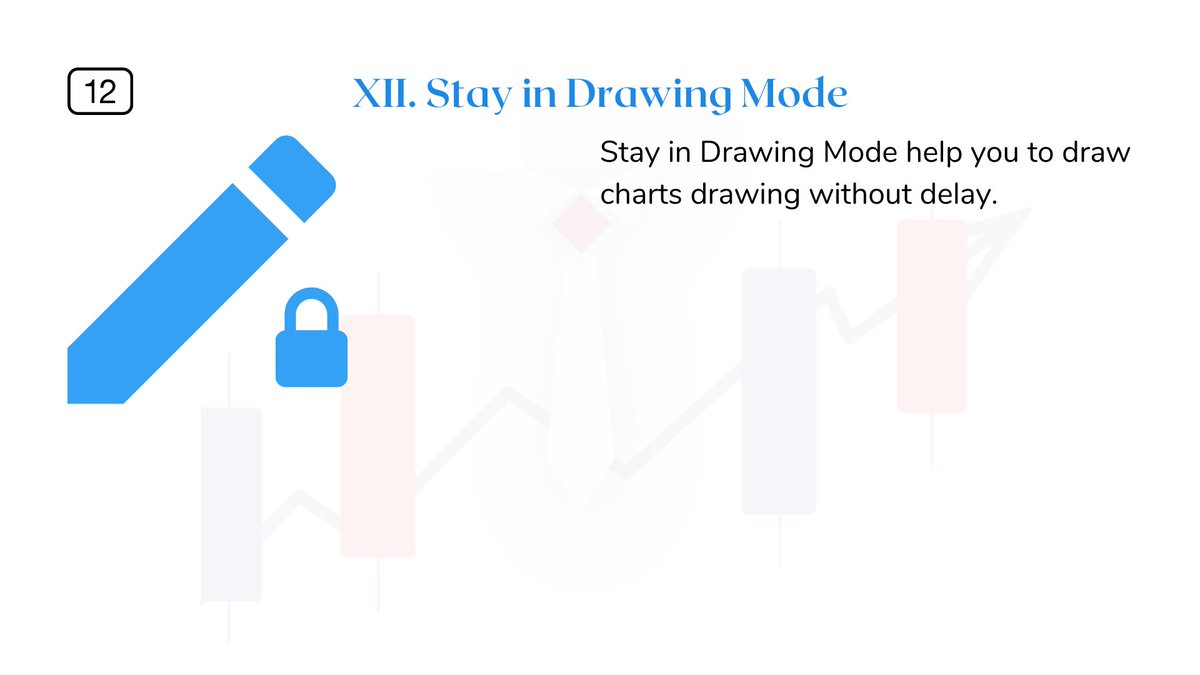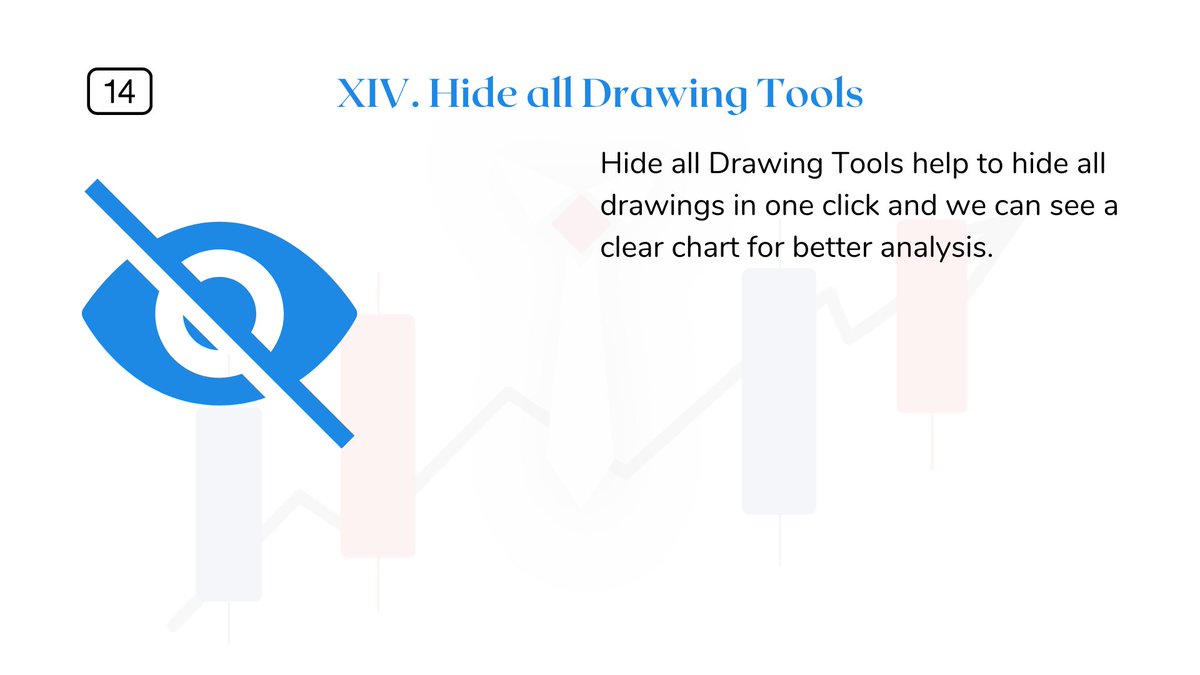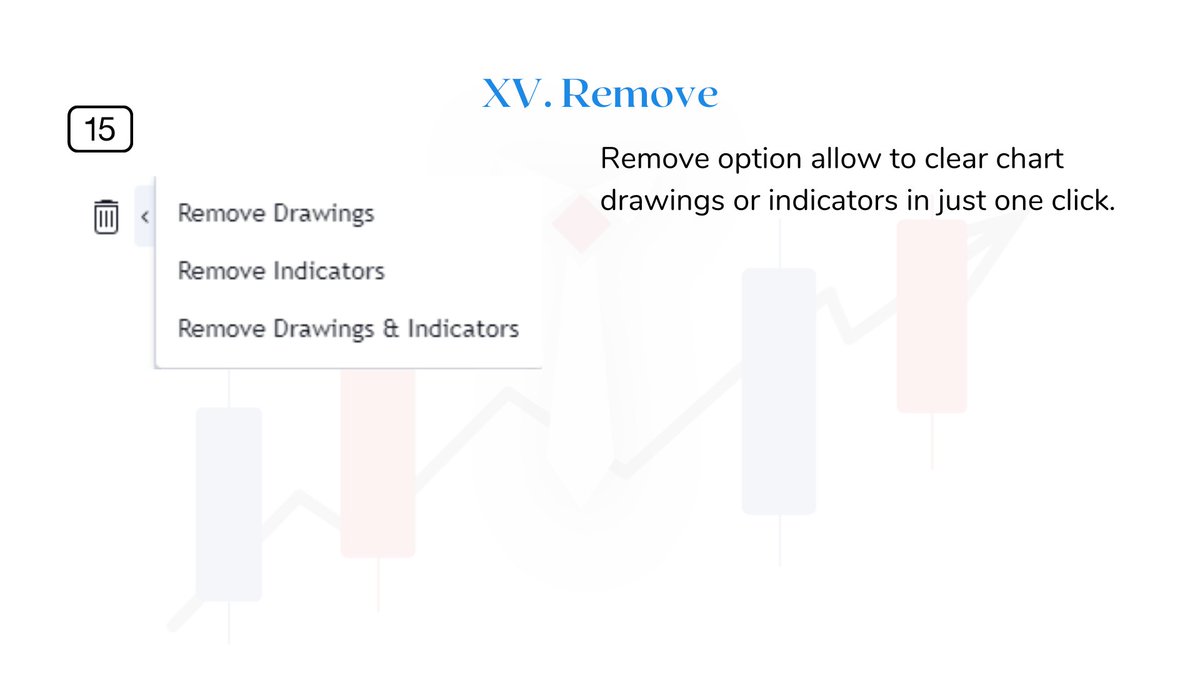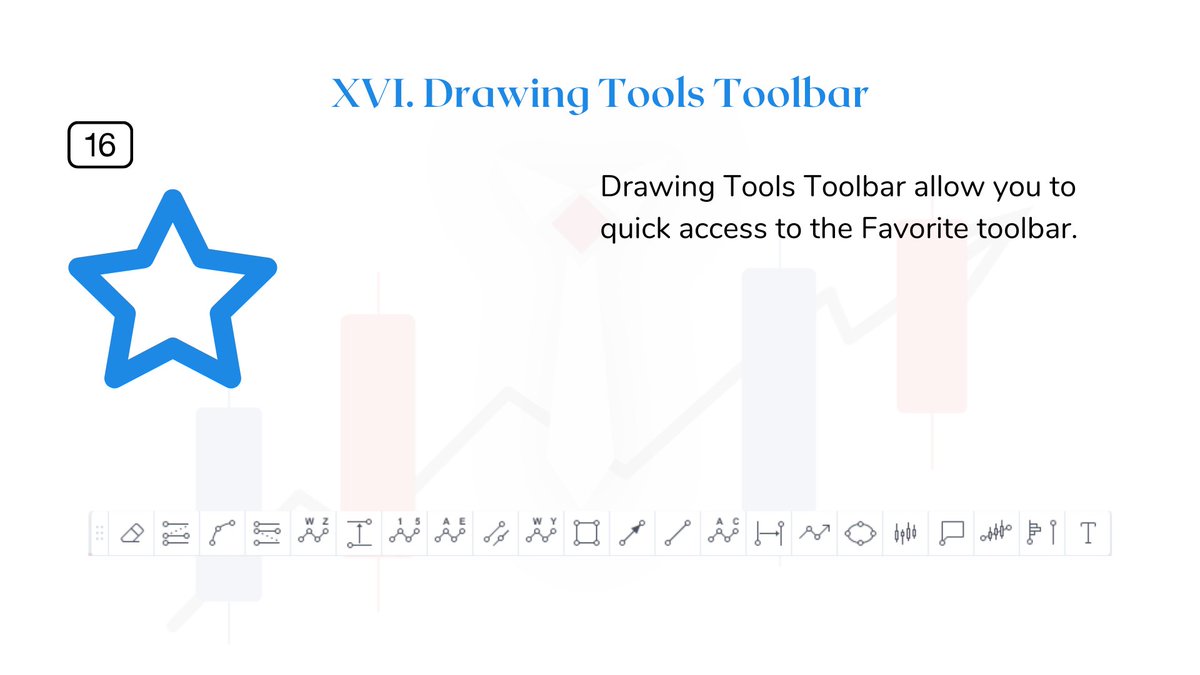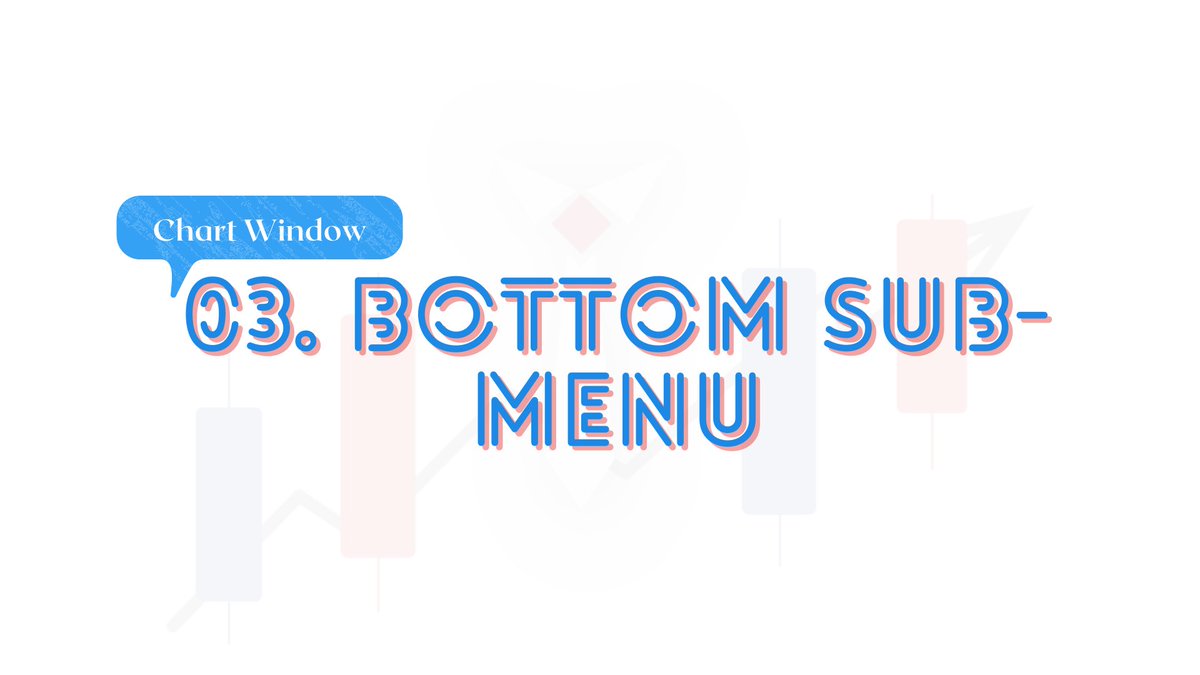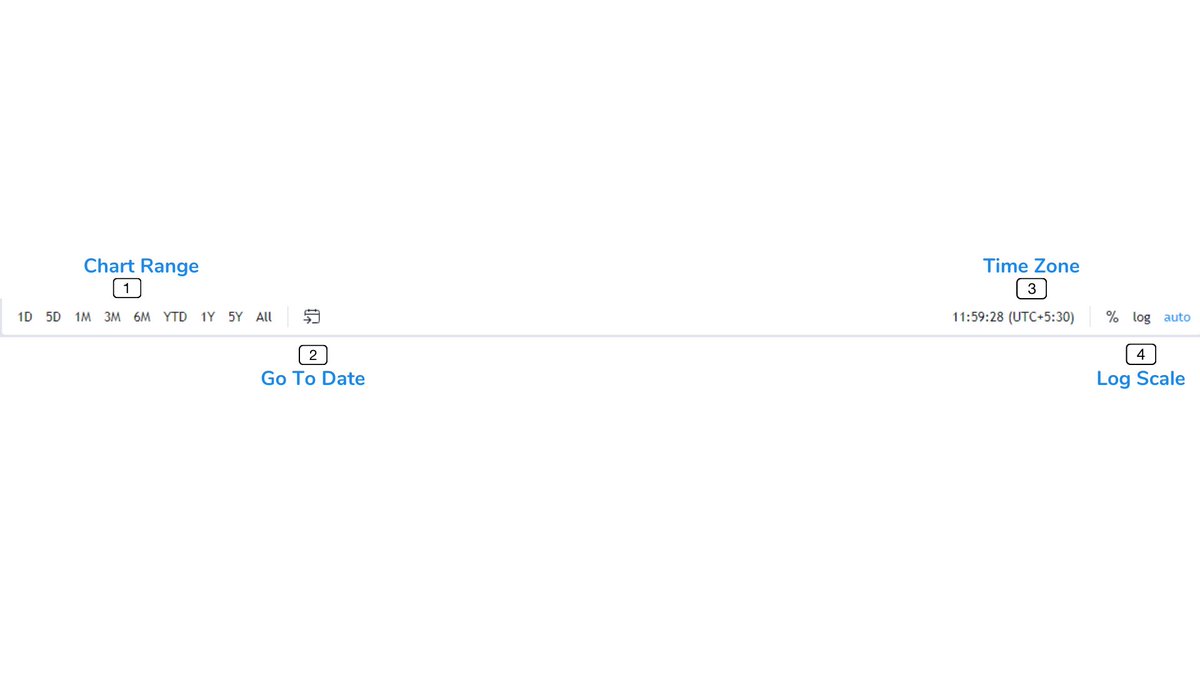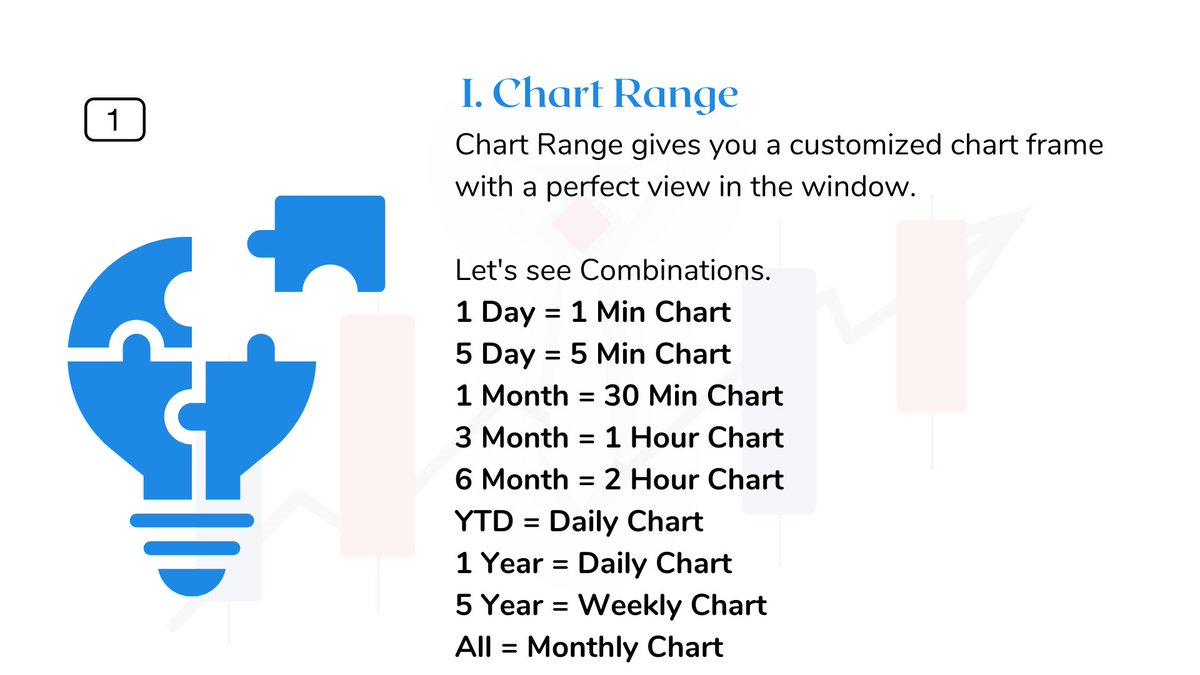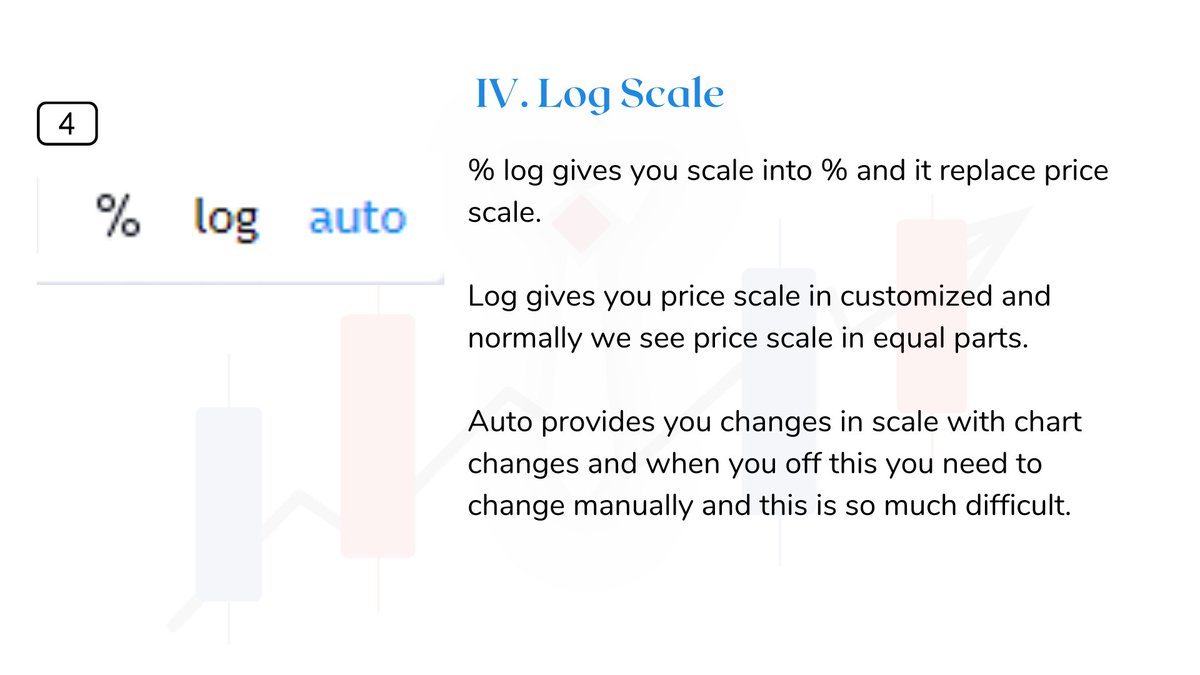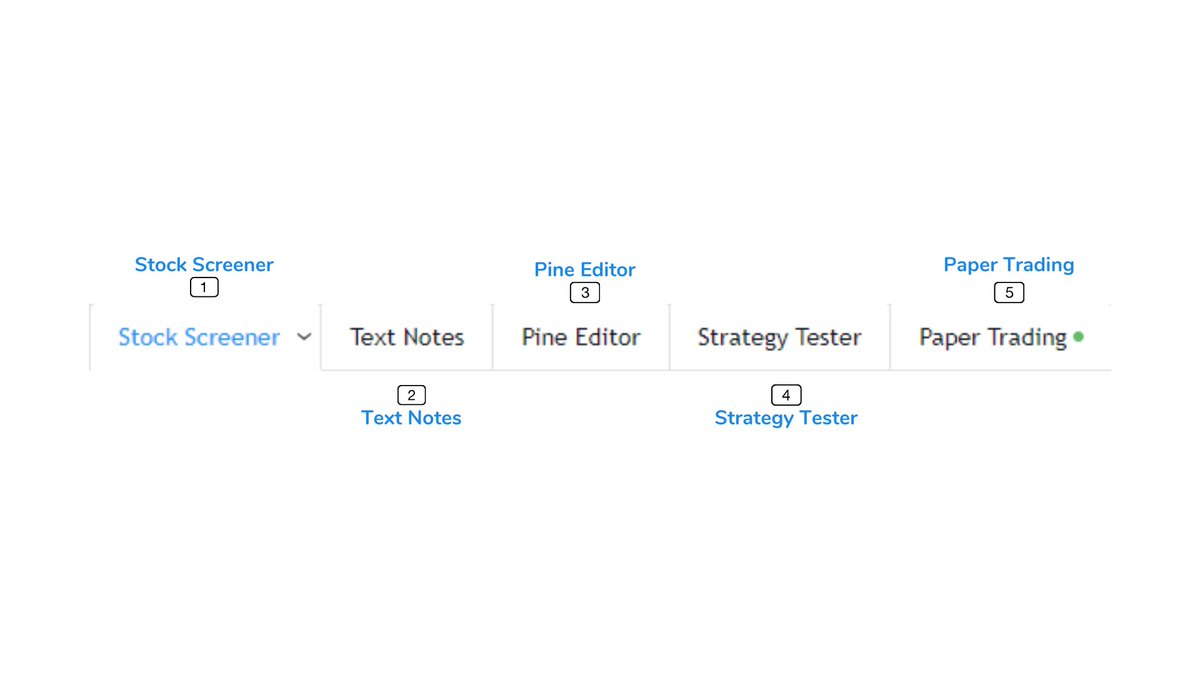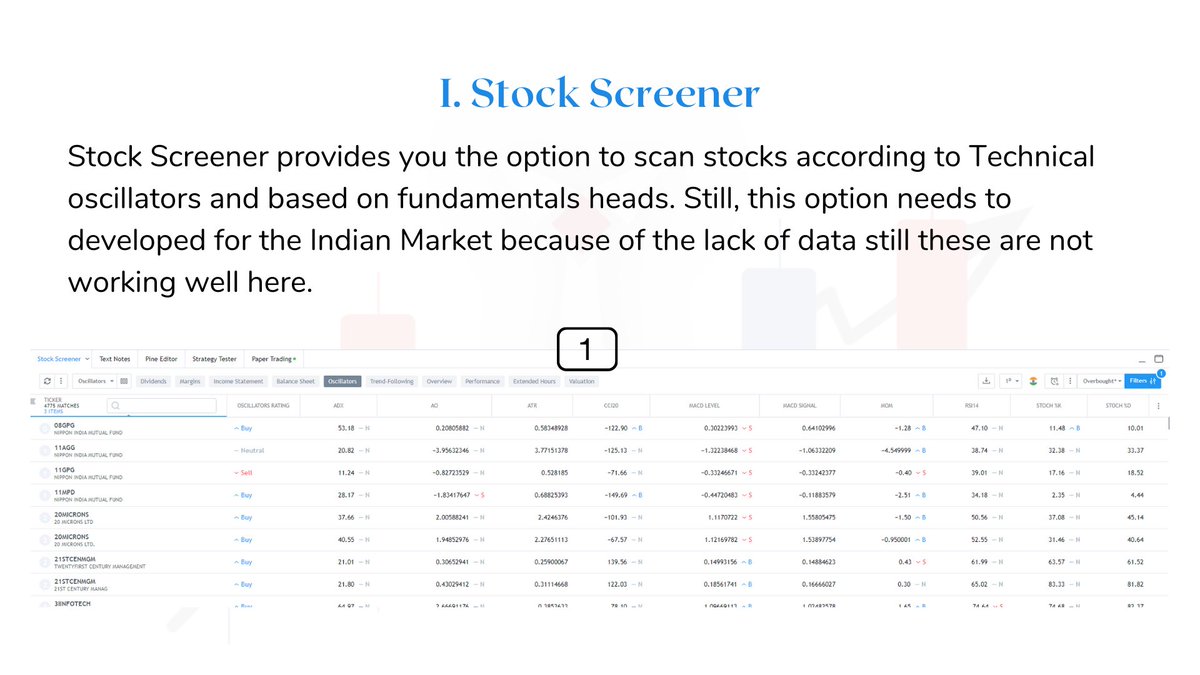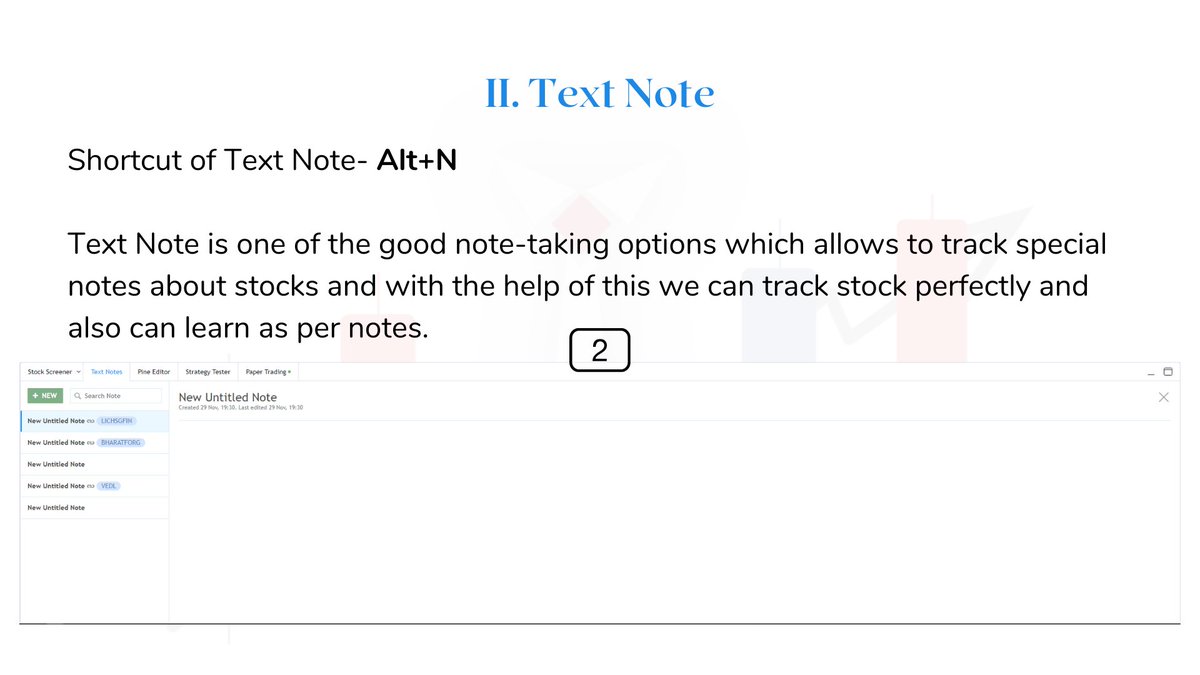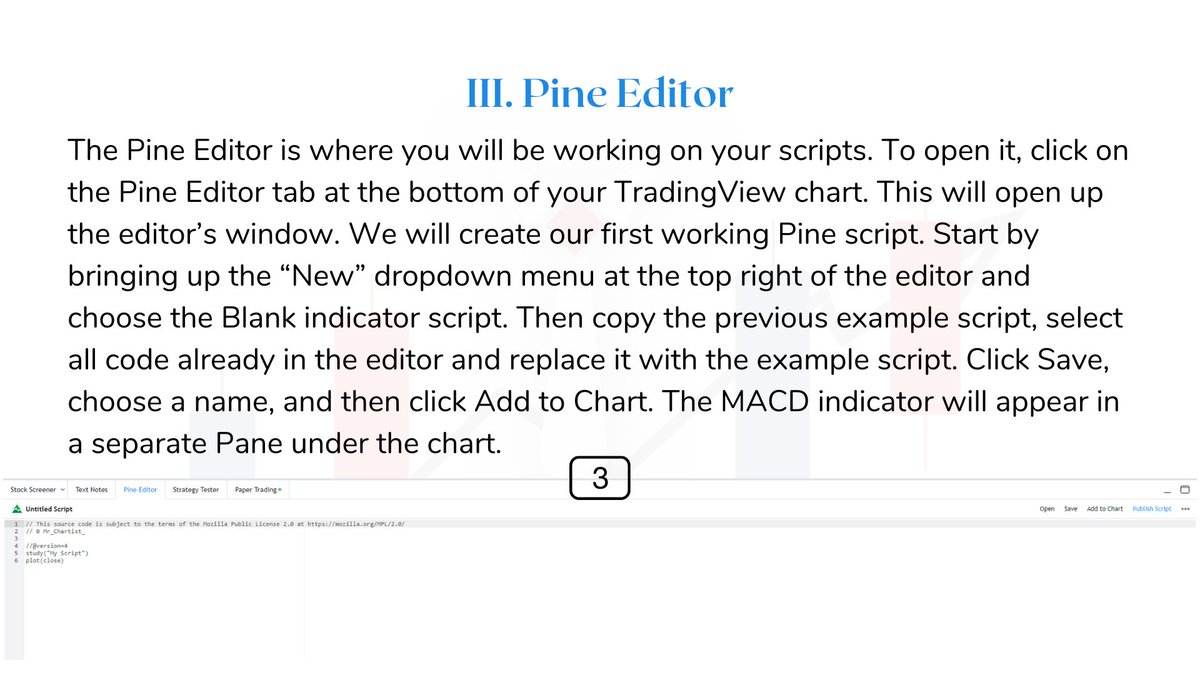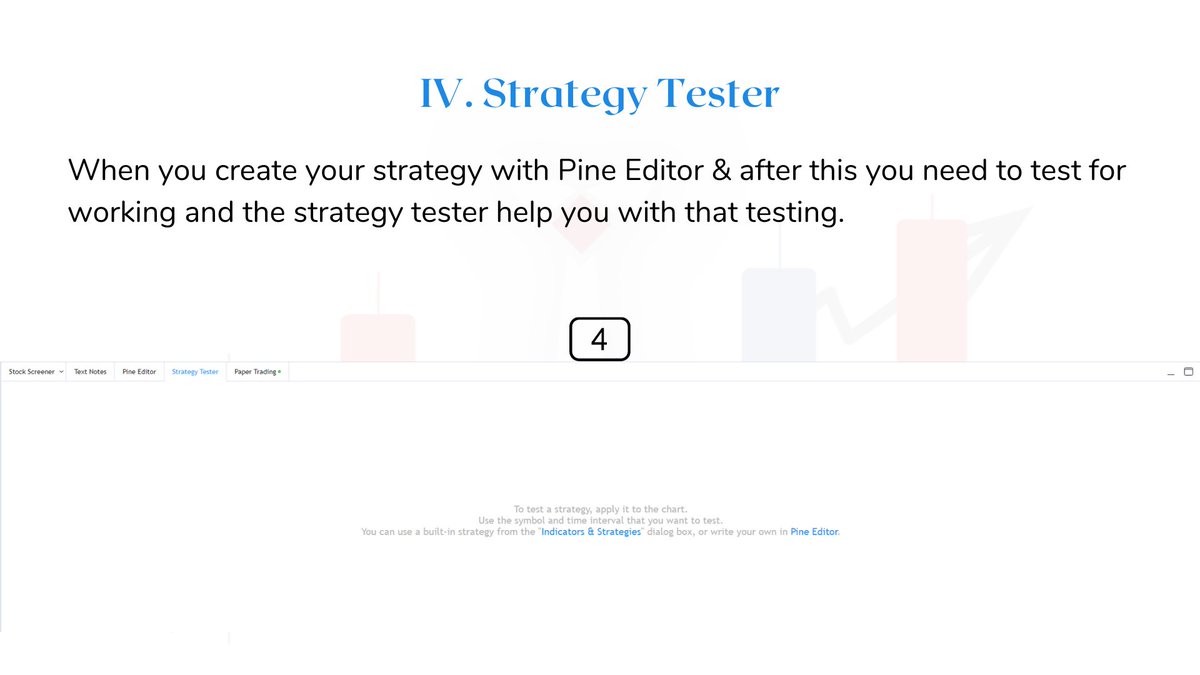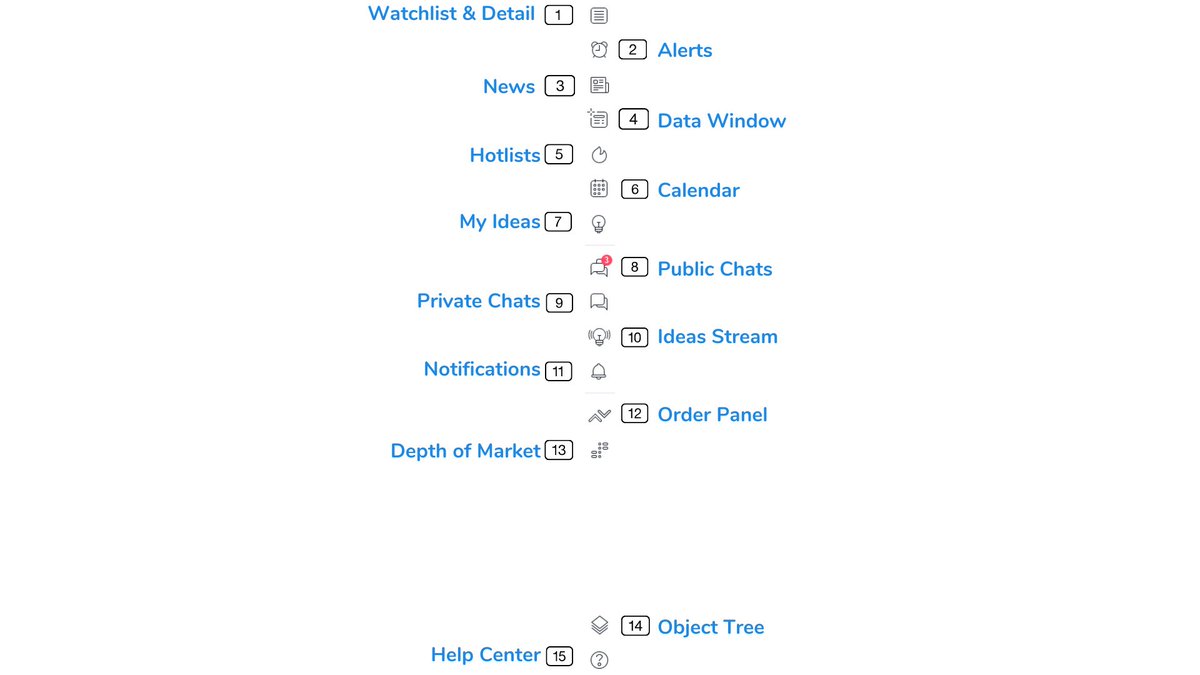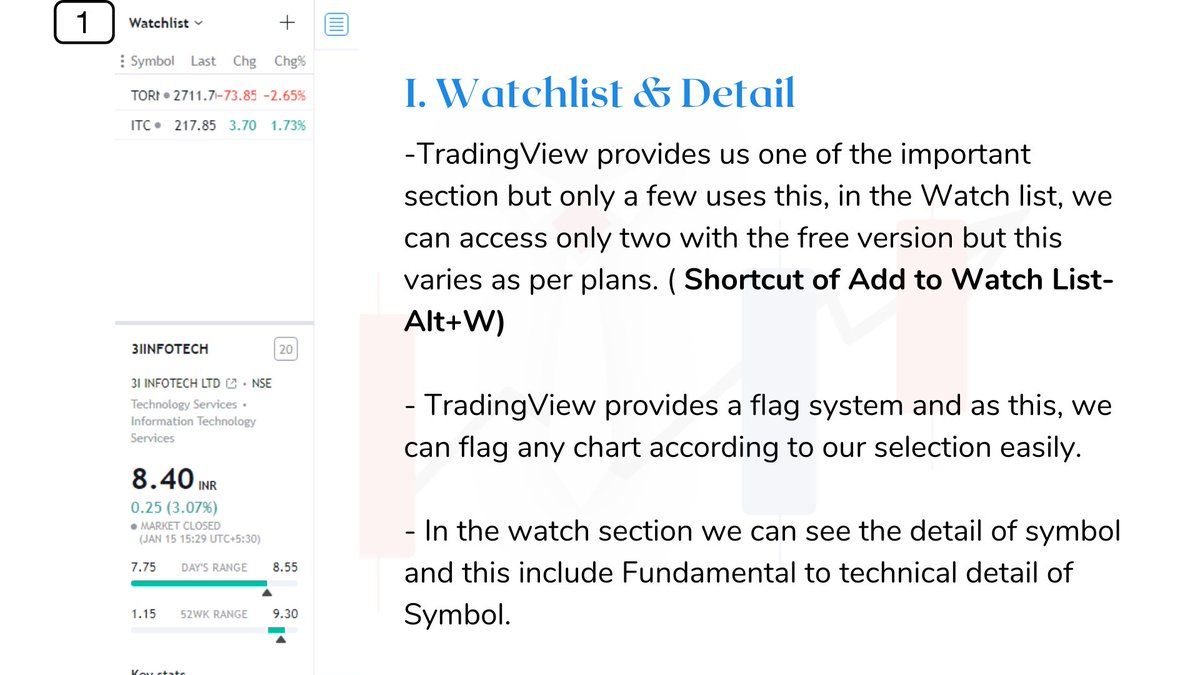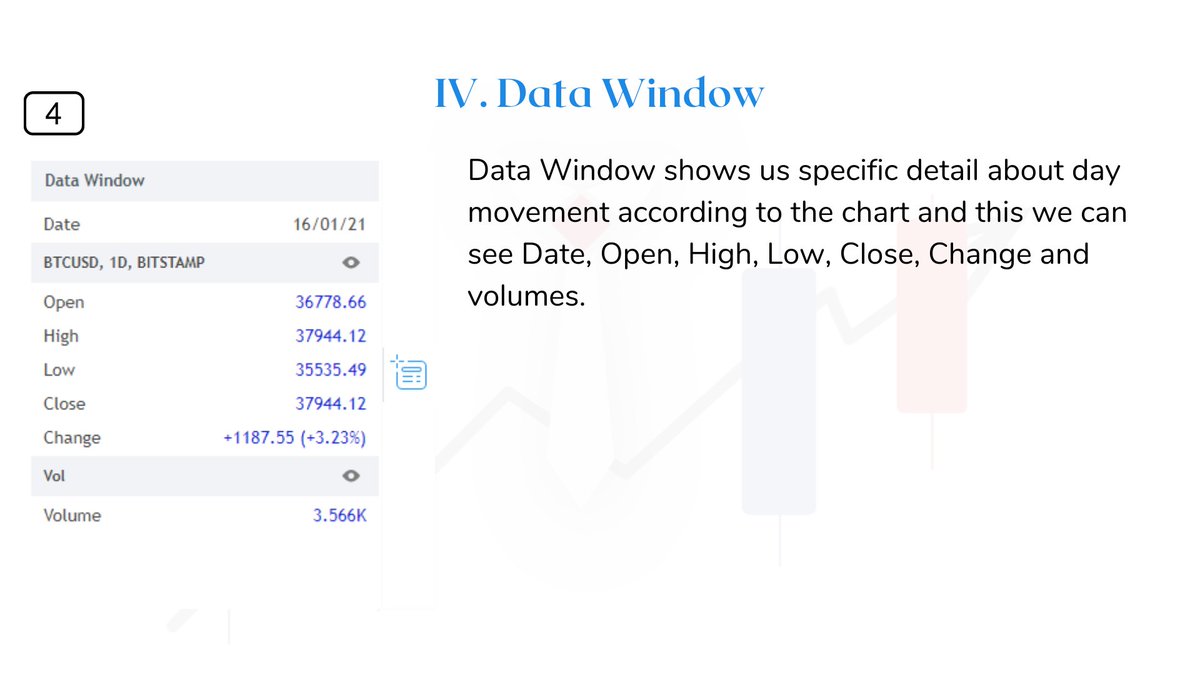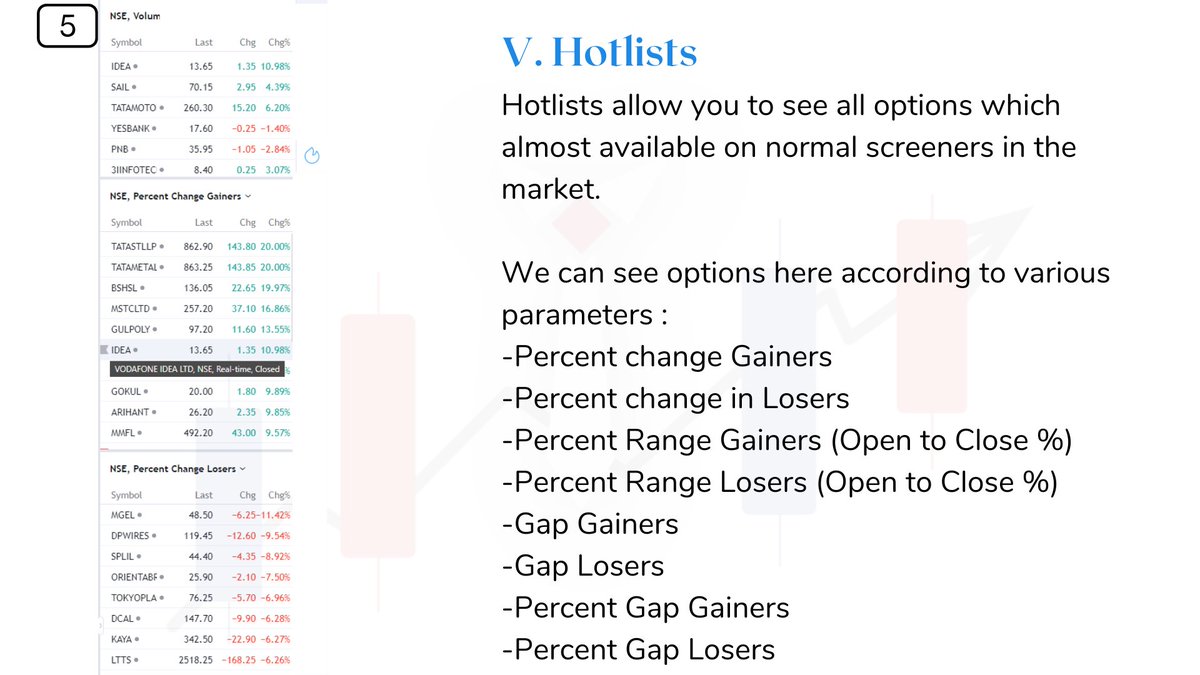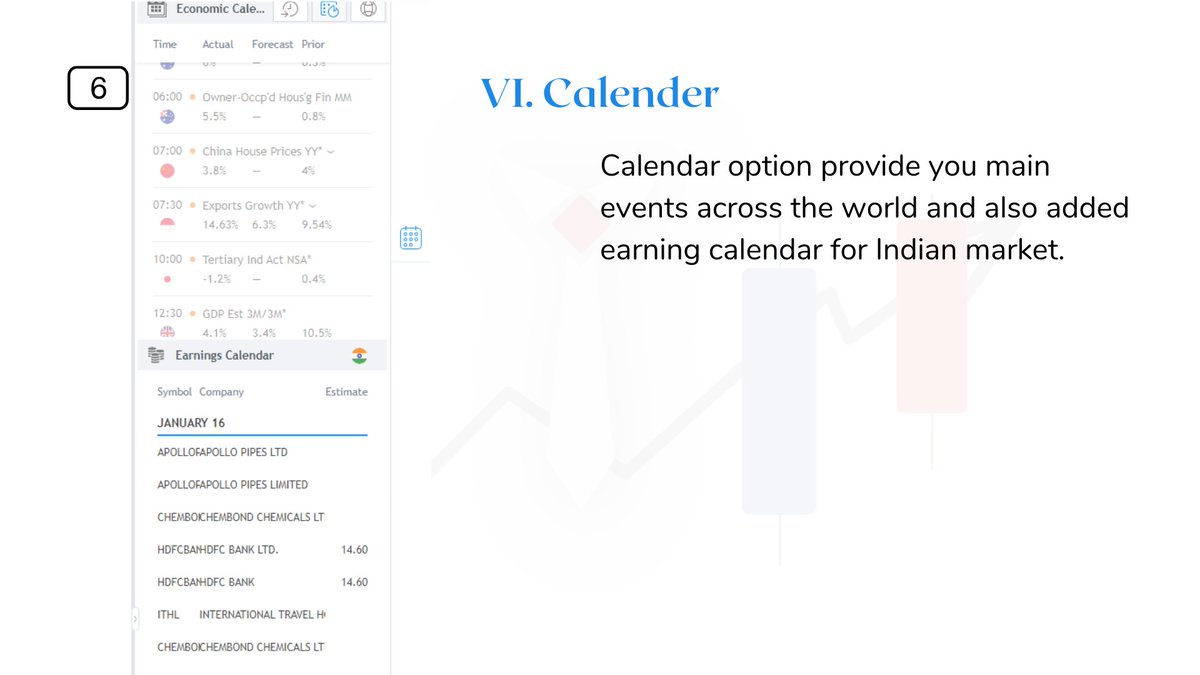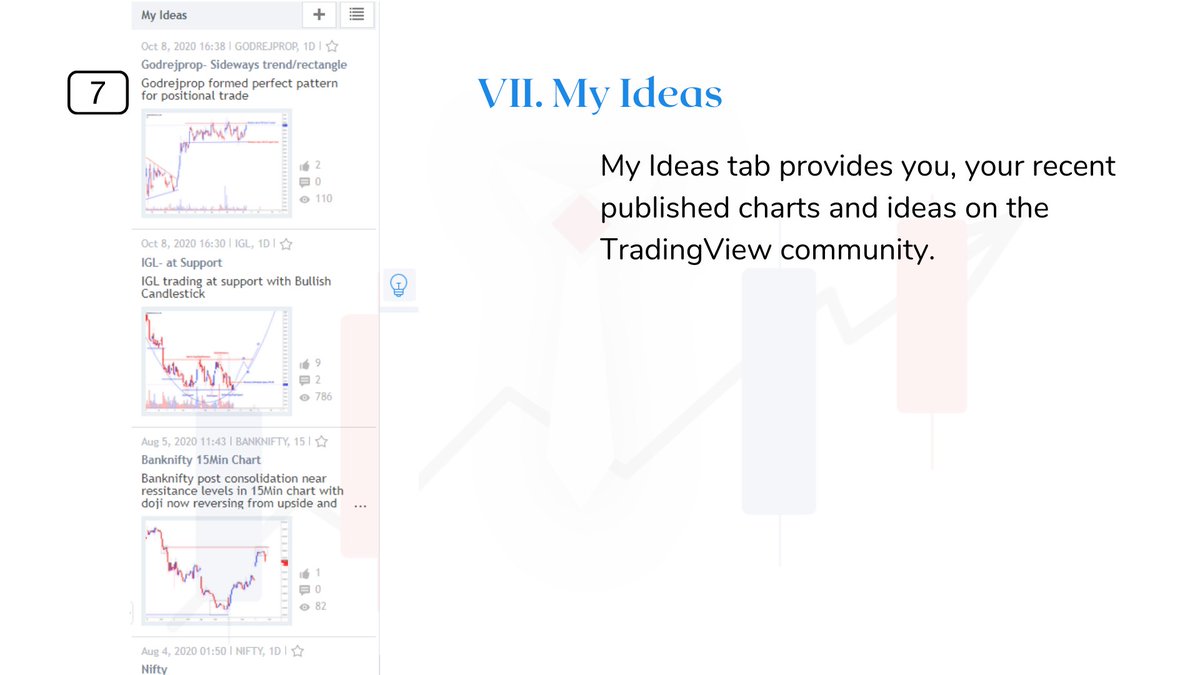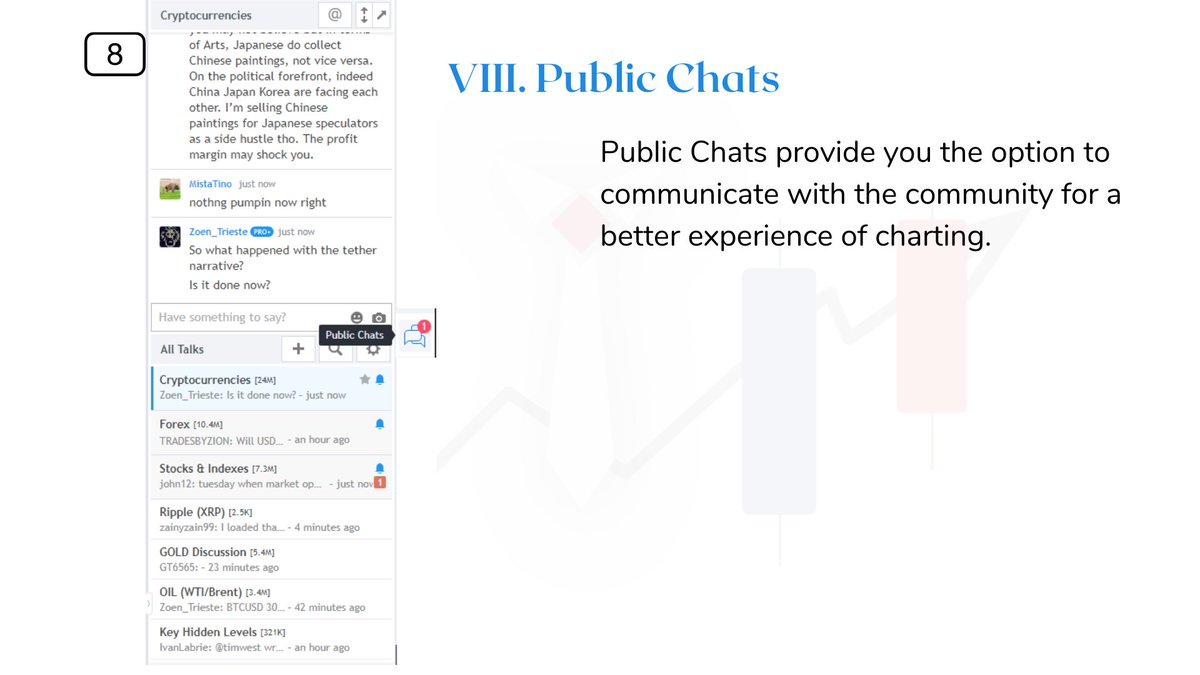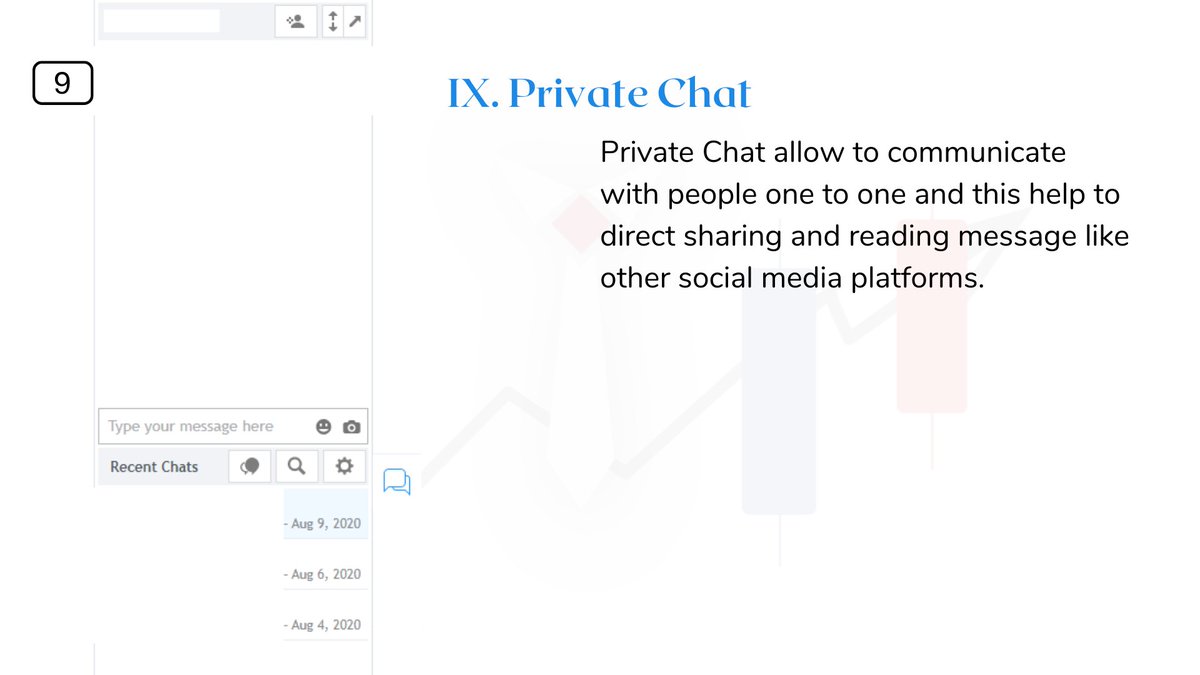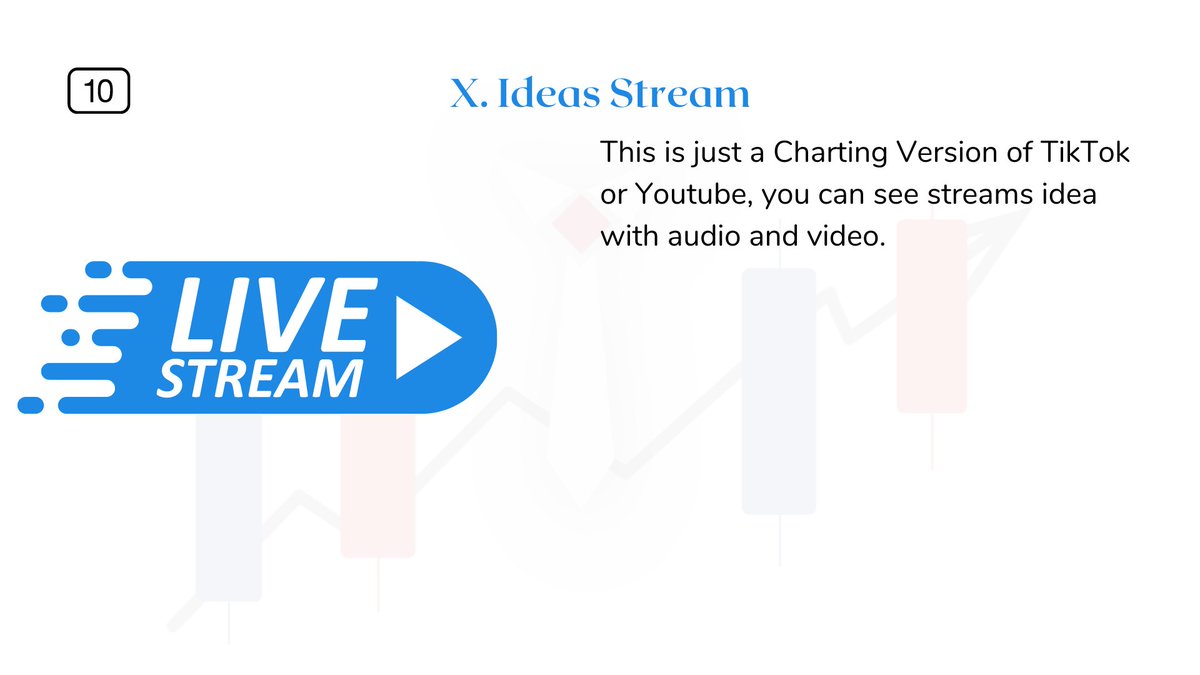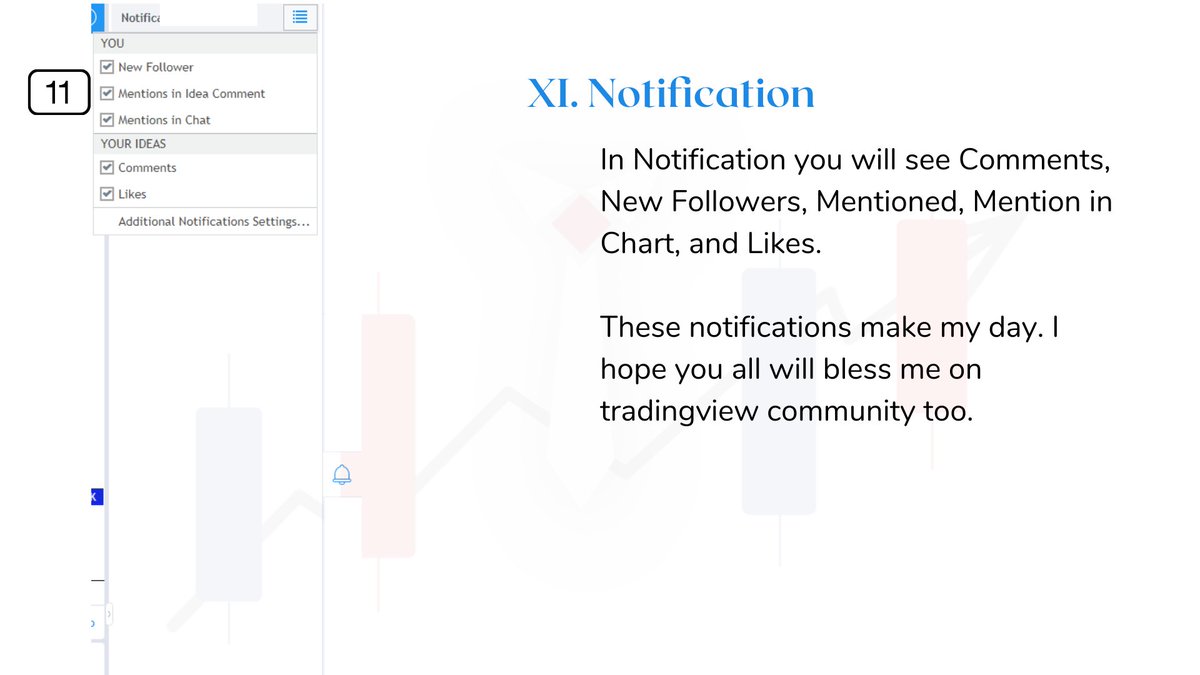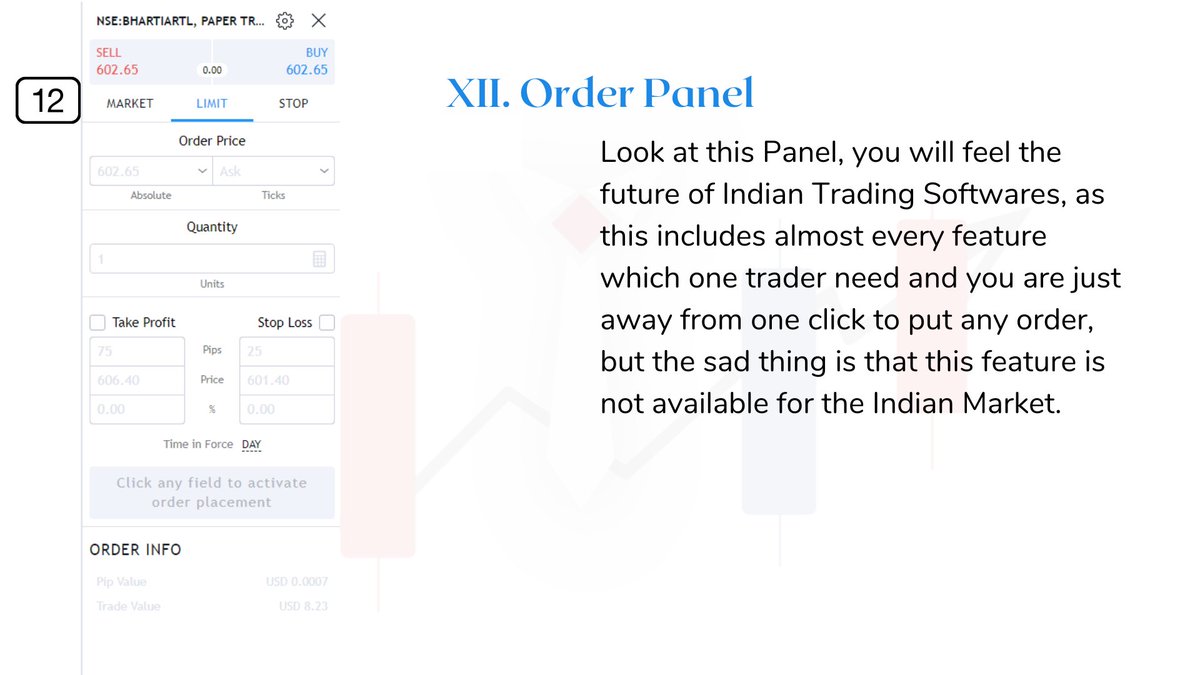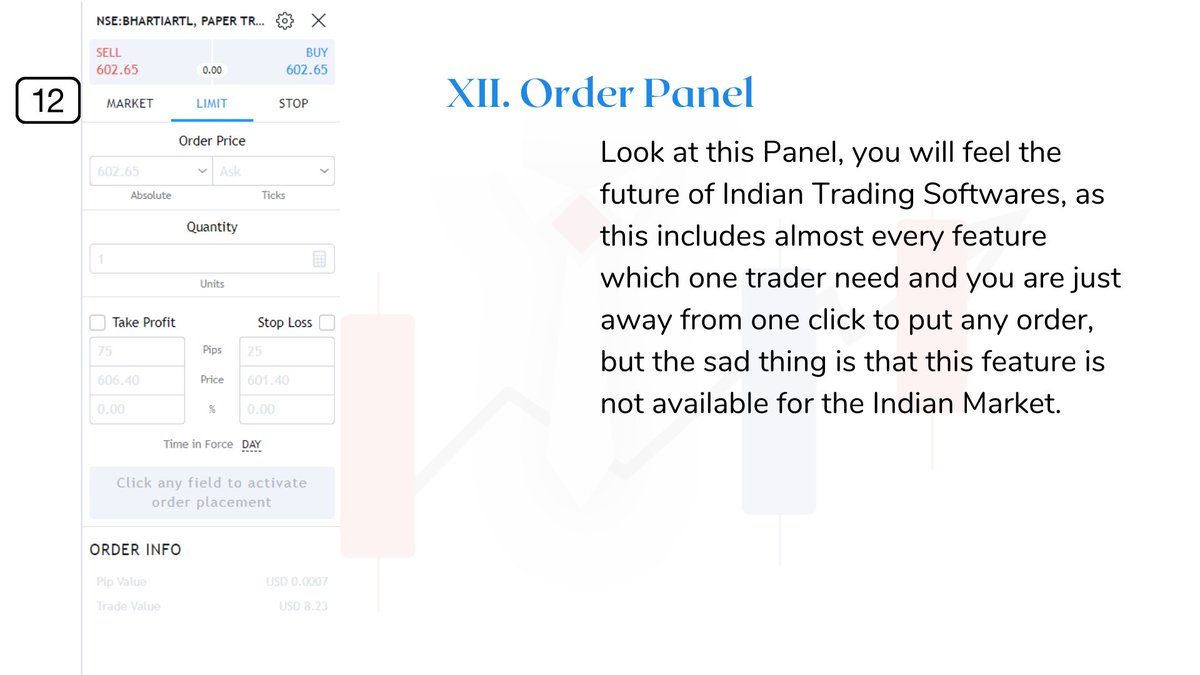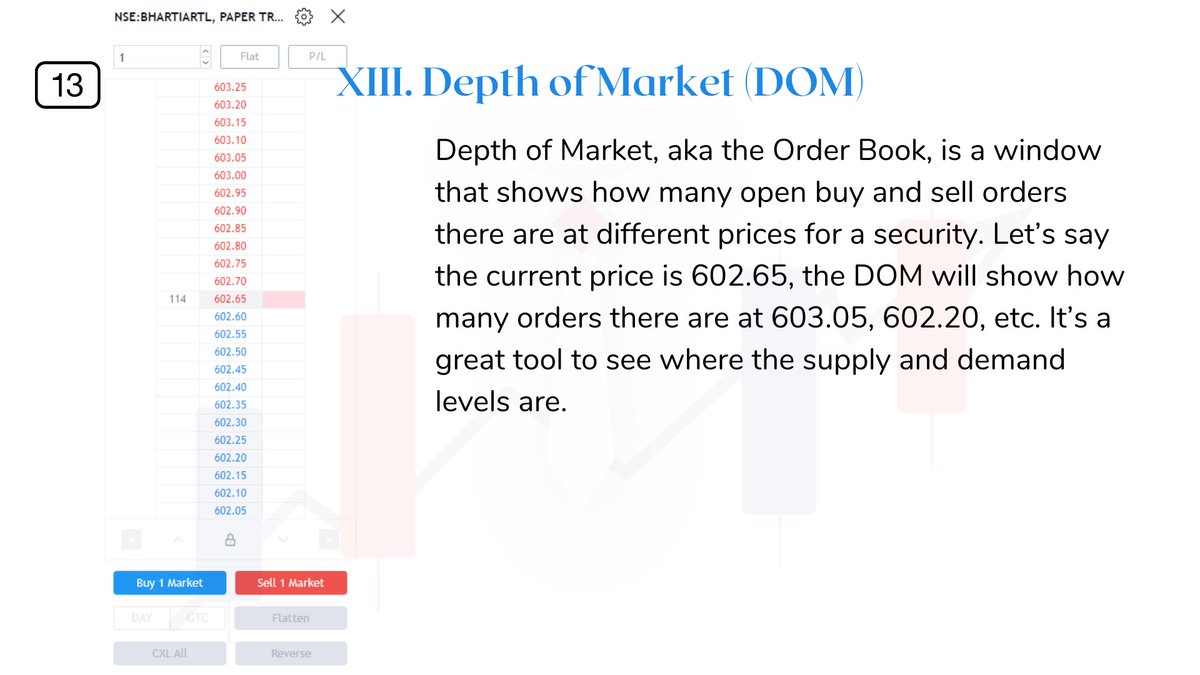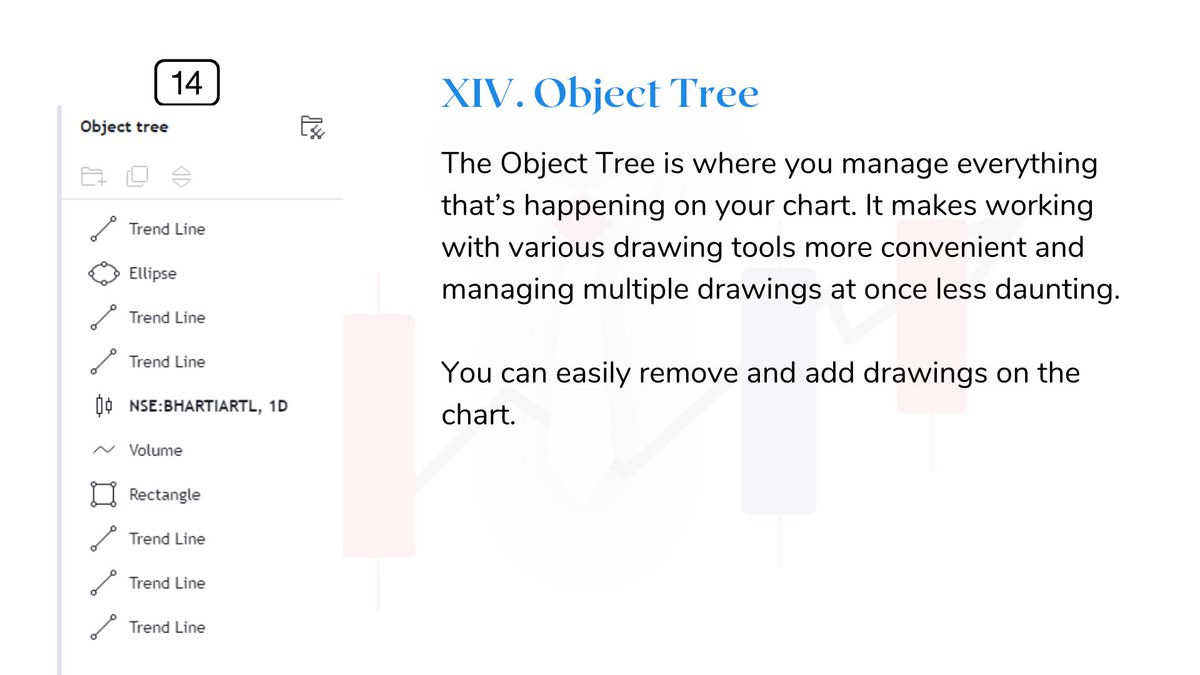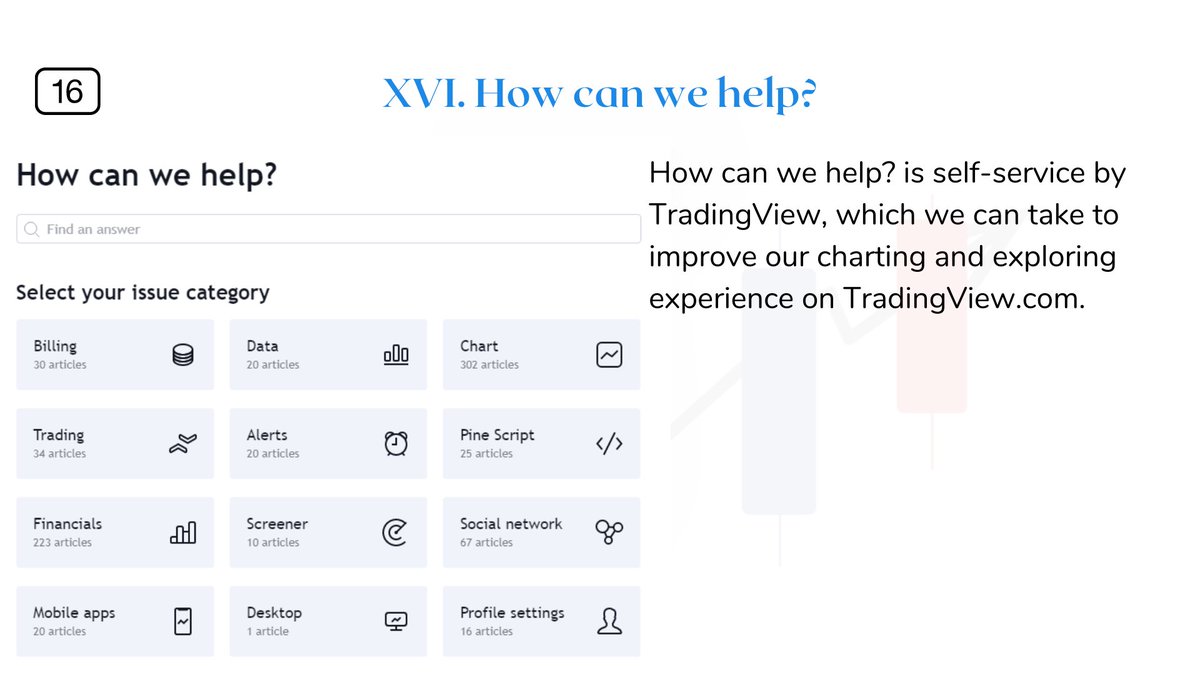How to Use TradingView?
(@tradingview & @in_tradingview )
Long Thread-
#Retweet & Share with Friends!!
1/n
@rachitpjain @RajarshitaS @chartmojo @caniravkaria
(@tradingview & @in_tradingview )
Long Thread-
#Retweet & Share with Friends!!
1/n
@rachitpjain @RajarshitaS @chartmojo @caniravkaria
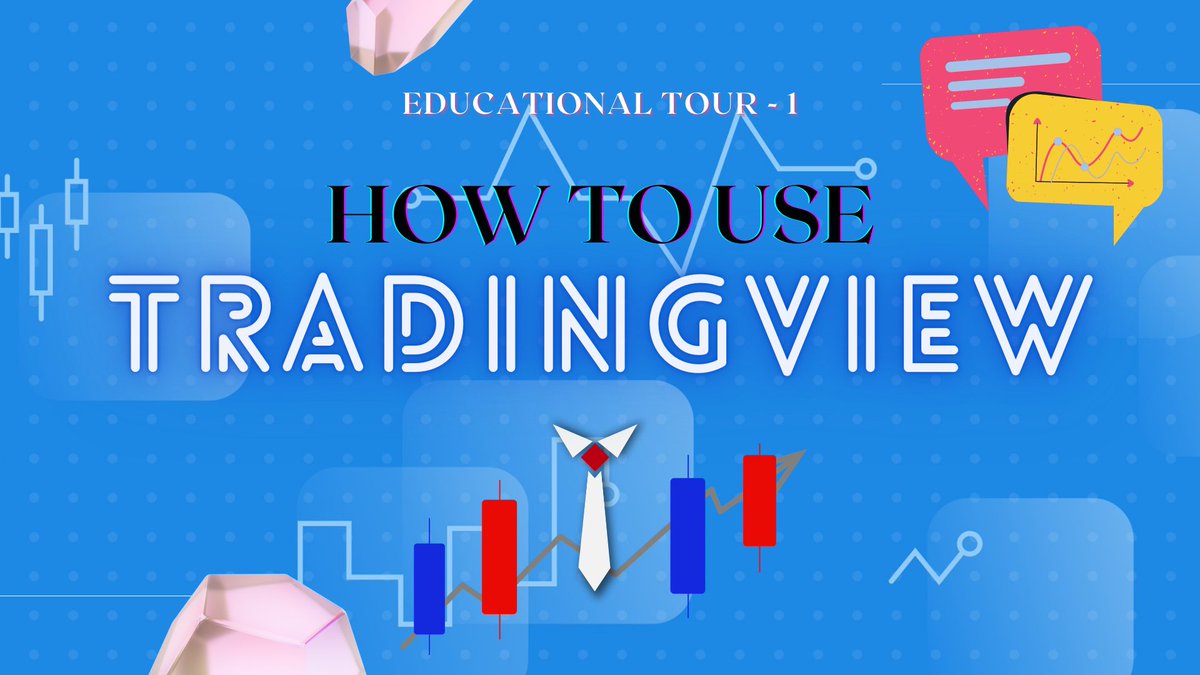
in.tradingview.com/u/Mr_Chartist_/
Follow on TradingView, Will start Posting Trading Ideas very soon on TradingView also!!!
#TA
Follow on TradingView, Will start Posting Trading Ideas very soon on TradingView also!!!
#TA
Watch Video Recording of How to Use TradingView?
Topic: How to use TradingView?
Start Time : Jan 16, 2021 08:45 PM
Meeting Recording:
us02web.zoom.us/rec/share/9Yzv…
Access Passcode: qwe@1234
Topic: How to use TradingView?
Start Time : Jan 16, 2021 08:45 PM
Meeting Recording:
us02web.zoom.us/rec/share/9Yzv…
Access Passcode: qwe@1234
• • •
Missing some Tweet in this thread? You can try to
force a refresh