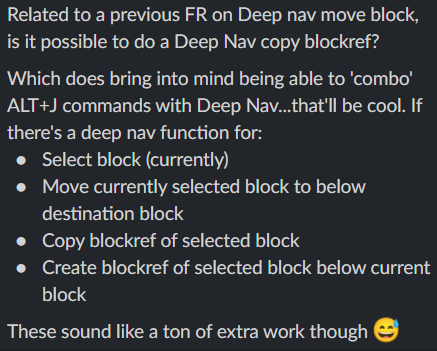Growing list of #roamrequests, tricks, shortcuts, extensions, features I want to see in @RoamResearch #roamcult :
1/ iOS App (esp. iPadOS support). Offline graph support, manual sync, little conflicts with the graph open on other devices at the same time
1/ iOS App (esp. iPadOS support). Offline graph support, manual sync, little conflicts with the graph open on other devices at the same time
https://twitter.com/RoamFm/status/1347328826204819456
2/ Expansion of path tool. The move block campaign shall live on
Basically, CTRL+SHIFT+9 expanding to more beyond 'past blockref of selected block here'
Basically, CTRL+SHIFT+9 expanding to more beyond 'past blockref of selected block here'
https://twitter.com/RoamFm/status/1339958022936805377
4/ Expanding the 'Created on (DATE)' page - A list of all the pages and blocks made on that date.
Is there a chance of it having better UX or with shortcuts (Maybe as a temporary page, or viewed beneath Daily Notes' Linked Reference inbox)?
Is there a chance of it having better UX or with shortcuts (Maybe as a temporary page, or viewed beneath Daily Notes' Linked Reference inbox)?
4.5/ Expanding on the above, 'Created on (DATE)' page, a word count/block tracker for created blocks on this date
Parallel: Word count/block trackers between set dates with a filter option (so I can exclude irrelevant blocks in my wordcount through the right tags)
Parallel: Word count/block trackers between set dates with a filter option (so I can exclude irrelevant blocks in my wordcount through the right tags)
5/ Enable right-click menu to pop up as a keyboard shortcut
Better yet, keyboard shortcuts for all the actions on the right-click menu to cater for mobile users + [[Mouseless]]
Better yet, keyboard shortcuts for all the actions on the right-click menu to cater for mobile users + [[Mouseless]]
6/ Make contents of saved tweets searchable in the graph
The search bar also includes characters within the tweet, turning your graph into a repository of tweets that you've bookmarked and are searchable (beyond their saved URL)
The search bar also includes characters within the tweet, turning your graph into a repository of tweets that you've bookmarked and are searchable (beyond their saved URL)
7/ Link tweet to page with person’s name
Could be solved by aliasing, but a way to connect the username of a Twitter profile to their profile page in my graph...could it be automated? Maybe connect once and every saved tweet from then on is linked under the main page
Could be solved by aliasing, but a way to connect the username of a Twitter profile to their profile page in my graph...could it be automated? Maybe connect once and every saved tweet from then on is linked under the main page
8/ Roam Search Previewer
While I'm browsing interwebz, a browser extension that acts as a search bar so I can search for blocks throughout my graph without being in Roam.
On click, it'll open Roam up directly to the block/move user to tab with Roam open to locate the block
While I'm browsing interwebz, a browser extension that acts as a search bar so I can search for blocks throughout my graph without being in Roam.
On click, it'll open Roam up directly to the block/move user to tab with Roam open to locate the block
9/ Shift-clicking the 'link reference' button on an unlinked reference in a page's reference inbox turns the corresponding word into an alias (OR a [text](pagename)), detecting and capturing the characters around it
Fear
--
(fears)[[Fear]] not [[Fear]]s
Fear
--
(fears)[[Fear]] not [[Fear]]s
10/ Viewer/Reading mode: Lock features so I don't edit blocks by accident while going through my graph, eg. I just want to 'read' and surf my graph and not see the brackets, etc.
11/ Voice typing support directly into Roam. Implement something similar to Google Doc’s voice typing feature and then have a slash command to do it? Automated transcript with saved audio etc.
12/ OCR app that detects (()) or [[]] in any of my notes, turns it into blockable texts, and formats it accordingly when import direct into Roam
13/ Shortcut to open daily notes in the sidebar instead (complement to ALT+D?)
14/ Connect with @buymeacoffee = Roam Tip Jar for public/premium graphs
Maybe with a /tip or a button on the side for 'Donate', where people can tip you for the amazing blocks you've written
Maybe with a /tip or a button on the side for 'Donate', where people can tip you for the amazing blocks you've written
15/ 2-way sync with @draftsapp or @iAWriter under custom template/tag so they get backed up into Roam as well without us worrying
16/ Progressive loading
Load today's daily page first with limitations (reffing pages that aren't loaded yet can be stopped with 'Loading...' in the results) in parallel with full Roam load
Good for writing quick into daily notes without waiting for rest of the graph to finish
Load today's daily page first with limitations (reffing pages that aren't loaded yet can be stopped with 'Loading...' in the results) in parallel with full Roam load
Good for writing quick into daily notes without waiting for rest of the graph to finish
17/ (Hypergraphic) block messages and publishing: good for atomic notes to be sent outside of graph
For example: I have one dedicated block as a business card with my contact details. Send blockref number to those who Roam to contact me
For example: I have one dedicated block as a business card with my contact details. Send blockref number to those who Roam to contact me
19/ Totally random, but save my graph overview as a wallpaper 😅
20/ Connect with @DescriptApp to pull transcript and metadata of projects within Descript to a Roam page, either for publicly published audio or for projects owned by the same user on both tools
21/ Keyboard shortcut to cycle through ‘view as...’ function.
To easily switch between document, bullet list, numbered for all children blocks without using right click (great for formatting to take blocks out of Roam)
To easily switch between document, bullet list, numbered for all children blocks without using right click (great for formatting to take blocks out of Roam)
22/ Same-page reference indicators.
Hard to articulate this, but an indicator when my cursor is over a page to see if there is another linked reference/mention to said page
Say, on hover -> * icon pops up over nearby pages/blockrefs that are also related
Hard to articulate this, but an indicator when my cursor is over a page to see if there is another linked reference/mention to said page
Say, on hover -> * icon pops up over nearby pages/blockrefs that are also related
23/ Custom loading screens.
I want to spice up the spinning astrolabe logo when starting up my graph - maybe make it more like a videogame loading screen?
Could we get @RoamDepot out to find some custom wallpapers/loading interfaces for starting up my graph 🤩
I want to spice up the spinning astrolabe logo when starting up my graph - maybe make it more like a videogame loading screen?
Could we get @RoamDepot out to find some custom wallpapers/loading interfaces for starting up my graph 🤩
24/ Paste-&-swap.
I tend to paste in a blockref, then click it, swap original and bring nested items along.
Is there a way to paste-&-swap it instantly? OR, a cut-&-leave-blockref on paste?
There's a way to achieve this with WB but a seamless native approach would be fantastic
I tend to paste in a blockref, then click it, swap original and bring nested items along.
Is there a way to paste-&-swap it instantly? OR, a cut-&-leave-blockref on paste?
There's a way to achieve this with WB but a seamless native approach would be fantastic
25/ Add Blocks to favorites.
I don't always have pages I'm working on, there are parent blocks I would rather focus/'save' on the left sidebar for later so I can expand them over time.
Any chance we can do that? 😅
I don't always have pages I'm working on, there are parent blocks I would rather focus/'save' on the left sidebar for later so I can expand them over time.
Any chance we can do that? 😅
26/ OCR for tweets.
I like to save tweets and tweet threads, but I want to refer to the contents of the tweet as blocks.
Is there a way to OCR and nest the tweet contents beneath it so we can play around with the tweet itself and not the URL? 👀
I like to save tweets and tweet threads, but I want to refer to the contents of the tweet as blocks.
Is there a way to OCR and nest the tweet contents beneath it so we can play around with the tweet itself and not the URL? 👀
27/ Table of Contents Block
Adding {{TOC}} at the top parent block detects all the H1/2/3 child blocks beneath, and then lists them as is in one large block, clicking on each one navigates you to the respective heading (zoom in optional?)
Adding {{TOC}} at the top parent block detects all the H1/2/3 child blocks beneath, and then lists them as is in one large block, clicking on each one navigates you to the respective heading (zoom in optional?)
28/ Drag and leave blockref
CTRL+Drag a block to another location to put a blockref there.
What about the opposite: ___+Drag a block to another location to send the original block (and contents if selected) to that destination, and LEAVE a blockref behind? Inspired by 42's WB!
CTRL+Drag a block to another location to put a blockref there.
What about the opposite: ___+Drag a block to another location to send the original block (and contents if selected) to that destination, and LEAVE a blockref behind? Inspired by 42's WB!
29/ Search/filter highlighted text
If there's a way to use the filter feature to recognize characters ^^between these notations^^, then I can create summary views of longform pages!
Maybe also include it in search! I'd want to expand highlight function to beyond its CSS ability
If there's a way to use the filter feature to recognize characters ^^between these notations^^, then I can create summary views of longform pages!
Maybe also include it in search! I'd want to expand highlight function to beyond its CSS ability
31/ Page Ignore
Add an attribute to a created page, eg.
[[#]]
search-ignore:: Y
So that whenever I type "##", Roam doesn't detect it as a created page, but leaves it at ##
Helps writing practices where imported/written text that uses # don't create/search relative page
Add an attribute to a created page, eg.
[[#]]
search-ignore:: Y
So that whenever I type "##", Roam doesn't detect it as a created page, but leaves it at ##
Helps writing practices where imported/written text that uses # don't create/search relative page
32/ Focusnav (#roam42 specific)
Jumpnav and on selecting a block, Roam will then focus on the chosen block
Jumpnav and on selecting a block, Roam will then focus on the chosen block
33/ Shortcut key for 'Filter this page'
Introduce a shortcut to open the filter page menu, immediately selecting the text box so we can start typing tags to search for.
Tab to tag selection section, CMD+J/K to select tag, Return to include, Shift+Return to exclude
Introduce a shortcut to open the filter page menu, immediately selecting the text box so we can start typing tags to search for.
Tab to tag selection section, CMD+J/K to select tag, Return to include, Shift+Return to exclude
34/ Two-way inline reference shortcut key
Current 'Toggle Inline References' shortcut key only opens refs if they're made one-way (yellow 1). If it's a recipient reference (red 1, superscript counter), it won't activate.
Could we get a shortcut key to toggle that type of ref?
Current 'Toggle Inline References' shortcut key only opens refs if they're made one-way (yellow 1). If it's a recipient reference (red 1, superscript counter), it won't activate.
Could we get a shortcut key to toggle that type of ref?

35/ Tag -> ;; template workflow
Adding a tag to a completing block and clicking enter will auto-activate a chosen template (settings can be an attribute in the tag's main page)
Good for auto-writing through specific tags for seamless freeflow writing and template populating
Adding a tag to a completing block and clicking enter will auto-activate a chosen template (settings can be an attribute in the tag's main page)
Good for auto-writing through specific tags for seamless freeflow writing and template populating
36/ 'Replace with' cycle shortcut key
Similar to CMD+Enter cycling through TODO states (TODO/DONE/Empty), I'd love to get a shortcut for cycling 'Replace with' states (Embed/Text/Alias/TextAlias/Original Alone/Carry nest over) as a menu, and then clicking enter for confirmation
Similar to CMD+Enter cycling through TODO states (TODO/DONE/Empty), I'd love to get a shortcut for cycling 'Replace with' states (Embed/Text/Alias/TextAlias/Original Alone/Carry nest over) as a menu, and then clicking enter for confirmation
37/ QoL Markdown interoperability
https://twitter.com/RoamFm/status/1425645972848140289
38/ Coordinate-based blockref for images
On uploaded image, An astrolabe button on the right side of it creates a movable 𐃏 icon with a nested block underneath referencing it.
That way we can write text that corresponds with specific coordiantes/locations of an image
On uploaded image, An astrolabe button on the right side of it creates a movable 𐃏 icon with a nested block underneath referencing it.
That way we can write text that corresponds with specific coordiantes/locations of an image
39/ An option in the settings to toggle the following:
On entering a page, have Linked References collapsed/expanded
It's expanded by default, and tbh I always wanted it collapsed first on entering (some pages have a ton of linked refs and I don't always need them loaded)
On entering a page, have Linked References collapsed/expanded
It's expanded by default, and tbh I always wanted it collapsed first on entering (some pages have a ton of linked refs and I don't always need them loaded)
41/ A shortcut to create a text/alias combination as quick as creating a block below using ((TEXT)), maybe it's a second option called "Create block with text and alias below"? 

42/ Load-on-focus
I have transcripts of conversations throughout my life in my graph. Loading all of them at once is slow. I want them to be on the page to maintain context but I don't have to have them loaded all the time.
is there a way to enable loading by intentional focus?
I have transcripts of conversations throughout my life in my graph. Loading all of them at once is slow. I want them to be on the page to maintain context but I don't have to have them loaded all the time.
is there a way to enable loading by intentional focus?
• • •
Missing some Tweet in this thread? You can try to
force a refresh