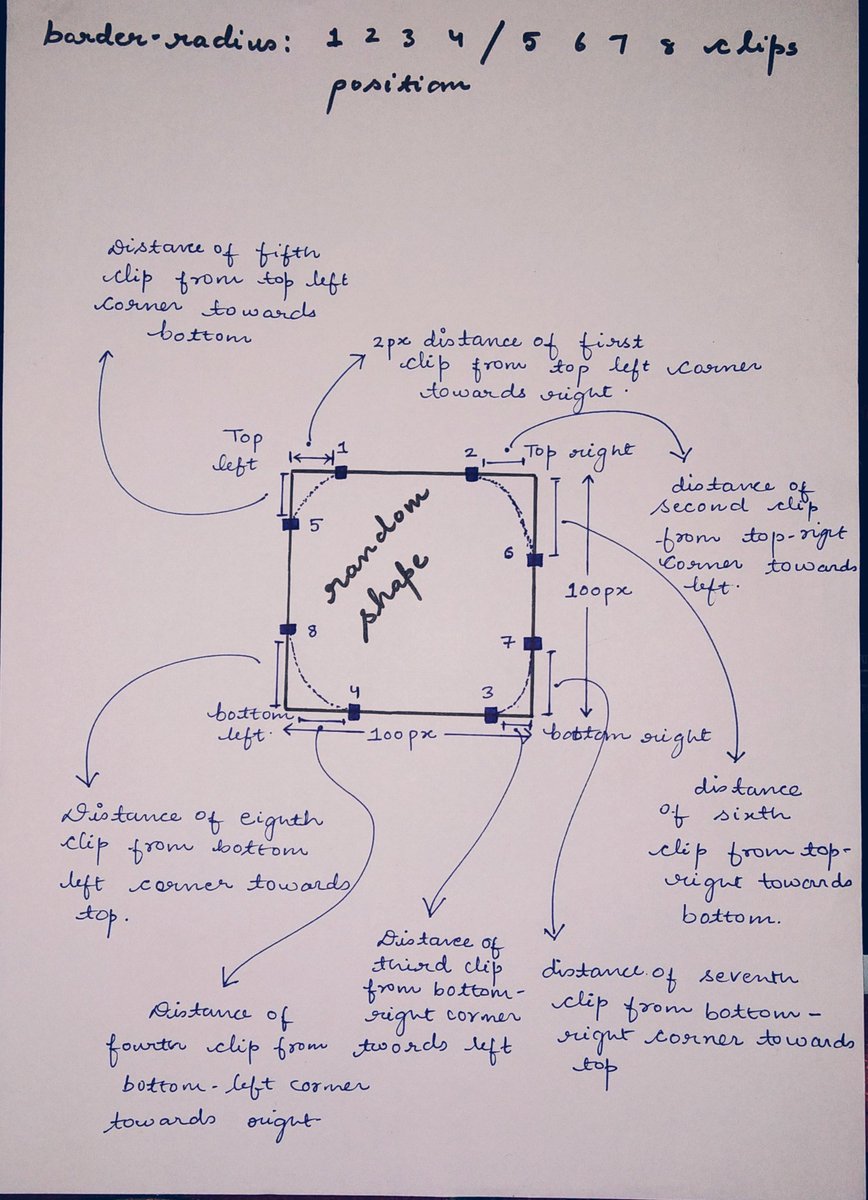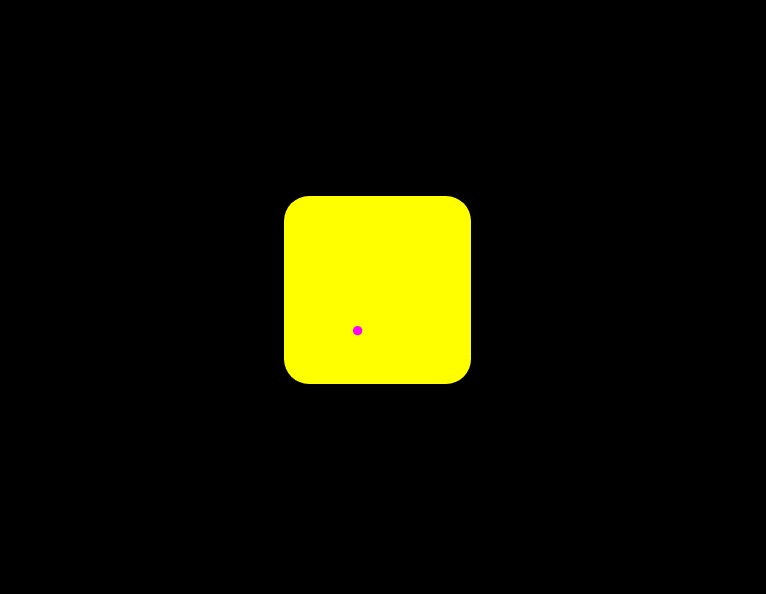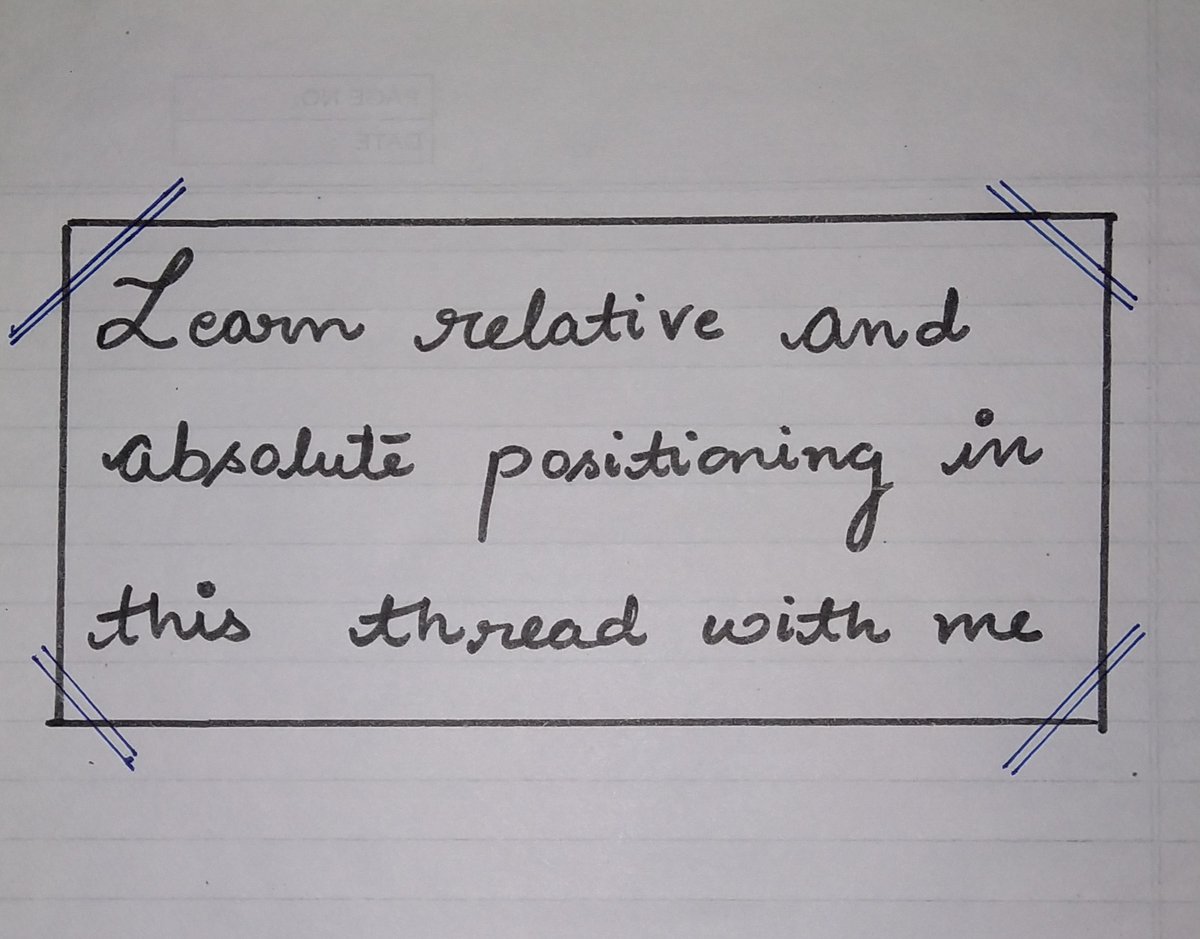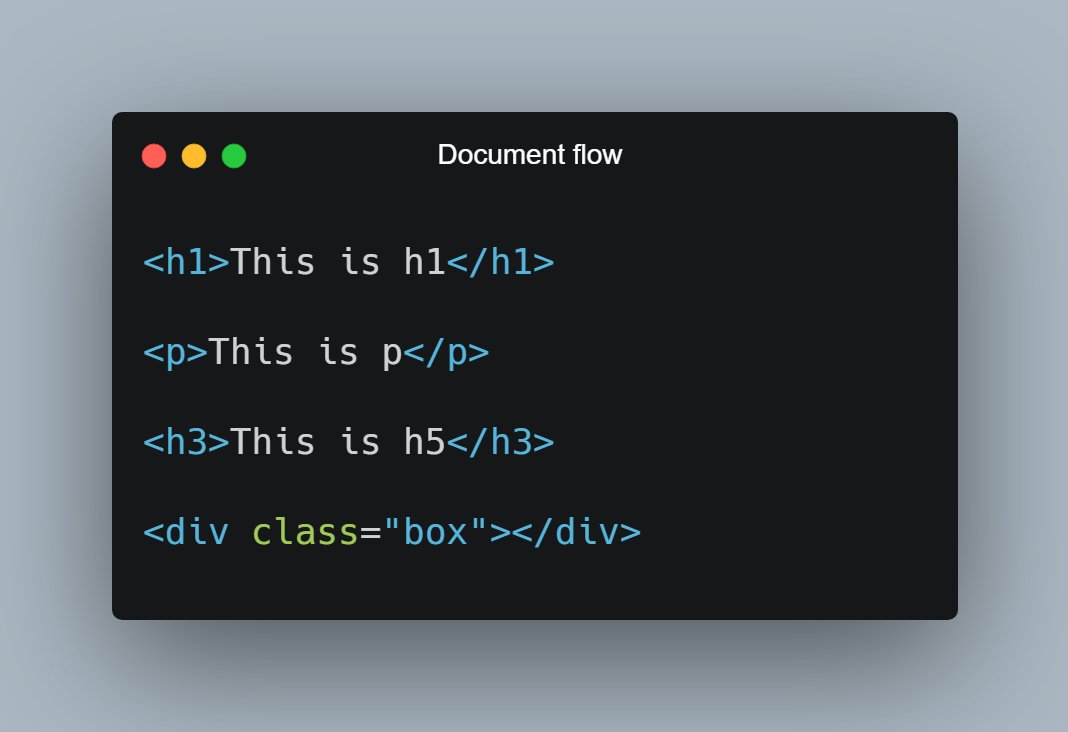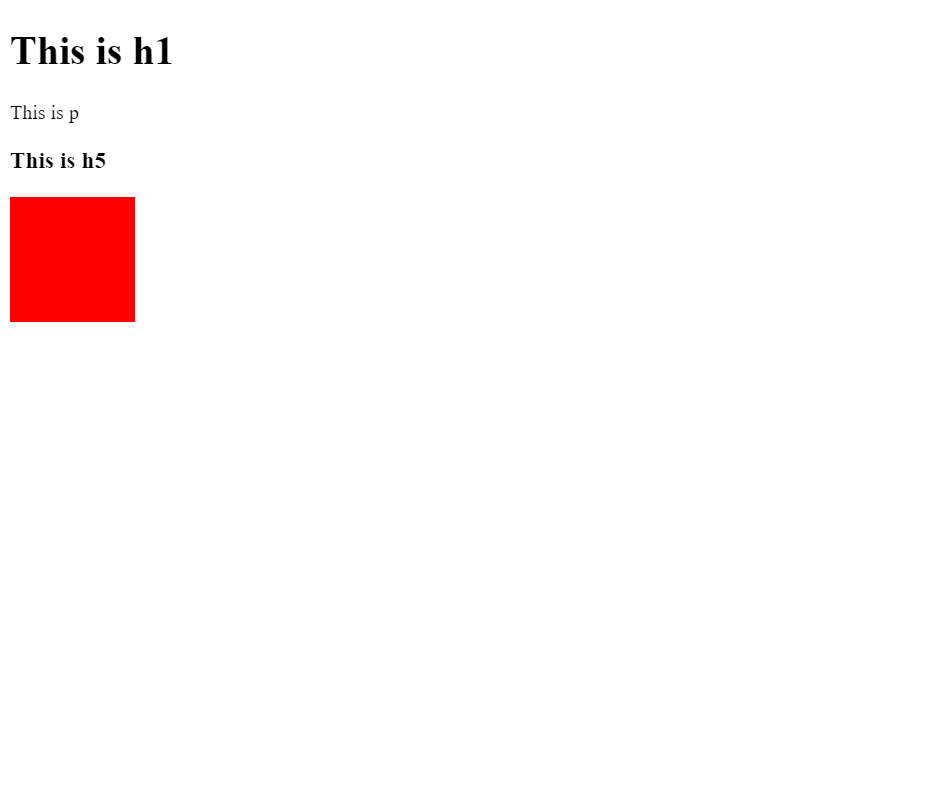This is pretty easy. It will just take 5 minutes😄
STEP 1:
- Create your element around which you want to create gradient border
In this example I have a sqaure around which I'll create gradient border
STEP 1:
- Create your element around which you want to create gradient border
In this example I have a sqaure around which I'll create gradient border
STEP 2:
- Create pseudo-element with little extra height and width
Let's say if my sqaure height width is 300px then I'll set 304px height and width of pseudo-element
- Create pseudo-element with little extra height and width
Let's say if my sqaure height width is 300px then I'll set 304px height and width of pseudo-element
STEP 3:
- Set gradient background of pseudo-element and place it at center
I hope now you get the trick😉 If you continue reading👇

- Set gradient background of pseudo-element and place it at center
I hope now you get the trick😉 If you continue reading👇


Wasn't it easy and quick? 🤩
Thanks for reading this🙏😊
Thanks for reading this🙏😊
• • •
Missing some Tweet in this thread? You can try to
force a refresh