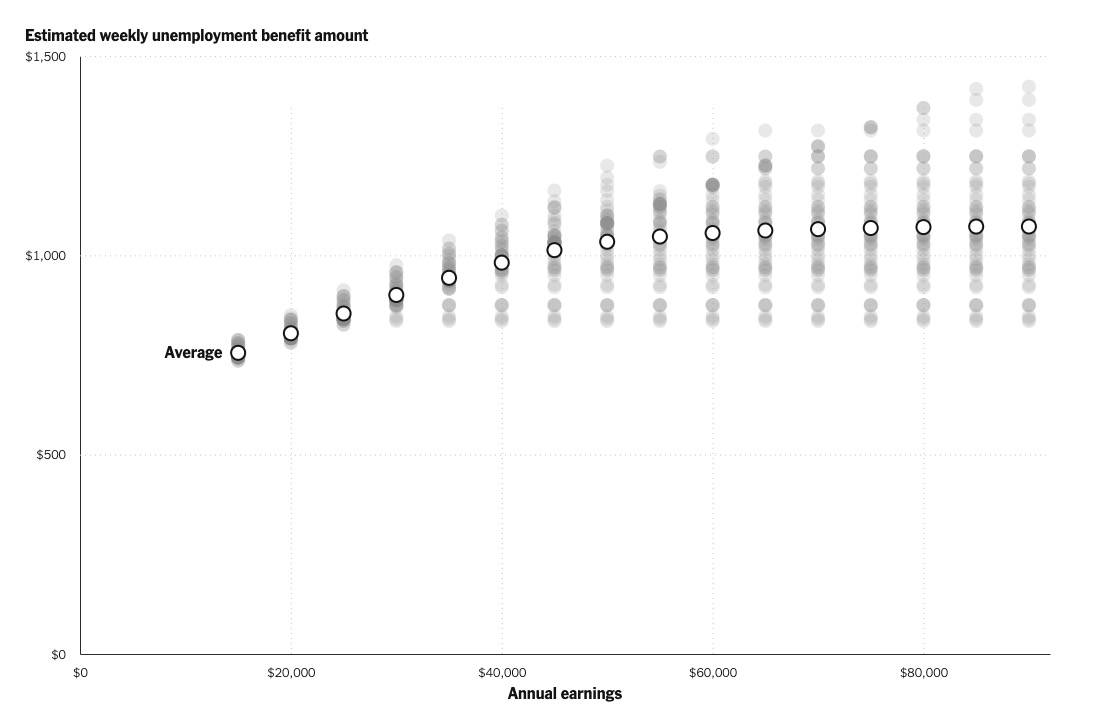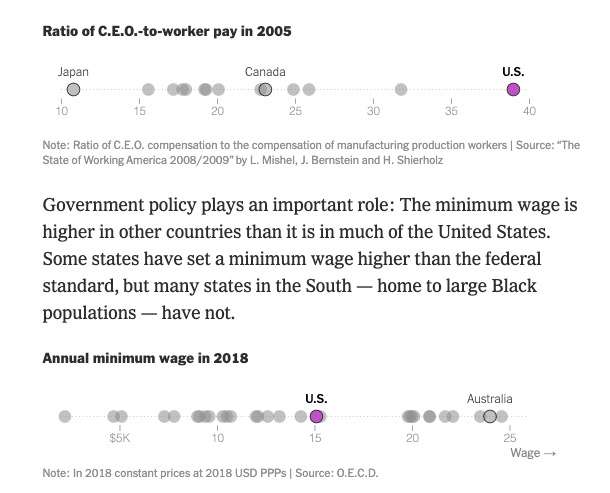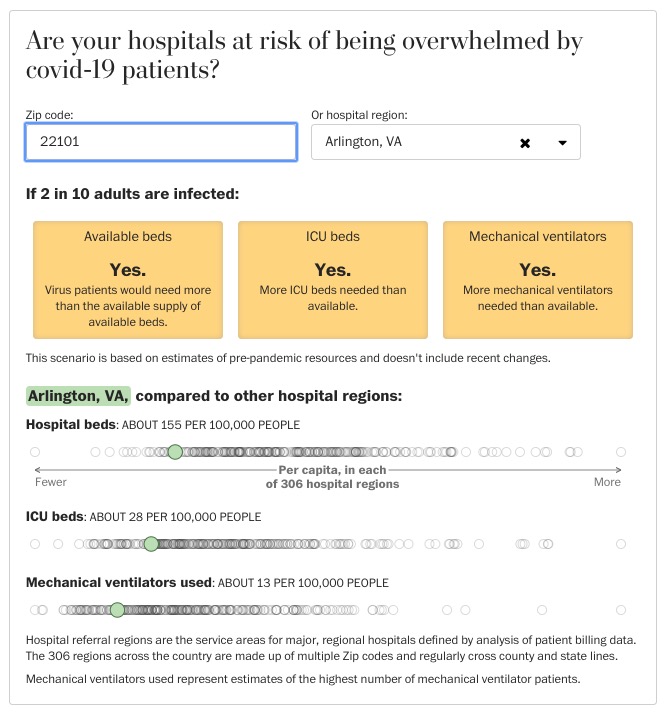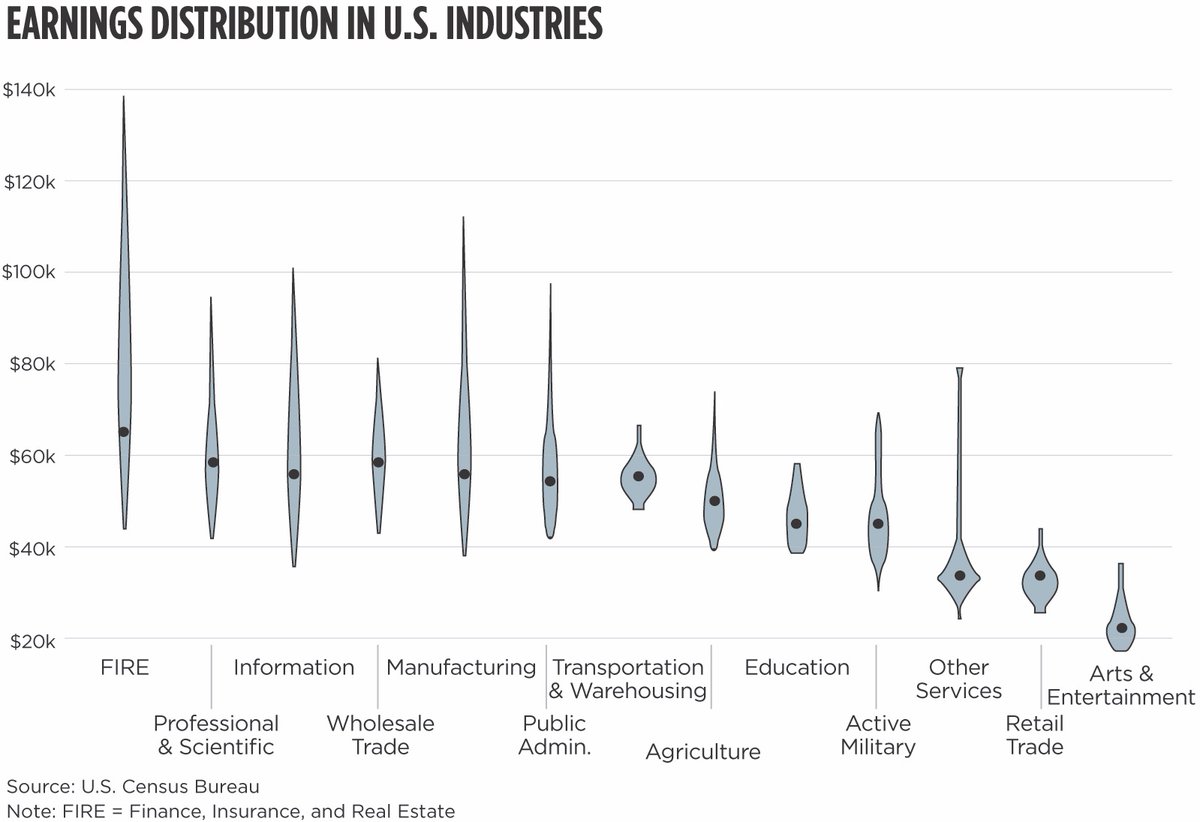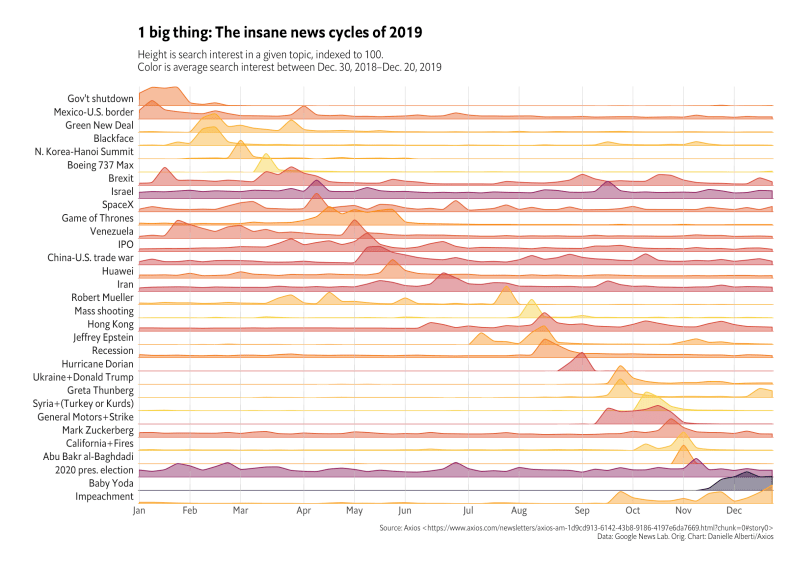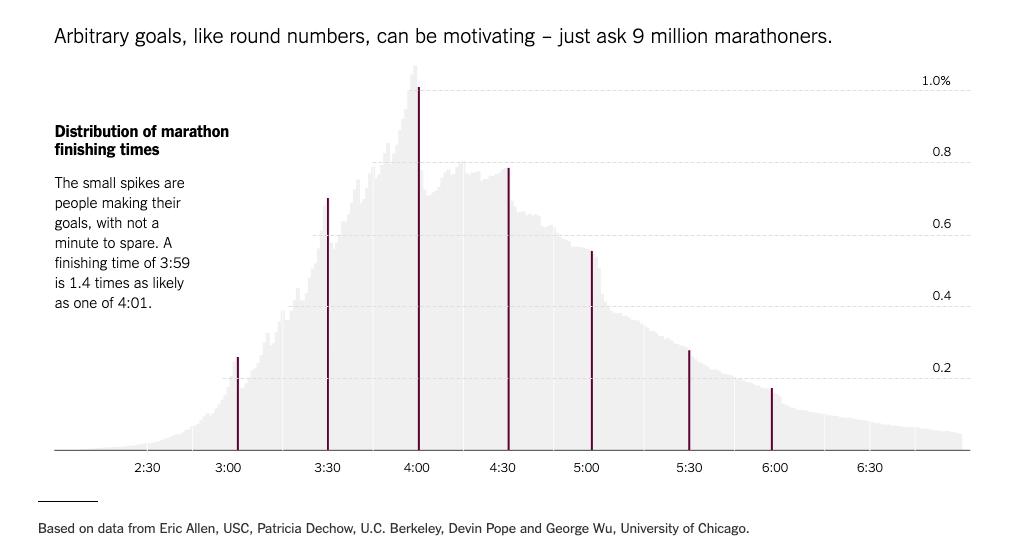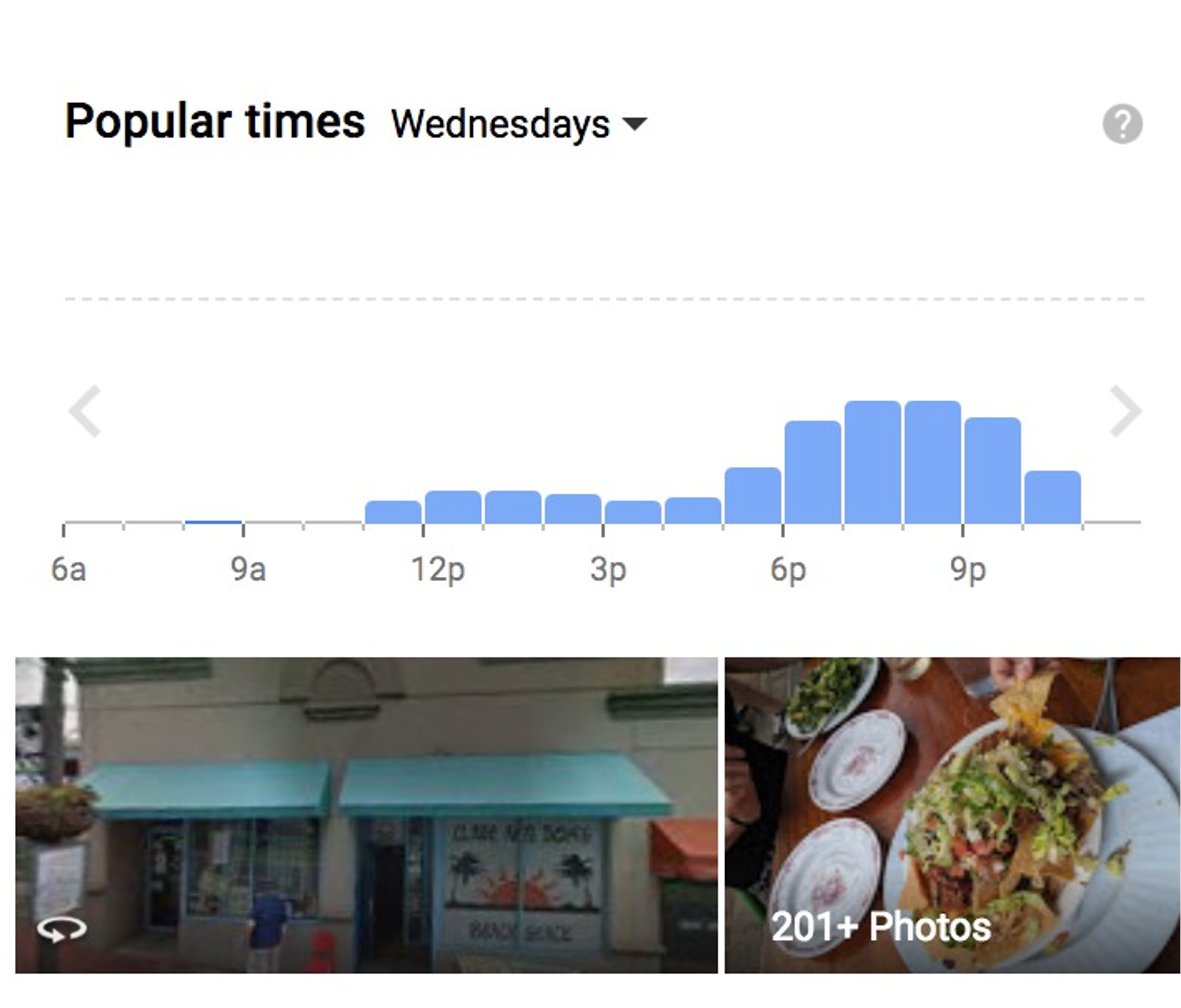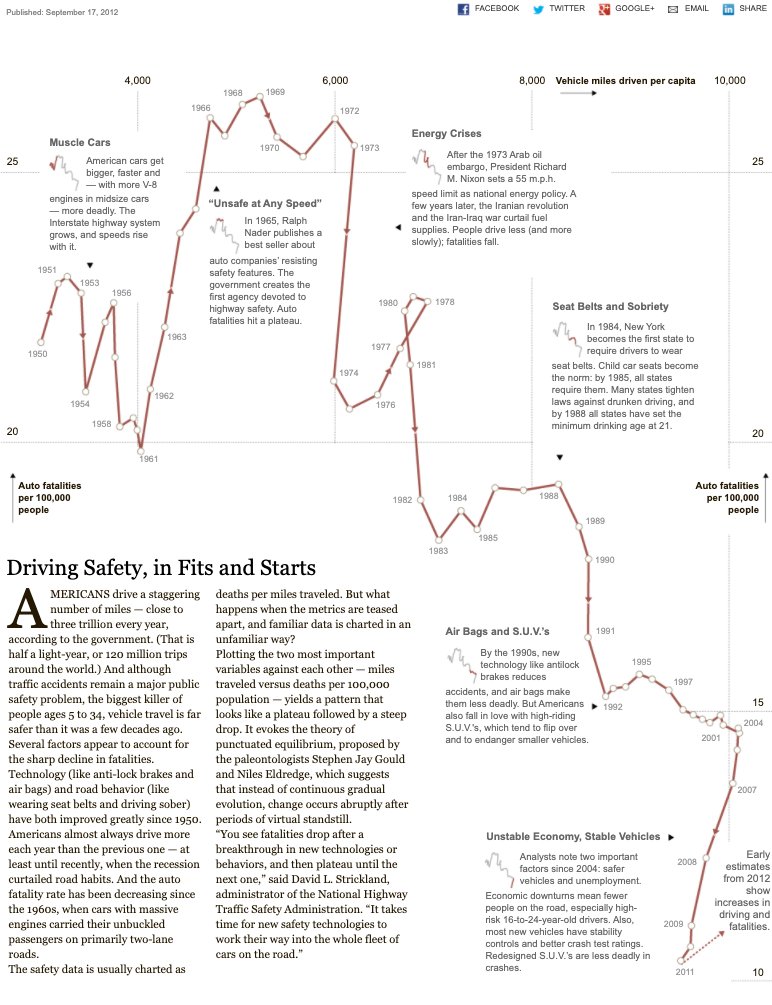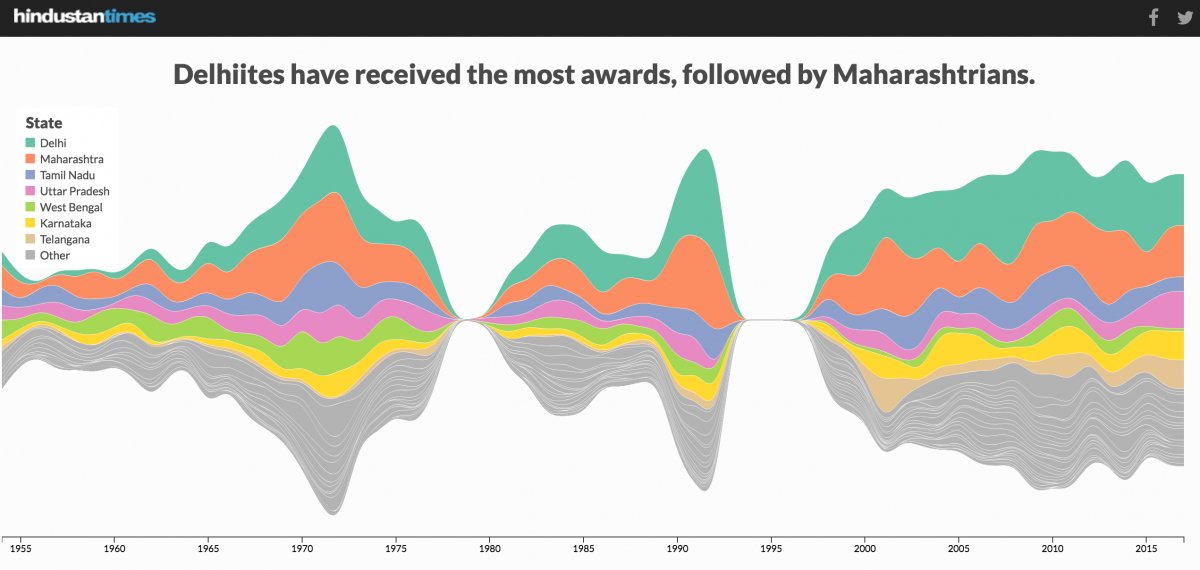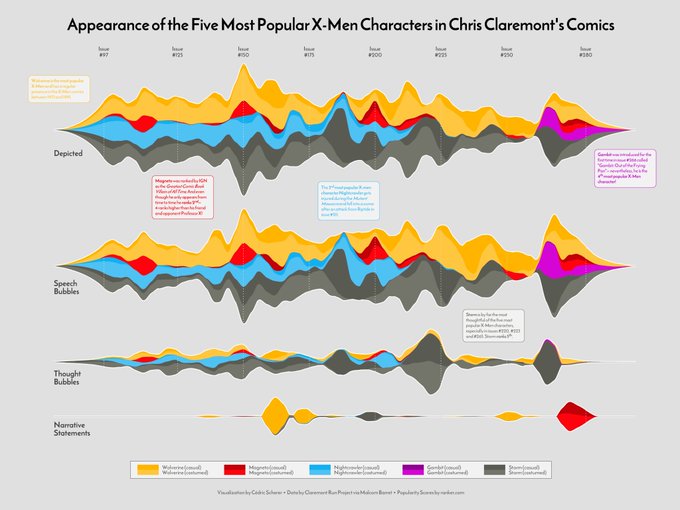We start with the LINE chart. Why? Because, just like the bar chart, it's familiar and easy to create. As simple as they are, there are a number of considerations to take into account, some of which are aesthetic, and some of which are substantive.
1. There is no limit to the number of lines you plot. This @FiveThirtyEight chart has 3,282 lines, but it's still easy to read, right? The key is not to worry about the sheer amount of data, but instead about the purpose of the graph and how you can direct your reader's focus. 
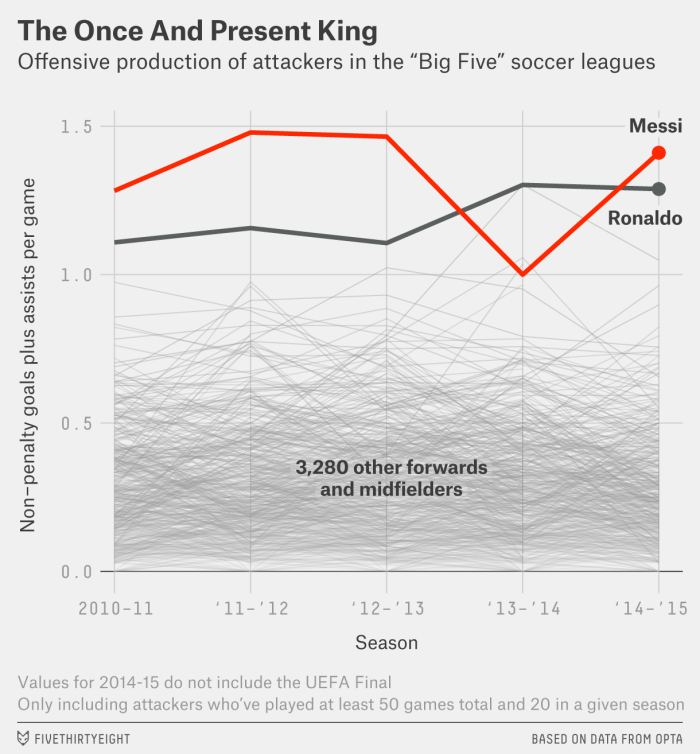
2. You don't need to start the vertical axis at zero. There is still some debate about this, but the basic rule-of-thumb is that the axis dimensions in a line chart depend on the data and your communication goal.
3. Beware the line-width illusion. You probably didn't notice the hump in the trade balance after 1760 in this graph (left) from William Playfair. We tend to assess the distance between curves at the closest point rather than the vertical distance. 

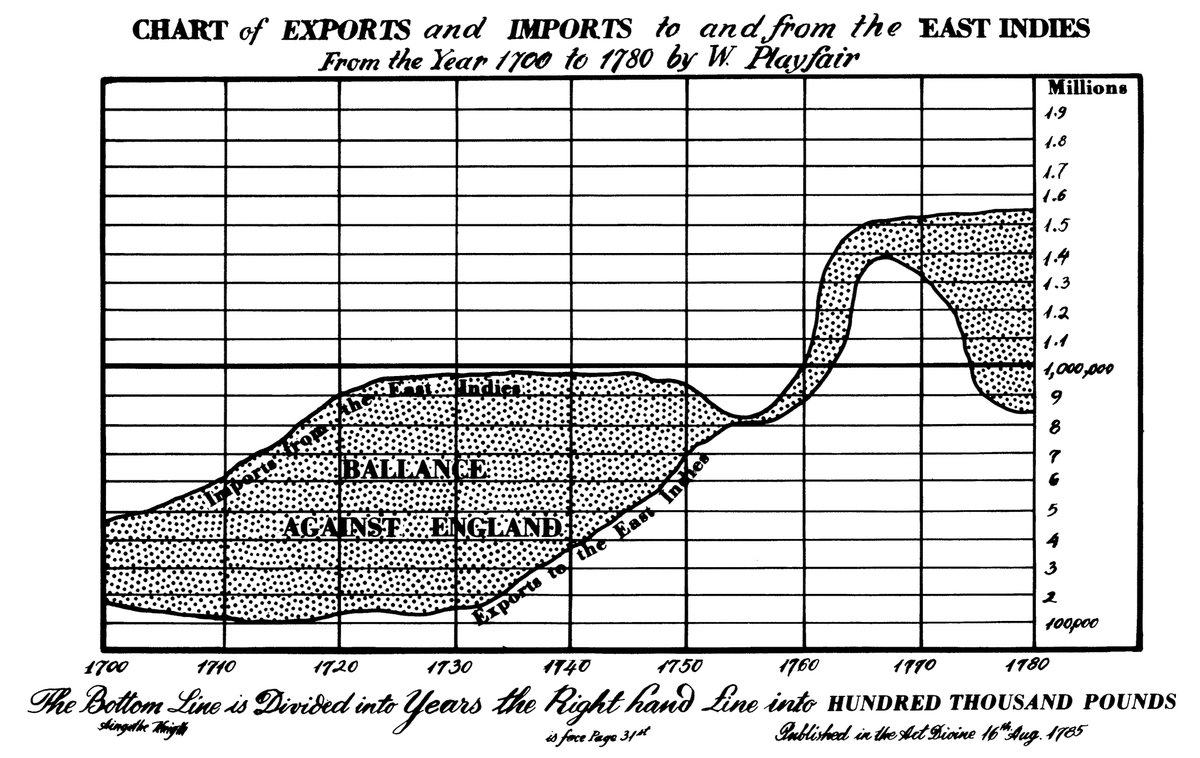

4. Include data markers to mark specific values. Personally,
I include data markers when I have only few lines or data points, or for specific points I want to label or annotate. But putting them on every point can make the graph cluttered.
I include data markers when I have only few lines or data points, or for specific points I want to label or annotate. But putting them on every point can make the graph cluttered.
4a. There may be times when adding data markers are important for reasons of accessibility. Incorporate those considerations about people who have vision, physical, or intellectual impairments into your work, especially at the beginning of the process.
5. Use visual signals for missing data. I plucked this example from my book. Be sure to mark or note gaps where you have missing data. Never just ignore them and connect the line. 
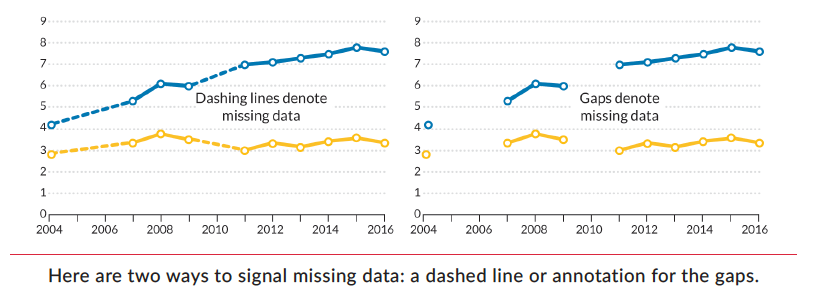
6. Avoid dual-axis line charts. Graphs like these are hard to read, the gridlines can end up floating in space, and they can suggest the crossing point is more important than it is. 
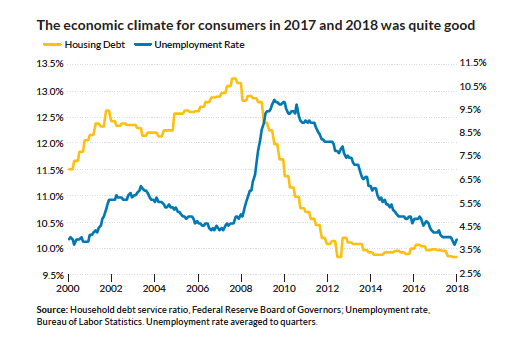
6a. And before folks yell at me, yes, if you are plotting variations on the same metric, then a dual axis chart might work fine; for example, Celsius and Fahrenheit.
If you want some fun dual axis charts, check out tylervigen.com/spurious-corre… from @TylerVigen.
If you want some fun dual axis charts, check out tylervigen.com/spurious-corre… from @TylerVigen.
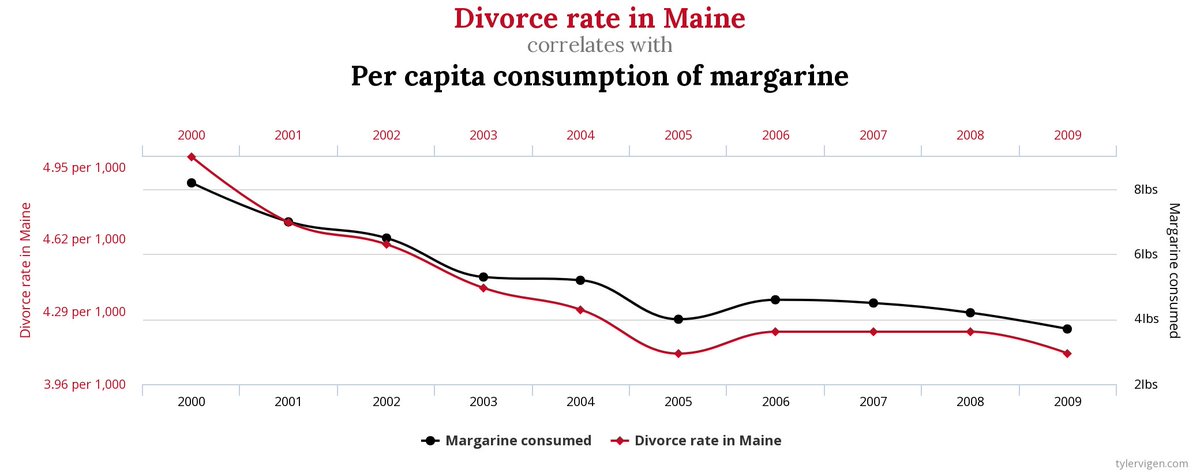
• • •
Missing some Tweet in this thread? You can try to
force a refresh