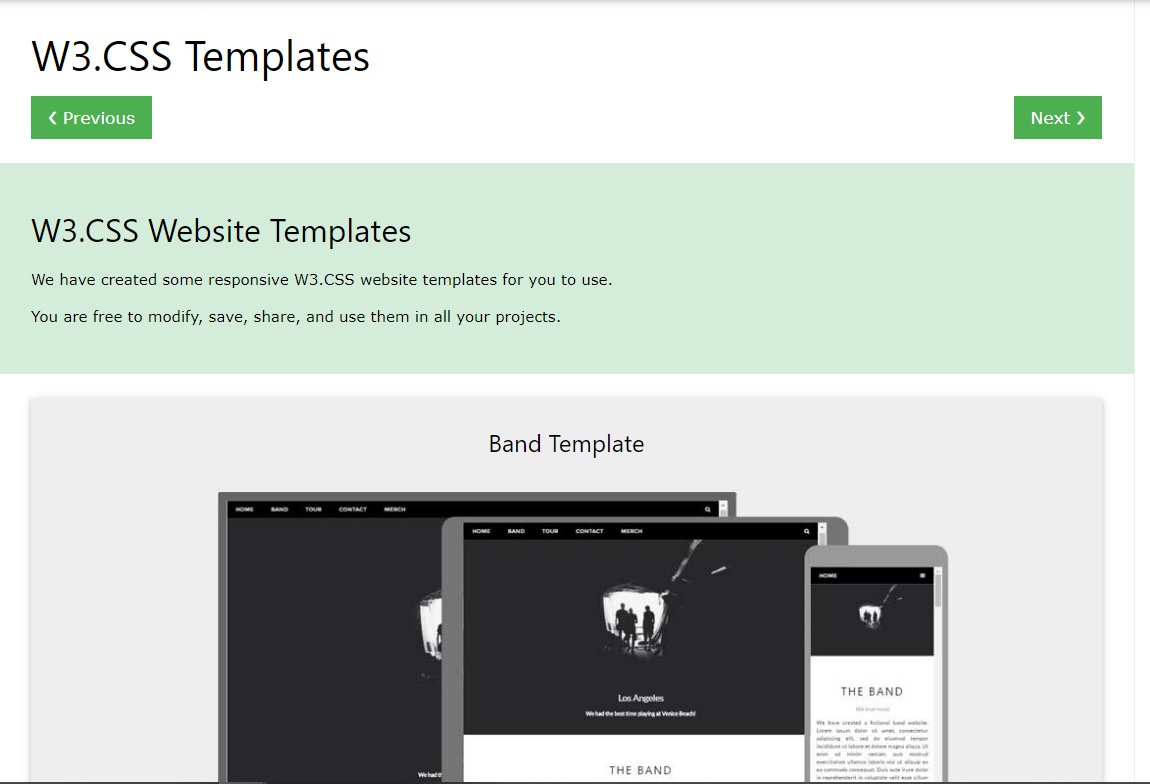I've brought 8 GitHub repositories for web developers
THREAD 🧵👇🏻
THREAD 🧵👇🏻
1️⃣ Awesome Desing Tools
- A huge list of best design tools and plugins for everything
github.com/goabstract/Awe…
- A huge list of best design tools and plugins for everything
github.com/goabstract/Awe…

2️⃣ Awesome Cheatsheets
- Awesome cheatsheets for popular programming languages, frameworks and development tools. They include everything you should know in one single file. Not only for front-end developers😉
github.com/LeCoupa/awesom…
- Awesome cheatsheets for popular programming languages, frameworks and development tools. They include everything you should know in one single file. Not only for front-end developers😉
github.com/LeCoupa/awesom…

3️⃣ Databases Tools
- Everything that makes working with databases easier
github.com/mgramin/awesom…
- Everything that makes working with databases easier
github.com/mgramin/awesom…

4️⃣ Become a full stack developer
- Free resources for learning Full Stack Web Development
github.com/bmorelli25/Bec…
- Free resources for learning Full Stack Web Development
github.com/bmorelli25/Bec…

5️⃣ VS Code Tips and Tricks
- Collection of helpful tips and tricks for VS Code.
github.com/microsoft/vsco…
- Collection of helpful tips and tricks for VS Code.
github.com/microsoft/vsco…

6️⃣ Public API
- A collective list of free APIs for use in software and web development.
github.com/public-apis/pu…
- A collective list of free APIs for use in software and web development.
github.com/public-apis/pu…

7️⃣ Project Based Learning
- Curated list of project-based tutorials covering JavaScript, Python and many other popular languages
github.com/tuvtran/projec…
- Curated list of project-based tutorials covering JavaScript, Python and many other popular languages
github.com/tuvtran/projec…

8️⃣ Front-end resources
- A collection of all the resources that can help you to keep up with the latest in front-end web development
github.com/tommcgurl/fron…
- A collection of all the resources that can help you to keep up with the latest in front-end web development
github.com/tommcgurl/fron…

• • •
Missing some Tweet in this thread? You can try to
force a refresh