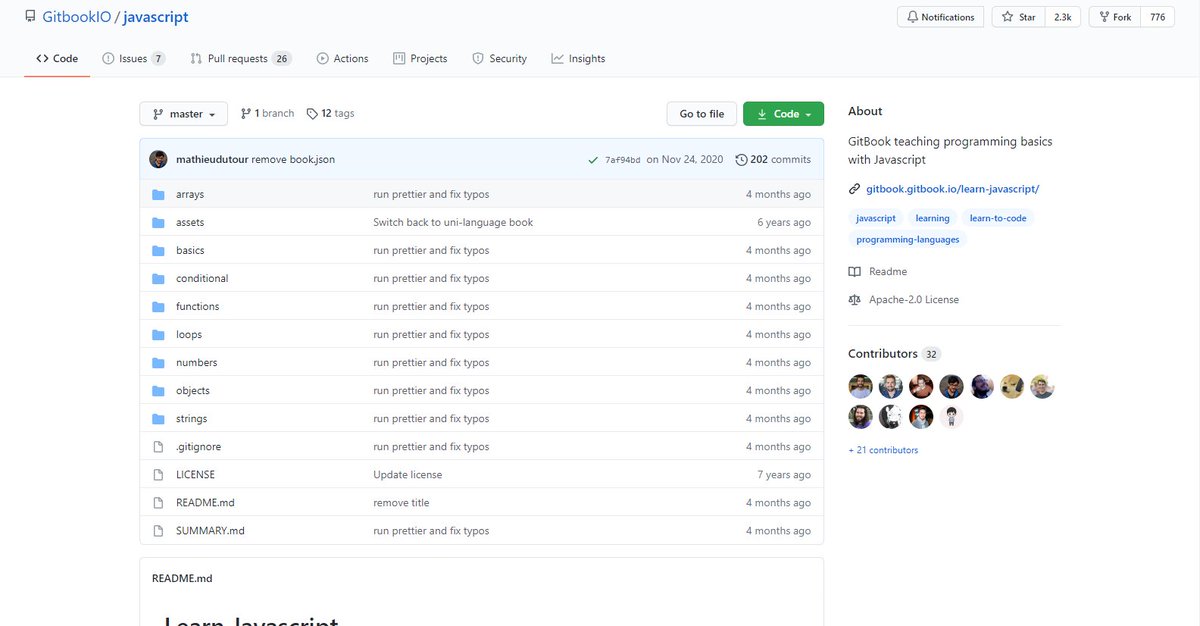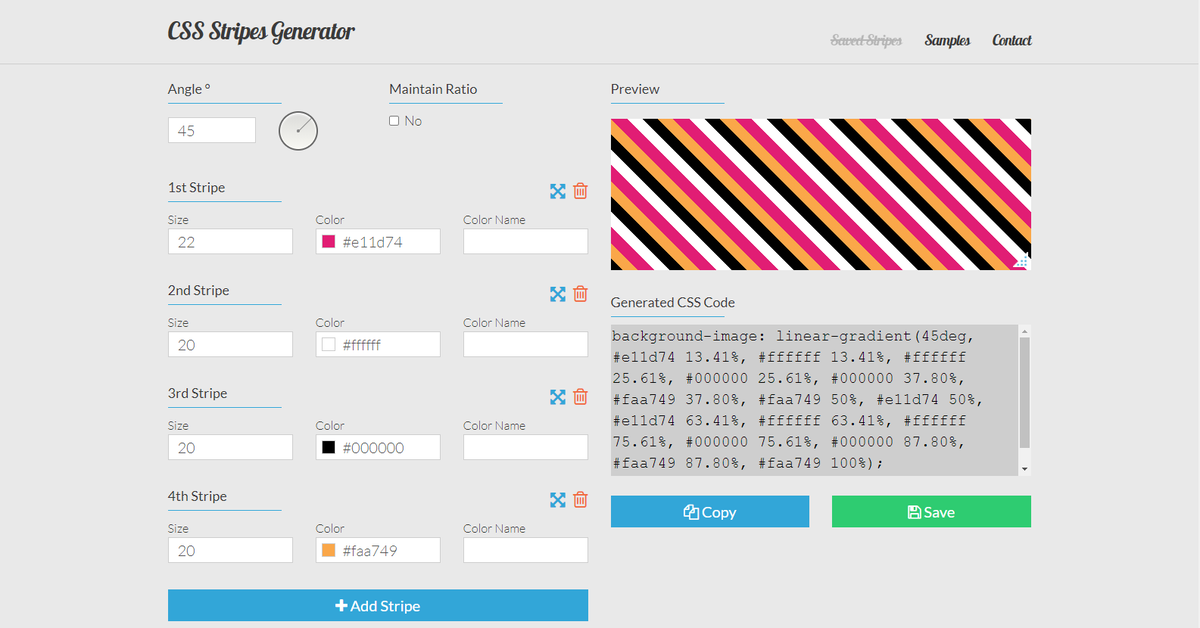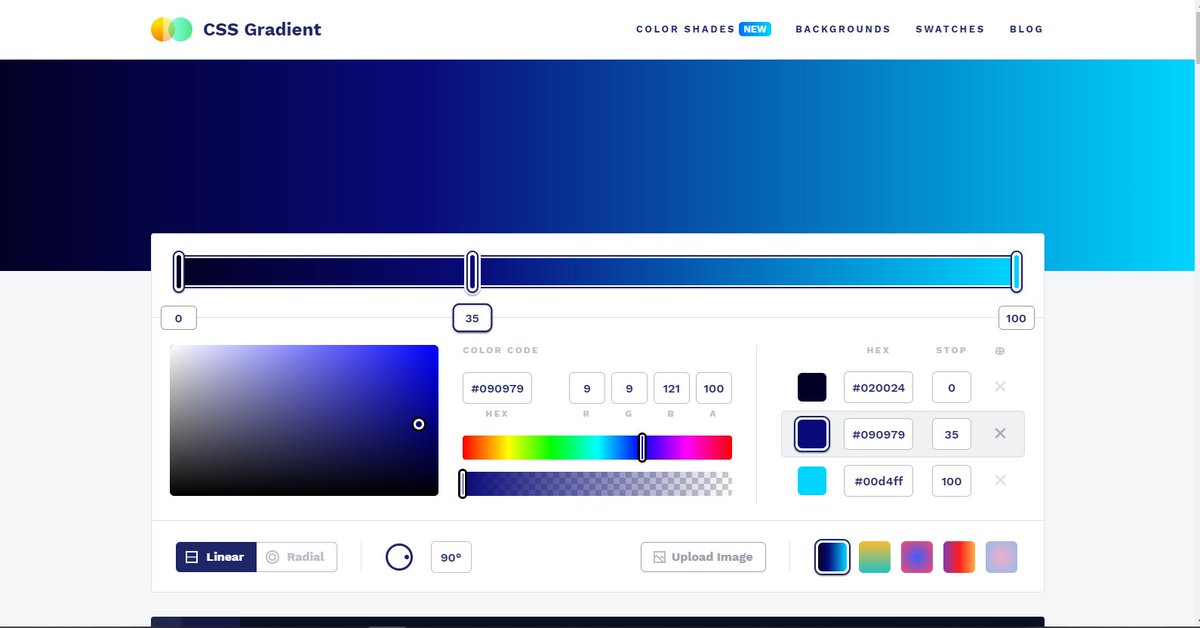Let's create some easy and complex shapes using pure CSS 🎨
A Thread 🧵
A Thread 🧵
1. Circle
- Pretty simple, we just need to make a square and apply the border-radius 50% in order to give it a circular shape

- Pretty simple, we just need to make a square and apply the border-radius 50% in order to give it a circular shape


2. Semi-circle
- Create a rectangle
- Apply border radius top left and top right same as height of the rectangle

- Create a rectangle
- Apply border radius top left and top right same as height of the rectangle


3. Triangle
- Creating a triangle is little bit tricky
- Set height and width as zero
- To make this, we draw a solid border and make the side border transparent

- Creating a triangle is little bit tricky
- Set height and width as zero
- To make this, we draw a solid border and make the side border transparent


6. Hexagon
- Creating hexagon is very easy
- We need to make two trapeziums of same size but make sure that other trapezium should be upside down
- Align them perfectly

- Creating hexagon is very easy
- We need to make two trapeziums of same size but make sure that other trapezium should be upside down
- Align them perfectly


8. Drop
- Create a square
- Apply 50% border-radius to all the sides except one side
- Rotate in such a manner so that tip comes to top

- Create a square
- Apply 50% border-radius to all the sides except one side
- Rotate in such a manner so that tip comes to top


9. Heart
- Create a rectangle and apply circular border at top
- Rotate it 45deg
- Create another same rectangle with circular border and rotate in 45deg in other direction
- Align both of them

- Create a rectangle and apply circular border at top
- Rotate it 45deg
- Create another same rectangle with circular border and rotate in 45deg in other direction
- Align both of them


13. Cross
- Create two rectangles
- Place them over each other vetically and horizontally
- Rotate 45deg

- Create two rectangles
- Place them over each other vetically and horizontally
- Rotate 45deg


I hope you will find it helpful, if so, share it❤️
Peace out 😉
Peace out 😉
• • •
Missing some Tweet in this thread? You can try to
force a refresh