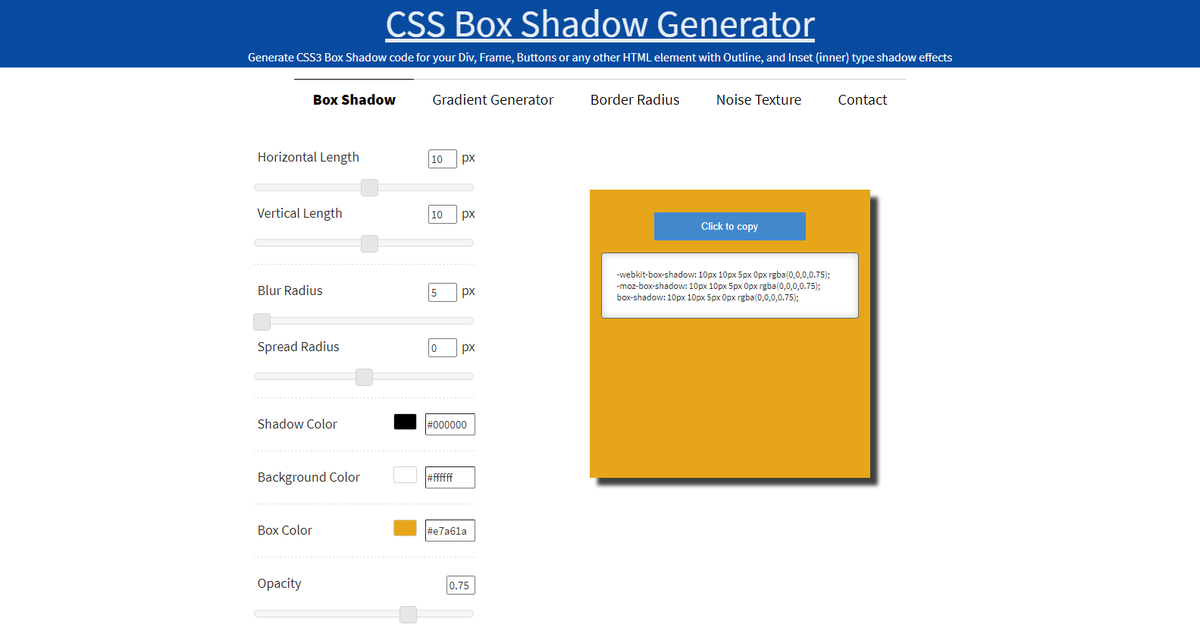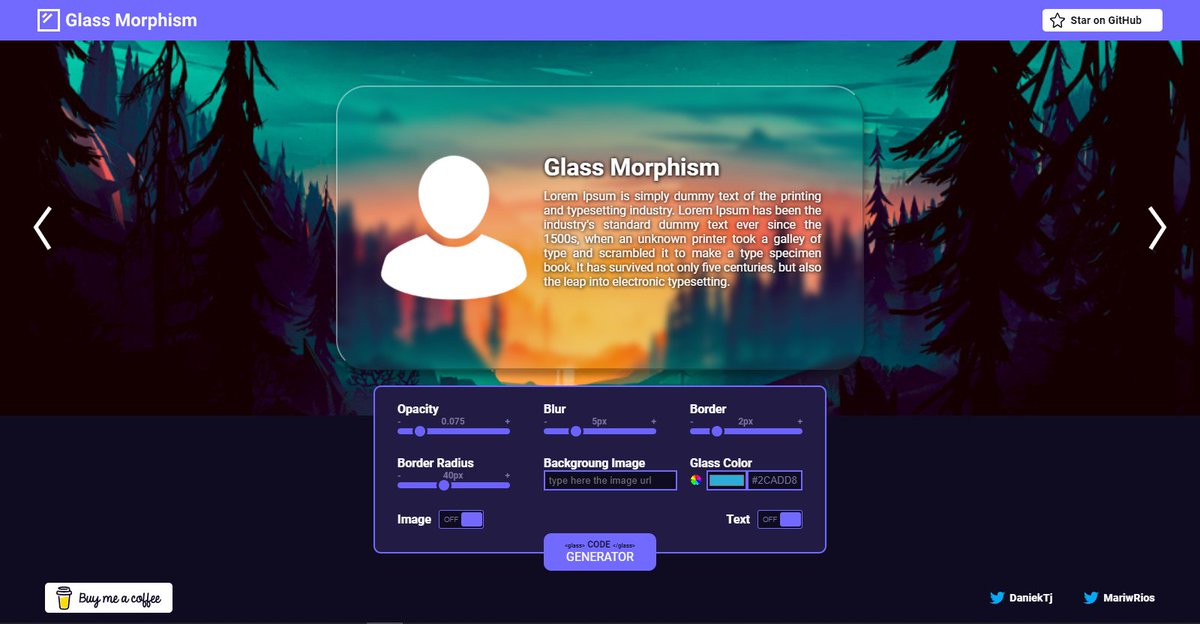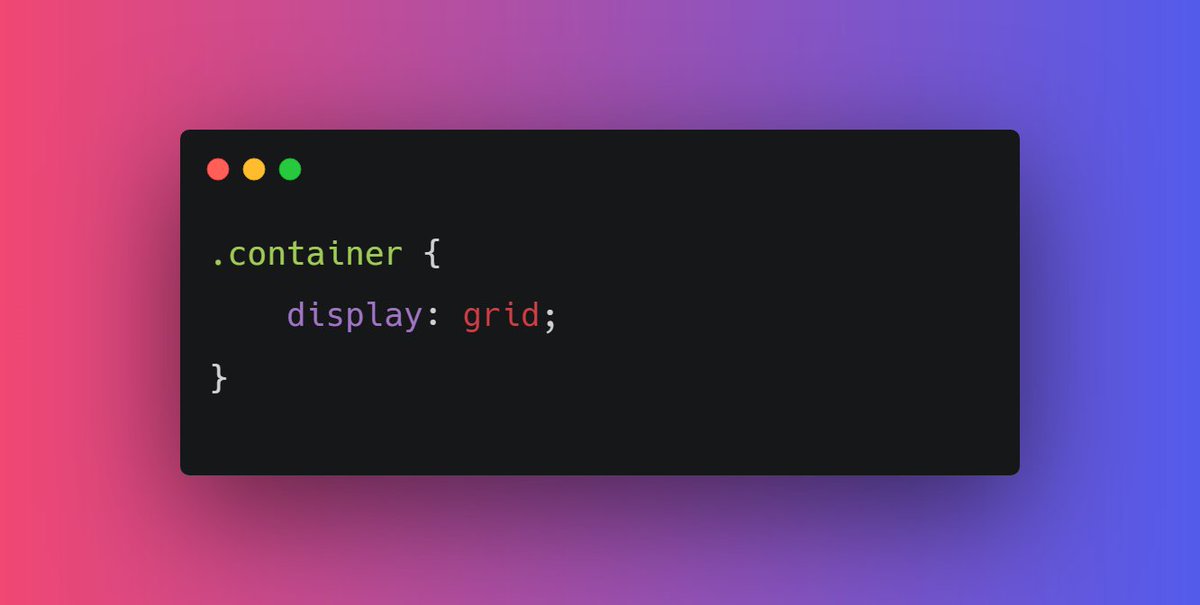JavaScript is the most important language for web development. Let's see how you can start learning it
A THREAD🧵
A THREAD🧵
In this thread, we will cover some quick points so that you will be able make functional websites within 10 - 15 days.
However JavaScript is much more than this. But this thread will give you a quick overview
{ 2 / 18 }
However JavaScript is much more than this. But this thread will give you a quick overview
{ 2 / 18 }
First things first, whenever I'm up to learning new technology or language, I always start with a crash course. By doing so I get a quick overview of things in almost no time
{ 3 / 18 }
{ 3 / 18 }
Here's a crash course of JavaScript by Freecodecamp.
Crash courses are just for quick look. Don't just stop learning after it. Keep exploring things by your own
{ 4 / 18 }
Crash courses are just for quick look. Don't just stop learning after it. Keep exploring things by your own
{ 4 / 18 }
The interesting part about JavaScript is that you can start writing it directly in your browser.
So you can have a taste of it without editor. Let's see how
{ 5 / 18 }
So you can have a taste of it without editor. Let's see how
{ 5 / 18 }
- Open your browser
- Right click anywhere
- Inspect
- A window will come
- From the top navigation bar, go to console
Here you can write JavaScript code
{ 6 / 18 }
- Right click anywhere
- Inspect
- A window will come
- From the top navigation bar, go to console
Here you can write JavaScript code
{ 6 / 18 }

1️⃣ Start with JavaScript Variables
Variable are nothing but containers for storing data values. You will use them almost 100% in your JavaScript code.
There are three ways to declare a variable using var, let and const keyword
{ 7 / 18 }
Variable are nothing but containers for storing data values. You will use them almost 100% in your JavaScript code.
There are three ways to declare a variable using var, let and const keyword
{ 7 / 18 }

2️⃣ Loops and conditional statements
Loops are nothing but piece of code that repeats itself on a particular situation whereas conditional statement is a piece of code that runs when particular conditions occurs
Loops:
{ 8 / 18 }
Loops are nothing but piece of code that repeats itself on a particular situation whereas conditional statement is a piece of code that runs when particular conditions occurs
Loops:
{ 8 / 18 }
3️⃣ alert() and prompt() methods
An alert box is often used to popup some message whereas prompt is used for taking input from user.
A typical example👇
{ 9 / 18 }

An alert box is often used to popup some message whereas prompt is used for taking input from user.
A typical example👇
{ 9 / 18 }


4️⃣ Arrays and their methods
We can say array is nothing but the collection of data.
Check this video for a quick look
{ 10 / 18 }
We can say array is nothing but the collection of data.
Check this video for a quick look
{ 10 / 18 }
You can keep my array methods cheat sheets with you. Mostly while writing JavaScript code, you'll definitely use Array and it's methods.
So it's good thing to learn in the beginning
{ 11 / 18 }
So it's good thing to learn in the beginning
{ 11 / 18 }

5️⃣ JavaScript - HTML DOM methods
You might know that JavaScript is for adding behaviour in your webpage. For that you need to catch the HTML element so that you can change things accordingly
HTML DOM methods are actions
HTML DOM properties are values that you can set
{12/ 18}
You might know that JavaScript is for adding behaviour in your webpage. For that you need to catch the HTML element so that you can change things accordingly
HTML DOM methods are actions
HTML DOM properties are values that you can set
{12/ 18}
Using HTML DOM you can
- Catch element in JavaScript file
- Change whatever you want
- Add or delete element
{ 13 / 18 }
- Catch element in JavaScript file
- Change whatever you want
- Add or delete element
{ 13 / 18 }
6️⃣ Events
You can handle various events using JavaScript. An event can be defined as something the browser does, or something a user does.
For example, click is a event that user does, whereas onload is a event when user enters the page
{ 14 / 18 }
You can handle various events using JavaScript. An event can be defined as something the browser does, or something a user does.
For example, click is a event that user does, whereas onload is a event when user enters the page
{ 14 / 18 }
An example of typical click event
The onclick attribute fires on a mouse click on the element.
{ 15 / 18 }

The onclick attribute fires on a mouse click on the element.
{ 15 / 18 }


7️⃣ The addEventListener()
When using the addEventListener() method, the JavaScript is separated from the HTML markup, for better readability and allows you to add event listeners even when you do not control the HTML markup
{ 16 / 18 }
When using the addEventListener() method, the JavaScript is separated from the HTML markup, for better readability and allows you to add event listeners even when you do not control the HTML markup
{ 16 / 18 }
For example, consider the same example as above.
There are a lot of other events as well that you can tackle and play around. For ex. mouseover, mouseout, focus,load, etc..
Check the full list here w3schools.com/jsref/dom_obj_…
{ 17 / 18 }
There are a lot of other events as well that you can tackle and play around. For ex. mouseover, mouseout, focus,load, etc..
Check the full list here w3schools.com/jsref/dom_obj_…
{ 17 / 18 }

I think that should be enough in order to add some decent behaviour in your web page.
Did I miss something? Add below
And if you like this thread please share it with your connections ❤️
Did I miss something? Add below
And if you like this thread please share it with your connections ❤️
• • •
Missing some Tweet in this thread? You can try to
force a refresh