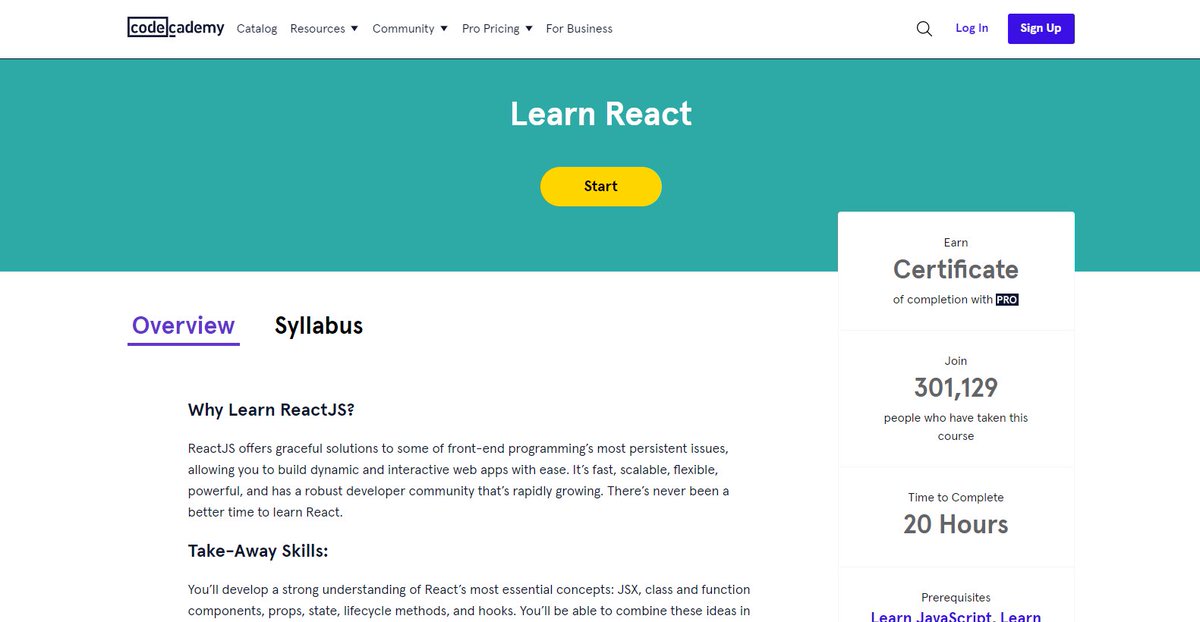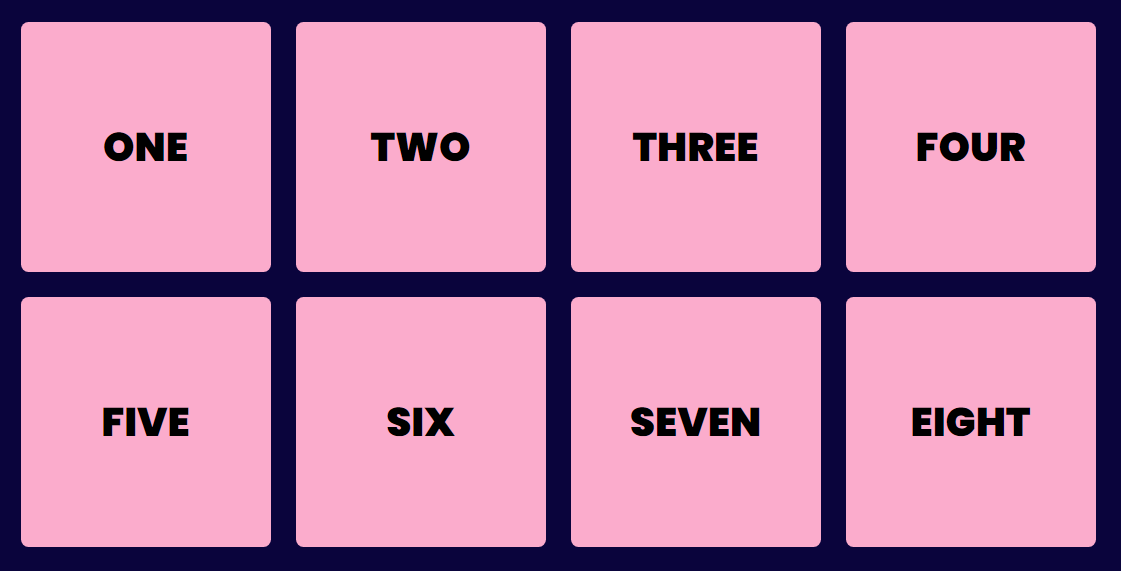5 HTML features probably you haven't heard yet
Thread 🧵👇🏻
Thread 🧵👇🏻
1️⃣ enterkeyhint attribute
The enterkeyhint is a global attribute defines the action for "enter" key on virtual keyboard
It accpets the following values 👇🏻
The enterkeyhint is a global attribute defines the action for "enter" key on virtual keyboard
It accpets the following values 👇🏻

2️⃣ sizes attribute
You may have heard about "size" attribute but did you know about "sizes" attribute?
The sizes attribute specifies the sizes of icons for visual media.
Check the compatibility here caniuse.com/?search=sizes
You may have heard about "size" attribute but did you know about "sizes" attribute?
The sizes attribute specifies the sizes of icons for visual media.
Check the compatibility here caniuse.com/?search=sizes
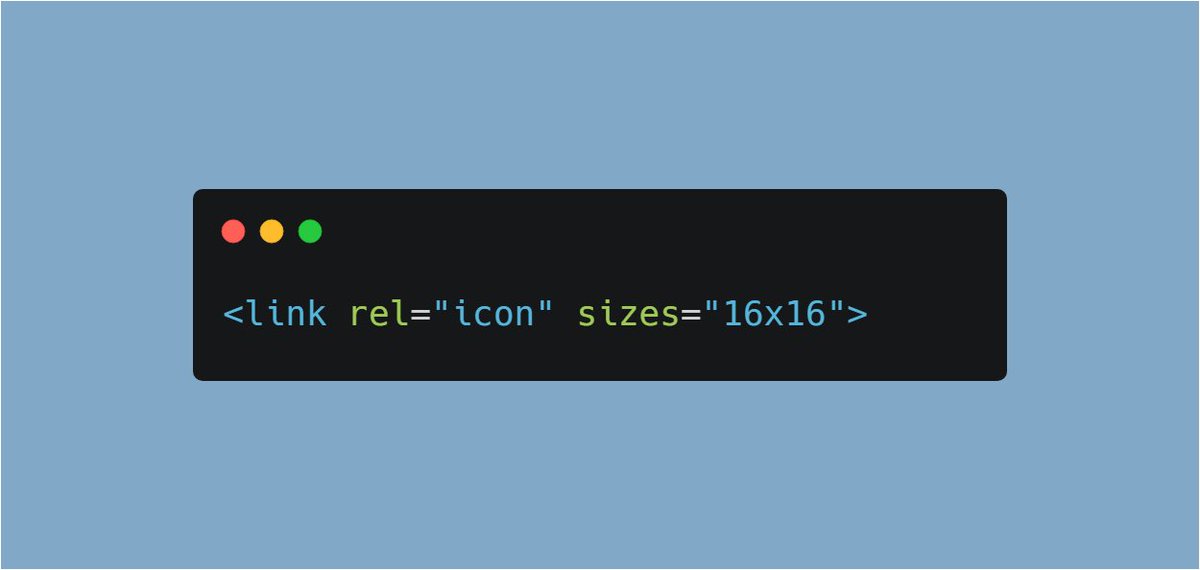
3️⃣ importance attribute
The importance attribute indicates the relative fetch priority for the resource.
Valid values for the importance attribute are:
- obsolete
- deprecated
- optional
- default
- low
- normal
- high
- recommended
- required
- urgent
The importance attribute indicates the relative fetch priority for the resource.
Valid values for the importance attribute are:
- obsolete
- deprecated
- optional
- default
- low
- normal
- high
- recommended
- required
- urgent
4️⃣ slot attribute
The slot global attribute assigns a slot in a shadow DOM shadow tree to an element. An element with a slot attribute is assigned to the slot created by the <slot> element whose name attribute's value matches that slot attribute's value.
The slot global attribute assigns a slot in a shadow DOM shadow tree to an element. An element with a slot attribute is assigned to the slot created by the <slot> element whose name attribute's value matches that slot attribute's value.
5️⃣ inputmode attribute
The inputmode global attribute hints at the type of data that might be entered by the user while editing the element or its contents. It can have the following values:
- none
- text
- decimal
- numeric
- tel
- search
- email
- url
The inputmode global attribute hints at the type of data that might be entered by the user while editing the element or its contents. It can have the following values:
- none
- text
- decimal
- numeric
- tel
- search
- url
Although some features are currecntly in experiment and not standardized yet.
But its good to know that HTML is much than few tags. It is deep.
Anything you want add in this thread?
But its good to know that HTML is much than few tags. It is deep.
Anything you want add in this thread?
• • •
Missing some Tweet in this thread? You can try to
force a refresh