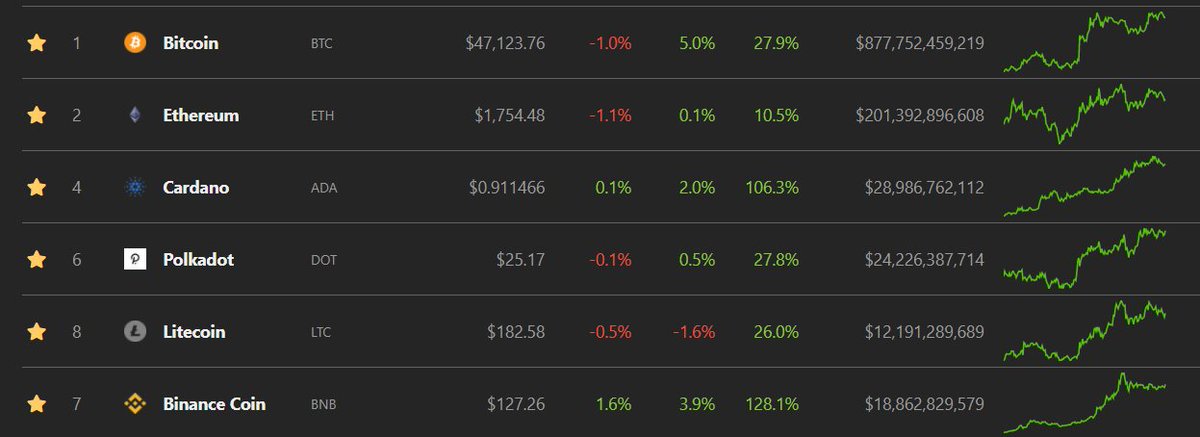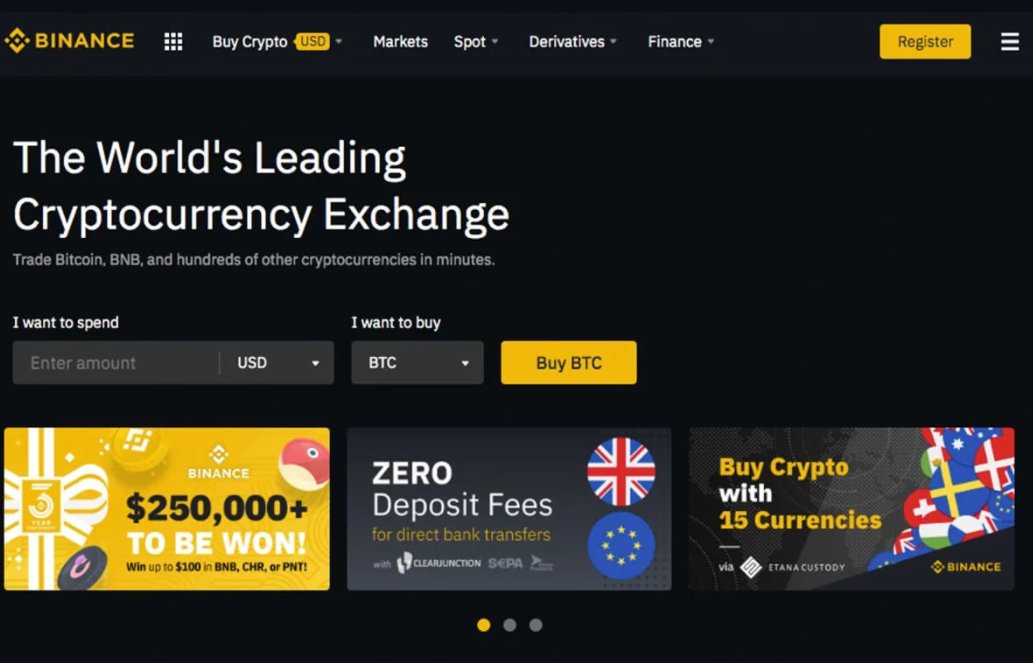How to stake any DeFi coins using the Binance Smart Chain (BSC) Network to any DeFi platform.
For this thread, I will show how to stake $CAKE to Pancakeswap.
Welcome to the DeFi world! A great place for generating passive income🤑🥳🎉
For this thread, I will show how to stake $CAKE to Pancakeswap.
Welcome to the DeFi world! A great place for generating passive income🤑🥳🎉
1. Learn how to use the Binance App > Buy CAKE from Binance.
Thread on how to use Binance 👇
Thread on how to use Binance 👇
https://twitter.com/LiyanaMohtar/status/1356430175655784448?s=20
2. Download TrustWallet App. > Register.
Do not share your 12 seed phrase or lost your seed phrase. These 12 seed phrase is your "password" to log into your wallet.
Do not share your 12 seed phrase or lost your seed phrase. These 12 seed phrase is your "password" to log into your wallet.

2.a. For iPhone/iPad users, you will only see "wallet", "DEX" and "Settings".
Go to this link community.trustwallet.com/t/how-to-use-t… to enable DApp Browser.
Go to this link community.trustwallet.com/t/how-to-use-t… to enable DApp Browser.

4. Go to Binance app > Spot Wallet > BNB > Withdraw.
You will need at least 0.1 BNB to withdraw to TrustWallet, if tak cukup then beli dulu at least 0.1 BNB.
Paste your TrustWallet address
You will need at least 0.1 BNB to withdraw to TrustWallet, if tak cukup then beli dulu at least 0.1 BNB.
Paste your TrustWallet address

4.a. Network: BEP20 (BSC). Make sure your Network is correct. If not, then your BNB hilang terus jeng jeng jeng.
Tekan Withdraw > Enter the 2 verification code > Wait for a minute or two.
Tekan Withdraw > Enter the 2 verification code > Wait for a minute or two.

4.b How to check your withdrawal status.
Go to Spot wallet > Click this icon.
Then you can see if it's pending or completed. Once completed, open your TrustWallet.
Go to Spot wallet > Click this icon.
Then you can see if it's pending or completed. Once completed, open your TrustWallet.

Why do we need BNB?
We are in the Binance Smart Chain, so we use Smart Chain BNB for gas fee. Usually gas fee tak mahal, one transaction around rm2/3. But as BNB price goes up, the transaction fee will increase lah, but still cheaper than using Ethreum network (for now lah).
We are in the Binance Smart Chain, so we use Smart Chain BNB for gas fee. Usually gas fee tak mahal, one transaction around rm2/3. But as BNB price goes up, the transaction fee will increase lah, but still cheaper than using Ethreum network (for now lah).
5. Withdraw CAKE from Binance to Trust Wallet. Same steps as above.
5.a. TrustWallet > Enable cake (BEP20) > Receive > Copy address.
Open Binance > Spot Wallet > Cake > Withdraw> Paste Address > Network BEP20 (BSC) > Amount > Withdraw > 2 verification code > Wait few minutes.
Open Binance > Spot Wallet > Cake > Withdraw> Paste Address > Network BEP20 (BSC) > Amount > Withdraw > 2 verification code > Wait few minutes.

6.a. Connect your wallet to pancakeswap. Numbers on top right means your wallet is linked. Go to Pool 

Other ways to go about it:
Buy BNB from Binance > Transfer to TrustWallet > Go to pancakeswap > Exchange > Swap BNB to Cake (but leave some BNB for transaction fee) > Go to Pool > Deposit your Cake to Auto Cake pool.
Buy BNB from Binance > Transfer to TrustWallet > Go to pancakeswap > Exchange > Swap BNB to Cake (but leave some BNB for transaction fee) > Go to Pool > Deposit your Cake to Auto Cake pool.

8. How to withdraw Cake back to Binance
Go to Auto Cake pool > unstake/withdraw > Approve > Now your cake is back in your TrustWallet > Open Binance > Spot Wallet > Cake > Deposit > Copy Address > Open TrustWallet > Cake > Send > Paste Address > Approve.
Go to Auto Cake pool > unstake/withdraw > Approve > Now your cake is back in your TrustWallet > Open Binance > Spot Wallet > Cake > Deposit > Copy Address > Open TrustWallet > Cake > Send > Paste Address > Approve.
8.a. If you want to sell cake and have profit in your bank account:
Binance > Trade > Choose Cake / USDT > Sell Cake > Spot wallet > Transfer from Spot wallet to P2P > USDT > Enter amount > Transfer > P2P > P2P Trading > Sell > Choose your seller > Enter details
Binance > Trade > Choose Cake / USDT > Sell Cake > Spot wallet > Transfer from Spot wallet to P2P > USDT > Enter amount > Transfer > P2P > P2P Trading > Sell > Choose your seller > Enter details
Wah dah macam hafal cheat code GTA dah -..- #90skid
If you prefer to do transactions on PC/laptop then I recommend to use Metamask (sama function dengan trustwallet,if you are on PC then easier to use metamask).
Download here metamask.io/download.html and create extension to your browser.
Download here metamask.io/download.html and create extension to your browser.
Log in > Key in the same 12 seed phrase that you get when you register TrustWallet > Open Settings > Networks > Add Network > Enter the details shown in the picture > Save. Now your TrustWallet is synced to your Metamask. 

When you do transactions on your browser, nanti keluar pop up mcm ni, so you just click confirm. Buuutttt Metamask selalu glitch, mcm ni gas fee sampai 4 ETH apooo, i 1 ETH pun takdak. 

Sebabkan selalu glitch, I biasa guna TrustWallet than Metamask. I taktahu la if this happens to me bcs of my old laptop ke apa, I think others okay je guna Metamask 😂 the gas fee should be the same as Trustwallet punya gas fee. So tak logic la smpai 4 ETH.
Yes, I know it's a looooongggg ass steps but for a triple digits % APY, for me it's so worth it. If you feel overwhlemed, then take your time. Don't panic.
It's a new thing, it will be hard to digest.
It's a new thing, it will be hard to digest.
Just putting things into perspective what a 147% APY means:
If you have 10k worth of Cake staked, and assuming flat rate of 147% APY, by 1 year that 10k becomes 40k. That's 30k profit = RM2,500/monthly passive income for just 10k capital.
If you have 10k worth of Cake staked, and assuming flat rate of 147% APY, by 1 year that 10k becomes 40k. That's 30k profit = RM2,500/monthly passive income for just 10k capital.

And that's assuming Cake price in one year will be same as now at $40, in my opinion Cake still has the room to grow going another 2x = $80. So if 1 Cake = $80, takde la 30k profit, boleh jadi 60k, haha pandai pandai lah kira.
But yes, high risk, high return.
But yes, high risk, high return.
Last disclaimer: As always, not a financial advise. And if there's any error on Pancakeswap please DM @PancakeSwap instead, they have their own Customer Service.
• • •
Missing some Tweet in this thread? You can try to
force a refresh