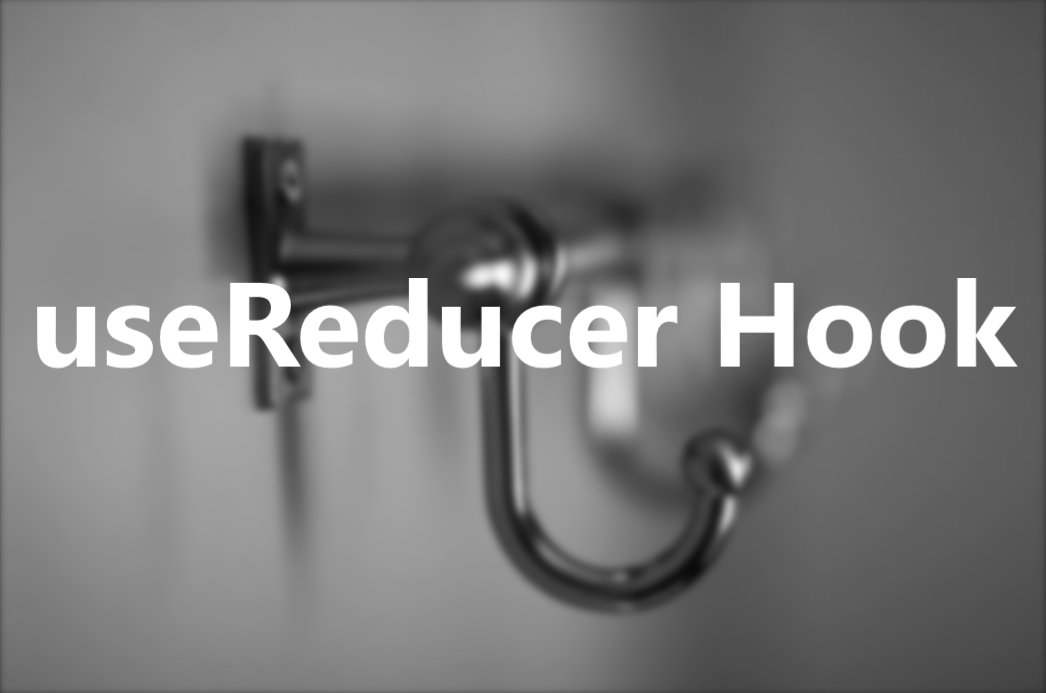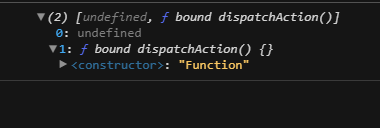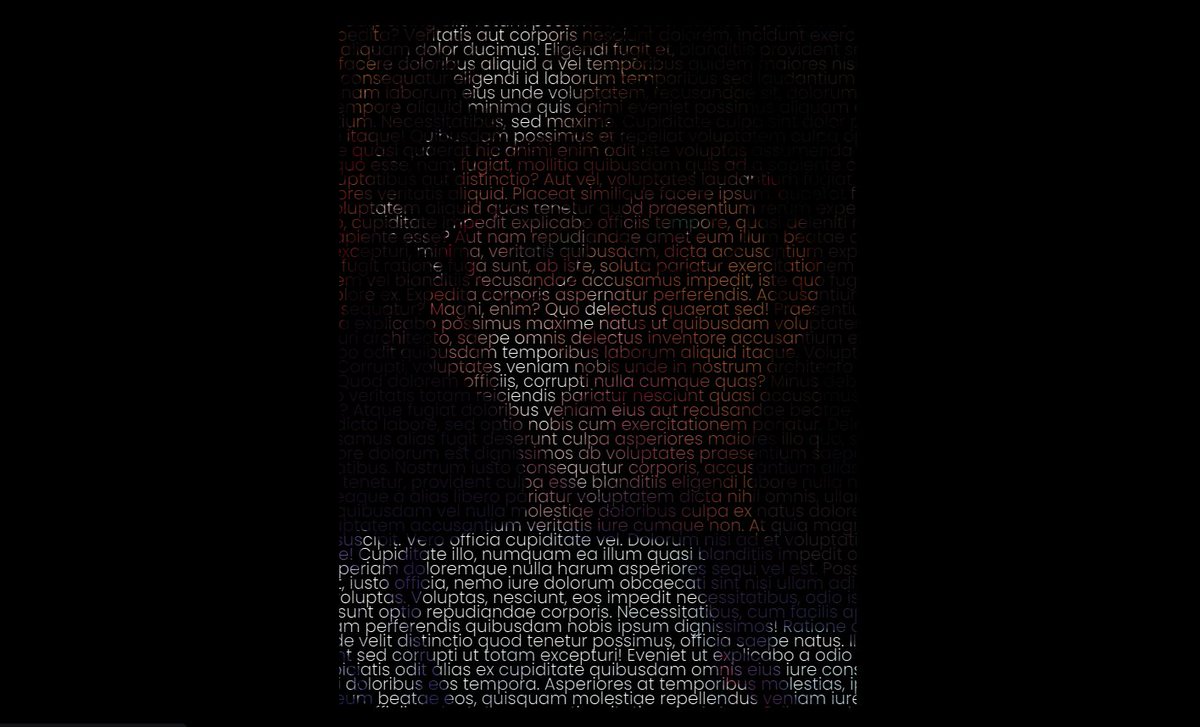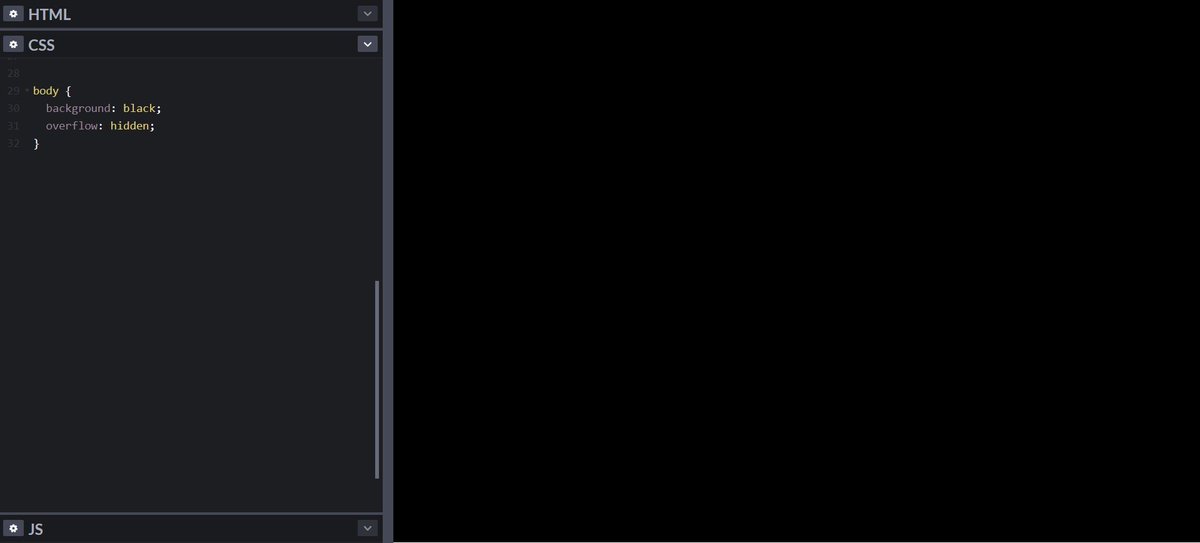I randomly started Twitter but built ~100K audience in about 12 months
Here's how you can also do it 🧵👇🏻
Here's how you can also do it 🧵👇🏻
📌 1. Make your place in the well-established tech community
This sounds tough but actually, it is not. You just need to put content but try to deliver the content from the one technology.
For example, When I started, I posted only CSS arts nothing else
This sounds tough but actually, it is not. You just need to put content but try to deliver the content from the one technology.
For example, When I started, I posted only CSS arts nothing else
Why?
Obviously, you can put diverse content as well but we need to tell the community that, hey, I am X and I am good at Y technology.
This will bring quick light to your profile.
Obviously, you can put diverse content as well but we need to tell the community that, hey, I am X and I am good at Y technology.
This will bring quick light to your profile.
Once people will start recognizing you by your content then you can push the boundaries of your content.
I started with CSS arts but now I post about
- Web development
- React
- audience building tips
- Motivational
- and some other stuff 😁
I started with CSS arts but now I post about
- Web development
- React
- audience building tips
- Motivational
- and some other stuff 😁
📌 2. Frequency of your tweet
I analyzed many profiles and one glimpse I found is the inconsistency in the initial phase. Everything takes time. Try to post at least one tweet per.
I analyzed many profiles and one glimpse I found is the inconsistency in the initial phase. Everything takes time. Try to post at least one tweet per.
📌 3. Do you actually need planning before posting?
Social media is not all about sharing resources and content only. You can also share some random stuff related to your day-to-day life. And I guess there is no planning required for this type of tweets
For example: 👇🏻
Social media is not all about sharing resources and content only. You can also share some random stuff related to your day-to-day life. And I guess there is no planning required for this type of tweets
For example: 👇🏻

Some big and fully-fledged thread needs a little bit of planning so that we can deliver stuff accurately and in proper sequence.
For example: While writing this thread, I have already written some key points
For example: While writing this thread, I have already written some key points
📌 4. Don't be a content bot
Posting something related to your life, work or any other details would also prevent you from being a content bot
- Hence don't just put content or resources, talk a little bit about other stuff as well
Posting something related to your life, work or any other details would also prevent you from being a content bot
- Hence don't just put content or resources, talk a little bit about other stuff as well
📌 5. Hashtags
I'm not sure whether hashtags actually increase the reach of your tweets, but to the human eye, hashtags make your tweets unpromising.
I used to use hashtags but only 2 or at most 3 and once I crossed 500 followers I never used hashtags again
I'm not sure whether hashtags actually increase the reach of your tweets, but to the human eye, hashtags make your tweets unpromising.
I used to use hashtags but only 2 or at most 3 and once I crossed 500 followers I never used hashtags again
I have seen many accounts using hashtags in their bio. Immediately remove them, they are just making your profile look spammy. Just an opinion
📌 6. Optimize your bio
Your bio should be short, concise, coherent, and to the point.
I am a student that's why I don't have much to write in my bio that's why my bio is so minimal
Your bio should be short, concise, coherent, and to the point.
I am a student that's why I don't have much to write in my bio that's why my bio is so minimal

Write something in your bio which can be motivational to others. Check out Oliver's (@oliverjumpertz) bio. He has 20+ years of experience which is close to my age 😅 

📌 7. Reply reply and reply
Social media is nothing without interaction.
Thank you!
I agree!
Awesome stuff!
This is not interaction. If you agree with someone's tweet don't just write I agree, give a proper reason why you agree. For example 👇🏻
Social media is nothing without interaction.
Thank you!
I agree!
Awesome stuff!
This is not interaction. If you agree with someone's tweet don't just write I agree, give a proper reason why you agree. For example 👇🏻
📌 8. Consider yourself as a part of your audience
This is the key point for me and it helps me to come up with new and interesting ideas for my content.
I try to cover some difficult and tricky concepts in which I faced some difficulties when I was first learning it
This is the key point for me and it helps me to come up with new and interesting ideas for my content.
I try to cover some difficult and tricky concepts in which I faced some difficulties when I was first learning it
📌 9. Put your true values
Nothing can be achieved without the efforts. Try to help others as much as you can.
I help others by writing long threads and creating handmade cheatsheets 💖
Nothing can be achieved without the efforts. Try to help others as much as you can.
I help others by writing long threads and creating handmade cheatsheets 💖
📌 10. Try to win the trust of your audience
Social media is all about building trust online. Contribute in the community as much as you can so that people start loving you
Social media is all about building trust online. Contribute in the community as much as you can so that people start loving you
@razacodes simply double his impressions using some of my tips 🤩 

And I guess that's pretty much it for this thread. Share it with your connections, it means a lot to me
Implement these 10 steps into the practice and see the changes. I'll catch with my next thread, until then keep tweeting 😉
Implement these 10 steps into the practice and see the changes. I'll catch with my next thread, until then keep tweeting 😉
• • •
Missing some Tweet in this thread? You can try to
force a refresh