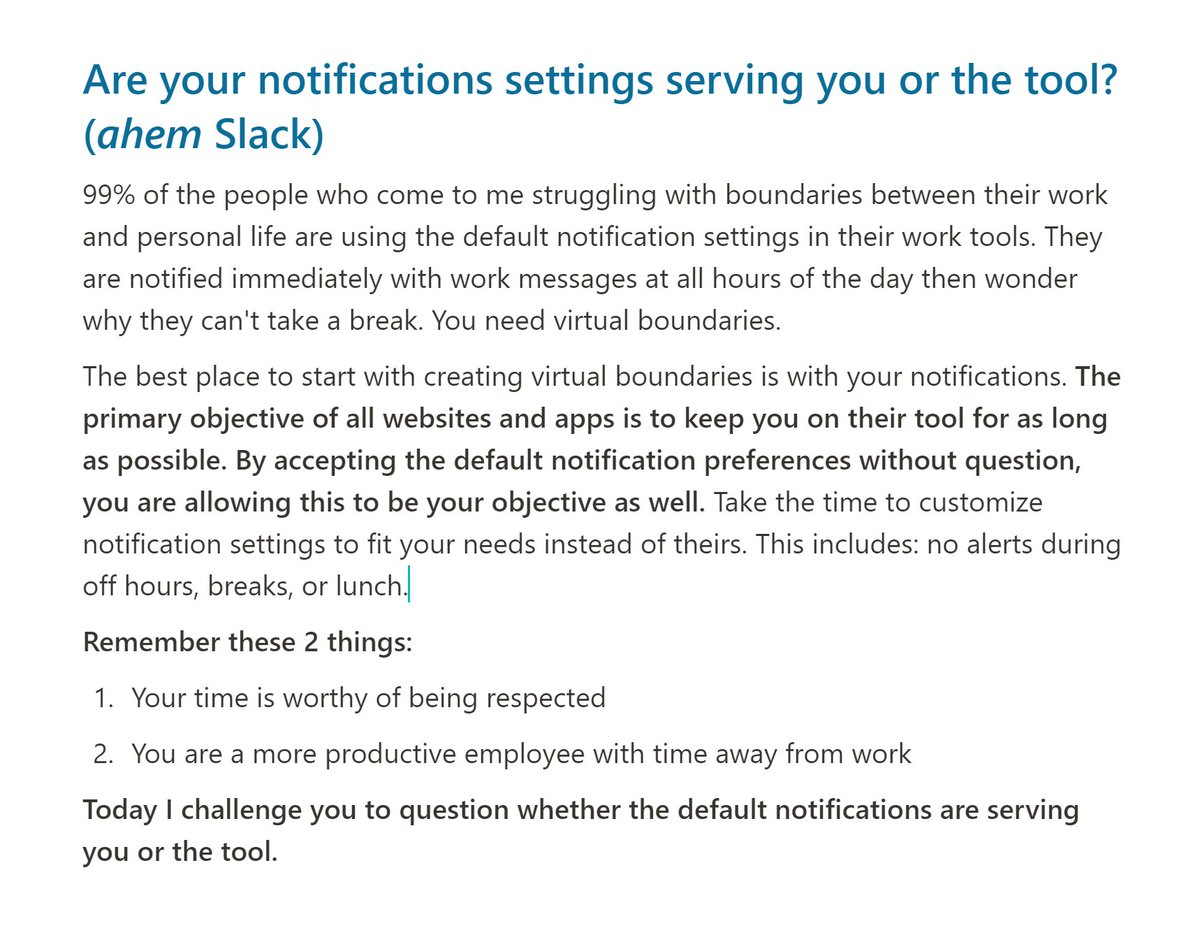What if I told you there's a work approach that allows you to:
• Have fewer meetings
• Solve your time zone issues
• Get more done uninterrupted
This is the magic of asynchronous work.
Let's break down what it is and explain how to use it 🔽
• Have fewer meetings
• Solve your time zone issues
• Get more done uninterrupted
This is the magic of asynchronous work.
Let's break down what it is and explain how to use it 🔽
What Is Synchronous Work?
Synchronous happens in real-time. Requiring team members to be present and working on the same thing at the same moment in the same place.
Ex:
• In-person meetings
• Video/voice calls
• Messaging where you expect an immediate response
Synchronous happens in real-time. Requiring team members to be present and working on the same thing at the same moment in the same place.
Ex:
• In-person meetings
• Video/voice calls
• Messaging where you expect an immediate response
Synchronous Work Benefits:
The 2 key benefits are speed and connection.
When synchronous work is used for relationship-building or for moments where you need a quick answer, then it’s being used appropriately.
The 2 key benefits are speed and connection.
When synchronous work is used for relationship-building or for moments where you need a quick answer, then it’s being used appropriately.
Work activities that should ideally happen in real-time:
• Performance reviews
• Final decision-making
• Urgent situations
• Hype calls
• Casual hangouts
• Celebrations
• Performance reviews
• Final decision-making
• Urgent situations
• Hype calls
• Casual hangouts
• Celebrations
When used correctly, synchronous work is great!
However, the current approach for most people is to use it by default.
Endless meetings and non-stop Slack notifications keep you in a reactive state. This is exhausting, inefficient, and unsustainable.
So what’s the alternative?
However, the current approach for most people is to use it by default.
Endless meetings and non-stop Slack notifications keep you in a reactive state. This is exhausting, inefficient, and unsustainable.
So what’s the alternative?
What Is Asynchronous Work?
It's the opposite of synchronous, so you’re working in your own time.
Work is happening without requiring team members to be available at the same time and place.
It's possible through clear priorities and expectations.
It's the opposite of synchronous, so you’re working in your own time.
Work is happening without requiring team members to be available at the same time and place.
It's possible through clear priorities and expectations.
Examples:
Deep work time to create that design on your own, then it being available for others to review in their own time
Defined workflows that help team members do their work & get unblocked on their own
Communicating more upfront so there is less back-and-forth
Deep work time to create that design on your own, then it being available for others to review in their own time
Defined workflows that help team members do their work & get unblocked on their own
Communicating more upfront so there is less back-and-forth
Asynchronous Work Benefits:
Space and flexibility. Get things done with fewer interruptions and greater efficiency.
You have time to think and the chance to work in the best way for you.
This is fantastic for creative problem solving, thoughtful decision-making, and deep work.
Space and flexibility. Get things done with fewer interruptions and greater efficiency.
You have time to think and the chance to work in the best way for you.
This is fantastic for creative problem solving, thoughtful decision-making, and deep work.
This approach sets you up for success through:
1. Creating great documentation
2. Providing the ability to autonomously unblock
3. Respecting everyone’s time
4. Less task-switching
5. Refined thinking
6. Increasing inclusion
1. Creating great documentation
2. Providing the ability to autonomously unblock
3. Respecting everyone’s time
4. Less task-switching
5. Refined thinking
6. Increasing inclusion
Asynchronous work is valuable but misunderstood.
Understanding how each approach works is an important first step to using them correctly.
For now, consider whether you’re currently using the right approach for the type of work you're doing.
Understanding how each approach works is an important first step to using them correctly.
For now, consider whether you’re currently using the right approach for the type of work you're doing.
A detailed version of this was originally published in my newsletter, Remotely Interesting.
Subscribe here so you don't miss the next issue where I'll show you my personal approach to asynchronous work and provide some baby steps for getting started:
subscribe.marissagoldberg.com
Subscribe here so you don't miss the next issue where I'll show you my personal approach to asynchronous work and provide some baby steps for getting started:
subscribe.marissagoldberg.com
TLDR:
Synchronous work isn’t bad, it’s just overused.
Asynchronous work is valuable but misunderstood.
Understand the benefits and constraints of each approach to optimize your work.
Synchronous work isn’t bad, it’s just overused.
Asynchronous work is valuable but misunderstood.
Understand the benefits and constraints of each approach to optimize your work.
• • •
Missing some Tweet in this thread? You can try to
force a refresh