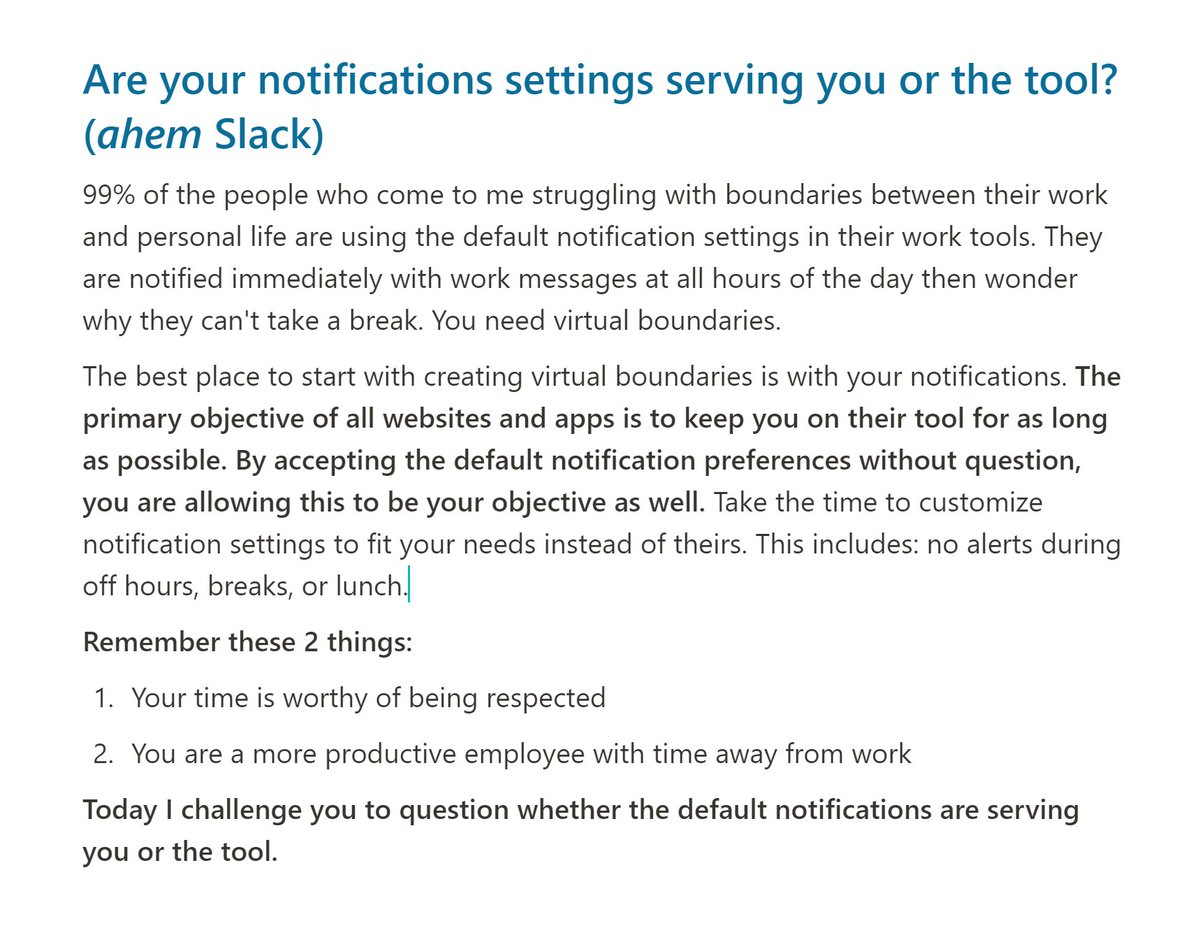How do I know when to end my workday while working remotely?
Am I required to spend 8 uninterrupted hours in front of the computer?
Should break times be excluded?
How do I know what is "enough"?
Let's answer these questions ⬇️
Am I required to spend 8 uninterrupted hours in front of the computer?
Should break times be excluded?
How do I know what is "enough"?
Let's answer these questions ⬇️
In the office, peer pressure and rigid rules are used to define your actions.
You don’t arrive late or leave early because you would be judged by everyone else in the office.
In a healthy remote environment, peer pressure is close to zero and schedules are a lot more flexible.
You don’t arrive late or leave early because you would be judged by everyone else in the office.
In a healthy remote environment, peer pressure is close to zero and schedules are a lot more flexible.
Yet, many people are overworking themselves because they don’t have a clear daily definition of done.
So how do you know when to end your workday?
The answer is different for everyone, but here are some options to help you think about what could work best for you:
So how do you know when to end your workday?
The answer is different for everyone, but here are some options to help you think about what could work best for you:
Option A: Keep the Standard Schedule
If the 9-5 life works for you, then keep it!
However, remember that in the office, you weren’t keeping count of the breaks you took to grab a coffee, stretch, etc and you should do the same while working remotely.
If the 9-5 life works for you, then keep it!
However, remember that in the office, you weren’t keeping count of the breaks you took to grab a coffee, stretch, etc and you should do the same while working remotely.
You still deserve breaks and you still deserve to take lunch.
Attempting to only consider actively working hours toward your 8-hour workday total is a quick way to burn out, lower your work quality, and create issues like eye strain and back pain.
Attempting to only consider actively working hours toward your 8-hour workday total is a quick way to burn out, lower your work quality, and create issues like eye strain and back pain.
Option B: Define Set "On" and "Off" Hours
An example of this would be, setting 3 two-hour blocks of time to do deep work, and creating 1 two-hour block of time for communications like meetings and email.
Again, breaks are still acceptable in this option.
An example of this would be, setting 3 two-hour blocks of time to do deep work, and creating 1 two-hour block of time for communications like meetings and email.
Again, breaks are still acceptable in this option.
Also, if you use either of these schedules, it’s important that you fully disconnect at 5 pm. Work conversations included.
Make sure you’ve properly set up your end-of-day ritual and virtual boundaries so you’re not sucked back in by work notifications.
remoteworkprep.com/blog/3-simple-…
Make sure you’ve properly set up your end-of-day ritual and virtual boundaries so you’re not sucked back in by work notifications.
remoteworkprep.com/blog/3-simple-…
Option C: Set Specific Daily Task Goals
In this option, you define specific tasks to complete and don’t end your workday until they are done, whether that’s at 12 pm or 7 pm.
How many tasks do you define? For me and many others, that lucky number is 3.
In this option, you define specific tasks to complete and don’t end your workday until they are done, whether that’s at 12 pm or 7 pm.
How many tasks do you define? For me and many others, that lucky number is 3.
However, that’s really a personal question around how big you define your tasks and how many you can get done without mental fatigue hindering tomorrow’s performance.
Setting reasonable expectations is incredibly important for this option.
Setting reasonable expectations is incredibly important for this option.
Make sure you understand the risks of each approach before using them.
A time-based approach (A & B) risks completing what you need to and filling the rest of your time with unnecessary busy work.
A task-based approach (C) risks overwork without reasonable objectives.
A time-based approach (A & B) risks completing what you need to and filling the rest of your time with unnecessary busy work.
A task-based approach (C) risks overwork without reasonable objectives.
Personally, I like to combat these risks by taking a hybrid approach. I set both an end of work time, and define 3 tasks to do that day. Whichever happens first is when I end my workday.
Ex. The end of my workday is either at 4 pm OR when I finish these 3 specific tasks.
Ex. The end of my workday is either at 4 pm OR when I finish these 3 specific tasks.
While this is my exit criteria for a remote workday, it might not work for you, and that’s okay.
The main benefit of remote work is being able to customize how you work to you and not to everyone else.
Start with the list of options and test to find what works for you.
The main benefit of remote work is being able to customize how you work to you and not to everyone else.
Start with the list of options and test to find what works for you.
A detailed version of this was originally published in my newsletter, Remotely Interesting.
Subscribe here to explore better ways to live and work: subscribe.marissagoldberg.com
Subscribe here to explore better ways to live and work: subscribe.marissagoldberg.com
Remember: Don’t leave when to end your workday up to a “feeling” of being done for the day. This moving goalpost leads you straight to burnout.
Instead, never start a workday without clear exit criteria.
You are not a robot. You deserve breaks and a life outside of work.
Instead, never start a workday without clear exit criteria.
You are not a robot. You deserve breaks and a life outside of work.
• • •
Missing some Tweet in this thread? You can try to
force a refresh