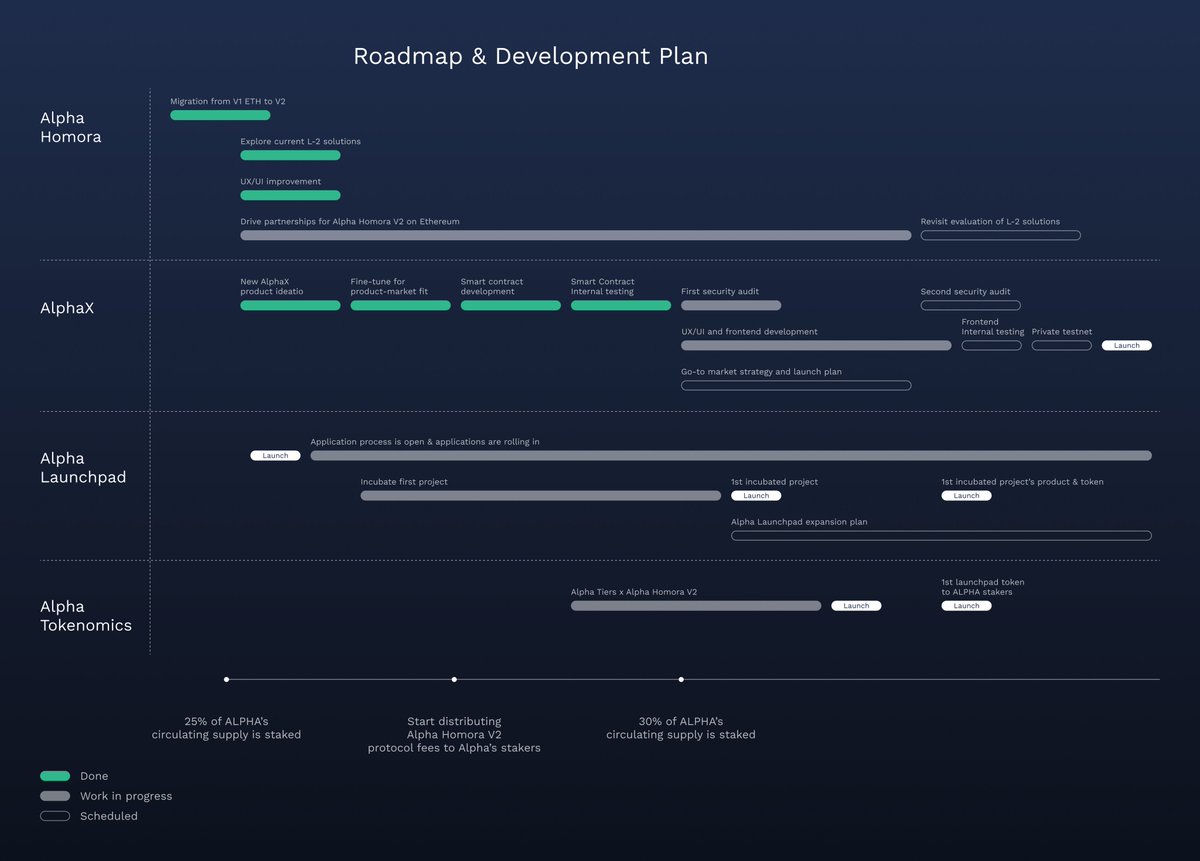1/6 #AlphaHomoraV2 integration with @epnsproject is now live!
Users can now receive notifications on their mobile devices when their positions are at liquidation risk. 🔔
blog.alphafinance.io/announcing-liq…
Users can now receive notifications on their mobile devices when their positions are at liquidation risk. 🔔
blog.alphafinance.io/announcing-liq…
2/6 Here is a guide on how to start receiving notifications:
Step1⃣: Go to app.epns.io and connect wallet to the Ropsten Test Network.
Note: Even though users have to connect via Ropsten testnet, they will still receive notifications on the EPNS mobile app.
Step1⃣: Go to app.epns.io and connect wallet to the Ropsten Test Network.
Note: Even though users have to connect via Ropsten testnet, they will still receive notifications on the EPNS mobile app.

3/6 Step2⃣: Click on the Faucet Ropsten icon on the EPNS site, enter your wallet address on the bar provided, and receive testnet Ether provided by the faucet. 🚰 

4/6 Step3⃣: Return to the EPNS browser app and find the Alpha Homora channel under ‘Channels’.
Then click subscribe and sign on the wallet interface.
The system will require you to pay the testnet Ether claimed earlier from the faucet.
Then click subscribe and sign on the wallet interface.
The system will require you to pay the testnet Ether claimed earlier from the faucet.

5/6 Step 4⃣: Head over to the App store/Google play store to download the EPNS IOS/Android App on your mobile device.
Once you have entered your wallet address, you will be able to start receiving notifications! 🔔
Once you have entered your wallet address, you will be able to start receiving notifications! 🔔
6/6 For more information, view the full announcement here: blog.alphafinance.io/announcing-liq…
• • •
Missing some Tweet in this thread? You can try to
force a refresh