
13/7/2021 🧵
📌📌CSS Animation📌📌
CSS allows animation of HTML elements without using JavaScript or Flash!
📌📌CSS Animation📌📌
CSS allows animation of HTML elements without using JavaScript or Flash!
2⃣ animation-duration: The animation-duration property defines how long an animation should take to complete one cycle.
Note: Always specify the animation-duration property, otherwise the duration is 0, and will never be played.
Note: Always specify the animation-duration property, otherwise the duration is 0, and will never be played.
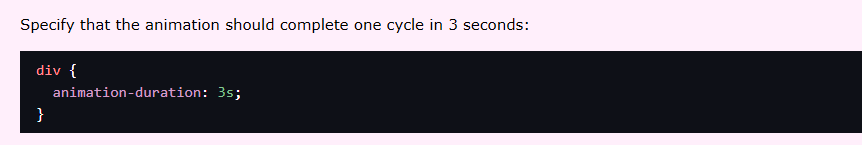
3⃣ animation-timing-function: The animation-timing function specifies the speed curve of an animation.
Values: linear | ease | ease-in | ease-out | ease-in-out | step-start | step-end |steps (int,start|end) | cubic-bezier(n,n,n,n) | initial | inherit;
Values: linear | ease | ease-in | ease-out | ease-in-out | step-start | step-end |steps (int,start|end) | cubic-bezier(n,n,n,n) | initial | inherit;

5⃣ animation-iteration-count: The animation-iteration-count property specifies the number of times an animation should be played.
NOTE: You can also use "infinite".
NOTE: You can also use "infinite".

6⃣ animation-direction: The animation-direction property defines whether an animation should be played forwards, backward, or in alternate cycles.
Values: normal | reverse | alternate | alternate-reverse
Values: normal | reverse | alternate | alternate-reverse

7⃣ animation-fill-mode: The animation-fill-mode property specifies a style for the element when the animation is not playing (before it starts, after it ends, or both).
Values: none | forwards | backwards | both
Values: none | forwards | backwards | both

8⃣ animation-play-state: The animation-play-state property specifies whether the animation is running or paused
Values: paused | running
Values: paused | running

9⃣ Shorthand for the animation:
animation: name duration timing-function delay iteration-count direction fill-mode play-state;
animation: name duration timing-function delay iteration-count direction fill-mode play-state;
If you enjoyed reading this:
- please RETWEET/LIKE the first tweet
- For more threads like this Follow @Vanshsh2701
Thankyou👍🤟😊
- please RETWEET/LIKE the first tweet
- For more threads like this Follow @Vanshsh2701
Thankyou👍🤟😊
• • •
Missing some Tweet in this thread? You can try to
force a refresh








