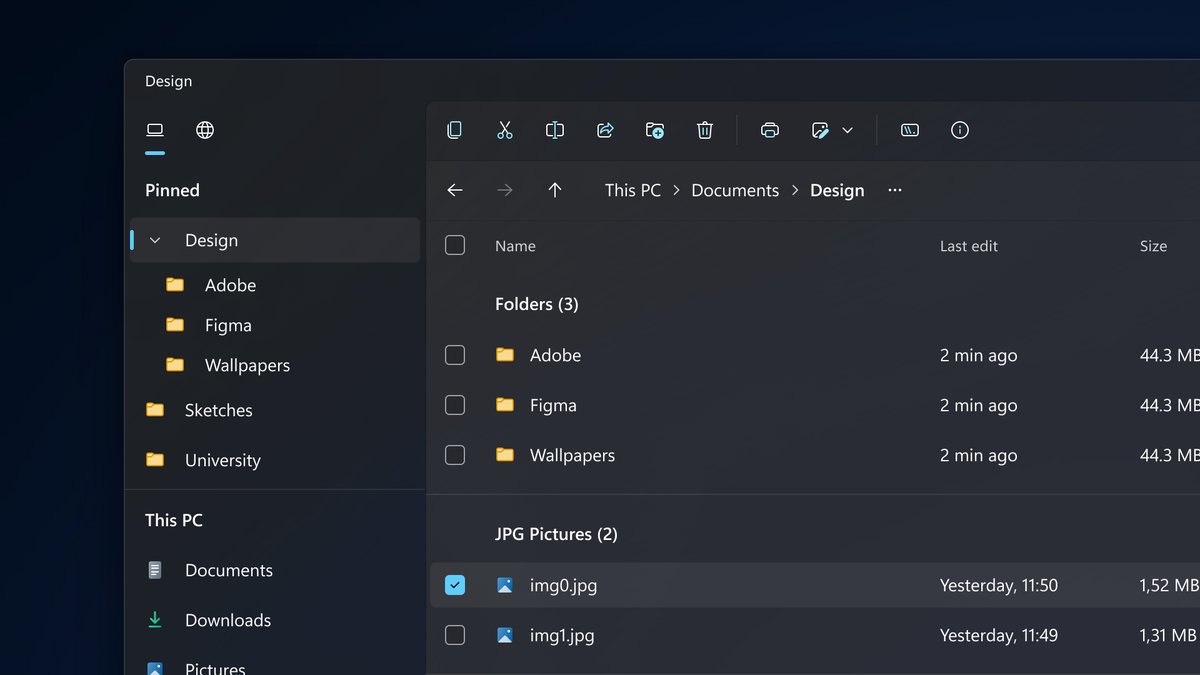This concept is built from ground up using only WinUI 2.6 controls. This means that it uses the new Mica material and the new layering system. This is what layers show:
1. Mica (base);
2. Main pane (top command bar);
3. Folder content;
4. Details/thumbnail pane.
1. Mica (base);
2. Main pane (top command bar);
3. Folder content;
4. Details/thumbnail pane.

Global actions like new, copy, cut, delete, etc. are located in the top command bar. A second command bar contains the breadcrumb control and actions that change according to the user preferences for that folder (group by, sort by, show as). 

All folder-related options are grouped and can be accessed from the "more" command next to the folder's name in the breadcrumb. 

Instead, all the options that affect folders globally can be accessed from the "more" command in the top command bar. 

The right pane contains tabs that divide internal storage and network storage, preventing the list of items from being long and difficult to scan. 



• • •
Missing some Tweet in this thread? You can try to
force a refresh