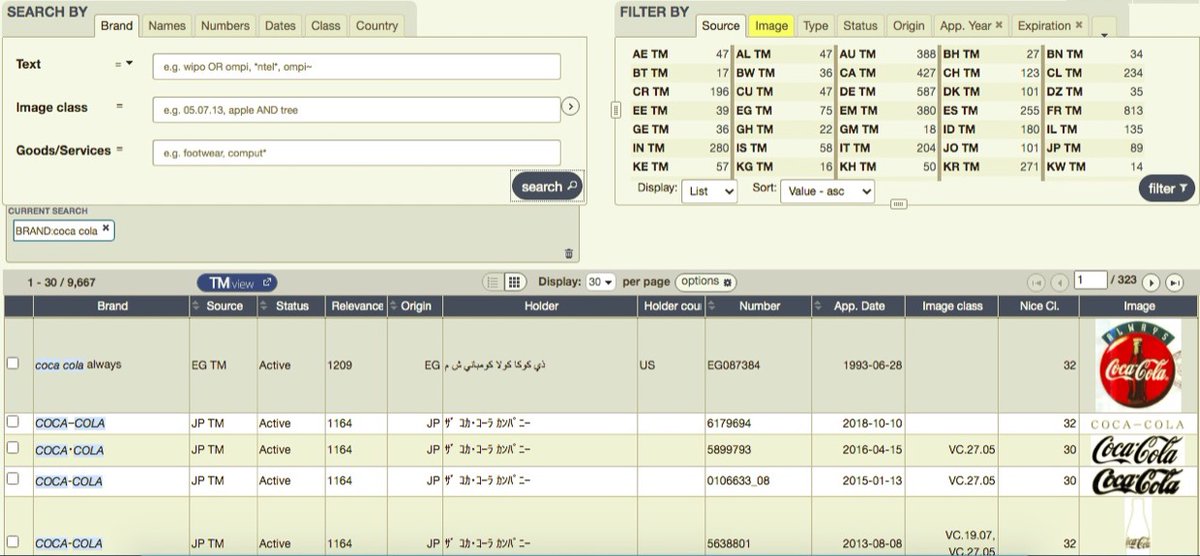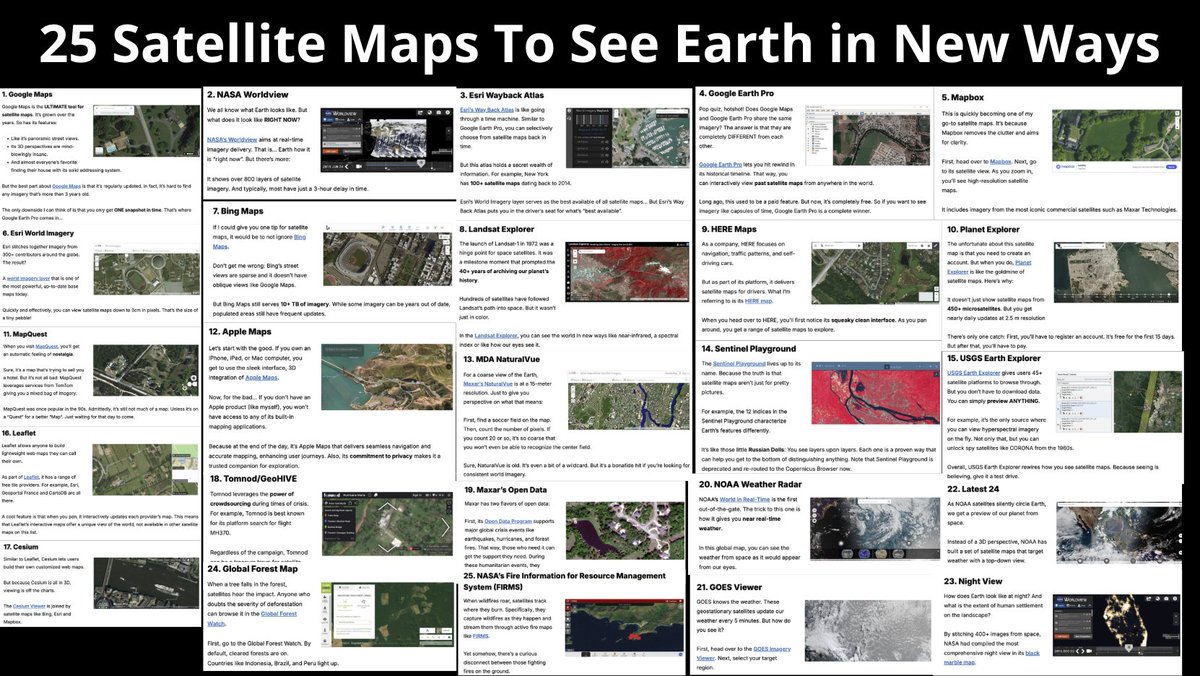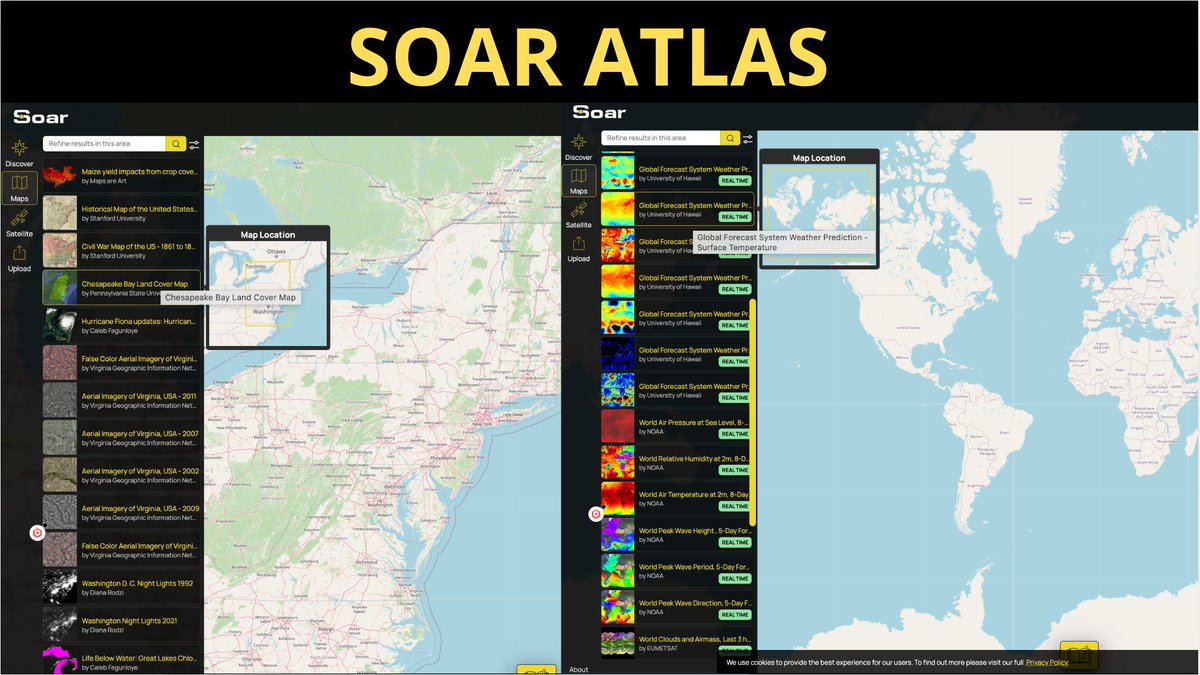15 steps to gather information about a company.
Suitable for Fortune 500 corporations as well as the restaurant down the street.
Thread 🧵🧵🧵
#osint #corpint
Suitable for Fortune 500 corporations as well as the restaurant down the street.
Thread 🧵🧵🧵
#osint #corpint
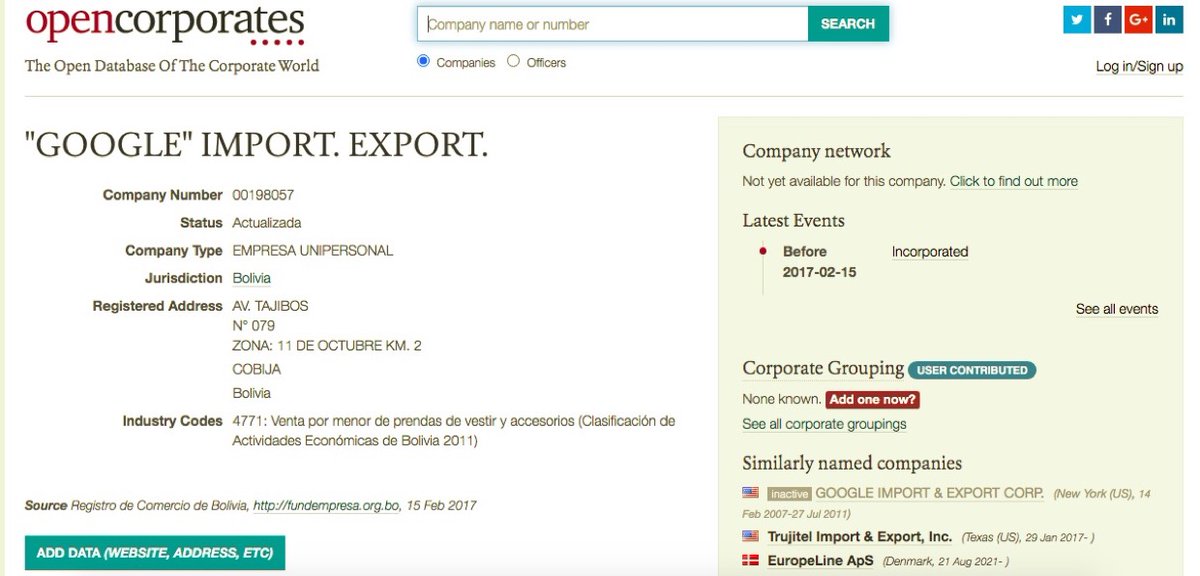
Step 1
Gathering basic information (adress of registration, number of employes, market capitalization etc) in global business registries
opencorporates.com
craft.co
@opencorporates @Craftdotco
Gathering basic information (adress of registration, number of employes, market capitalization etc) in global business registries
opencorporates.com
craft.co
@opencorporates @Craftdotco

Step 2
Check the details of the company in the official registry of the country in which it is registered (it can often be found on the website of the federal tax inspectorate)
cipher387.github.io/corporative_re… (63 countries)
Check the details of the company in the official registry of the country in which it is registered (it can often be found on the website of the federal tax inspectorate)
cipher387.github.io/corporative_re… (63 countries)

Step 3
Look for references to the company in court decisions and court documents databases.
cipher387.github.io/osint_stuff_to… (62 sites for search court decisions in different countries)
Look for references to the company in court decisions and court documents databases.
cipher387.github.io/osint_stuff_to… (62 sites for search court decisions in different countries)

Step 4
Search company name or company owner name in OffshoreLeaks database (@ICIJorg)
offshoreleaks.icij.org/search
Search company name or company owner name in OffshoreLeaks database (@ICIJorg)
offshoreleaks.icij.org/search
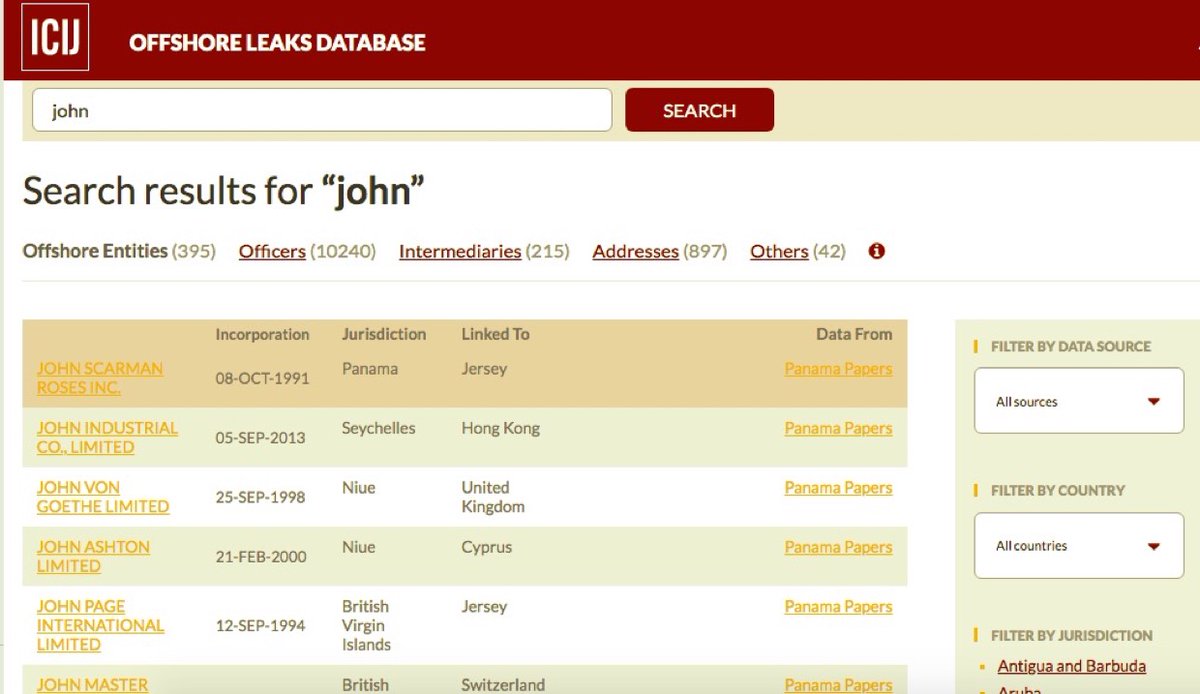
Step 5
Searh company's Legal Entity Identifier, to find other companies with which it is associated.
search.gleif.org/#/search/
Searh company's Legal Entity Identifier, to find other companies with which it is associated.
search.gleif.org/#/search/

Step 6
Check the validity of the IBAN (International Bank Account Number) of the company and see the information about the bank where it is serviced.
iban.com/iban-checker
Check the validity of the IBAN (International Bank Account Number) of the company and see the information about the bank where it is serviced.
iban.com/iban-checker
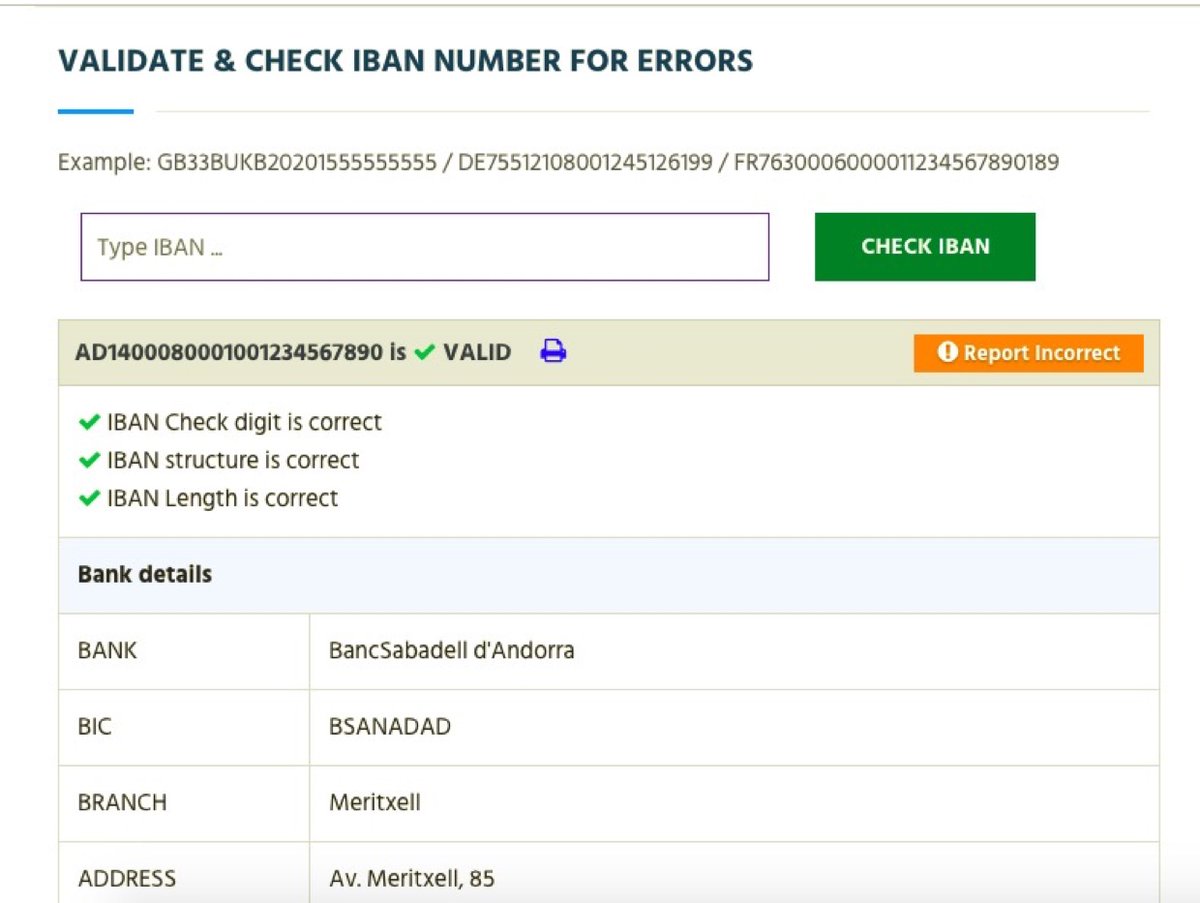
Step 7
Looking for information about deliveries of goods in which the company was involved.
panjiva.com
en.52wmb.com
Looking for information about deliveries of goods in which the company was involved.
panjiva.com
en.52wmb.com

Step 8
Let's go down to Darknet. We use the RelatedList service to find company-related contacts and confidential documents leaked online.
…zaeax3hwhidbqkjzva3223jpxqd.onion.pet
Thanks @akaclandestine
Let's go down to Darknet. We use the RelatedList service to find company-related contacts and confidential documents leaked online.
…zaeax3hwhidbqkjzva3223jpxqd.onion.pet
Thanks @akaclandestine

Step 10
Looking for recent mentions of the company in online media around the world.
emm.newsbrief.eu
Looking for recent mentions of the company in online media around the world.
emm.newsbrief.eu

Step 13
It is also worth collecting as much information as possible about the company's website. There is a separate thread on this topic (pay special attention to the analysis of metadata of documents with metagoofil)

It is also worth collecting as much information as possible about the company's website. There is a separate thread on this topic (pay special attention to the analysis of metadata of documents with metagoofil)
https://twitter.com/cyb_detective/status/1434776581902376960

Step 14
Look at the photos on the company website and identify employees (there's a separate thread about that, too)

Look at the photos on the company website and identify employees (there's a separate thread about that, too)
https://twitter.com/cyb_detective/status/1435178020634075137

Step 15
Collect data on the physical address of the company (view separate thread)

Collect data on the physical address of the company (view separate thread)
https://twitter.com/cyb_detective/status/1432966600852901890

This little thread is end.
But a great deal on the subject was left unsaid. For example, finding information in leak databases and working with social networks.
You can find tools for these and other OSINT purposes in my collection cipher387.github.io/osint_stuff_to… (505 items)
But a great deal on the subject was left unsaid. For example, finding information in leak databases and working with social networks.
You can find tools for these and other OSINT purposes in my collection cipher387.github.io/osint_stuff_to… (505 items)
@readwiseio save thread
• • •
Missing some Tweet in this thread? You can try to
force a refresh